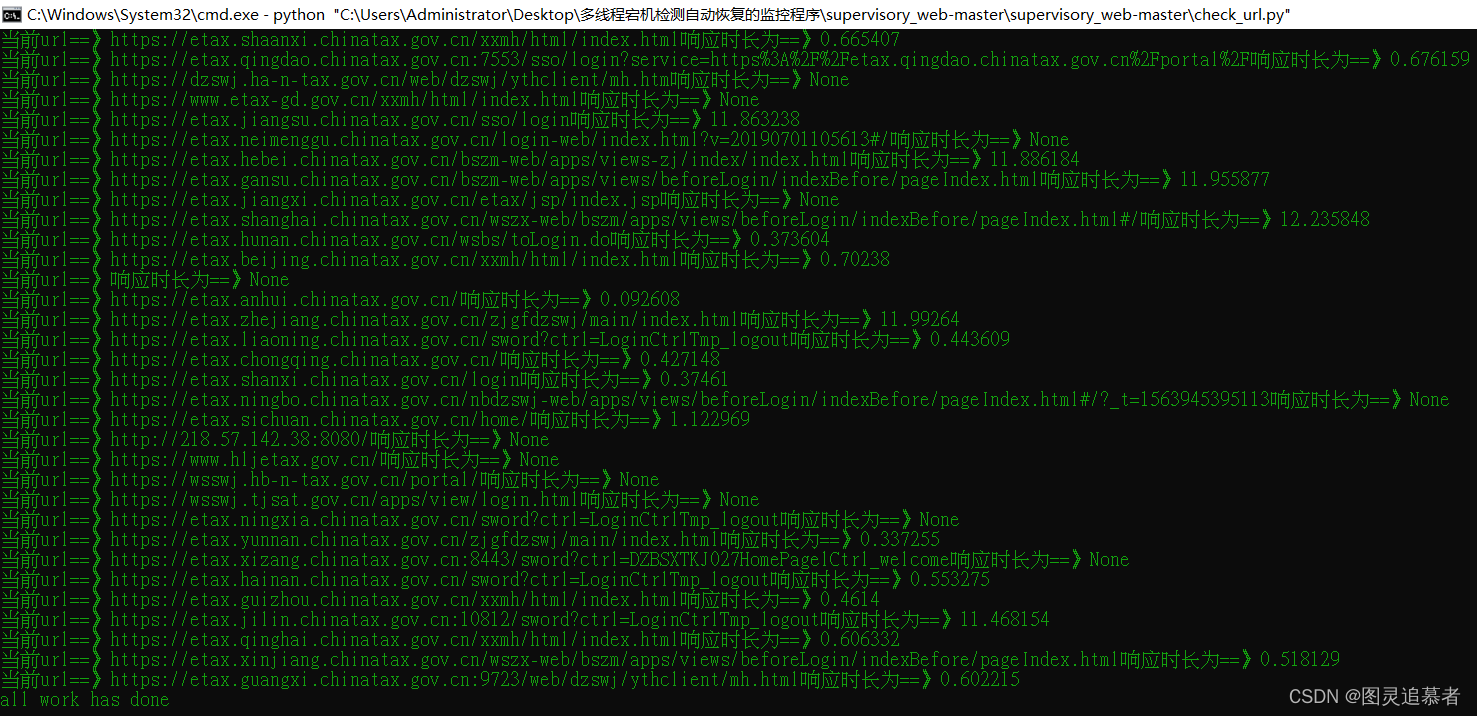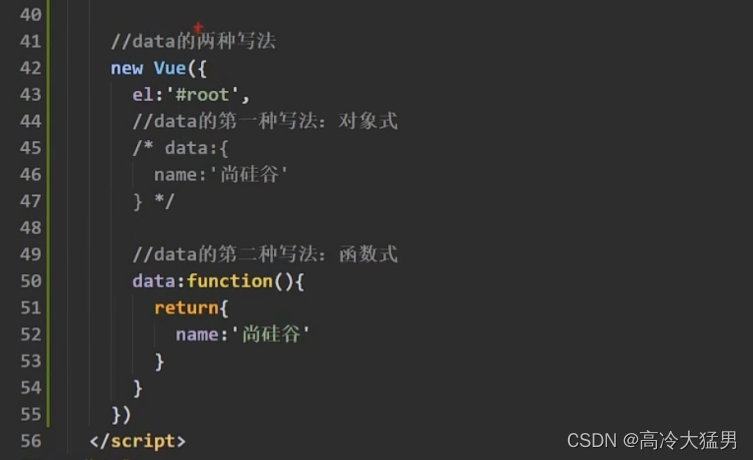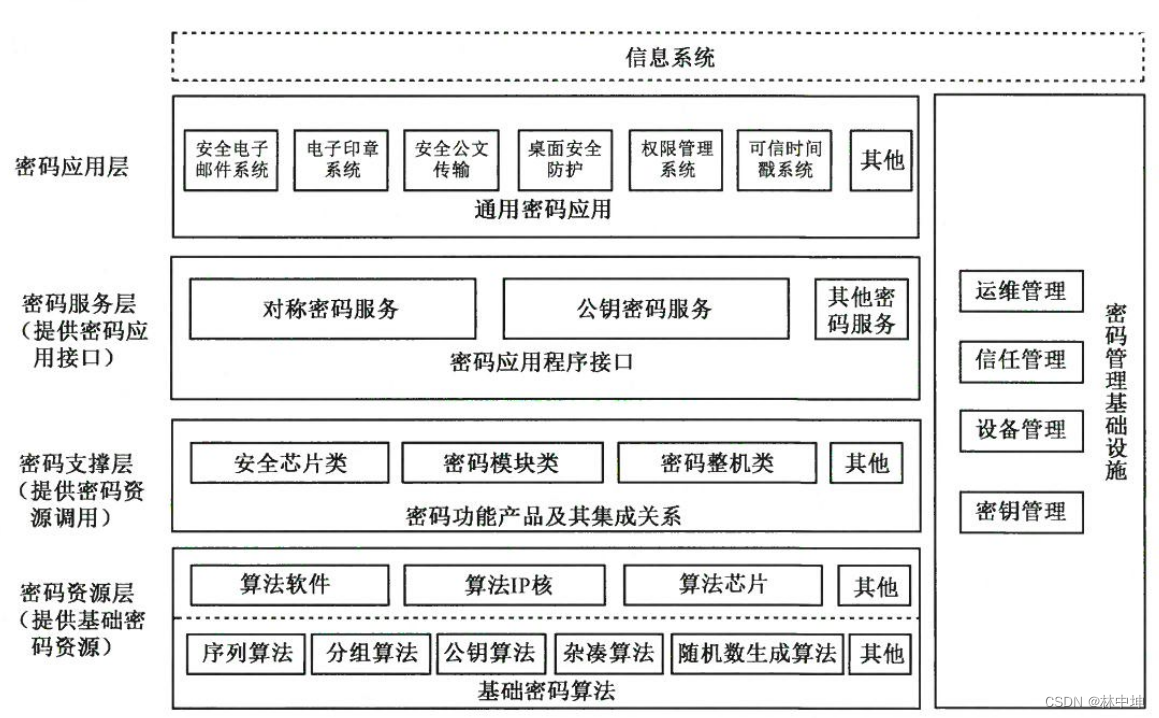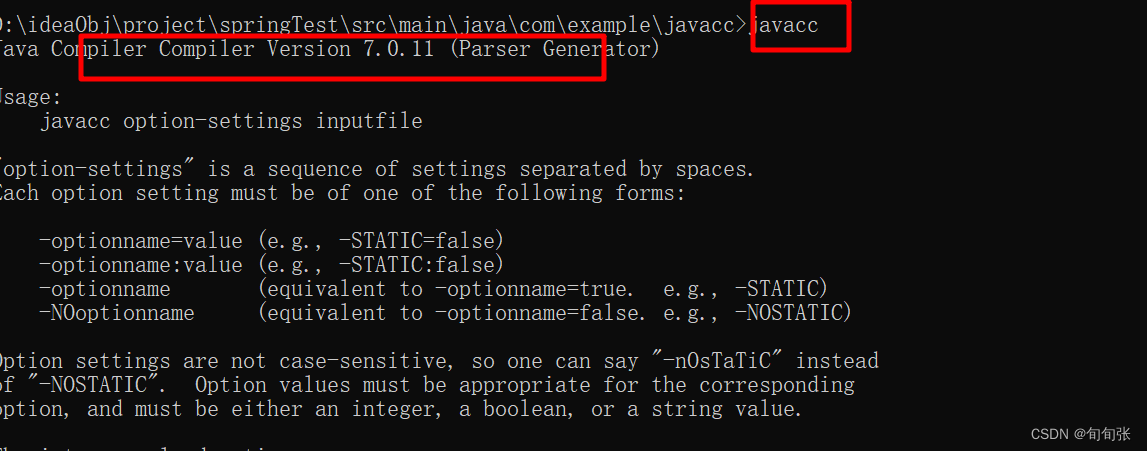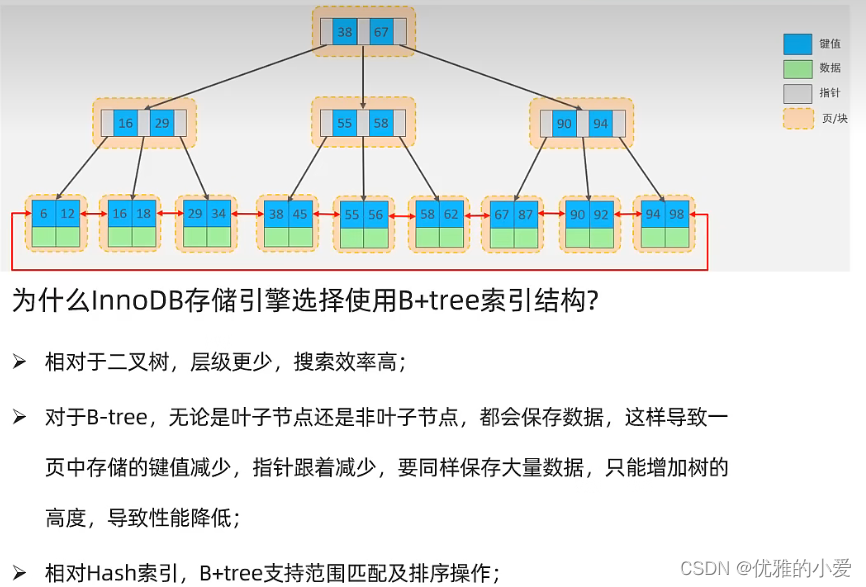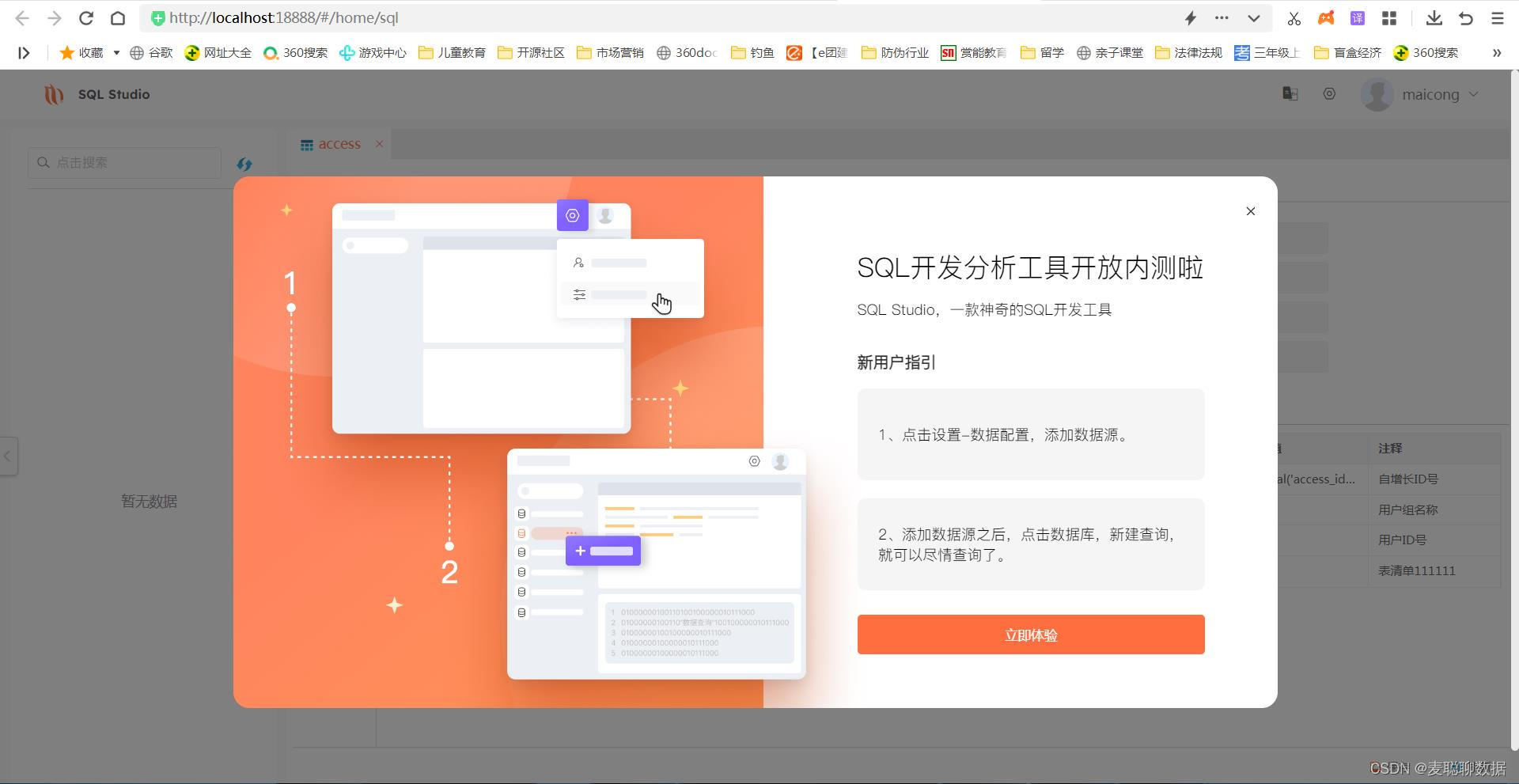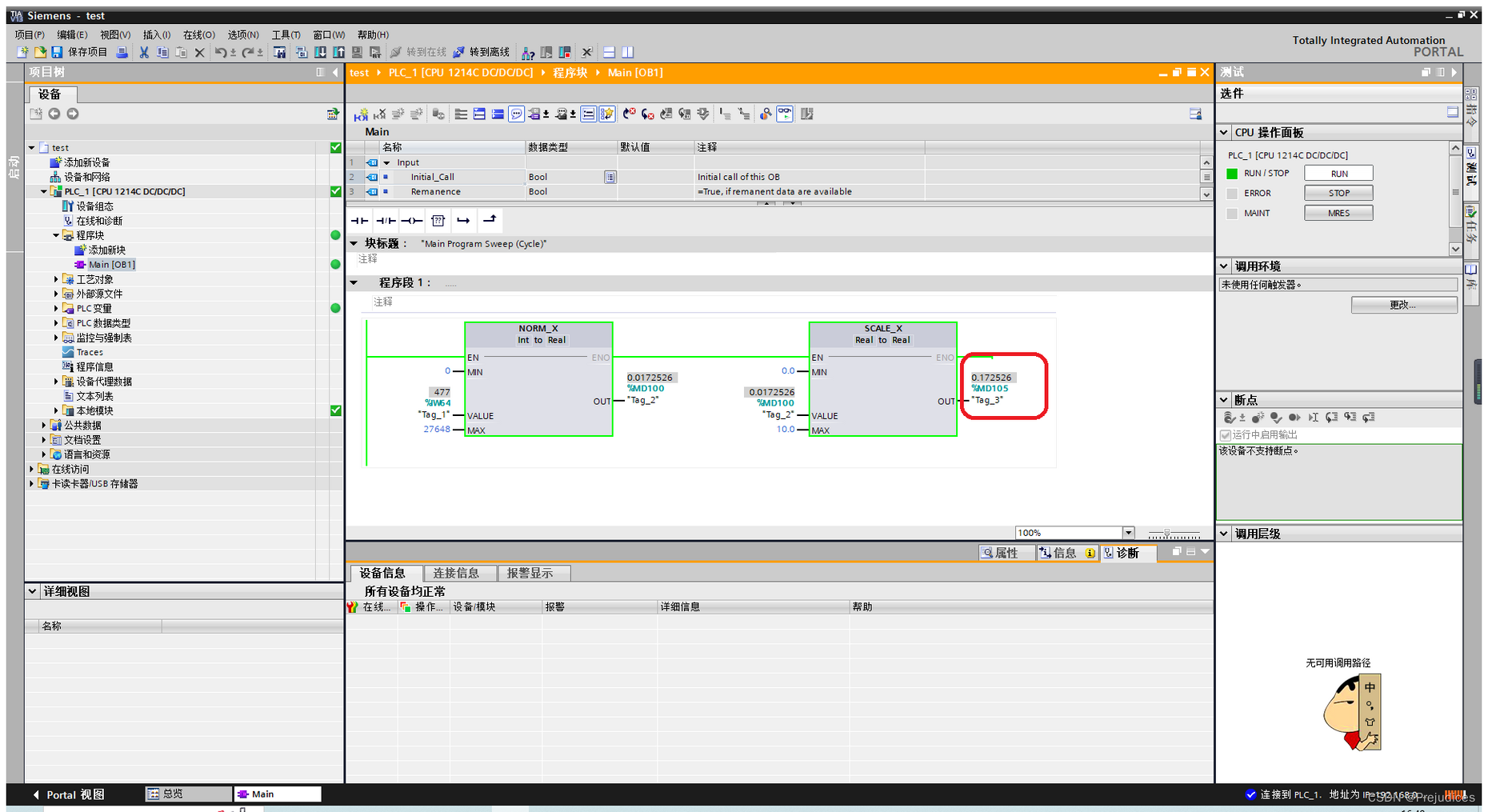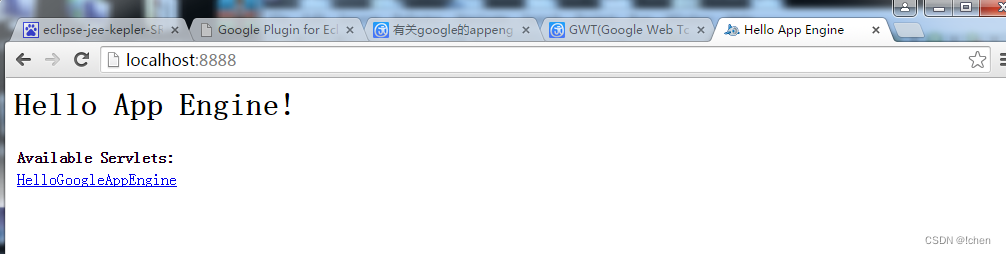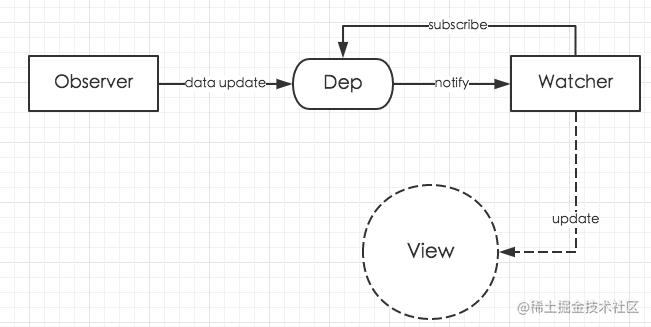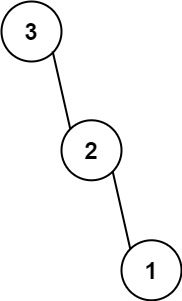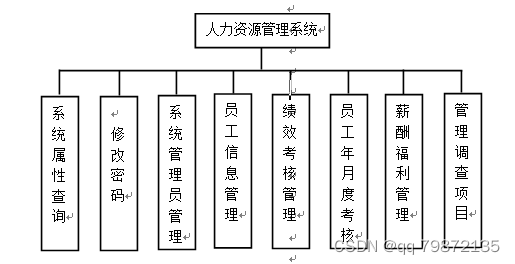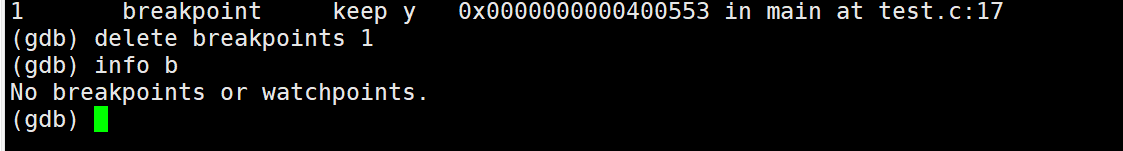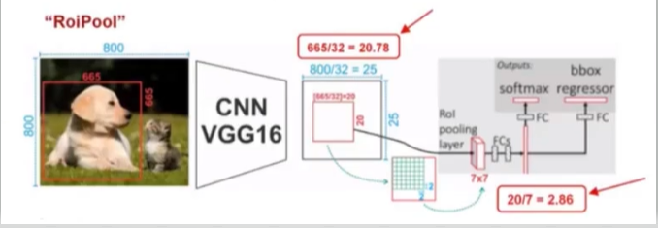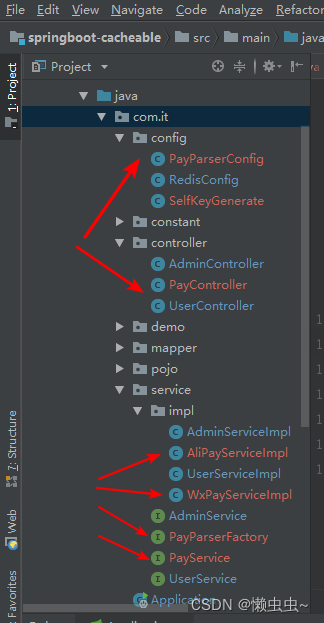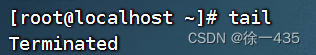Aspose.Words 是一种高级Word文档处理API,用于执行各种文档管理和操作任务。API支持生成,修改,转换,呈现和打印文档,而无需在跨平台应用程序中直接使用Microsoft Word。此外,
Aspose API支持流行文件格式处理,并允许将各类文档导出或转换为固定布局文件格式和最常用的图像/多媒体格式。
Aspose.words 最新下载(761297826)![]() https://www.evget.com/product/4116/download
https://www.evget.com/product/4116/download
表格有助于组织信息和图表。我们经常在word文档( DOCX / DOC )中插入表格来展示信息。在文字处理应用程序中,您可以使用 C++ 轻松创建表格。您可以通过以下示例来学习在 Word 文档中使用表格:
一、在 Word 文档 API 中插入表格
首先,请注意您将使用Aspose.Words for C++ API 在 word 文档中插入表格。您可以通过从新版本或通过NuGet库下载它来配置 API 。正确配置后,您可以简单地利用 API 公开的方法、属性和类,以便可以使用一些简单的 API 调用来创建、编辑或操作 Microsoft Word 文档,如 DOCX 或 DOC 文件。
二、使用 C++ 在 Word 文档中插入表格
您可以通过几个简单的步骤在 Word 文档中插入表格。不过这里需要注意的是,必须将文档对象传递给每个节点的构造函数,这样所有的子节点都属于同一个对象。您需要按照下面列出的步骤操作:
- 初始化文档类的对象
- 创建表对象
- 将表添加到文档
- 创建行和列
- 在表格单元格上应用自动调整
- 保存输出 Word 文档
下面的代码片段显示了如何使用 C++ 在 Word 文档 (DOCX/DOC) 中插入表格:
// The path to the documents directory. System::String outputDataDir = dataDir; System::SharedPtr<Document> doc = System::MakeObject<Document>(); // We start by creating the table object. Note how we must pass the document object // To the constructor of each node. This is because every node we create must belong // To some document. System::SharedPtr<Table> table = System::MakeObject<Table>(doc); // Add the table to the document. doc->get_FirstSection()->get_Body()->AppendChild(table); // Here we could call EnsureMinimum to create the rows and cells for us. This method is used // To ensure that the specified node is valid, in this case a valid table should have at least one // Row and one cell, therefore this method creates them for us. // Instead we will handle creating the row and table ourselves. This would be the best way to do this // If we were creating a table inside an algorthim for example. System::SharedPtr<Row> row = System::MakeObject<Row>(doc); row->get_RowFormat()->set_AllowBreakAcrossPages(true); table->AppendChild(row); // We can now apply any auto fit settings. table->AutoFit(AutoFitBehavior::FixedColumnWidths); // Create a cell and add it to the row System::SharedPtr<Cell> cell = System::MakeObject<Cell>(doc); cell->get_CellFormat()->get_Shading()->set_BackgroundPatternColor(System::Drawing::Color::get_LightBlue()); cell->get_CellFormat()->set_Width(80); // Add a paragraph to the cell as well as a new run with some text. cell->AppendChild(System::MakeObject<Paragraph>(doc)); cell->get_FirstParagraph()->AppendChild(System::MakeObject<Run>(doc, u"Row 1, Cell 1 Text")); // Add the cell to the row. row->AppendChild(cell); // We would then repeat the process for the other cells and rows in the table. // We can also speed things up by cloning existing cells and rows. row->AppendChild((System::StaticCast<Node>(cell))->Clone(false)); row->get_LastCell()->AppendChild(System::MakeObject<Paragraph>(doc)); row->get_LastCell()->get_FirstParagraph()->AppendChild(System::MakeObject<Run>(doc, u"Row 1, Cell 2 Text")); System::String outputPath = outputDataDir + u"InsertTableDirectly.doc"; // Save the document to disk. doc->Save(outputPath);
三、使用 C++ 在 Word 文档中从 HTML 插入表格
HTML 文件可能包含表格,您需要将其插入到 DOCX、DOC 等 word 文档中。或者您可能需要从网站复制表格。因此,无需从头开始创建和设计表格,您可以轻松地将 HTML 标记作为表格解析到 Word 文档中。例如,您可以使用以下 HTML 字符串将表格添加到 word 文档中:
<table><tr><td>Row 1, Cell 1</td><td>Row 1, Cell 2</td></tr><tr><td>Row 2, Cell 1</td><td>Row 2, Cell 2</td></tr></table>
我们使内容保持简单,以便可以通过基本但重要的用例来演示对表格标签的支持。此外,这里需要注意的是,AutoFit 不能应用于从 HTML 创建的表格。
让我们按照以下步骤在 Word 文档中插入 HTML 表格:
- 初始化文档类的实例
- 使用InsertHtml方法传递 HTML 标记
- 保存输出DOCX word文件
下面的代码遵循这些步骤,并展示了如何使用 C++ 在 HTML 的 Word 文档中创建表格:
// The path to the documents directory. System::String outputDataDir = dataDir; System::SharedPtr<Document> doc = System::MakeObject<Document>(); System::SharedPtr<DocumentBuilder> builder = System::MakeObject<DocumentBuilder>(doc); // Insert the table from HTML. Note that AutoFitSettings does not apply to tables // Inserted from HTML. builder->InsertHtml(u"<table><tr><td>Row 1, Cell 1</td><td>Row 1, Cell 2</td></tr><tr><td>Row 2, Cell 1</td><td>Row 2, Cell 2</td></tr></table>"); System::String outputPath = outputDataDir + u"InsertTableFromHtml.doc"; // Save the document to disk. doc->Save(outputPath);
您会注意到此方法比我们上面探讨的方法要简单一些。原因是,您不需要为行、列或单元格逐个添加每个节点,因为 HTML 字符串中的 Table 标记包含所有信息。以下是添加到 Word 文档中的这个简单 HTML 表格的屏幕截图:
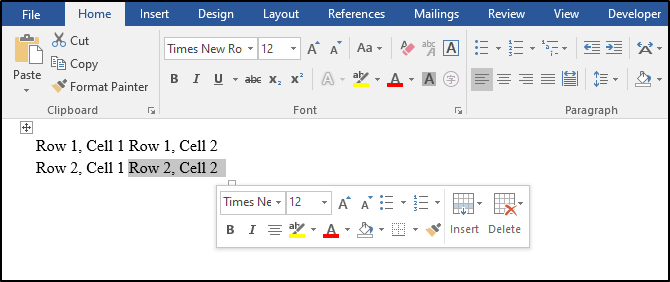
四、在 C++ 中使用文档生成器插入表
Aspose.Words for C++ API 的最佳之处在于它提供了多种功能,这些功能成为 API 的竞争优势,并使其在其他选项中脱颖而出。同样,使用文档生成器插入表格的功能是在 word 文档(DOC/DOCX)中添加表格的另一种方法。因此,让我们从三个不同的角度来探讨细节:
1) 使用 C++ 使用文档生成器在 DOCX 中插入简单表格
要使用文档生成器在 word 文档中添加一个简单的表格,您需要按照以下步骤操作:
- 创建文档对象
- 调用StartTable()方法并插入单元格
- 添加行和单元格
- 保存输出 DOCX 文件
此外,下面的代码片段显示了如何使用 C++ 在 DOCX 文件中插入简单表格:
System::SharedPtr<Document> doc = System::MakeObject<Document>(); System::SharedPtr<DocumentBuilder> builder = System::MakeObject<DocumentBuilder>(doc); // We call this method to start building the table. builder->StartTable(); builder->InsertCell(); builder->Write(u"Row 1, Cell 1 Content."); // Build the second cell builder->InsertCell(); builder->Write(u"Row 1, Cell 2 Content."); // Call the following method to end the row and start a new row. builder->EndRow(); // Build the first cell of the second row. builder->InsertCell(); builder->Write(u"Row 2, Cell 1 Content"); // Build the second cell. builder->InsertCell(); builder->Write(u"Row 2, Cell 2 Content."); builder->EndRow(); // Signal that we have finished building the table. builder->EndTable(); System::String outputPath = outputDataDir + u"InsertTableUsingDocumentBuilder.SimpleTable.doc"; // Save the document to disk. doc->Save(outputPath);
2) 使用 C++ 使用文档生成器在 DOCX 中插入格式化表格
您可以使用以下步骤将格式化表格插入到 word 文档中:
- 初始化文档类的实例
- 制作标题行
- 为格式设置缩进和功能
- 重置字体格式
- 保存输出 Word DOCX 文件
下面的代码片段使用 C++ 在 DOCX 文件中创建格式化表格:
System::SharedPtr<Document> doc = System::MakeObject<Document>(); System::SharedPtr<DocumentBuilder> builder = System::MakeObject<DocumentBuilder>(doc); System::SharedPtr<Table> table = builder->StartTable(); // Make the header row. builder->InsertCell(); // Set the left indent for the table. Table wide formatting must be applied after // At least one row is present in the table. table->set_LeftIndent(20.0); // Set height and define the height rule for the header row. builder->get_RowFormat()->set_Height(40.0); builder->get_RowFormat()->set_HeightRule(HeightRule::AtLeast); // Some special features for the header row. builder->get_CellFormat()->get_Shading()->set_BackgroundPatternColor(System::Drawing::Color::FromArgb(198, 217, 241)); builder->get_ParagraphFormat()->set_Alignment(ParagraphAlignment::Center); builder->get_Font()->set_Size(16); builder->get_Font()->set_Name(u"Arial"); builder->get_Font()->set_Bold(true); builder->get_CellFormat()->set_Width(100.0); builder->Write(u"Header Row,\n Cell 1"); // We don't need to specify the width of this cell because it's inherited from the previous cell. builder->InsertCell(); builder->Write(u"Header Row,\n Cell 2"); builder->InsertCell(); builder->get_CellFormat()->set_Width(200.0); builder->Write(u"Header Row,\n Cell 3"); builder->EndRow(); // Set features for the other rows and cells. builder->get_CellFormat()->get_Shading()->set_BackgroundPatternColor(System::Drawing::Color::get_White()); builder->get_CellFormat()->set_Width(100.0); builder->get_CellFormat()->set_VerticalAlignment(CellVerticalAlignment::Center); // Reset height and define a different height rule for table body builder->get_RowFormat()->set_Height(30.0); builder->get_RowFormat()->set_HeightRule(HeightRule::Auto); builder->InsertCell(); // Reset font formatting. builder->get_Font()->set_Size(12); builder->get_Font()->set_Bold(false); // Build the other cells. builder->Write(u"Row 1, Cell 1 Content"); builder->InsertCell(); builder->Write(u"Row 1, Cell 2 Content"); builder->InsertCell(); builder->get_CellFormat()->set_Width(200.0); builder->Write(u"Row 1, Cell 3 Content"); builder->EndRow(); builder->InsertCell(); builder->get_CellFormat()->set_Width(100.0); builder->Write(u"Row 2, Cell 1 Content"); builder->InsertCell(); builder->Write(u"Row 2, Cell 2 Content"); builder->InsertCell(); builder->get_CellFormat()->set_Width(200.0); builder->Write(u"Row 2, Cell 3 Content."); builder->EndRow(); builder->EndTable(); System::String outputPath = outputDataDir + u"InsertTableUsingDocumentBuilder.FormattedTable.doc"; // Save the document to disk. doc->Save(outputPath);
3) 使用 C++ 使用文档生成器在 DOCX 中插入嵌套表
有时我们需要在现有表中添加另一个表。例如,表的某行或某列中的单元格可以包含子类别或某个其他字段的子表。在这种情况下,嵌套表很有用,可以按照以下步骤添加:
- 构建外部表,然后调用EndTable方法
- 在外表的单元格内构建内表
- 保存输出word文档
以下代码片段显示了如何使用 C++ 在 Word 文档中插入嵌套表格:
System::SharedPtr<Document> doc = System::MakeObject<Document>(); System::SharedPtr<DocumentBuilder> builder = System::MakeObject<DocumentBuilder>(doc); // Build the outer table. System::SharedPtr<Cell> cell = builder->InsertCell(); builder->Writeln(u"Outer Table Cell 1"); builder->InsertCell(); builder->Writeln(u"Outer Table Cell 2"); // This call is important in order to create a nested table within the first table // Without this call the cells inserted below will be appended to the outer table. builder->EndTable(); // Move to the first cell of the outer table. builder->MoveTo(cell->get_FirstParagraph()); // Build the inner table. builder->InsertCell(); builder->Writeln(u"Inner Table Cell 1"); builder->InsertCell(); builder->Writeln(u"Inner Table Cell 2"); builder->EndTable(); System::String outputPath = outputDataDir + u"InsertTableUsingDocumentBuilder.NestedTable.doc"; // Save the document to disk. doc->Save(outputPath);
以上便是如何使用 C++ 在 Word 文档 (DOC/DOCX) 中插入表格文件详细步骤 ,要是您还有其他关于产品方面的问题,欢迎咨询我们,或者加入我们官方技术交流群。