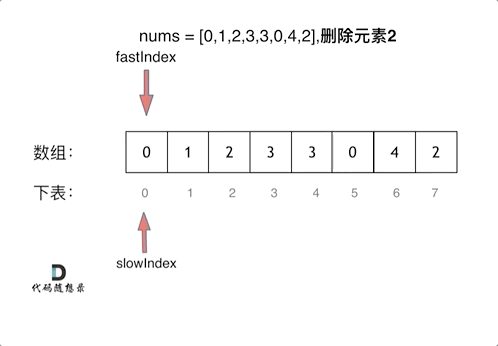关于Bypass-Url-Parser
Bypass-Url-Parser是一款功能强大的URL绕过工具,该工具可以使用多种方法实现URL绕过并访问目标站点的40X受保护页面。
工具下载
由于该工具基于Python 3 开发,因此我们首先需要在本地设备上安装并配置好Python 3环境。接下来,使用下列命令将该项目源码克隆至本地:
git clone https://github.com/laluka/bypass-url-parser.git
Linux配置
# Deps
sudo apt install -y bat curl virtualenv python3
# Tool
virtualenv -p python3 .py3
source .py3/bin/activate
pip install -r requirements.txt
./bypass_url_parser.py -u http://thinkloveshare.com/juicy_403_endpoint/
Docker配置
docker build -t thelaluka/bypass-url-parser:latest .
docker run --rm -it --net=host -v "$PWD:/host" thelaluka/bypass-url-parser:latest -u http://127.0.0.1:8000/dummy
docker run --rm -it --net=host -v "$PWD:/host" thelaluka/bypass-url-parser:latest -u /host/urls.lst
# TODO later, tag & push releases to dockerhub :)
# -t thelaluka/bypass-url-parser:0.2.0
# docker push thelaluka/bypass-url-parser:latest
工具使用
Bypass Url Parser, made with love by @TheLaluka
A tool that tests MANY url bypasses to reach a 40X protected page.
Usage:
./bypass_url_parser.py -u <URL> [-m <mode>] [-o <outdir>] [-S <level>] [(-H <header>)...] [-r <num>]
[-s <ip>] [--spoofip-replace] [-p <port>] [--spoofport-replace] [--dump-payloads]
[-t <threads>] [-T <timeout>] [-x <proxy_url>] [-v | -d | -dd]
Program options:
-H, --header <header> 设置要使用的Header,格式为"Cookie: can_i_haz=fire"
-m, --mode <mode> 设置绕过模式[默认: all]
-o, --outdir <outdir> 结果的输出目录
-x, --proxy <proxy_url> 设置代理,格式为http://proxy_ip:port.
-S, --save-level <level> 存储结果等级,从0(禁用)到3(完整)[默认: 1]
-s, --spoofip <ip> 注入到ip-specific头中的IP地址
-p, --spoofport <port> 注入到port-specific头中的端口号
-r, --retry <num> 失败后的重试次数 [默认: 3]
-t, --threads <threads> 设置扫描并行线程[默认: 1]
-T, --timeout <timeout> Request times out after N seconds [默认: 5]
-u, --url <URL> 待绕过的目标URL
General options:
-h, --help 显示工具帮助信息
-v, --verbose Verbose模式输出
-d, --debug 显示调试信息
-dd, --debug 开启二级调试模式,显示所有的类输出
-V, --version 显示工具版本信息
Misc options:
--spoofip-replace 在'http_headers_ip'绕过模式下禁用显示内部IP列表
--spoofport-replace 在'http_headers_port'模式下禁用显示内部端口列表
--dump-payloads 打印该工具生成的所有Payload
样例:
./bypass_url_parser.py -u "http://127.0.0.1/juicy_403_endpoint/" -s 8.8.8.8 -d
./bypass_url_parser.py -u /path/urls -t 30 -T 5 -H "Cookie: me_iz=admin" -H "User-agent: test"
期望的输出结果
./bypass_url_parser.py -u http://127.0.0.1:8000/foo/bar
2022-08-09 14:52:40 lalu-perso bup[361559] WARNING Trying to bypass 'http://127.0.0.1:8000/foo/bar' url (1625 payloads)...
2022-08-09 14:52:40 lalu-perso bup[361559] INFO Doing: 50 / 1625
[...]
2022-08-09 14:52:54 lalu-perso bup[361559] INFO Doing: 1600 / 1625
2022-08-09 14:52:54 lalu-perso bup[361559] INFO Retry (1/3) the '16' failed curl commands with 10 threads and 10s timeout
2022-08-09 14:52:54 lalu-perso bup[361559] INFO Retry (2/3) the '16' failed curl commands with 5 threads and 20s timeout
2022-08-09 14:52:54 lalu-perso bup[361559] INFO Retry (3/3) the '16' failed curl commands with 1 threads and 30s timeout
2022-08-09 14:52:55 lalu-perso bup[361559] INFO
[#####] [bypass_method] [payload] => [status_code] [content_type] [content_length] [lines_count] [word_counts] [title] [server] [redirect_url]
[GROUP (1587)] [original_request] [http://127.0.0.1:8000/foo/bar] => [404] [text/html] [469] [14] [95] [Error response] [SimpleHTTP/0.6 Python/3.8.10] []
[GROUP (10)] [http_methods] [-X CONNECT http://127.0.0.1:8000/foo/bar] => [501] [text/html] [500] [14] [96] [Error response] [SimpleHTTP/0.6 Python/3.8.10] []
[SINGLE] [mid_paths] [http://127.0.0.1:8000/???foo/bar] => [200] [text/html] [913] [26] [27] [Directory listing for /???foo/bar] [SimpleHTTP/0.6 Python/3.8.10] []
[SINGLE] [mid_paths] [http://127.0.0.1:8000//???foo/bar] => [301] [] [] [0] [0] [] [SimpleHTTP/0.6 Python/3.8.10] [/???foo/bar]
[SINGLE] [mid_paths] [http://127.0.0.1:8000/??foo/bar] => [200] [text/html] [911] [26] [27] [Directory listing for /??foo/bar] [SimpleHTTP/0.6 Python/3.8.10] []
[SINGLE] [mid_paths] [http://127.0.0.1:8000//??foo/bar] => [301] [] [] [0] [0] [] [SimpleHTTP/0.6 Python/3.8.10] [/??foo/bar]
[SINGLE] [mid_paths] [http://127.0.0.1:8000/?foo/bar] => [200] [text/html] [909] [26] [27] [Directory listing for /?foo/bar] [SimpleHTTP/0.6 Python/3.8.10] []
[SINGLE] [mid_paths] [http://127.0.0.1:8000//?foo/bar] => [301] [] [] [0] [0] [] [SimpleHTTP/0.6 Python/3.8.10] [/?foo/bar]
[SINGLE] [mid_paths] [http://127.0.0.1:8000///?anythingfoo/bar] => [200] [text/html] [929] [26] [27] [Directory listing for ///?anythingfoo/bar] [SimpleHTTP/0.6 Python/3.8.10] []
[SINGLE] [mid_paths] [http://127.0.0.1:8000?anythingfoo/bar] => [200] [text/html] [931] [26] [27] [Directory listing for ?anythingfoo/bar] [SimpleHTTP/0.6 Python/3.8.10] []
[GROUP (2)] [mid_paths] [http://127.0.0.1:8000/#?foo/bar] => [200] [text/html] [893] [26] [27] [Directory listing for /] [SimpleHTTP/0.6 Python/3.8.10] []
[GROUP (2)] [mid_paths] [http://127.0.0.1:8000//#?foo/bar] => [301] [] [] [0] [0] [] [SimpleHTTP/0.6 Python/3.8.10] [/]
工具使用样例
参数解析
Bypass-Url-Parser支持以多种方式定义某些参数:
./bypass_url_parser.py -u http://thinkloveshare.com/test
./bypass_url_parser.py -u /path/urls
cat /path/urls | ./bypass_url_parser.py -u -
echo 'http://thinkloveshare.com/test' | ./bypass_url_parser.py -u -
绕过模式
当前版本的Bypass-Url-Parser支持下列绕过模式:
all, mid_paths, end_paths, case_substitution, char_encode, http_methods, http_versions, http_headers_scheme, http_headers_ip, http_headers_port
Spoofip / Spoofport
./bypass_url_parser.py -u /path/urls -s /path/custom_ip --spoofip-replace
./bypass_url_parser.py -u /path/urls -p "3000, 9443, 10443"
结果保存
默认配置下,如果目标为单个URL,工具会将运行结果存储到/tmp/tmpXXX-bypass-url-parser/triaged-
bypass.log日志文件中。使用样例如下:
./bypass_url_parser.py -S 0
./bypass_url_parser.py -o /tmp/bypass-res
./bypass_url_parser.py -o /tmp/bypass-res2 -S 2 -u http://thinkloveshare.com/juicy_403_endpoint/
tree /tmp/bypass-res2/
├── bypass-14193b8d2e14ec60d52405f46c5d35f3.html
├── bypass-782550777a661b7bef046b5d899b403a.html
├── bypass-e06268bcef8506053feed2646af4e773.html
├── bypass-ebdf6466c5ef82ab08a7b97324662bf0.html
└── triaged-bypass.log
0 directories, 5 files
非回归测试和代码清理
# Code Cleanup
isort --py 37 *.py
autopep8 -a --max-line-length 120 -i *.py
# Ensure no regression is pushed
./bypass_url_parser.py -S 0 -v -u http://127.0.0.1:8000/foo/bar --dump-payloads > "tests-history/bup-payloads-$(date +'%Y-%m-%d').lst"
# Compare /tmp/bup-payloads-YYYY-MM-DD.lst and the latest tests-history/bup-payloads-YYYY-MM-DD.lst
git diff --no-index tests-history/bup-payloads-[OLD].lst tests-history/bup-payloads-[NEW].lst
# TODO create ls/sort/diff bash command for maintainers
git commit -m "My cool feature or bugfix"
git tag -a vX.Y.Z "$COMMIT_HASH" -m "New release: vX.Y.Z"
git push --tags
# If X or Y is bumped, create new release on github
项目地址
Bypass-Url-Parser :【[ GitHub传送门](https://github.com/laluka/bypass-url-
parser)】
git tag -a vX.Y.Z "$COMMIT_HASH" -m "New release: vX.Y.Z"
git push --tags
# If X or Y is bumped, create new release on github
网络安全工程师企业级学习路线
这时候你当然需要一份系统性的学习路线
如图片过大被平台压缩导致看不清的话,可以在文末下载(无偿的),大家也可以一起学习交流一下。
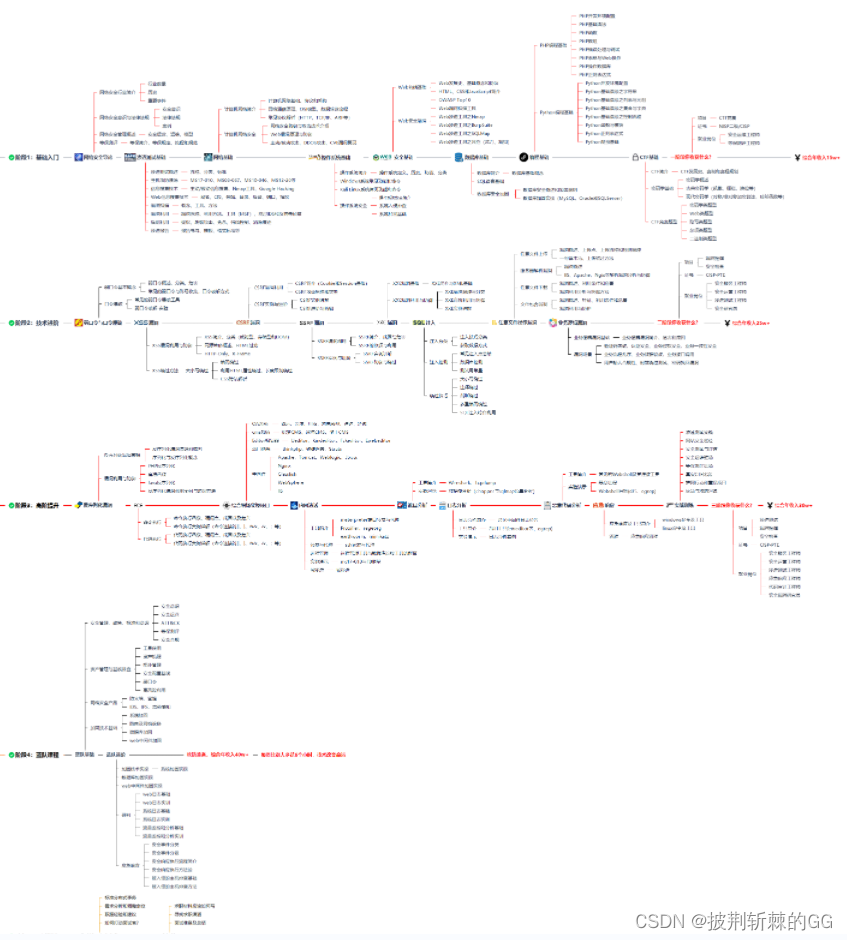
一些我收集的网络安全自学入门书籍
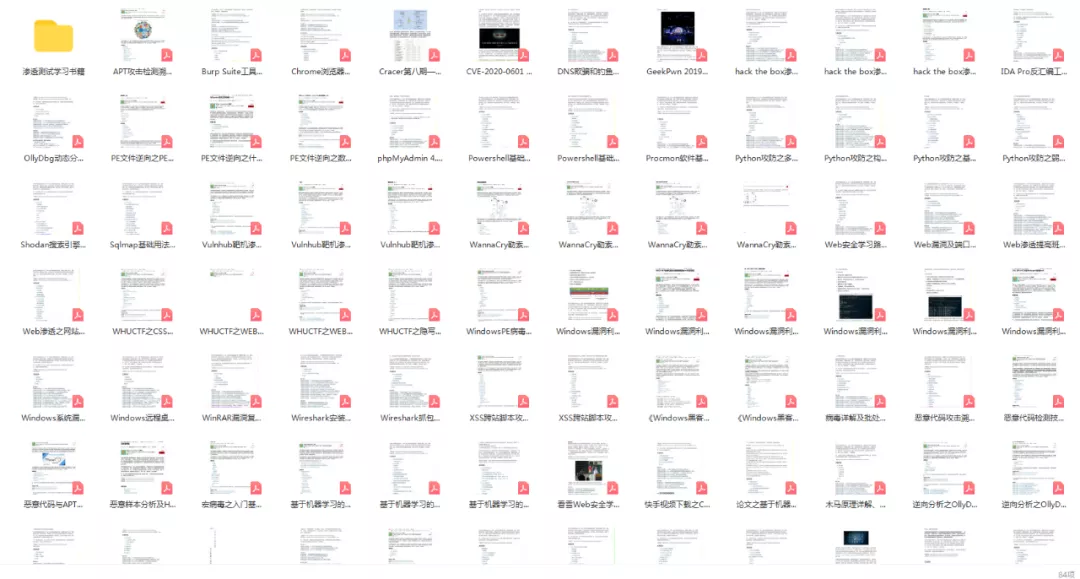
一些我白嫖到的不错的视频教程:
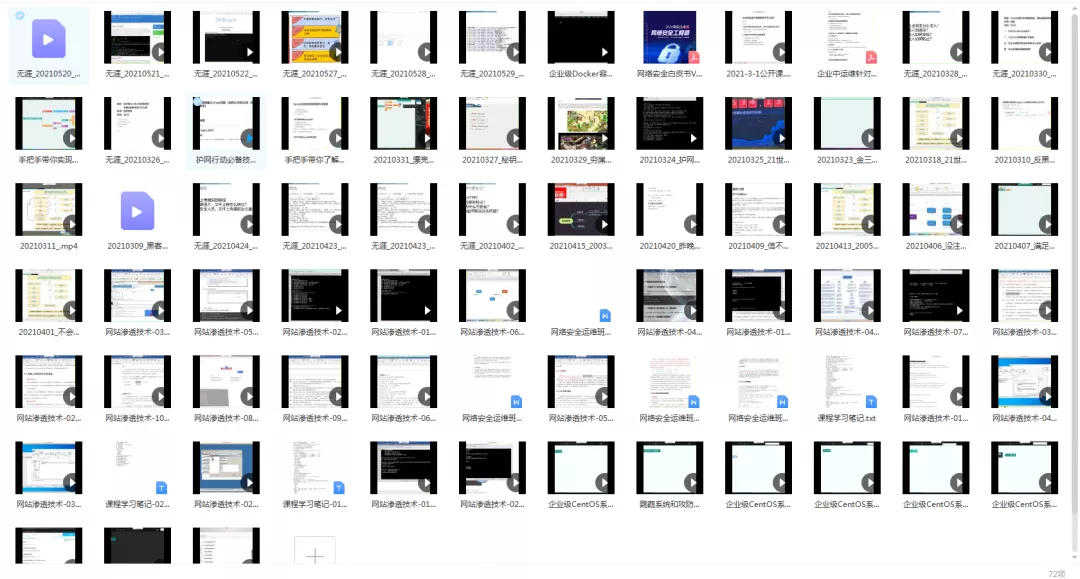
上述资料【扫下方二维码】就可以领取了,无偿分享

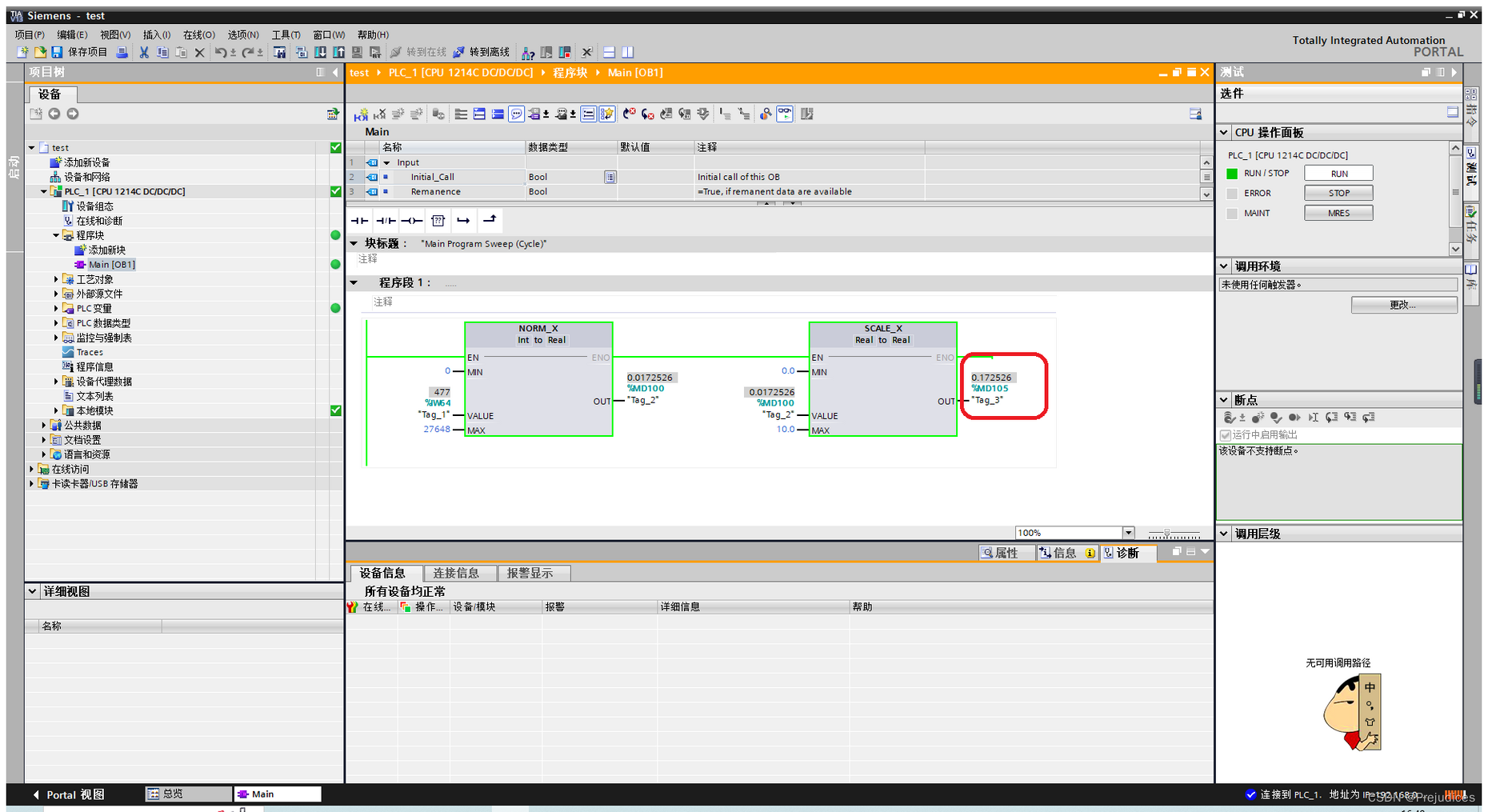
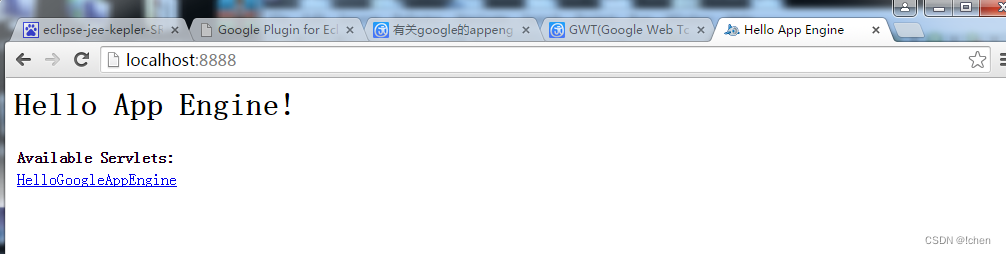

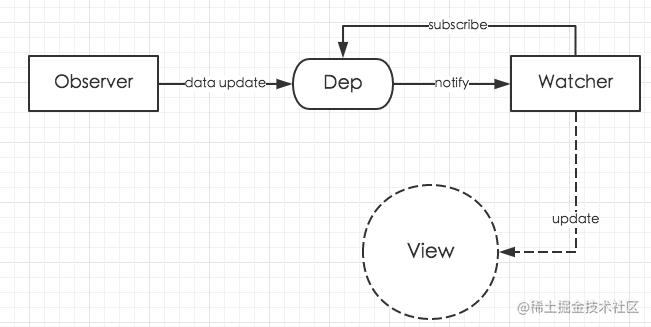
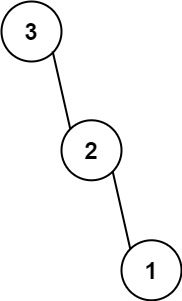
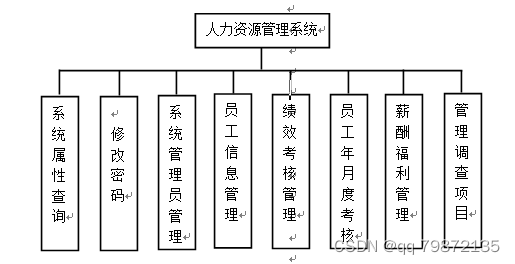
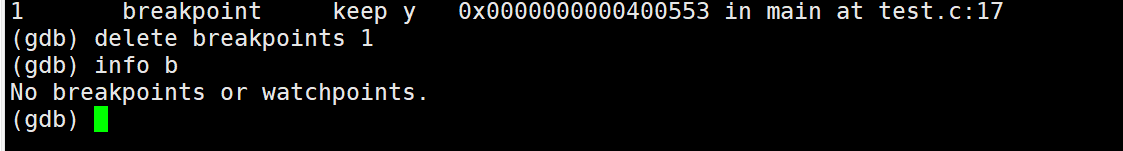
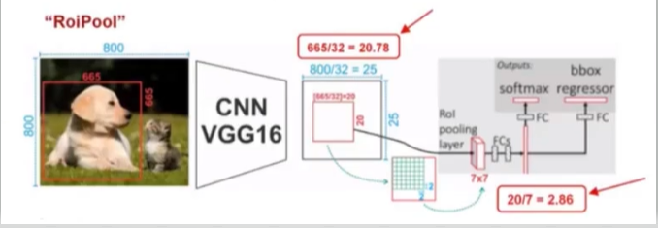


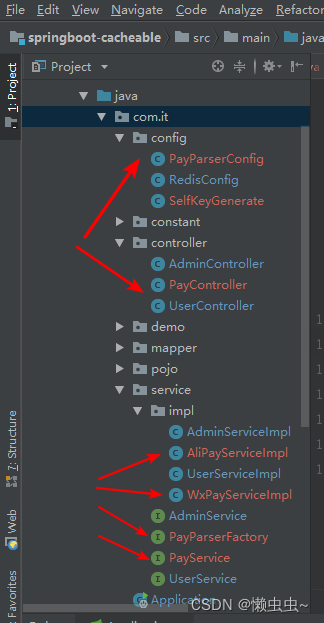
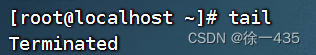

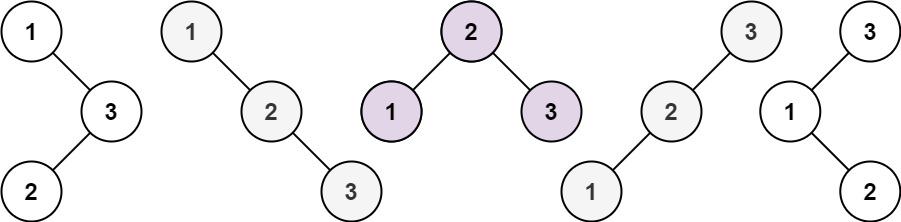
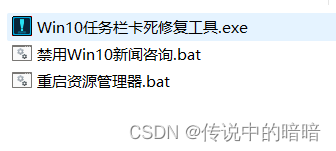


![[架构之路-124]-《软考-系统架构设计师》-操作系统-3-操作系统原理 - IO设备、微内核、嵌入式系统](https://img-blog.csdnimg.cn/img_convert/97265df656e52926a882fff4c1bdb22b.jpeg)