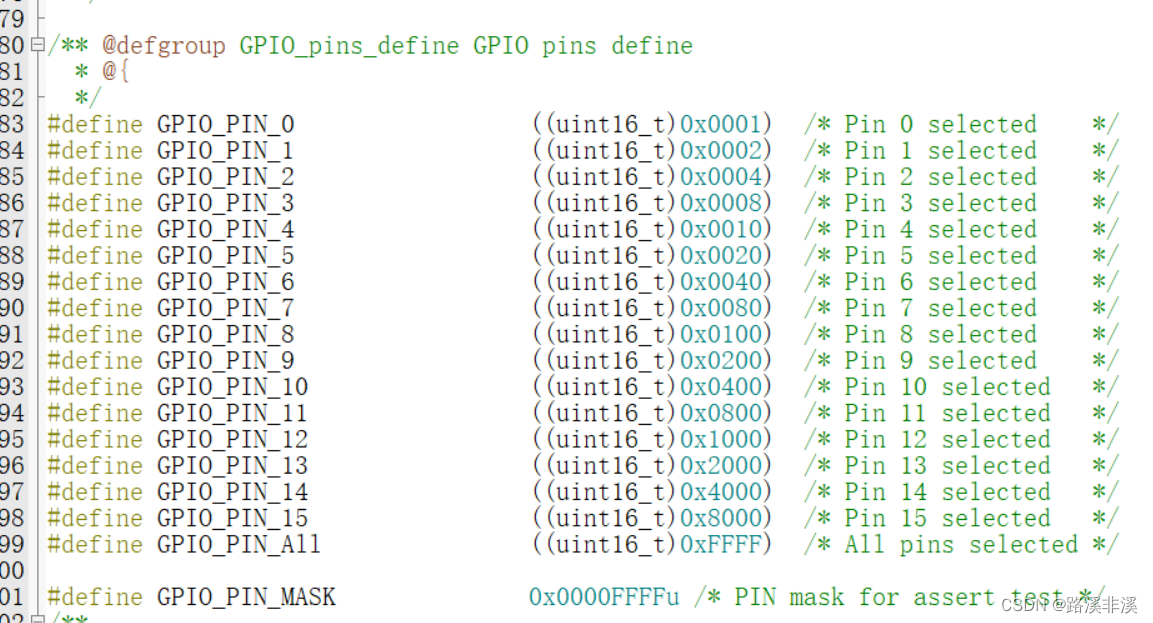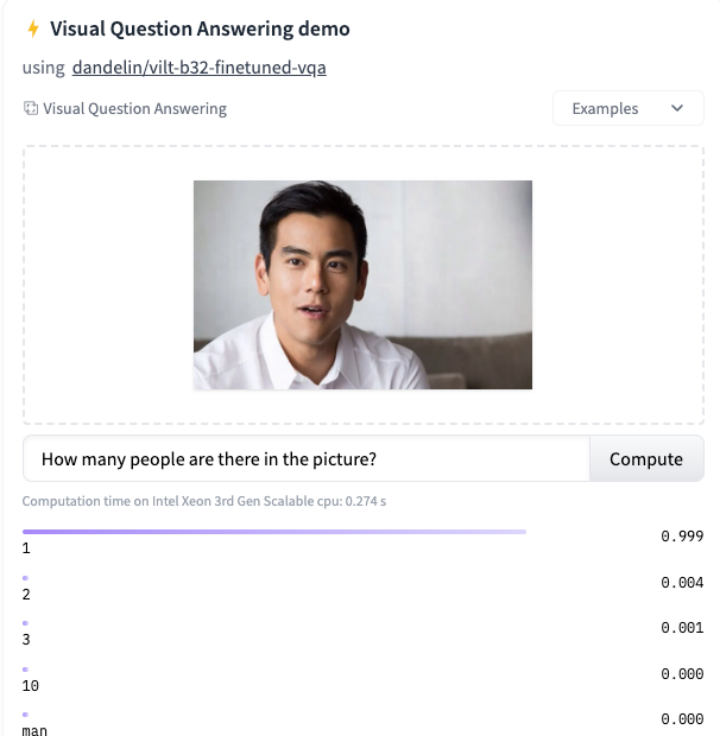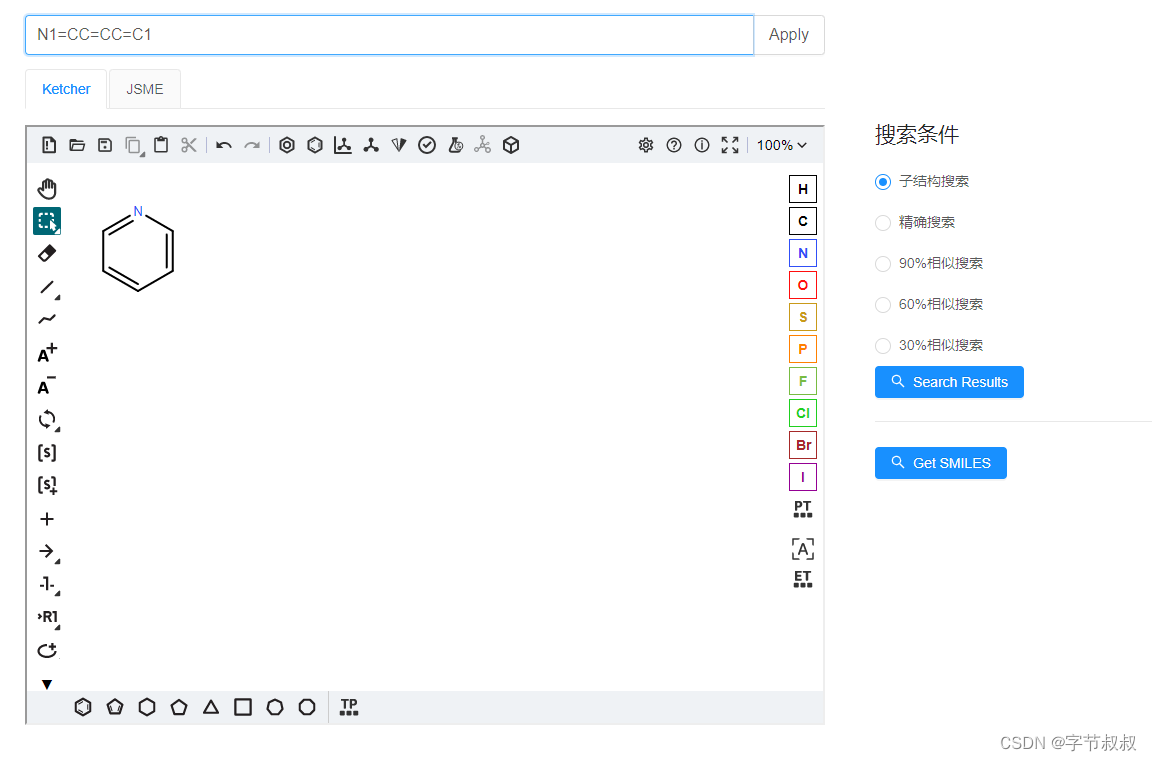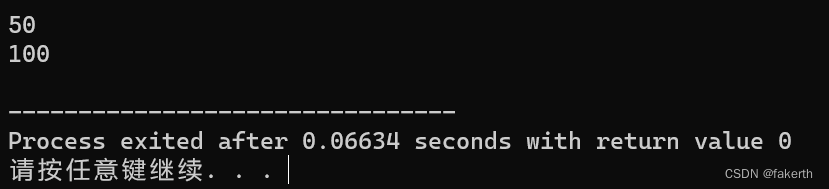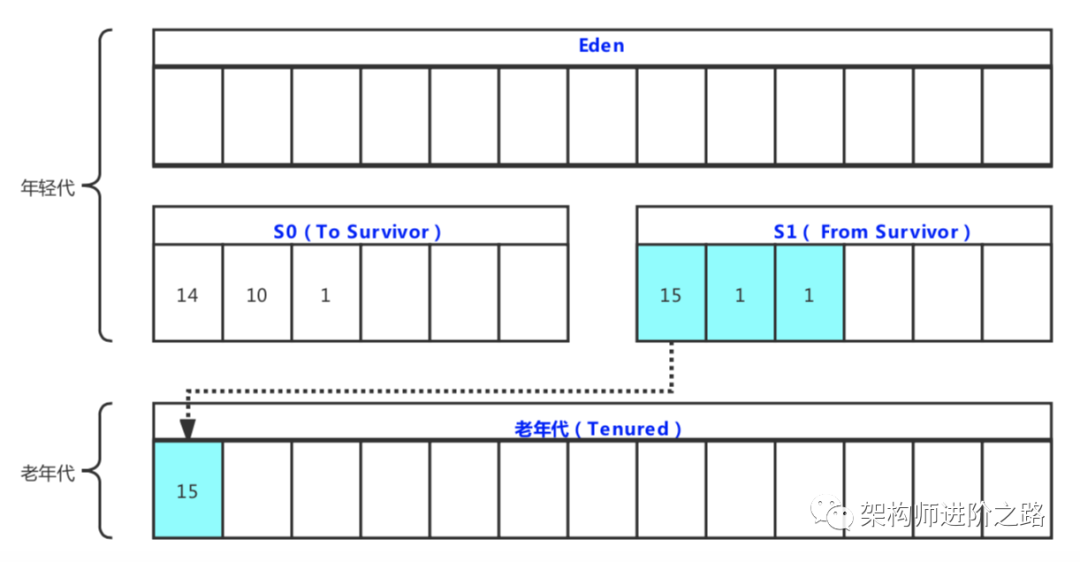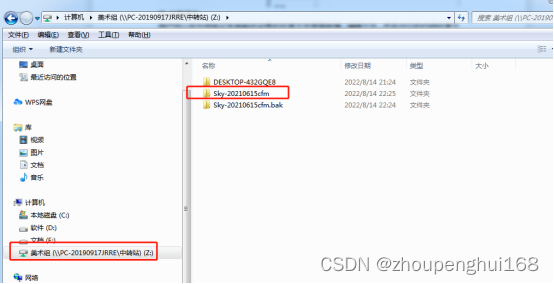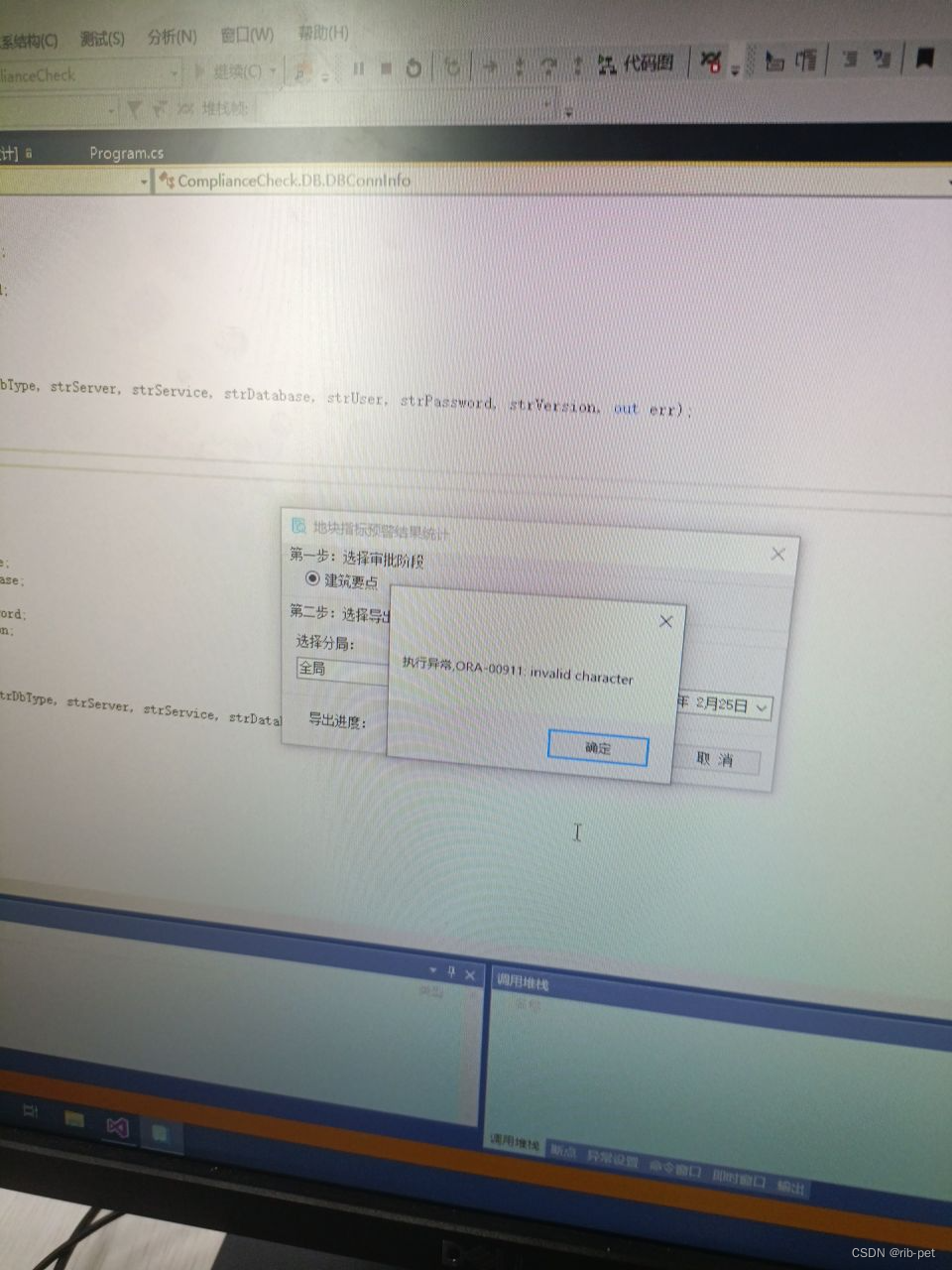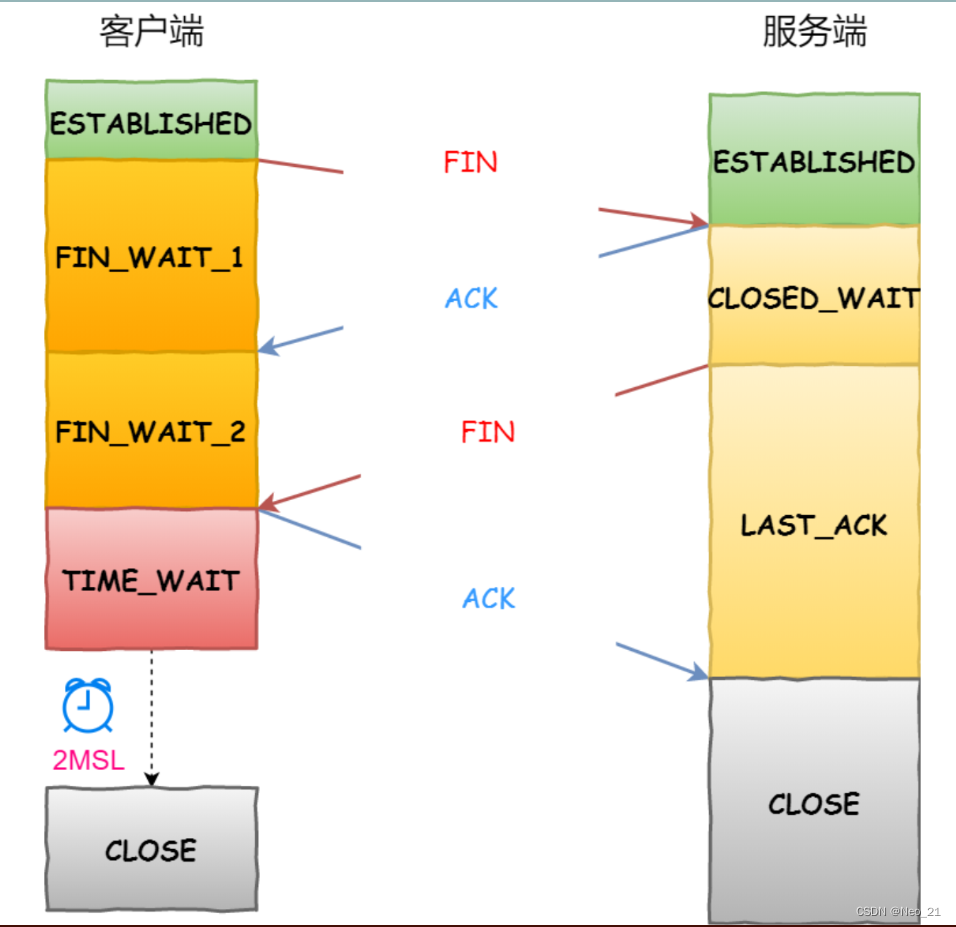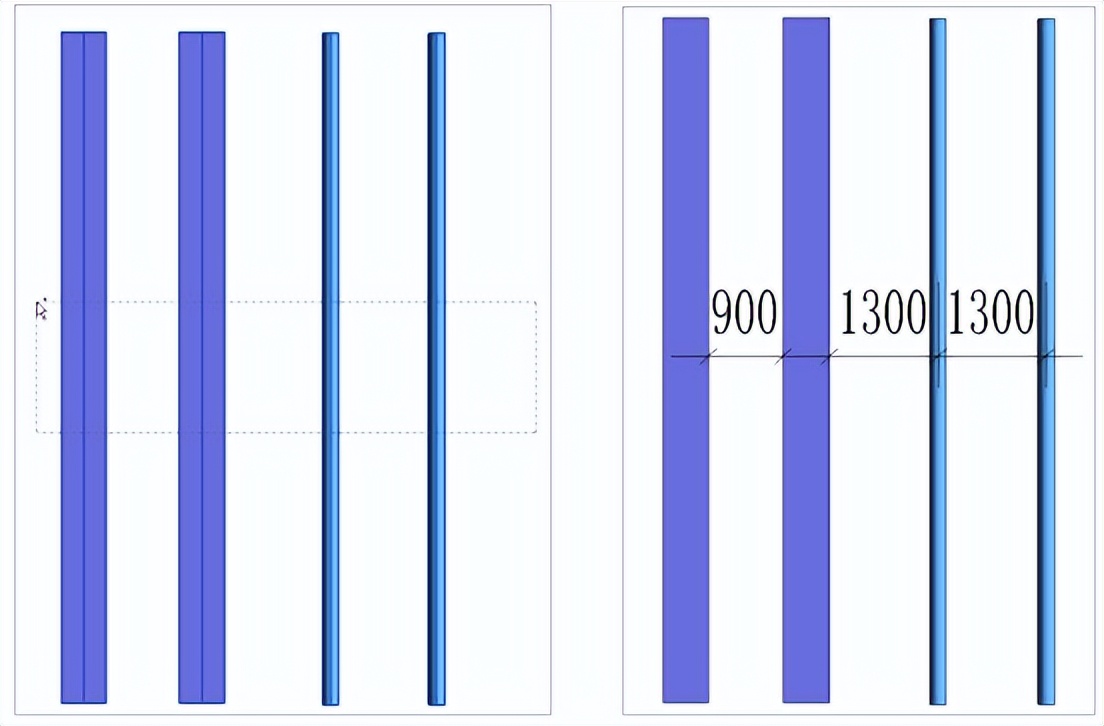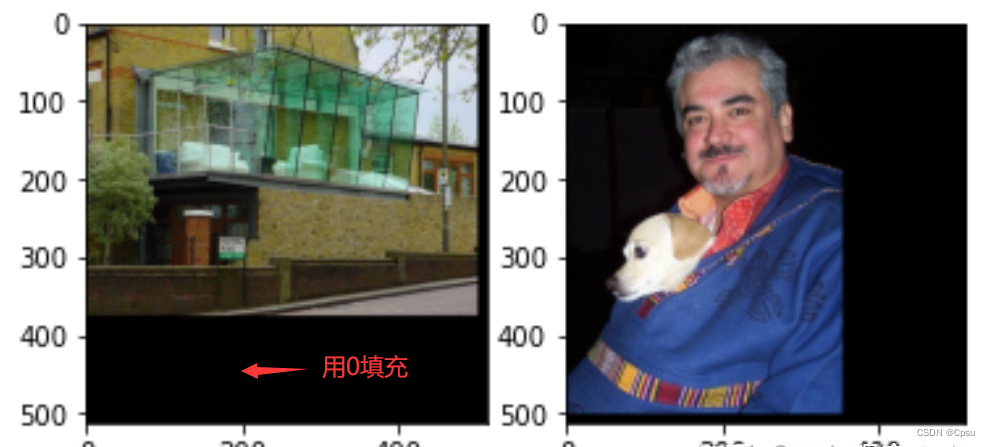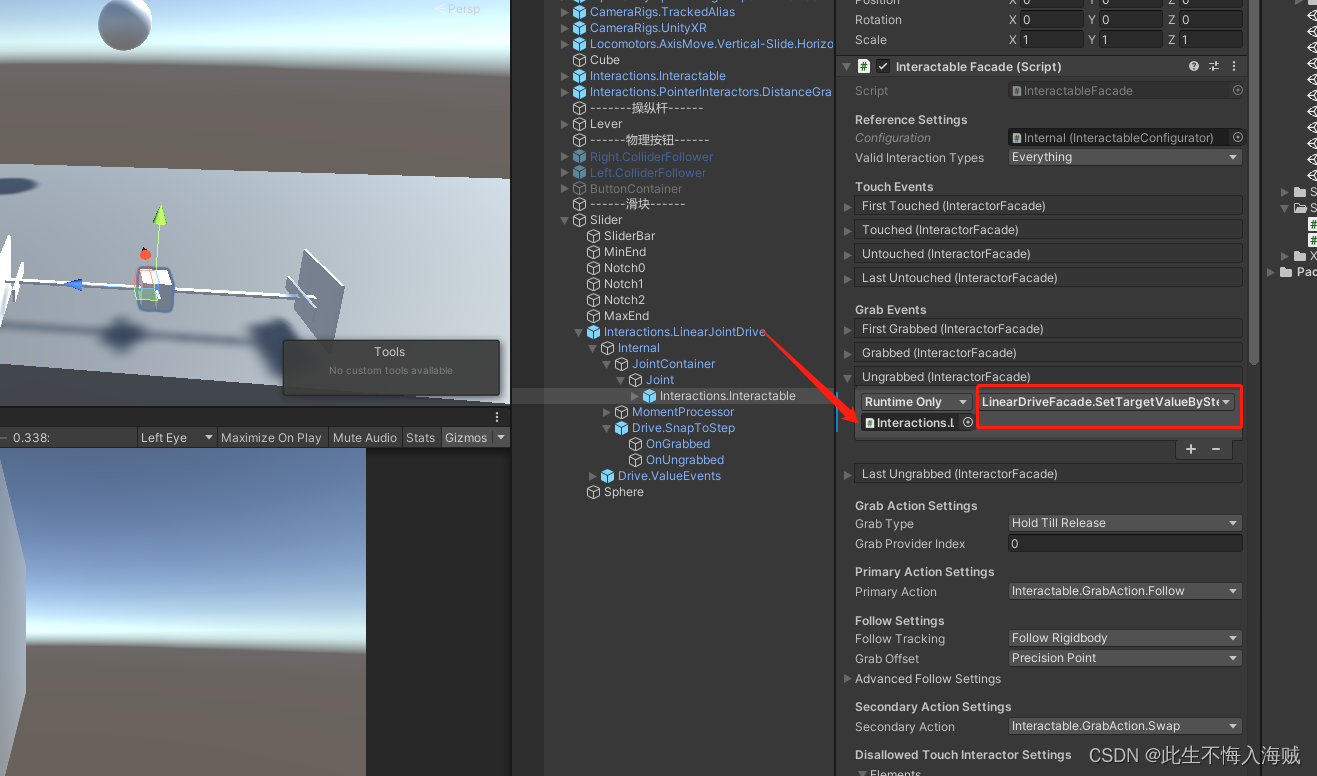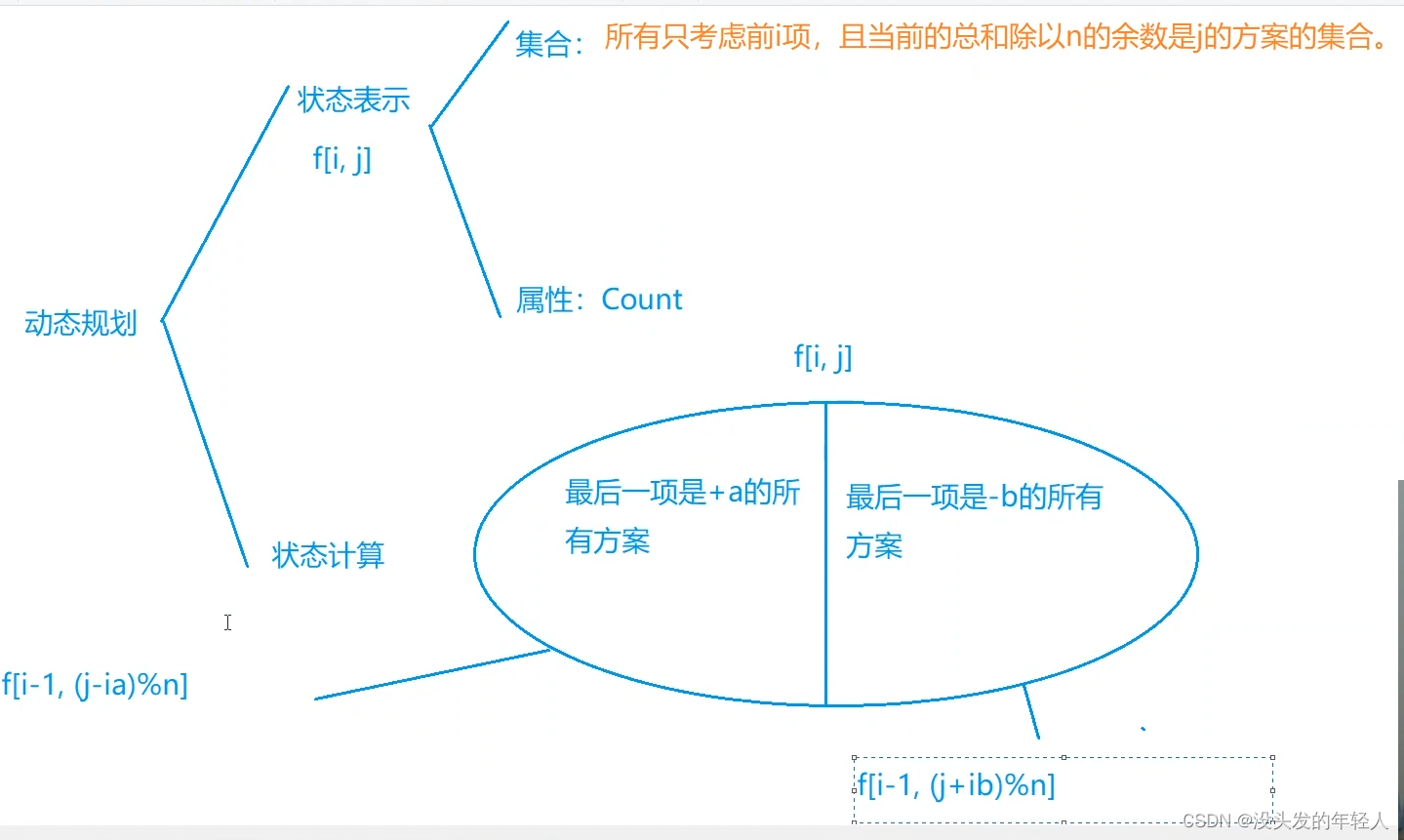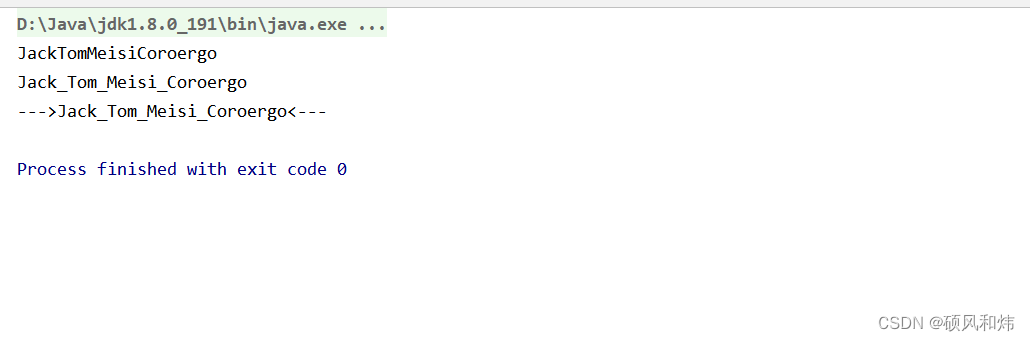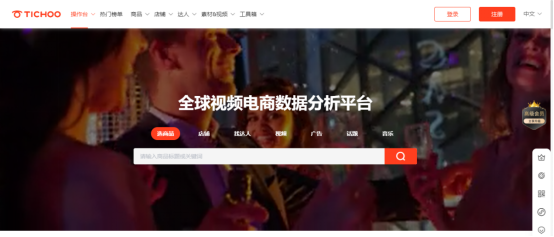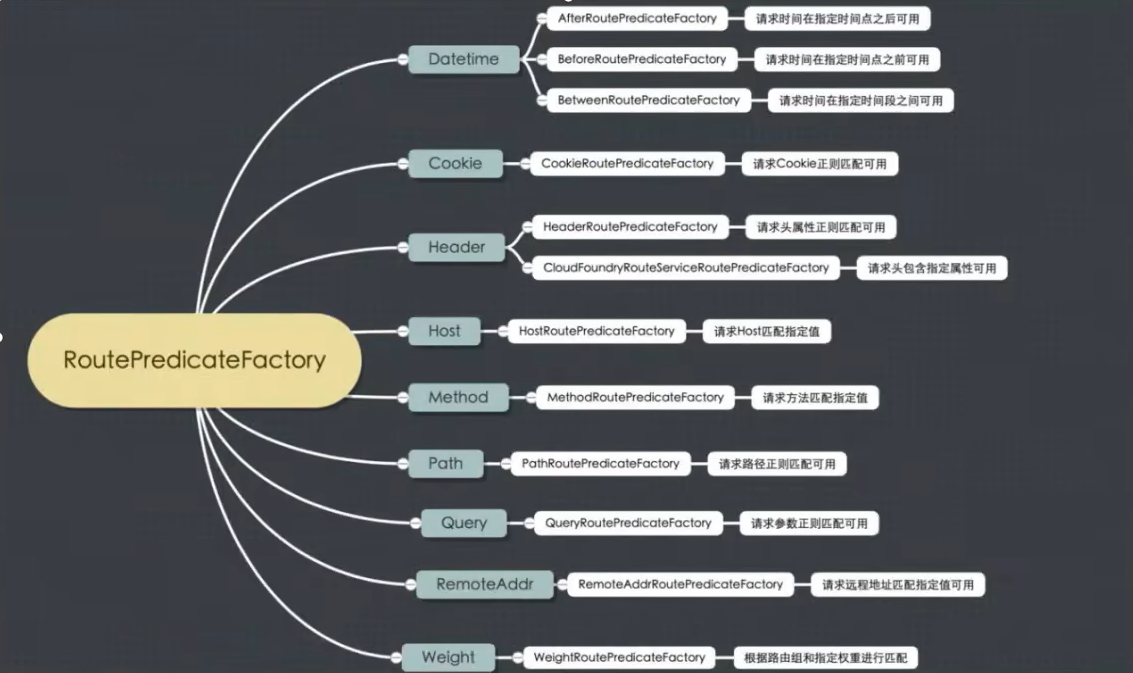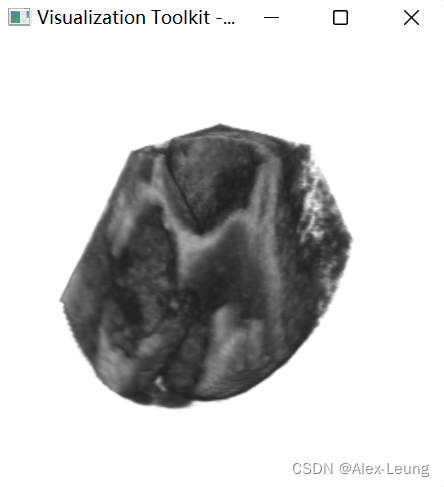效果图:

网上垂直的水波纹进度条很多,但横向的很少,将垂直的水波纹改为水平的还遇到了些麻烦,现在完善后发布出来,希望遇到的人少躺点坑。
思路分析
整体效果可分为三个,绘制圆角背景和圆角矩形,绘制第一条和第二条水波浪,根据自定义进度变化效果。
功能实现
1、绘制圆角背景和圆角矩形边框
圆角矩形边框:
private RectF rectBorder;
if (rectBorder == null) {
rectBorder = new RectF(0.5f * dp1, 0.5f * dp1, waveActualSizeWidth - 0.5f * dp1, waveActualSizeHeight - 0.5f * dp1);
}
canvas.drawRoundRect(rectBorder, dp27, dp27, borderPaint);我们创建一个新的画布,然后在画布里画上圆角矩形背景和第一条和第二条水波浪:
//这里用到了缓存 根据参数创建新位图
if (circleBitmap == null) {
circleBitmap = Bitmap.createBitmap(waveActualSizeWidth, waveActualSizeHeight, Bitmap.Config.ARGB_8888);
}
//以该bitmap为底创建一块画布
if (bitmapCanvas == null) {
bitmapCanvas = new Canvas(circleBitmap);
}
// 圆角矩形背景,为了能让波浪填充完整个圆形背景
if (rectBg == null) {
rectBg = new RectF(0, 0, waveActualSizeWidth, waveActualSizeHeight);
}
bitmapCanvas.drawRoundRect(rectBg, dp27, dp27, backgroundPaint);
//裁剪图片
canvas.drawBitmap(circleBitmap, 0, 0, null);2、通过贝塞尔曲线实现双水波
1)实现第一条水波
/**
* 绘制波浪线
*/
private Path canvasWavePath() {
//要先清掉路线
wavePath.reset();
//起始点移至(0,0) p0 -p1 的高度随着进度的变化而变化
wavePath.moveTo((currentPercent) * waveActualSizeWidth, -moveDistance);
//最多能绘制多少个波浪
//其实也可以用 i < getWidth() ;i+=waveLength来判断 这个没那么完美
//绘制p0 - p1 绘制波浪线 这里有一段是超出View的,在View右边距的右边 所以是* 2
for (int i = 0; i < waveNumber * 2; i++) {
wavePath.rQuadTo(waveHeight, waveLength / 2, 0, waveLength);
wavePath.rQuadTo(-waveHeight, waveLength / 2, 0, waveLength);
}
//连接p1 - p2
wavePath.lineTo(0, waveActualSizeHeight);
//连接p2 - p0
wavePath.lineTo(0, 0);
//封闭起来填充
wavePath.close();
return wavePath;
}moveDistance为水波垂直方向移动的距离。
waveLength为水波长度,一个上弧加一个下弧为一个波长。
path的起始点为(0,0)可根据进度动态改变,然后循环画曲线,长度是有几个波浪就是多长,然后连接到view高度的位置,最后到(0,0),形成一个封闭的区域,这样就实现了一个填充的水波效果。
2)绘制第二条水波,第二条水波和第一条类似,只是起始点变了:
/**
* 绘制第二层波浪
*/
private Path canvasSecondPath() {
secondWavePath.reset();
//初始点移动到下方
secondWavePath.moveTo((currentPercent) * waveActualSizeWidth, waveActualSizeHeight + moveDistance);
for (int i = 0; i < waveNumber * 2; i++) {
secondWavePath.rQuadTo(waveHeight, -waveLength / 2, 0, -waveLength);
secondWavePath.rQuadTo(-waveHeight, -waveLength / 2, 0, -waveLength);
}
secondWavePath.lineTo(0, 0);
secondWavePath.lineTo(0, waveActualSizeHeight);
secondWavePath.close();
return secondWavePath;
}3、设置动画使进度和水波纹变化
/**
* 设置进度
*
* @param currentProgress 进度
* @param duration 达到进度需要的时间
*/
public void setProgress(int currentProgress, long duration, AnimatorListenerAdapter listenerAdapter) {
float percent = currentProgress * 1f / maxProgress;
this.currentProgress = currentProgress;
//从0开始变化
currentPercent = 0;
moveDistance = 0;
mProgressAnimator = ValueAnimator.ofFloat(0, percent);
//设置动画时间
mProgressAnimator.setDuration(duration);
//让动画匀速播放,避免出现波浪平移停顿的现象
mProgressAnimator.setInterpolator(new LinearInterpolator());
mProgressAnimator.addUpdateListener(listener);
mProgressAnimator.addListener(listenerAdapter);
mProgressAnimator.start();
// 波浪线
startWaveAnimal();
}
/**
* 波浪动画
*/
private void startWaveAnimal() {
//动画实例化
if (waveProgressAnimator == null) {
waveProgressAnimator = new WaveProgressAnimal();
//设置动画时间
waveProgressAnimator.setDuration(2000);
//设置循环播放
waveProgressAnimator.setRepeatCount(Animation.INFINITE);
//让动画匀速播放,避免出现波浪平移停顿的现象
waveProgressAnimator.setInterpolator(new LinearInterpolator());
//当前视图开启动画
this.startAnimation(waveProgressAnimator);
}
}其中波浪动画是通过改变moveDistance的值改变纵坐标达到,进度主要是通过改变百分比currentPercent改变波浪的横坐标达到。
完整源码:
/**
* 横向双水波浪进度条
*
* @author jingbin
**/
public class HorizontalWaveProgressView extends View {
//绘制波浪画笔
private Paint wavePaint;
//绘制波浪Path
private Path wavePath;
//波浪的宽度
private final float waveLength;
//波浪的高度
private final float waveHeight;
//波浪组的数量 一个波浪是一低一高
private int waveNumber;
//自定义View的波浪宽高
private int waveDefaultWidth;
private int waveDefaultHeight;
//测量后的View实际宽高
private int waveActualSizeWidth;
private int waveActualSizeHeight;
//当前进度值占总进度值的占比
private float currentPercent;
//当前进度值
private int currentProgress;
//进度的最大值
private int maxProgress;
//动画对象
private WaveProgressAnimal waveProgressAnimator;
private ValueAnimator mProgressAnimator;
private ValueAnimator mEndAnimator;
//波浪平移距离
private float moveDistance = 0;
//圆形背景画笔
private Paint backgroundPaint;
// 边框
private Paint borderPaint;
//bitmap
private Bitmap circleBitmap;
//bitmap画布
private Canvas bitmapCanvas;
//波浪颜色
private final int wave_color;
//圆形背景进度框颜色
private final int backgroundColor;
//进度条显示值监听接口
private UpdateTextListener updateTextListener;
//是否绘制双波浪线
private boolean isShowSecondWave;
//第二层波浪的颜色
private final int secondWaveColor;
//边框色
private final int borderColor;
//第二层波浪的画笔
private Paint secondWavePaint;
private Path secondWavePath;
private int dp1;
// 圆角角度
private int dp27;
public HorizontalWaveProgressView(Context context) {
this(context, null);
}
public HorizontalWaveProgressView(Context context, @Nullable AttributeSet attrs) {
this(context, attrs, 0);
}
public HorizontalWaveProgressView(Context context, @Nullable AttributeSet attrs, int defStyleAttr) {
super(context, attrs, defStyleAttr);
//获取attrs文件下配置属性
TypedArray typedArray = context.obtainStyledAttributes(attrs, R.styleable.HorizontalWaveProgressView);
//获取波浪宽度 第二个参数,如果xml设置这个属性,则会取设置的默认值 也就是说xml没有指定wave_length这个属性,就会取Density.dip2px(context,25)
waveLength = typedArray.getDimension(R.styleable.HorizontalWaveProgressView_wave_length, DensityUtil.dip2px(context, 25));
//获取波浪高度
waveHeight = typedArray.getDimension(R.styleable.HorizontalWaveProgressView_wave_height, DensityUtil.dip2px(context, 5));
//获取波浪颜色
wave_color = typedArray.getColor(R.styleable.HorizontalWaveProgressView_wave_color, Color.parseColor("#B76EFF"));
//圆形背景颜色
backgroundColor = typedArray.getColor(R.styleable.HorizontalWaveProgressView_wave_background_color, Color.WHITE);
//当前进度
currentProgress = typedArray.getInteger(R.styleable.HorizontalWaveProgressView_currentProgress, 0);
//最大进度
maxProgress = typedArray.getInteger(R.styleable.HorizontalWaveProgressView_maxProgress, 100);
//是否显示第二层波浪
isShowSecondWave = typedArray.getBoolean(R.styleable.HorizontalWaveProgressView_second_show, false);
//第二层波浪的颜色
secondWaveColor = typedArray.getColor(R.styleable.HorizontalWaveProgressView_second_color, Color.parseColor("#DEBCFF"));
//边框色
borderColor = typedArray.getColor(R.styleable.HorizontalWaveProgressView_border_color, Color.parseColor("#DEBCFF"));
//记得把TypedArray回收
//程序在运行时维护了一个 TypedArray的池,程序调用时,会向该池中请求一个实例,用完之后,调用 recycle() 方法来释放该实例,从而使其可被其他模块复用。
//那为什么要使用这种模式呢?答案也很简单,TypedArray的使用场景之一,就是上述的自定义View,会随着 Activity的每一次Create而Create,
//因此,需要系统频繁的创建array,对内存和性能是一个不小的开销,如果不使用池模式,每次都让GC来回收,很可能就会造成OutOfMemory。
//这就是使用池+单例模式的原因,这也就是为什么官方文档一再的强调:使用完之后一定 recycle,recycle,recycle
typedArray.recycle();
init(context);
}
/**
* 初始化一些画笔路径配置
*/
private void init(Context context) {
//设置自定义View的宽高
waveDefaultWidth = DensityUtil.dip2px(context, 152);
waveDefaultHeight = DensityUtil.dip2px(context, 40);
dp1 = DensityUtil.dip2px(getContext(), 1);
dp27 = DensityUtil.dip2px(getContext(), 27);
wavePath = new Path();
wavePaint = new Paint();
//设置画笔为取交集模式
wavePaint.setXfermode(new PorterDuffXfermode(PorterDuff.Mode.SRC_IN));
//设置波浪颜色
wavePaint.setColor(wave_color);
//设置抗锯齿
wavePaint.setAntiAlias(true);
//矩形背景
backgroundPaint = new Paint();
backgroundPaint.setColor(backgroundColor);
backgroundPaint.setAntiAlias(true);
//边框
borderPaint = new Paint(Paint.ANTI_ALIAS_FLAG);
borderPaint.setColor(borderColor);
borderPaint.setAntiAlias(true);
borderPaint.setStrokeWidth(dp1);
borderPaint.setStyle(Paint.Style.STROKE);
if (isShowSecondWave) {
//是否绘制双波浪线
secondWavePath = new Path();
//初始化第二层波浪画笔
secondWavePaint = new Paint();
secondWavePaint.setColor(secondWaveColor);
secondWavePaint.setAntiAlias(true);
//因为要覆盖在第一层波浪上,且要让半透明生效,所以选SRC_ATOP模式
secondWavePaint.setXfermode(new PorterDuffXfermode(PorterDuff.Mode.SRC_ATOP));
}
//占比一开始设置为0
currentPercent = currentProgress * 1f / maxProgress;
}
@Override
protected void onDraw(Canvas canvas) {
super.onDraw(canvas);
//这里用到了缓存 根据参数创建新位图
circleBitmap = Bitmap.createBitmap(waveActualSizeWidth, waveActualSizeHeight, Bitmap.Config.ARGB_8888);
//以该bitmap为底创建一块画布
bitmapCanvas = new Canvas(circleBitmap);
// 绘制背景,为了能让波浪填充完整个圆形背景
RectF rectBg = new RectF(0, 0, waveActualSizeWidth, waveActualSizeHeight);
bitmapCanvas.drawRoundRect(rectBg, dp27, dp27, backgroundPaint);
if (isShowSecondWave) {
//绘制第二层波浪
bitmapCanvas.drawPath(canvasSecondPath(), secondWavePaint);
}
//绘制波浪形
bitmapCanvas.drawPath(canvasWavePath(), wavePaint);
//裁剪图片
canvas.drawBitmap(circleBitmap, 0, 0, null);
// 绘制边框
RectF rectBorder = new RectF(0.5f * dp1, 0.5f * dp1, waveActualSizeWidth - 0.5f * dp1, waveActualSizeHeight - 0.5f * dp1);
canvas.drawRoundRect(rectBorder, dp27, dp27, borderPaint);
}
/**
* 绘制波浪线
*/
private Path canvasWavePath() {
//要先清掉路线
wavePath.reset();
//起始点移至(0,0) p0 -p1 的高度随着进度的变化而变化
wavePath.moveTo((currentPercent) * waveActualSizeWidth, -moveDistance);
// wavePath.moveTo(-moveDistance,(1-currentPercent) * waveActualSize);
//最多能绘制多少个波浪
//其实也可以用 i < getWidth() ;i+=waveLength来判断 这个没那么完美
//绘制p0 - p1 绘制波浪线 这里有一段是超出View的,在View右边距的右边 所以是* 2
for (int i = 0; i < waveNumber * 2; i++) {
wavePath.rQuadTo(waveHeight, waveLength / 2, 0, waveLength);
wavePath.rQuadTo(-waveHeight, waveLength / 2, 0, waveLength);
}
//连接p1 - p2
wavePath.lineTo(waveActualSizeWidth, waveActualSizeHeight);
//连接p2 - p3
wavePath.lineTo(0, waveActualSizeHeight);
//连接p3 - p0 p3-p0d的高度随着进度变化而变化
wavePath.lineTo(0, 0);
//封闭起来填充
wavePath.close();
return wavePath;
}
/**
* 绘制第二层波浪方法
*/
private Path canvasSecondPath() {
float secondWaveHeight = waveHeight;
secondWavePath.reset();
//移动到右上方,也就是p1点
secondWavePath.moveTo((currentPercent) * waveActualSizeWidth, waveActualSizeHeight + moveDistance);
//p1 - p0
for (int i = 0; i < waveNumber * 2; i++) {
secondWavePath.rQuadTo(secondWaveHeight, -waveLength / 2, 0, -waveLength);
secondWavePath.rQuadTo(-secondWaveHeight, -waveLength / 2, 0, -waveLength);
}
//p3-p0的高度随着进度变化而变化
secondWavePath.lineTo(0, 0);
//连接p3 - p2
secondWavePath.lineTo(0, waveActualSizeHeight);
secondWavePath.lineTo(waveActualSizeHeight, waveActualSizeWidth);
//连接p2 - p1
secondWavePath.lineTo(waveActualSizeWidth, waveActualSizeHeight + moveDistance);
//封闭起来填充
secondWavePath.close();
return secondWavePath;
}
@Override
protected void onMeasure(int widthMeasureSpec, int heightMeasureSpec) {
super.onMeasure(widthMeasureSpec, heightMeasureSpec);
int width = measureSize(waveDefaultWidth, widthMeasureSpec);
int height = measureSize(waveDefaultHeight, heightMeasureSpec);
//把View改为正方形
setMeasuredDimension(width, height);
//waveActualSize是实际的宽高
waveActualSizeWidth = width;
waveActualSizeHeight = height;
//Math.ceil(a)返回求不小于a的最小整数
// 举个例子:
// Math.ceil(125.9)=126.0
// Math.ceil(0.4873)=1.0
// Math.ceil(-0.65)=-0.0
//这里是调整波浪数量 就是View中能容下几个波浪 用到ceil就是一定让View完全能被波浪占满 为循环绘制做准备 分母越小就约精准
waveNumber = (int) Math.ceil(Double.parseDouble(String.valueOf(waveActualSizeHeight / waveLength / 2)));
}
/**
* 返回指定的值
*
* @param defaultSize 默认的值
* @param measureSpec 模式
*/
private int measureSize(int defaultSize, int measureSpec) {
int result = defaultSize;
int specMode = MeasureSpec.getMode(measureSpec);
int specSize = MeasureSpec.getSize(measureSpec);
//View.MeasureSpec.EXACTLY:如果是match_parent 或者设置定值就
//View.MeasureSpec.AT_MOST:wrap_content
if (specMode == MeasureSpec.EXACTLY) {
result = specSize;
} else if (specMode == MeasureSpec.AT_MOST) {
result = Math.min(result, specSize);
}
return result;
}
//新建一个动画类
public class WaveProgressAnimal extends Animation {
//在绘制动画的过程中会反复的调用applyTransformation函数,
// 每次调用参数interpolatedTime值都会变化,该参数从0渐 变为1,当该参数为1时表明动画结束
@Override
protected void applyTransformation(float interpolatedTime, Transformation t) {
super.applyTransformation(interpolatedTime, t);
//左边的距离
moveDistance = interpolatedTime * waveNumber * waveLength * 2;
//重新绘制
invalidate();
}
}
/**
* 直接结束
*
* @param duration 结束时间
*/
public void setProgressEnd(long duration, AnimatorListenerAdapter listenerAdapter) {
// 如果是100会不满,因为在波动
if (currentProgress == maxProgress) {
// 到底了就从头开始
currentPercent = 0;
}
mEndAnimator = ValueAnimator.ofFloat(currentPercent, 1.1f);
mEndAnimator.setInterpolator(new DecelerateInterpolator());
mEndAnimator.setDuration(duration);
mEndAnimator.addUpdateListener(listener);
mEndAnimator.addListener(listenerAdapter);
mEndAnimator.start();
// 波浪线
startWaveAnimal();
}
/**
* 设置进度
*
* @param currentProgress 进度
* @param duration 达到进度需要的时间
*/
public void setProgress(int currentProgress, long duration, AnimatorListenerAdapter listenerAdapter) {
float percent = currentProgress * 1f / maxProgress;
this.currentProgress = currentProgress;
//从0开始变化
currentPercent = 0;
moveDistance = 0;
mProgressAnimator = ValueAnimator.ofFloat(0, percent);
//设置动画时间
mProgressAnimator.setDuration(duration);
//让动画匀速播放,避免出现波浪平移停顿的现象
mProgressAnimator.setInterpolator(new LinearInterpolator());
mProgressAnimator.addUpdateListener(listener);
mProgressAnimator.addListener(listenerAdapter);
mProgressAnimator.start();
// 波浪线
startWaveAnimal();
}
/**
* 波浪动画
*/
private void startWaveAnimal() {
//动画实例化
if (waveProgressAnimator == null) {
waveProgressAnimator = new WaveProgressAnimal();
//设置动画时间
waveProgressAnimator.setDuration(2000);
//设置循环播放
waveProgressAnimator.setRepeatCount(Animation.INFINITE);
//让动画匀速播放,避免出现波浪平移停顿的现象
waveProgressAnimator.setInterpolator(new LinearInterpolator());
//当前视图开启动画
this.startAnimation(waveProgressAnimator);
}
}
/**
* 进度的监听
*/
ValueAnimator.AnimatorUpdateListener listener = new ValueAnimator.AnimatorUpdateListener() {
@Override
public void onAnimationUpdate(ValueAnimator animation) {
// 当前进度百分比,[0,1]
currentPercent = (float) animation.getAnimatedValue();
//这里直接根据进度值显示
if (updateTextListener != null) {
updateTextListener.updateText(currentPercent, maxProgress);
}
}
};
public interface UpdateTextListener {
/**
* 提供接口 给外部修改数值样式 等
*
* @param currentPercent 当前进度百分比
* @param maxProgress 进度条的最大数值
*/
void updateText(float currentPercent, float maxProgress);
}
/**
* 设置监听
*/
public void setUpdateTextListener(UpdateTextListener updateTextListener) {
this.updateTextListener = updateTextListener;
}
/**
* 停止动画,销毁对象
*/
public void stopAnimal() {
if (waveProgressAnimator != null) {
waveProgressAnimator.cancel();
}
if (mProgressAnimator != null && mProgressAnimator.isStarted()) {
mProgressAnimator.removeAllListeners();
mProgressAnimator.cancel();
}
if (mEndAnimator != null && mEndAnimator.isStarted()) {
mEndAnimator.removeAllListeners();
mEndAnimator.cancel();
}
}
}