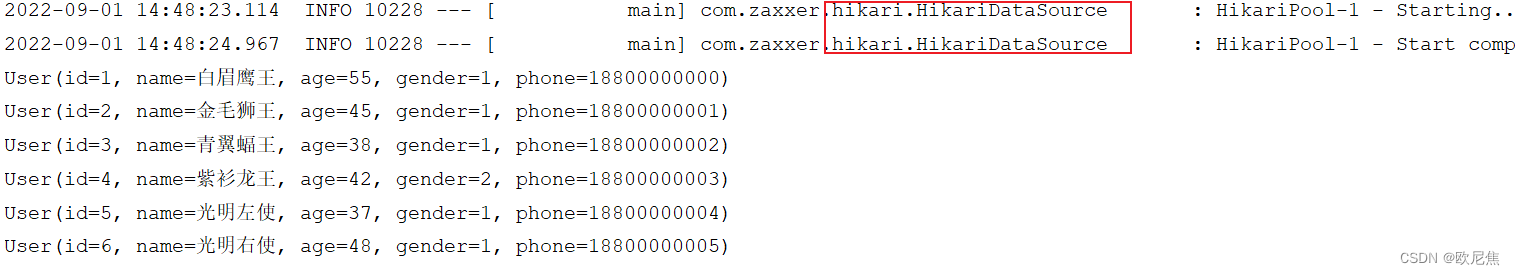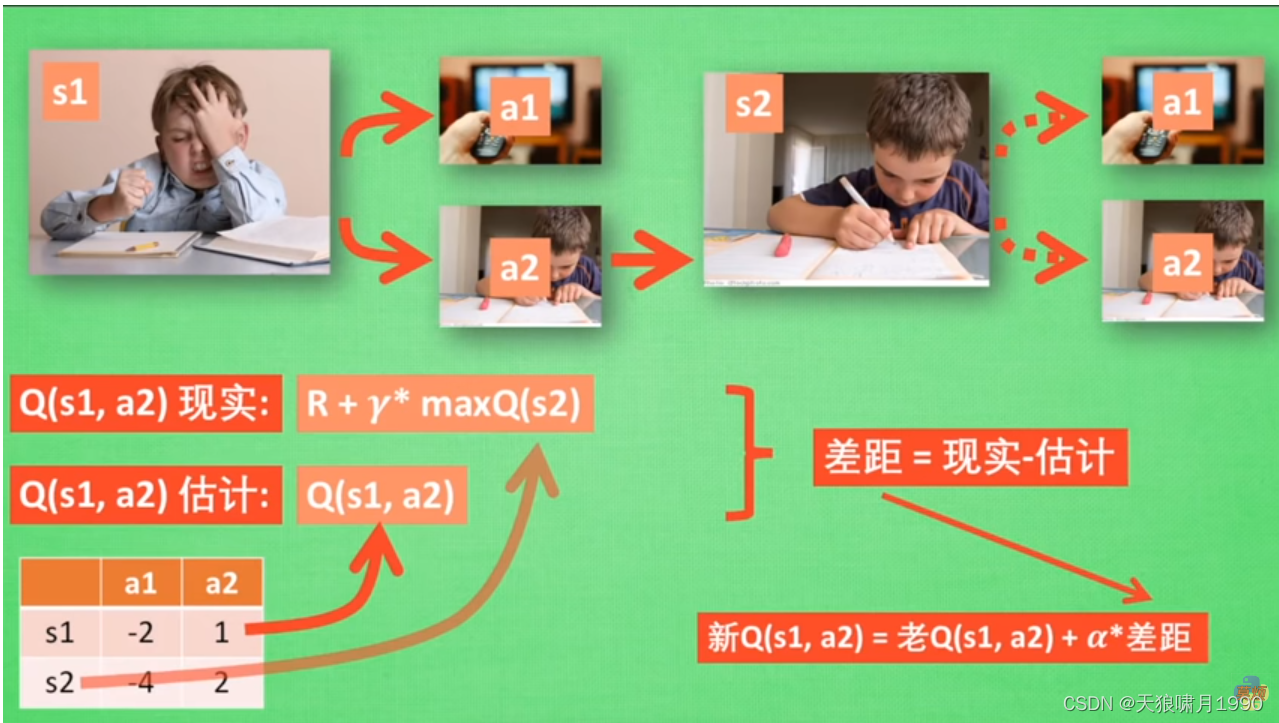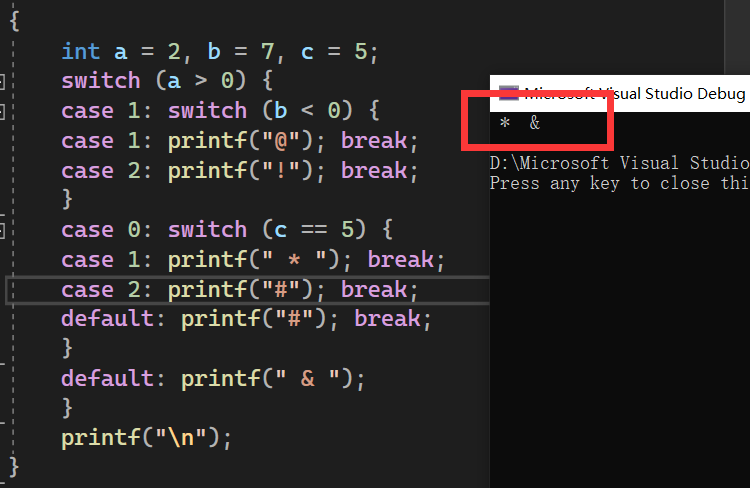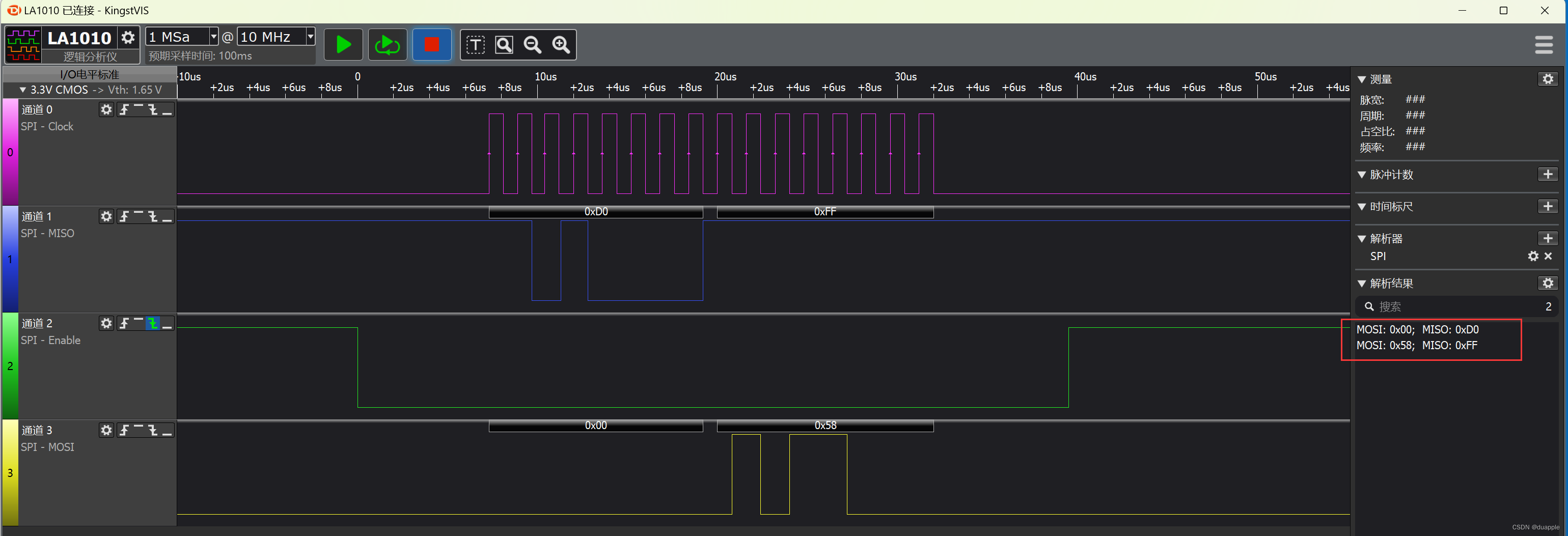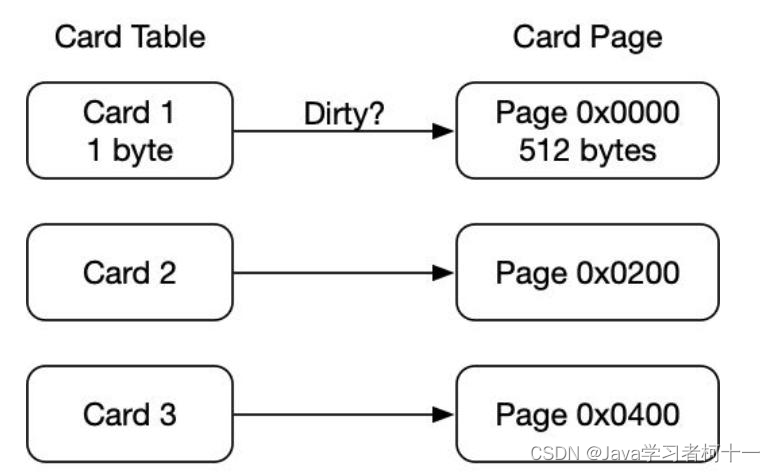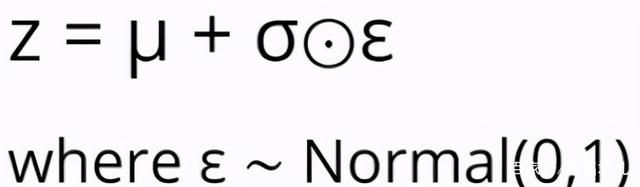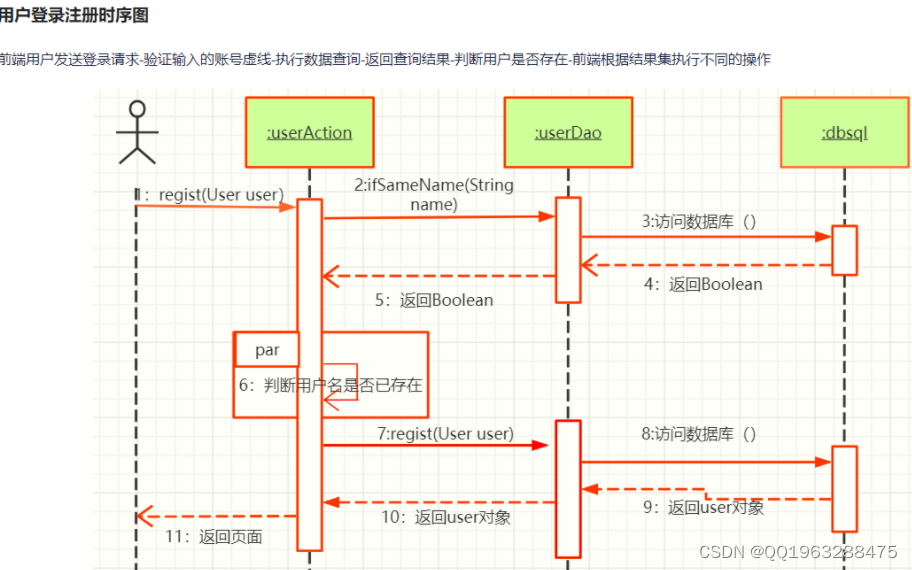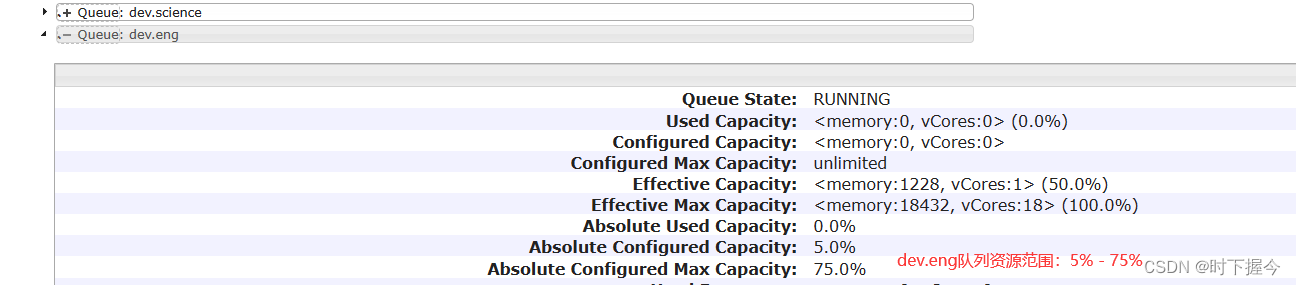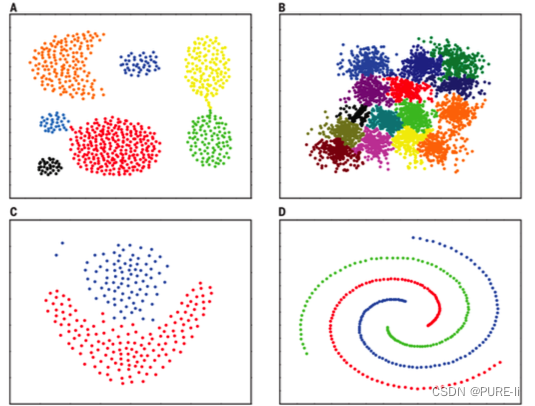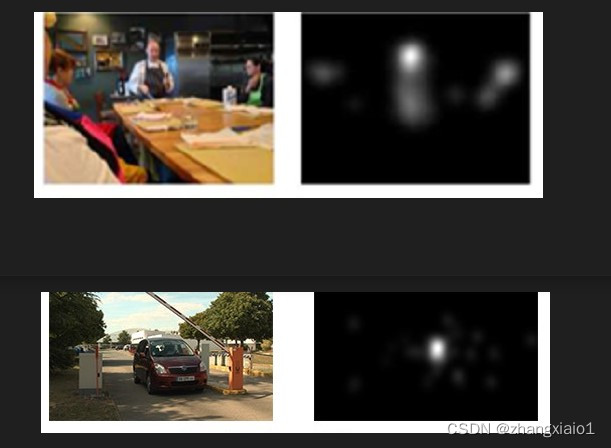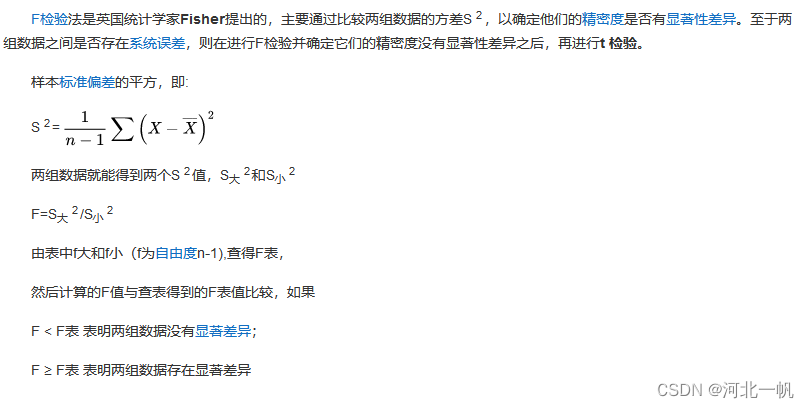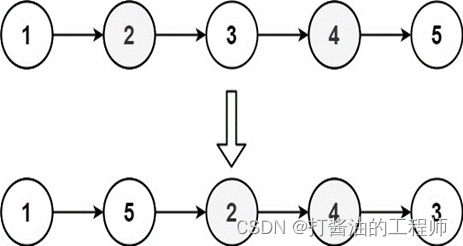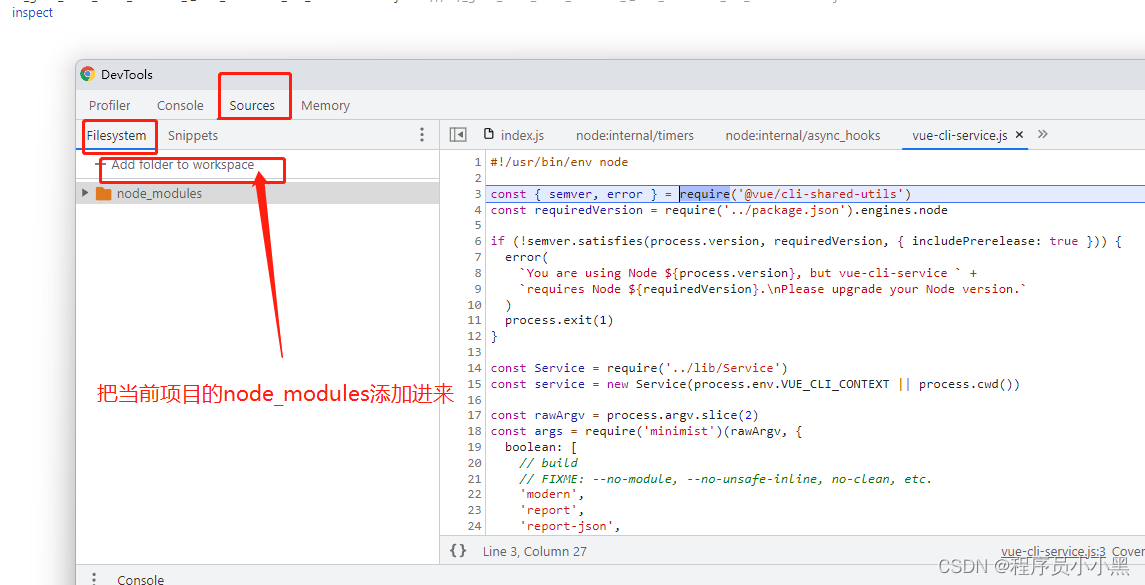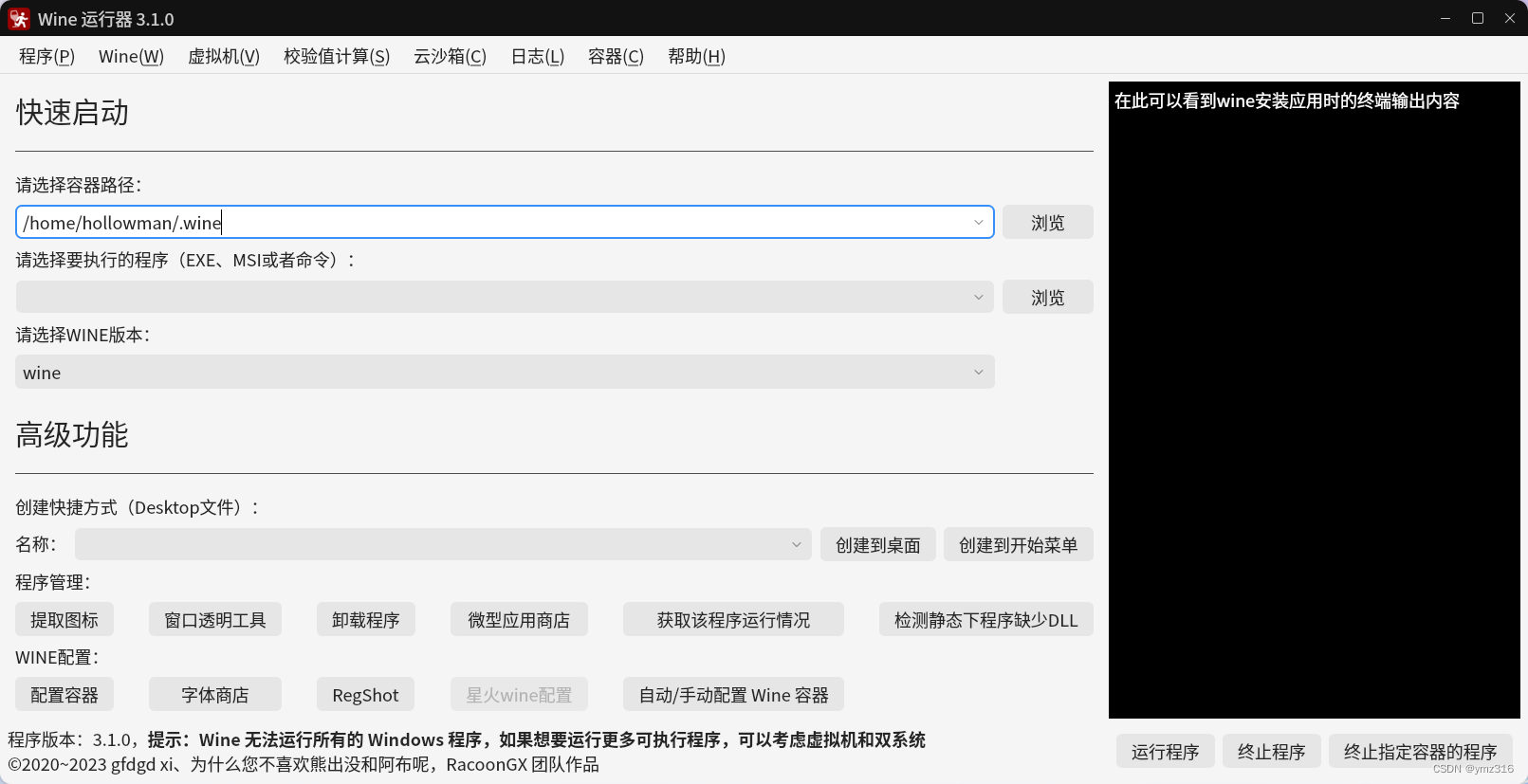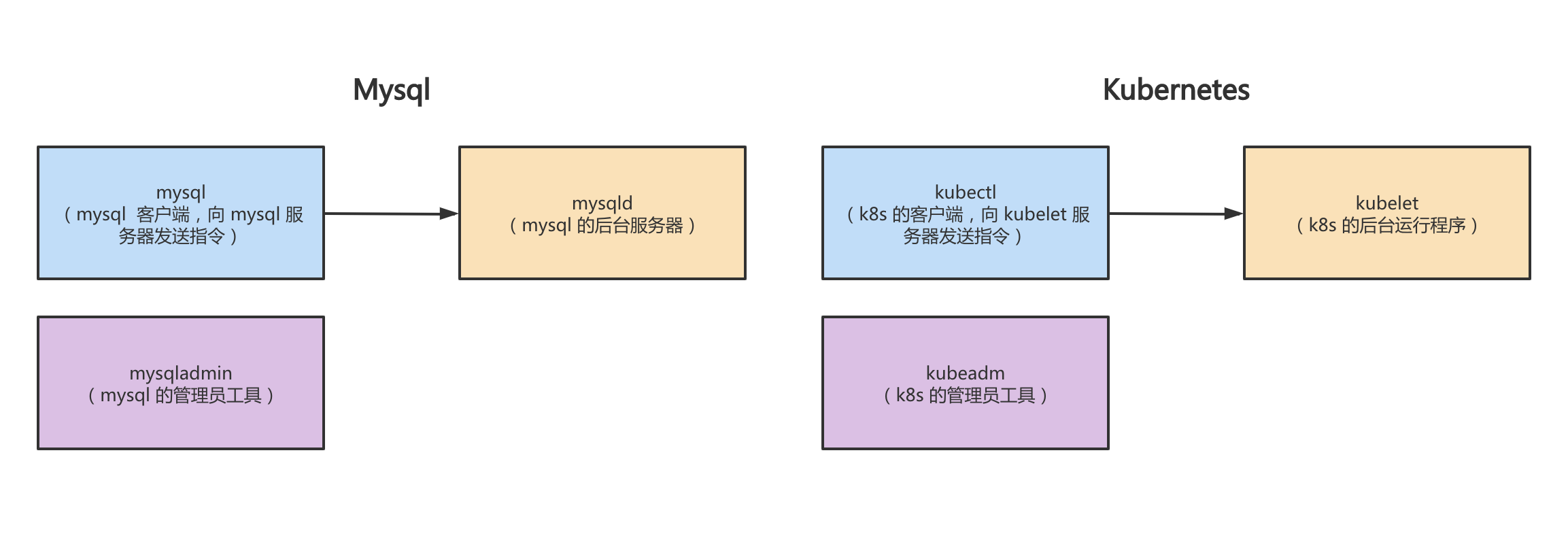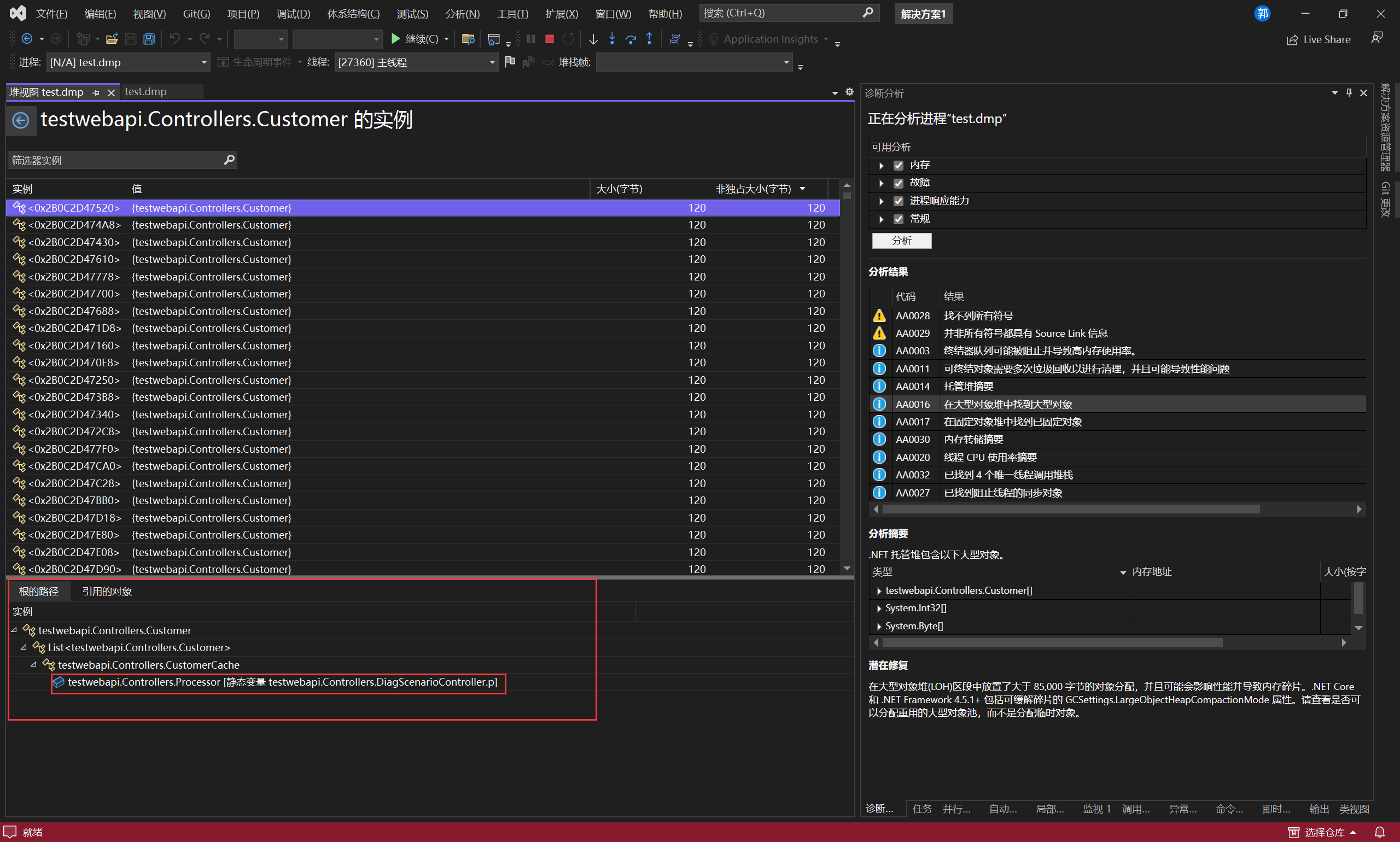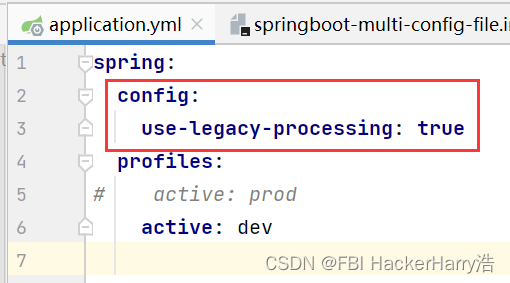在开发WebView2浏览器时,需要定制右键上下文菜单,但是微软的官方网站上没有详细的菜单,这里整理出来,以方便大家使用。

以下是在win11上测试获取的,经过测试win7上稍有不同。
一、网页上空白处右键 Target:Page

序号 | LabelText | ShortcutKey | Name | Enabled | Command |
1 | 返回(&B) | Alt+向左键 | back | False | 33000 |
2 | 前进(&F) | Alt+向右键 | forward | False | 33001 |
3 | 刷新(&R) | Ctrl+R | reload | True | 33002 |
4 | other | True | -1 | ||
5 | 另存为(&A) | saveAs | True | 35004 | |
6 | 打印(&P) | Ctrl+P | True | 35003 | |
7 | other | True | -1 | ||
8 | 共享(&S) | share | True | 50460 | |
9 | other | True | -1 | ||
10 | Web 选择(&W) | Ctrl+Shift+X | webSelect | True | 52550 |
11 | 网页捕获(&W) | Ctrl+Shift+S | webCapture | True | 52551 |
12 | other | True | -1 | ||
13 | 检查(&N) | inspectElement | True | 50152 |
二、网页链接上右键 Target:Page

序号 | LabelText | ShortcutKey | Name | Enabled | Command |
1 | 在新窗口中打开链接(&W) | openLinkInNewWindow | True | 50101 | |
2 | other | True | -1 | ||
3 | 将链接另存为(&K) | saveLinkAs | True | 50103 | |
4 | 复制链接(&O) | copyLinkLocation | True | 50104 | |
5 | other | True | -1 | ||
6 | 共享(&S) | share | True | 50460 | |
7 | other | True | -1 | ||
8 | Web 选择(&W) | Ctrl+Shift+X | webSelect | True | 52550 |
9 | 网页捕获(&W) | Ctrl+Shift+S | webCapture | True | 52551 |
10 | other | True | -1 | ||
11 | 检查(&N) | inspectElement | True | 50152 |
三、网页编辑框右键(非密码)Target:Page
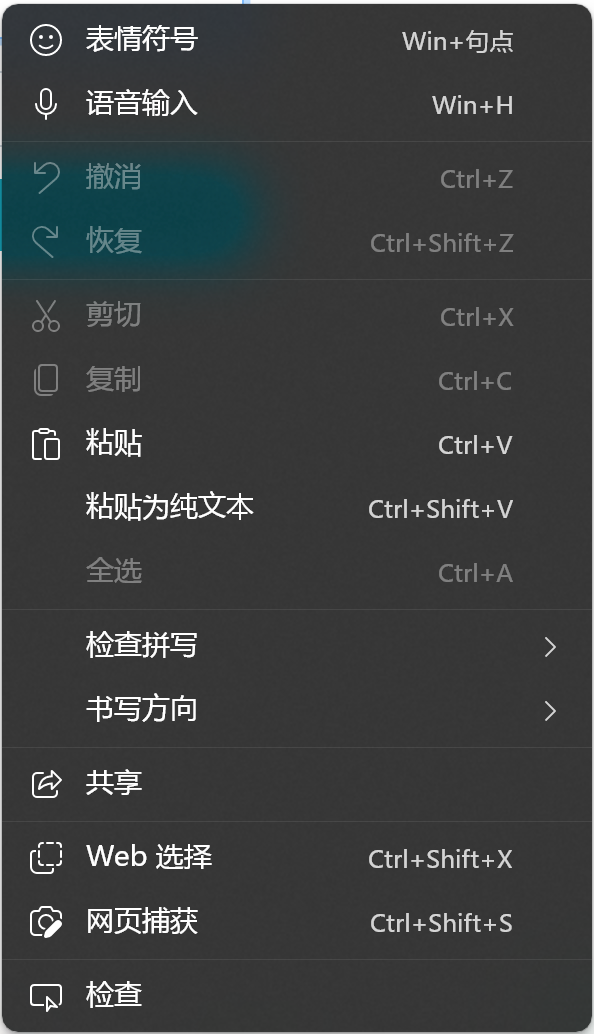
序号 | LabelText | ShortcutKey | Name | Enabled | Command |
1 | 表情符号(&E) | Win+句点 | emoji | True | 50210 |
2 | 语音输入(&V) | Win+H | other | True | 50211 |
3 | other | True | -1 | ||
4 | 撤消(&U) | Ctrl+Z | undo | False | 50144 |
5 | 恢复(&R) | Ctrl+Shift+Z | redo | False | 50145 |
6 | other | True | -1 | ||
7 | 剪切(&T) | Ctrl+X | cut | False | 50141 |
8 | 复制(&C) | Ctrl+C | copy | False | 50140 |
9 | 粘贴(&P) | Ctrl+V | paste | True | 50142 |
10 | 粘贴为纯文本(&A) | Ctrl+Shift+V | pasteAndMatchStyle | True | 50147 |
11 | 全选(&A) | Ctrl+A | selectAll | False | 50146 |
12 | other | True | -1 | ||
13 | 检查拼写(&S) | other | True | 41005 | |
14 | 书写方向(&W) | other | True | 41120 | |
15 | other | True | -1 | ||
16 | 共享(&S) | share | True | 50460 | |
17 | other | True | -1 | ||
18 | Web 选择(&W) | Ctrl+Shift+X | webSelect | True | 52550 |
19 | 网页捕获(&W) | Ctrl+Shift+S | webCapture | True | 52551 |
20 | other | True | -1 | ||
21 | 检查(&N) | inspectElement | True | 50152 |
四、网页编辑框右键(密码)Target:Page

序号 | LabelText | ShortcutKey | Name | Enabled | Command |
1 | 显示所有已保存的密码 | other | True | 50168 | |
2 | other | True | -1 | ||
3 | 表情符号(&E) | Win+句点 | emoji | True | 50210 |
4 | 语音输入(&V) | Win+H | other | True | 50211 |
5 | other | True | -1 | ||
6 | 撤消(&U) | Ctrl+Z | undo | False | 50144 |
7 | 恢复(&R) | Ctrl+Shift+Z | redo | False | 50145 |
8 | other | True | -1 | ||
9 | 剪切(&T) | Ctrl+X | cut | False | 50141 |
10 | 复制(&C) | Ctrl+C | copy | False | 50140 |
11 | 粘贴(&P) | Ctrl+V | paste | True | 50142 |
12 | 粘贴为纯文本(&A) | Ctrl+Shift+V | pasteAndMatchStyle | True | 50147 |
13 | 全选(&A) | Ctrl+A | selectAll | False | 50146 |
14 | other | True | -1 | ||
15 | 检查拼写(&S) | other | True | 41005 | |
16 | 书写方向(&W) | other | True | 41120 | |
17 | other | True | -1 | ||
18 | 共享(&S) | share | True | 50460 | |
19 | other | True | -1 | ||
20 | Web 选择(&W) | Ctrl+Shift+X | webSelect | True | 52550 |
21 | 网页捕获(&W) | Ctrl+Shift+S | webCapture | True | 52551 |
22 | other | True | -1 | ||
23 | 检查(&N) | inspectElement | True | 50152 |
五、网页图片上右键 Target:Image
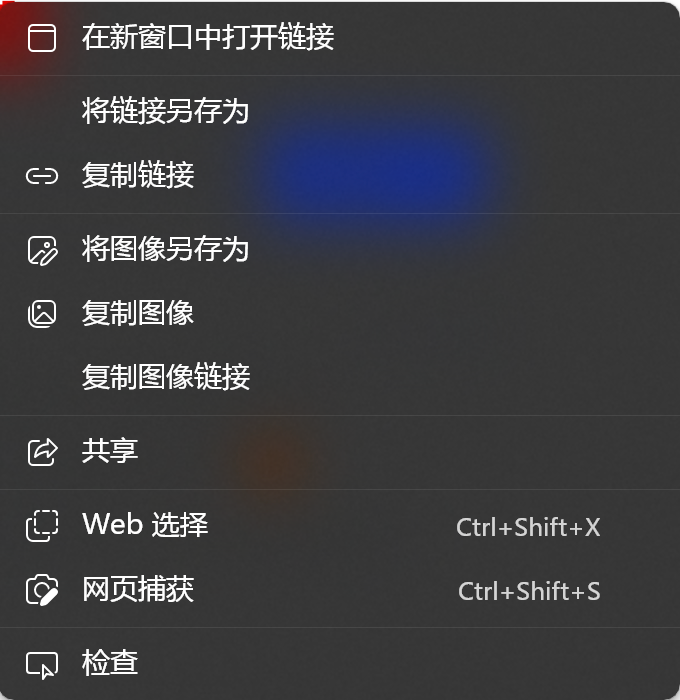
序号 | LabelText | ShortcutKey | Name | Enabled | Command |
1 | 在新窗口中打开链接(&W) | openLinkInNewWindow | True | 50101 | |
2 | other | True | -1 | ||
3 | 将链接另存为(&K) | saveLinkAs | True | 50103 | |
4 | 复制链接(&O) | copyLinkLocation | True | 50104 | |
5 | other | True | -1 | ||
6 | 将图像另存为(&V) | saveImageAs | True | 50110 | |
7 | 复制图像(&Y) | copyImage | True | 50112 | |
8 | 复制图像链接(&M) | copyImageLocation | True | 50111 | |
9 | other | True | -1 | ||
10 | 共享(&S) | share | True | 50460 | |
11 | other | True | -1 | ||
12 | Web 选择(&W) | Ctrl+Shift+X | webSelect | True | 52550 |
13 | 网页捕获(&W) | Ctrl+Shift+S | webCapture | True | 52551 |
14 | other | True | -1 | ||
15 | 检查(&N) | inspectElement | True | 50152 |
六、网页选定内容(文本)上右键 Target:SelectText

序号 | LabelText | ShortcutKey | Name | Enabled | Command |
1 | 复制(&C) | Ctrl+C | copy | True | 50140 |
2 | 复制指向突出显示的链接 | copyLinkToHighlight | False | 50148 | |
3 | 打印(&P) | Ctrl+P | True | 35003 | |
4 | other | True | -1 | ||
5 | 共享(&S) | share | True | 50460 | |
6 | other | True | -1 | ||
7 | Web 选择(&W) | Ctrl+Shift+X | webSelect | True | 52550 |
8 | 网页捕获(&W) | Ctrl+Shift+S | webCapture | True | 52551 |
9 | other | True | -1 | ||
10 | 检查(&N) | inspectElement | True | 50152 |
七、网页编辑框中选定字符串右键 Target:SelectText
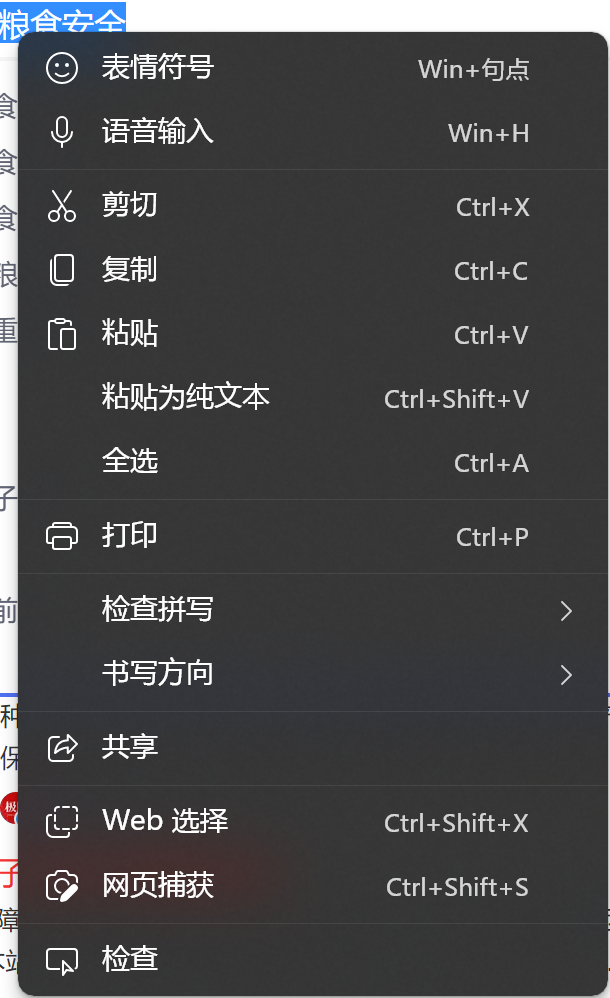
序号 | LabelText | ShortcutKey | Name | Enabled | Command |
1 | 表情符号(&E) | Win+句点 | emoji | True | 50210 |
2 | 语音输入(&V) | Win+H | other | True | 50211 |
3 | other | True | -1 | ||
4 | 剪切(&T) | Ctrl+X | cut | True | 50141 |
5 | 复制(&C) | Ctrl+C | copy | True | 50140 |
6 | 粘贴(&P) | Ctrl+V | paste | True | 50142 |
7 | 粘贴为纯文本(&A) | Ctrl+Shift+V | pasteAndMatchStyle | True | 50147 |
8 | 全选(&A) | Ctrl+A | selectAll | True | 50146 |
9 | other | True | -1 | ||
10 | 打印(&P) | Ctrl+P | True | 35003 | |
11 | other | True | -1 | ||
12 | 检查拼写(&S) | other | True | 41005 | |
13 | 书写方向(&W) | other | True | 41120 | |
14 | other | True | -1 | ||
15 | 共享(&S) | share | True | 50460 | |
16 | other | True | -1 | ||
17 | Web 选择(&W) | Ctrl+Shift+X | webSelect | True | 52550 |
18 | 网页捕获(&W) | Ctrl+Shift+S | webCapture | True | 52551 |
19 | other | True | -1 | ||
20 | 检查(&N) | inspectElement | True | 50152 |
八、网页上多选(含字符串、图片等)右键 Target:SelectText
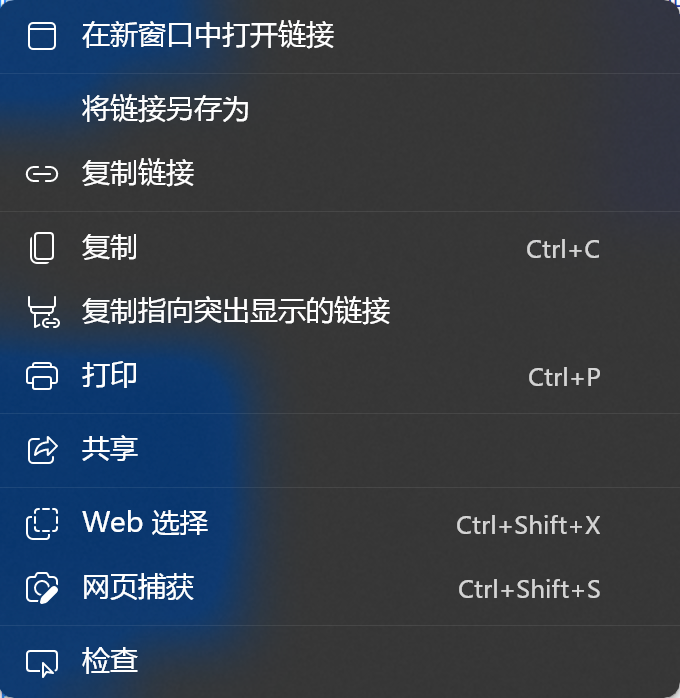
序号 | LabelText | ShortcutKey | Name | Enabled | Command |
1 | 在新窗口中打开链接(&W) | openLinkInNewWindow | True | 50101 | |
2 | other | True | -1 | ||
3 | 将链接另存为(&K) | saveLinkAs | True | 50103 | |
4 | 复制链接(&O) | copyLinkLocation | True | 50104 | |
5 | other | True | -1 | ||
6 | 复制(&C) | Ctrl+C | copy | True | 50140 |
7 | 复制指向突出显示的链接 | copyLinkToHighlight | False | 50148 | |
8 | 打印(&P) | Ctrl+P | True | 35003 | |
9 | other | True | -1 | ||
10 | 共享(&S) | share | True | 50460 | |
11 | other | True | -1 | ||
12 | Web 选择(&W) | Ctrl+Shift+X | webSelect | True | 52550 |
13 | 网页捕获(&W) | Ctrl+Shift+S | webCapture | True | 52551 |
14 | other | True | -1 | ||
15 | 检查(&N) | inspectElement | True | 50152 |
九、网页Video上右键 Target:Video
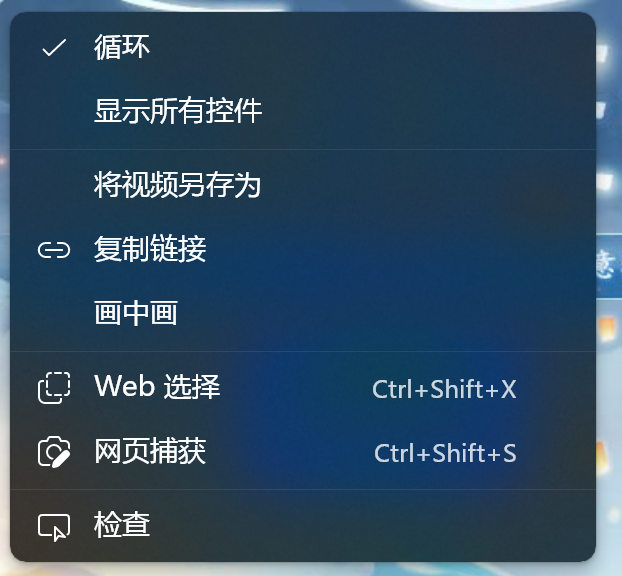
序号 | LabelText | ShortcutKey | Name | Enabled | Command |
1 | 循环(&L) | loop | -1 | 50132 | |
2 | 显示所有控件(&S) | showAllControls | -1 | 50133 | |
3 | other | -1 | -1 | ||
4 | 将视频另存为 | saveMediaAs | -1 | 50120 | |
5 | 复制链接(&O) | copyLink | -1 | 50121 | |
6 | 画中画(&P) | pictureInPciture | -1 | 50123 | |
7 | other | -1 | -1 | ||
8 | Web 选择(&W) | Ctrl+Shift+X | webSelect | -1 | 52550 |
9 | 网页捕获(&W) | Ctrl+Shift+S | webCapture | -1 | 52551 |
10 | other | -1 | -1 | ||
11 | 检查(&N) | inspectElement | -1 | 50152 |
后记:
按照微软官方文档的说明,应该还有音频上右键菜单,但是我没有找到音频网站,所以没有采集到音频的右键菜单。