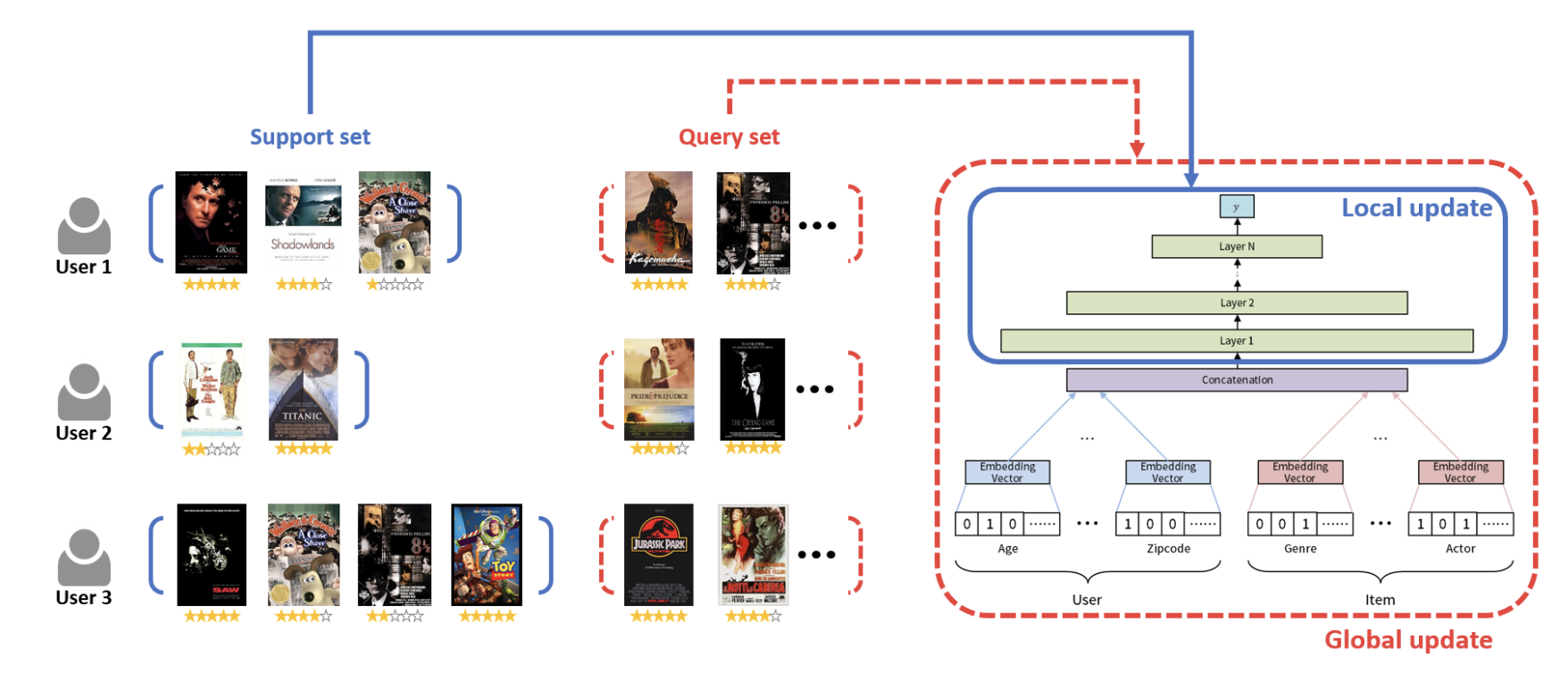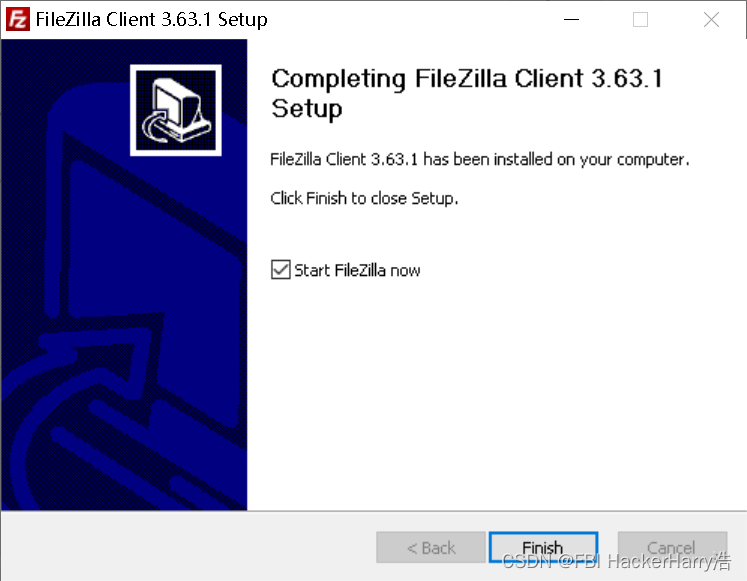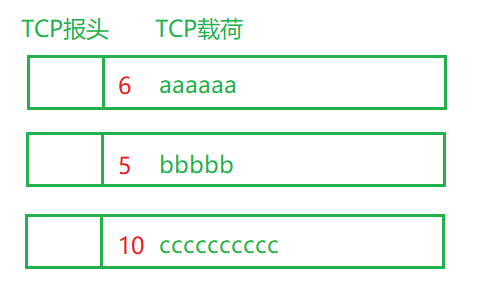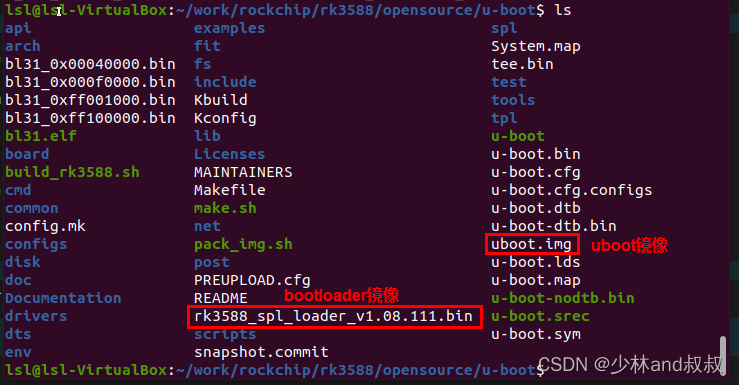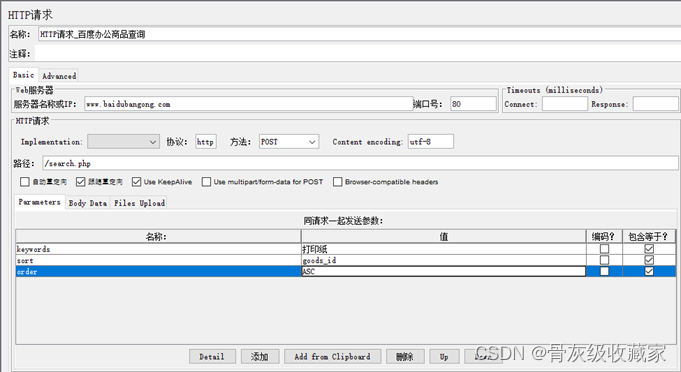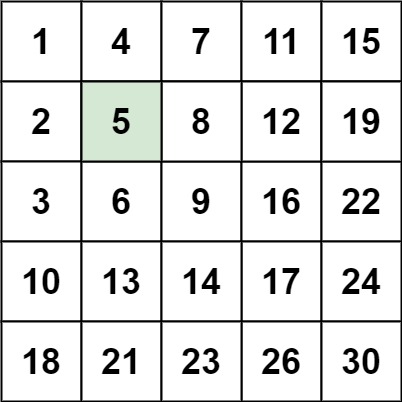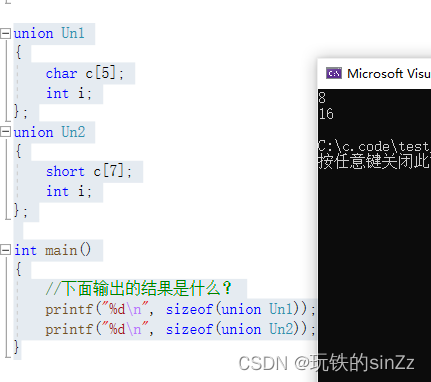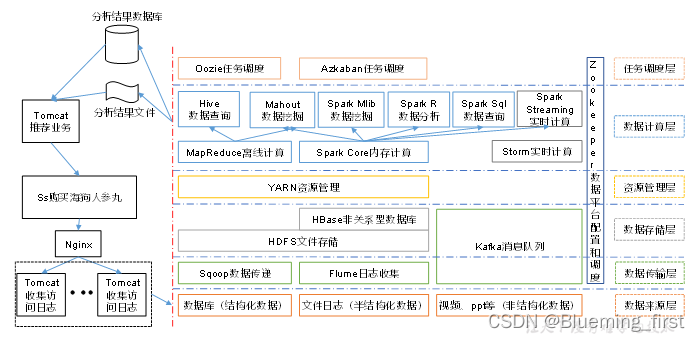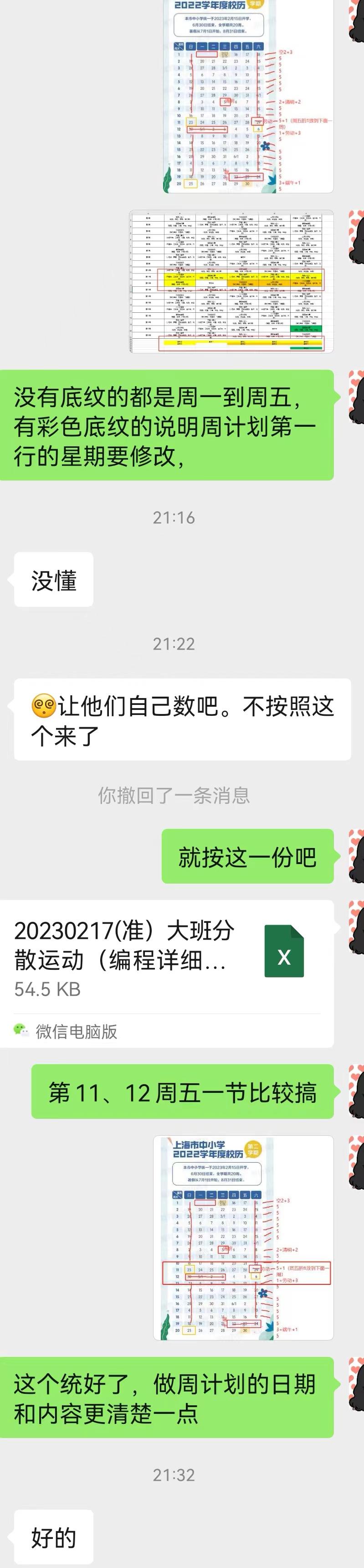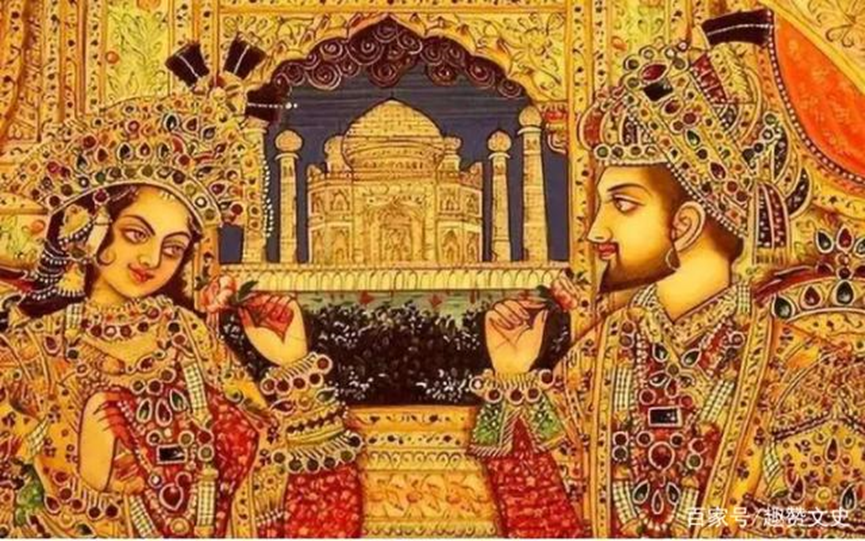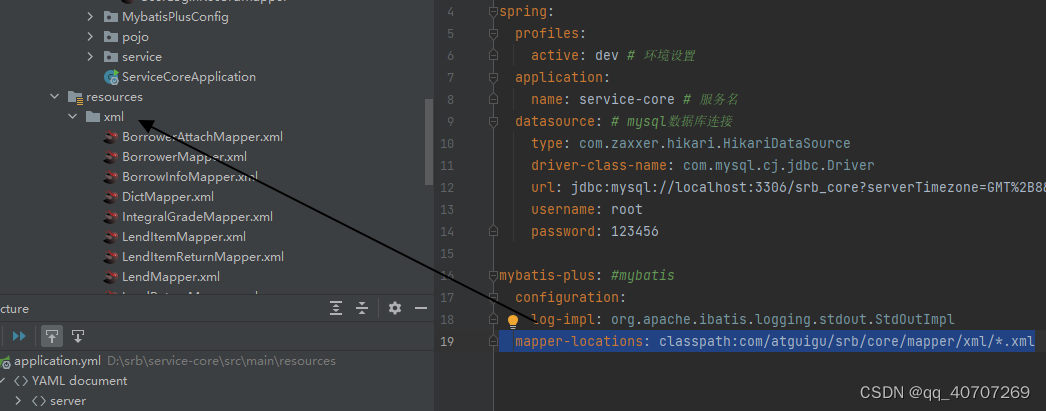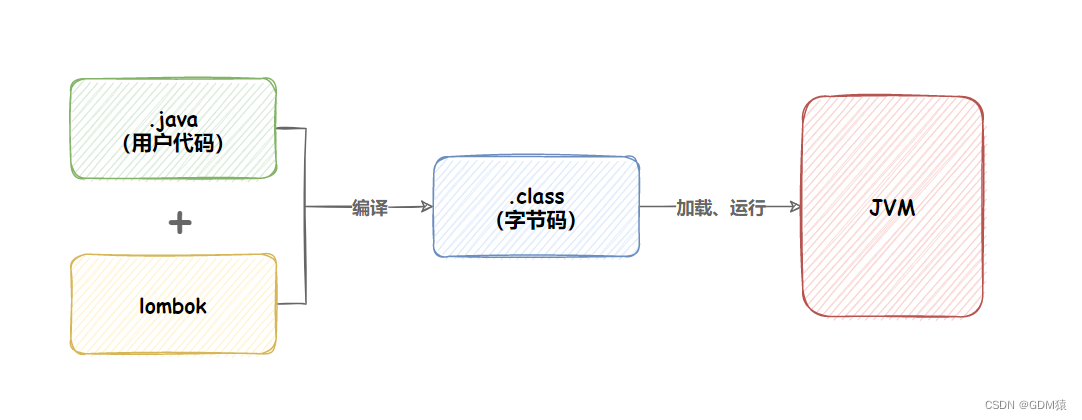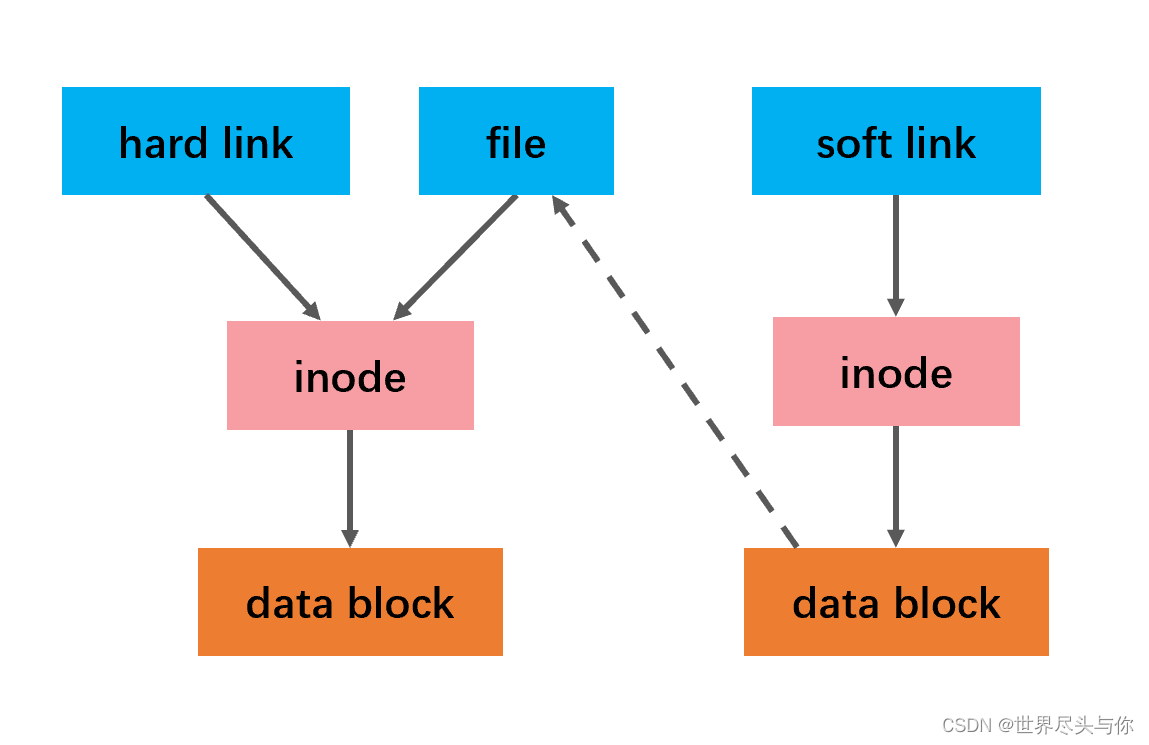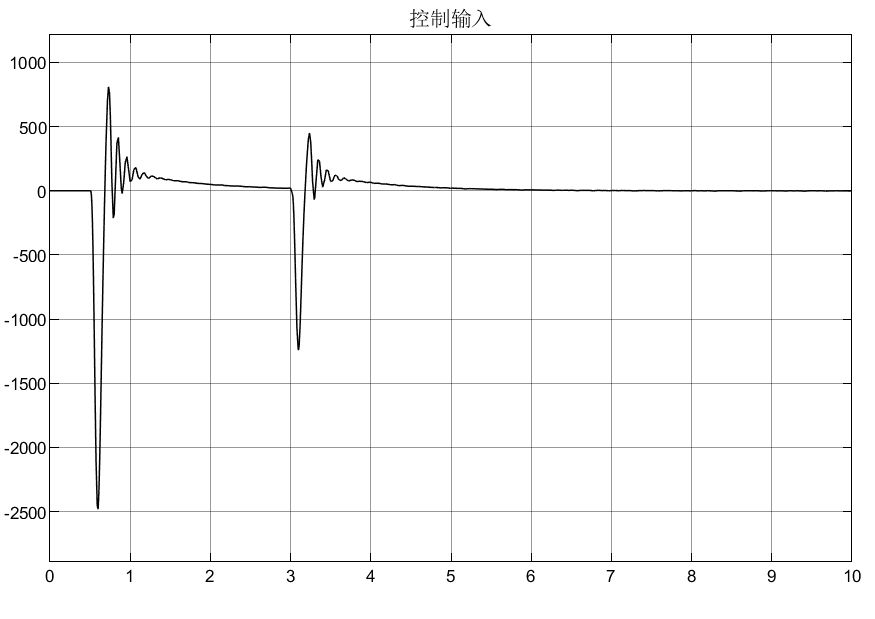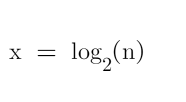参考资料
-
Extending AWS CodeBuild with Custom Build Environments
-
Docker in custom image sample for CodeBuild
codebuild自定义构建环境
在创建codebuild项目的时候发现
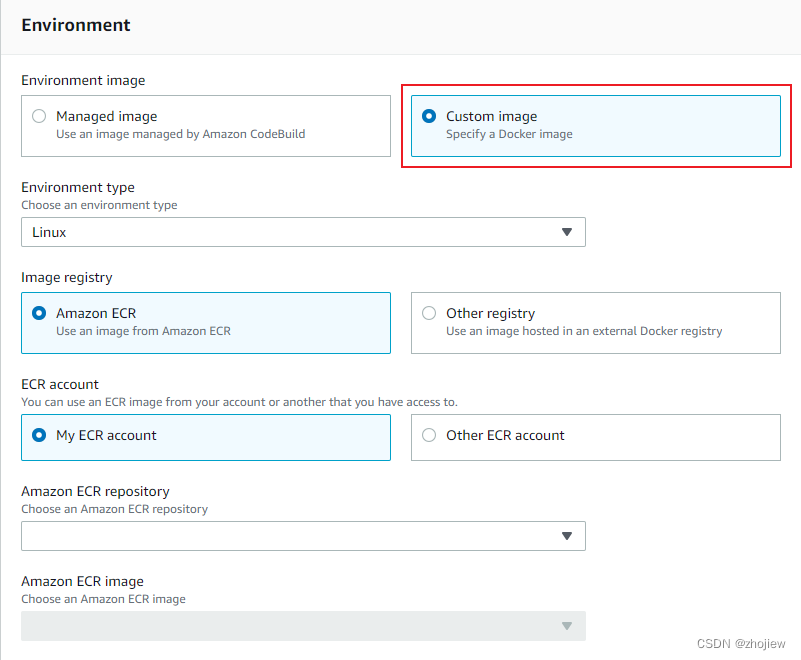
构建环境是 Docker 映像,其中包含构建和测试项目所需的所有内容的完整文件系统
用rust写一个简单的helloworld,添加一段单元测试
#[derive(Debug)]
struct Rectangle {
width: u32,
height: u32,
}
impl Rectangle {
fn can_hold(&self, other: &Rectangle) -> bool {
self.width > other.width && self.height > other.height
}
}
pub fn add_tow(a: i32) -> i32 {
a + 2
}
#[cfg(test)]
mod tests {
use super::*;
#[test]
fn larger_can_hold_smaller() {
let larger = Rectangle { width: 8, height: 7 };
let smaller = Rectangle { width: 5, height: 1 };
assert!(larger.can_hold(&smaller));
}
use crate::add_tow;
#[test]
fn if_add_twos() {
assert_eq!(4, add_tow(2));
}
#[test]
fn if_add_twos_info() {
let result = add_tow(2);
// assert!(5 == result,"failed to add two for 3, get wrong value {}",result);
assert_eq!(5,result,"failed to add two for 3, get wrong value {}",result);
}
}
创建buildspec.yml配置
version: 0.2
phases:
install:
commands:
- echo "install stage"
pre_build:
commands:
- echo "pre_build stage"
- cargo version
build:
commands:
- echo "build stage"
- cargo build
post_build:
commands:
- echo "post_build test stage"
- cargo test
artifacts:
files:
- target/release/rustdemo
discard-paths: yes
创建codebuild项目如下
$ aws codebuild create-project --cli-input-json file://buildfile.json
// buildfile.json
{
"name": "test-codebuild-rust",
"source": {
"type": "CODECOMMIT",
"location": "https://git-codecommit.cn-north-1.amazonaws.com.cn/v1/repos/test-codebuild-rust",
"gitCloneDepth": 1,
"gitSubmodulesConfig": {
"fetchSubmodules": false
},
"insecureSsl": false
},
"sourceVersion": "refs/heads/master^{8f5b871be5bf92ef70155801b2f35e4af0779632}",
"artifacts": {
"type": "S3",
"location": "zhaojiew-test",
"path": "",
"namespaceType": "NONE",
"name": "rustdemo",
"packaging": "ZIP",
"overrideArtifactName": false,
"encryptionDisabled": false
},
"environment": {
"type": "LINUX_CONTAINER",
"image": "xxxxxxxxx.dkr.ecr.cn-north-1.amazonaws.com.cn/myrust:latest",
"computeType": "BUILD_GENERAL1_SMALL",
"environmentVariables": [],
"privilegedMode": false,
"imagePullCredentialsType": "CODEBUILD"
},
"serviceRole": "arn:aws-cn:iam::xxxxxxxxx:role/service-role/codebuild-test-codebuild-rust-service-role",
"timeoutInMinutes": 60,
"queuedTimeoutInMinutes": 480,
"encryptionKey": "arn:aws-cn:kms:cn-north-1:xxxxxxxxx:alias/aws/s3",
"logsConfig": {
"cloudWatchLogs": {
"status": "ENABLED"
},
"s3Logs": {
"status": "DISABLED",
"encryptionDisabled": false
}
}
}
开始构建
aws codebuild start-build --project-name test-codebuild-rust
第一次在PROVISIONING阶段报错,由于指定仓库为ecr,需要给codebuild-test-codebuild-rust-service-role权限拉取ecr镜像
BUILD_CONTAINER_UNABLE_TO_PULL_IMAGE: Unable to pull customer's container image. CannotPullContainerError: Error response from daemon: pull access denied for xxxxxxx.dkr.ecr.cn-north-1.amazonaws.com.cn/myrust, repository does not exist or may require 'docker login': denied: User: CodeBuild
第二次出现POST_BUILD预期错误,即测试失败
COMMAND_EXECUTION_ERROR: Error while executing command: cargo test. Reason: exit status 101
第三次成功build
此外,在选择build角色的时候,可以选择两个不同的角色
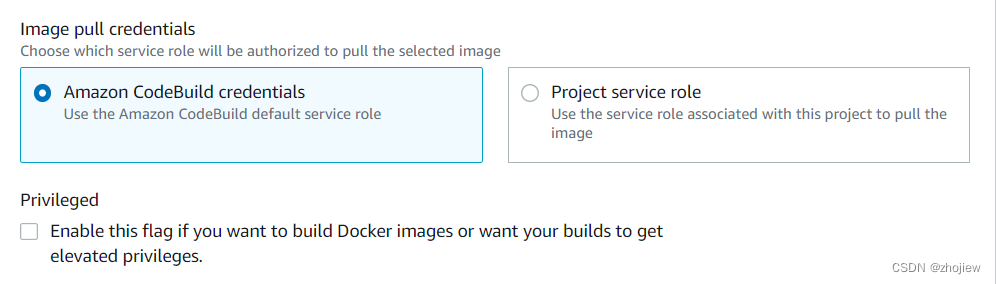
这两个角色的区别在于一个是自动创建的servicerole,另一个是该项目的servicerole
测试过程中使用默认servicerole,即使权限足够也会出现以下报错
BUILD_CONTAINER_UNABLE_TO_PULL_IMAGE: Unable to pull customer's container image. CannotPullContainerError: Error response from daemon: pull access denied for 037047667284.dkr.ecr.cn-north-1.amazonaws.com.cn/myrust, repository does not exist or may require 'docker login': denied: User: CodeBuild
codebuild本地构建
https://docs.aws.amazon.com/codebuild/latest/userguide/use-codebuild-agent.html
本地构建意味着虽然codebuild项目仍旧在aws环境中托管,但是实际的构建环境转移到本地
先决条件
- 安装git和docker
- 安装codebuild代理
设置build的环境镜像,可以直接使用托管的ecr或手动按需build,构建环境中支持的命令和环境可以参考dockerbuild内容
aws codebuild doceker image
codebuild托管的构建环境镜像有以下
- standard 4.0
- standard 5.0
- standard 6.0
- amazonlinux2-x86_64-standard:3.0
- amazonlinux2-x86_64-standard:4.0
- amazonlinux2-aarch64-standard:1.0
- amazonlinux2-aarch64-standard:2.0
docker pull public.ecr.aws/codebuild/amazonlinux2-x86_64-standard:3.0
下载codebuild代理image(x86_64 版本),之后使用构建脚本启动,该代理为构建脚本的默认代理,如果没有会自动下载
docker pull public.ecr.aws/codebuild/local-builds:latest
下载构建脚本
构建脚本的具体内容,https://github.com/aws/aws-codebuild-docker-images/blob/master/local_builds/codebuild_build.sh
$ curl -O https://raw.githubusercontent.com/aws/aws-codebuild-docker-images/master/local_builds/codebuild_build.sh
$ chmod +x codebuild_build.sh
$ ./codebuild_build.sh
The image name flag (-i) must be included for a build to run
The artifact directory (-a) must be included for a build to run
# -i 指定build的image环境
# -a 指定构建的输出目录
# -s 需要构建项目目录,默认为当前目录
# -l 覆盖默认的代理镜像
在本地新建maven项目并创建buildspec.yml
version: 0.2
phases:
install:
runtime-versions:
java: corretto8
pre_build:
commands:
- echo Initializing environment
build:
commands:
- echo Build started on `date`
- mvn compile
post_build:
commands:
- echo Build completed on `date`
- mvn package
artifacts:
files:
- appspec.yml
- scripts/**/*
- target/unicorn-web-project.war
discard-paths: no
开始构建
./codebuild_build.sh -i public.ecr.aws/codebuild/amazonlinux2-x86_64-standard:3.0 -a artificats
构建输出如下
docker run -it -v /var/run/docker.sock:/var/run/docker.sock -e "IMAGE_NAME=public.ecr.aws/codebuild/amazonlinux2-x86_64-standard:3.0" -e "ARTIFACTS=/home/ec2-user/efs/test-build-javaweb/artificats" -e "SOURCE=/home/ec2-user/efs/test-build-javaweb" -e "INITIATOR=ec2-user" public.ecr.aws/codebuild/local-builds:latest
Removing network agent-resources_default
Removing volume agent-resources_source_volume
Removing volume agent-resources_user_volume
Creating network "agent-resources_default" with the default driver
Creating volume "agent-resources_source_volume" with local driver
Creating volume "agent-resources_user_volume" with local driver
Pulling agent (amazon/aws-codebuild-local:latest)...
latest: Pulling from amazon/aws-codebuild-local
Pulling build (public.ecr.aws/codebuild/amazonlinux2-x86_64-standard:3.0)...
3.0: Pulling from codebuild/amazonlinux2-x86_64-standard
Creating agent-resources_agent_1 ... done
Creating agent-resources_build_1 ... done
Attaching to agent-resources_agent_1, agent-resources_build_1
agent_1 | [Container] 2023/02/17 06:09:22 Waiting for agent ping
agent_1 | [Container] 2023/02/17 06:09:22 Waiting for DOWNLOAD_SOURCE
agent_1 | [Container] 2023/02/17 06:09:24 Phase is DOWNLOAD_SOURCE
agent_1 | [Container] 2023/02/17 06:09:24 CODEBUILD_SRC_DIR=/codebuild/output/src116956819/src
agent_1 | [Container] 2023/02/17 06:09:24 yamlDoc
agent_1 | [Container] 2023/02/17 06:09:24 YAML location is /codebuild/output/srcDownload/src/buildspec.yml
agent_1 | [Container] 2023/02/17 06:09:24 No commands found for phase name: install
agent_1 | [Container] 2023/02/17 06:09:24 Processing environment variables
agent_1 | [Container] 2023/02/17 06:09:24 Running command echo "Installing corretto(OpenJDK) version 8 ..."