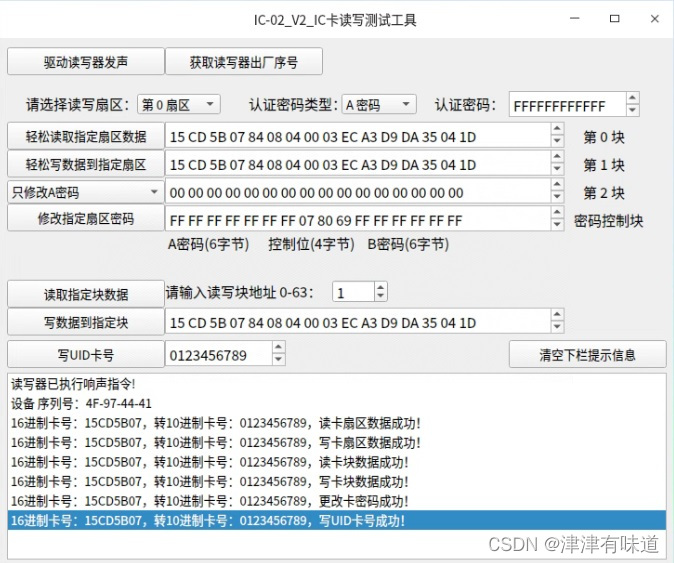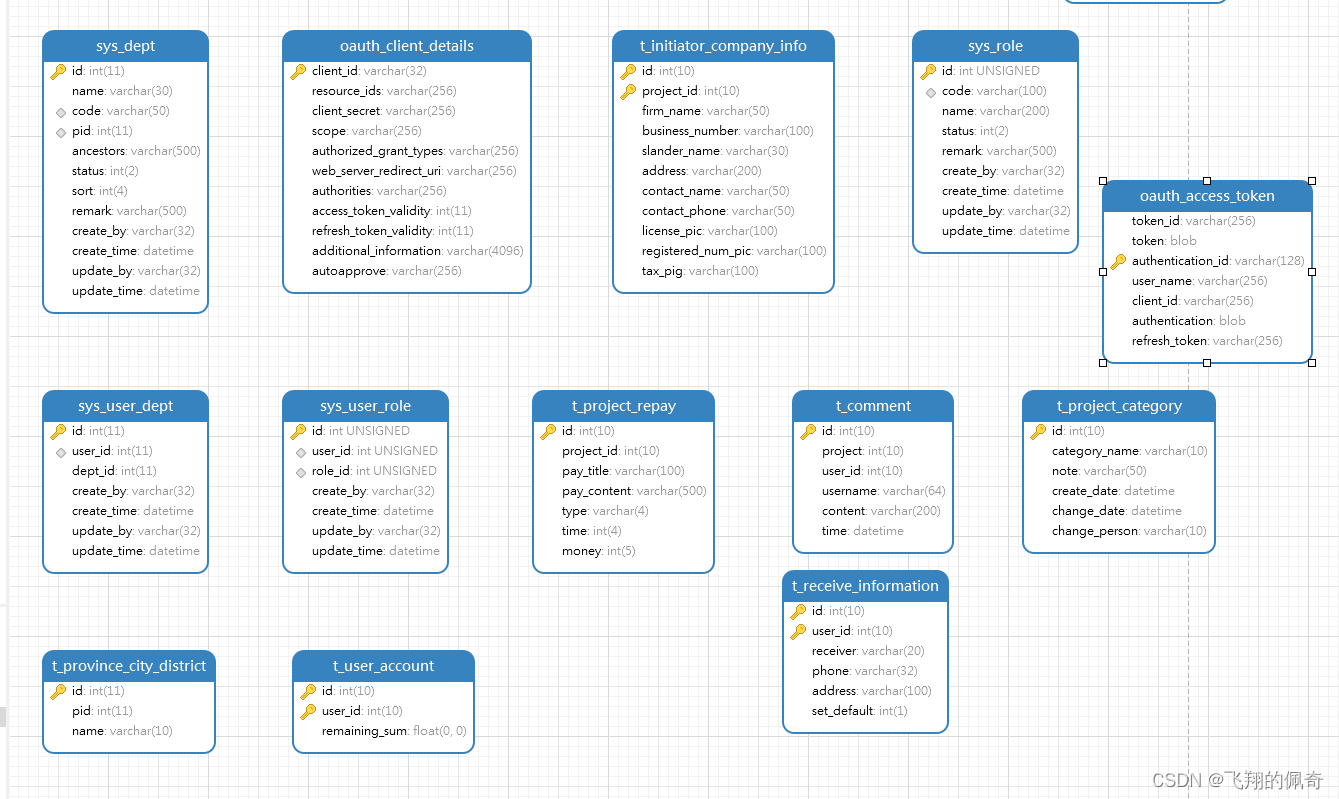<! DOCTYPE html > < htmllang = " en" > < head> < metacharset = " UTF-8" /> < metahttp-equiv = " X-UA-Compatible" content = " IE=edge" /> < metaname = " viewport" content = " width=device-width, initial-scale=1.0" /> < title> </ title> < scriptsrc = " ../jQuery/jQuery.min.js" > </ script> < style>
* {
padding : 0;
margin : 0;
box-sizing : border-box;
}
ul {
list-style : none;
display : flex;
position : relative;
}
ul li {
height : 50px;
line-height : 50px;
text-align : center;
width : 100px;
position : relative;
z-index : 1;
}
ul div {
position : absolute;
width : 100px;
height : 50px;
top : 0;
left : 0;
background-color : aqua;
border-bottom : 3px solid red;
}
</ style> </ head> < body> < ul> < li> </ li> < li> </ li> < li> </ li> < li> </ li> < li> </ li> < li> </ li> < div> </ div> </ ul> </ body> < script>
$ ( "ul li" ) . mouseover ( function ( ) {
console. log ( $ ( this ) . index ( ) ) ;
var index = $ ( this ) . index ( ) ;
$ ( "ul div" )
. stop ( )
. animate (
{
left : index * 100 ,
} ,
200
) ;
} ) ;
</ script> </ html>
<! DOCTYPE html > < htmllang = " en" > < head> < metacharset = " UTF-8" /> < metahttp-equiv = " X-UA-Compatible" content = " IE=edge" /> < metaname = " viewport" content = " width=device-width, initial-scale=1.0" /> < title> </ title> < scriptsrc = " ../jQuery/jQuery.min.js" > </ script> </ head> < style>
* {
padding : 0;
margin : 0;
}
ul {
width : 640px;
height : 300px;
margin : 100px;
display : flex;
border : 5px solid skyblue;
}
li {
width : 160px;
height : 300px;
overflow : hidden;
}
li img {
height : 400px;
}
</ style> < body> < ul> < li> < imgsrc = " img/q.jpg" alt = " " /> </ li> < li> < imgsrc = " img/w.jpg" alt = " " /> </ li> < li> < imgsrc = " img/e.jpg" alt = " " /> </ li> < li> < imgsrc = " img/r.jpg" alt = " " /> </ li> </ ul> </ body> < script>
$ ( "ul li" ) . mousemove ( function ( ) {
$ ( this )
. stop ( )
. animate ( {
width : 520 ,
} )
. siblings ( )
. stop ( )
. animate ( {
width : 40 ,
} ) ;
} ) ;
$ ( "ul " ) . mouseleave ( function ( ) {
$ ( "ul li" ) . stop ( ) . animate ( {
width : 160 ,
} ) ;
} ) ;
</ script> </ html>
<! DOCTYPE html > < htmllang = " en" > < head> < metacharset = " UTF-8" /> < metahttp-equiv = " X-UA-Compatible" content = " IE=edge" /> < metaname = " viewport" content = " width=device-width, initial-scale=1.0" /> < title> </ title> </ head> < scriptsrc = " ../jQuery/jQuery.min.js" > </ script> < style>
* { padding : 0; margin : 0; }
#box {
width : 200px;
height : 50px;
background-color : red;
position : relative;
margin : 100px;
}
#box p {
width : 300px;
height : 200px;
background-color : aqua;
position : absolute;
left : 100px; top : 100px;
display : none;
pointer-events : none;
z-index : 100;
}
</ style> </ head> < body> < divid = " box" > < p> </ p> </ div> </ body> < script>
$ ( "#box" ) . mouseover ( function ( ) {
$ ( this ) . children ( "p" ) . css ( "display" , "block" )
} )
$ ( "#box" ) . mouseout ( function ( ) {
$ ( this ) . children ( "p" ) . css ( "display" , "none" )
} )
$ ( "#box" ) . mousemove ( function ( evt ) {
$ ( this ) . children ( "p" ) . offset ( {
left : evt. pageX,
top : evt. pageY,
} )
} )
</ script> </ html>
<! DOCTYPE html > < htmllang = " en" > < head> < metacharset = " UTF-8" /> < metahttp-equiv = " X-UA-Compatible" content = " IE=edge" /> < metaname = " viewport" content = " width=device-width, initial-scale=1.0" /> < title> </ title> </ head> < style>
ul,
ol {
list-style : none;
font-size : 30px;
cursor : pointer;
}
li::before {
content : "+" ;
}
li.active::before {
content : "-" ;
}
ol {
display : none;
}
</ style> < scriptsrc = " ../jQuery/jQuery.min.js" > </ script> < body> < ul> < liclass = " active" > < ol> < li> </ li> < li> </ li> < li> </ li> </ ol> </ li> < li> < ol> < li> </ li> < li> </ li> < li> </ li> </ ol> </ li> < li> < ol> < li> </ li> < li> </ li> < li> </ li> </ ol> </ li> </ ul> </ body> < script>
$ ( "ul li" ) . click ( function ( ) {
$ ( this ) . toggleClass ( "active" ) . children ( "ol" ) . slideToggle ( 500 ) ;
$ ( this ) . siblings ( ) . removeClass ( "active" ) . children ( "ol" ) . slideUp ( 500 ) ;
return false ;
} ) ;
</ script> </ html>
<! DOCTYPE html > < htmllang = " en" > < head> < metacharset = " UTF-8" /> < metahttp-equiv = " X-UA-Compatible" content = " IE=edge" /> < metaname = " viewport" content = " width=device-width, initial-scale=1.0" /> < title> </ title> < scriptsrc = " ../jQuery/jQuery.min.js" > </ script> < style>
* {
padding : 0;
margin : 0;
}
ul {
list-style : none;
padding-left : 0;
}
.header {
display : flex;
width : 752px;
}
.header li {
flex : 1;
height : 50px;
line-height : 50px;
text-align : center;
border : 1px solid black;
}
.box1 li {
left : 0;
top : 0;
width : 751px;
height : 314px;
background-color : palevioletred;
display : none;
border : 1px solid black;
}
.box1 li img {
width : 751px;
}
.header .active {
background-color : aqua;
}
.box1 .active {
display : block;
}
</ style> </ head> < body> < ulclass = " header" > < liclass = " active" > </ li> < li> </ li> < li> </ li> < li> </ li> < li> </ li> < li> </ li> </ ul> < ulclass = " box1" > < liclass = " active" > < imgsrc = " img/1.jpg" /> </ li> < li> < imgsrc = " img/2.jpg" /> </ li> < li> < imgsrc = " img/3.png" /> </ li> < li> < imgsrc = " img/4.png" /> </ li> < li> < imgsrc = " img/5.png" /> </ li> < li> < imgsrc = " img/7.png" /> </ li> </ ul> </ body> < script>
$ ( ".header li" ) . click ( function ( ) {
$ ( this ) . addClass ( "active" ) . siblings ( ) . removeClass ( "active" ) ;
console. log ( $ ( this ) . index ( ) ) ;
var index = $ ( this ) . index ( ) ;
$ ( ".box1 li" )
. eq ( index)
. addClass ( "active" )
. siblings ( )
. removeClass ( "active" ) ;
} ) ;
</ script> </ html> <! DOCTYPE html > < htmllang = " en" > < head> < metacharset = " UTF-8" /> < metahttp-equiv = " X-UA-Compatible" content = " IE=edge" /> < metaname = " viewport" content = " width=device-width, initial-scale=1.0" /> < title> </ title> < scriptsrc = " ../jQuery/jQuery.min.js" > </ script> </ head> < body> < ulclass = " list" > < li> </ li> < liclass = " active" > </ li> < li> </ li> < li> </ li> < liclass = " end" > </ li> < li> < ul> < li> </ li> < li> </ li> < li> </ li> </ ul> </ li> </ ul> < divid = " box" > </ div> </ body> < script>
console. log ( $ ( "#box" ) ) ;
console. log ( $ ( "#box" ) [ 0 ] ) ;
console. log ( $ ( "ul li:first" ) ) ;
console. log ( $ ( "ul li:last" ) ) ;
console. log ( $ ( "ul li:eq(0)" ) ) ;
console. log ( $ ( "ul li:odd" ) ) ;
console. log ( $ ( "ul li:even" ) ) ;
console. log ( $ ( "ul li.active" ) ) ;
console. log ( $ ( "ul li.active" ) . next ( ) ) ;
console. log ( $ ( "ul li.active" ) . nextAll ( ) ) ;
console. log ( $ ( "ul li.active" ) . nextUntil ( ".end" ) ) ;
console. log ( $ ( " ul li.active" ) . prev ( ) ) ;
console. log ( $ ( "ul li.active" ) . parent ( ) ) ;
console. log ( $ ( "ul li.active" ) . parents ( ) ) ;
console. log ( $ ( "ul li.active" ) . siblings ( ) ) ;
console. log ( $ ( "ul.list" ) . children ( ) ) ;
console. log ( $ ( "ul" ) . find ( "li" ) ) ;
console. log ( $ ( "ul li.active" ) . index ( ) ) ;
</ script> </ html>
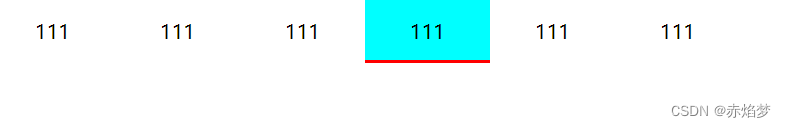

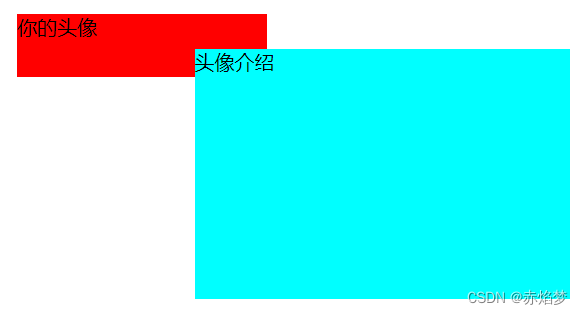
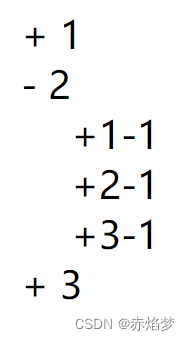

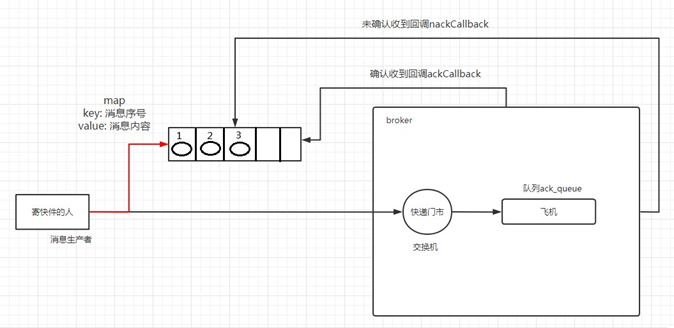
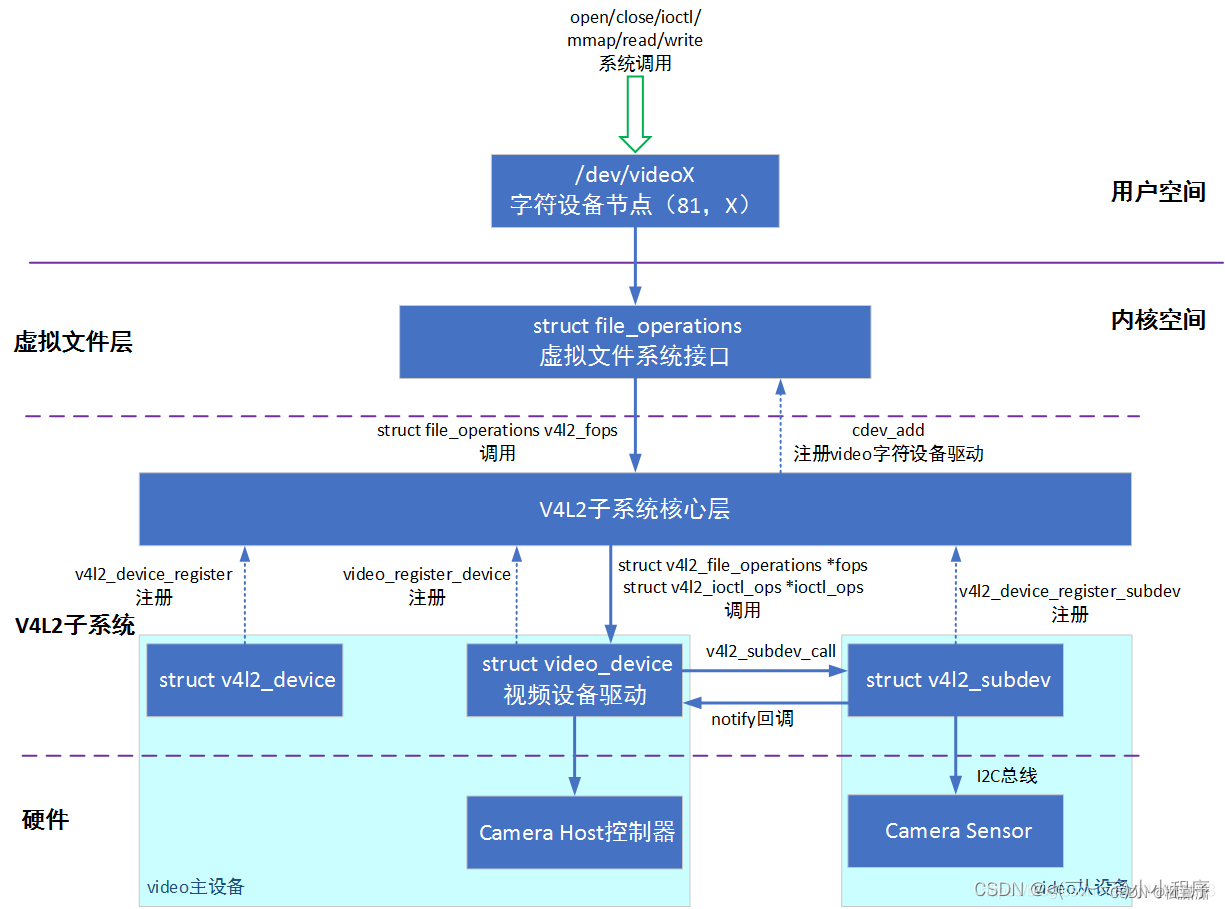
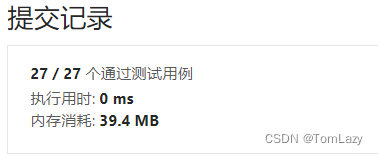
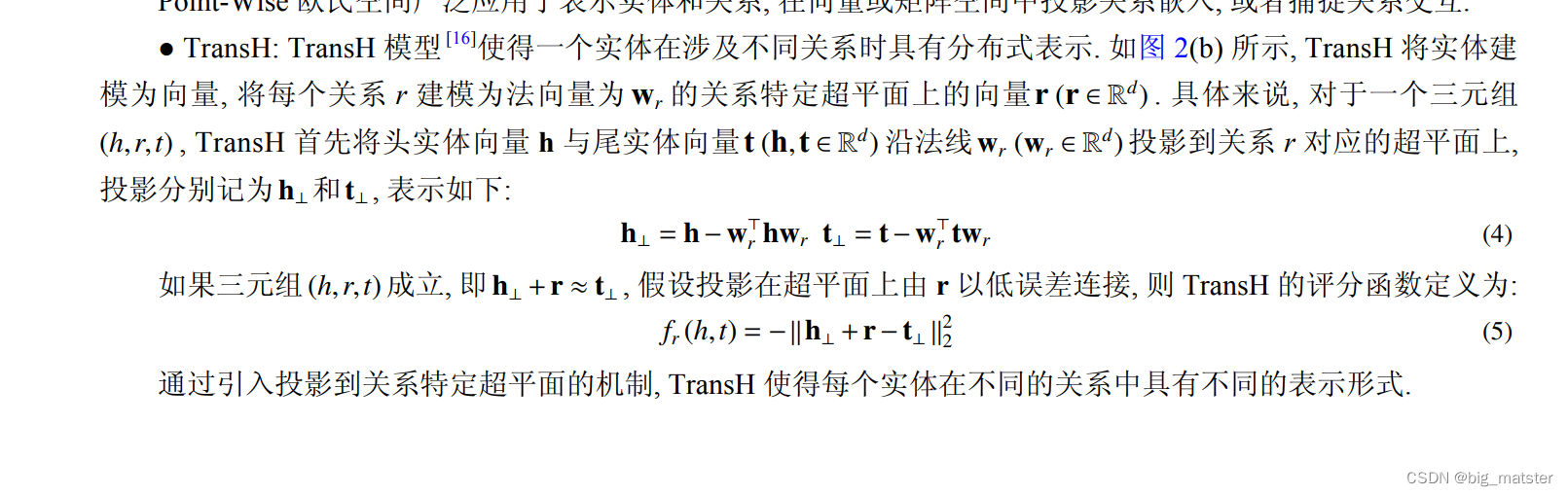
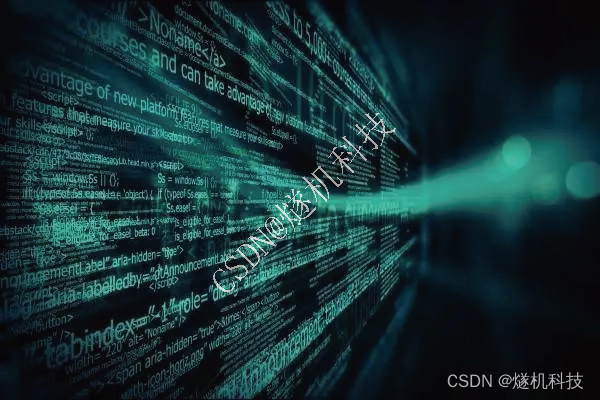
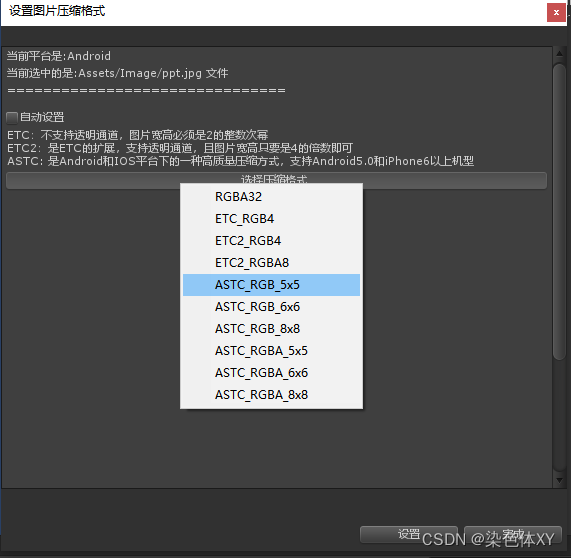
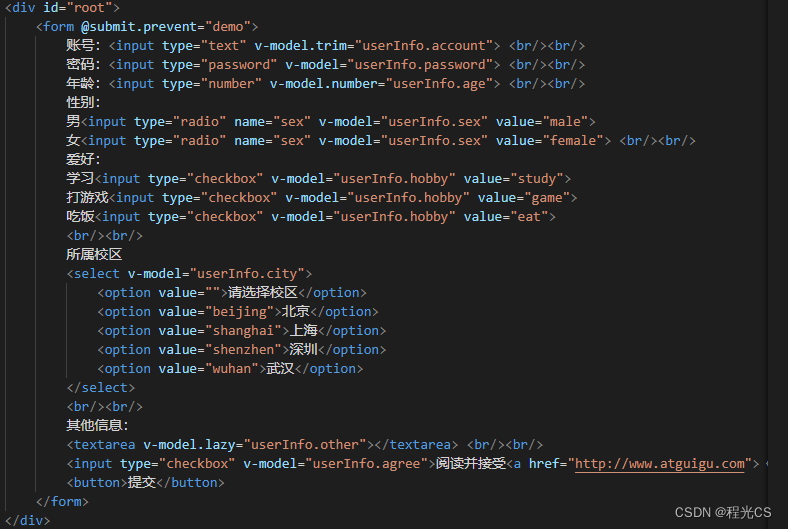
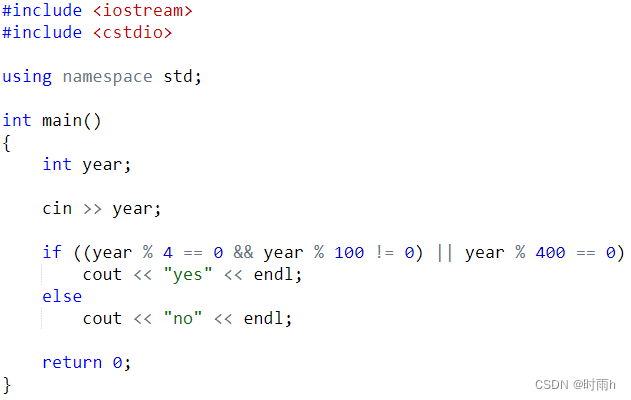

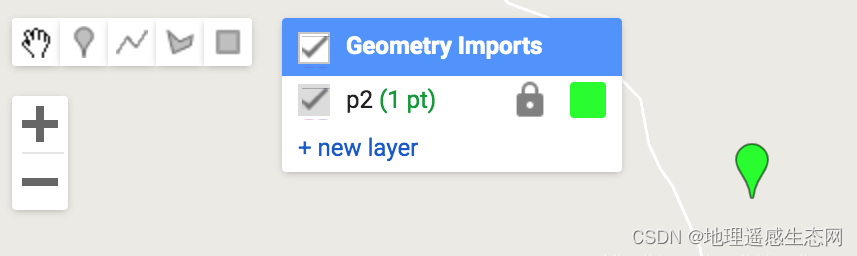
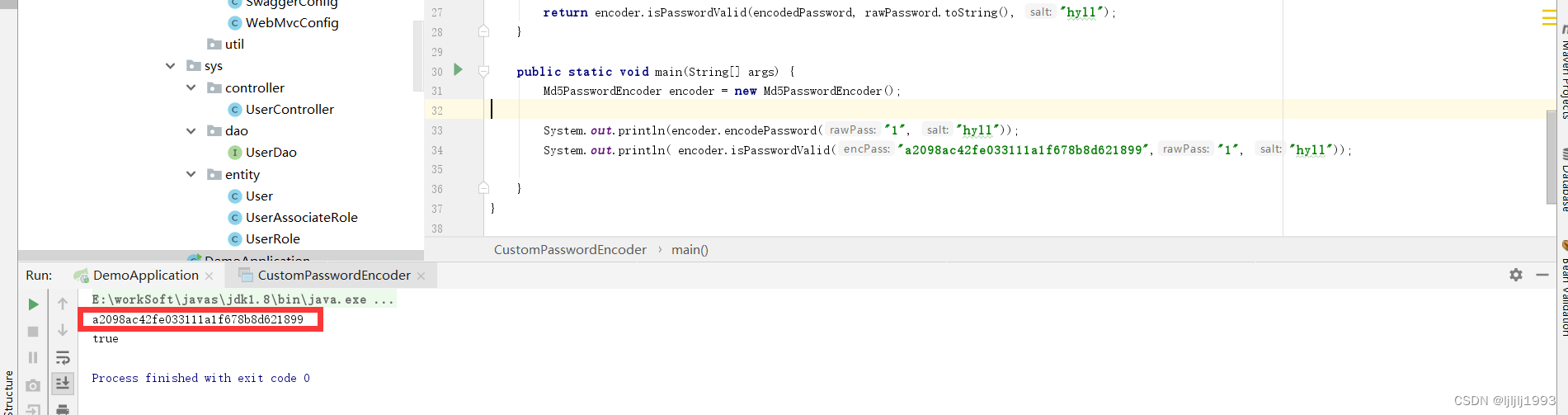
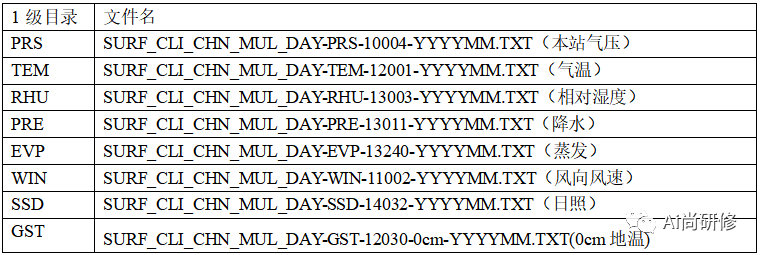

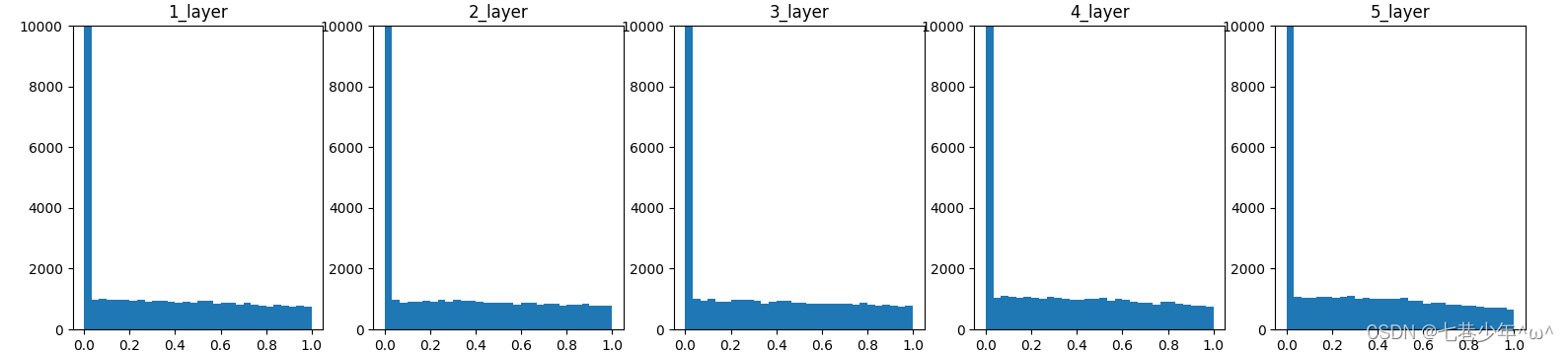
![表现良好的最长时段[前缀和思想子数组]](https://img-blog.csdnimg.cn/2888a91342774f1aad0fad201bbe61a4.png)
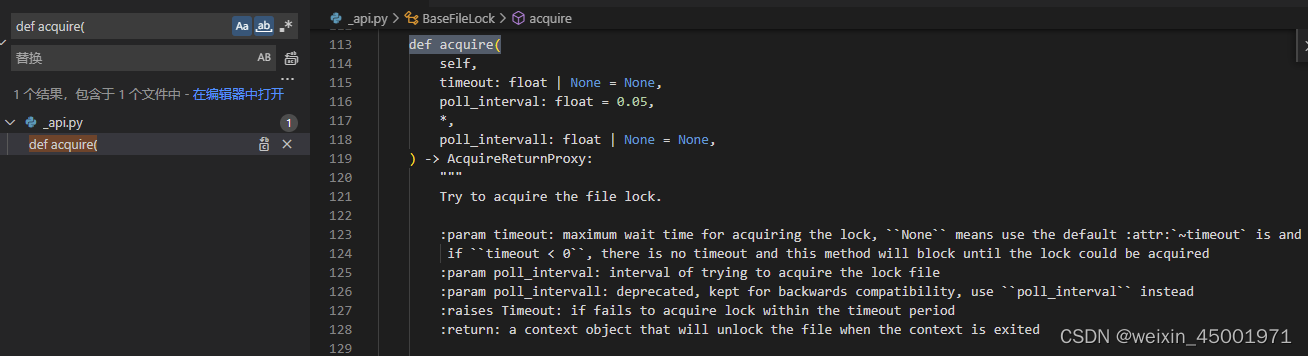
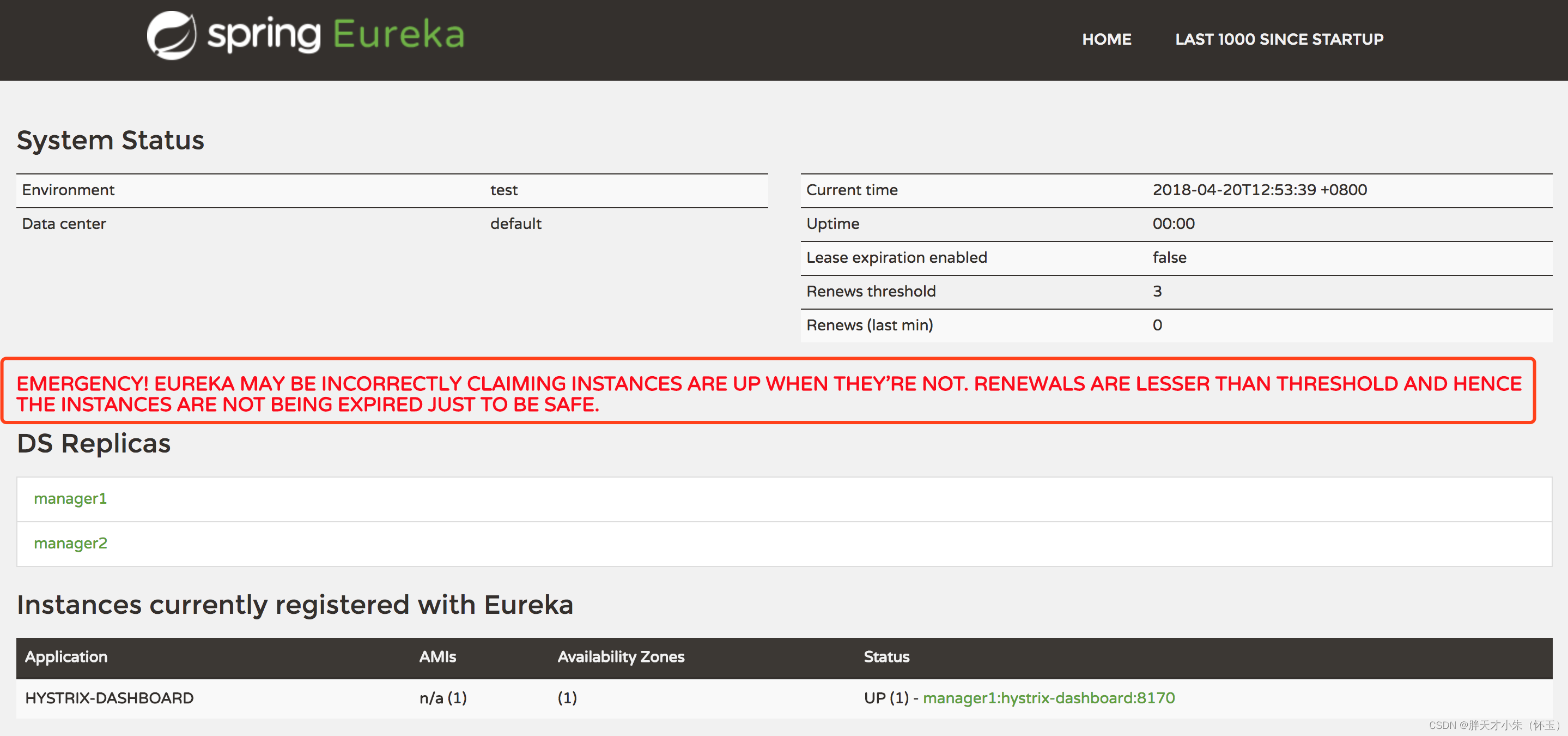
![[SCTF2019]babyre 题解](https://img-blog.csdnimg.cn/8bef6205304c45a79d57f3ff73a097bd.png)