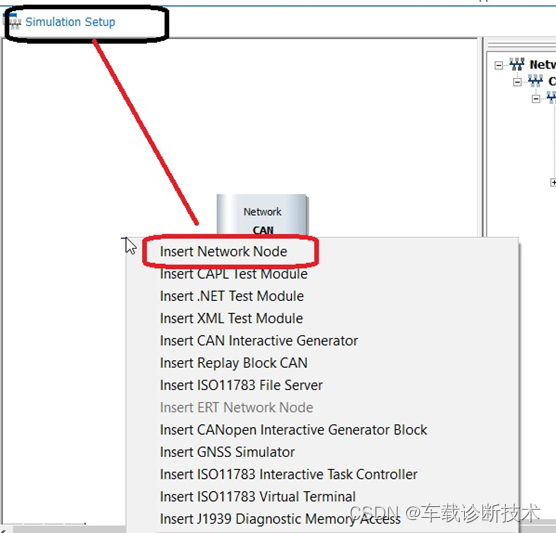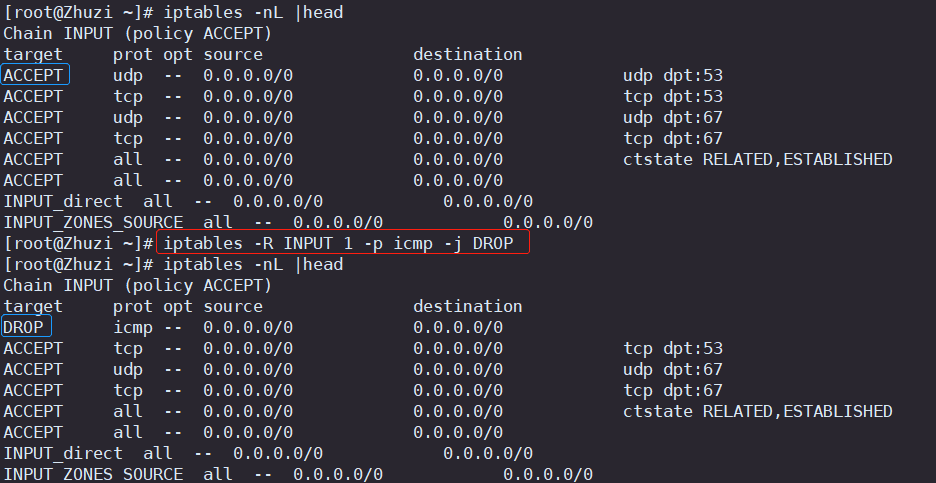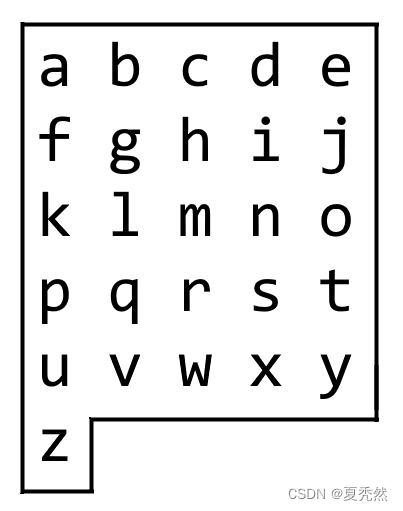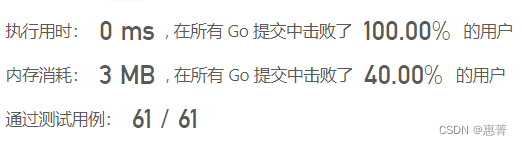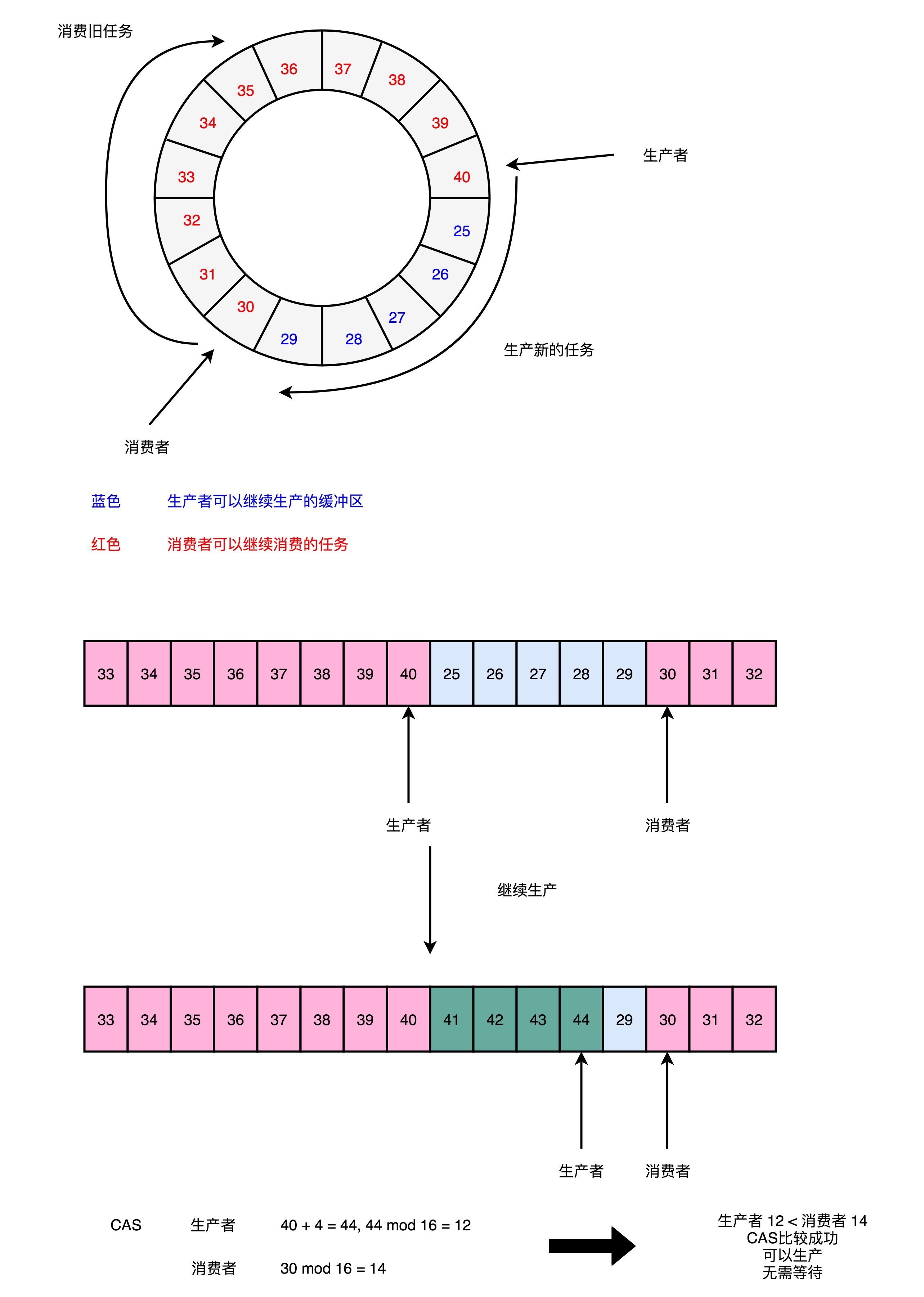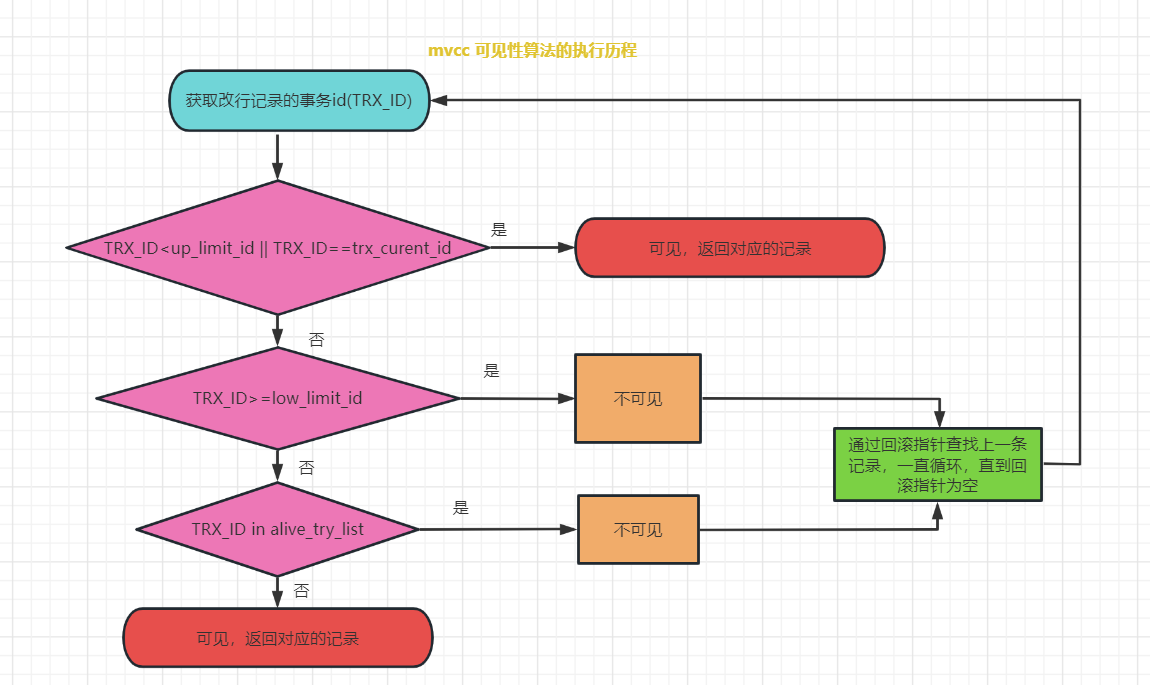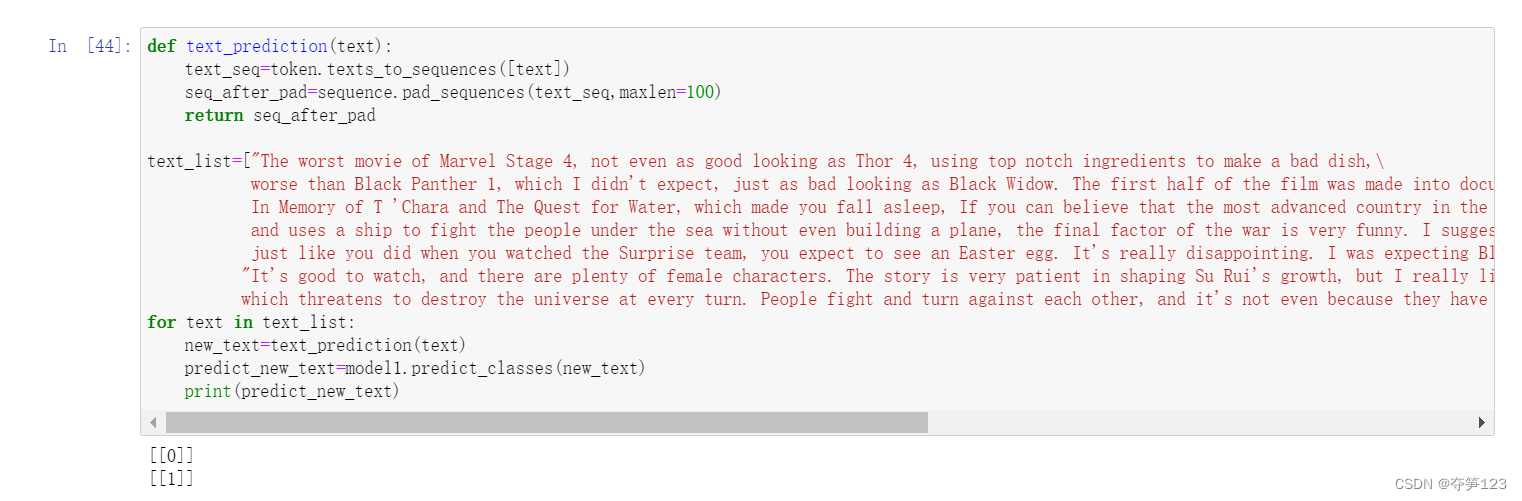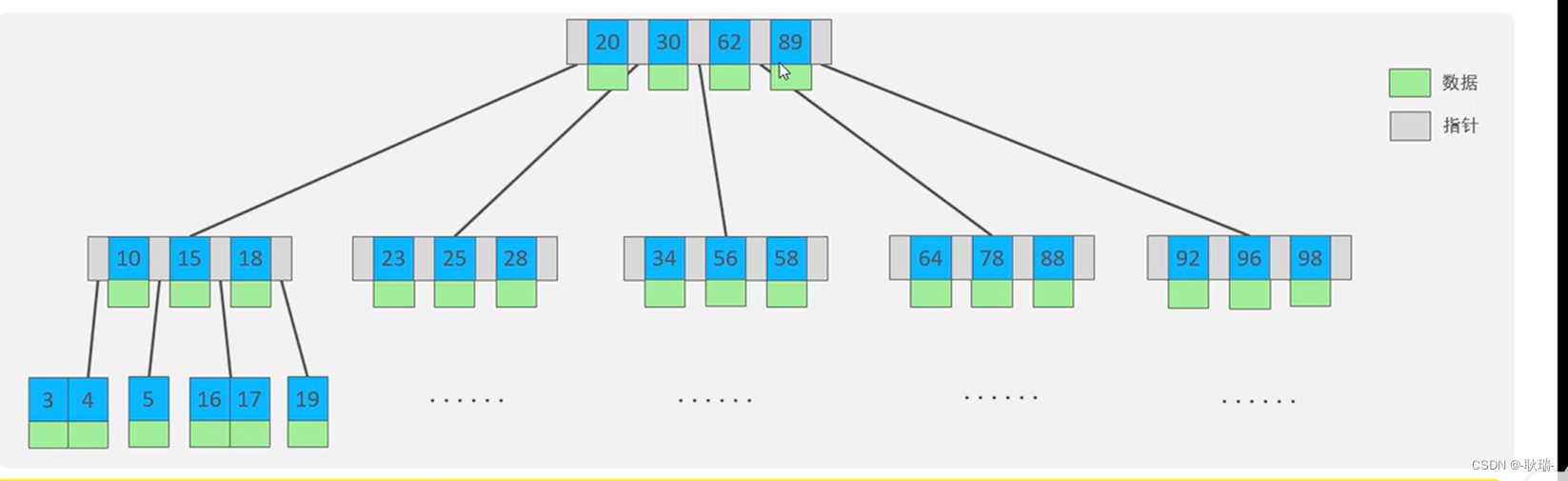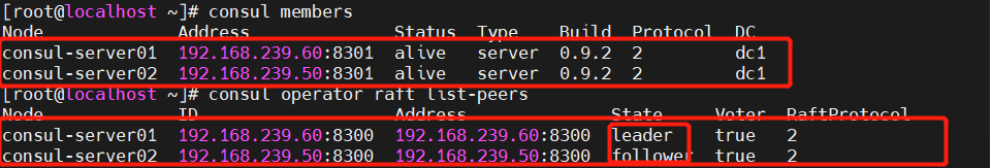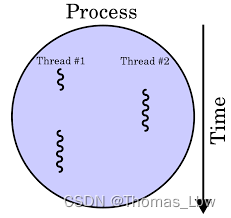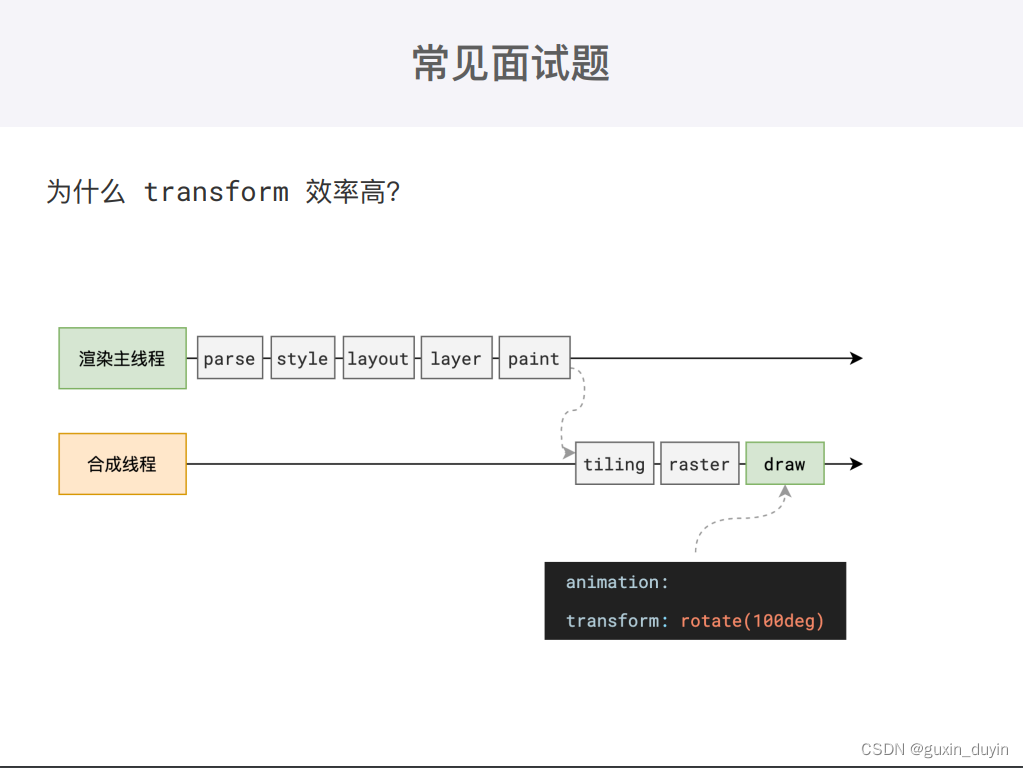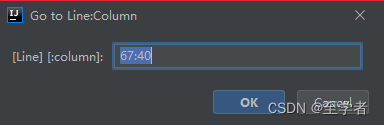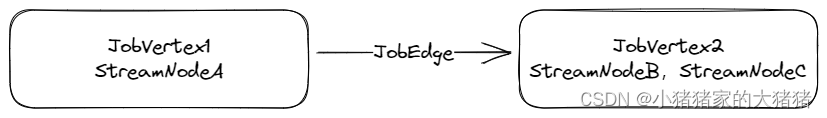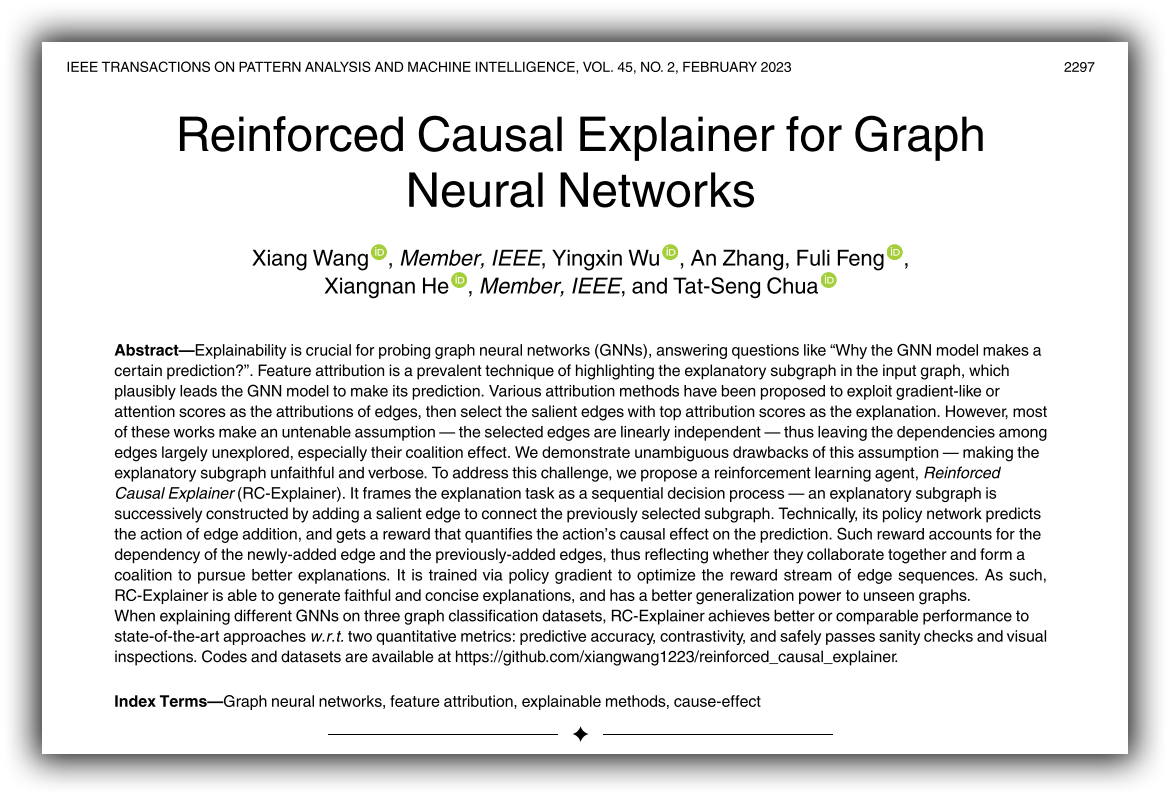官网: https://brew.sh/

BACKGROUND: 安装Homebrew嘎嘎报错!
question one
网络不通,需要配置一下github.com的host
Error:
fatal: unable to access 'https://github.com/Homebrew/homebrew-core/': error:02FFF036:system library:func(4095):Connection reset by peer配置完成后ping一下

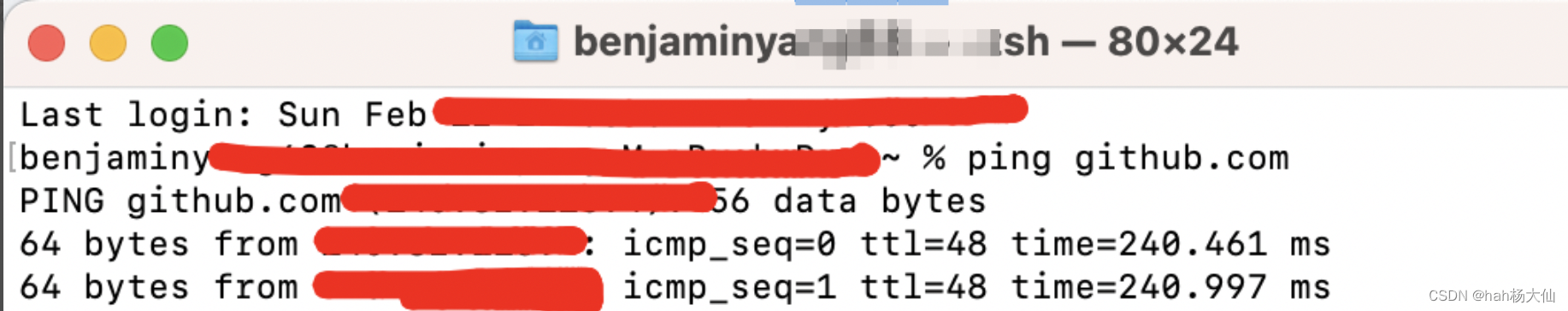
question two
git默认使用的通信协议问题
Error:
HTTP/2 stream 1 was not closed cleanly before end of the underlying stream需要将默认通信协议修改为http:/1.1方可解决
git config --global http.version HTTP/1.1question three
由于多次下载,导致一些冲突,简单粗暴 =》 卸载重装
官方卸载方式
https://github.com/homebrew/install#uninstall-homebrew
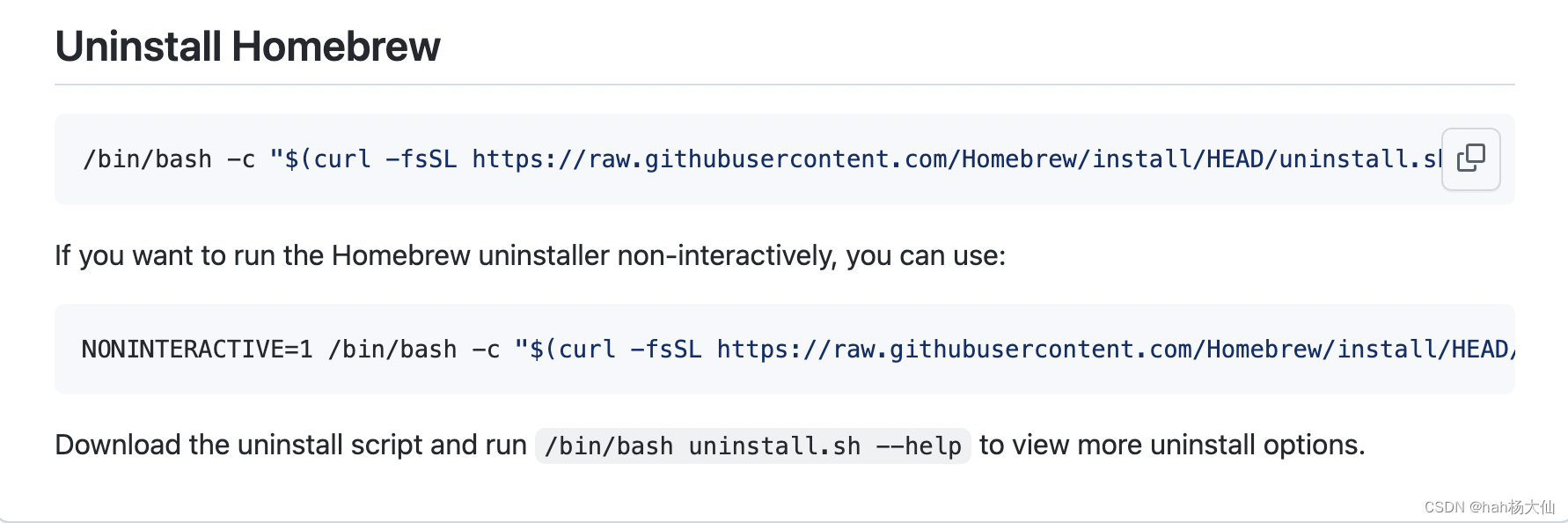
/bin/bash -c "$(curl -fsSL https://raw.githubusercontent.com/Homebrew/install/HEAD/uninstall.sh)"网址打不开的选手复制上面这段命令到终端即可
重新安装!
/bin/bash -c "$(curl -fsSL https://raw.githubusercontent.com/Homebrew/install/HEAD/install.sh)"Good luck