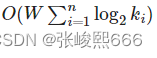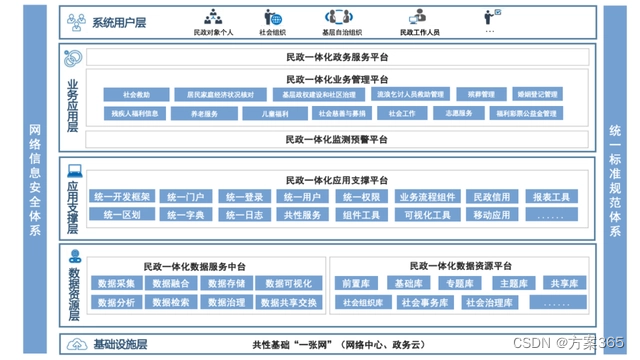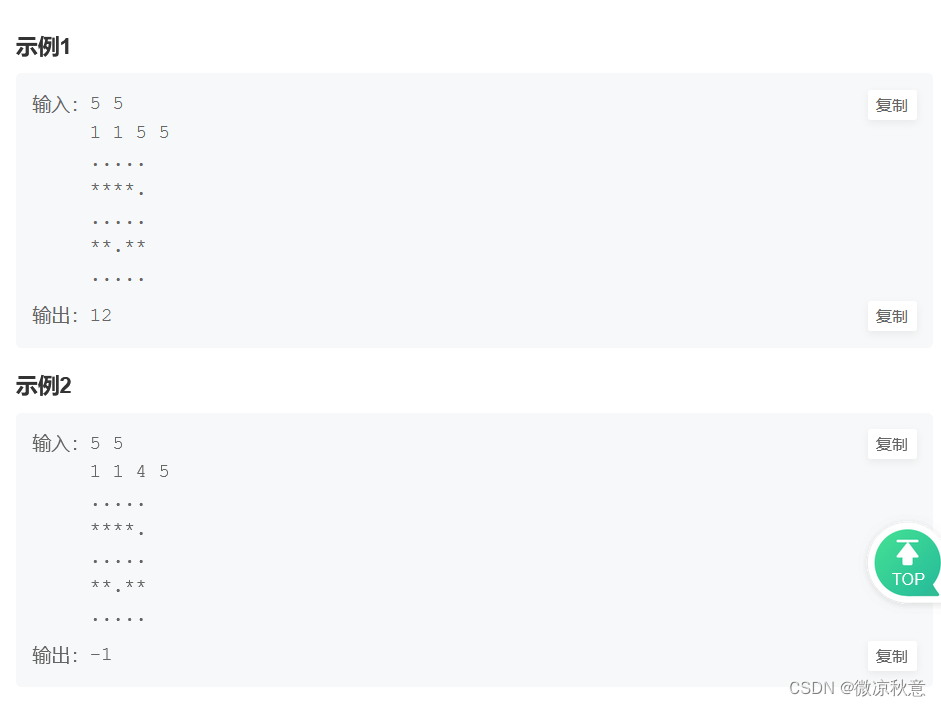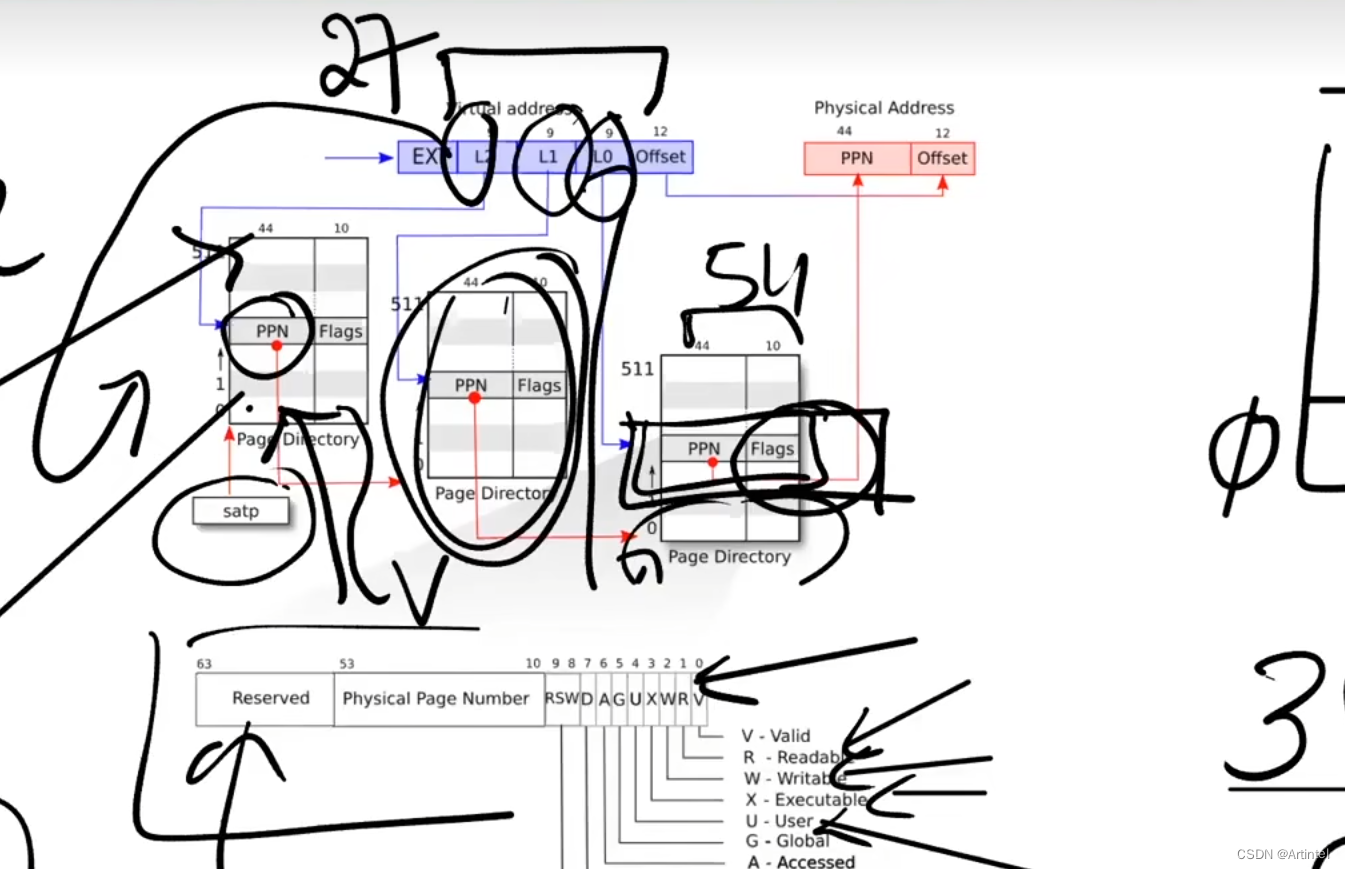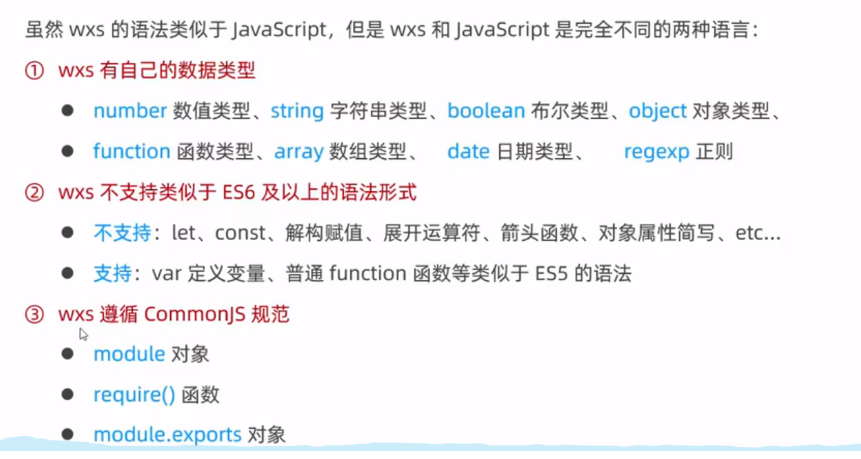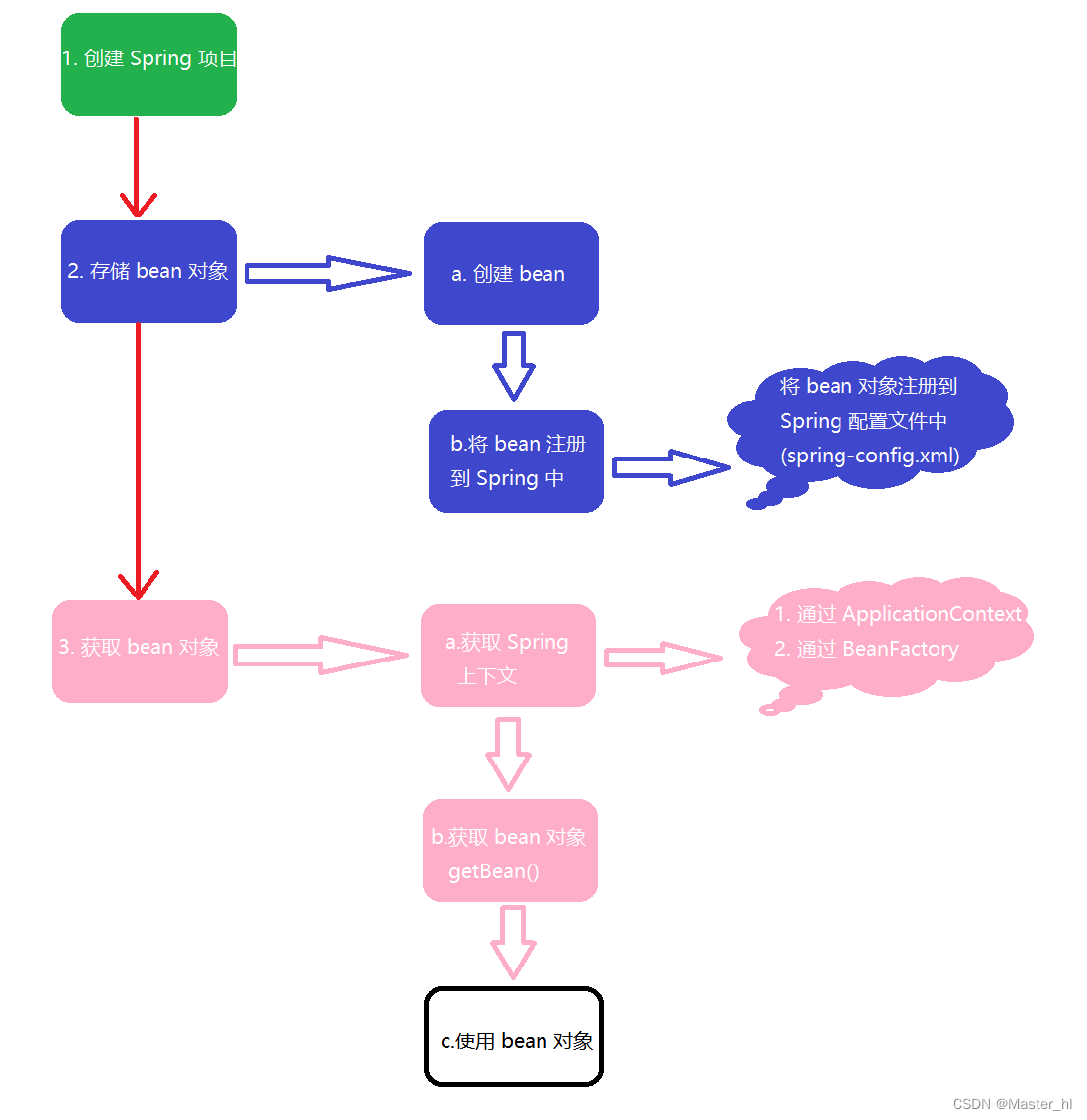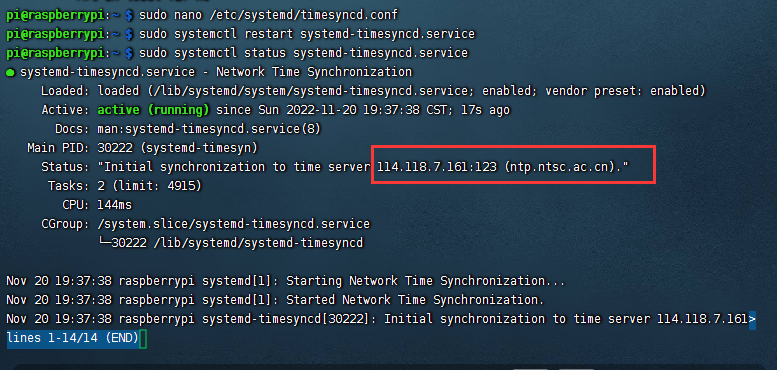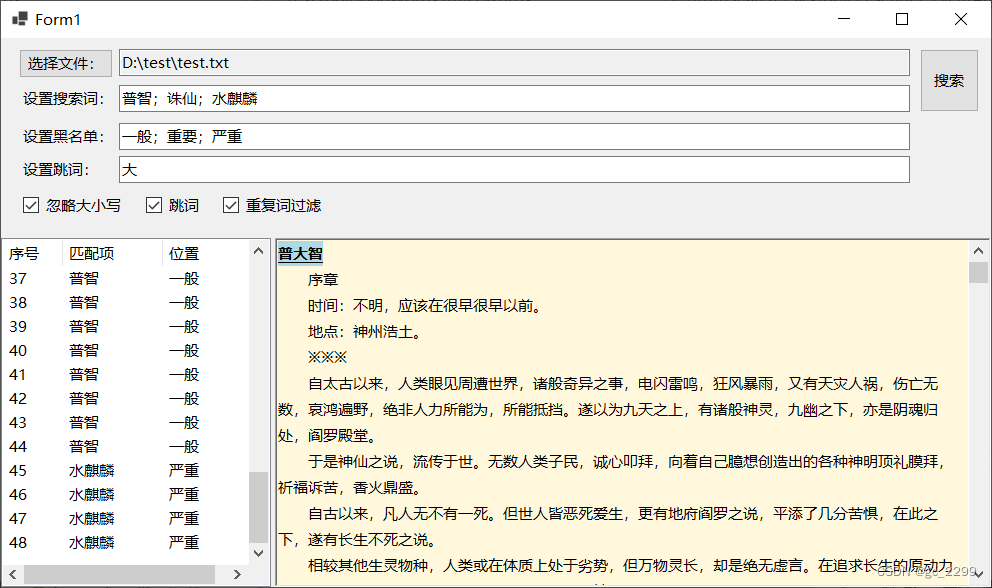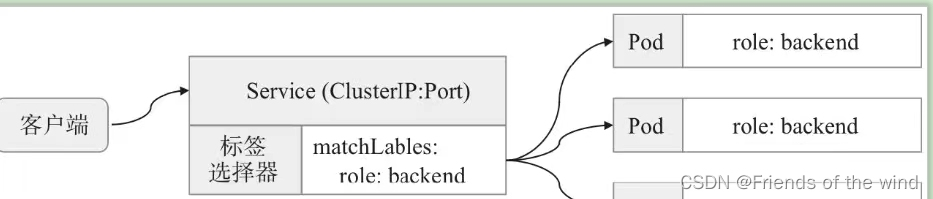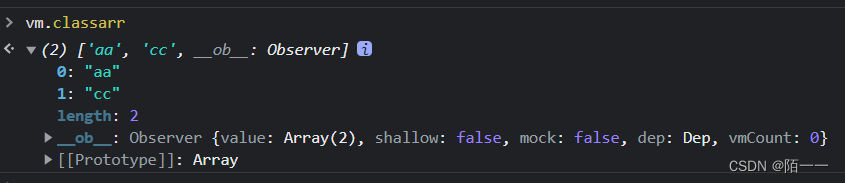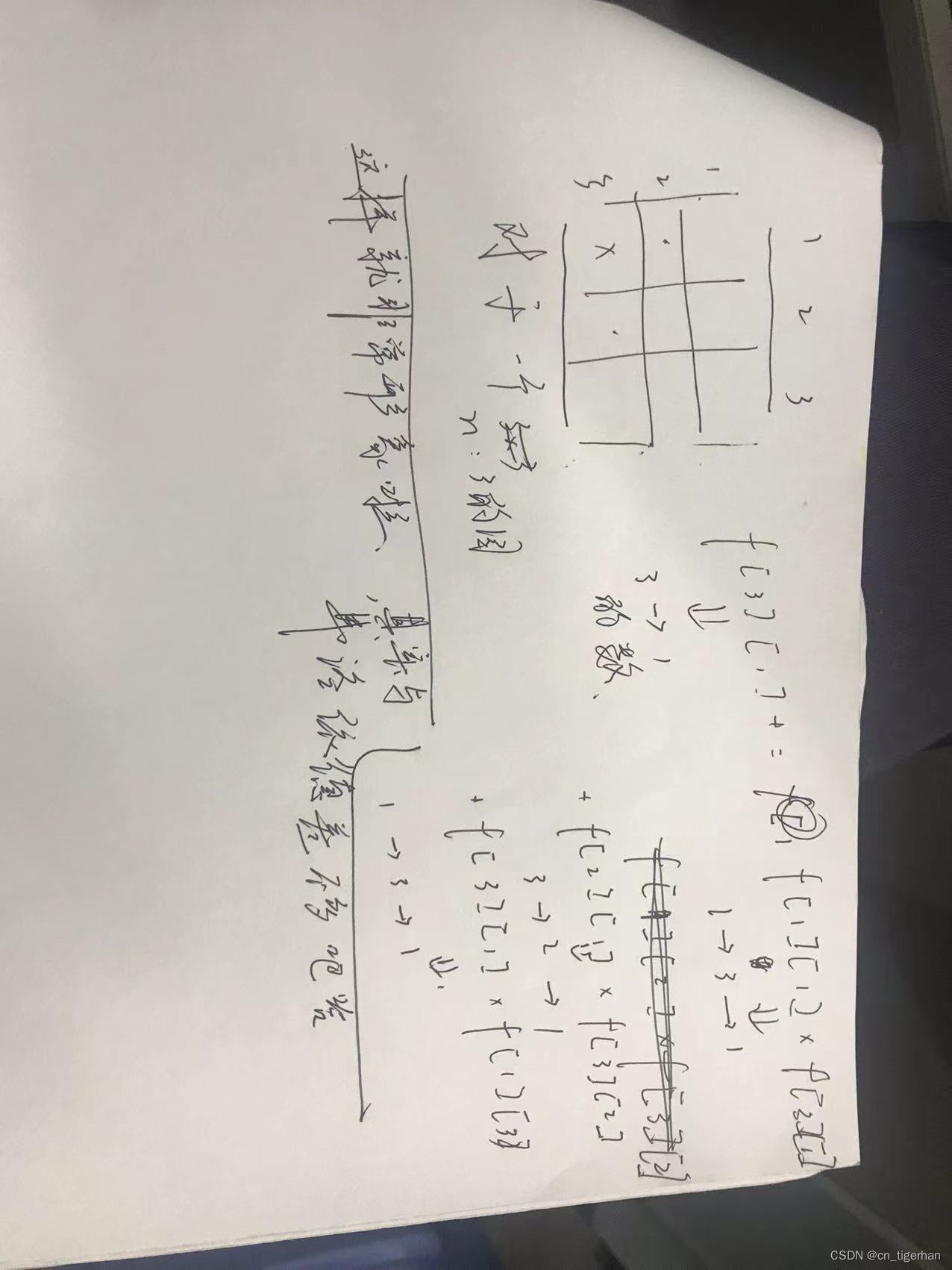ps:本篇文章不涉及复杂代码编写,放心食用~~
目录
一、整体框架
二、创建新表 bot
三、实现后端API
1、连接数据库和后端
2、实现 增删改查 API
1、增加一个 Bot
2、删除一个 Bot
3、修改一个 Bot
4、查询 Bot 列表
一、整体框架

二、创建新表 bot
在数据库中新建表 bot
表中包含的列:
id: int:非空、自动增加、唯一、主键
pojo 中定义主键的注解:@TableId(type = IdType.AUTO)user_id: int:非空
注意:在 pojo 中需要定义成 userId,在 queryWrapper 中的名称仍然为 user_idtitle: varchar(100)
description: varchar(300)
content:varchar(10000)
rating: int:默认值为1500
createtime: datetime
pojo 中定义日期格式的注解:@JsonFormat(pattern = "yyyy-MM-dd HH:mm:ss")modifytime: datetime
pojo 中定义日期格式的注解:@JsonFormat(pattern = "yyyy-MM-dd HH:mm:ss")


三、实现后端API
1、连接数据库和后端
在 pojo 目录下新建新的文件 Bot.java,数据和数据库中的 bot 表一一对应。
package com.kob.backend.pojo;
import com.baomidou.mybatisplus.annotation.IdType;
import com.baomidou.mybatisplus.annotation.TableId;
import com.fasterxml.jackson.annotation.JsonFormat;
import lombok.AllArgsConstructor;
import lombok.Data;
import lombok.NoArgsConstructor;
import java.util.Date;
@Data
@NoArgsConstructor
@AllArgsConstructor
public class Bot {
@TableId(type = IdType.AUTO)
private Integer id; //在pojo里最好用Integer,否则会报警告
private Integer userId; //pojo里要用驼峰命名法和数据库的下划线对应
private String title;
private String description;
private String content;
private Integer rating;
@JsonFormat(pattern = "yyyy-MM-dd HH:mm:ss")
private Date createtime;
@JsonFormat(pattern = "yyyy-MM-dd HH:mm:ss")
private Date modifytime;
}
在 Mapper 目录下新建 BotMapper.java 文件,映射 SQL 语句。
package com.kob.backend.mapper;
import com.baomidou.mybatisplus.core.mapper.BaseMapper;
import com.kob.backend.pojo.Bot;
import org.apache.ibatis.annotations.Mapper;
@Mapper
public interface BotMapper extends BaseMapper<Bot> {
}


2、实现 增删改查 API
1、增加一个 Bot
在 com/kob/backend/service/user 新建一个新目录 bot 同时新建一个接口文件 AddService
package com.kob.backend.service.user.bot;
import java.util.Map;
public interface AddService {
Map<String, String> add(Map<String, String> data);
}
在 com/kob/backend/service/impl/user 新建一个新目录 bot 同时新建一个实现类 AddServiceImpl
package com.kob.backend.service.impl.user.bot;
import com.kob.backend.mapper.BotMapper;
import com.kob.backend.pojo.Bot;
import com.kob.backend.pojo.User;
import com.kob.backend.service.impl.utils.UserDetailsImpl;
import com.kob.backend.service.user.bot.AddService;
import lombok.Data;
import org.springframework.beans.factory.annotation.Autowired;
import org.springframework.security.authentication.UsernamePasswordAuthenticationToken;
import org.springframework.security.core.context.SecurityContextHolder;
import org.springframework.security.core.userdetails.UserCache;
import org.springframework.stereotype.Service;
import java.util.Date;
import java.util.HashMap;
import java.util.Map;
@Service
public class AddServiceImpl implements AddService {
@Autowired
private BotMapper botMapper;
@Override
public Map<String, String> add(Map<String, String> data) {
UsernamePasswordAuthenticationToken authenticationToken = (UsernamePasswordAuthenticationToken) SecurityContextHolder.getContext().getAuthentication();
UserDetailsImpl loginUser = (UserDetailsImpl) authenticationToken.getPrincipal();
User user = loginUser.getUser();
String title = data.get("title");
String description = data.get(("description"));
String content = data.get("content");
Map<String, String> map = new HashMap<>();
if (title == null || title.length() == 0) {
map.put("error_message", "标题不能为空");
return map;
}
if (title.length() > 100) {
map.put("error_message", "标题长度不能大于100");
return map;
}
if (description == null || description.length() == 0) {
description = "这个用户很懒,什么也没有留下~";
}
if (description.length() > 300) {
map.put("error_message", "Bot描述的长度不能大于300");
return map;
}
if (content == null || content.length() == 0) {
map.put("error_message", "代码不能为空");
return map;
}
if (content.length() > 10000) {
map.put("error_message", "代码长度不能超过10000");
return map;
}
Date now = new Date();
Bot bot = new Bot(null, user.getId(), title, description, content, 1500, now, now);
botMapper.insert(bot);
map.put("error_message", "success");
return map;
}
}
在 com/kob/backend/controller/user 新建一个新目录 bot 同时新建一个 Controller 类 AddController。
package com.kob.backend.controller.user.bot;
import com.kob.backend.service.user.bot.AddService;
import org.springframework.beans.factory.annotation.Autowired;
import org.springframework.web.bind.annotation.PostMapping;
import org.springframework.web.bind.annotation.RequestParam;
import org.springframework.web.bind.annotation.RestController;
import java.util.Map;
@RestController
public class AddController {
@Autowired
private AddService addService;
@PostMapping("/user/bot/add/")
public Map<String, String> add(@RequestParam Map<String, String> data) {
return addService.add(data);
}
}
增加一个 bot 测试
在前端 web 项目下 kob/web/src/views/user/bot 的文件 UserBotIndexView.vue 下编写测试。
<template>
<ContentField>
我的Bot
</ContentField>
</template>
<script>
import ContentField from '../../../components/ContentField'
import $ from 'jquery'
import { useStore } from 'vuex';
export default {
components: {
ContentField
},
setup() {
const store = useStore();
// 在这里,设置的端口号为 8080,如果你已经修改了端口号,需要修改url。
$.ajax({
url: "http://127.0.0.1:8080/user/bot/add/",
type: "post",
data: {
title: "Bot的标题",
description : "Bot的描述",
content: "Bot的代码",
},
headers: {
Authorization: "Bearer " + store.state.user.token,
},
success(resp) {
console.log(resp);
},
error(resp) {
console.log(resp);
}
})
}
}
</script>
<style scoped>
</style>
2、删除一个 Bot
在 com/kob/backend/service/user/bot 新建一个接口文件 RemoveService
package com.kob.backend.service.user.bot;
import java.util.Map;
public interface RemoveService {
Map<String, String> remove(Map<String, String> data);
}在 com/kob/backend/service/impl/user/bot 新建一个实现类 RemoveServiceImpl
package com.kob.backend.service.impl.user.bot;
import com.baomidou.mybatisplus.core.mapper.BaseMapper;
import com.kob.backend.mapper.BotMapper;
import com.kob.backend.pojo.Bot;
import com.kob.backend.pojo.User;
import com.kob.backend.service.impl.utils.UserDetailsImpl;
import com.kob.backend.service.user.bot.RemoveService;
import org.springframework.beans.factory.annotation.Autowired;
import org.springframework.security.authentication.UsernamePasswordAuthenticationToken;
import org.springframework.security.core.context.SecurityContextHolder;
import org.springframework.stereotype.Service;
import java.util.HashMap;
import java.util.Map;
@Service
public class RemoveServiceImpl implements RemoveService {
@Autowired
private BotMapper botMapper;
@Override
public Map<String, String> remove(Map<String, String> data) {
UsernamePasswordAuthenticationToken authenticationToken = (UsernamePasswordAuthenticationToken) SecurityContextHolder.getContext().getAuthentication();
UserDetailsImpl loginUser = (UserDetailsImpl) authenticationToken.getPrincipal();
User user = new User();
int bot_id = Integer.parseInt(data.get("bot_id"));
Bot bot = botMapper.selectById(bot_id);
Map<String, String> map = new HashMap<>();
if (bot == null) {
map.put("error_message", "Bot不存在或已被删除");
return map;
}
if (!bot.getUserId().equals(user.getId())) {
map.put("error_message", "没有权限删除该Bot");
return map;
}
botMapper.deleteById(bot_id);
map.put("error_message", "success");
return map;
}
}在 com/kob/backend/controller/user/bot 新建一个 Controller 类 RemoveController。
package com.kob.backend.controller.user.bot;
import com.kob.backend.service.user.bot.RemoveService;
import org.springframework.beans.factory.annotation.Autowired;
import org.springframework.web.bind.annotation.PostMapping;
import org.springframework.web.bind.annotation.RequestParam;
import org.springframework.web.bind.annotation.RestController;
import java.util.Map;
@RestController
public class RemoveController {
@Autowired
private RemoveService removeService;
@PostMapping("/user/bot/remove/")
public Map<String, String> remove(@RequestParam Map<String, String> data) {
return removeService.remove(data);
}
}删除一个 Bot 测试
在前端 web 项目下 kob/web/src/views/user/bot 的文件 UserBotIndexView.vue 下编写测试。
<template>
<ContentField>
我的Bot
</ContentField>
</template>
<script>
import ContentField from '../../../components/ContentField'
import $ from 'jquery'
import { useStore } from 'vuex';
export default {
components: {
ContentField
},
setup() {
const store = useStore();
// 在这里,设置的端口号为 8080,如果你已经修改了端口号,需要修改url。
$.ajax({
url: "http://127.0.0.1:8080/user/bot/remove/",
type: "POST",
data: {
bot_id: 3, //可以修改为自己的bot_id
},
headers: {
Authorization: "Bearer " + store.state.user.token,
},
success(resp) {
console.log(resp);
},
error(resp) {
console.log(resp);
}
})
}
}
</script>
<style scoped>
</style>

3、修改一个 Bot
在 com/kob/backend/service/user/bot 新建一个接口文件 UpdateService
package com.kob.backend.service.user.bot;
import java.util.Map;
public interface UpdateService {
Map<String, String> update(Map<String, String> data);
}在 com/kob/backend/service/impl/user/bot 新建一个实现类 UpdateServiceImpl
package com.kob.backend.service.impl.user.bot;
import com.kob.backend.mapper.BotMapper;
import com.kob.backend.pojo.Bot;
import com.kob.backend.pojo.User;
import com.kob.backend.service.impl.utils.UserDetailsImpl;
import com.kob.backend.service.user.bot.UpdateService;
import org.springframework.beans.factory.annotation.Autowired;
import org.springframework.security.authentication.UsernamePasswordAuthenticationToken;
import org.springframework.security.core.context.SecurityContextHolder;
import org.springframework.stereotype.Service;
import java.util.Date;
import java.util.HashMap;
import java.util.Map;
@Service
public class UpdateServiceImpl implements UpdateService {
@Autowired
private BotMapper botMapper;
@Override
public Map<String, String> update(Map<String, String> data) {
UsernamePasswordAuthenticationToken authenticationToken = (UsernamePasswordAuthenticationToken) SecurityContextHolder.getContext().getAuthentication();
UserDetailsImpl loginUser = (UserDetailsImpl) authenticationToken.getPrincipal();
User user = loginUser.getUser();
int bot_id = Integer.parseInt(data.get("bot_id"));
String title = data.get("title");
String description = data.get("description");
String content = data.get("content");
Map<String, String> map = new HashMap<>();
if (title == null || title.length() == 0) {
map.put("error_message", "标题不能为空");
return map;
}
if (title.length() > 100) {
map.put("error_message", "标题长度不能大于100");
return map;
}
if (description == null || description.length() == 0) {
description = "这个用户很懒,什么也没有留下~";
}
if (description.length() > 300) {
map.put("error_message", "Bot描述的长度不能大于300");
return map;
}
if (content == null || content.length() == 0) {
map.put("error_message", "代码不能为空");
return map;
}
if (content.length() > 10000) {
map.put("error_message", "代码长度不能超过10000");
}
Bot bot = botMapper.selectById(bot_id);
if (bot == null) {
map.put("error_message", "Bot不存在或已经被删除");
return map;
}
if (!bot.getUserId().equals(user.getId())) {
map.put("error_message", "没有权限修改该Bot");
return map;
}
Bot new_bot = new Bot(
bot.getId(),
user.getId(),
title,
description,
content,
bot.getRating(),
bot.getCreatetime(),
new Date()
);
botMapper.updateById(new_bot);
map.put("error_message", "success");
return map;
}
}在 com/kob/backend/controller/user/bot 新建一个 Controller 类 UpdateController。
package com.kob.backend.controller.user.bot;
import com.kob.backend.service.user.bot.UpdateService;
import org.springframework.beans.factory.annotation.Autowired;
import org.springframework.web.bind.annotation.PostMapping;
import org.springframework.web.bind.annotation.RequestParam;
import org.springframework.web.bind.annotation.RestController;
import java.util.Map;
@RestController
public class UpdateController {
@Autowired
private UpdateService updateService;
@PostMapping("/user/bot/update/")
public Map<String, String> update(@RequestParam Map<String, String> data) {
return updateService.update(data);
}
}
修改一个 Bot 测试
在前端 web 项目下 kob/web/src/views/user/bot 的文件 UserBotIndexView.vue 下编写测试。
<template>
<ContentField>
我的Bot
</ContentField>
</template>
<script>
import ContentField from '../../../components/ContentField'
import $ from 'jquery'
import { useStore } from 'vuex';
export default {
components: {
ContentField
},
setup() {
const store = useStore();
// 在这里,设置的端口号为 8080,如果你已经修改了端口号,需要修改url。
$.ajax({
url: "http://127.0.0.1:8080/user/bot/update/",
type: "POST",
data: {
bot_id: 1,
title: "我是Bot_1的标题",
description : "我是Bot_1的描述",
content: "我是Bot_1的代码",
},
headers: {
Authorization: "Bearer " + store.state.user.token,
},
success(resp) {
console.log(resp);
},
error(resp) {
console.log(resp);
}
})
}
}
</script>
<style scoped>
</style>

4、查询 Bot 列表
在 com/kob/backend/service/user/bot 新建一个接口文件 GetListService
package com.kob.backend.service.user.bot;
import com.kob.backend.pojo.Bot;
import java.util.List;
public interface GetListService {
List<Bot> getList();
}在 com/kob/backend/service/impl/user/bot 新建一个实现类 GetListServiceImpl
package com.kob.backend.service.impl.user.bot;
import com.baomidou.mybatisplus.core.conditions.query.QueryWrapper;
import com.kob.backend.mapper.BotMapper;
import com.kob.backend.pojo.Bot;
import com.kob.backend.pojo.User;
import com.kob.backend.service.impl.utils.UserDetailsImpl;
import com.kob.backend.service.user.bot.GetListService;
import org.springframework.beans.factory.annotation.Autowired;
import org.springframework.security.authentication.UsernamePasswordAuthenticationToken;
import org.springframework.security.core.context.SecurityContextHolder;
import org.springframework.stereotype.Service;
import java.util.List;
@Service
public class GetListServiceImpl implements GetListService {
@Autowired
private BotMapper botMapper;
@Override
public List<Bot> getList() {
UsernamePasswordAuthenticationToken authenticationToken = (UsernamePasswordAuthenticationToken) SecurityContextHolder.getContext().getAuthentication();
UserDetailsImpl loginUser = (UserDetailsImpl) authenticationToken.getPrincipal();
User user = loginUser.getUser();
QueryWrapper<Bot> queryWrapper = new QueryWrapper<>();
queryWrapper.eq("user_id", user.getId());
return botMapper.selectList(queryWrapper);
}
}
在 com/kob/backend/controller/user/bot 新建一个 Controller 类 GetListController。
package com.kob.backend.controller.user.bot;
import com.kob.backend.pojo.Bot;
import com.kob.backend.service.user.bot.GetListService;
import org.springframework.beans.factory.annotation.Autowired;
import org.springframework.web.bind.annotation.GetMapping;
import org.springframework.web.bind.annotation.RestController;
import java.util.List;
@RestController
public class GetListController {
@Autowired
private GetListService getListService;
@GetMapping("/user/bot/getlist/")
public List<Bot> getList() {
return getListService.getList();
}
}查询 Bot 列表测试
在前端 web 项目下 kob/web/src/views/user/bot 的文件 UserBotIndexView.vue 下编写测试。
<template>
<ContentField>
我的Bot
</ContentField>
</template>
<script>
import ContentField from '../../../components/ContentField'
import $ from 'jquery'
import { useStore } from 'vuex';
export default {
components: {
ContentField
},
setup() {
const store = useStore();
// 在这里,设置的端口号为 8080,如果你已经修改了端口号,需要修改url。
$.ajax({
url: "http://127.0.0.1:8080/user/bot/getlist/",
type: "get",
headers: {
Authorization: "Bearer " + store.state.user.token,
},
success(resp) {
console.log(resp);
},
error(resp) {
console.log(resp);
}
})
}
}
</script>
<style scoped>
</style>
git 维护即可