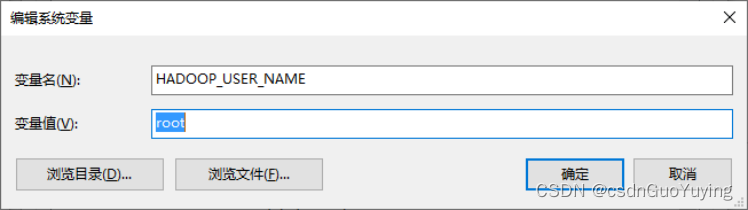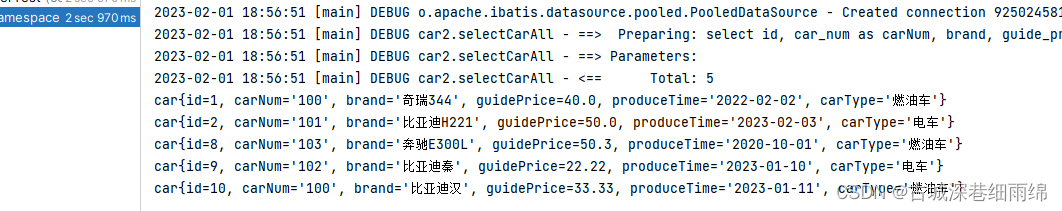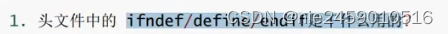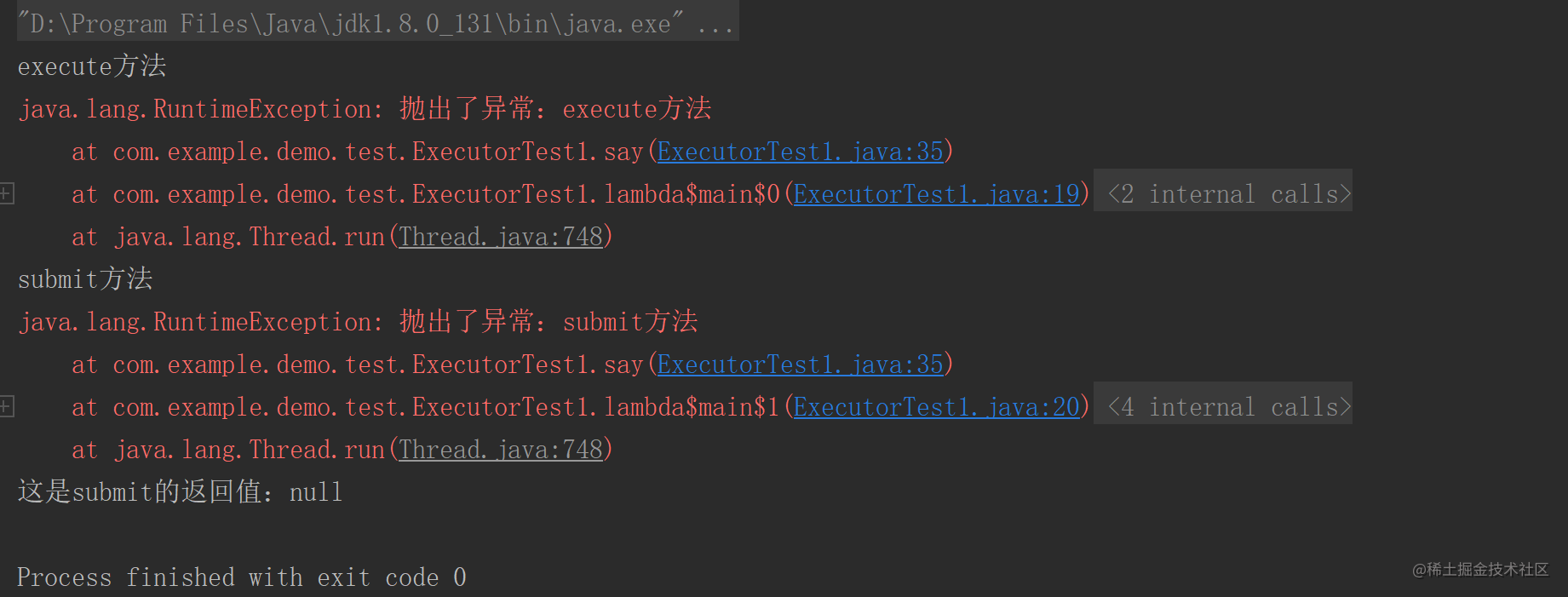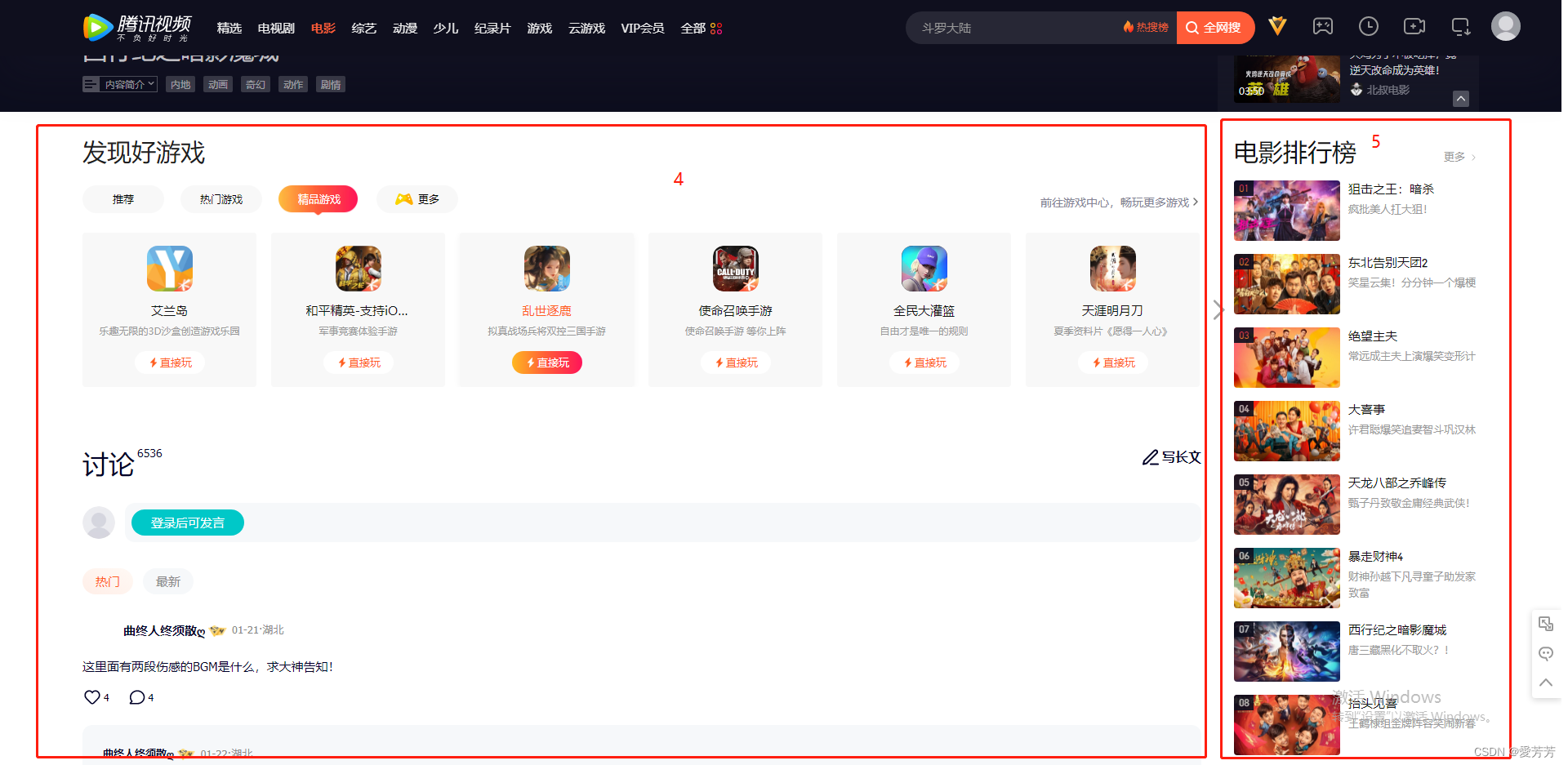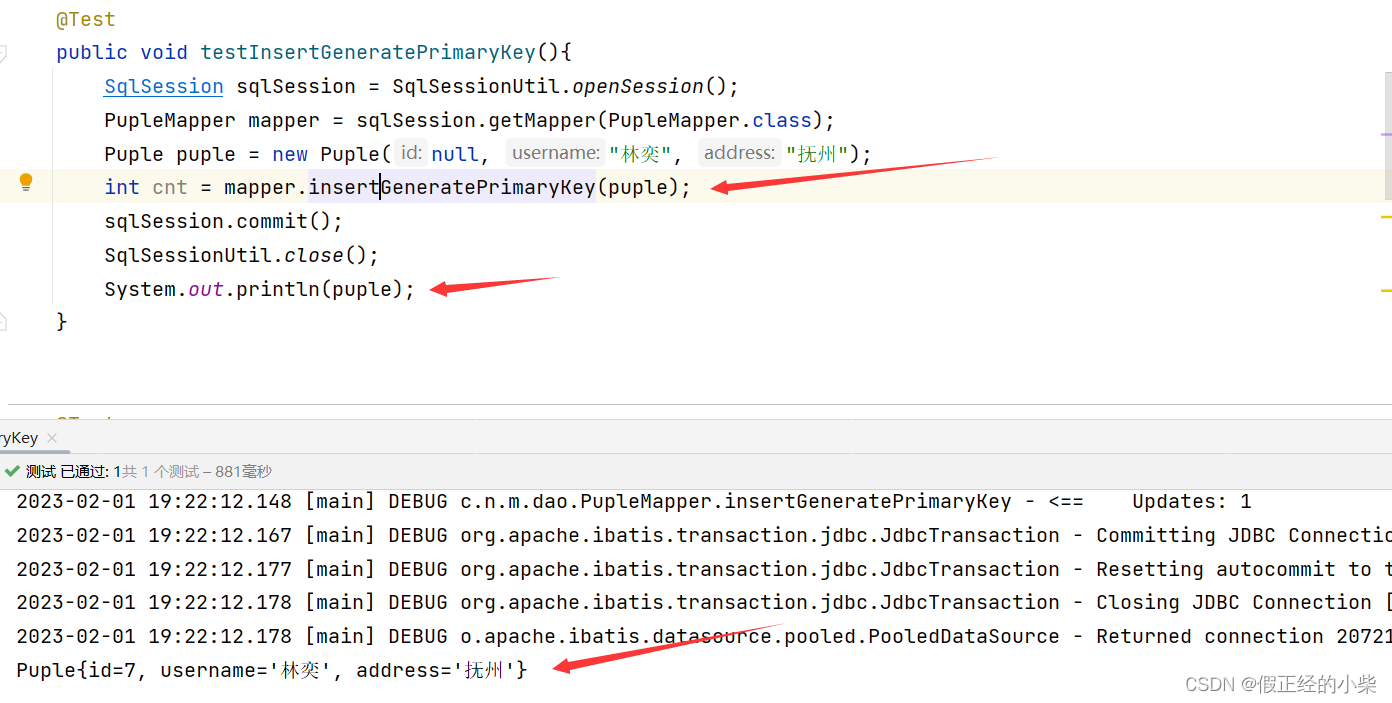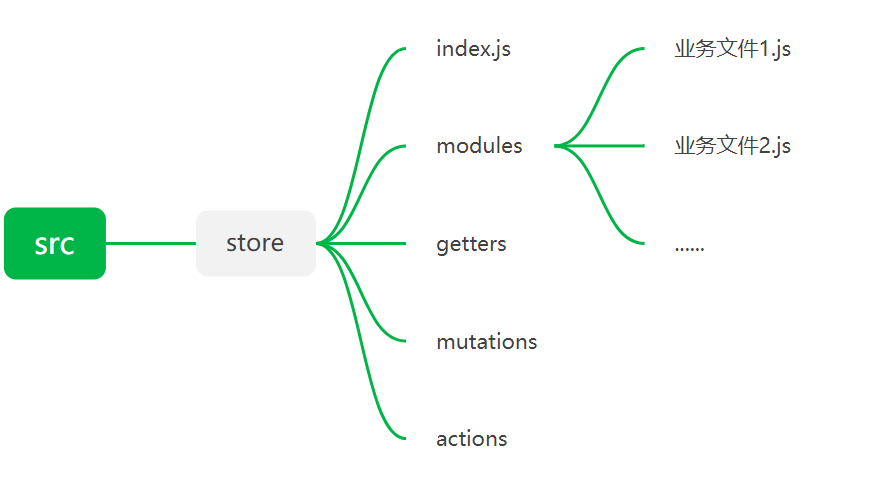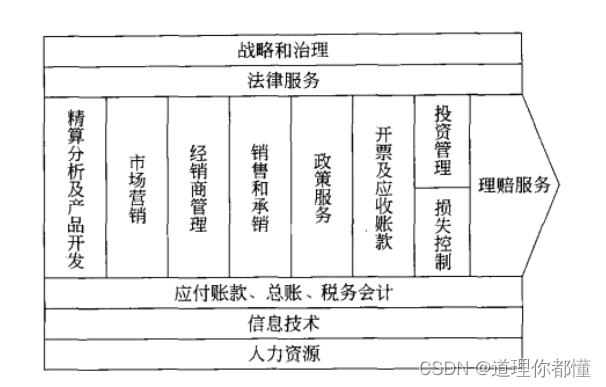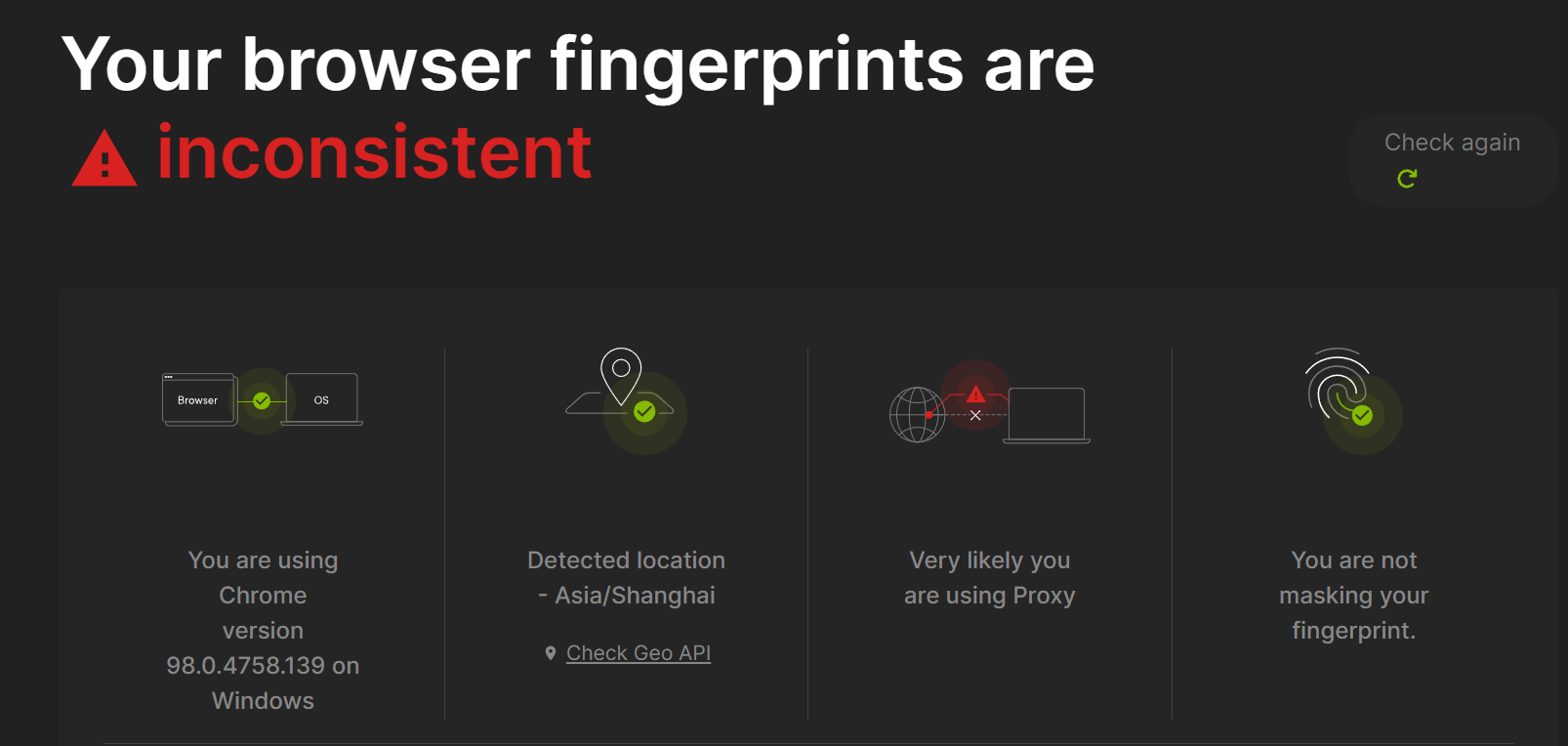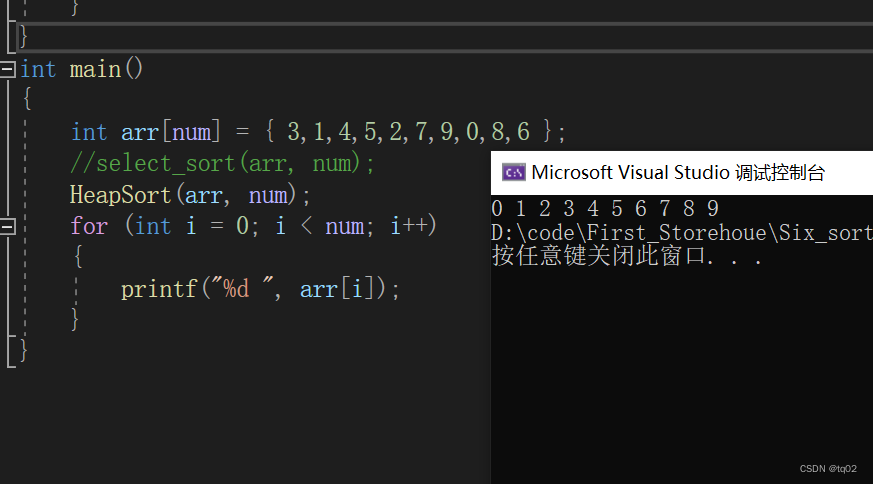adb的一些基本操作
Android使用的系统一般是debian系列操作系统,所以使用adb shell连接到手机后,可以使用大部分Debian系列的命令进行相关的操作
列出所有应用:adb shell pm list packages
列出第三方(系统)应用:adb shell pm list package -3(-s)
将电脑文件移动到手机:adb push 电脑路径 移动端路径
将手机文件移动到电脑端:adb pull 移动端路径 电脑端路径
将电脑的apk文件安装安装到手机:adb install 电脑端文件路径
截屏(保存在手机上,文件路径为手机端的):adb shell screencap –p 截图文件路径(/storage/emulated/0/ 手机内部存储的根目录)
查看CPU情况:adb shell dumpsys cpuinfo
点击屏幕:adb shell input tap x y
滑动屏幕:adb shell input swipe x1 y1 x2 y2
输入文本信息:adb shell input text 相关的文本信息
各种模拟按键:adb shell input keyevent 编号 对应编号如下:


以上图片来自网络,如有侵权行为,请联系我本人删除!!!
获取一个APP的主程序入口及软件名称:
方法一:adb logcat | findstr Displayed
然后在手机端打开这个APP即可获取
方法二:adb shell “dumpsys window | grep mCurrentFocus”
显示当前页面的应用包名
打开一个程序:adb shell am start –n 包名/包名.类名
查看网络连接信息:adb shell dumpsys connectivity
查看网络配置信息:adb shell ifconfig
查看手机的mac地址:adb shell cat /sys/class/net/wlan0/address
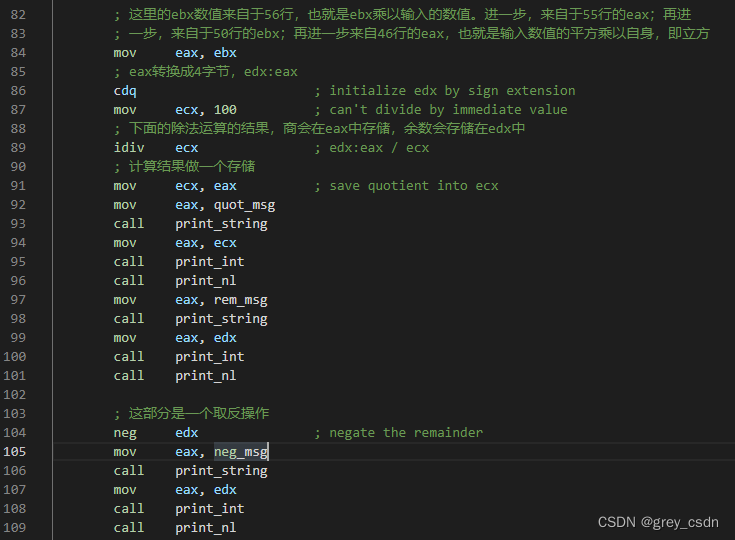
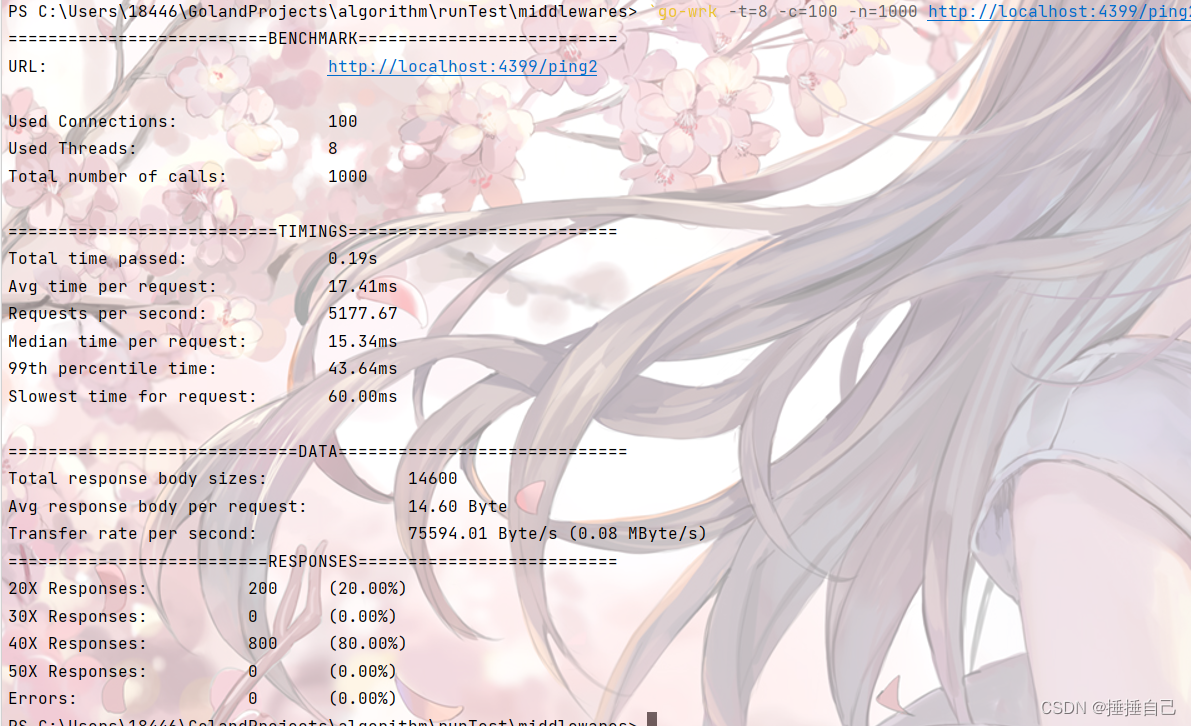
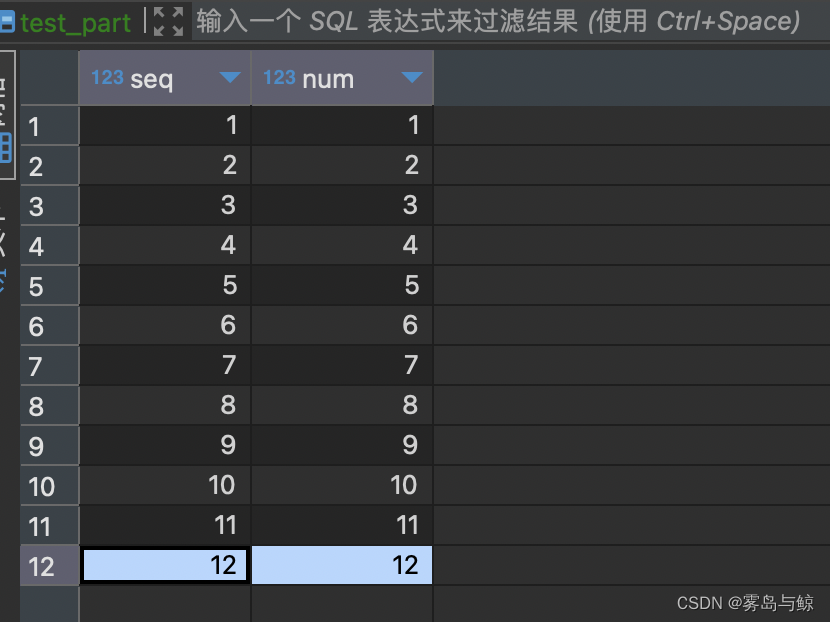
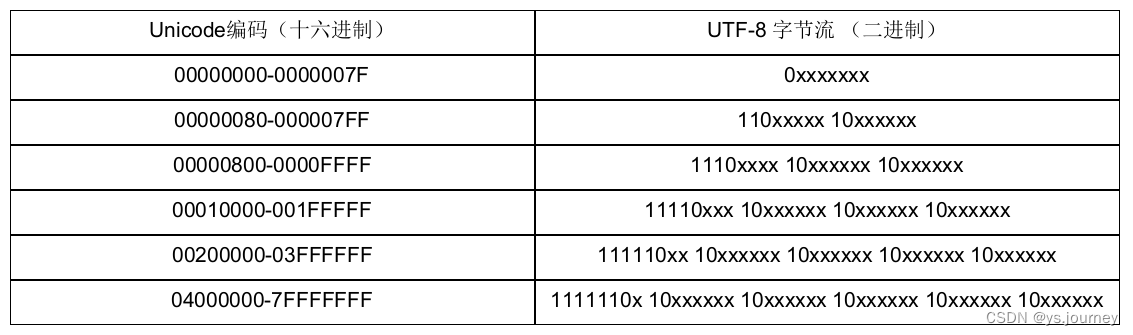
![[Android Studio] Android Studio设置杂项](https://img-blog.csdnimg.cn/24b696d76d374a9992017e1625389592.gif)