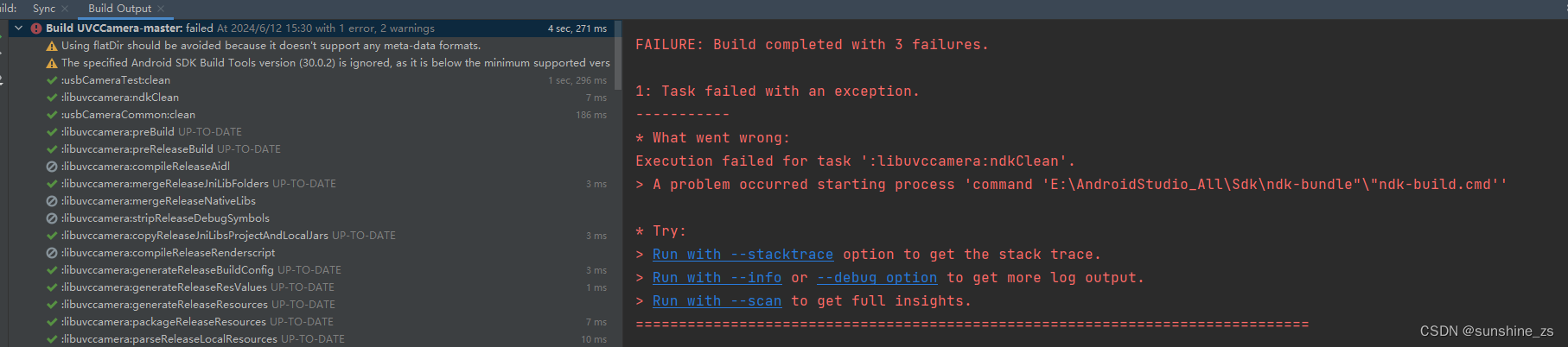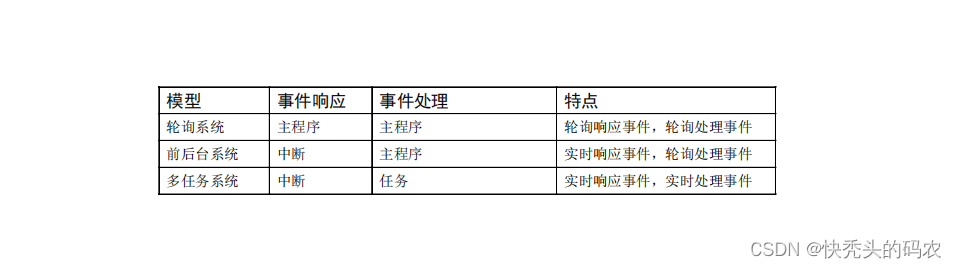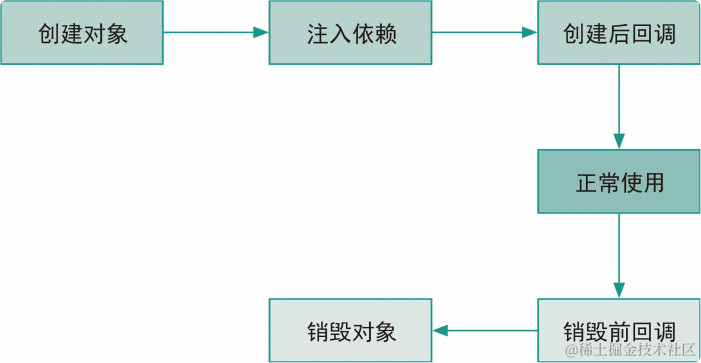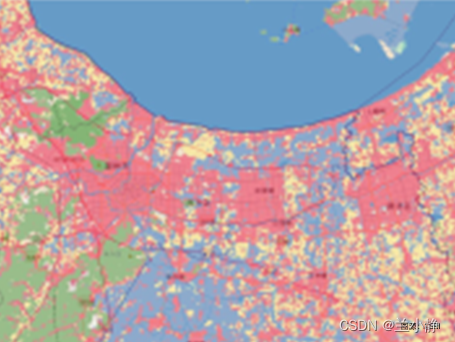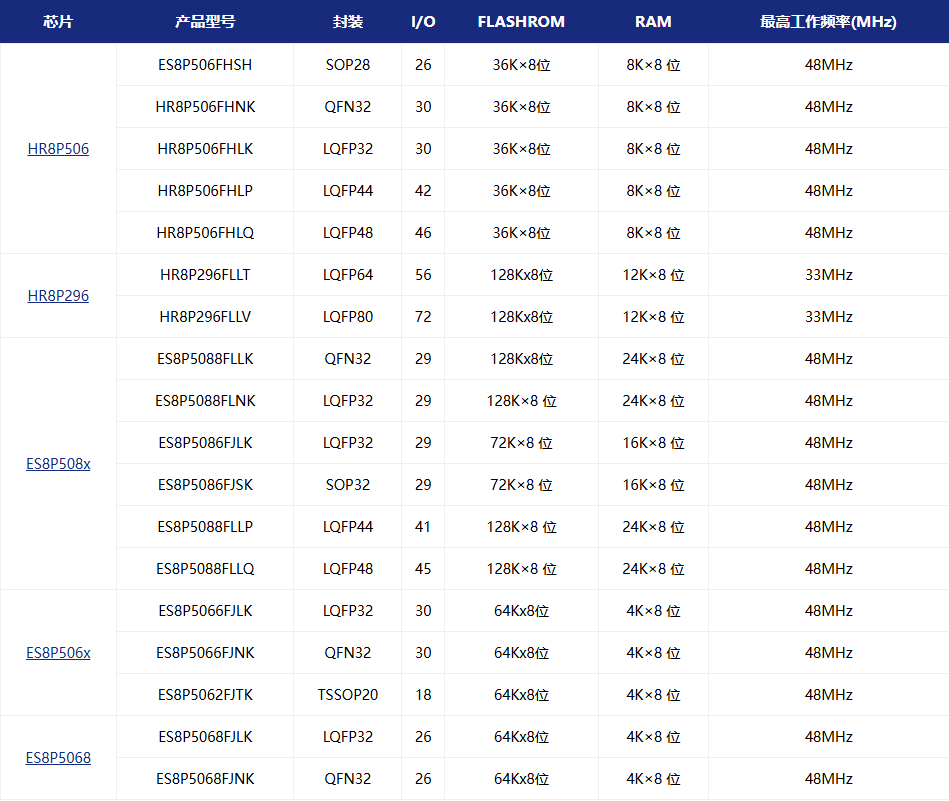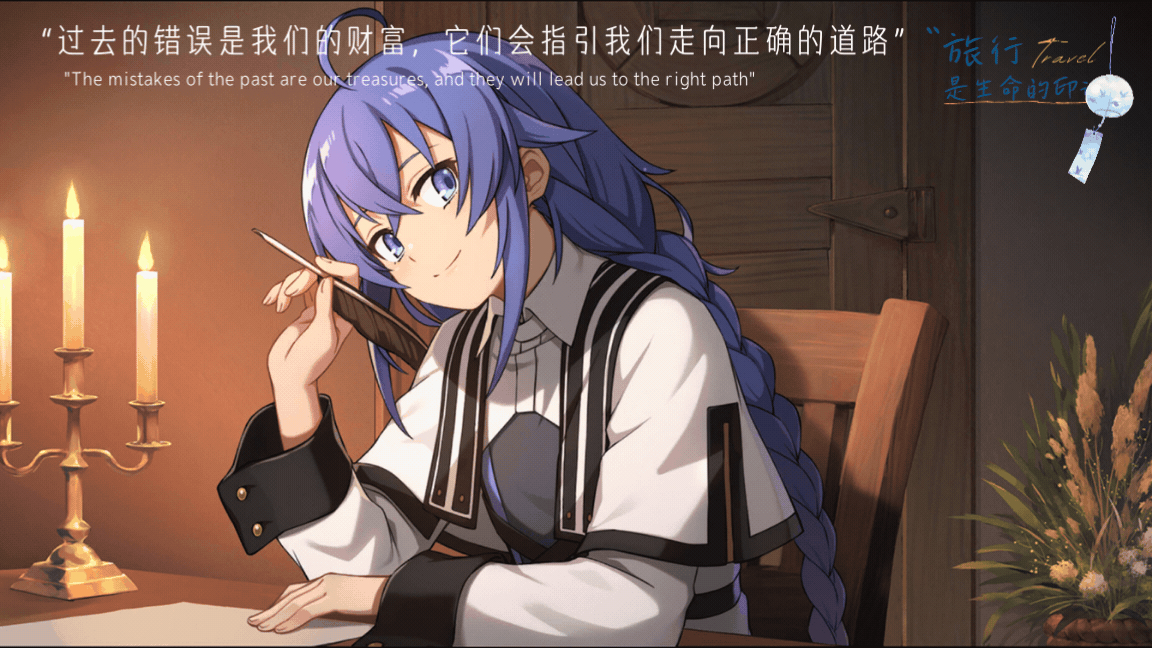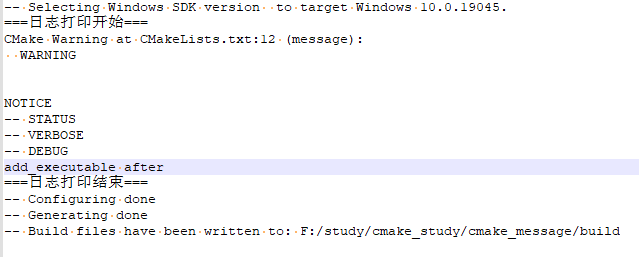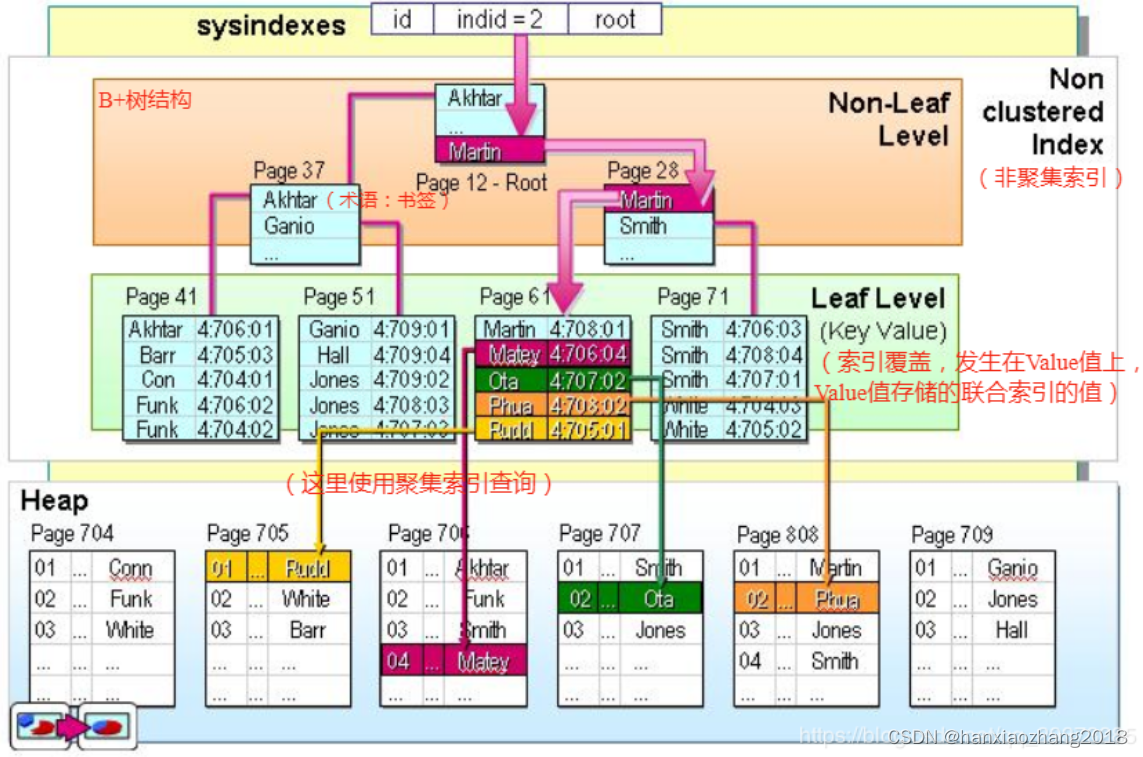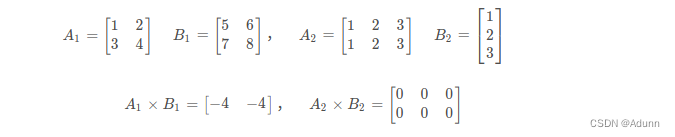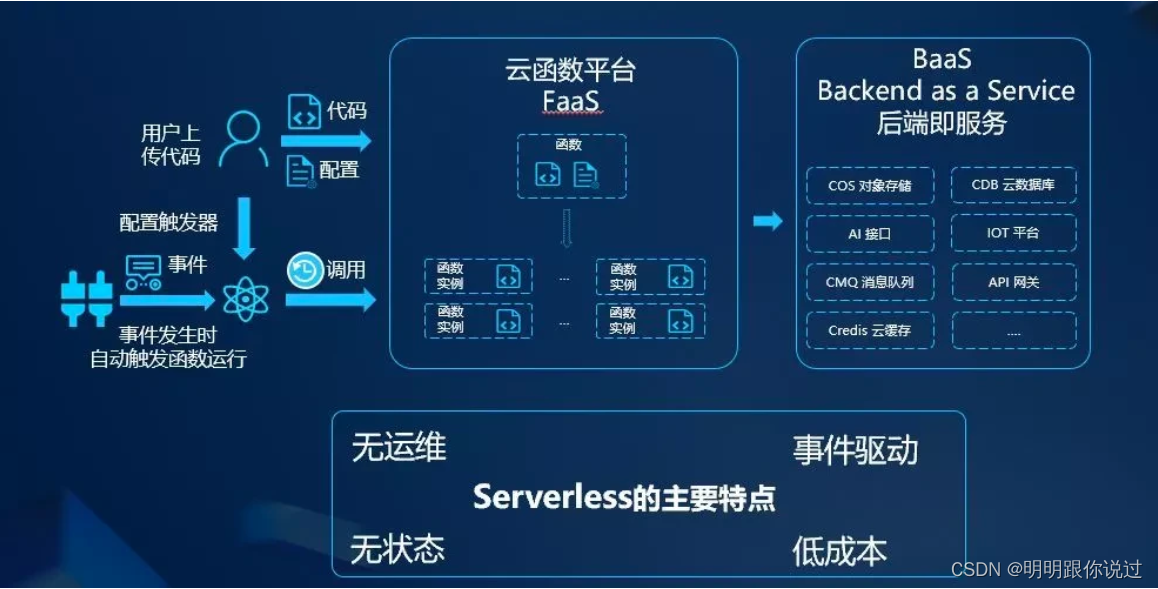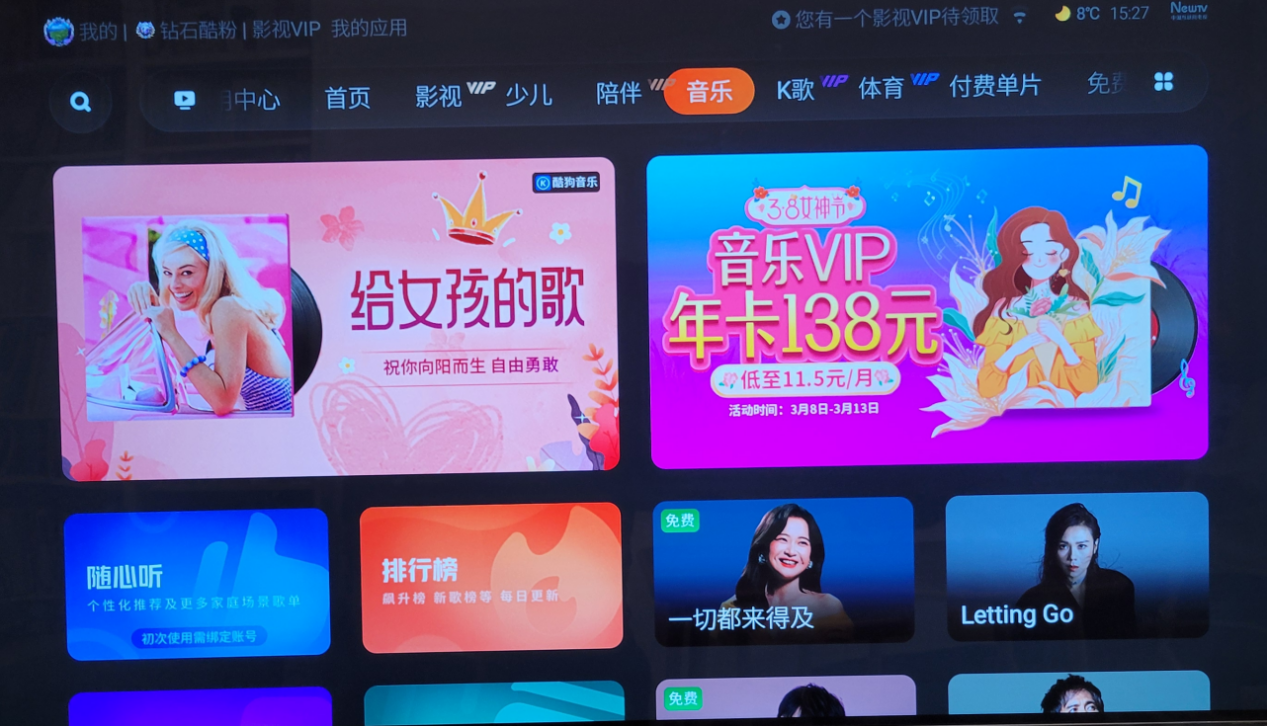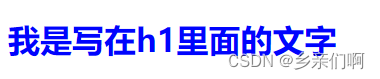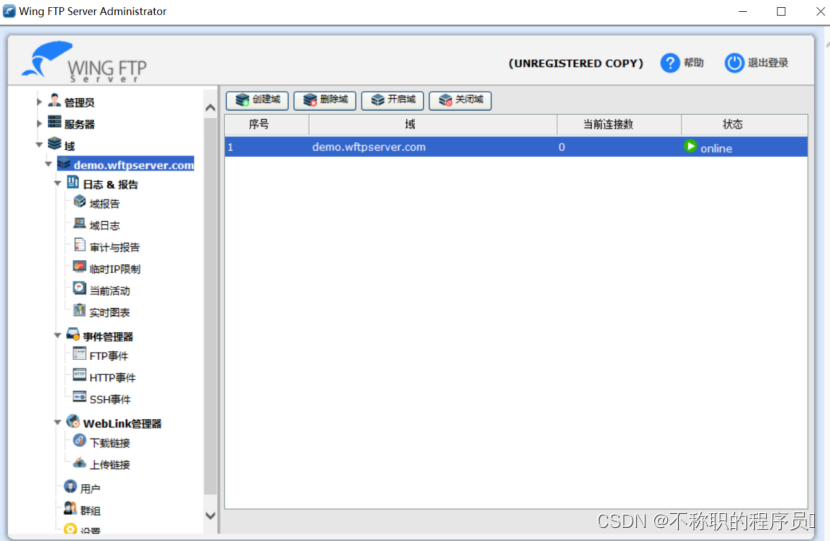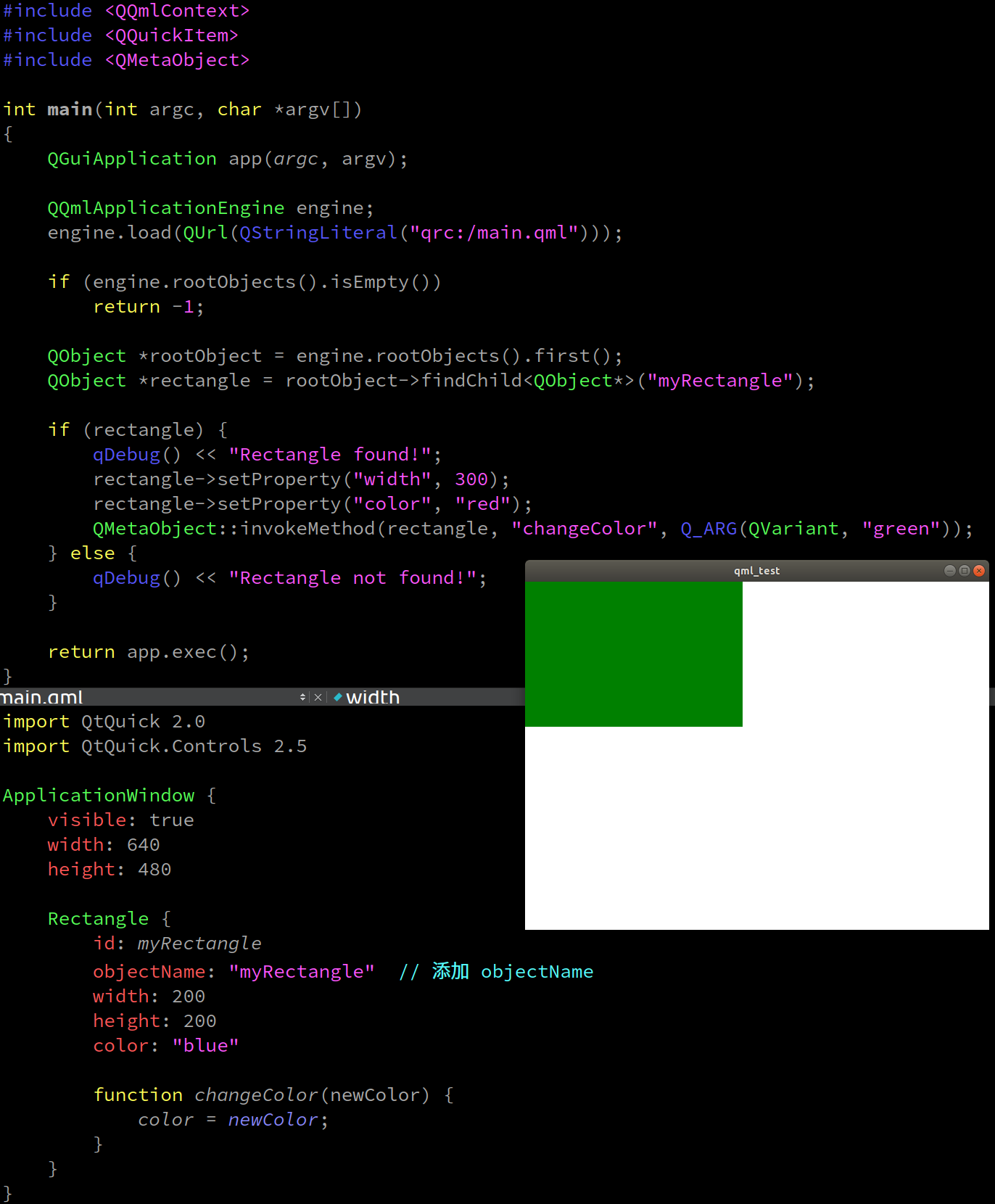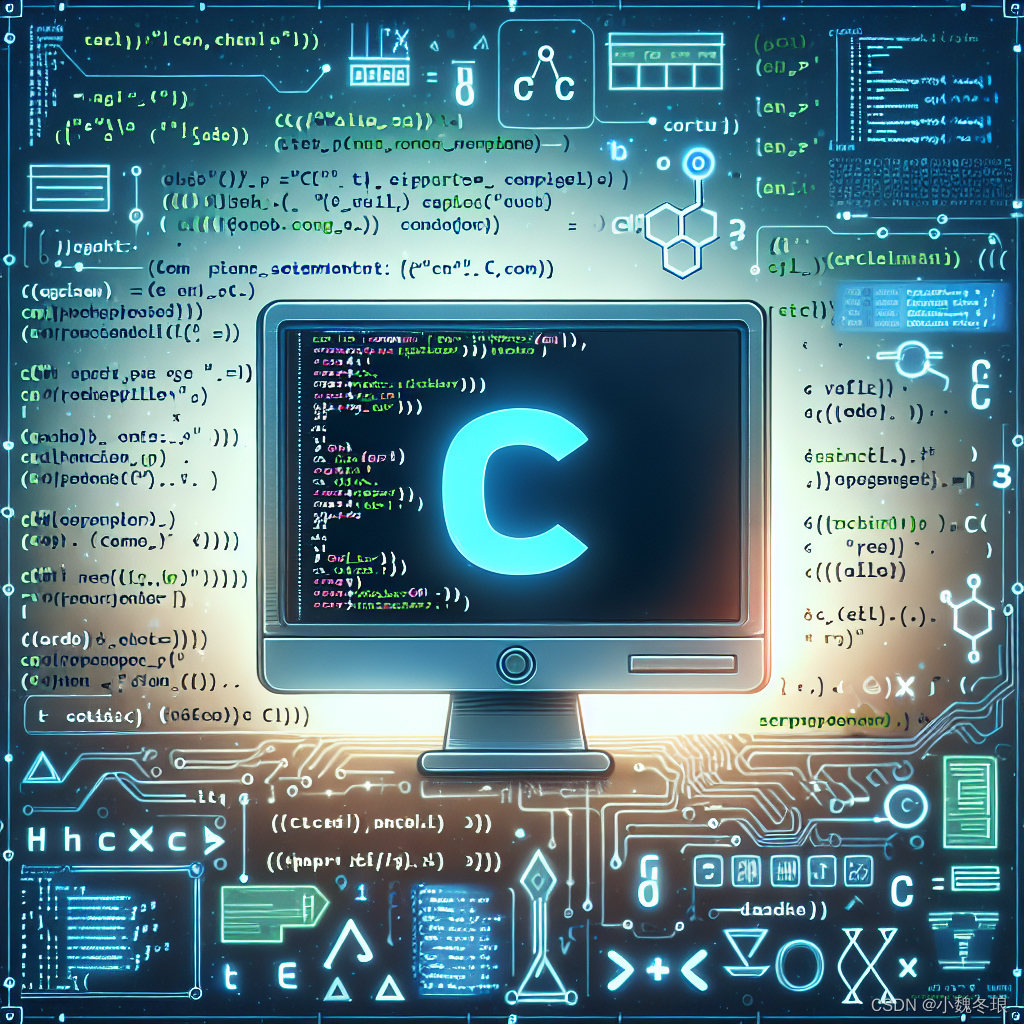数据库脚本
在项目代码的路径下,有两个版本的mysql数据库脚本,使用对应的脚本就安装对应的数据库版本,本文件选择了5
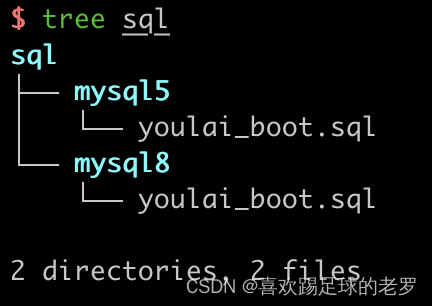
数据库安装
这里在iterm2下使用homebrew安装mysql5
brew install mysql@5.7
注:记得配置端终下的科学上网,否侧容易安装失败!
安装成功后,配置好root用户的密码
数据库操作
记得安装成功后,需要重新启动iterm2终端!
启动服务
这里使用brew
brew services start mysql
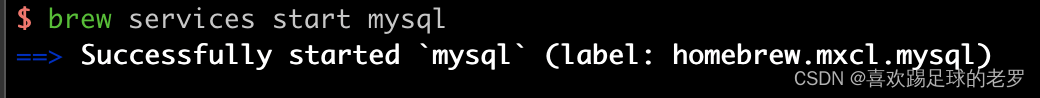
操作脚本
如当iterm2中的工作目录为,youlai-boot项目根目录下的 sql/mysql5
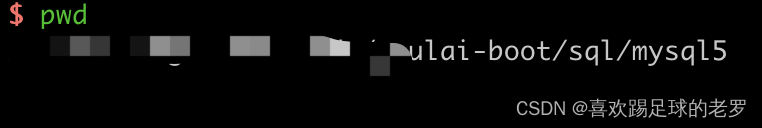
接着用mysql连接到mysql服务,并执行数据库脚本
$ mysql -u root -p
Enter password:
Welcome to the MySQL monitor. Commands end with ; or \g.
Your MySQL connection id is 8
Server version: 8.3.0 Homebrew
Copyright (c) 2000, 2024, Oracle and/or its affiliates.
Oracle is a registered trademark of Oracle Corporation and/or its
affiliates. Other names may be trademarks of their respective
owners.
Type 'help;' or '\h' for help. Type '\c' to clear the current input statement.
mysql> source youlai_boot.sq
查看数据库
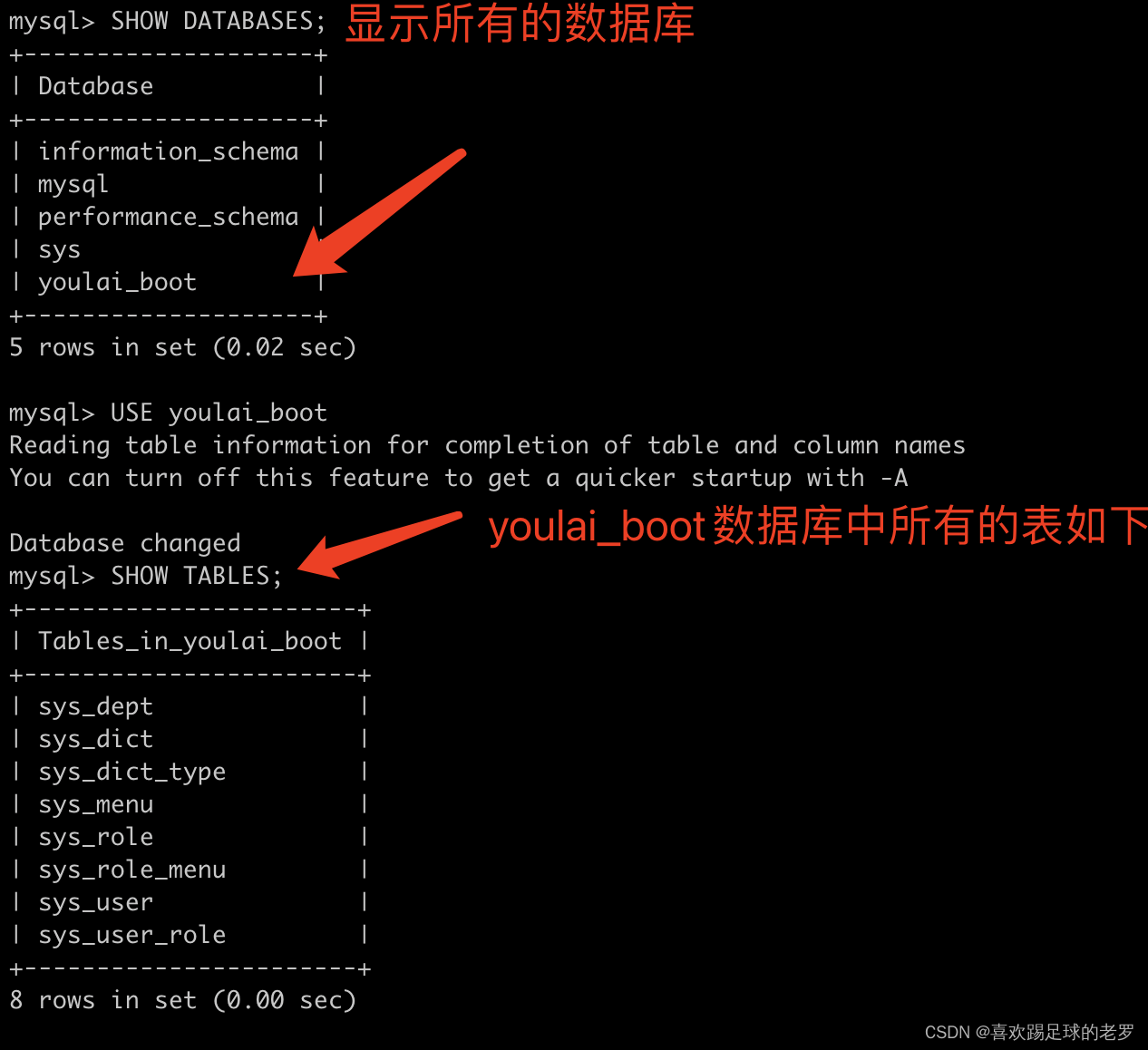
DataGrip配置
添加一个新的DataSource
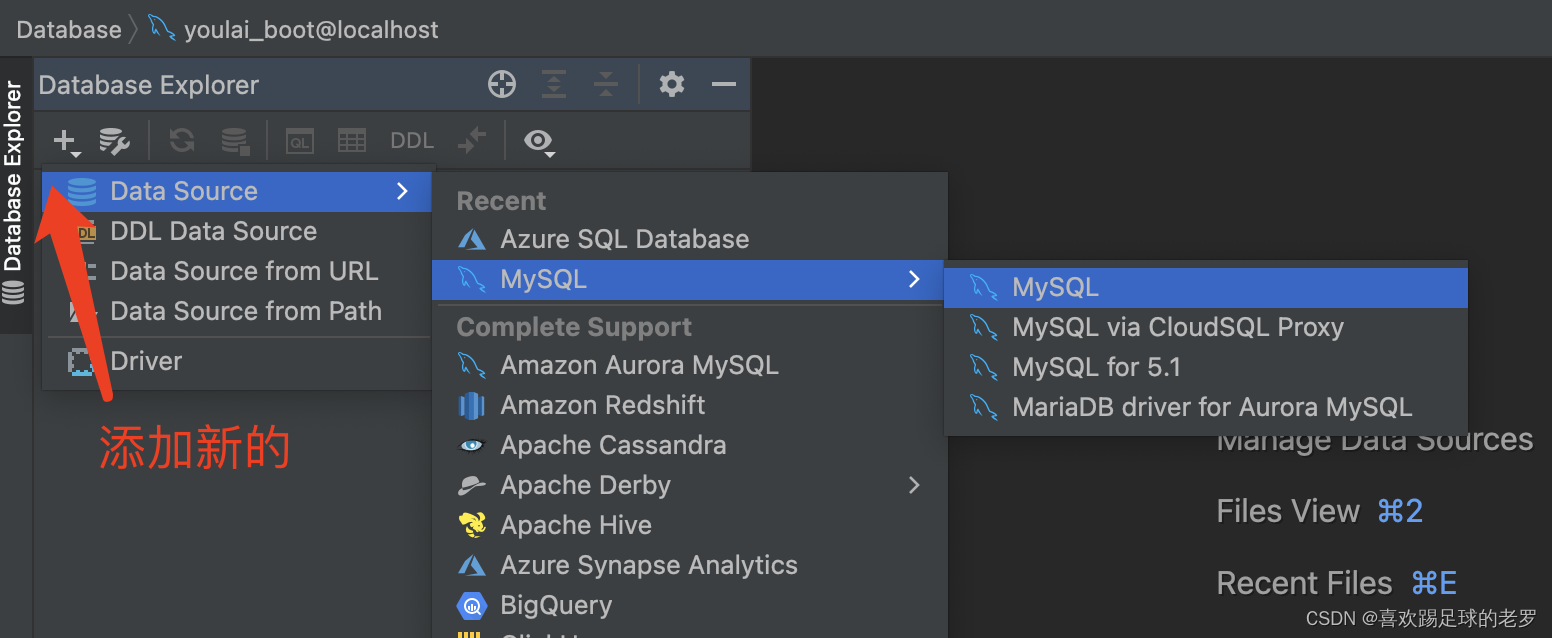
配置相关的参数
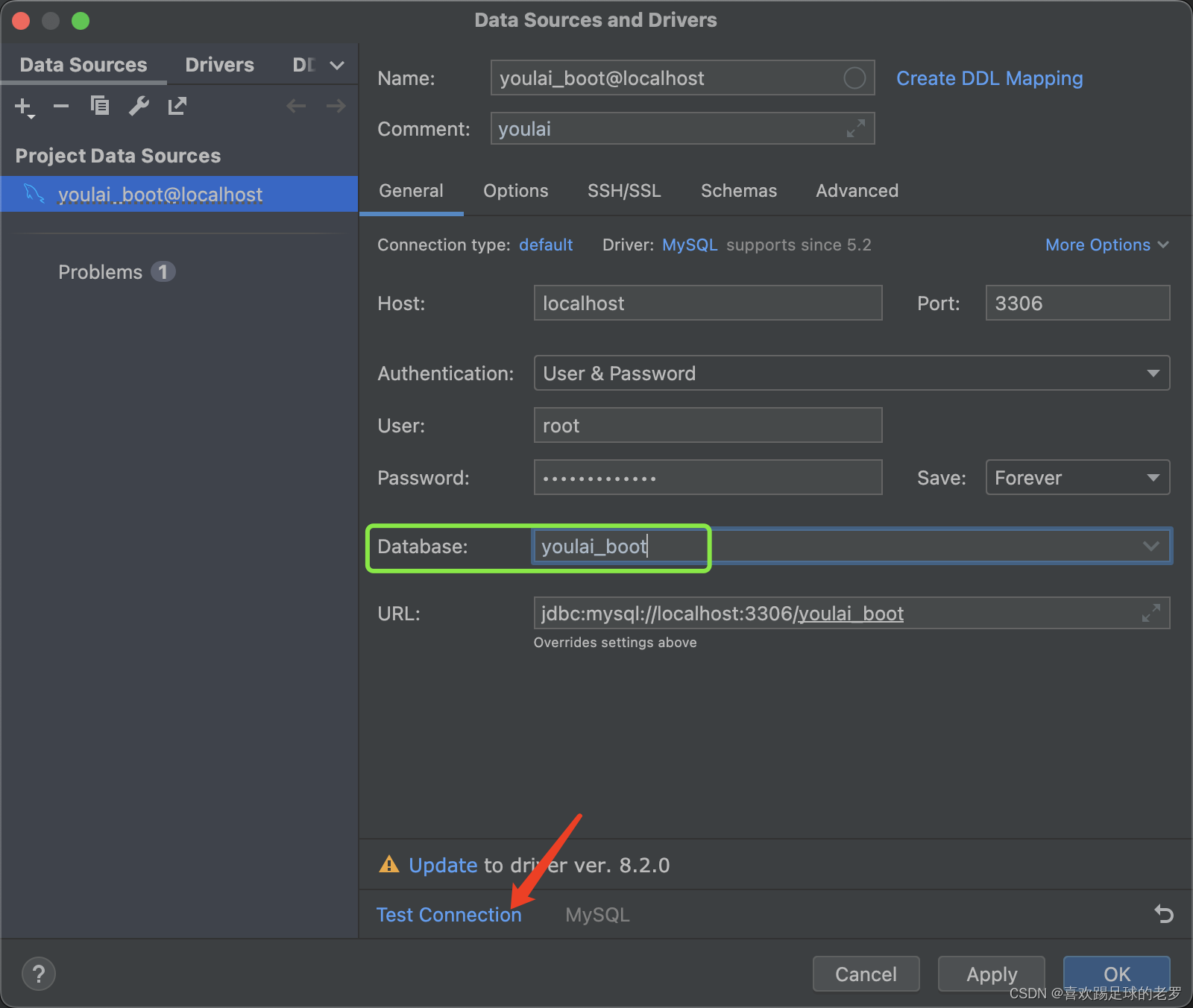
填好参数后,点下面的Test Connection测试下效果
注意:要填对用户名跟密码!,还有数据库名称(youlai_boot)
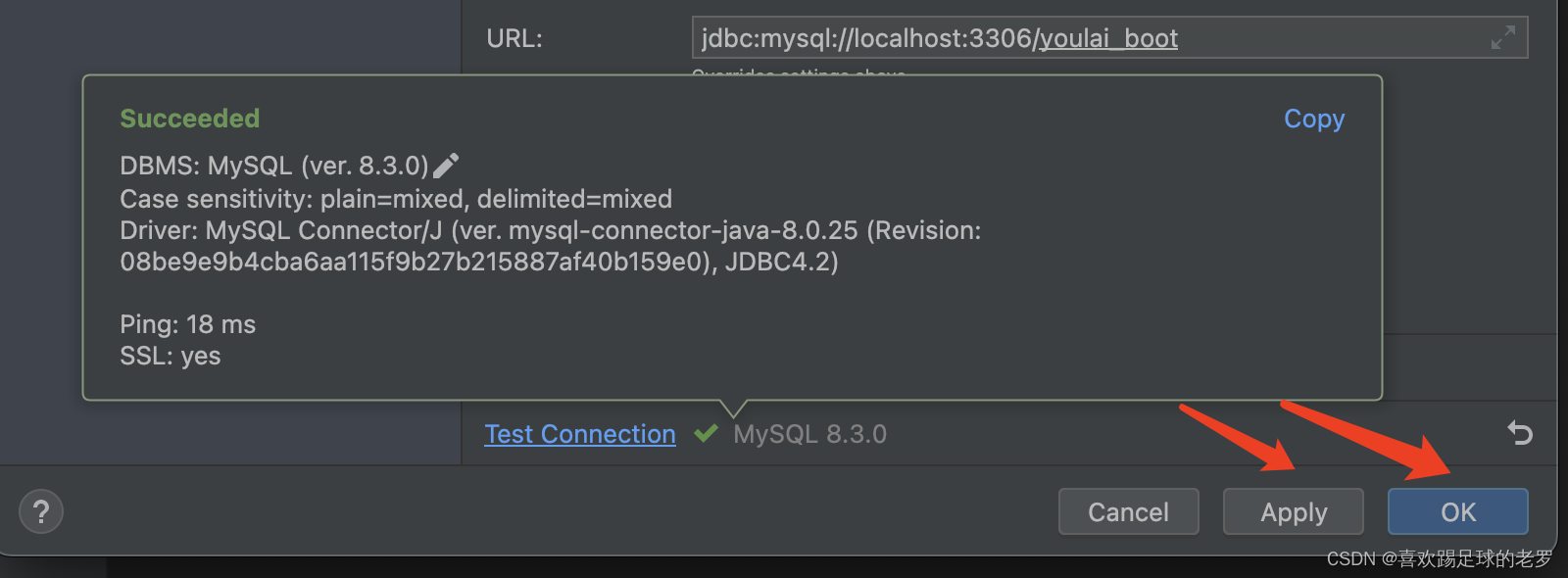
最终效果,点OK按钮后