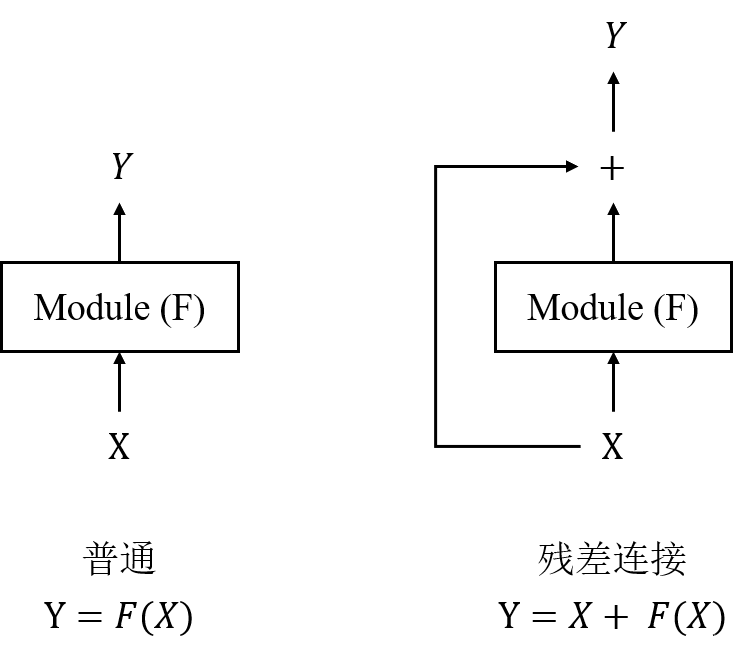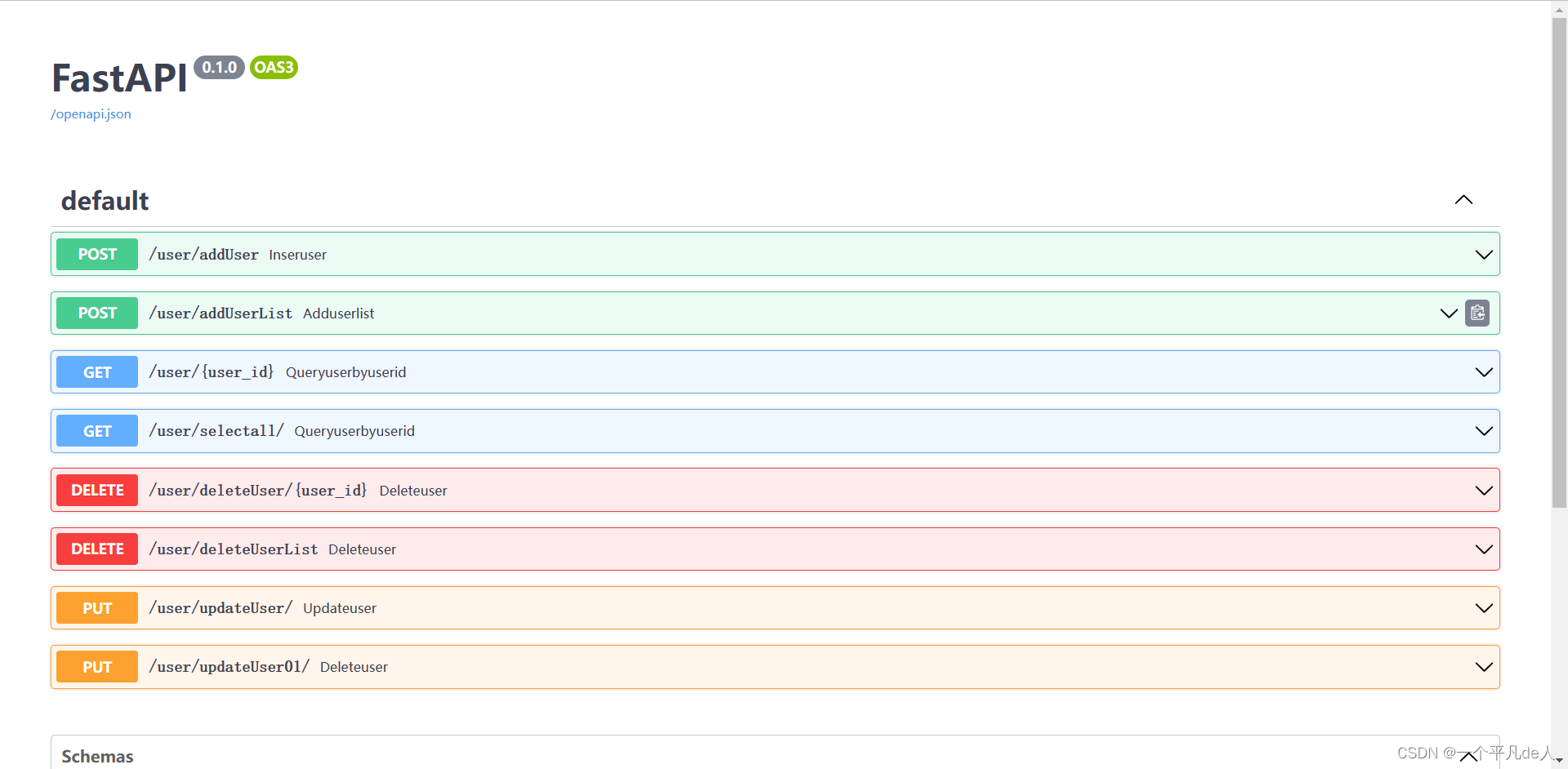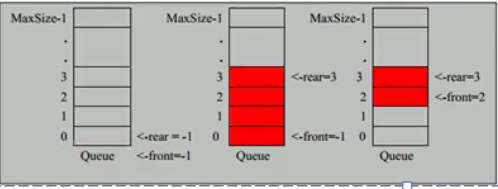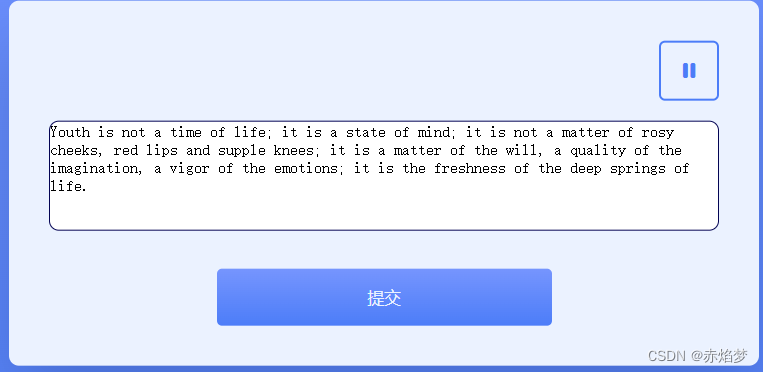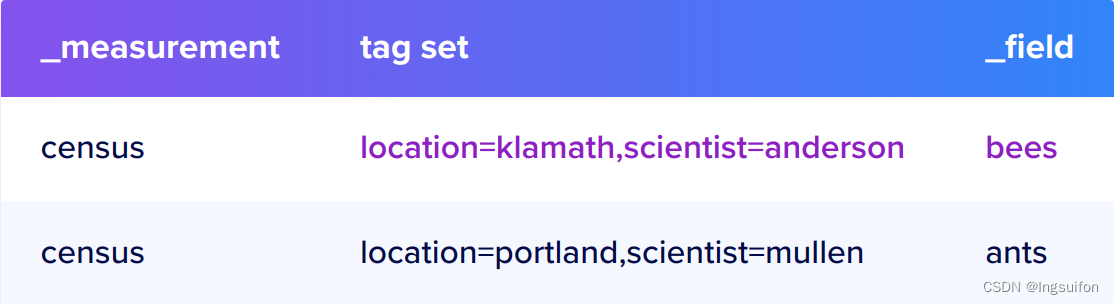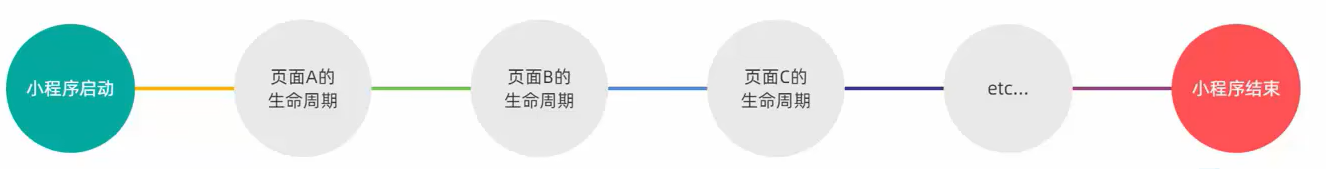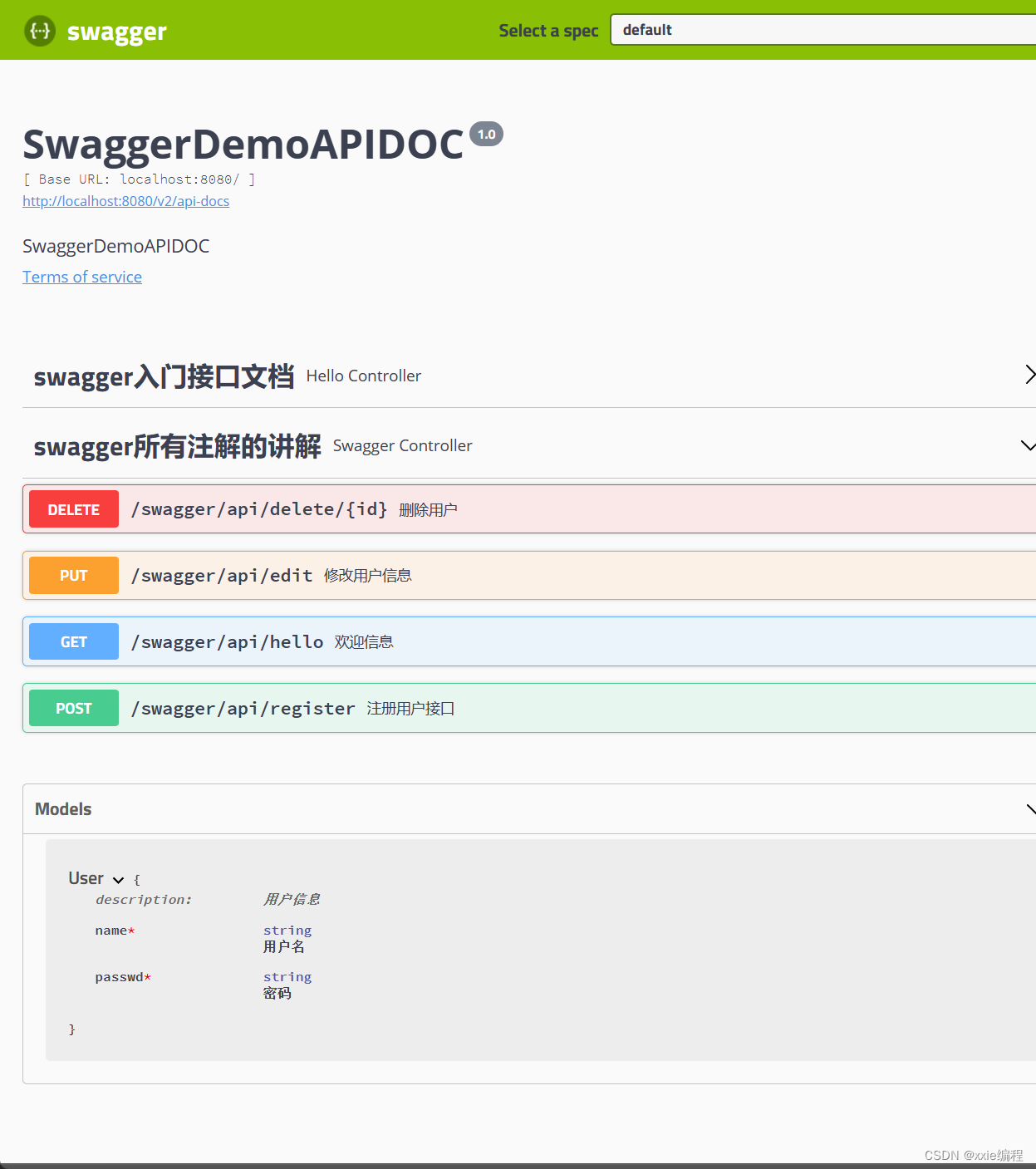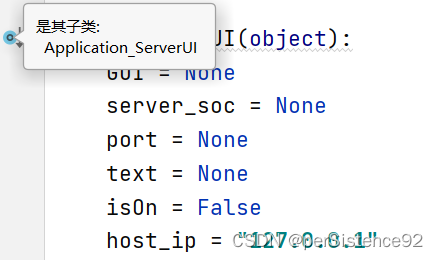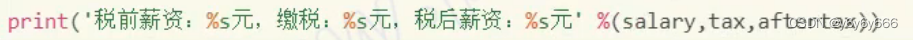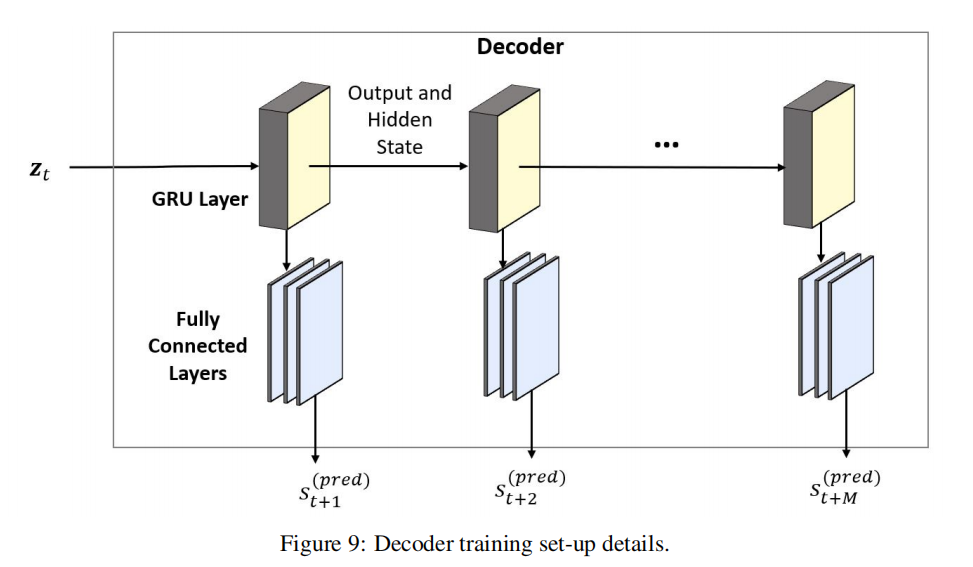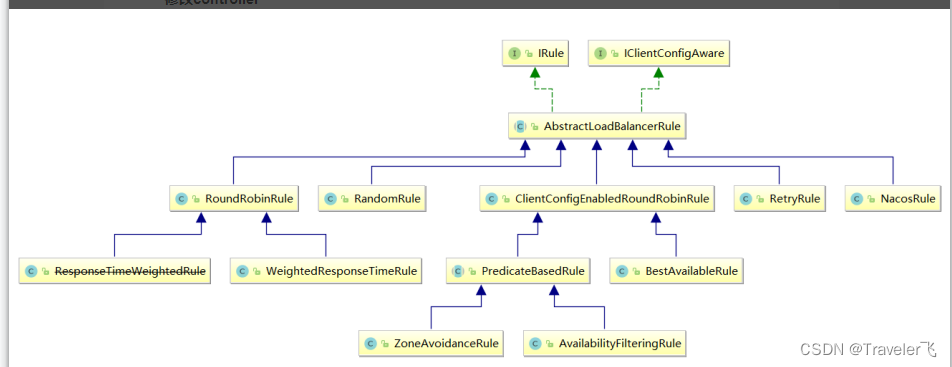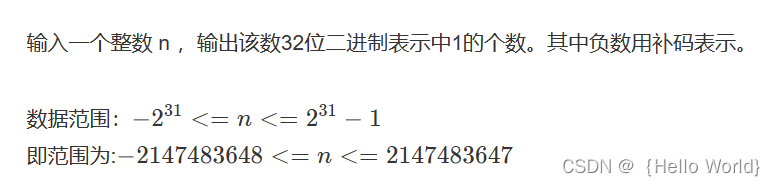1.1 相关术语
-
和mysql类比
索引:数据库,database,6.0以后变化,对应表
类型:table,6.0以后变化,废弃
文档:一张表里的一行
字段:一个属性就是一个字段 -
和分布式相关
集群:分布式部署
节点:每一台服务器
分片:对索引进一步的划分
副本:对分片的备份
1.2 安装中文分词插件
上 github下载Elasticsearch ik
1.3 通过命令行访问Elasticsearch服务器
-
访问集群健康状况
curl -X GET "localhost:9200/_cat/health?v"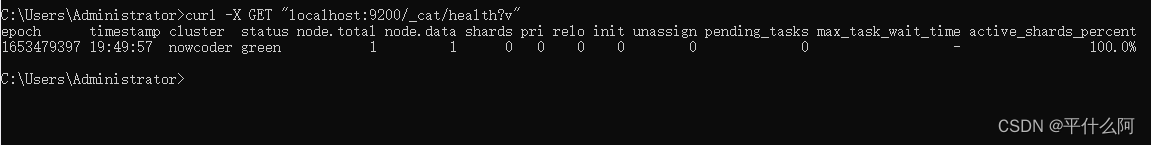
timestamp:时间
cluster:集群
status:状态,green健康
node.total:节点数
node.data:
shards:
pri:
relo:
init:
unassign:
pending_tasks:
max_task_wait_time:
active_shards_percent: -
查看节点
curl -X GET "localhost:9200/_cat/nodes?v"
ip:127.0.0.1,表示本机
heap.percent:堆内存占用量
ram.percent:内存占用量
cpu:cpu占用量 -
查看当前服务器多少个索引
curl -X GET "localhost:9200/_cat/indices?v",当前没有索引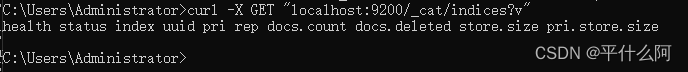
-
创建索引
curl -X PUT "localhost:9200/test",返回结果是json格式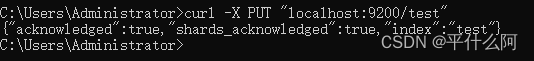
-
再次查看后可以查到一个索引
curl -X GET "localhost:9200/_cat/indices?v",健康状况yellow,因为没有指定分片和副本,没有备份,能用但是有风险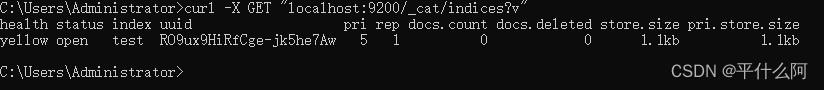
-
删除索引
curl -X DELETE "localhost:9200/test"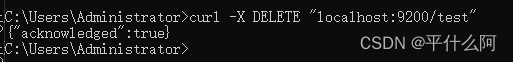
2. Spring整合Elasticsearch
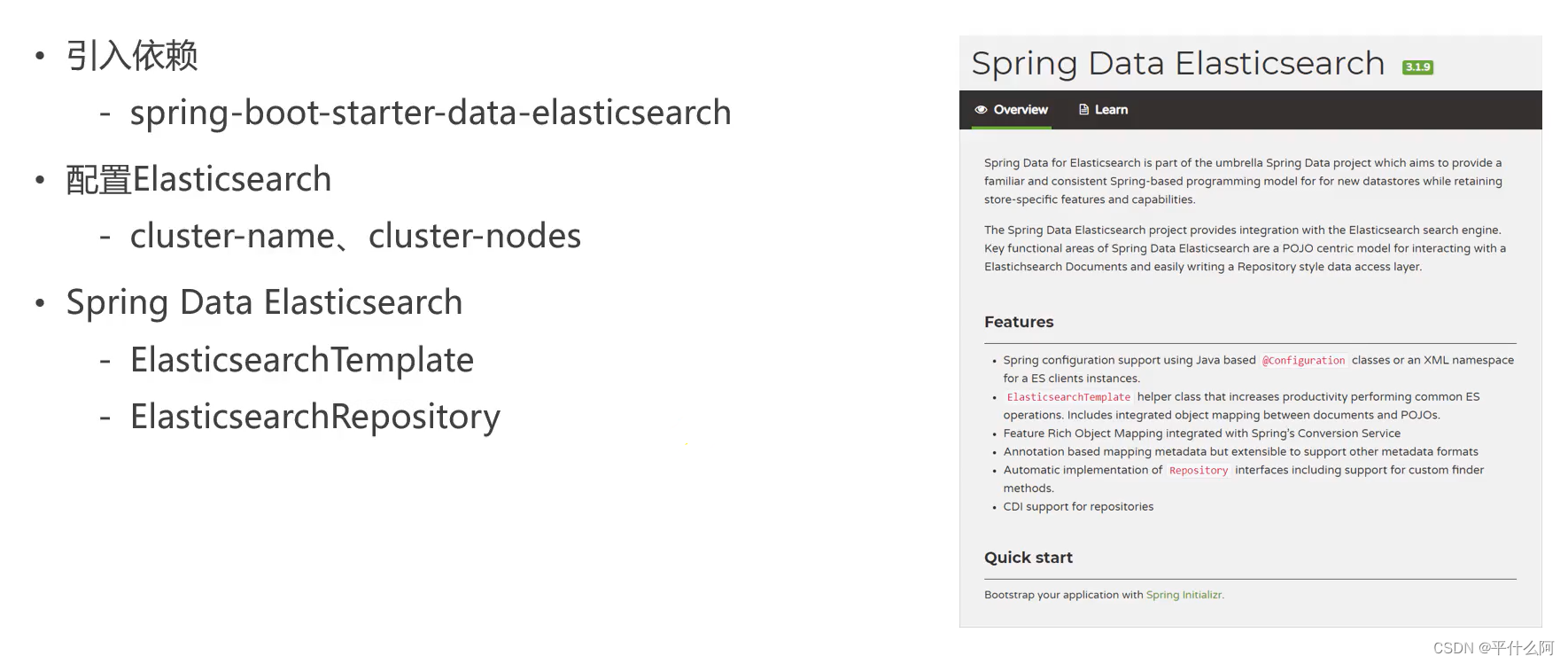
.1 引入依赖
- pom.xml
<dependency>
<groupId>org.springframework.boot</groupId>
<artifactId>spring-boot-starter-data-elasticsearch</artifactId>
</dependency>
2.2 配置Elasticsearch
2.2.1 application.properties
① 集群名字
② 节点。9200是http端口,9300是tcp端口
# ElasticsearchProperties
spring.data.elasticsearch.cluster-name=nowcoder
spring.data.elasticsearch.cluster-nodes=127.0.0.1:9300
2.2.2 CommunityApplication
redis 和 es 底层都基于 netty。二者有冲突,在CommunityApplication类中配置
@PostConstruct
public void init() {
// 解决netty启动冲突问题
// see Netty4Utils.setAvailableProcessors()
System.setProperty("es.set.netty.runtime.available.processors", "false");
}
2.3 Spring整合Elasticsearch
2.3.1 DiscussPost
- 在实体类DiscussPost上增加注解
- 属性上增加注解
- 主要是 title 和 content
analyzer = "ik_max_word":存储策略,尽量把这句话拆分成尽量多的单词,增加搜索范围"ik_smart":搜索策略,聪明分词器
@Document(indexName = "discusspost", type = "_doc", shards = 6, replicas = 3)
public class DiscussPost {
@Id
private int id;
@Field(type = FieldType.Integer)
private int userId;
// 互联网校招
@Field(type = FieldType.Text, analyzer = "ik_max_word", searchAnalyzer = "ik_smart")
private String title;
@Field(type = FieldType.Text, analyzer = "ik_max_word", searchAnalyzer = "ik_smart")
private String content;
@Field(type = FieldType.Integer)
private int type;
@Field(type = FieldType.Integer)
private int status;
@Field(type = FieldType.Date)
private Date createTime;
@Field(type = FieldType.Integer)
private int commentCount;
@Field(type = FieldType.Double)
private double score;
……
}
2.3.2 DiscussPostRepository
在dao下新建elasticsearch,实现DiscussPostRepository,继承时声明泛型,主键类型
package com.nowcoder.community.dao.elasticsearch;
import com.nowcoder.community.entity.DiscussPost;
import org.springframework.data.elasticsearch.repository.ElasticsearchRepository;
import org.springframework.stereotype.Repository;
@Repository
public interface DiscussPostRepository extends ElasticsearchRepository<DiscussPost, Integer> {
}
2.3.3 ElasticsearchTests
- 插入命令
@Test
public void testInsert() {
discussRepository.save(discussMapper.selectDiscussPostById(241));
discussRepository.save(discussMapper.selectDiscussPostById(242));
discussRepository.save(discussMapper.selectDiscussPostById(243));
}
- 批量插入
@Test
public void testInsertList() {
discussRepository.saveAll(discussMapper.selectDiscussPosts(101, 0, 100));
discussRepository.saveAll(discussMapper.selectDiscussPosts(102, 0, 100));
discussRepository.saveAll(discussMapper.selectDiscussPosts(103, 0, 100));
discussRepository.saveAll(discussMapper.selectDiscussPosts(111, 0, 100));
discussRepository.saveAll(discussMapper.selectDiscussPosts(112, 0, 100));
discussRepository.saveAll(discussMapper.selectDiscussPosts(131, 0, 100));
discussRepository.saveAll(discussMapper.selectDiscussPosts(132, 0, 100));
discussRepository.saveAll(discussMapper.selectDiscussPosts(133, 0, 100));
discussRepository.saveAll(discussMapper.selectDiscussPosts(134, 0, 100));
}
- 更新数据
@Test
public void testUpdate() {
DiscussPost post = discussMapper.selectDiscussPostById(231);
post.setContent("我是新人,使劲灌水.");
discussRepository.save(post);
}
- 删除所有数据
@Test
public void testDelete() {
// discussRepository.deleteById(231);
discussRepository.deleteAll();
}
2.3.4 ElasticsearchTests.testSearchByRepository()
- 构造查询条件:SearchQuery
- 搜索条件构造:QueryBuilders
- 排序条件构造:SortBuilders
- 分页查询条件:PageRequest
- 高亮条件:HighlightBuilder
- es会返回两份数据,一份原始数据,一份高亮显示数据
@Test
public void testSearchByRepository() {
SearchQuery searchQuery = new NativeSearchQueryBuilder()
.withQuery(QueryBuilders.multiMatchQuery("互联网寒冬", "title", "content"))
.withSort(SortBuilders.fieldSort("type").order(SortOrder.DESC))
.withSort(SortBuilders.fieldSort("score").order(SortOrder.DESC))
.withSort(SortBuilders.fieldSort("createTime").order(SortOrder.DESC))
.withPageable(PageRequest.of(0, 10))
.withHighlightFields(
new HighlightBuilder.Field("title").preTags("<em>").postTags("</em>"),
new HighlightBuilder.Field("content").preTags("<em>").postTags("</em>")
).build();
// elasticTemplate.queryForPage(searchQuery, class, SearchResultMapper)
// 底层获取得到了高亮显示的值, 但是没有返回.
Page<DiscussPost> page = discussRepository.search(searchQuery);
System.out.println(page.getTotalElements());
System.out.println(page.getTotalPages());
System.out.println(page.getNumber());
System.out.println(page.getSize());
for (DiscussPost post : page) {
System.out.println(post);
}
}
2.3.5 ElasticsearchTests.testSearchByTemplate()
@Test
public void testSearchByTemplate() {
SearchQuery searchQuery = new NativeSearchQueryBuilder()
.withQuery(QueryBuilders.multiMatchQuery("互联网寒冬", "title", "content"))
.withSort(SortBuilders.fieldSort("type").order(SortOrder.DESC))
.withSort(SortBuilders.fieldSort("score").order(SortOrder.DESC))
.withSort(SortBuilders.fieldSort("createTime").order(SortOrder.DESC))
.withPageable(PageRequest.of(0, 10))
.withHighlightFields(
new HighlightBuilder.Field("title").preTags("<em>").postTags("</em>"),
new HighlightBuilder.Field("content").preTags("<em>").postTags("</em>")
).build();
Page<DiscussPost> page = elasticTemplate.queryForPage(searchQuery, DiscussPost.class, new SearchResultMapper() {
@Override
public <T> AggregatedPage<T> mapResults(SearchResponse response, Class<T> aClass, Pageable pageable) {
SearchHits hits = response.getHits();
if (hits.getTotalHits() <= 0) {
return null;
}
List<DiscussPost> list = new ArrayList<>();
for (SearchHit hit : hits) {
DiscussPost post = new DiscussPost();
String id = hit.getSourceAsMap().get("id").toString();
post.setId(Integer.valueOf(id));
String userId = hit.getSourceAsMap().get("userId").toString();
post.setUserId(Integer.valueOf(userId));
String title = hit.getSourceAsMap().get("title").toString();
post.setTitle(title);
String content = hit.getSourceAsMap().get("content").toString();
post.setContent(content);
String status = hit.getSourceAsMap().get("status").toString();
post.setStatus(Integer.valueOf(status));
String createTime = hit.getSourceAsMap().get("createTime").toString();
post.setCreateTime(new Date(Long.valueOf(createTime)));
String commentCount = hit.getSourceAsMap().get("commentCount").toString();
post.setCommentCount(Integer.valueOf(commentCount));
// 处理高亮显示的结果
HighlightField titleField = hit.getHighlightFields().get("title");
if (titleField != null) {
post.setTitle(titleField.getFragments()[0].toString());
}
HighlightField contentField = hit.getHighlightFields().get("content");
if (contentField != null) {
post.setContent(contentField.getFragments()[0].toString());
}
list.add(post);
}
return new AggregatedPageImpl(list, pageable,
hits.getTotalHits(), response.getAggregations(), response.getScrollId(), hits.getMaxScore());
}
});
System.out.println(page.getTotalElements());
System.out.println(page.getTotalPages());
System.out.println(page.getNumber());
System.out.println(page.getSize());
for (DiscussPost post : page) {
System.out.println(post);
}
}