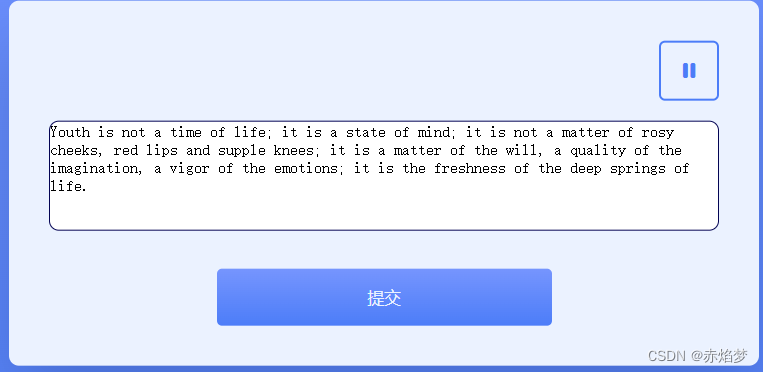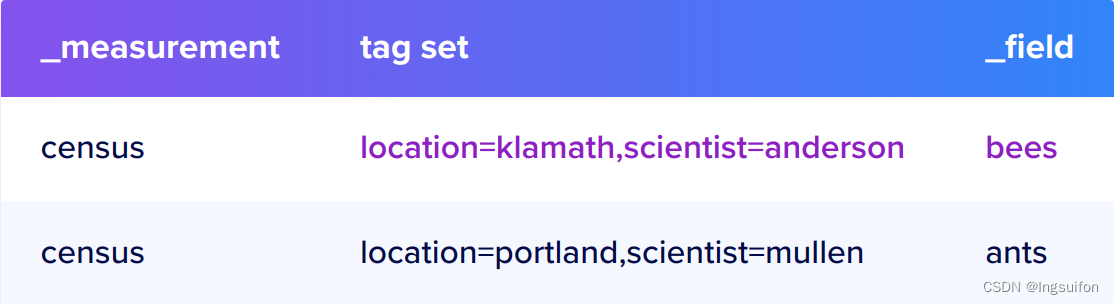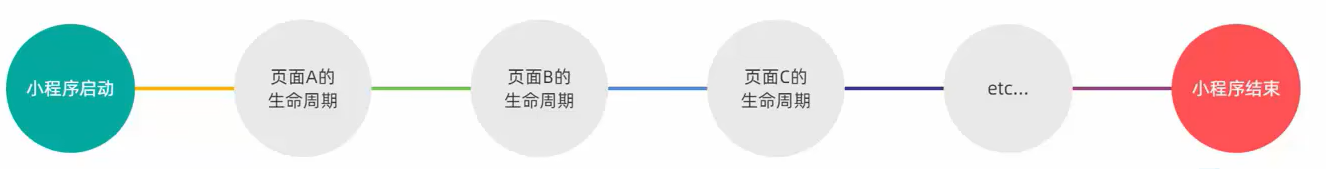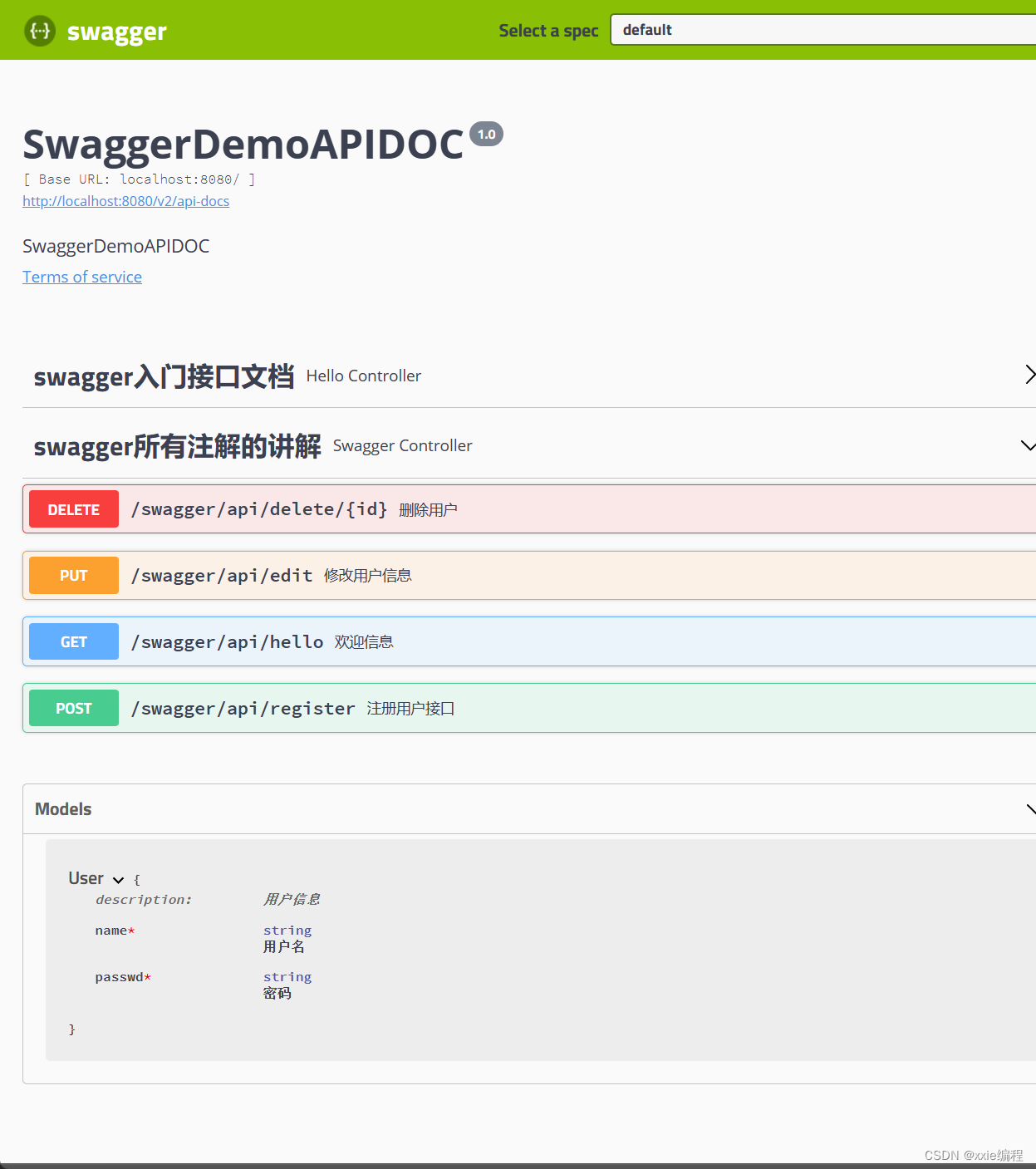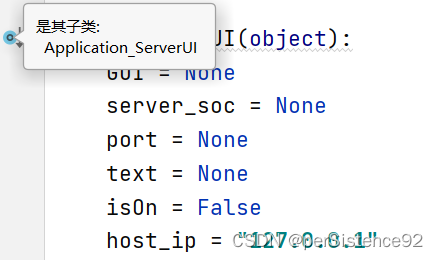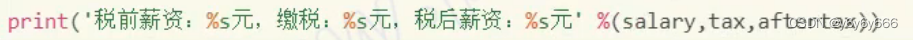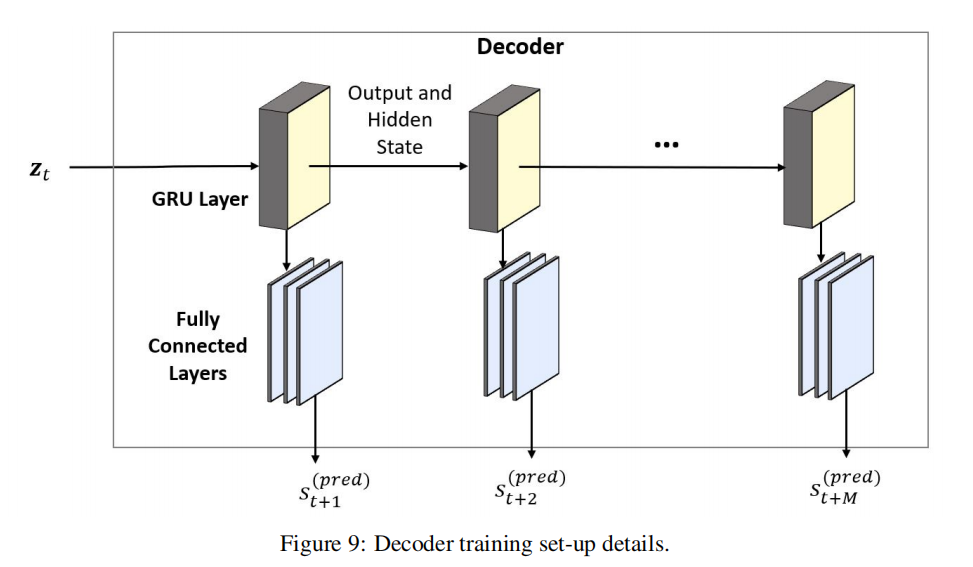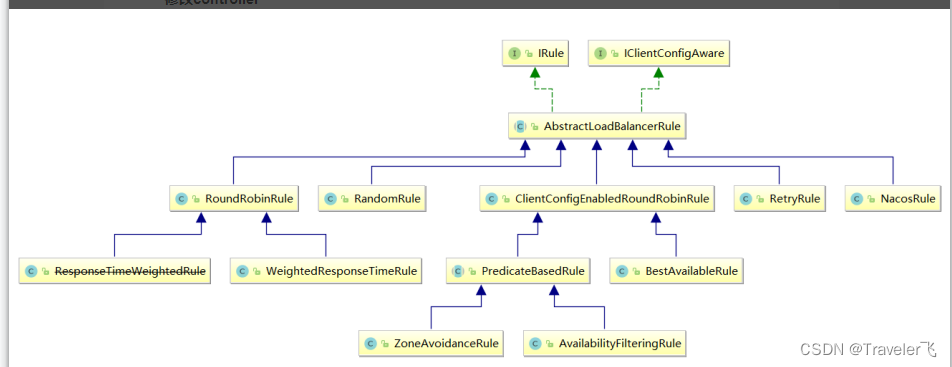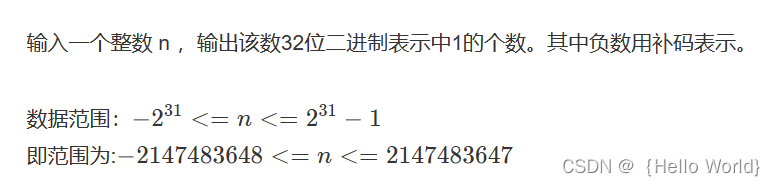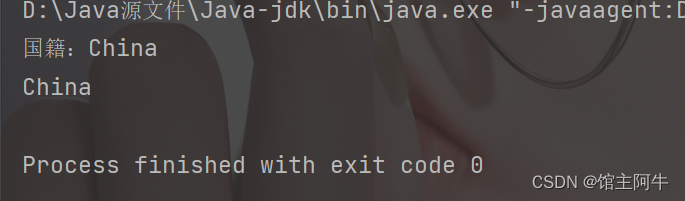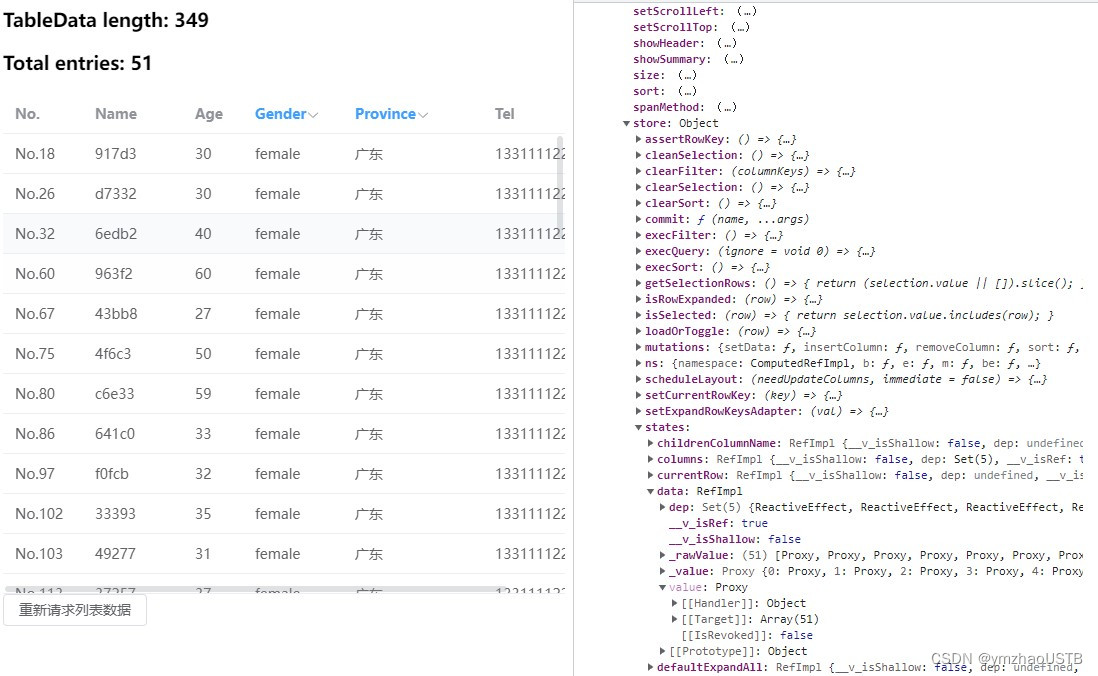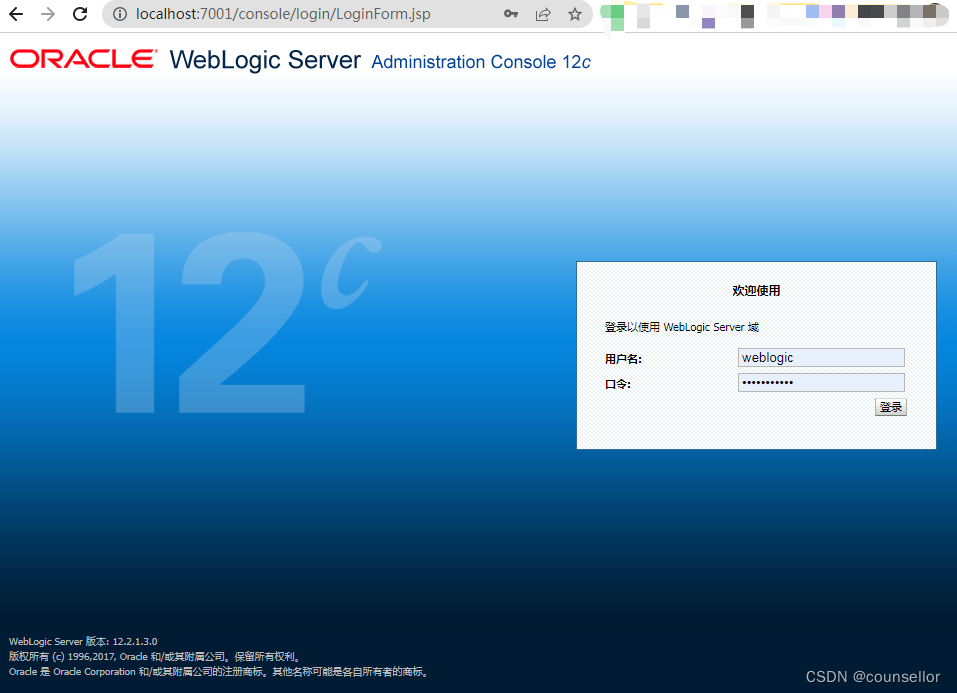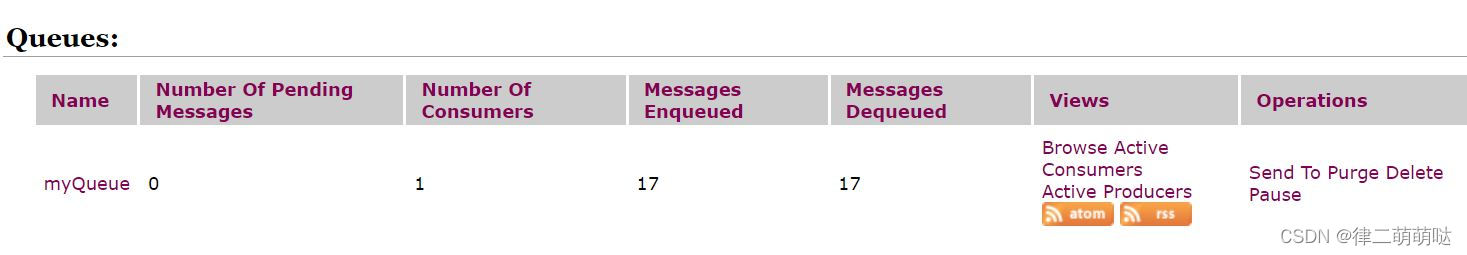一、数据结构与算法
- 数据结构是一门研究组织数据方式的学科,有了编程语言也就有了数据结构。学好数据结构可以编写出更加漂亮、更加有效率的代码。
- 程序=数据结构+算法
- 数据结构是算法的基础
二、稀疏数组:
1、基本介绍:
当一个数组中大部分元素为0,或者为同一个值的数组时,可以使用稀疏数组来保存该数组
2、稀疏数组的处理方法是
(1)记录数组一共有几行几列,有多少个不同的值
(2)把具有不同值的元素的行列及值记录在一个小规模的数组中,从而缩小程序的规模

3、应用实例
(1)使用稀疏数组来保留类似前面的二维数组(棋盘、地图等等)
(2)把稀疏数组存盘,并且可以重新恢复原来的二维数组数
(3)整体思路分析
二级数据转稀疏数组的思路:
- 遍历原始的二维数组,得到有效数据的个数sum
- 根据sum就可以创建稀疏数组sparseArr int[sum + 1][3]
- 将二维数组的有效数据存入到稀疏数组
稀疏数组转原始二维数组的思路:
- 先读取稀疏数组的第一行,根据第一行的数据,创建原始的二维数组
- 在读取稀疏数组后几行的数据,并赋给原始的二维数组即可
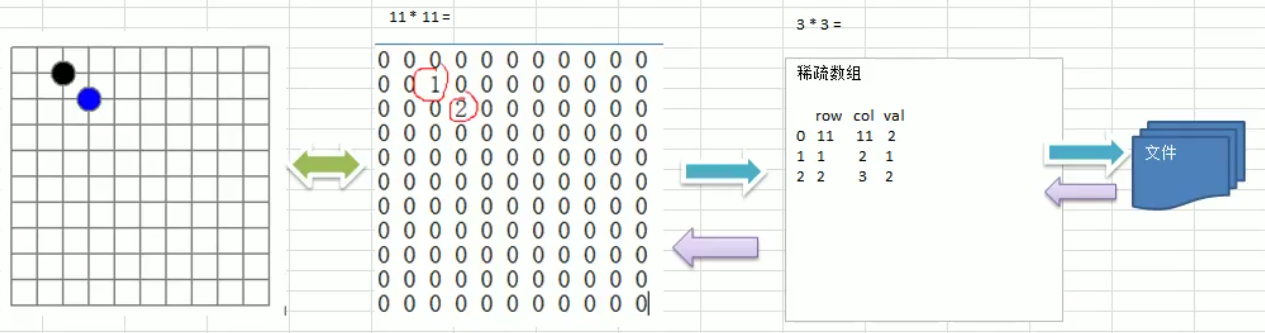
(4)代码实现
package com.atguigu.sparse.array;
public class SparseArray {
public static void main(String[] args) {
//创建一个原始的二维数组11*11
//0:表示没有棋子,1:表示黑子,2:表示蓝子
int chessArr1[][]=new int[11][11];
chessArr1[1][2]=1;
chessArr1[2][3]=2;
//输出原始的二维数组
System.out.println("原始的二维数组:");
for(int[] row:chessArr1){
for(int data:row){
System.out.printf("%d\t",data);
}
System.out.println();
}
//将二维数组转稀疏数组的思路:
//1、先遍历二维数组,得到非0数据的个数
int sum=0;
for(int i=0;i<11;i++){
for(int j=0;j<11;j++){
if (chessArr1[i][j] != 0) {
sum++;
}
}
}
//2、创建对应的稀疏数组
int sparseArr[][]=new int[sum+1][3];
//给稀疏数组赋值
sparseArr[0][0]=11;
sparseArr[0][1]=11;
sparseArr[0][2]=sum;
//遍历二维数组,将非0的值存放到sparseArr中
int count=0;//count用于记录是第几个非0数据
for(int i=0;i<11;i++){
for(int j=0;j<11;j++){
if (chessArr1[i][j] != 0) {
count++;
sparseArr[count][0]=i;
sparseArr[count][1]=j;
sparseArr[count][2]=chessArr1[i][j];
}
}
}
//输出稀疏数组的形式
System.out.println();
System.out.println("得到的稀疏数组:");
for(int i=0;i<sparseArr.length;i++){
System.out.printf("%d\t%d\t%d\t",sparseArr[i][0],sparseArr[i][1],sparseArr[i][2]);
}
System.out.println();
//将稀疏数组---》恢复成原始的二维数组
//1、先读取稀疏数组的第一行,根据第一行的数据,创建原始的二维数组
int chessArr2[][]=new int[sparseArr[0][0]][sparseArr[0][1]];
//2、输出恢复后的二维数组
for(int i=1;i<sparseArr.length;i++){
chessArr2[sparseArr[i][0]][sparseArr[i][1]]=sparseArr[i][2];
}
System.out.println();
System.out.println("恢复后的二维数组:");
for(int[] row:chessArr1){
for(int data:row){
System.out.printf("%d\t",data);
}
System.out.println();
}
}
}
//"C:\Program Files\Java\jdk-19\bin\java.exe" "-javaagent:D:\IntelliJ IDEA 2022.2.3\lib\idea_rt.jar=56110:D:\IntelliJ IDEA 2022.2.3\bin" -Dfile.encoding=UTF-8 -Dsun.stdout.encoding=UTF-8 -Dsun.stderr.encoding=UTF-8 -classpath D:\java-idea-2022.10.26\DataStructure\out\production\DataStructure com.atguigu.sparse.array.SparseArray
//原始的二维数组:
//0 0 0 0 0 0 0 0 0 0 0
//0 0 1 0 0 0 0 0 0 0 0
//0 0 0 2 0 0 0 0 0 0 0
//0 0 0 0 0 0 0 0 0 0 0
//0 0 0 0 0 0 0 0 0 0 0
//0 0 0 0 0 0 0 0 0 0 0
//0 0 0 0 0 0 0 0 0 0 0
//0 0 0 0 0 0 0 0 0 0 0
//0 0 0 0 0 0 0 0 0 0 0
//0 0 0 0 0 0 0 0 0 0 0
//0 0 0 0 0 0 0 0 0 0 0
//
//得到的稀疏数组:
//11 11 2 1 2 1 2 3 2
//======================
//
//恢复后的二维数组:
//0 0 0 0 0 0 0 0 0 0 0
//0 0 1 0 0 0 0 0 0 0 0
//0 0 0 2 0 0 0 0 0 0 0
//0 0 0 0 0 0 0 0 0 0 0
//0 0 0 0 0 0 0 0 0 0 0
//0 0 0 0 0 0 0 0 0 0 0
//0 0 0 0 0 0 0 0 0 0 0
//0 0 0 0 0 0 0 0 0 0 0
//0 0 0 0 0 0 0 0 0 0 0
//0 0 0 0 0 0 0 0 0 0 0
//0 0 0 0 0 0 0 0 0 0 0
//
//进程已结束,退出代码0
4、练习
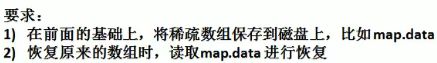
三、数组模拟队列
1、基本介绍:
(1)队列是一个有序列表,可以用数组或是链表来实现
(2)遵循先入先出的原则
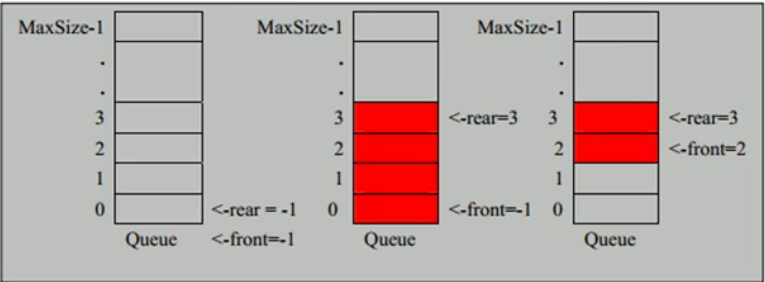
2、数组模拟队列
(1)队列本身是有序列表,若使用数组的结构来存储队列的数据,则队列数组的声明如下图,其中 maxSize是该队列的最大容量
(2)因为队列的输出、输入是分别从前后端来处理,因此需要两个变量front及rear分别记录队列前后端的下标,front会随着数据输出而改变,而rear则是随着数据输入而改变
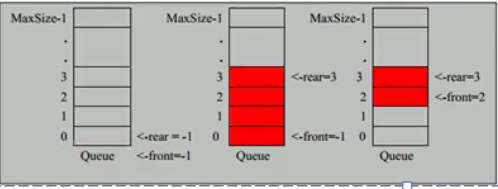
(3)addQueue:将数据存入队列。思路:
1)将尾指针往后移:rear+1,当front=rear [ 空 ]
2)若尾指针rear小于队列的最大下标maxSize-1,则将数据存入rear所指的数组元素中,否则无法存入数据,rear==maxSize-1 [ 队列满 ]
3)注:
rear是队列最后 [ 含 ]
front是队列最前元素 [不含]
4)代码实现:
package com.atguigu.sparse.queue;
import java.util.Scanner;
public class ArrayQueueDemo {
public static void main(String[] args) {
ArrayQueue queue = new ArrayQueue(3);
char key=' ';//接收用户输入
Scanner scanner = new Scanner(System.in);
boolean loop=true;
//输出一个菜单
while (loop) {
System.out.println("s(show): 显示队列");
System.out.println("e(exit): 退出队列");
System.out.println("a(add): 添加数据到队列");
System.out.println("g(get): 从队列中取出数据");
System.out.println("h(head): 查看队列头的数据");
key=scanner.next().charAt(0);//接收一个字符
switch(key){
case 's':
queue.showQueue();
break;
case 'a':
System.out.println("输出一个数:");
int value=scanner.nextInt();
queue.addQueue(value);
break;
case 'g':
try {
int res=queue.getQueue();
System.out.printf("取出的数据:%d\n",res);
} catch (Exception e) {
//TODO:handle exception
System.out.println(e.getMessage());
}
break;
case 'h':
try {
int res=queue.headQueue();
System.out.printf("队头的数据:%d\n",res);
} catch (Exception e) {
//TODO:handle exception
System.out.println(e.getMessage());
}
break;
case 'e':
scanner.close();
loop=false;
break;
default:
break;
}
}
}
}
//使用数组模拟队列-编写一个ArrayQueue类
class ArrayQueue{
private int maxSize;//表示数组的最大容量
private int front;//队列头
private int rear;//队列尾
private int[] arr;//存放数据
//创建队列的构造器
public ArrayQueue(int arrMaxSize){
maxSize=arrMaxSize;
arr=new int[maxSize];
front=-1;//指向队列头的前一个位置
rear=-1;//指向队列尾的最后一个数据
}
//判断队列是否满
public boolean isFull(){
return rear==maxSize-1;
}
//判断队列是否为空
public boolean isEmpty(){
return rear==front;
}
//添加数据到队列
public void addQueue(int n){
//判断队列是否满
if (isFull()) {
System.out.println("队列已满,不能加入数据!");
return;
}
rear++;//让rear后移
arr[rear]=n;
}
public int getQueue(){
//判断队列是否为空
if (isEmpty()) {
//抛出异常
throw new RuntimeException("队列空,不能取数据");
}
front++;
return arr[front];
}
//显示队列的所有数据
public void showQueue(){
//遍历
if (isEmpty()) {
System.out.println("队列空的,没有数据");
return;
}
for(int i=0;i<arr.length;i++){
System.out.printf("arr[%d]=%d\n",i,arr[i]);
}
}
//显示队列的头数据,注意不是取出数据
public int headQueue(){
//判断
if (isEmpty()) {
throw new RuntimeException("队列空的,没有数据");
}
return arr[front+1];
}
}
//"C:\Program Files\Java\jdk-19\bin\java.exe" "-javaagent:D:\IntelliJ IDEA 2022.2.3\lib\idea_rt.jar=55292:D:\IntelliJ IDEA 2022.2.3\bin" -Dfile.encoding=UTF-8 -Dsun.stdout.encoding=UTF-8 -Dsun.stderr.encoding=UTF-8 -classpath D:\java-idea-2022.10.26\DataStructure\out\production\DataStructure com.atguigu.sparse.queue.ArrayQueueDemo
//s(show): 显示队列
//e(exit): 退出队列
//a(add): 添加数据到队列
//g(get): 从队列中取出数据
//h(head): 查看队列头的数据
//s
//队列空的,没有数据
//s(show): 显示队列
//e(exit): 退出队列
//a(add): 添加数据到队列
//g(get): 从队列中取出数据
//h(head): 查看队列头的数据
//a
//输出一个数:
//10
//s(show): 显示队列
//e(exit): 退出队列
//a(add): 添加数据到队列
//g(get): 从队列中取出数据
//h(head): 查看队列头的数据
//h
//队头的数据:10
//s(show): 显示队列
//e(exit): 退出队列
//a(add): 添加数据到队列
//g(get): 从队列中取出数据
//h(head): 查看队列头的数据
//g
//取出的数据:10
//s(show): 显示队列
//e(exit): 退出队列
//a(add): 添加数据到队列
//g(get): 从队列中取出数据
//h(head): 查看队列头的数据
//e
//
//进程已结束,退出代码0(4)问题分析并优化
1)目前数组使用一次就不能用,没有达到利用的效果
2)使用算法将这个数组,改进成一个环形的队列
四、数组模拟环形队列
1、思路:
(1)调整front变量的含义:front指向队列的第一个元素
(2)调整rear变量的含义:rear指向队列最后一个元素的后一个位置,因为希望空出一个空间作为约定,rear的初始值=0
(3)队列为满时的条件,(rear+1)%maxSize=front
尾索引的下一个为头索引时表示队列满,即将队列容量空出一个作为约定
(4)队列为空时的条件,rear=front
(5)队列中有效的数据的个数 (rear+maxSize-front)%maxSize
package com.atguigu.sparse.queue;
import java.util.Scanner;
public class CircleArrayQueueDemo {
public static void main(String[] args) {
System.out.println("测试数组模拟环形队列的案例");
CircleArray queue = new CircleArray(4);//队列的有效数据最大是3
char key=' ';//接收用户输入
Scanner scanner = new Scanner(System.in);
boolean loop=true;
//输出一个菜单
while (loop) {
System.out.println("s(show): 显示队列");
System.out.println("e(exit): 退出队列");
System.out.println("a(add): 添加数据到队列");
System.out.println("g(get): 从队列中取出数据");
System.out.println("h(head): 查看队列头的数据");
key=scanner.next().charAt(0);//接收一个字符
switch(key){
case 's':
queue.showQueue();
break;
case 'a':
System.out.println("输出一个数:");
int value=scanner.nextInt();
queue.addQueue(value);
break;
case 'g':
try {
int res=queue.getQueue();
System.out.printf("取出的数据:%d\n",res);
} catch (Exception e) {
//TODO:handle exception
System.out.println(e.getMessage());
}
break;
case 'h':
try {
int res=queue.headQueue();
System.out.printf("队头的数据:%d\n",res);
} catch (Exception e) {
//TODO:handle exception
System.out.println(e.getMessage());
}
break;
case 'e':
scanner.close();
loop=false;
break;
default:
break;
}
}
}
}
class CircleArray{
private int maxSize;//表示数组的最大容量
private int front;//指向队列的第一个元素
private int rear;//指向队列最后一个元素的后一个位置
private int[] arr;//存放数据
public CircleArray(int arrMaxSize){
maxSize=arrMaxSize;
arr=new int[maxSize];
}
//判断队列是否满
public boolean isFull(){
return (rear+1)%maxSize==front;
}
//判断队列是否为空
public boolean isEmpty(){
return rear==front;
}
//添加数据到队列
public void addQueue(int n){
//判断队列是否满
if (isFull()) {
System.out.println("队列已满,不能加入数据");
return;
}
//直接将数据加入
arr[rear]=n;
//将rear后移,考虑取模
rear=(rear+1)%maxSize;
}
//获取队列的数据
public int getQueue(){
//判断队列是否为空
if (isEmpty()) {
//抛出异常
throw new RuntimeException("队列空,不能取数据");
}
//front指向队列的第一个元素
//1、先把front对应的值保留到一个临时变量
//2、将front后移,考虑取模
//3、将临时保存的变量返回
int value=arr[front];
front=(front+1)%maxSize;
return value;
}
//显示队列的所有数据
public void showQueue(){
//遍历
if (isEmpty()) {
System.out.println("队列空的,没有数据");
return;
}
//从front开始遍历
for(int i=front;i<front+size();i++){
System.out.printf("arr[%d]=%d\n",i,arr[i]);
}
}
//求出当前队列有效数据的个数
public int size(){
return (rear+maxSize-front)%maxSize;
}
//显示队列的头数据
public int headQueue(){
if (isEmpty()) {
throw new RuntimeException("队列空的,没有数据");
}
return arr[front];
}
}
//"C:\Program Files\Java\jdk-19\bin\java.exe" "-javaagent:D:\IntelliJ IDEA 2022.2.3\lib\idea_rt.jar=56804:D:\IntelliJ IDEA 2022.2.3\bin" -Dfile.encoding=UTF-8 -Dsun.stdout.encoding=UTF-8 -Dsun.stderr.encoding=UTF-8 -classpath D:\java-idea-2022.10.26\DataStructure\out\production\DataStructure com.atguigu.sparse.queue.CircleArrayQueueDemo
//测试数组模拟环形队列的案例
//s(show): 显示队列
//e(exit): 退出队列
//a(add): 添加数据到队列
//g(get): 从队列中取出数据
//h(head): 查看队列头的数据
//s
//队列空的,没有数据
//s(show): 显示队列
//e(exit): 退出队列
//a(add): 添加数据到队列
//g(get): 从队列中取出数据
//h(head): 查看队列头的数据
//a
//输出一个数:
//10
//s(show): 显示队列
//e(exit): 退出队列
//a(add): 添加数据到队列
//g(get): 从队列中取出数据
//h(head): 查看队列头的数据
//a
//输出一个数:
//20
//s(show): 显示队列
//e(exit): 退出队列
//a(add): 添加数据到队列
//g(get): 从队列中取出数据
//h(head): 查看队列头的数据
//a
//输出一个数:
//30
//s(show): 显示队列
//e(exit): 退出队列
//a(add): 添加数据到队列
//g(get): 从队列中取出数据
//h(head): 查看队列头的数据
//a
//输出一个数:
//40
//队列已满,不能加入数据
//s(show): 显示队列
//e(exit): 退出队列
//a(add): 添加数据到队列
//g(get): 从队列中取出数据
//h(head): 查看队列头的数据
//s
//arr[0]=10
//arr[1]=20
//arr[2]=30
//s(show): 显示队列
//e(exit): 退出队列
//a(add): 添加数据到队列
//g(get): 从队列中取出数据
//h(head): 查看队列头的数据
//g
//取出的数据:10
//s(show): 显示队列
//e(exit): 退出队列
//a(add): 添加数据到队列
//g(get): 从队列中取出数据
//h(head): 查看队列头的数据
//g
//取出的数据:20
//s(show): 显示队列
//e(exit): 退出队列
//a(add): 添加数据到队列
//g(get): 从队列中取出数据
//h(head): 查看队列头的数据
//a
//输出一个数:
//10
//s(show): 显示队列
//e(exit): 退出队列
//a(add): 添加数据到队列
//g(get): 从队列中取出数据
//h(head): 查看队列头的数据
//s
//arr[2]=30
//arr[3]=10
//s(show): 显示队列
//e(exit): 退出队列
//a(add): 添加数据到队列
//g(get): 从队列中取出数据
//h(head): 查看队列头的数据