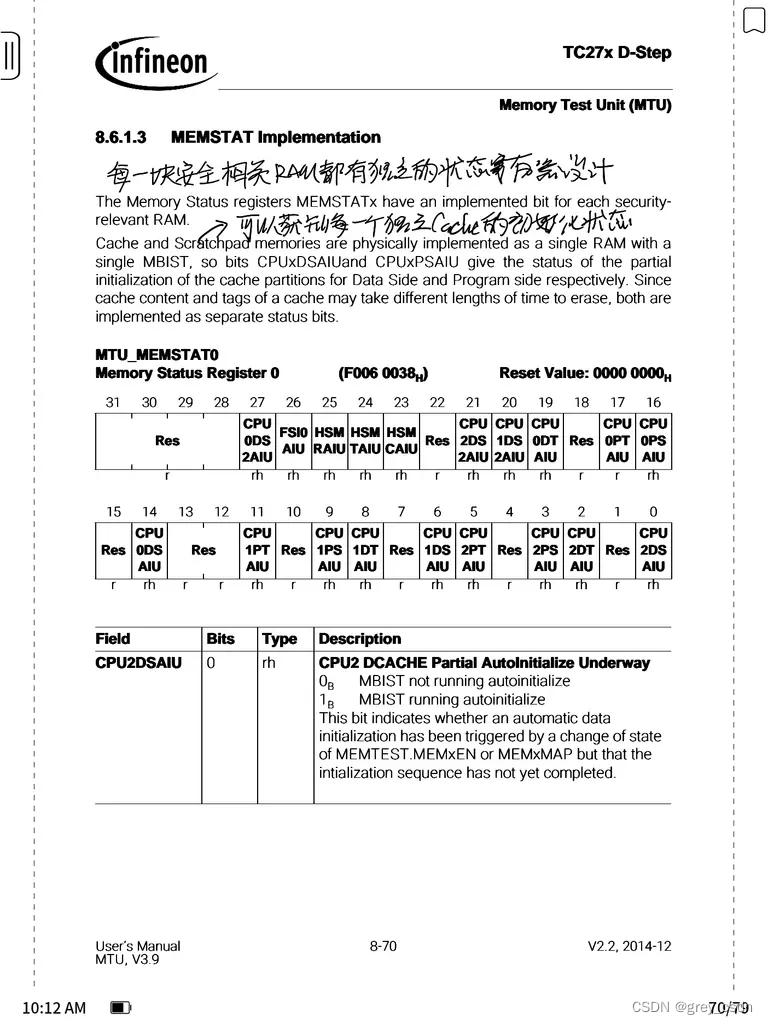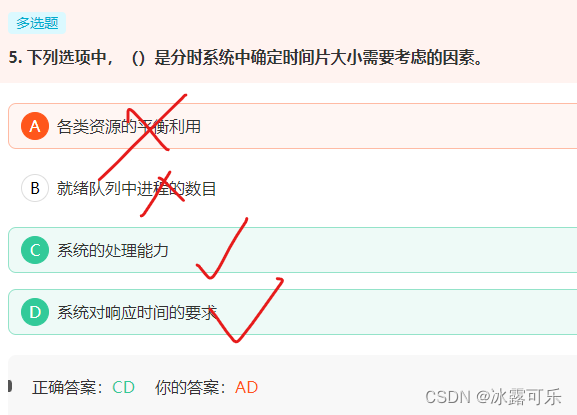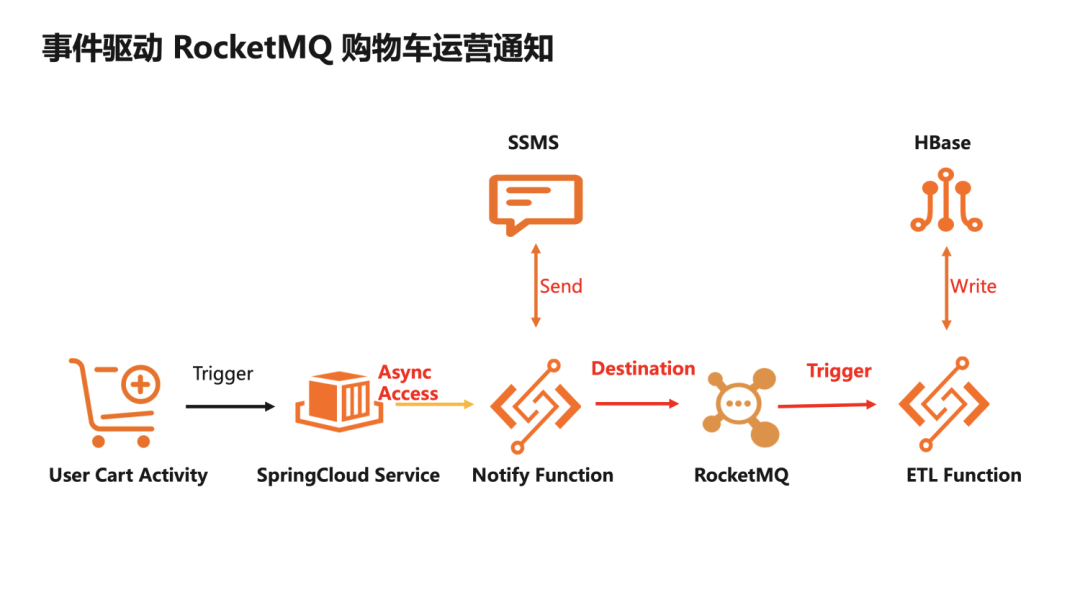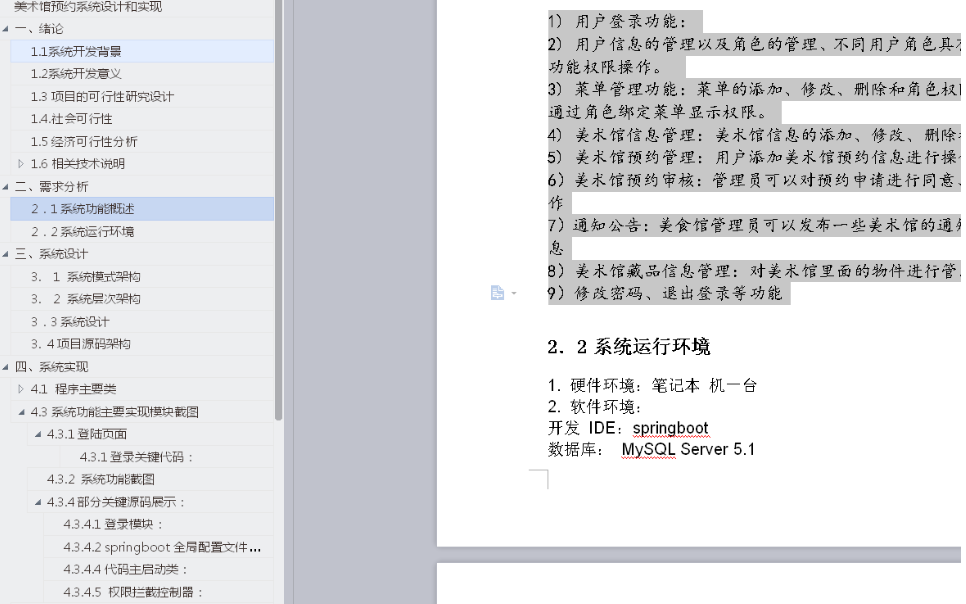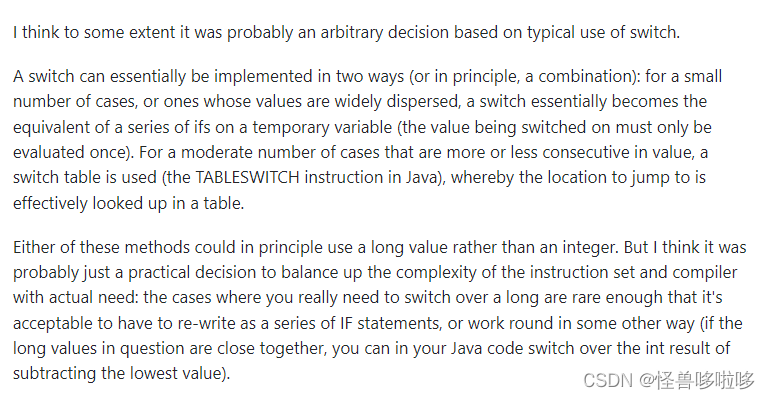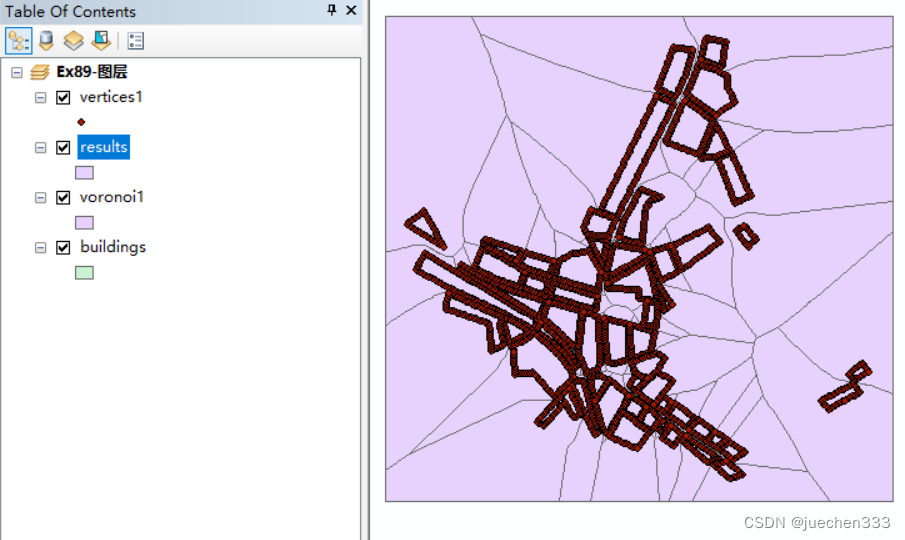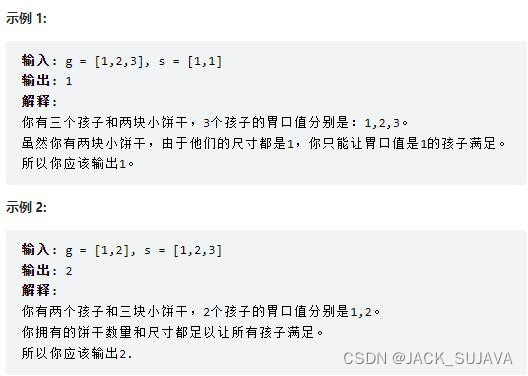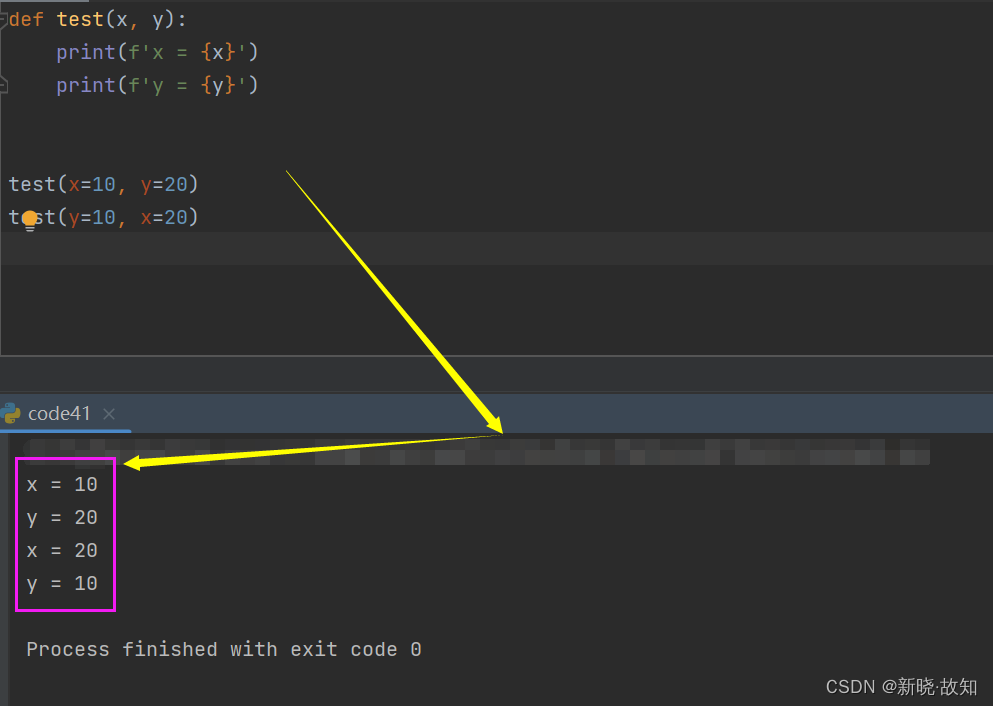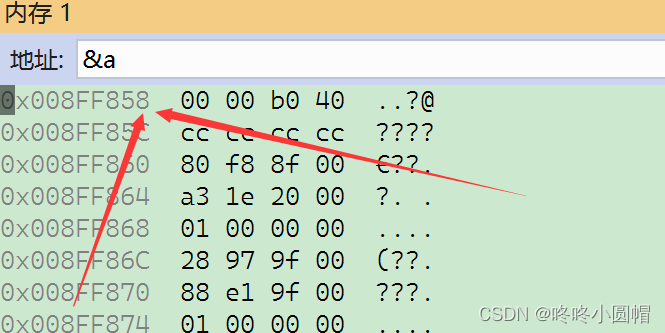利用AirTest实现自动安装APK-跳过vivo手机安装验证

前言
最近在帮测试组看个问题,他们在自动化测试的时候,通过adb install 命令在vivo手机上安装apk的时候出现”外部来源应用,未经vivo安全性和兼容性检测,请谨慎安装“的提示页面,需要手动点击”继续安装“才可以成功安装apk。提示界面如下:

我们希望可以在安装apk的时候,自动跳过该验证页面。经过调研,发现利用Airtest可以实现该需求。
环境配置
本人的开发环境是Windows 10 , python3.11
-
安装python3.x
-
安装AirTest IDE https://airtest.netease.com/
-
安装AirTest脚本环境
-
// 安装Airtest框架 pip install airtest -
// 安装Poco框架;编写了Poco语句就需要安装 pip install pocoui -
// 安装airtest-selenium框架;编写了airtest-selenium语句就需要安装 pip install airtest-selenium
-
如果在通过pip install 的时候出现错误,可以尝试加 ”–user“ 后缀。
Note: 通过AirTest IDE的录制生成脚本功能,可以帮我们快速生成脚本框架,然后在此基础上根据自己的需求结合 airtest脚本文档,来实现具体功能。
实现
airtest 的脚本是air文件,其实本质上是python文件。
# -*- encoding=utf8 -*-
__author__ = "bigsponge"
from airtest.core.api import *
import threading
def fun1(threadName, apkPath):
print(f'start install apk by airtest , thread name: {threadName}, apkPath:{apkPath}')
install(apkPath)
auto_setup(__file__)
init_device("Android")
t = threading.Thread(target=fun1, args=("thread-install-apk", xxx\xxx\test.apk,))
t.start()
# 根据个人情况调整
sleep(12)
touch(Template(r"tpl1673425386842.png", record_pos=(-0.004, 0.956), resolution=(1080, 2400)))
t.join()
print("install apk by Airtest finished!!")
这里重点看下touch方法,通过touch方法可以安装页面上找到“继续安装” 按钮,然后模拟点击“继续安装”,从而实现自动安装。touch方法中,Template的第一个参数是一张图片,这张图片会作为匹配的目标区域。
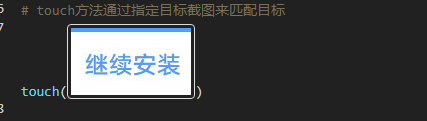
这个时候,在命令行执行如下命令即可
python.exe -m airtest run "xxx\Desktop\installApk.air" --device Android:///ip:port
上面的脚本中,apk地址是内部写死的,如果想要把apk的地址通过命令参数传进来该怎么做呢?
airtest 支持的命令很少,通过
python.exe -m airtest run -h
python.exe -m airtest -h
发现没有传递自定义参数的选项。
AirTest自定义参数
通过自定义Airtest启动器可以实现添加自定义参数。
具体实现:
launcher.py
from airtest.cli.runner import AirtestCase, run_script
from airtest.cli.parser import runner_parser
class CustomAirtestCase(AirtestCase):
def setUp(self):
# 在air脚本运行之前获取这个自定义的参数
if self.args.apkpath:
self.scope['apkpath']=self.args.apkpath
# def tearDown(self):
# pass
# super(CustomAirtestCase, self).tearDown()
if __name__ == '__main__':
ap = runner_parser()
# 添加自定义的命令行参数
ap.add_argument(
"--apkpath", help="install apk path")
args = ap.parse_args()
run_script(args, CustomAirtestCase)
launcher.py 放在airtest脚本文件内,和 airtest的py文件处于同一级下。
airtest脚本也需要做相应的改动
# -*- encoding=utf8 -*-
__author__ = "bigsponge"
from airtest.core.api import *
import threading
def fun1(threadName, apkPath):
print(f'start install apk by airtest , thread name: {threadName}, apkPath:{apkPath}')
install(apkPath)
auto_setup(__file__)
print("apk安装路径是:"+apkpath)
print('参数个数为:'+str(len(sys.argv))+'个参数')
print('参数列表:'+str(sys.argv))
init_device("Android")
t = threading.Thread(target=fun1, args=("thread-install-apk", apkpath,))
t.start()
sleep(12)
# touch方法通过指定目标截图来匹配目标
touch(Template(r"tpl1673425386842.png", record_pos=(-0.004, 0.956), resolution=(1080, 2400)))
t.join()
print("install apk by Airtest finished!!")
执行如下命令:
python.exe C:\xxx\Desktop\installApk.air\launcher.py C:\xxx\Desktop\installApk.air --device Android:///ip:port --apkpath 'C:\xxx\Desktop\APK Installer_8.6.2_Apkpure.apk'
运行结果:
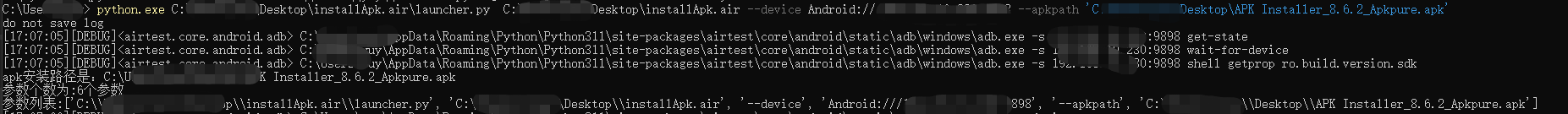
封装bat脚本
因为不同的厂商app安装的流程不一样,有的设备不需要经历上面这一通操作,只需要通过adb install就能成功安装,所以我们对不同的手机需要做区分,通过命令行操作不是很方便,封装后的bat脚本:
@echo off
set deviceIp=%1
set devicePort=%2
set airtestScriptPath=%3
set apkPath=%4
echo %deviceIp%
echo %devicePort%
echo %airtestScriptPath%
echo %apkPath%
@rem 添加需要AirTest执行安装的测试手机型号
set specialDeviceList=V2157A
@rem 获取设备型号
for /f "delims=" %%a in ('adb -s %deviceIp%:%devicePort% -d shell getprop ro.product.model') do set deviceType=%%a
echo %deviceType%
for %%i in (%specialDeviceList%) do (
if %%i==%deviceType% (set findTarget=true) else set findTarget=false
)
echo "test"
if %findTarget%==true (
python.exe %airtestScriptPath%\launcher.py %airtestScriptPath% --device Android:///%deviceIp%:%devicePort% --apkpath %apkPath%
) ^
else (
echo "normal install"
adb -s %deviceIp%:%devicePort% install %apkPath%
)
参考
https://airtest.readthedocs.io/en/latest/all_module/airtest.core.api.html#airtest.core.api.connect_device
https://airtest.doc.io.netease.com/IDEdocs/3.4run_script/1_useCommand_runScript/
https://www.cnblogs.com/AirtestProject/p/14606581.html