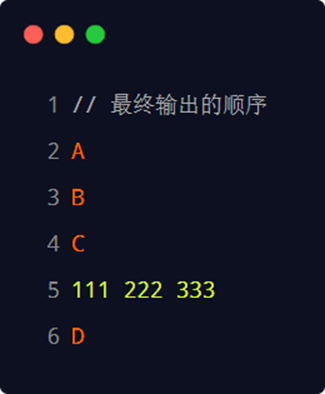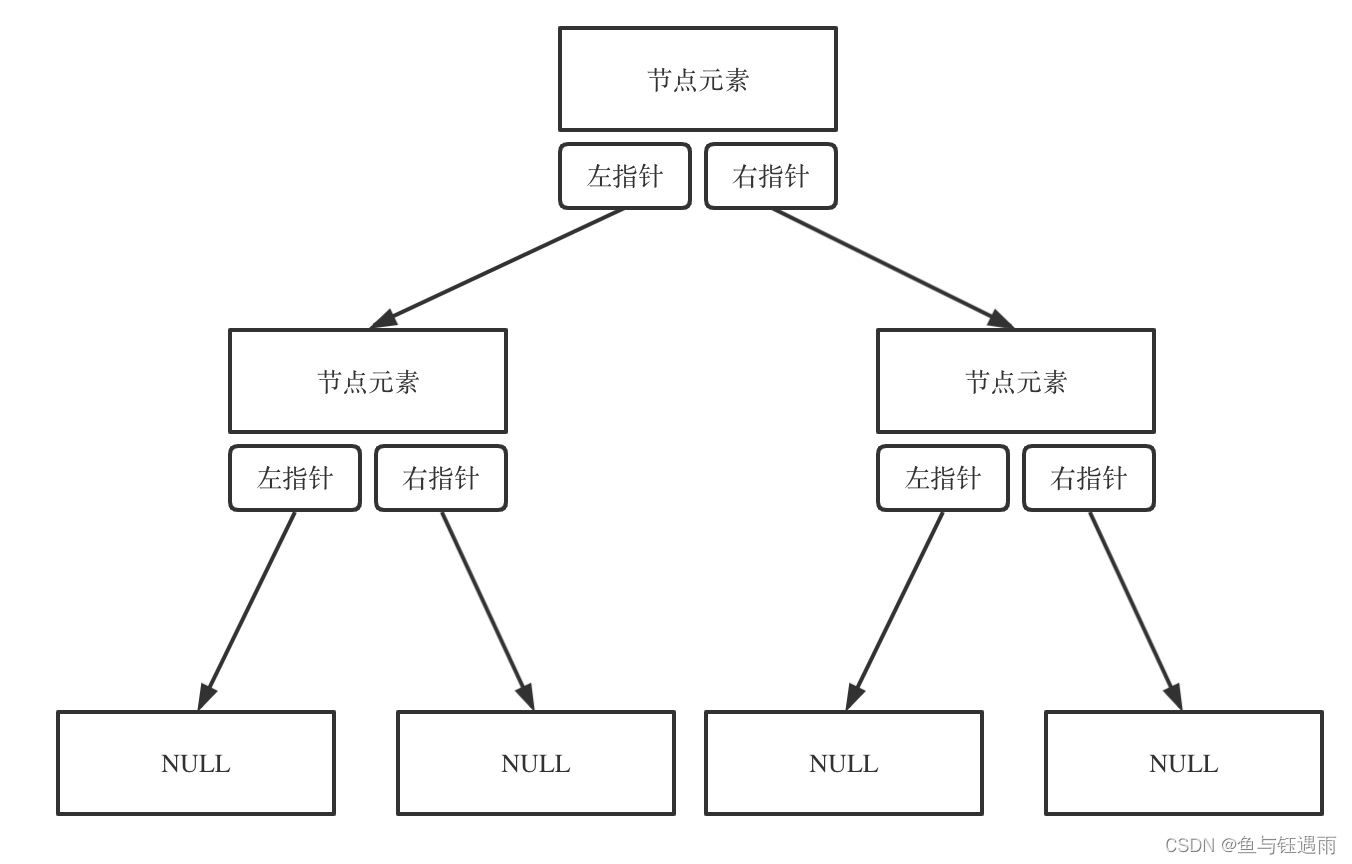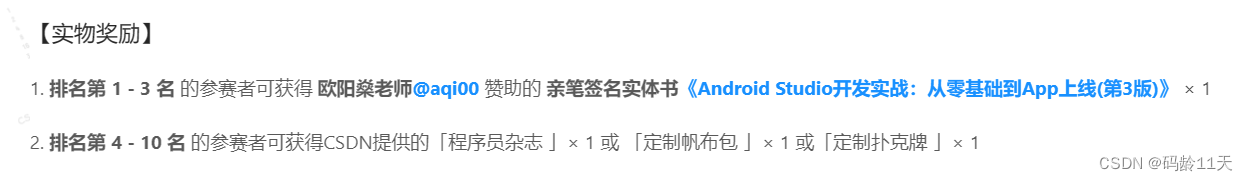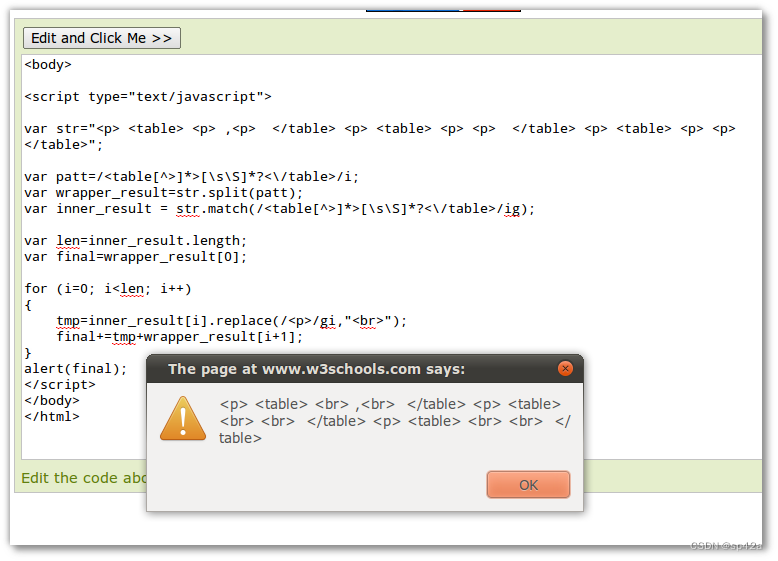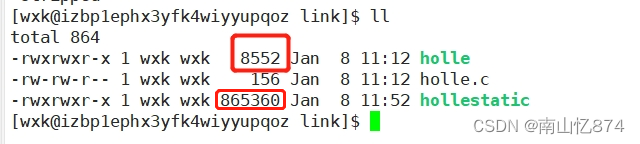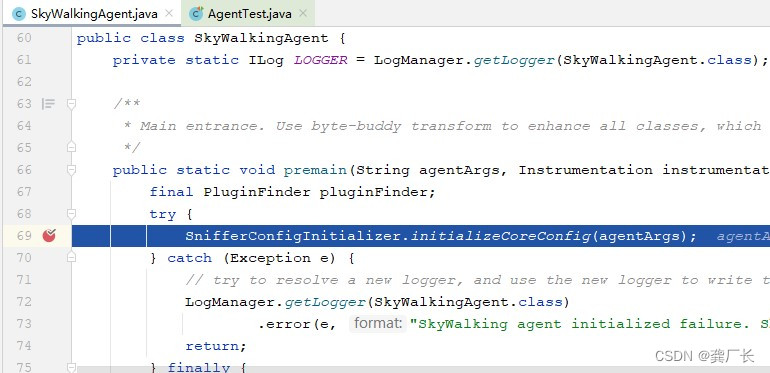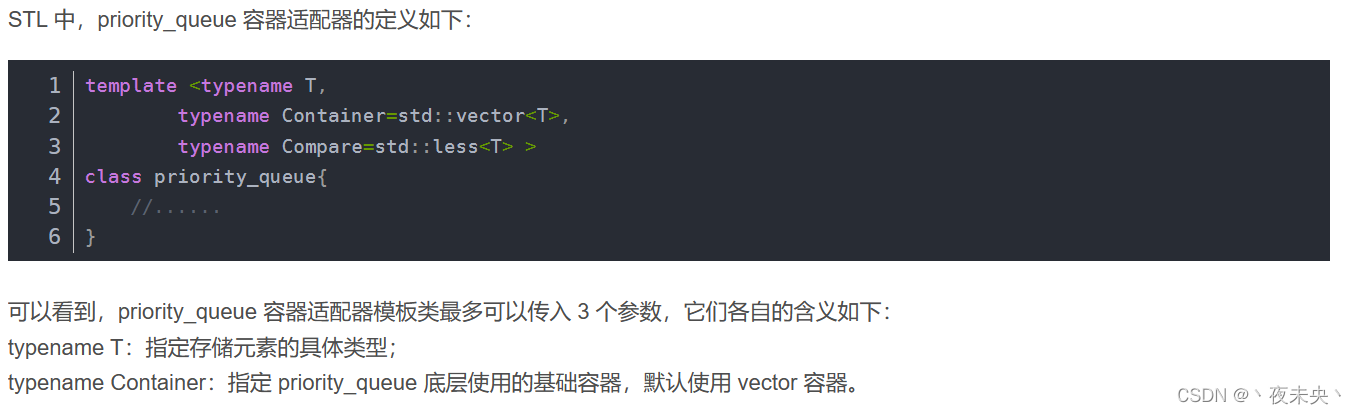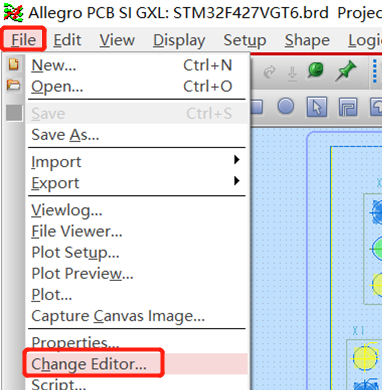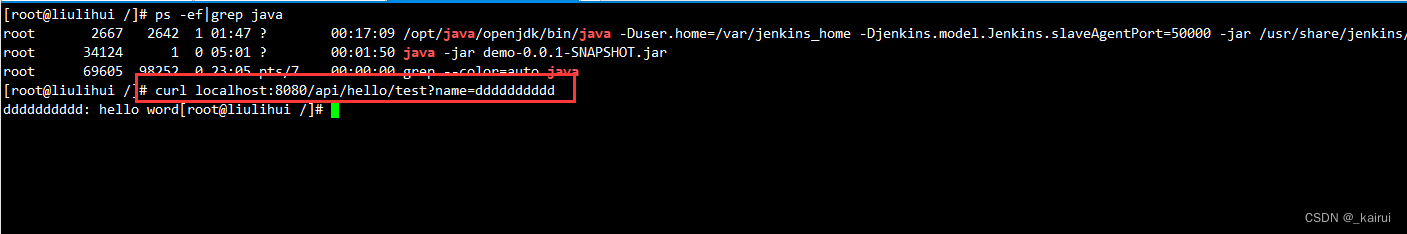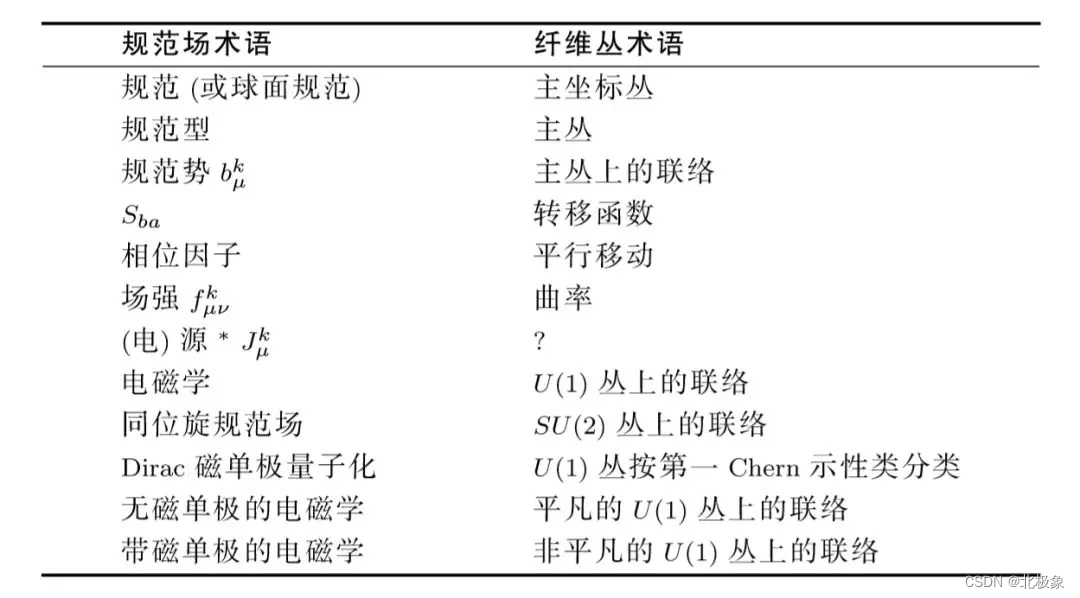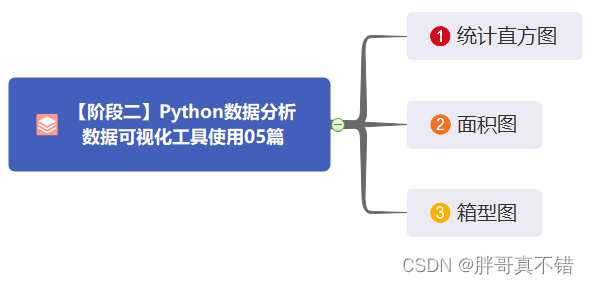1、回调地狱
多层回调函数的相互嵌套,就形成了回调地狱。示例代码如下:
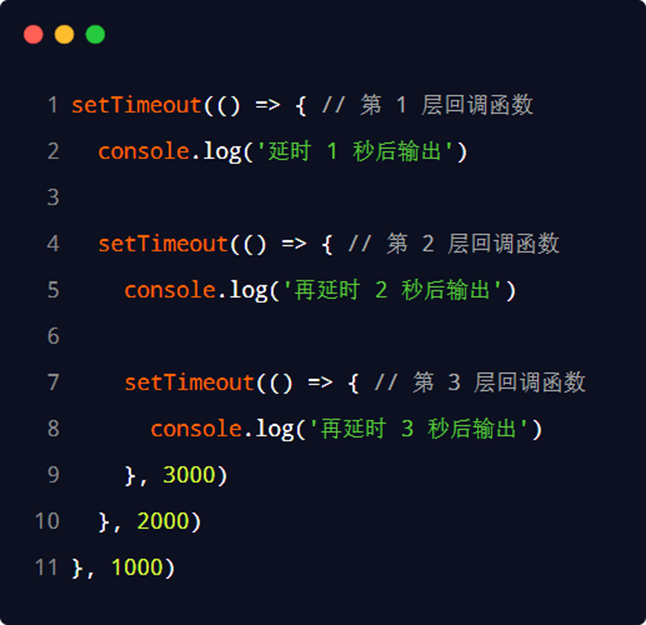

回调地狱的缺点:
- 代码耦合性太强,牵一发而动全身,难以维护
- 大量冗余的代码相互嵌套,代码的可读性变差
1.1、如何解决回调地狱的问题
为了解决回调地狱的问题,ES6(ECMAScript 2015)中新增了 Promise 的概念。
1.2、Promise 的基本概念
Promise 是一个构造函数
- 我们可以创建 Promise 的实例 const p = new Promise()
- new 出来的 Promise 实例对象,代表一个异步操作
Promise.prototype 上包含一个 .then() 方法
- 每一次 new Promise() 构造函数得到的实例对象,都可以通过原型链的方式访问到 .then() 方法,例如 p.then()
.then() 方法用来预先指定成功和失败的回调函数
- p.then(成功的回调函数,失败的回调函数)
- p.then(result => { }, error => { })
- 调用 .then() 方法时,成功的回调函数是必选的、失败的回调函数是可选的
2、基于回调函数按顺序读取文件内容

3、基于 then-fs 读取文件内容
由于 node.js 官方提供的 fs 模块仅支持以回调函数的方式读取文件,不支持 Promise 的调用方式。因此,需要先运行如下的命令,安装 then-fs 这个第三方包,从而支持我们基于 Promise 的方式读取文件的内容:
npm install then-fs3.1、then-fs 的基本使用
调用 then-fs 提供的 readFile() 方法,可以异步地读取文件的内容,它的返回值是 Promise 的实例对象。因此可以调用 .then() 方法为每个 Promise 异步操作指定成功和失败之后的回调函数。示例代码如下:
/**
* 基于 Promise 的方式读取文件
*/
import thenFs from 'then-fs'
// 注意:.then() 中的失败回调是可选的,可以被省略
thenFs.readFile('./files/1.txt', 'utf8').then((r1) => {console.log(r1)})
thenFs.readFile('./files/2.txt', 'utf8').then((r2) => {console.log(r2)})
thenFs.readFile('./files/3.txt', 'utf8').then((r3) => {console.log(r3)})注意:上述的代码无法保证文件的读取顺序,需要做进一步的改进!
3.2、.then() 方法的特性
如果上一个 .then() 方法中返回了一个新的 Promise 实例对象,则可以通过下一个 .then() 继续进行处理。通过 .then() 方法的链式调用,就解决了回调地狱的问题。
3.3、基于 Promise 按顺序读取文件的内容
Promise 支持链式调用,从而来解决回调地狱的问题。示例代码如下:
import thenFs from 'then-fs'
thenFs
.readFile('./files/11.txt', 'utf8') // 1、返回值是 Promise 的实例对象
.then((r1) => { // 2、通过 .then 为第一个 Promise 实例指定成功之后的回调函数
console.log(r1)
return thenFs.readFile('./files/2.txt', 'utf8') // 3、在第一个 .then 中返回一个新的 Promise 实例对象
})
.then((r2) => { // 4、继续调用 .then 为上一个 .then 的返回值(新的 Promise 实例)指定成功之后的回调函数
console.log(r2)
return thenFs.readFile('./files/3.txt', 'utf8') // 5、在第二个 .then 中在返回一个新的Promise实例对象
})
.then((r3) => { // 6、继续调用 .then 为上一个 .then 的返回值(新的 Promise 实例)指定成功之后的回调函数
console.log(r3)
})
3.4、通过 .catch 捕获错误
- 在 Promise 的链式操作中如果发生了错误,可以使用 Promise.prototype.catch 方法进行捕获和处理:
- 如果不希望前面的错误导致后续的 .then 无法正常执行,则可以将 .catch 的调用提前,示例代码如下:
import thenFs from 'then-fs'
thenFs
.readFile('./files/11.txt', 'utf8')
.catch((err) => { // 捕获第一行发生的错误,并输出错误的消息
console.log(err.message) // 由于错误已被及时处理,不影响后续 .then 的正常运行
})
.then((r1) => {
console.log(r1)
return thenFs.readFile('./files/2.txt', 'utf8')
})
.then((r2) => {
console.log(r2)
return thenFs.readFile('./files/3.txt', 'utf8')
})
.then((r3) => {
console.log(r3)
})
3.5、Promise.all() 方法
Promise.all() 方法会发起并行的 Promise 异步操作,等所有的异步操作全部结束后才会执行下一步的 .then 操作(等待机制)。示例代码如下:
import thenFs from 'then-fs'
// 定义一个数组,存放 3 个读文件的异步操作
const promiseArr = [
thenFs.readFile('./files/3.txt', 'utf8'),
thenFs.readFile('./files/2.txt', 'utf8'),
thenFs.readFile('./files/1.txt', 'utf8'),
]
// 将 Promise 的数组,作为 Promise.all() 的参数
Promise.all(promiseArr).then(result => { // 所有文件读取成功(等待机制)
console.log(result)
})注意:数组中 Promise 实例的顺序,就是最终结果的顺序!
3.6、Promise.race() 方法
Promise.race() 方法会发起并行的 Promise 异步操作,只要任何一个异步操作完成,就立即执行下一步的 .then 操作(赛跑机制)。示例代码如下:
import thenFs from 'then-fs'
// 定义一个数组,存放 3 个读文件的异步操作
const promiseArr = [
thenFs.readFile('./files/3.txt', 'utf8'),
thenFs.readFile('./files/2.txt', 'utf8'),
thenFs.readFile('./files/1.txt', 'utf8'),
]
// 将 Promise 的数组,作为 Promise.race() 的参数
Promise.race(promiseArr).then(result => { // 只要任何一个异步操作完成,就立即执行成功回调函数(赛跑机制)
console.log(result)
})4、基于 Promise 封装读文件的方法
方法的封装要求:
- 方法的名称要定义为 getFile
- 方法接收一个形参 fpath,表示要读取的文件的路径
- 方法的返回值为 Promise 实例对象
4.1、getFile 方法的基本定义
// 1、方法的名称 为 getFile
// 2、方法接收一个形参 fpath,表示要读取的文件路径
function getFile(fpath) {
// 3、方法的返回值为Promise 的实例对象
return new Promise()
}注意:第 5 行代码中的 new Promise() 只是创建了一个形式上的异步操作。
4.2、创建具体的异步操作
如果想要创建具体的异步操作,则需要在 new Promise() 构造函数期间,传递一个 function 函数,将具体的异步操作定义到 function 函数内部。示例代码如下:
// 1、方法的名称 为 getFile
// 2、方法接收一个形参 fpath,表示要读取的文件路径
function getFile(fpath) {
// 3、方法的返回值为Promise 的实例对象
return new Promise(function() {
// 下面这行代码,表示这是一个具体的读文件的异步操作
fs.readFile(fpath, 'utf8', (err, dataStr) => {})
})
}4.3、获取 .then 的两个实参
通过 .then() 指定的成功和失败的回调函数,可以在 function 的形参中进行接收,示例代码如下:

4.4、调用 resolve 和 reject 回调函数
Promise 异步操作的结果,可以调用 resolve 或 reject 回调函数进行处理。示例代码如下:
import fs from 'fs'
function getFile(fpath) {
// resolve是“成功的”回调函数,reject是“失败的”回调函数
return new Promise(function (resolve, reject) {
fs.readFile(fpath, 'utf8', (err, dataStr) => {
if (err) return reject(err) // 如果读取失败,则调用“失败的回调函数”
resolve(dataStr) // 如果读取成功,则调用“成功的回调函数”
})
})
}
getFile('./files/11.txt')
.then((r1) => {
console.log(r1)
}) // then方法中,错误的回调函数可以省略,我们可以使用catch方法来捕获异常
.catch((err) => console.log(err.message))
5、什么是 async/await
async/await 是 ES8(ECMAScript 2017)引入的新语法,用来简化 Promise 异步操作。在 async/await 出现之前,开发者只能通过链式 .then() 的方式处理 Promise 异步操作。示例代码如下:
import thenFs from 'then-fs'
thenFs
.readFile('./files/11.txt', 'utf8')
.catch((err) => {
console.log(err.message)
})
.then((r1) => {
console.log(r1)
return thenFs.readFile('./files/2.txt', 'utf8')
})
.then((r2) => {
console.log(r2)
return thenFs.readFile('./files/3.txt', 'utf8')
})
.then((r3) => {
console.log(r3)
})
- .then 链式调用的优点:解决了回调地狱的问题
- .then 链式调用的缺点:代码冗余、阅读性差、不易理解
6、async/await 的基本使用
使用 async/await 简化 Promise 异步操作的示例代码如下:
import thenFs from 'then-fs'
// 按照顺序读取文件 1,2,3
async function getAllFile() {
const r1 = await thenFs.readFile('./files/1.txt', 'utf8')
console.log(r1)
const r2 = await thenFs.readFile('./files/2.txt', 'utf8')
console.log(r2)
const r3 = await thenFs.readFile('./files/3.txt', 'utf8')
console.log(r3)
}
getAllFile()
async/await 的使用注意事项
- 如果在 function 中使用了 await,则 function 必须被 async 修饰
- 在 async 方法中,第一个 await 之前的代码会同步执行,await 之后的代码会异步执行
import thenFs from 'then-fs'
console.log('A')
async function getAllFile() {
console.log('B')
const r1 = await thenFs.readFile('./files/1.txt', 'utf8')
console.log(r1)
const r2 = await thenFs.readFile('./files/2.txt', 'utf8')
console.log(r2)
const r3 = await thenFs.readFile('./files/3.txt', 'utf8')
console.log(r3)
console.log('D')
}
getAllFile()
console.log('C')