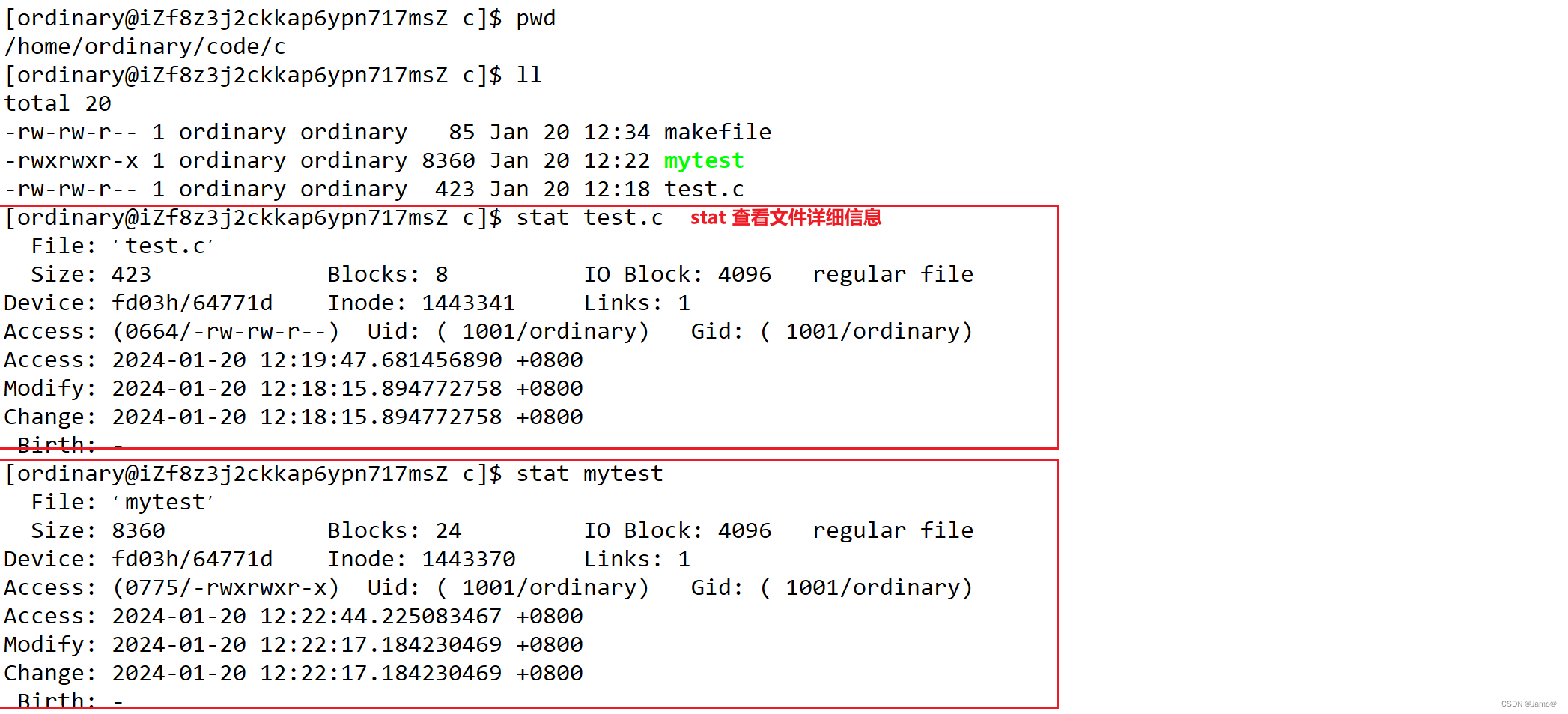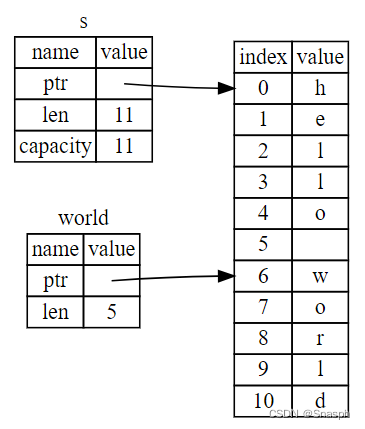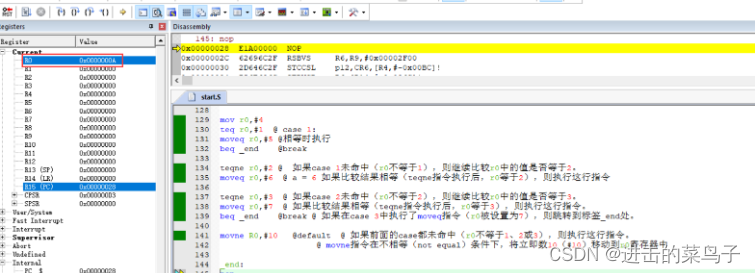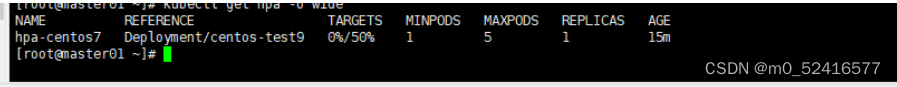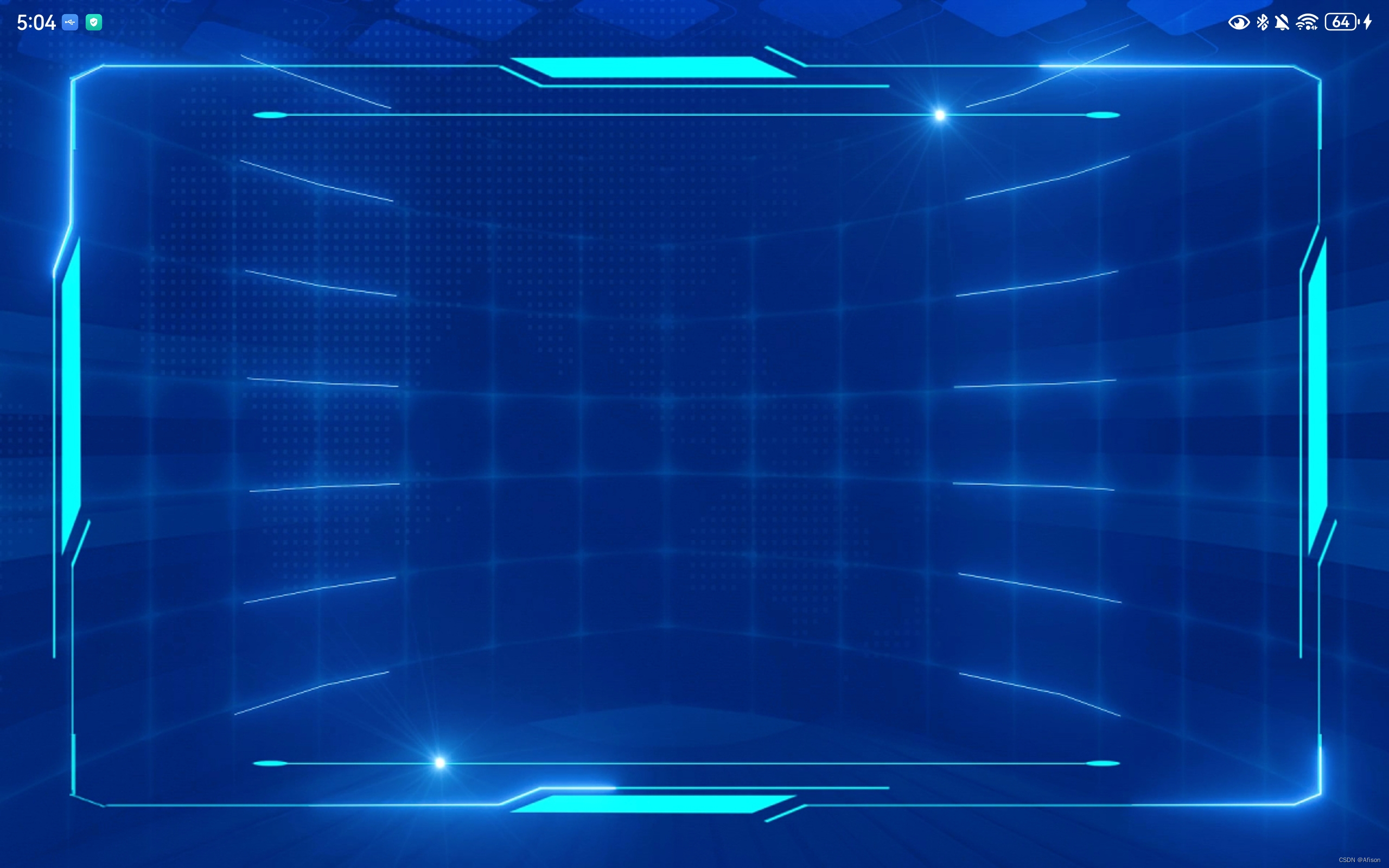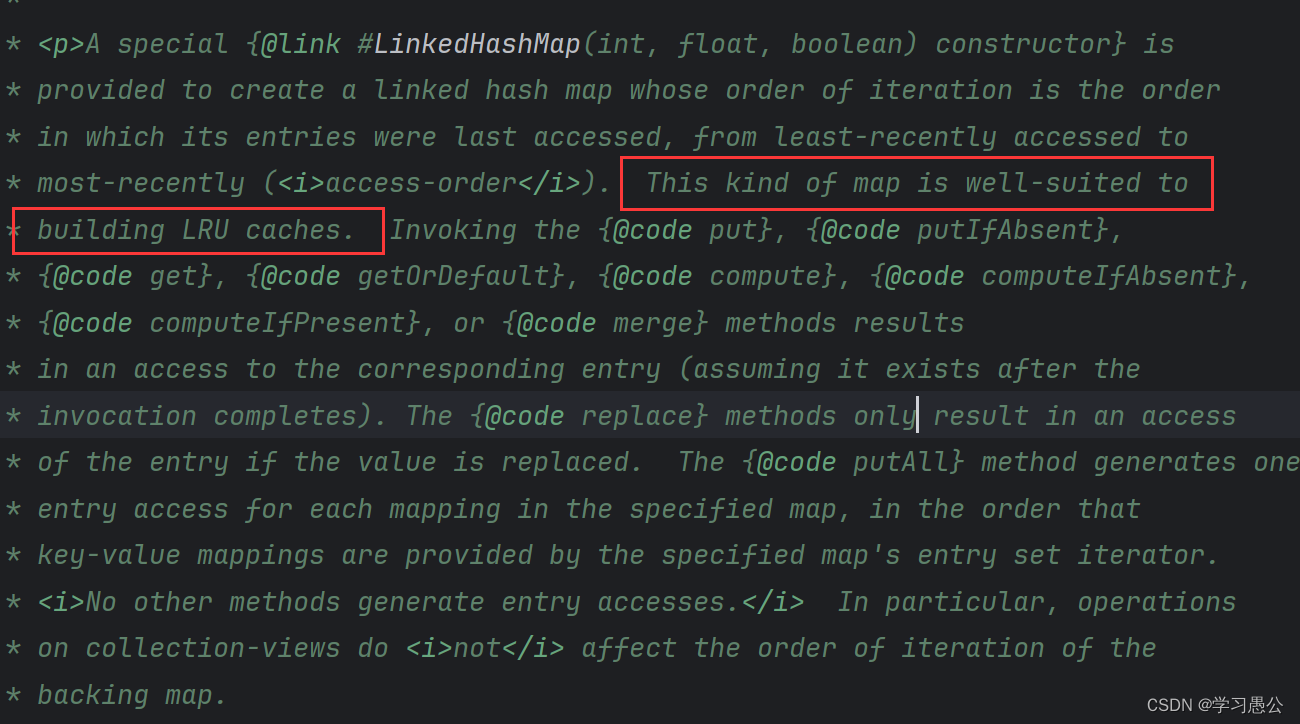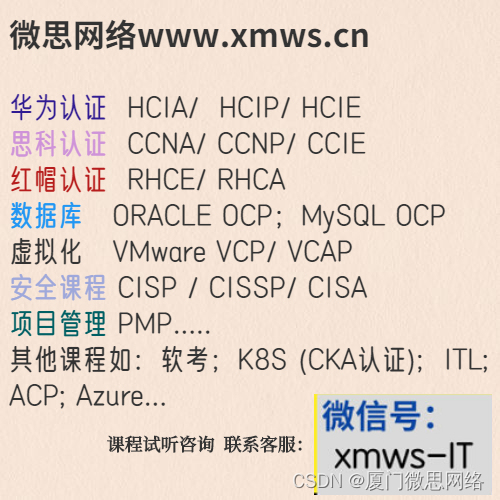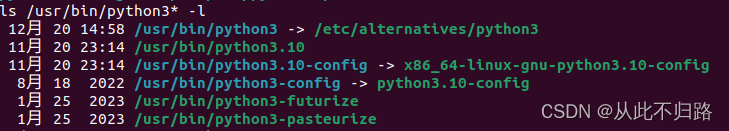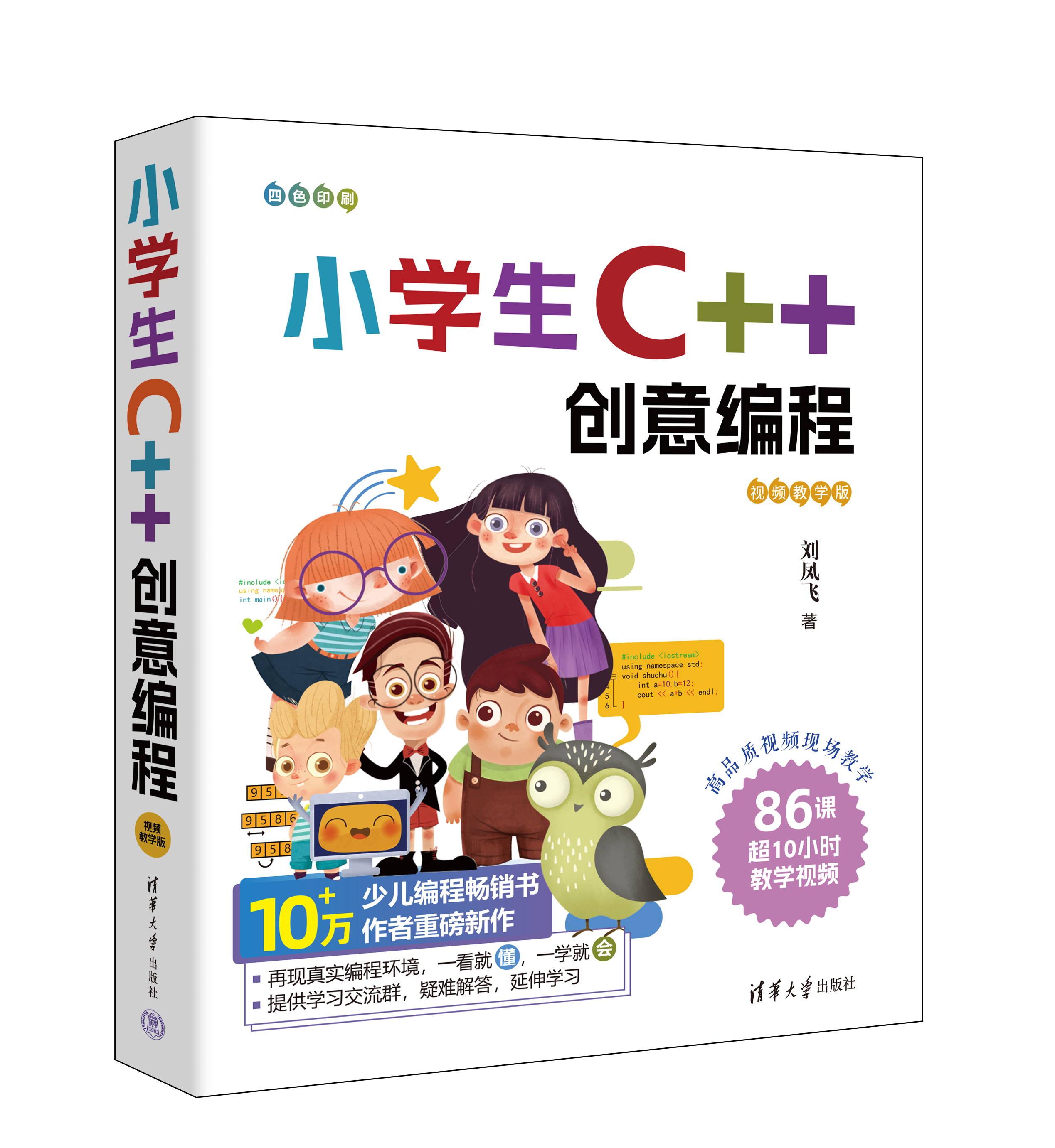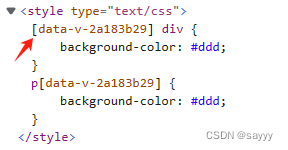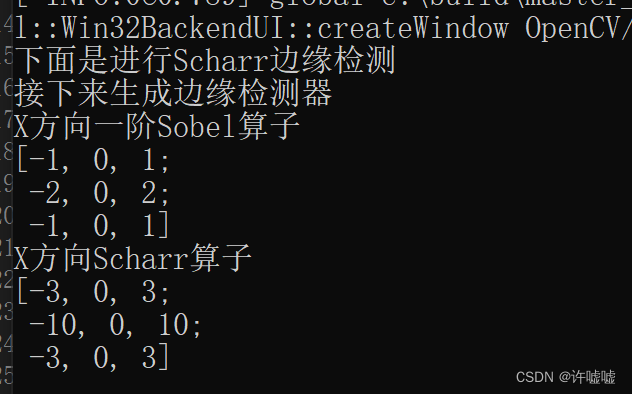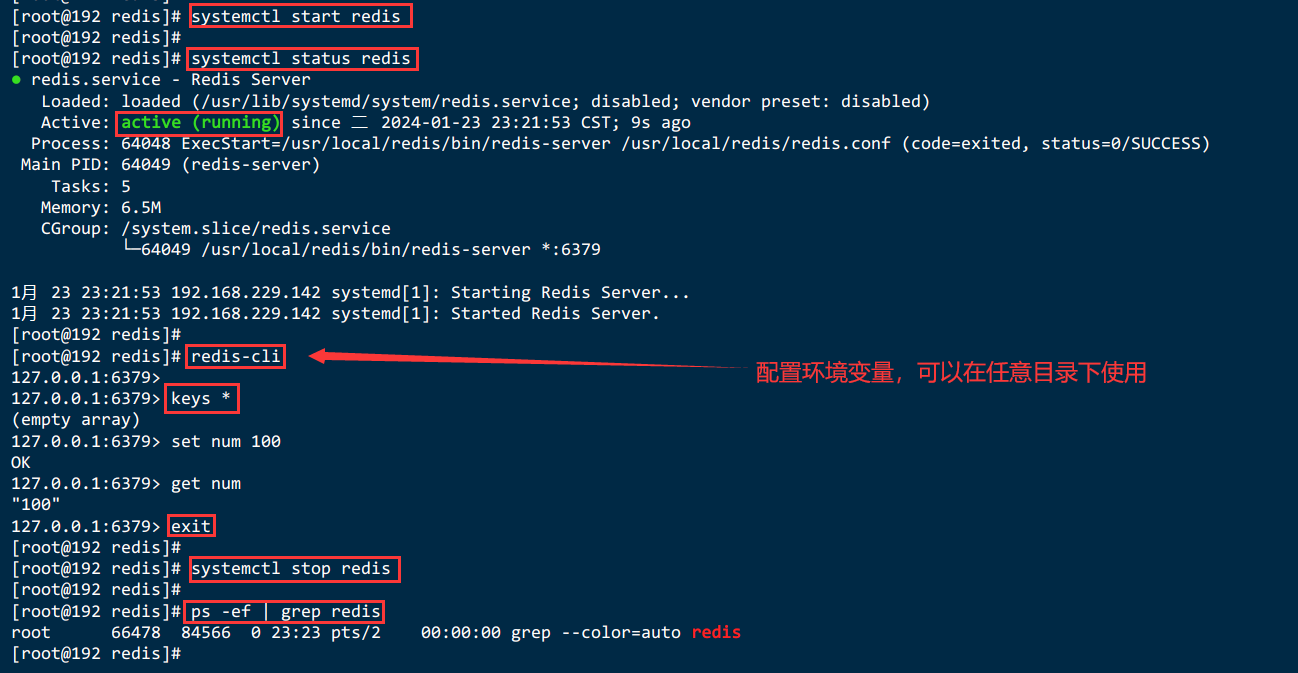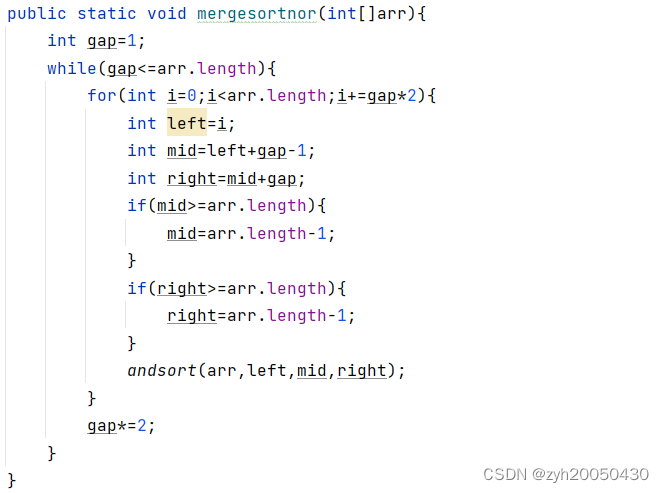之前实现的是Excel的客户端导出模板协议,有的情况需要从Web直接把数据弄成Excel文件下载,或者有时候需要导入Excel数据进入系统,为此需要一个List得到Excel文件的封装和一个Excel文件得到Json串供界面做解析的方法。
测试效果,把查询的打印元素数据存入Excel文件,再用API读取Excel数据到二维Json数组
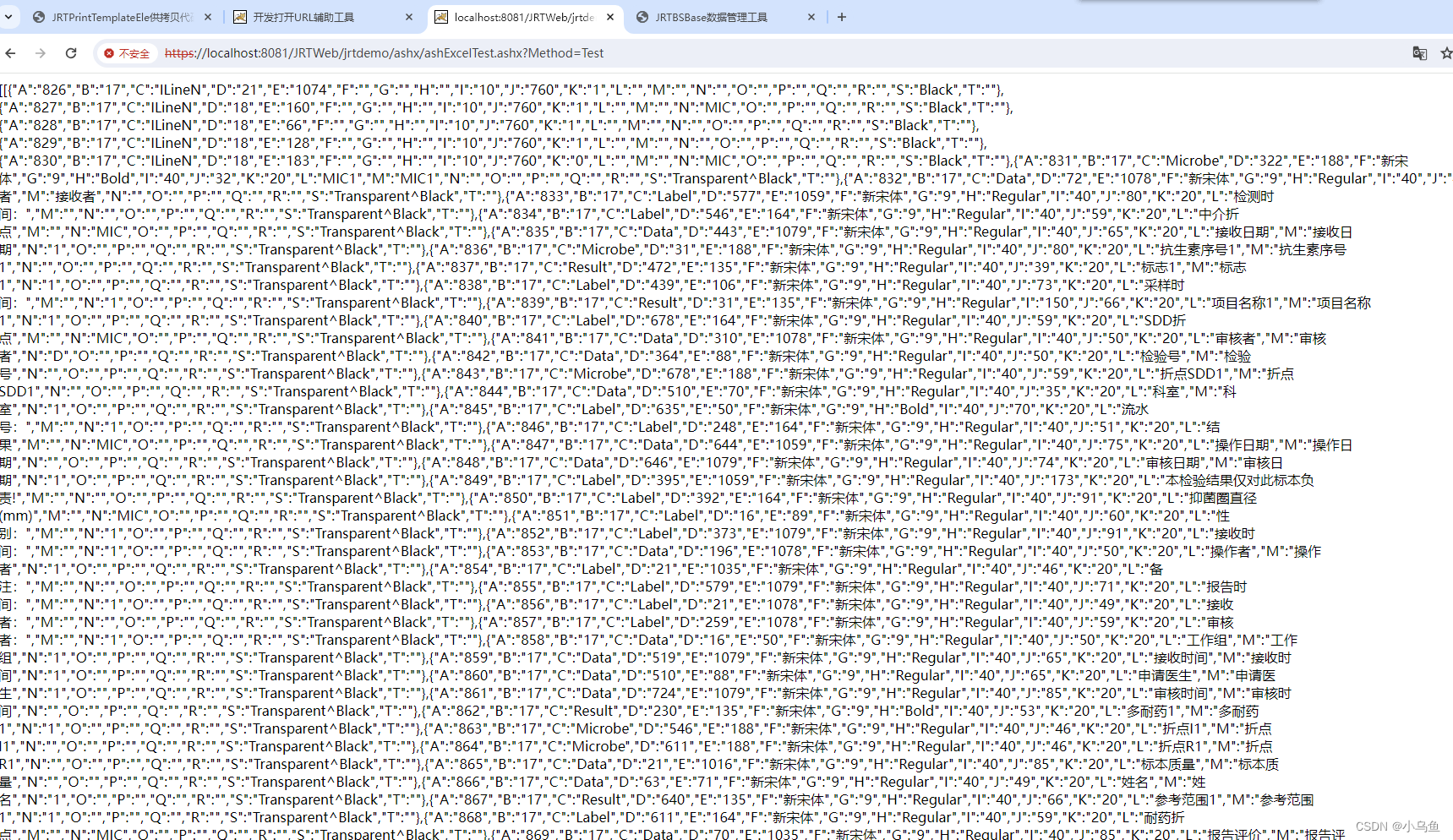
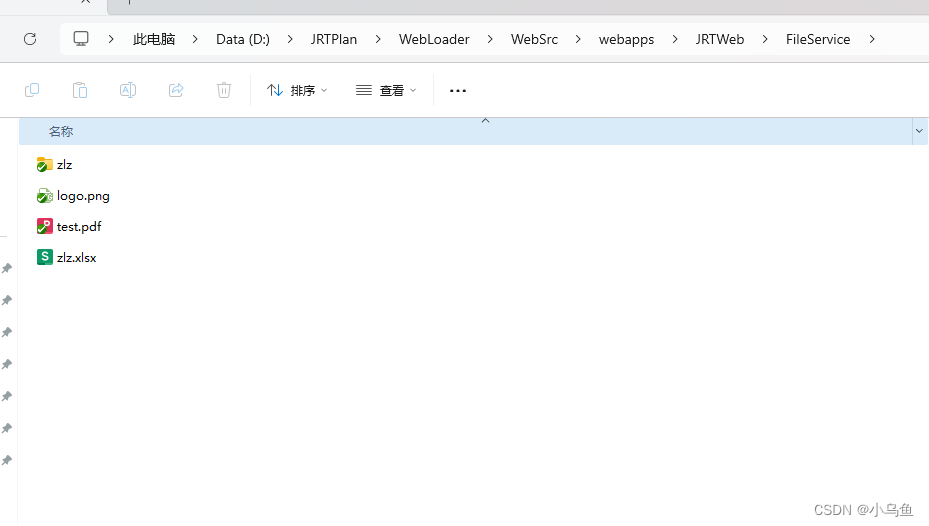
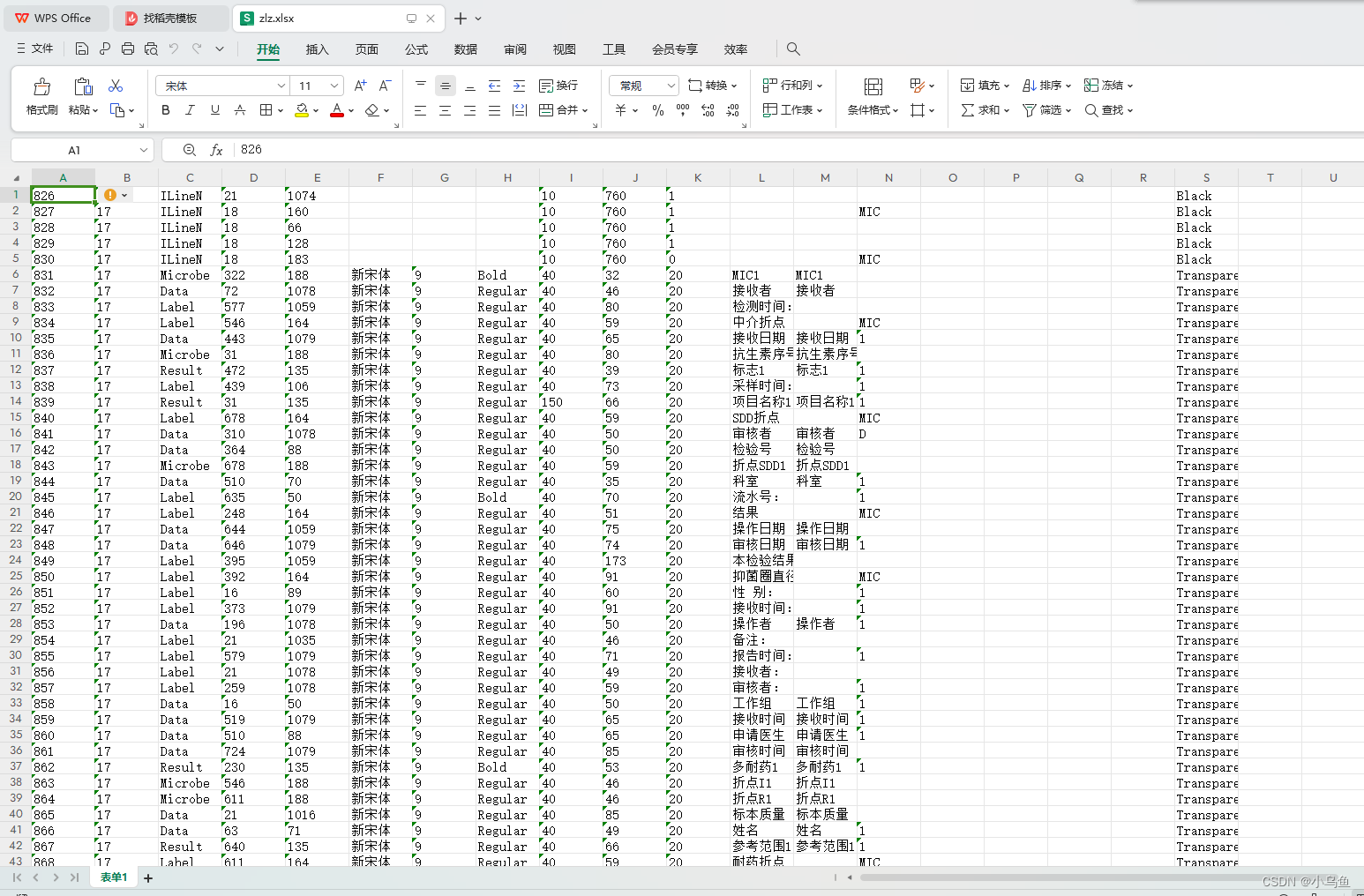
测试List转Excel和Excel得到json
import JRT.Core.MultiPlatform.JRTContext;
import JRT.Core.Util.ExcelUtil;
import JRT.Model.Entity.JRTPrintTemplateEle;
import JRTBLLBase.BaseHttpHandlerNoSession;
import java.io.File;
import java.io.FileInputStream;
import java.util.List;
/**
* 测试Excel生成和读取json
*/
public class ashExcelTest extends BaseHttpHandlerNoSession {
/**
* 测试Excel生成和读取json
* @return
* @throws Exception
*/
public String Test() throws Exception
{
//查询打印元素数据
List<JRTPrintTemplateEle> eleList=EntityManager().FindAllSimple(JRTPrintTemplateEle.class,null);
String savePath=JRTContext.MapPath("../FileService/zlz.xlsx");
//把数据导出成Excel到指定路径
ExcelUtil.ListExportExcel(eleList,null, savePath);
File file = new File(savePath);
FileInputStream fileInputStream = new FileInputStream(file);
String json=ExcelUtil.GetExcelJson(fileInputStream,".xlsx");
return json;
}
}
Excel工具类
package JRT.Core.Util;
import org.apache.poi.ss.usermodel.*;
import org.apache.poi.xssf.streaming.SXSSFWorkbook;
import org.apache.poi.xssf.usermodel.XSSFWorkbook;
import java.io.*;
import java.lang.reflect.Field;
import java.nio.file.Files;
import java.nio.file.Path;
import java.nio.file.Paths;
import java.time.LocalDateTime;
import java.time.format.DateTimeFormatter;
import java.util.ArrayList;
import java.util.HashMap;
import java.util.List;
/**
* Excel相关的工具类,list得到Excel文件或者Excel得到json串
*/
public class ExcelUtil {
/**
* 把列表数据导出成Excel文件
*
* @param datas
* @param titleStr
* @param savePath
* @param <T>
* @throws Exception
*/
public static <T> void ListExportExcel(List<T> datas, List<String> titleStr, String savePath) throws Exception {
InputStream stream = ListExportExcel(savePath, datas, titleStr);
//创建输出流对象
FileOutputStream output = null;
if (stream != null) {
File fi = new File(savePath);
Path path = Paths.get(savePath).getParent();
//没有父路径就创建
if (!Files.exists(path)) {
// 如果路径不存在,则创建路径
Files.createDirectories(path);
}
try {
int data;
//创建输出流对象
output = new FileOutputStream(savePath);
while ((data = stream.read()) != -1) {
// 写入数据到目标位置
output.write(data);
}
} finally {
if (stream != null) {
stream.close();
}
if (output != null) {
output.close();
}
}
}
}
/**
* 把列表数据得到Excel的文件流
*
* @param surffix 文件后缀.xlsx或.xls
* @param datas
* @param titleStr
* @param <T>
* @return
* @throws Exception
*/
public static <T> InputStream ListExportExcel(String surffix, List<T> datas, List<String> titleStr) throws Exception {
try {
InputStream excelStream = null;
Workbook hssfworkbook = null;
if (surffix.indexOf(".xlsx") >= 0) {
hssfworkbook = new SXSSFWorkbook(new XSSFWorkbook());
}
// 2003版本
else if (surffix.indexOf(".xls") >= 0) {
hssfworkbook = new XSSFWorkbook();
} else {
throw new Exception(surffix + "不是有效的Excel后缀!");
}
Sheet sheet = hssfworkbook.createSheet("表单1");
Row row = null;
int addIndex = 0;
if (titleStr != null && titleStr.size() > 0) {
row = sheet.createRow(0);
//自动适应宽度
//sheet.AutoSizeColumn(0);
addIndex = 1;
//遍历组装串
for (int i = 0; i < titleStr.size(); i++) {
row.createCell(i).setCellValue(titleStr.get(i).replace("$r$n", ((char) (10)) + "" + ((char) (13))));
}
}
if (datas != null && datas.size() > 0) {
//提取属性列
Class c = datas.get(0).getClass();
Field[] filds = c.getFields();
//遍历组装串
for (int i = 0; i < datas.size(); i++) {
row = sheet.createRow(i + addIndex);
int index = 0;
T oneObj = datas.get(i);
//遍历属性的集合,创建DataTable
for (Field f : filds) {
row.createCell(index).setCellValue(ObjToString(f.get(oneObj)));
index++;
}
}
}
ByteArrayOutputStream out = new ByteArrayOutputStream();
hssfworkbook.write(out);
excelStream = new ByteArrayInputStream(out.toByteArray());
out.close();
hssfworkbook.close();
return excelStream;
} catch (Exception ex) {
ex.printStackTrace();
StringWriter stringWriter = new StringWriter();
ex.printStackTrace(new PrintWriter(stringWriter));
throw new Exception("往Excel写数据出错:" + stringWriter.toString());
}
}
/**
* 把Excel文件数据读取成json
*
* @param inputStream
* @param surffix
* @return
* @throws Exception
*/
public static String GetExcelJson(InputStream inputStream, String surffix) throws Exception {
//存Json串
StringBuilder sb = new StringBuilder();
sb.append("[");
Workbook workbook = null;
//2007版本
if (surffix.indexOf(".xlsx") >= 0) {
workbook = new XSSFWorkbook(inputStream);
}
//2003版本
else if (surffix.indexOf(".xls") >= 0) {
workbook = new XSSFWorkbook(inputStream);
} else {
throw new Exception(surffix + "不是有效的Excel后缀!");
}
//得到表单的个数
int numSheets = workbook.getNumberOfSheets();
int curSheetNum = 0;
//遍历找到当前表单表单
for (int i = 0; i < numSheets; i++) {
String curName = workbook.getSheetAt(i).getSheetName();
Sheet sheet = workbook.getSheet(curName);
if (sheet == null) {
continue;
}
//最后一列的标号
int rowCount = sheet.getLastRowNum();
if (rowCount == 0) {
continue;
}
Row firstRow = sheet.getRow(0);
if (curSheetNum == 0) {
sb.append("[");
} else {
sb.append(",[");
}
curSheetNum++;
//一行最后一个cell的编号 即总的列数
int cellCount = 0;
if (firstRow != null) {
cellCount = firstRow.getLastCellNum();
}
int curRowNum = 0;
for (int j = 0; j <= rowCount; j++) {
Row curRow = sheet.getRow(j);
if (curRow == null) {
continue;
}
if (firstRow == null) {
firstRow = curRow;
cellCount = firstRow.getLastCellNum();
}
if (curRowNum == 0) {
sb.append("{");
} else {
sb.append(",{");
}
curRowNum++;
int curCellNum = 0;
for (int k = curRow.getFirstCellNum(); k < cellCount; k++) {
Cell cell = curRow.getCell(k);
if (cell == null) {
continue;
}
Object cellVal = null;
if (cell.getCellType() == CellType.NUMERIC) {
cellVal = cell.getNumericCellValue();
} else if (cell.getCellType() == CellType.STRING) {
cellVal = cell.getStringCellValue();
} else if (cell.getCellType() == CellType.BOOLEAN) {
cellVal = cell.getBooleanCellValue();
} else {
cellVal = "";
}
if (curCellNum == 0) {
sb.append("\"" + NumbertoString(k + 1) + "\":\"" + DealForJsonString(cellVal.toString()) + "\"");
} else {
sb.append(",\"" + NumbertoString(k + 1) + "\":\"" + DealForJsonString(cellVal.toString()) + "\"");
}
curCellNum++;
}
sb.append("}");
}
sb.append("]");
}
sb.append("]");
return sb.toString();
}
/**
* 处理json冲突符号
*
* @param str
* @return
*/
private static String DealForJsonString(String str) {
if (str.isEmpty()) {
return str;
} else {
return str.replace("\0", " ")
.replace("\\a", "\\a")
.replace("\b", "\\b")
.replace("\f", "\\f")
.replace("\t", "\\t")
.replace("\\v", "\\v")
.replace("\\", "\\\\")
.replace("\"", "\\\"")
.replace("\r", " ")
.replace("\n", " ");
}
}
/**
* 转换Excel列名
*
* @param colIndex
* @return
*/
private static String NumbertoString(int colIndex) {
StringBuilder strResult = new StringBuilder();
int once = colIndex / 26;
int twice = colIndex % 26;
strResult.append((char) (twice - 1 + 'A'));
if (once > 26) {
strResult.append(NumbertoString(once));
} else if (once > 0) {
strResult.append((char) (once - 1 + 'A'));
}
return strResult.toString();
}
/**
* 保存文件
*
* @param fullName 全面
* @param workbook 工作簿
* @throws Exception
*/
private static void Save(String fullName, Workbook workbook) throws Exception {
File fi = new File(fullName);
Path path = Paths.get(fullName).getParent();
//没有父路径就创建
if (!Files.exists(path)) {
// 如果路径不存在,则创建路径
Files.createDirectories(path);
}
FileOutputStream file = null;
try {
file = new FileOutputStream(fullName);
// 把相应的Excel工作蒲存盘
workbook.write(file);
} finally {
if (file != null) {
file.close();
}
}
}
/**
* 把对象转换成字符串
*
* @param obj
* @return
*/
private static String ObjToString(Object obj) {
if (obj != null) {
return obj.toString().replace("$r$n", ((char) (10)) + "" + ((char) (13)));
}
return "";
}
}