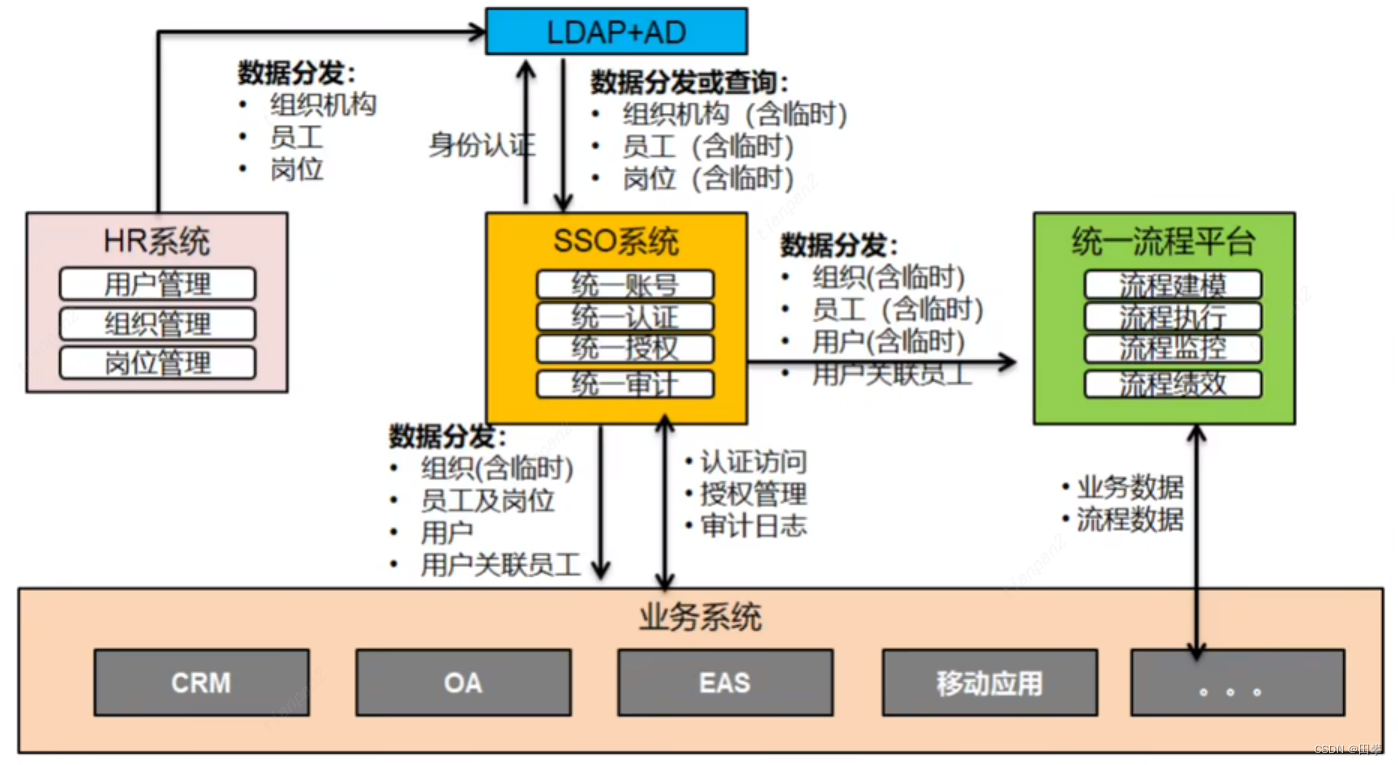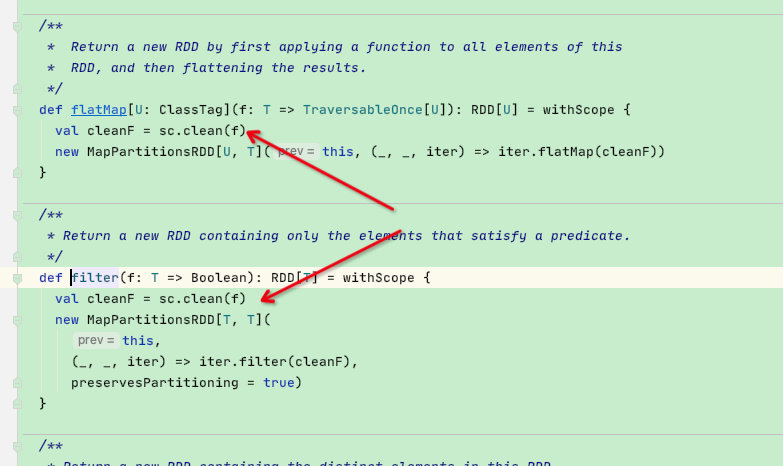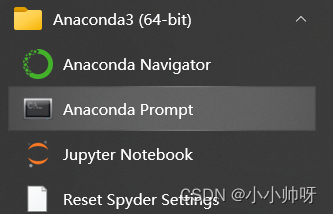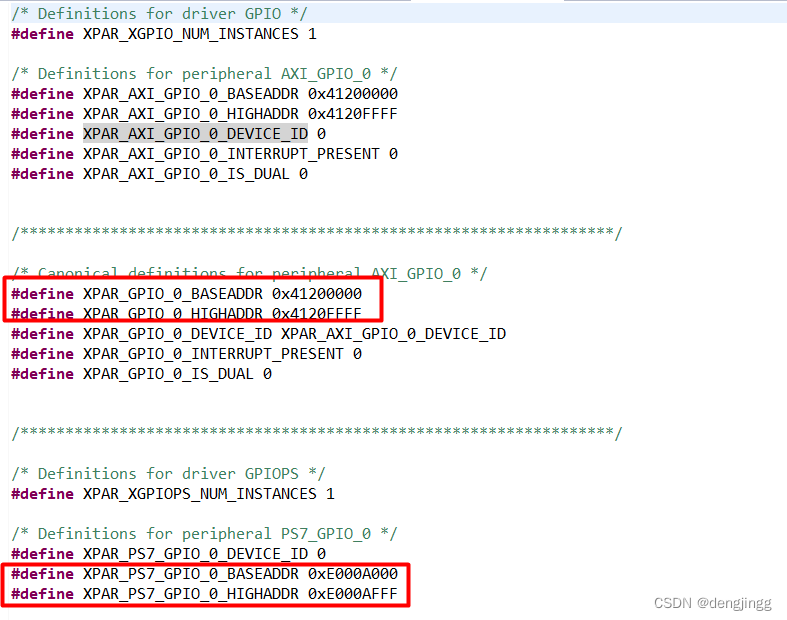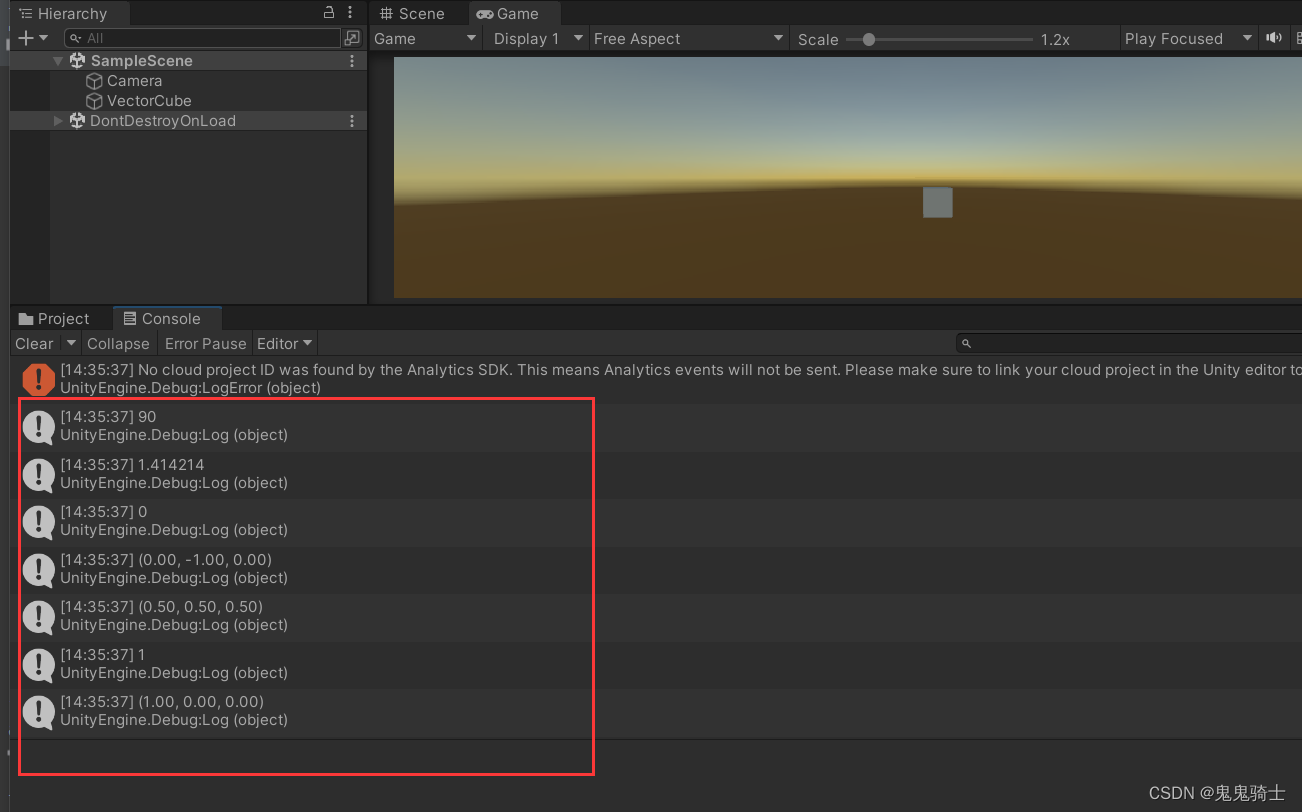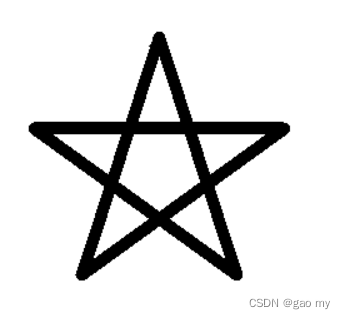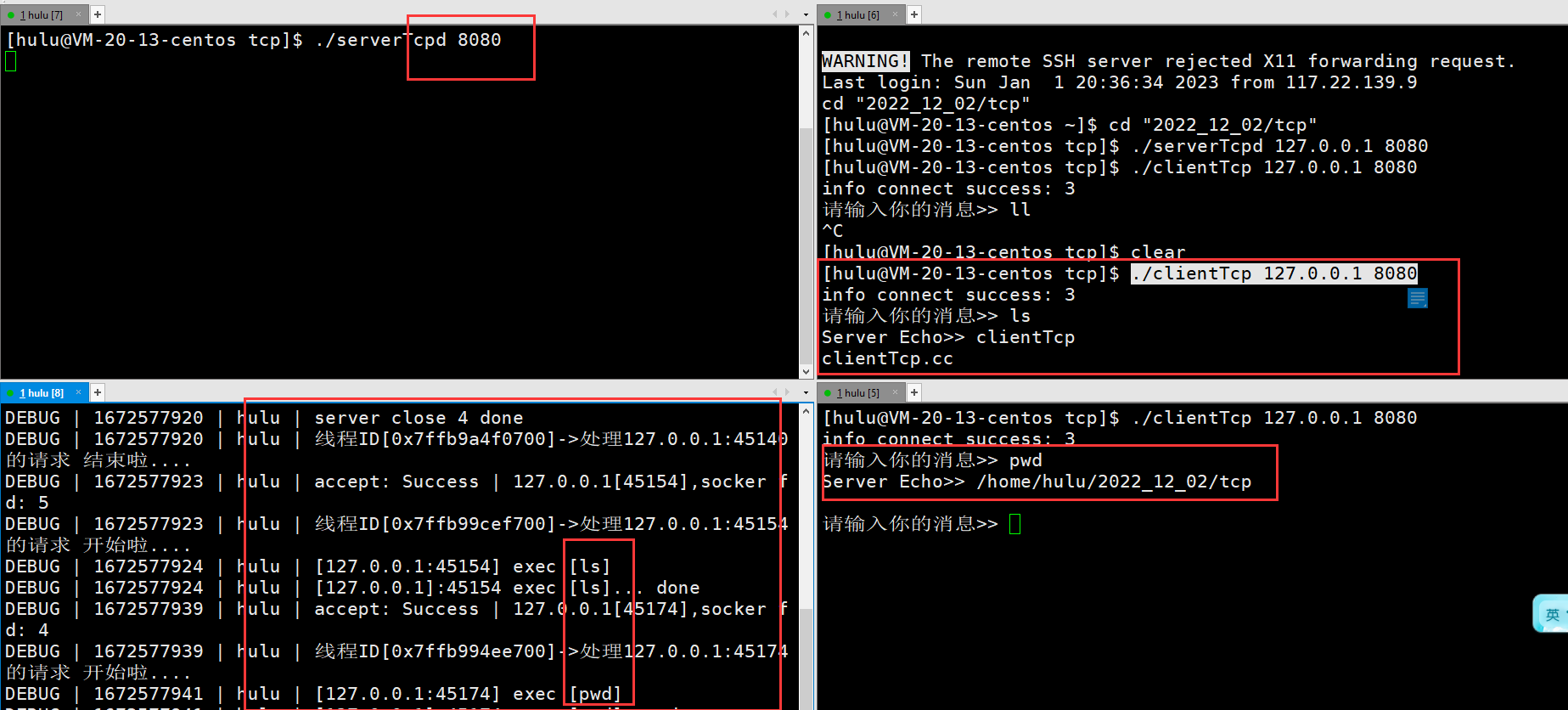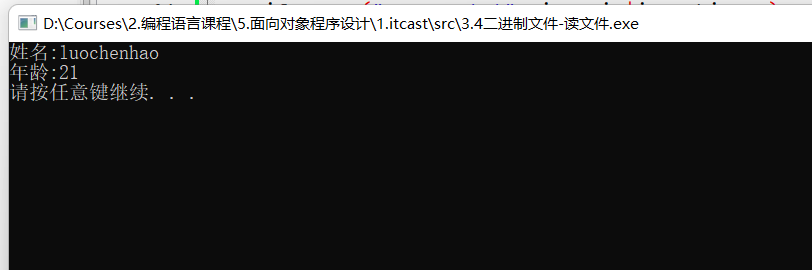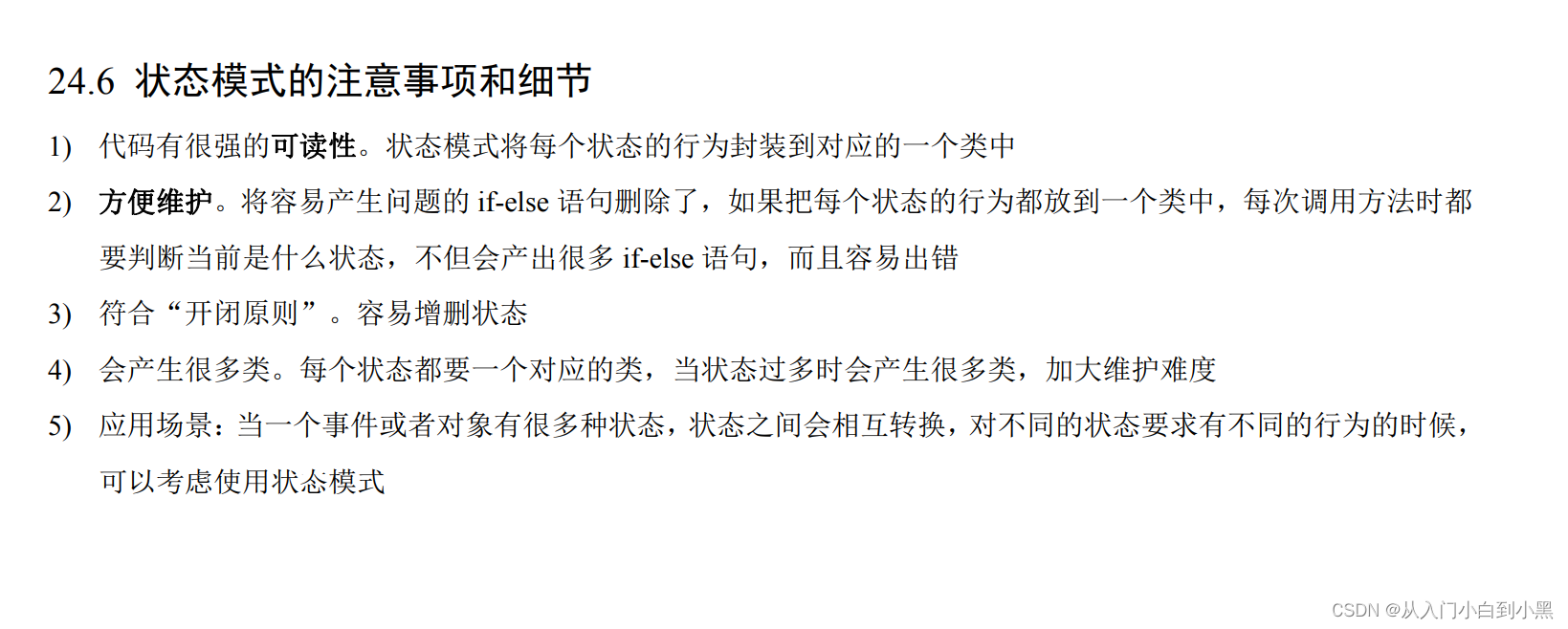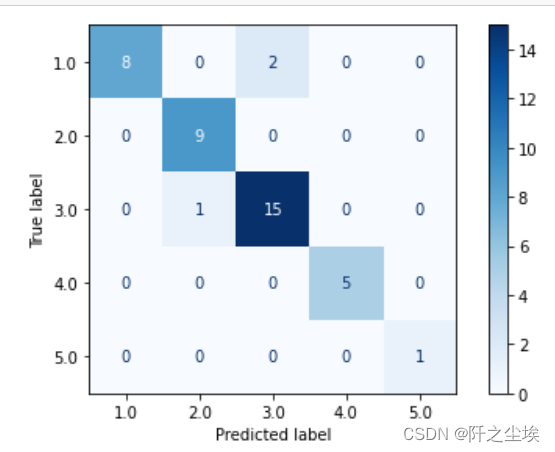1.安装所需依赖
需要安装
- vue-router
- naive视图框架
npm
npm install vue-router@4
yarn
yarn add vue-router@4
npm i -D naive-ui
2.搭建naive适配框架
创建文件夹——存放通用组件
在components下创建文件夹common
![[外链图片转存失败,源站可能有防盗链机制,建议将图片保存下来直接上传(img-3xN5RdXg-1672576235136)(assets/image-20230101195121-3tuv5qd.png)]](https://img-blog.csdnimg.cn/9929f7f782d84e8487cd70e251d89b80.png)
全局配置常用组件
在之前创建的global.d.ts中添加Windows的配置
interface Window {
$loadingBar?: import('naive-ui').LoadingBarProviderInst;
$dialog?: import('naive-ui').DialogProviderInst;
$message?: import('naive-ui').MessageProviderInst;
$notification?: import('naive-ui').NotificationProviderInst;
}
![[外链图片转存失败,源站可能有防盗链机制,建议将图片保存下来直接上传(img-NKFI1VIf-1672576235137)(assets/image-20230101195305-dpk6uk4.png)]](https://img-blog.csdnimg.cn/6f21fcbb0dc24471aedb710c5759ae67.png)
配置全局naive框架
<template>
<n-loading-bar-provider>
<n-dialog-provider>
<n-notification-provider>
<n-message-provider>
<slot></slot>
<naive-provider-content />
</n-message-provider>
</n-notification-provider>
</n-dialog-provider>
</n-loading-bar-provider>
</template>
<script setup lang="ts">
import { defineComponent, h } from 'vue';
import { useDialog, useLoadingBar, useMessage, useNotification } from 'naive-ui';
// 挂载naive组件的方法至window, 以便在路由钩子函数和请求函数里面调用
function registerNaiveTools() {
window.$loadingBar = useLoadingBar();
window.$dialog = useDialog();
window.$message = useMessage();
window.$notification = useNotification();
}
const NaiveProviderContent = defineComponent({
name: 'NaiveProviderContent',
setup() {
registerNaiveTools();
},
render() {
return h('div');
}
});
</script>
<style scoped></style>
3.改造App.vue
配置全局页面路由 + naive配置
<template>
<n-config-provider
:locale="zhCN"
:date-locale="dateZhCN"
class="h-full"
>
<naive-provider>
<router-view />
</naive-provider>
</n-config-provider>
</template>
<script setup lang="ts">
import { dateZhCN, zhCN } from 'naive-ui';
</script>
4.配置vue-router
创建router文件——专门处理路由相关
- guard——配置路由守卫
- routes——配置常量路由
- index.ts——配置vue-router
![[外链图片转存失败,源站可能有防盗链机制,建议将图片保存下来直接上传(img-BphnMwEX-1672576235137)(assets/image-20230101200817-sze8mhu.png)]](https://img-blog.csdnimg.cn/be8f1ecd49af41f980f5d5cfa653e929.png)
安装@vueuse依赖
npm i @vueuse/core
路由守卫index.ts
import type { Router } from 'vue-router';
import { useTitle } from '@vueuse/core';
/**
* 路由守卫函数
* @param router - 路由实例
*/
export function createRouterGuard(router: Router) {
router.beforeEach(async (to, from, next) => {
// 开始 loadingBar
window.$loadingBar?.start();
// 页面跳转权限处理
next()
});
router.afterEach(to => {
// 设置document title
useTitle(to.name);
// 结束 loadingBar
window.$loadingBar?.finish();
});
}
配置路由
import type {RouteRecordRaw} from 'vue-router'
export const constRouter:RouteRecordRaw[] = [
{
name:'首页',
path:'/',
component:() => import('@/components/HelloWorld.vue')
}
]
配置vue-router(index.ts)
import type { App } from 'vue';
import { createRouter, createWebHashHistory, createWebHistory } from 'vue-router';
import { createRouterGuard } from './guard';
import { constRouter } from './routes';
const { VITE_HASH_ROUTE = 'N', VITE_BASE_URL } = import.meta.env;
export const router = createRouter({
history: VITE_HASH_ROUTE === 'Y' ? createWebHashHistory(VITE_BASE_URL) : createWebHistory(VITE_BASE_URL),
routes:constRouter
});
/** setup vue router. - [安装vue路由] */
export async function setupRouter(app: App) {
app.use(router);
createRouterGuard(router);
await router.isReady();
}
export * from './routes';
导入main.ts
import { createApp } from 'vue'
import { setupAssets } from './plugins';
import App from './App.vue'
import { setupRouter } from './router';
async function setupApp() {
// import assets: js、css
setupAssets();
const app = createApp(App);
// vue router
await setupRouter(app);
// mount app
app.mount('#app');
}
setupApp();
测试
现在,我们看一下我们的hello,world是否出来了
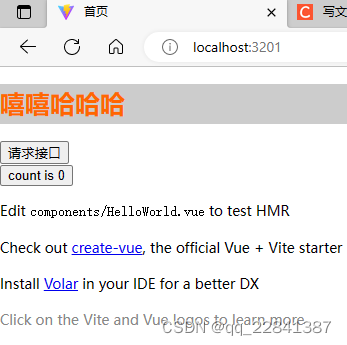
对应的修改标题(首页)和hello,world页面都出来了