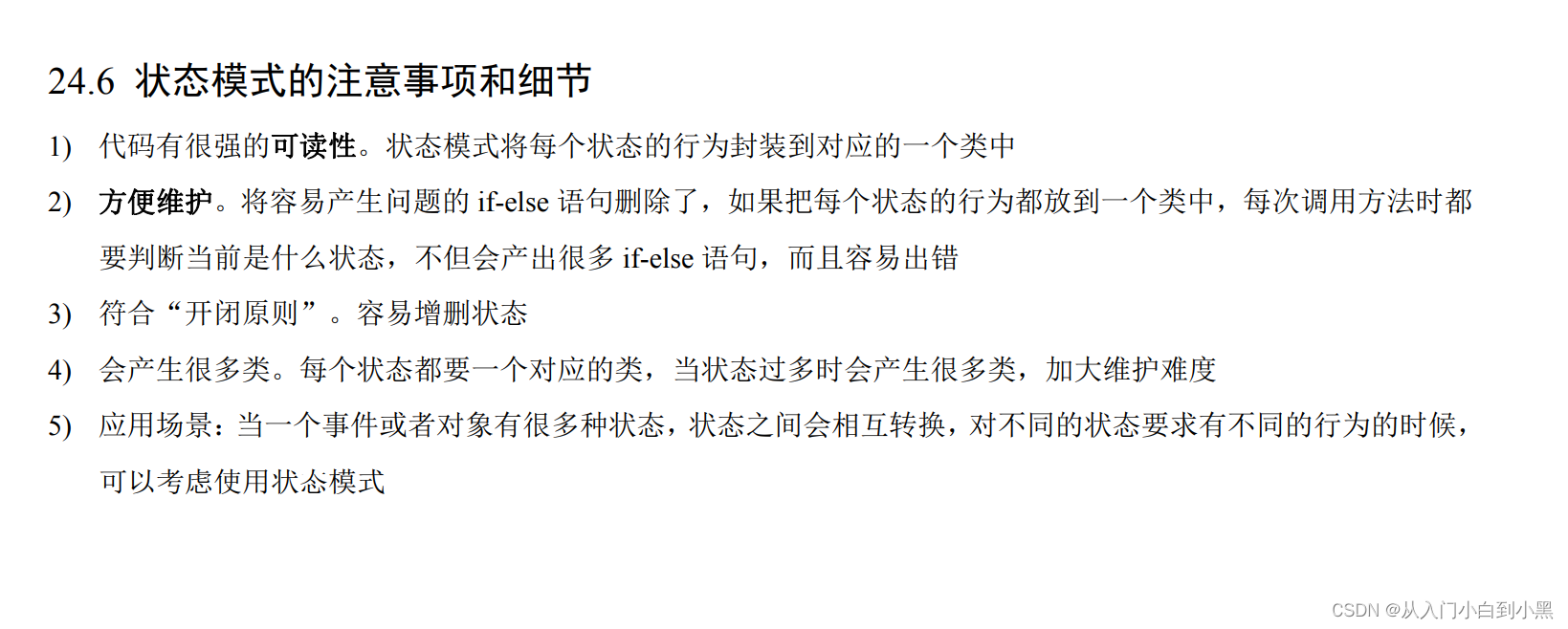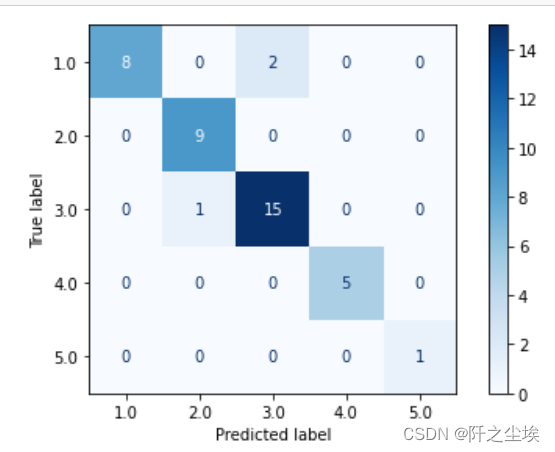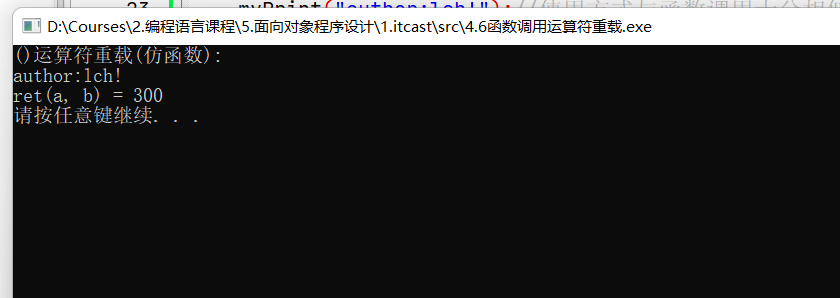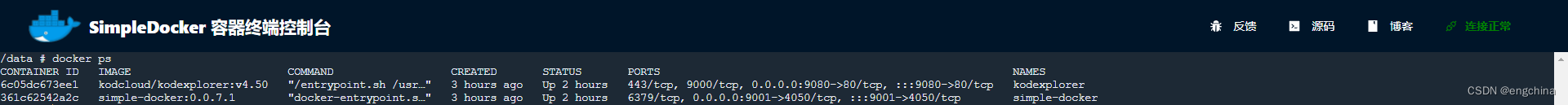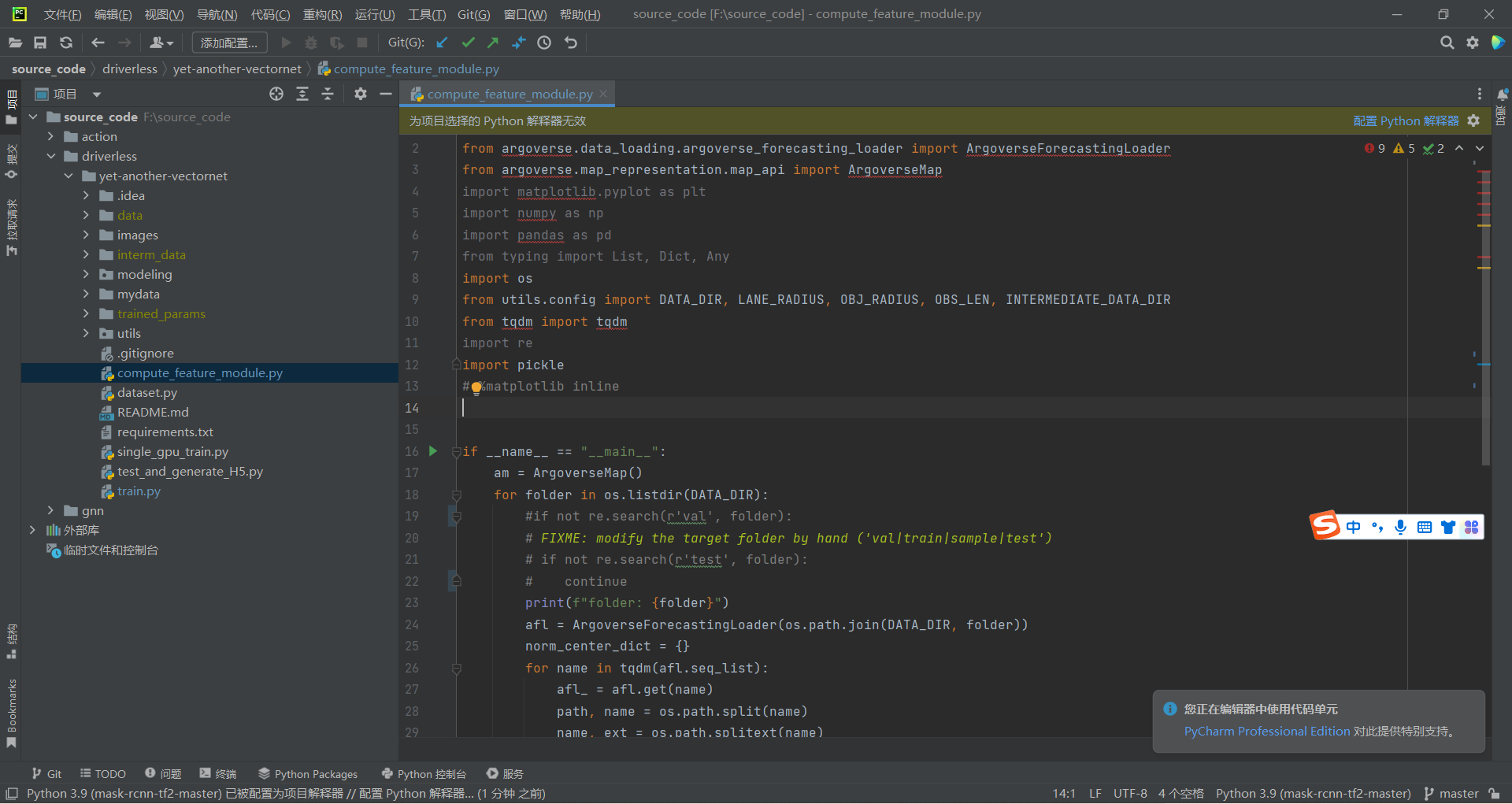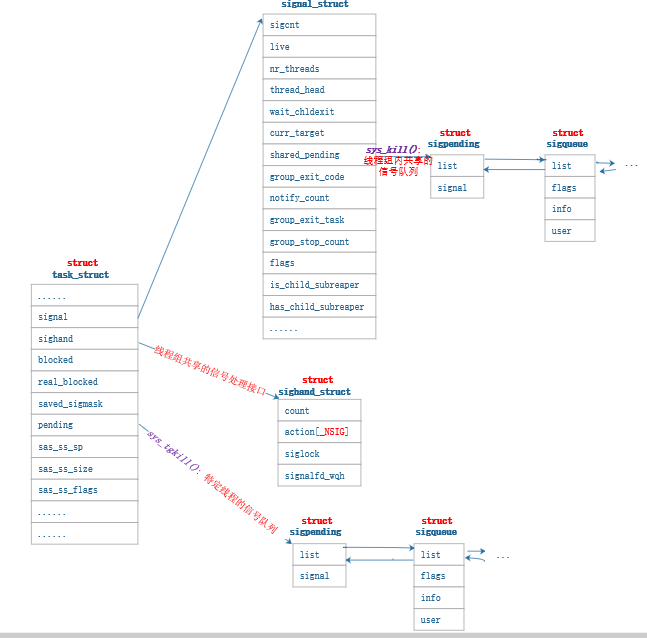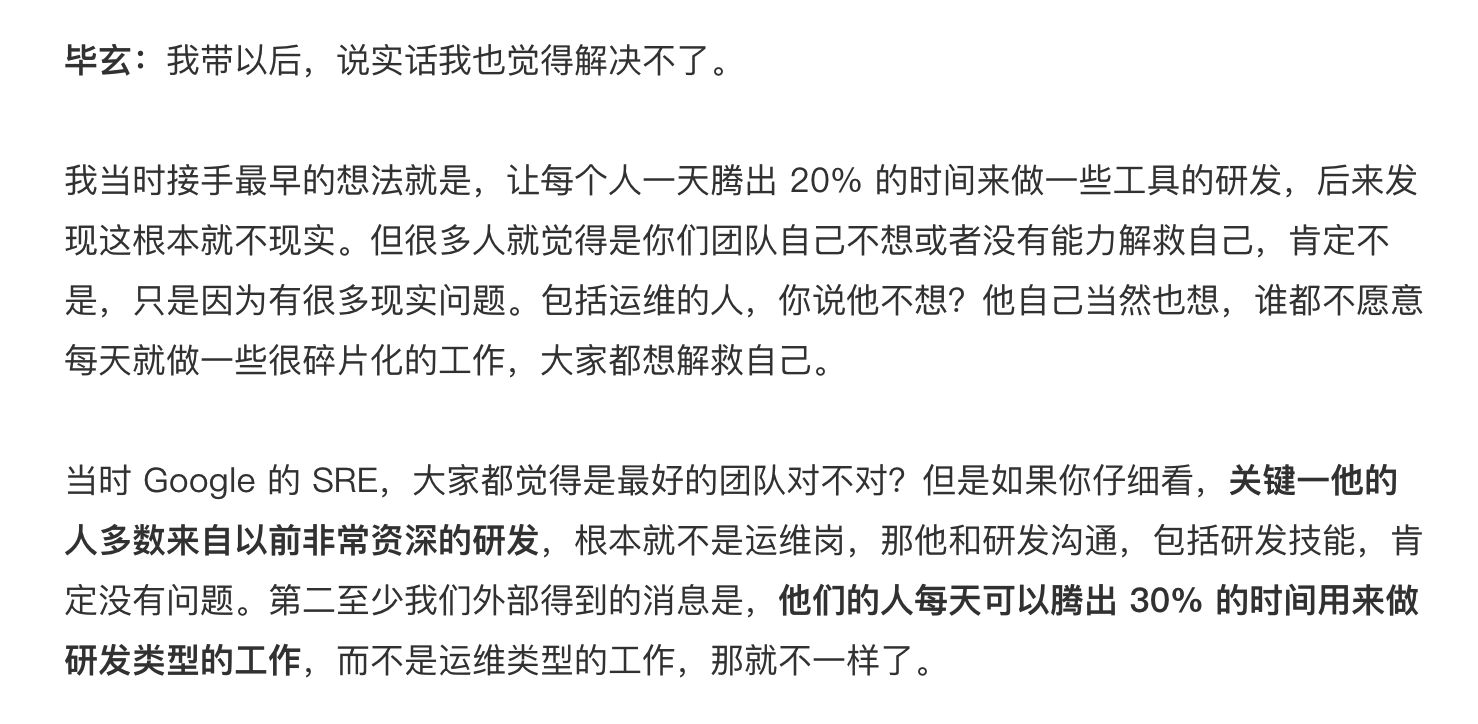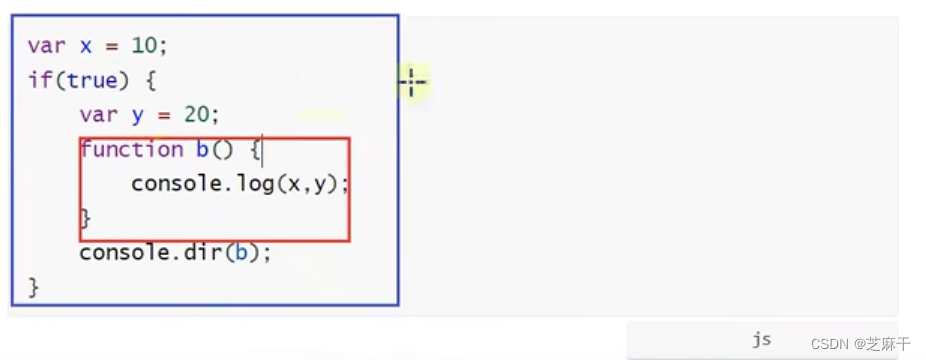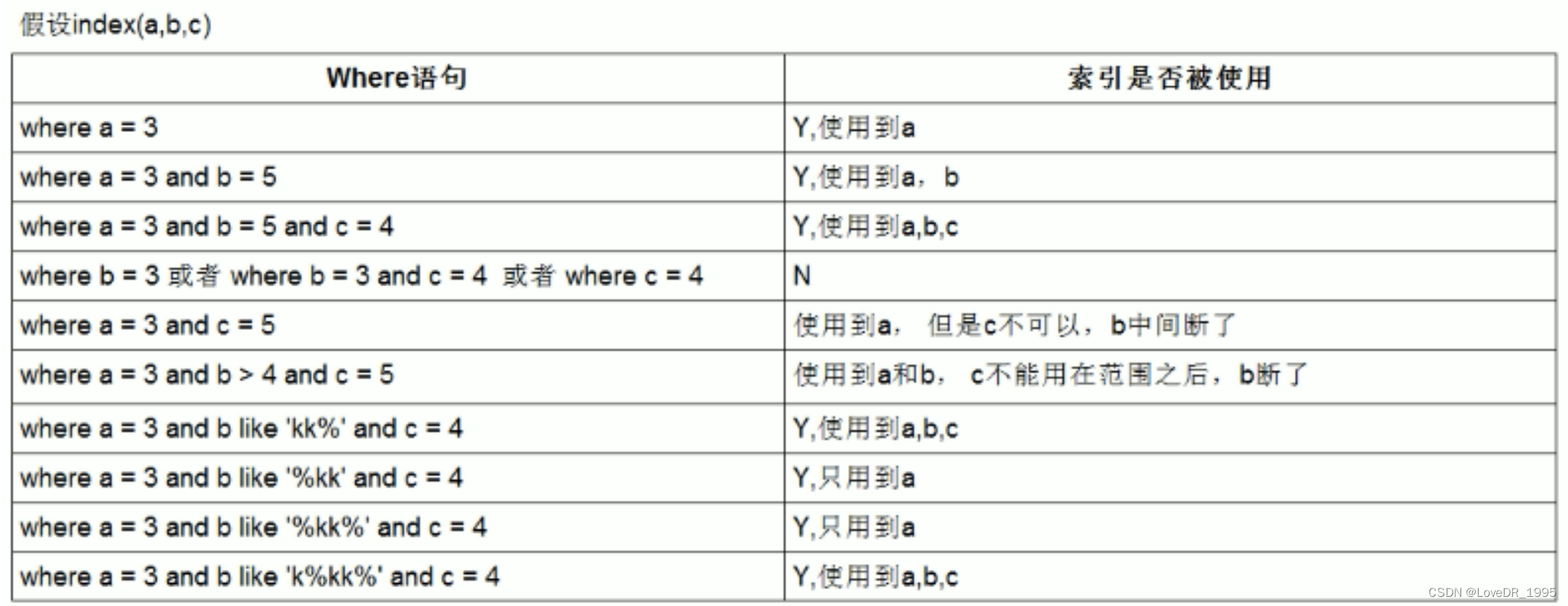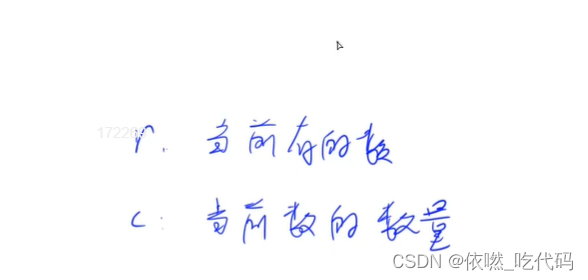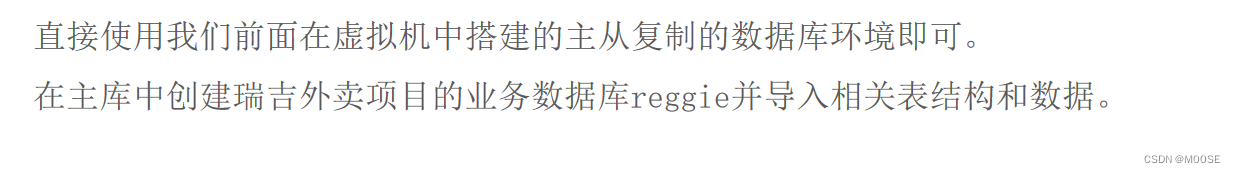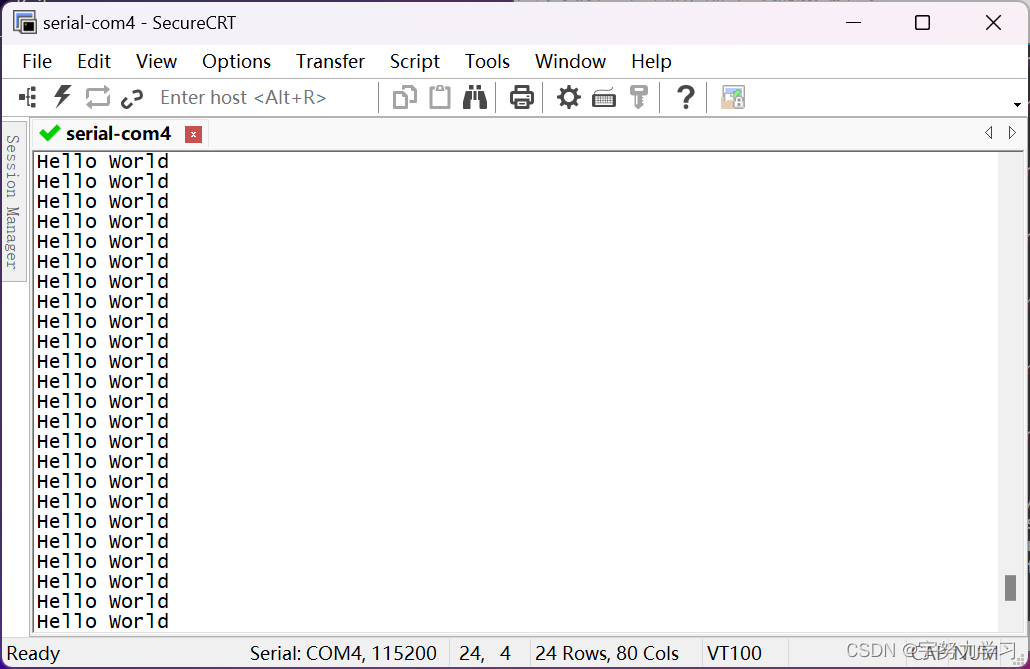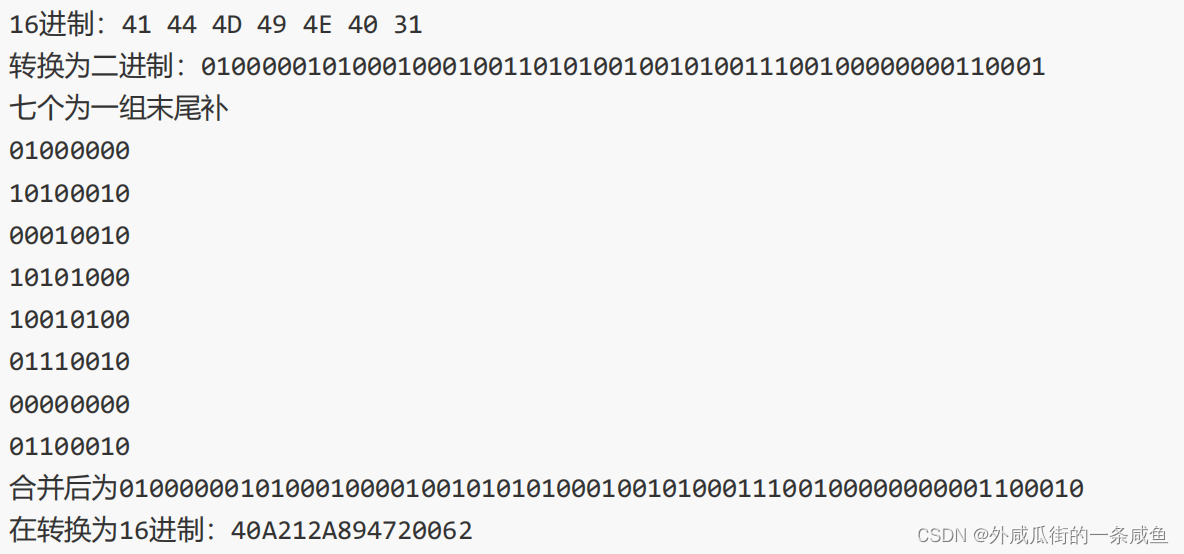文件操作
OVERVIEW
- 文件操作
- 一、文本文件:
- 1.指定打开方式:
- 2.文本文件的写操作:
- 3.文本文件的读操作:
- 二、二进制文件:
- 1.二进制文件的写操作:
- 2.二进制文件的读操作:
程序运行时产生的数据都属于临时的数据,随着程序运行的结束都会被释放,可以通过文件将数据持久化。
- cpp中对文件操作需要包含头文件
<fstream> - 文件类型分为两种:文本文件(以文本的ASCII码形式存储)、二进制文件(以二进制形式存储)
- 操作文件的文件流分为三类:ofstream写操作、ifstream读操作、fstream读写操作
一、文本文件:
1.指定打开方式:
| 打开方式 | 说明 |
|---|---|
| ios::in | 只读 |
| ios::out | 只写 |
| ios::ate | 初始位置:文件尾 |
| ios::app | 追加 |
| ios::trunc | 若文件存在先删除,再创建 |
| ios::binary | 二进制方式 |
注意:文件的打开方式可以相互组合,利用
|实现(例如:用二进制方式写文件为ios::binary | ios::out)
2.文本文件的写操作:
#include <fstream>//step1:包含头文件
...
ofstream ofs;//step2:创建流对象
...
ofs.open("文件路径", 打开方式)//step3:打开文件
...
ofs << "写入的数据";//step4:向文件中写入数据
...
ofs.close();//step5:关闭文件
#include <iostream>
#include <fstream>
using namespace std;
//1.文本文件写文件
void test01(){
//(1)创建流对象
ofstream ofs;
//(2)指定打开方式
ofs.open("test.txt", ios::out);
//(3)向文件中写入数据
ofs << "author:luochenhao" << endl;
ofs << "gender:male" << endl;
ofs << "age:21" << endl;
//(4)关闭文件
ofs.close();
}
int main(){
test01();
system("pause");
return 0;
}
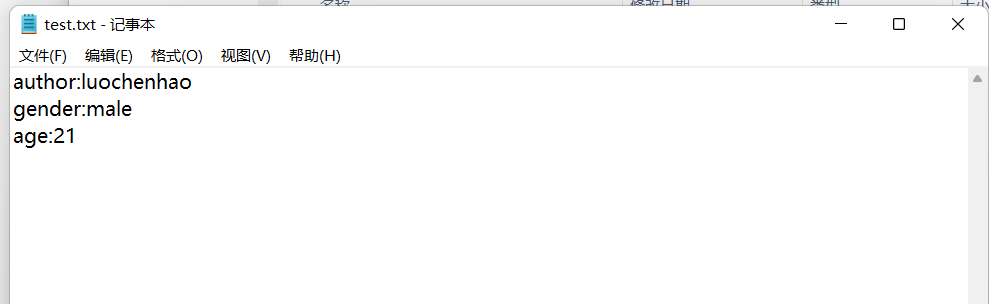
在当前目录下创建了一个名为test.txt的文件,进行了向其中写入一些数据的操作。
3.文本文件的读操作:
#include <fstream>//step1:包含头文件
...
ifstream ifs;//step2:创建流对象
...
ifs.open("文件路径", 打开方式)//step3:打开文件,并判断文件是否成功打开
...
Data can be read in four ways//step4:从文件中读取数据
...
ifs.close();//step5:关闭文件
#include <iostream>
#include <fstream>
using namespace std;
//2.文本文件读文件
void test02(){
//(1)创建流对象
ifstream ifs;
//(2)打开文件,并判断是否打开成功
ifs.open("test.txt", ios::in);
if(!ifs.is_open()){
cout << "文件打开失败" << endl;
return;
}
//(3)从文件中读取数据
cout << "方式1:利用while循环将文件中的数据全部放在buf字符数组中" << endl;
char buf1[1024] = {0};
while(ifs >> buf1) {
cout << buf1 << endl;
}
cout << "方式2:利用ifs的成员函数getline一行行将文件中的数据全部放在buf字符数组中" << endl;
char buf2[1024] = {0};
while(ifs.getline(buf2, sizeof(buf2))) {
cout << buf2 << endl;
}
cout << "方式3:利用全局函数getline一行行将文件中的数据全部放在的buf字符串中" << endl;
string buf3;
while(getline(ifs, buf3)){
cout << buf3 << endl;
}
cout << "方式4:利用ifs的成员函数get从文件中一个个字符进行读取" << endl;
char c;
while((c = ifs.get()) != EOF) {
cout << c;
}
//(4)关闭文件
ifs.close();
}
int main(){
test02();
system("pause");
return 0;
}
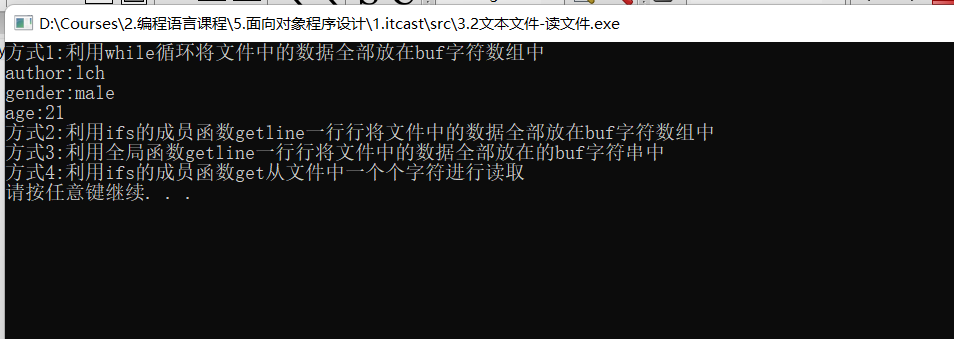
从当前目录下读取刚才新创建的test.txt文件,将信息输出在屏幕上。
疑问:4种读取数据的方式都可行,为什么只有一次文件结果的输出?
二、二进制文件:
以二进制的方式对文件进行读写操作,打开方式需要指定为ios::binary
1.二进制文件的写操作:
二进制方式写文件主要利用流对象调用成员函数write
函数原型:ostream& write(const char *buffer, int len);
参数解释:字符指针buffer指向内存中一段存储空间(数据地址),len是读写的字节数
#include <iostream>
#include <fstream>
using namespace std;
//1.二进制文件写文件
class Person{
public:
char name[64];
int age;
};
void test01(){
//(1)创建流对象
ofstream ofs;
//(2)指定打开方式
ofs.open("person.txt", ios::out|ios::binary);
//(3)向文件中写入数据
Person p1 = {"luochenhao", 21};
ofs.write((const char *)&p1, sizeof(Person));
//(4)关闭文件
ofs.close();
}
int main(){
test01();
system("pause");
return 0;
}
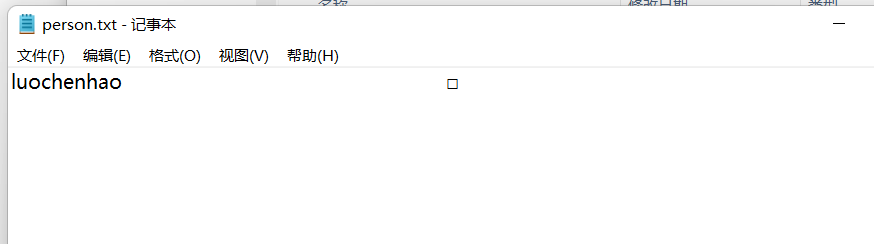
在当前目录下创建了一个名为person.txt的文件,进行了向其中以二进制的方式写入一些数据的操作。
注意:由于数据是以二进制的方式写入,直接打开person.txt文件后发现有些数据无法正常显示属于正常。
2.二进制文件的读操作:
二进制方式读文件主要利用流对象调用成员函数read
函数原型:istream& read(char *buffer, int len);
参数解释:字符指针buffer指向内存中一段存储空间(数据地址),len是读写的字节数
#include <iostream>
#include <fstream>
using namespace std;
//2.二进制文件读文件
class Person{
public:
char name[64];
int age;
};
void test02(){
//(1)创建流对象
ifstream ifs;
//(2)打开文件,并判断是否打开成功
ifs.open("person.txt", ios::in|ios::binary);
if(!ifs.is_open()){
cout << "文件打开失败!" << endl;
return;
}
//(3)从文件中读取数据
Person p2;
ifs.read((char *)&p2, sizeof(Person));
cout << "姓名:" << p2.name << endl;
cout << "年龄:" << p2.age << endl;
//(4)关闭文件
ifs.close();
}
int main(){
test02();
system("pause");
return 0;
}
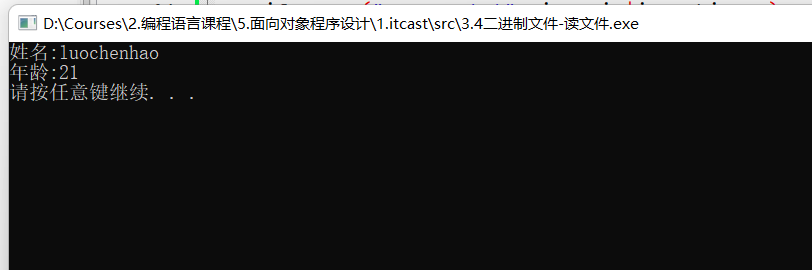
从当前目录下读取刚才新创建的person.txt文件,将信息输出在屏幕上。