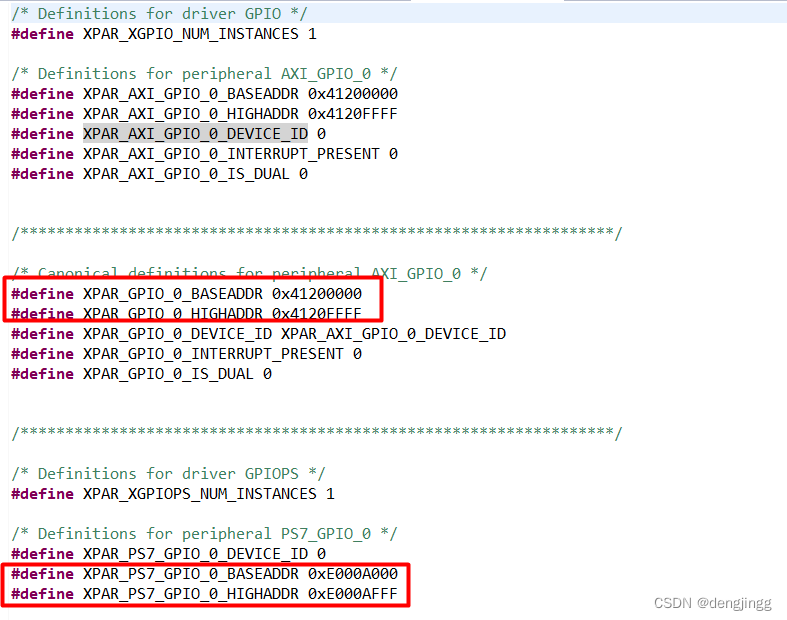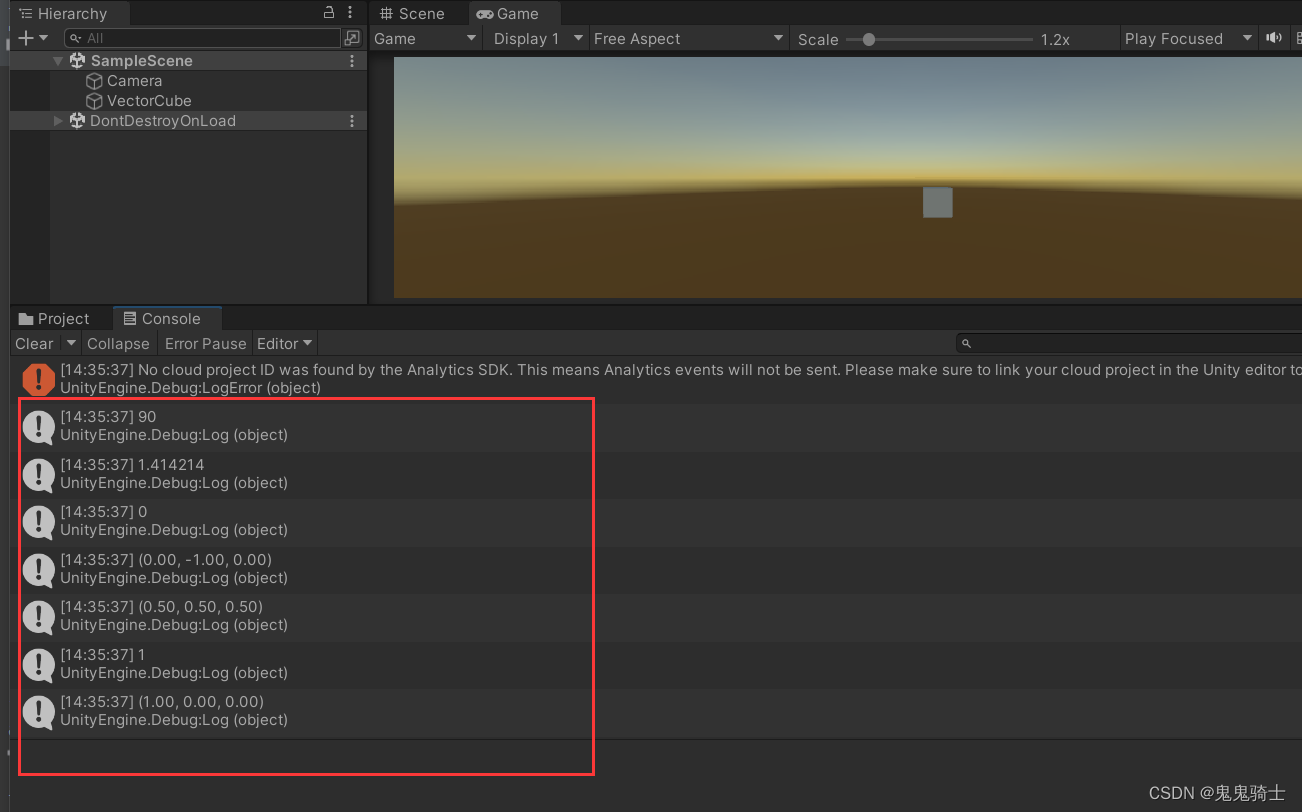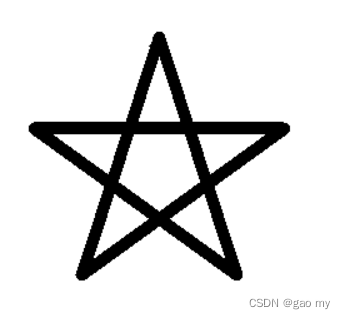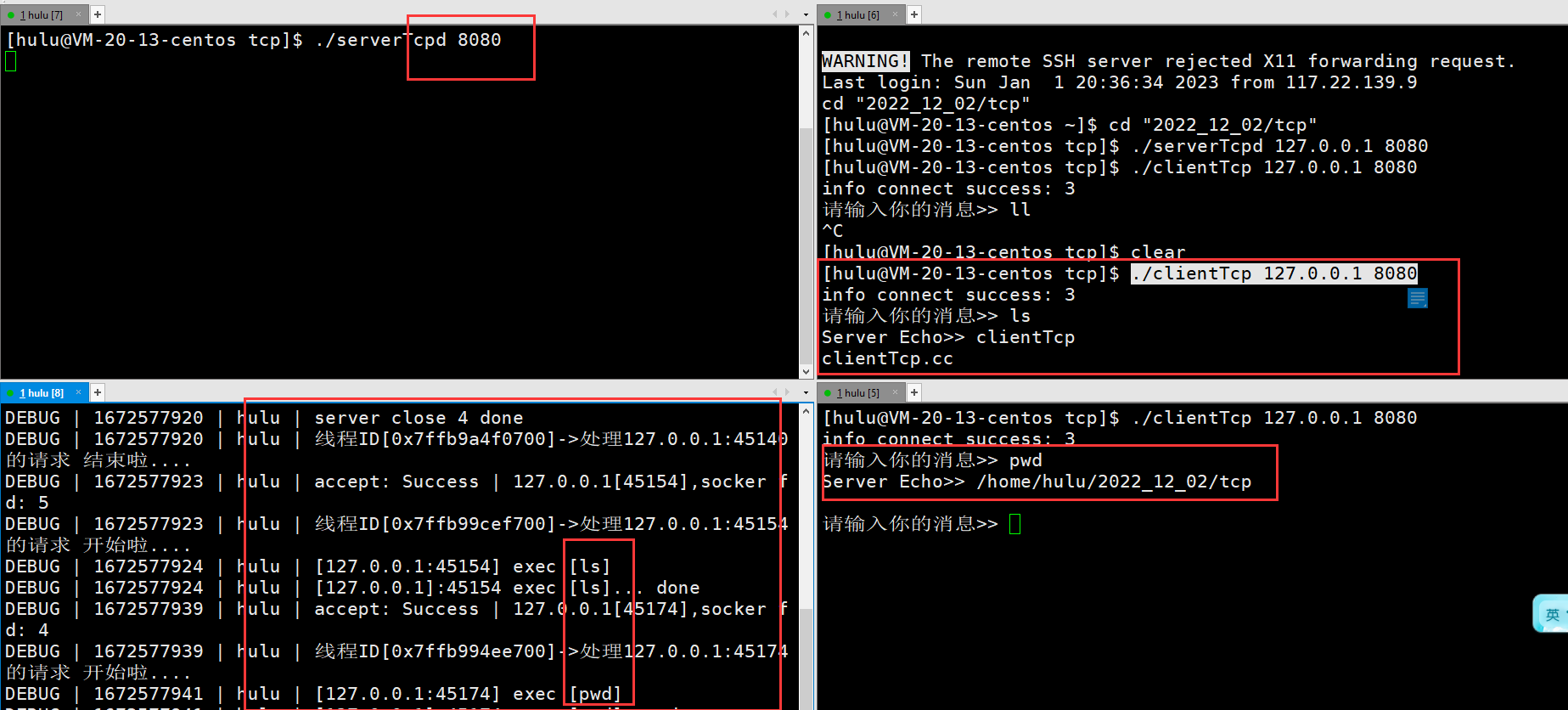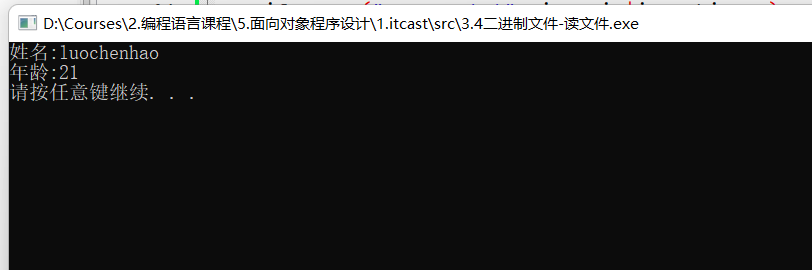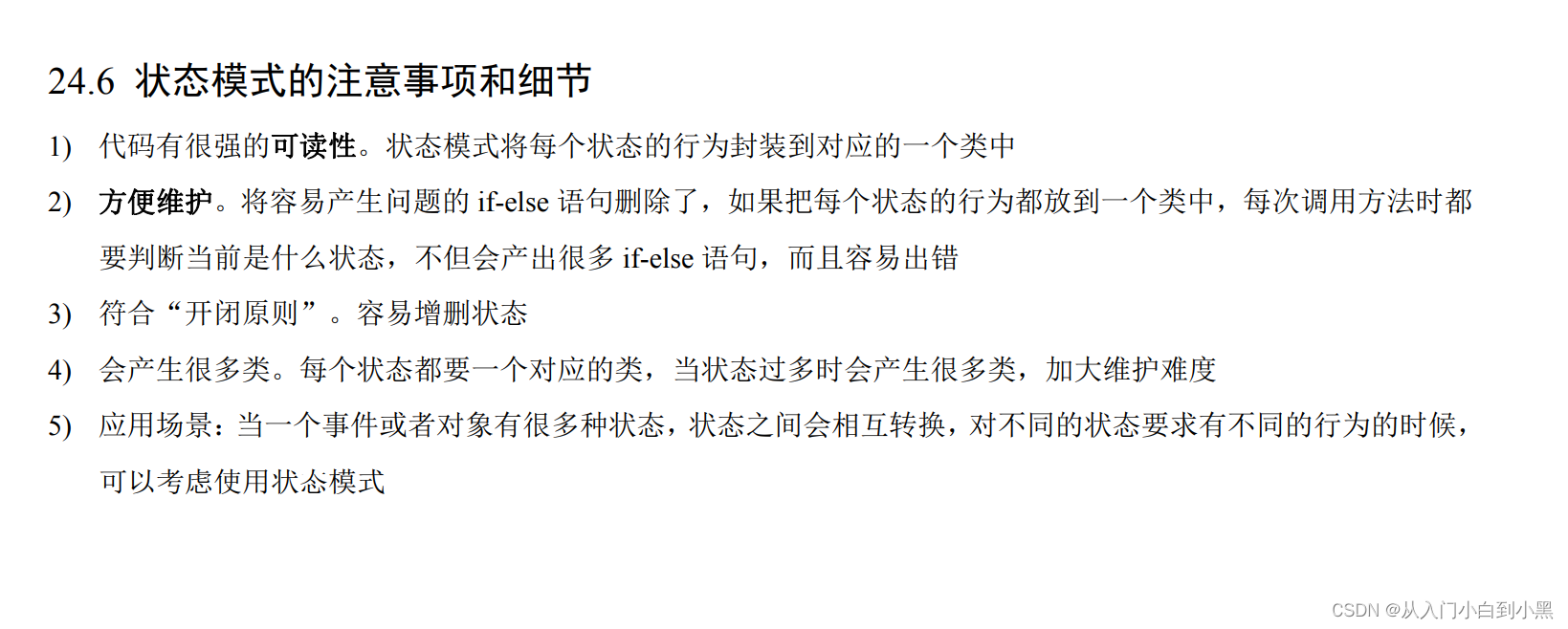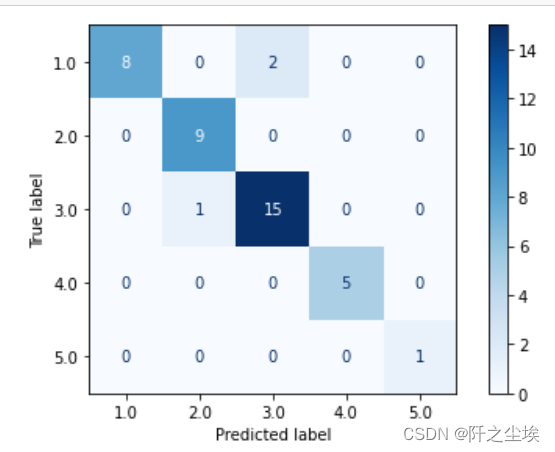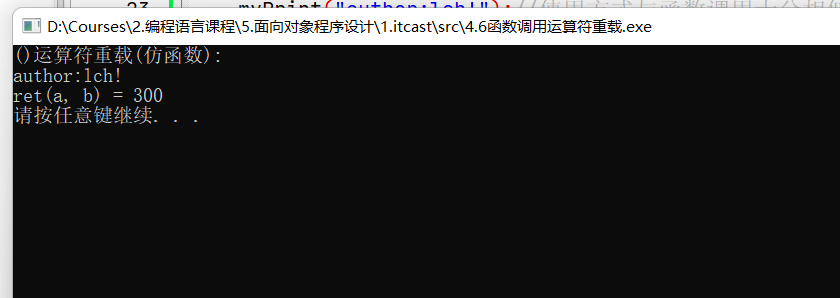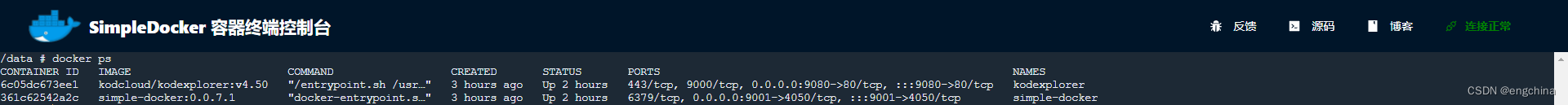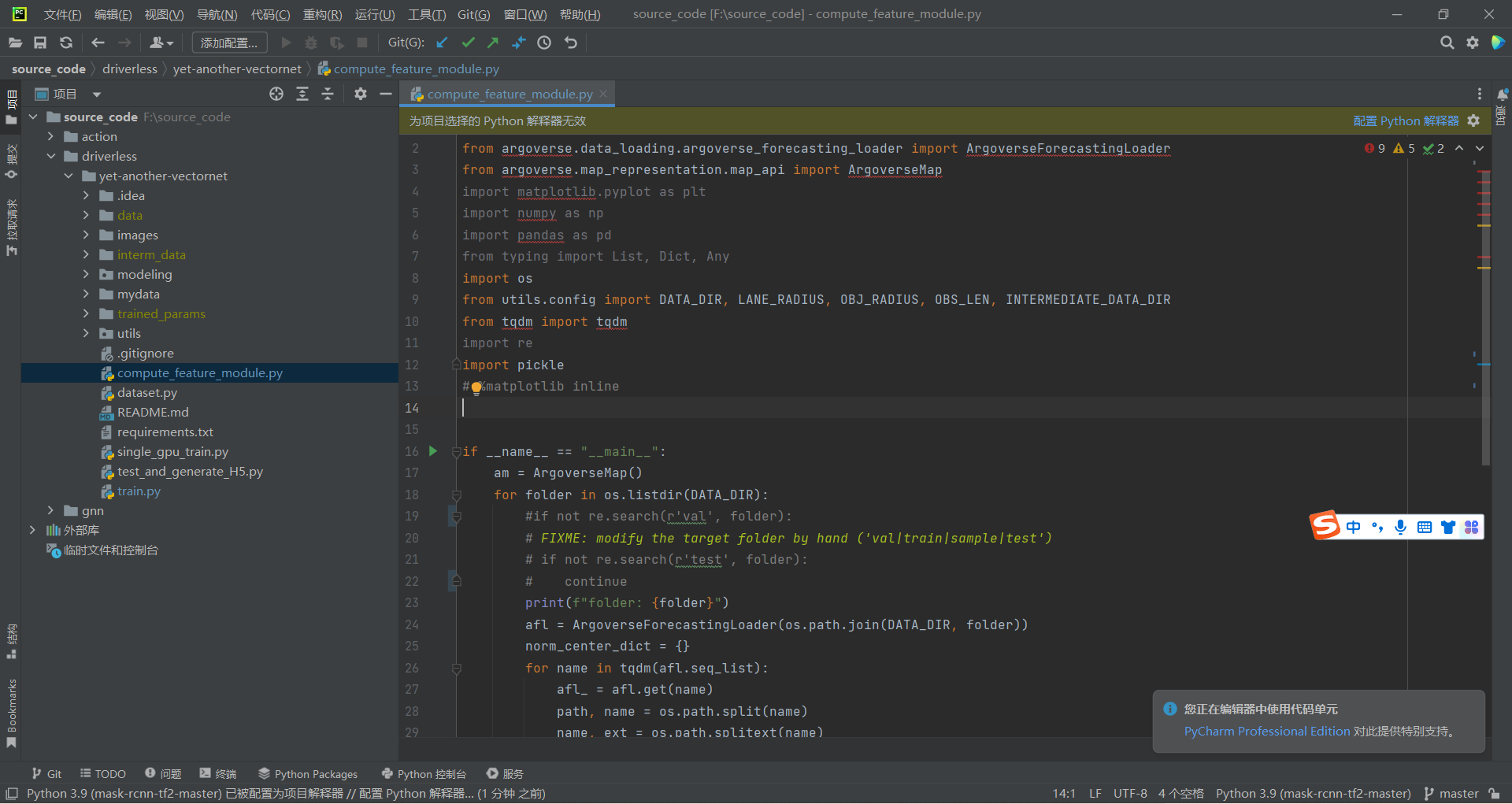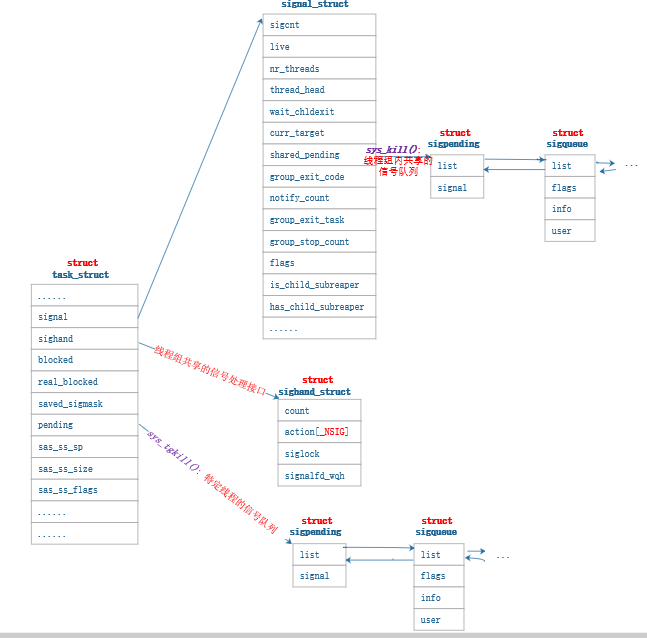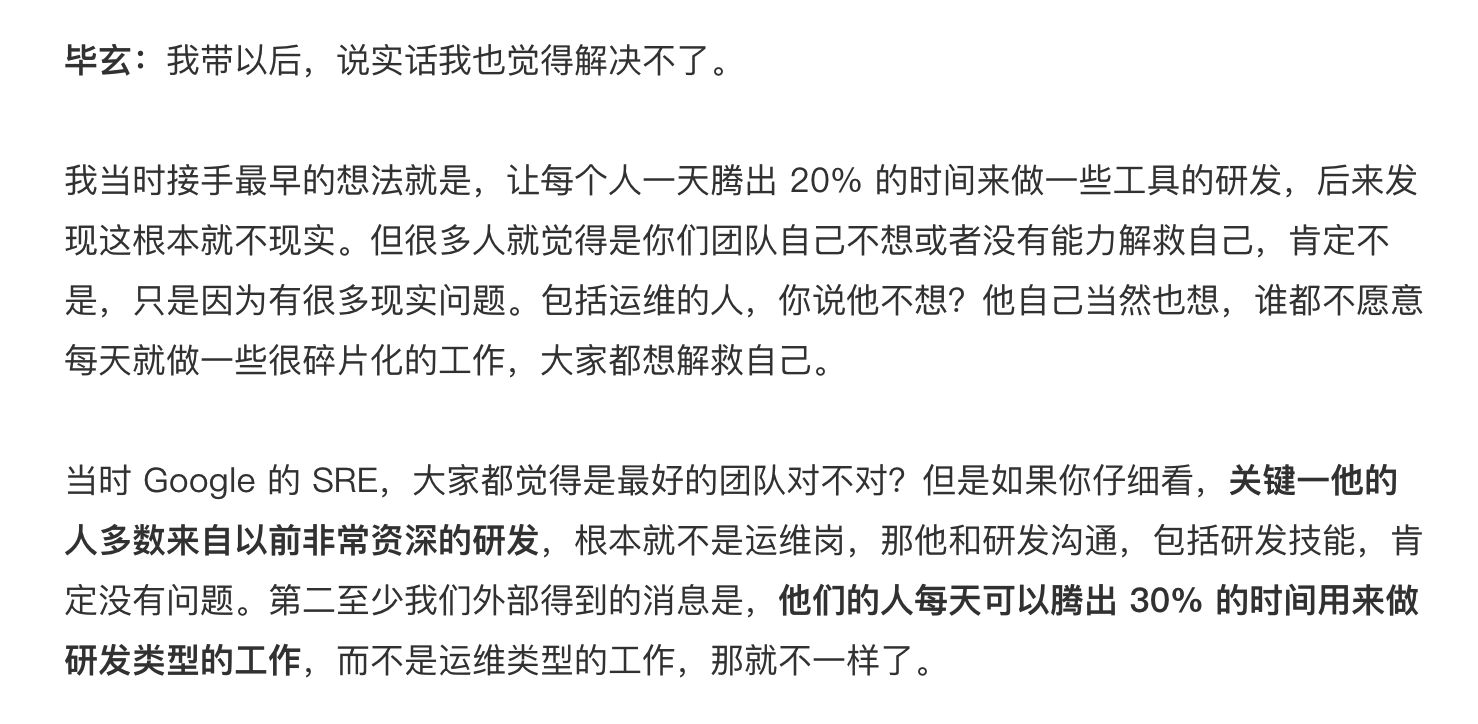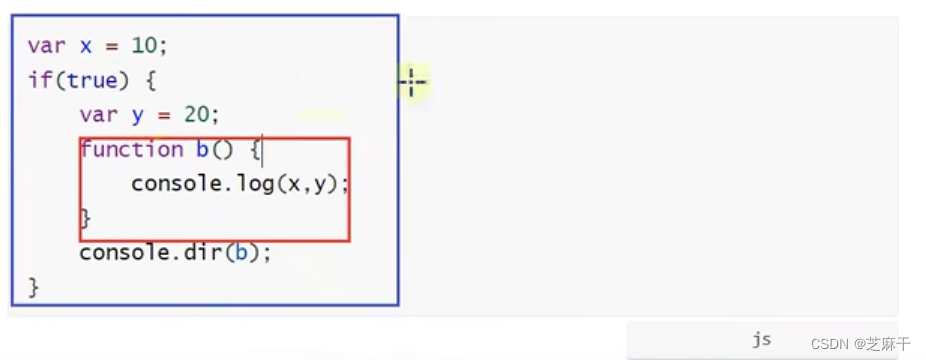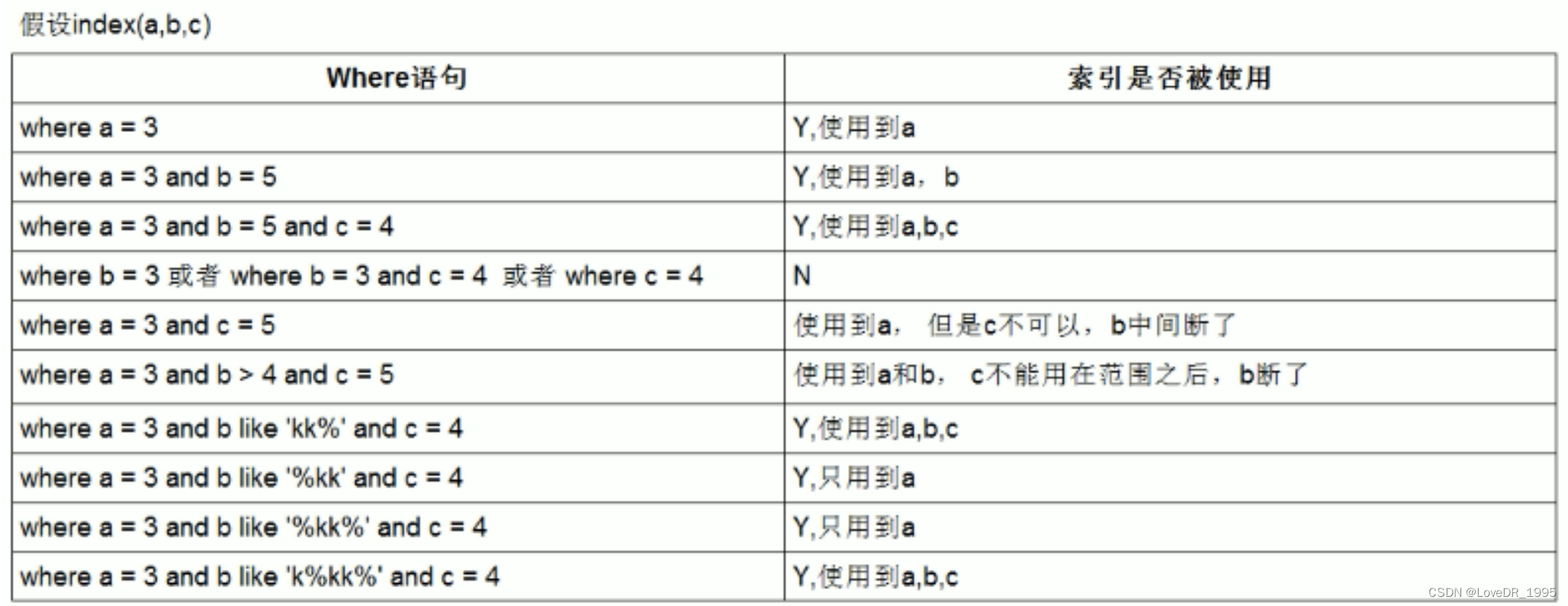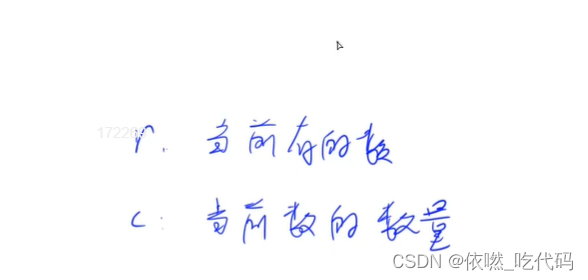1.1 添加依赖
在pom文件中添加 javax.servlet-api 和 spring-webmvc 依赖;
javax.servlet-api:主要用于 JAVA Web 开发;
spring-webmvc:SpringMVC 依赖;
<dependencies>
<dependency>
<groupId>javax.servlet</groupId>
<artifactId>javax.servlet-api</artifactId>
<version>3.1.0</version>
<scope>provided</scope>
</dependency>
<dependency>
<groupId>org.springframework</groupId>
<artifactId>spring-webmvc</artifactId>
<version>5.2.10.RELEASE</version>
</dependency>
</dependencies>
1.2 创建SpringMVC控制器类
@Controller:组件注解;
@RequestMapping:value – 响应路径,produces – 指定格式;
@ResponseBody:将java对象转为json格式的数据;
@Controller
public class UserController {
@RequestMapping(value = "/save",produces = "application/json;charset=utf-8")
@ResponseBody
public String save(){
//随便写个测试数据
return "{'name':'张三丰'}";
}
}
1.3 初始化SpringMVC环境
@Configuration:声明为配置类;
@ComponentScan:扫描路径;
@Configuration
@ComponentScan("com.caterpillar.controller")
public class SpringMvcConfig {
}
1.4 初始化Servlet容器
新增一个 Servlet 类并继承 AbstractDispatcherServletInitializer 类;
重写 AbstractDispatcherServletInitializer 类的三个方法;
public class ServletContainersInitConfig extends AbstractDispatcherServletInitializer {
//加载mvc容器配置
@Override
protected WebApplicationContext createServletApplicationContext() {
AnnotationConfigWebApplicationContext ctx = new AnnotationConfigWebApplicationContext();
ctx.register(SpringMvcConfig.class);
return ctx;
}
//设置哪些请求由MVC处理
@Override
protected String[] getServletMappings() {
return new String[]{"/"};
}
//加载spring容器配置
@Override
protected WebApplicationContext createRootApplicationContext() {
return null;
}
}
1.5 启动服务器
启动服务器通过配置的路径查看能否拿到数据;
可以直接使用浏览器或者 postman;