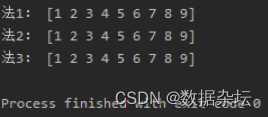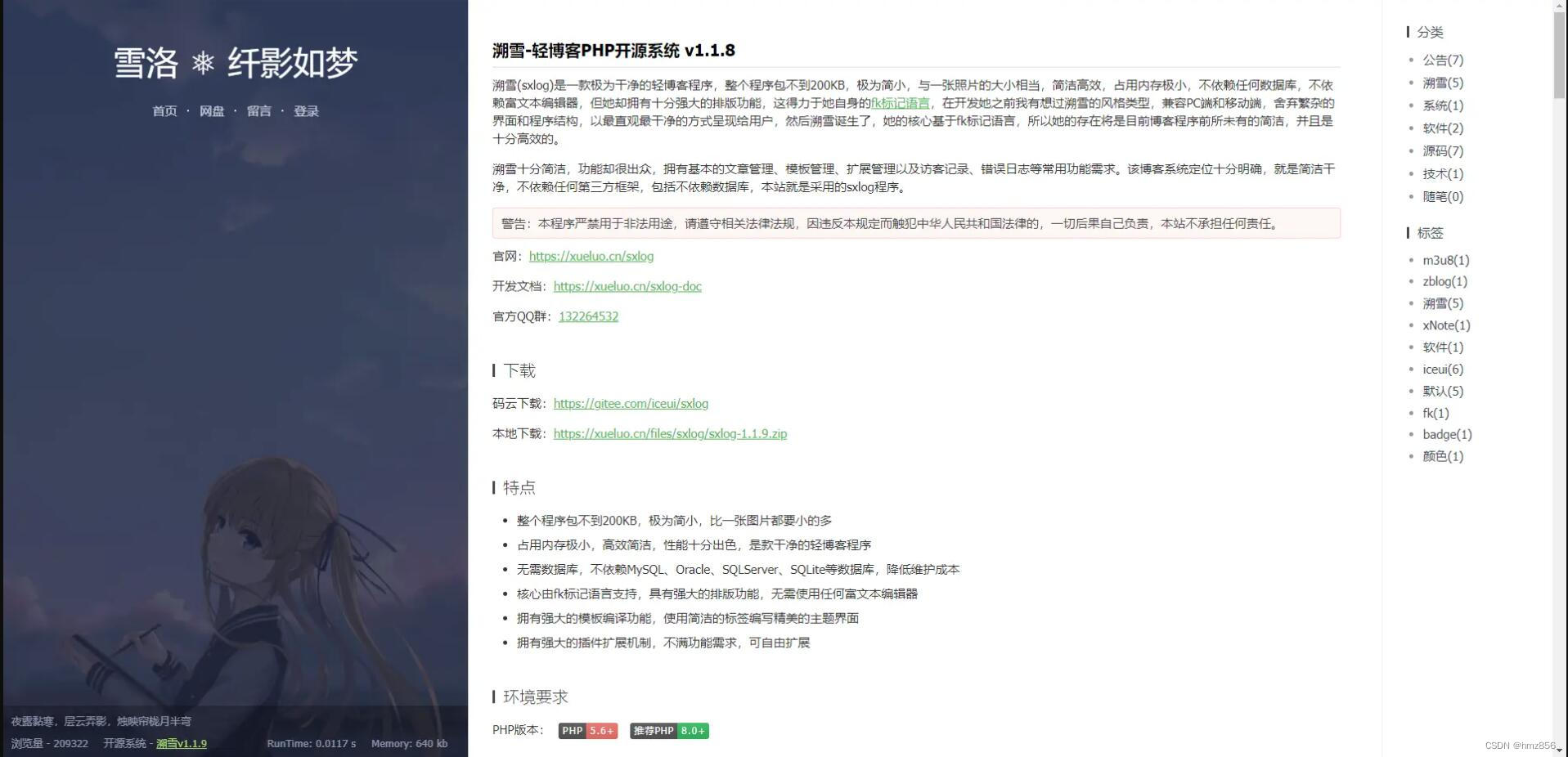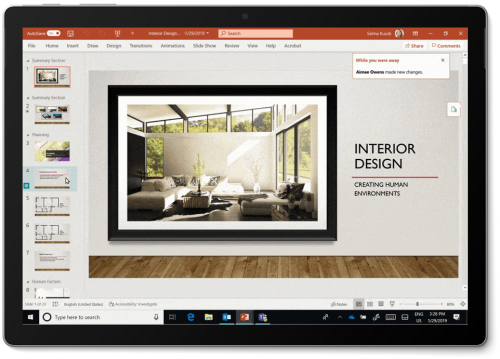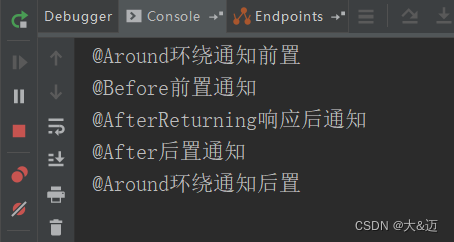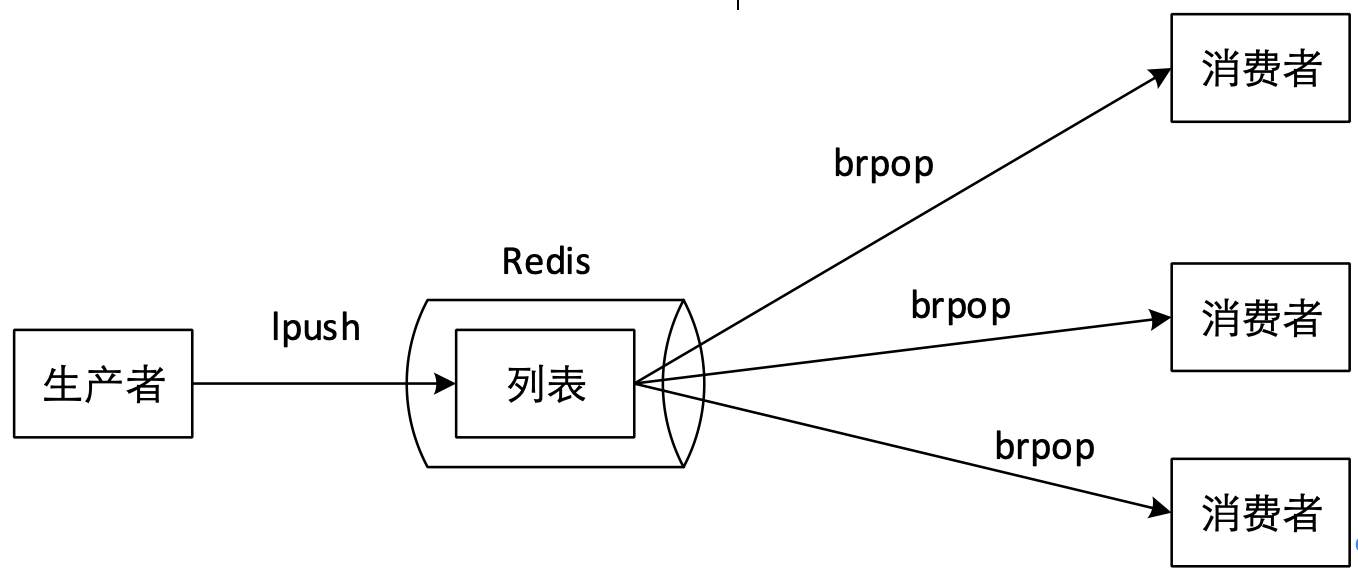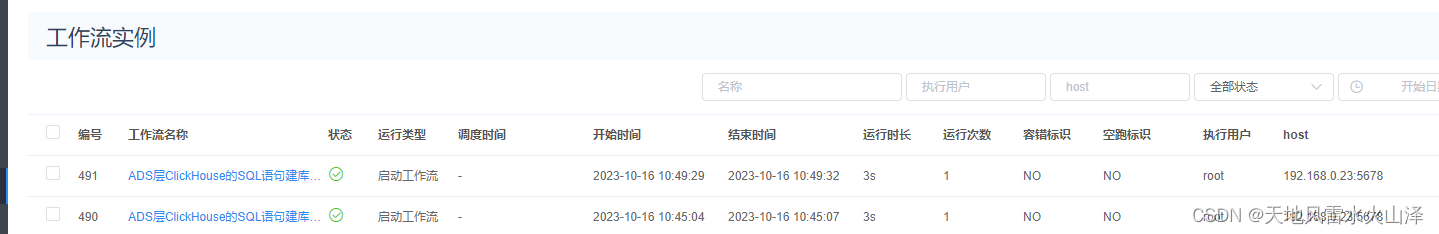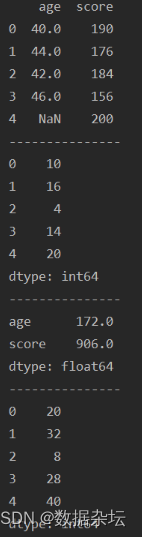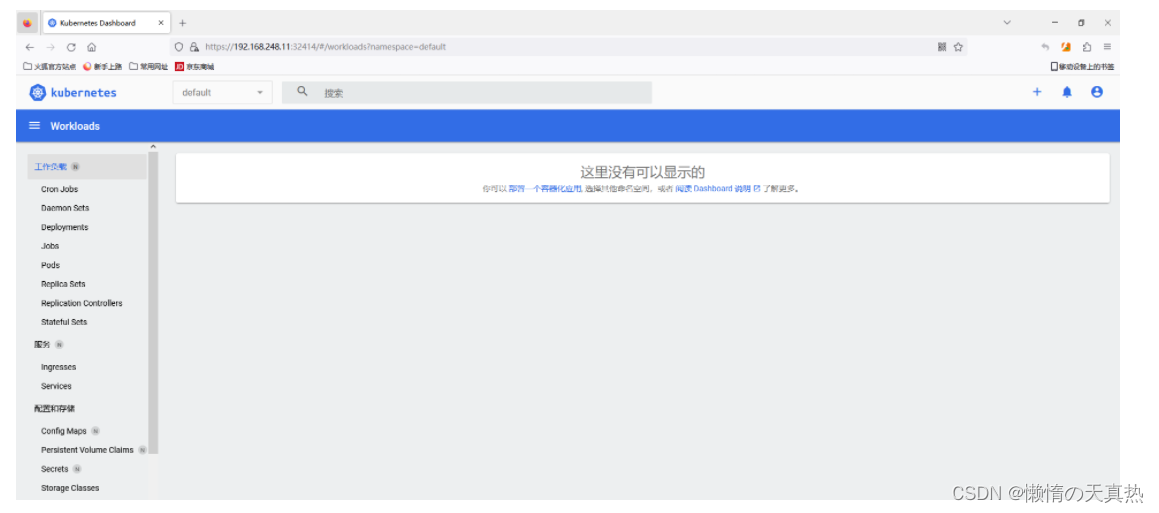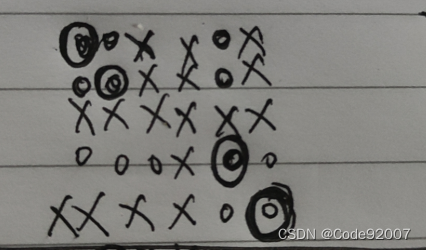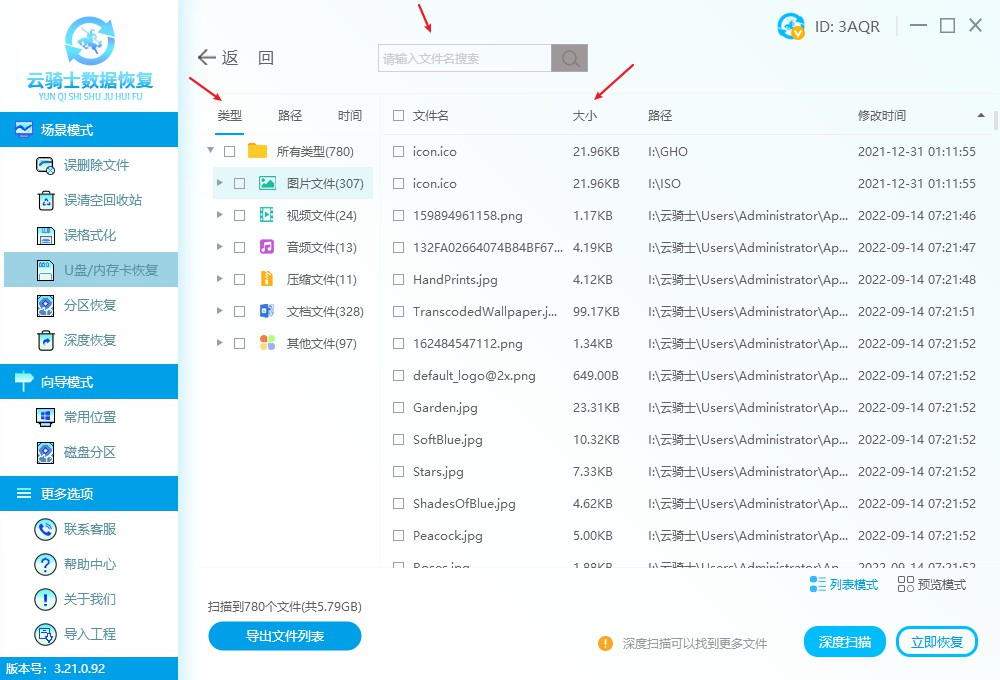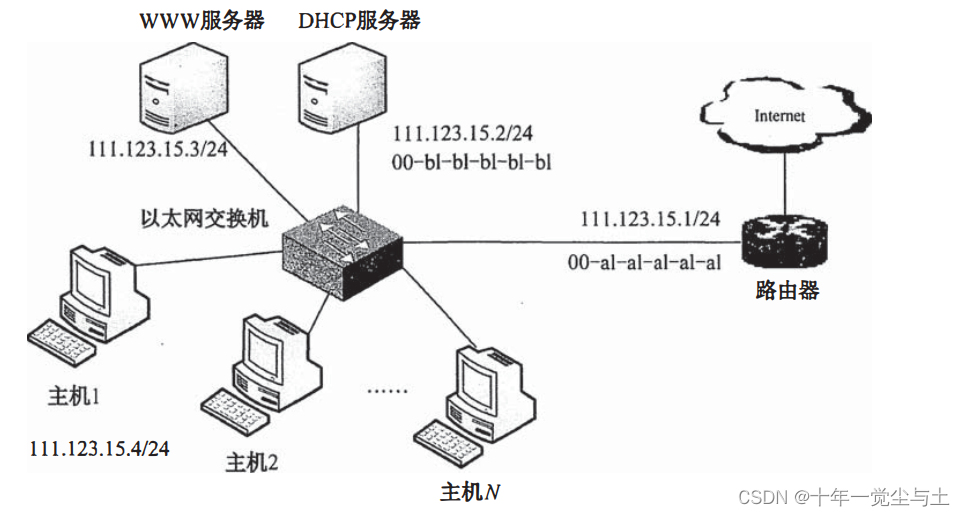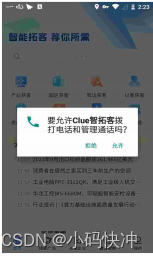echarts柱状折线图 前几项是按月计算,最后一列是年份这种情况如何实现呢?
如下图
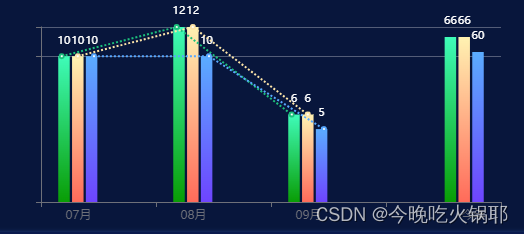
或者

代码如下:
图一代码:
<e-charts :option="option5" class="chart7"></e-charts>
const option5 = {
tooltip: {
trigger: 'none'
},
lengend : {
show: false
},
yAxis: [
{
type: 'value',
show: true,
id: '0',
interval: 10,
splitLine: {
lineStyle: {
color: 'rgba(255,255,255,.3)',
}
},
axisLabel: {
show: false
},
},//y轴一 对应月份y轴
{
type: 'value',
show: false,
id: '1'
}, //y轴二 对应年份y轴
{
type: 'value',
show: false,
id: '2'
} //y轴三 对应折线图y轴
],
xAxis: [
{
type: 'category',
data: monthData, // ['7月','8月','9月','今年']
axisLabel: {
padding: [0,0,0,40],
formatter: (() => {
return (value, index) => {
const isLast = value === '今年'
const label = isLast? `{a|${value}}` : `{b|${value}}`
return label
}})(),
rich: {
a: {
padding: [0,0,0,20],
align: 'right',
},
b: {
padding: [0,0,0,-80],
}
}
},
axisTick: {
alignWithLabel: false
} //x轴这样设置是因为数据单个对应,设置位置偏移对应x轴的文字 不然会整体看着往左边偏了
}
],
grid: {
top: 30,
bottom: 30,
right: 50,
left: 50,
},
series: [
{
type: 'bar',
name: '受理',
data: SLData1, // data 格式为 ['7月数据','8月数据','9月数据',''] 最后一项固定为空
barMaxWidth: '10%',
itemStyle: {
color: new echarts.graphic.LinearGradient(0, 0, 0, 1, [
{ offset: 0, color: 'rgba(63, 252, 185, 1)' },
{ offset: 1, color: 'rgba(9, 157, 5, 1)' }
])
},
label: {
position: 'top',
distance: 10,
show: true,
fontSize: '11',
color: '#fff'
}
},
{
type: 'bar',
name: '设置',
data: SZData1, // data 格式为 ['7月数据','8月数据','9月数据',''] 最后一项固定为空
barMaxWidth: '10%',
itemStyle: {
color: new echarts.graphic.LinearGradient(0, 0, 0, 1, [
{ offset: 0, color: 'rgba(255, 242, 178, 1)' },
{ offset: 1, color: 'rgba(255, 107, 90, 1)' }
])
},
label: {
position: 'top',
distance: 10,
show: true,
fontSize: '11',
color: '#fff'
}
},
{
type: 'bar',
name: '139',
data: OTData1, // data 格式为 ['7月数据','8月数据','9月数据',''] 最后一项固定为空
barMaxWidth: '10%',
itemStyle: {
color: new echarts.graphic.LinearGradient(0, 0, 0, 1, [
{ offset: 0, color: 'rgba(90, 172, 255, 1)' },
{ offset: 1, color: 'rgba(110, 68, 255, 1)' }
])
},
label: {
position: 'top',
distance: 10,
show: true,
fontSize: '11',
color: '#fff'
}
},
{
type: 'bar',
data: SLData, // data 格式为 ['','','','今年数据'] 前三项固定为空
name: '受理',
barMaxWidth: '10%',
yAxisIndex: '2',
itemStyle: {
color: new echarts.graphic.LinearGradient(0, 0, 0, 1, [
{ offset: 0, color: 'rgba(63, 252, 185, 1)' },
{ offset: 1, color: 'rgba(9, 157, 5, 1)' }
])
},
label: {
position: 'top',
distance: 10,
show: true,
fontSize: '11',
color: '#fff'
}
},
{
type: 'bar',
data: SZData, // data 格式为 ['','','','今年数据'] 前三项固定为空
name: '设置',
barMaxWidth: '10%',
yAxisIndex: '2',
itemStyle: {
color: new echarts.graphic.LinearGradient(0, 0, 0, 1, [
{ offset: 0, color: 'rgba(255, 242, 178, 1)' },
{ offset: 1, color: 'rgba(255, 107, 90, 1)' }
])
},
label: {
position: 'top',
distance: 10,
show: true,
fontSize: '11',
color: '#fff'
}
},
{
type: 'bar',
data: OTData, // data 格式为 ['','','','今年数据'] 前三项固定为空
name: '139',
barMaxWidth: '10%',
yAxisIndex: '2',
itemStyle: {
color: new echarts.graphic.LinearGradient(0, 0, 0, 1, [
{ offset: 0, color: 'rgba(90, 172, 255, 1)' },
{ offset: 1, color: 'rgba(110, 68, 255, 1)' }
])
},
label: {
position: 'top',
distance: 10,
show: true,
fontSize: '11',
color: '#fff'
}
},
{
name: '受理',
type: 'line',
yAxisIndex: '1',
xAxisIndex: '1',
data: SLData1, // data 格式为 ['7月数据','8月数据','9月数据',''] 最后一项固定为空
lineStyle: {
type:'dotted'
},
color: 'rgba(28, 191, 124, 1)'
},
{
name: '设置',
type: 'line',
yAxisIndex: '1',
xAxisIndex: '1',
data: SZData1, // data 格式为 ['7月数据','8月数据','9月数据',''] 最后一项固定为空
lineStyle: {
type:'dotted'
},
color: 'rgba(252, 228, 168, 1)',
},
{
name: '139',
type: 'line',
yAxisIndex: '1',
xAxisIndex: '1',
data: OTData1, // data 格式为 ['7月数据','8月数据','9月数据',''] 最后一项固定为空
lineStyle: {
type:'dotted'
},
color: 'rgba(88, 168, 255, 1)'
}
]
}
// 设置x轴偏移到柱状图正下方
option5.xAxis[1] = {
type: 'value',
max: option5.xAxis[0].data.length * 100,
show: false
}
错误的显示如下 红色代表今年 ,就不是最后一列汇总今年的数据了
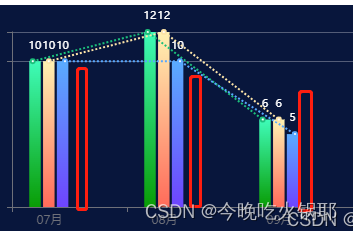
图二代码:
<div class="btm-zhu">
<e-charts :option="option3" class="chart2"></e-charts>
</div>
const option3 = computed(()=>{
return {
tooltip: {
trigger: 'none'
},
color: ['rgba(31, 219, 181, .6)','#1B77E3'],
yAxis: [
{
type: 'value',
show: false,
// max: 100,
id: '0'
}, //y轴一 对应月份y轴
{
type: 'value',
show: false,
id: '1'
}, //y轴二 及年份对应y轴
{
type: 'value',
show: false,
max: 100,
id: '2'
} // y轴三
],
grid: {
top: 40,
right: 0,
x: 10,
x2: 10,
y2: 30
},
xAxis: {
type: 'category',
data: monthData // 此处对应 7月 ,8月, 9月, 今年 (x轴底部单位)
},
splitLine: {
show: true, // 是否显示分隔线。默认数值轴显示,类目轴不显示
interval: '0', // 坐标轴刻度标签的显示间隔,在类目轴中有效.0显示所有
color: ['#ccc'], //color分隔线颜色,可设置单个颜色,也可设置颜色数组,分隔线会按数组中颜色顺序依次循环设置颜色
width: 3, // 分隔线线宽
type: 'solid', // 坐标轴线线的类型(solid实线类型;dashed虚线类型;dotted点状类型)
},
label: {
normal: {
show: true,
position: 'top',
formatter: '本月',
textStyle: {
color: '#fff'
}
}
},
series: [
{
type: 'bar',
barMaxWidth: '24',
barGap: '-110%',
z: 2,
label: {
show: true,
fontSize: 10,
color: '#fff'
},
yAxisIndex: '0',
data: mdData3 // data中存7 8 9 月数据1
},
{
type: 'bar',
barMaxWidth: '30',
z: 1,
label: {
show: true,
position: 'top',
distance: '-20',
fontSize: 10,
color: '#fff'
},
yAxisIndex: '0',
data: mdData4 // data中存7 8 9 月数据2
},
{
type: 'bar',
barMaxWidth: '24',
barGap: '-110%',
z: 2,
label: {
show: true,
fontSize: 10,
color: '#fff'
},
tooltip: {
show: true
},
yAxisIndex: '1',
data: mdData1 // data中存 今年数据1
},
{
type: 'bar',
barMaxWidth: '30',
z: 1,
label: {
show: true,
position: 'top',
distance: '-20',
fontSize: 10,
zIndex: 10,
color: '#fff'
},
yAxisIndex: '1',
data: mdData2 // data中存今年数据2
},
{
type: 'bar',
barMaxWidth: '50',
label: {
show: true,
position: 'top',
distance: '0',
fontSize: 10,
color: '#fff',
formatter: (params)=> {
switch (params.dataIndex) {
case 0:
return ((mdData3[0]/mdData4[0])*100).toFixed(2)+"%";
case 1:
return ((mdData3[1]/mdData4[1])*100).toFixed(2)+"%";
case 2:
return ((mdData3[2]/mdData4[2])*100).toFixed(2)+"%";
case 3:
return ((mdData1[3]/mdData2[3])*100).toFixed(2)+"%"
}
}
},
itemStyle: {
color: 'transparent'
},
yAxisIndex: '2',
data: [100,100,100,100], //data存百分比数据 透明的 不然没法显示顶部白色文字占比
}
]
}
})
主要是靠设置多个y轴及x轴, y轴是为了年份数据不按月份数据为单位,会出现年份数据特别高,月份数据特别矮的情况
x轴则是按所需展示月份进行设置 当label数据特别多时 可以采用重复设置series内数据的方式, 一个label设置为inner
一个设置为outside这种形式 当label在柱状图顶部并且位置一样的时候可以采用设置柱状图为透明底,高度为100%的形式。
解释一下为什么要设置x轴偏移:
是因为 数据和x轴对应情况下,年份数据设置为空 [‘7月数据’,‘8月数据’,‘9月数据’,’ '] echarts 会保留年份数据的空白位置宽度,和x轴对应起来就是歪的
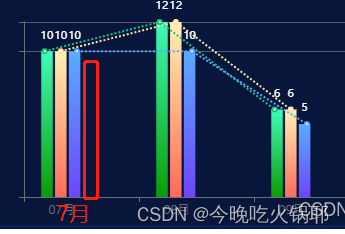
红色年份数据为空字符串 保留位置的情况下 7月会往右偏,所以和7 8 9 月数据对应看起来是往右偏了,所以要设置x轴偏移调回来