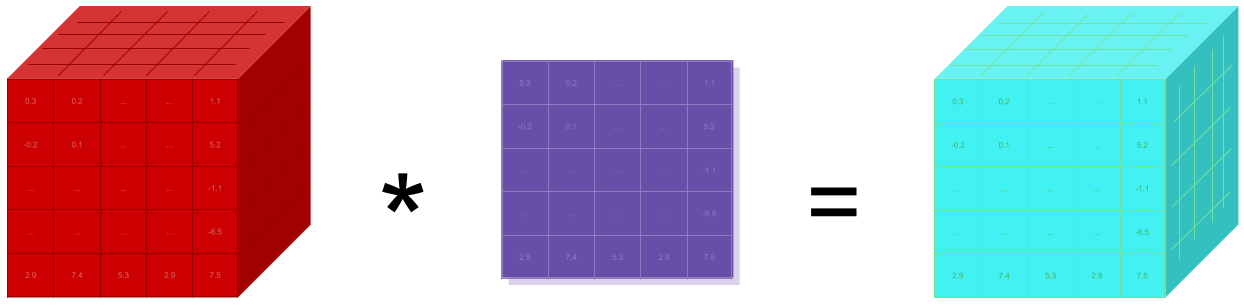Vue 3 面试全攻略:深度剖析与实战示例
在前端开发的浪潮中,Vue 3 以其卓越的性能和强大的功能,成为众多开发者的首选框架。在面试中,对 Vue 3 的深入理解和掌握至关重要。以下是 Vue 3 面试中可能涉及的详细知识,并结合代码进行说明。
一、Composition API
1. setup 函数
- 功能介绍:在 Vue 3 中,
setup函数是组件的新入口点,它在组件实例创建之前执行,可以用于初始化响应式数据、定义方法等。 - 代码示例
<template>
<div>{{ message }}</div>
</template>
<script>
import { ref } from 'vue';
export default {
setup() {
const message = ref('Hello, Vue 3!');
return {
message
};
}
};
</script>
2. 响应式数据
- ref 和 reactive:Vue 3 引入了
ref和reactive函数来创建响应式数据。ref用于创建单个值的响应式数据,而reactive用于创建对象类型的响应式数据。 - 代码示例
<template>
<div>
<p>Count: {{ count }}</p>
<p>Person: {{ person.name }}</p>
<button @click="increment">Increment</button>
<button @click="changePersonName">Change Person Name</button>
</div>
</template>
<script>
import { ref, reactive } from 'vue';
export default {
setup() {
const count = ref(0);
const increment = () => {
count.value++;
};
const person = reactive({
name: 'John',
});
const changePersonName = () => {
person.name = 'Jane';
};
return {
count,
increment,
person,
changePersonName
};
}
};
</script>
二、Teleport
1. 基本用法
- 功能介绍:
Teleport允许将一个组件的模板内容渲染到指定的 DOM 节点,而不是组件自身的挂载点。这对于创建模态框、弹出窗口等需要脱离组件层级结构的元素非常有用。 - 代码示例
<template>
<button @click="openModal">Open Modal</button>
<Teleport to="body">
<div v-if="showModal" class="modal">
<p>This is a modal.</p>
<button @click="closeModal">Close Modal</button>
</div>
</Teleport>
</template>
<script>
import { ref } from 'vue';
export default {
setup() {
const showModal = ref(false);
const openModal = () => {
showModal.value = true;
};
const closeModal = () => {
showModal.value = false;
};
return {
showModal,
openModal,
closeModal
};
}
};
</script>
2. 动态目标
- 功能介绍:
Teleport的目标可以是动态的,可以根据条件或属性值来确定渲染的位置。 - 代码示例
<template>
<button @click="toggleTarget">Toggle Target</button>
<Teleport :to="target">
<div class="content">
<p>This content will be teleported to the target.</p>
</div>
</Teleport>
</template>
<script>
import { ref } from 'vue';
export default {
setup() {
const target = ref('body');
const toggleTarget = () => {
target.value = target.value === 'body'? '#container' : 'body';
};
return {
target,
toggleTarget
};
}
};
</script>
三、Suspense
1. 异步组件加载
- 功能介绍:
Suspense允许在异步加载组件时显示一个加载状态,直到组件加载完成。可以使用async setup函数来返回一个 Promise,以模拟异步组件加载。 - 代码示例
<template>
<Suspense>
<template #default>
<AsyncComponent />
</template>
<template #fallback>
<p>Loading...</p>
</template>
</Suspense>
</template>
<script>
import { defineAsyncComponent } from 'vue';
const AsyncComponent = defineAsyncComponent(() => import('./AsyncComponent.vue'));
export default {
components: {
AsyncComponent
}
};
</script>
2. 多个异步依赖
- 功能介绍:
Suspense还可以处理多个异步依赖,如同时加载多个组件或数据。 - 代码示例
<template>
<Suspense>
<template #default>
<ComponentA />
<ComponentB />
</template>
<template #fallback>
<p>Loading...</p>
</template>
</Suspense>
</template>
<script>
import { defineAsyncComponent } from 'vue';
const ComponentA = defineAsyncComponent(() => import('./ComponentA.vue'));
const ComponentB = defineAsyncComponent(() => import('./ComponentB.vue'));
export default {
components: {
ComponentA,
ComponentB
}
};
</script>
四、Emits 选项
1. 自定义事件验证
- 功能介绍:在 Vue 3 中,可以使用
emits选项来验证组件触发的自定义事件。可以指定事件名称和参数类型,确保组件的事件触发符合预期。 - 代码示例
<template>
<button @click="emitEvent">Emit Event</button>
</template>
<script>
export default {
emits: ['customEvent'],
methods: {
emitEvent() {
this.$emit('customEvent', 'data');
}
}
};
</script>
2. 事件参数验证
- 功能介绍:可以对事件参数进行更详细的类型验证,如数组、对象等。
- 代码示例
<template>
<button @click="emitEventWithArray">Emit Event With Array</button>
</template>
<script>
export default {
emits: {
customEvent: (value) => {
return Array.isArray(value);
}
},
methods: {
emitEventWithArray() {
this.$emit('customEvent', [1, 2, 3]);
}
}
};
</script>
五、性能优化
1. 懒加载组件
- 功能介绍:将组件分割成多个小模块,在需要时才进行加载,而不是在一开始就加载所有组件,这样可以减少初始加载的文件体积,加快页面的加载速度。
- 代码示例
import { defineAsyncComponent } from 'vue'
// 懒加载组件
const LazyComponent = defineAsyncComponent(() => import('./LazyComponent.vue'))
export default {
components: {
LazyComponent
},
//...其他组件配置
}
2. v-once 指令
- 功能介绍:只渲染元素和组件一次,随后的重新渲染,元素/组件及其所有的子节点将被视为静态内容并跳过。这可以用于优化那些不需要响应数据变化而更新的组件。
- 代码示例
<template>
<div>
<!-- 只会渲染一次,数据变化时不会重新渲染 -->
<span v-once>{{ staticText }}</span>
<button @click="changeText">改变文本</button>
</div>
</template>
<script>
import { ref } from 'vue'
export default {
setup() {
// 定义一个响应式数据
const staticText = ref('初始文本')
const changeText = () => {
// 尝试改变文本,但 v-once 会阻止重新渲染
staticText.value = '新文本'
}
return {
staticText,
changeText
}
}
}
</script>
3. v-memo 指令
- 功能介绍:用于记忆组件的子树,通过提供一个依赖项数组,当依赖项没有变化时,v-memo 会跳过子树的重新渲染,从而提高性能。
- 代码示例
<template>
<div>
<!-- 只有当 deps 数组中的值变化时,才会重新渲染内部内容 -->
<div v-memo="[data]">
<p>{{ data }}</p>
</div>
<button @click="updateData">更新数据</button>
</div>
</template>
<script>
import { ref } from 'vue'
export default {
setup() {
// 定义一个响应式数据
const data = ref('旧数据')
const updateData = () => {
// 更新数据
data.value = '新数据'
}
return {
data,
updateData
}
}
}
</script>
4. 使用 provide/inject 优化跨层级组件通信
- 功能介绍:在 Vue 3 中,provide 和 inject 可以用于在组件树中进行跨层级的依赖注入,避免了通过 props 层层传递数据的繁琐过程,减少不必要的组件重新渲染。
- 代码示例
// 父组件
import { provide, ref } from 'vue'
export default {
setup() {
// 提供的数据
const theme = ref('light')
provide('theme', theme)
//...其他逻辑
}
}
// 子组件
import { inject } from 'vue'
export default {
setup() {
// 注入数据
const theme = inject('theme')
// 根据注入的主题进行相关操作
//...
}
}
5. 优化计算属性
- 功能介绍:计算属性会基于它的响应式依赖进行缓存,只有在相关依赖发生改变时才会重新计算。避免在模板中使用复杂的表达式,将其提取为计算属性,可以提高性能和代码的可读性。
- 代码示例
<template>
<div>
<p>计算结果: {{ computedResult }}</p>
</div>
</template>
<script>
import { ref, computed } from 'vue'
export default {
setup() {
// 定义响应式数据
const num1 = ref(10)
const num2 = ref(20)
// 计算属性,只有 num1 或 num2 变化时才会重新计算
const computedResult = computed(() => num1.value + num2.value)
return {
num1,
num2,
computedResult
}
}
}
</script>
六、TypeScript 支持
1. 类型声明
- 功能介绍:Vue 3 提供了更好的 TypeScript 支持,可以在组件中使用类型声明来提高代码的可读性和可维护性。可以使用
defineComponent函数来定义组件,并指定组件的属性、方法和事件的类型。 - 代码示例
<template>
<div>
<p>{{ message }}</p>
</div>
</template>
<script lang="ts">
import { defineComponent } from 'vue';
interface Props {
message: string;
}
export default defineComponent<Props>({
props: {
message: {
type: String,
required: true
}
}
});
</script>
2. 泛型组件
- 功能介绍:Vue 3 支持泛型组件,可以创建可重用的组件,同时保留类型安全性。
- 代码示例
<template>
<ul>
<li v-for="item in items" :key="item.id">{{ item.name }}</li>
</ul>
</template>
<script lang="ts">
import { defineComponent } from 'vue';
interface ListItem {
id: number;
name: string;
}
export default defineComponent<ListItem>({
props: {
items: {
type: Array as () => ListItem[],
required: true
}
}
});
</script>
通过对 Vue 3 这些方面的深入理解和掌握,在面试中能够更好地展示自己的技术实力和对 Vue 3 的熟练运用程度。同时,结合实际项目经验,能够更加深入地理解和运用 Vue 3 的强大功能,为前端开发带来更高的效率和更好的用户体验。