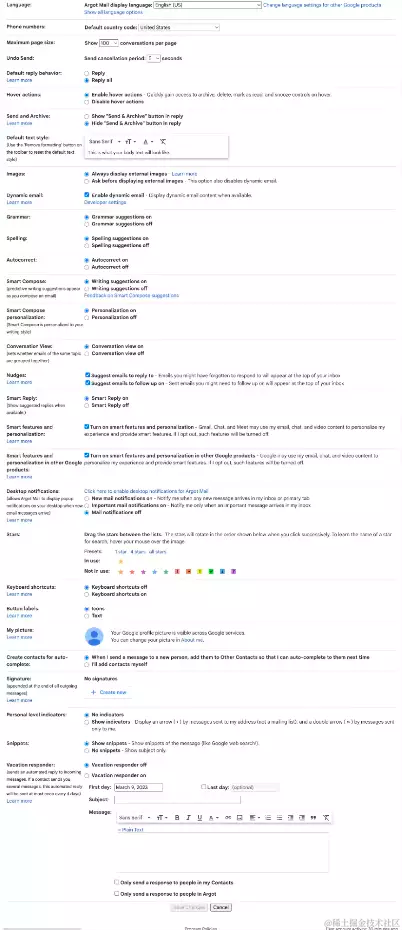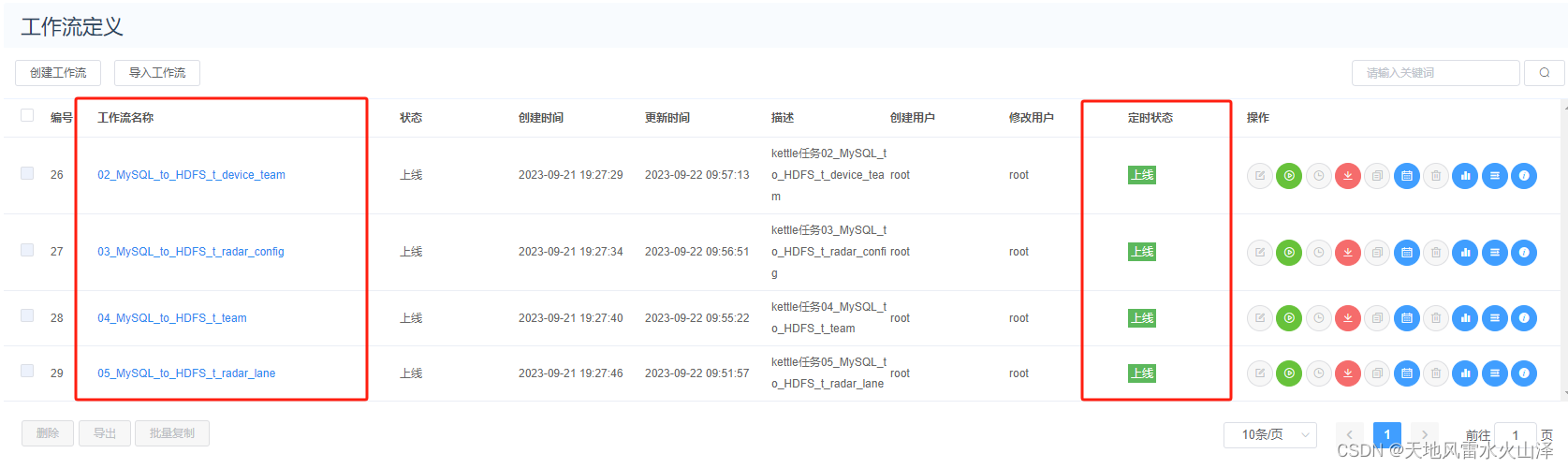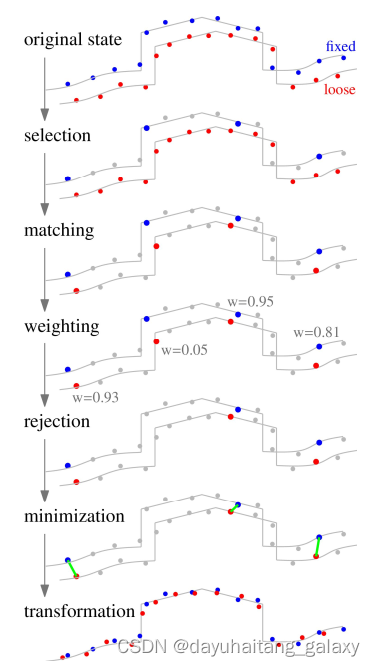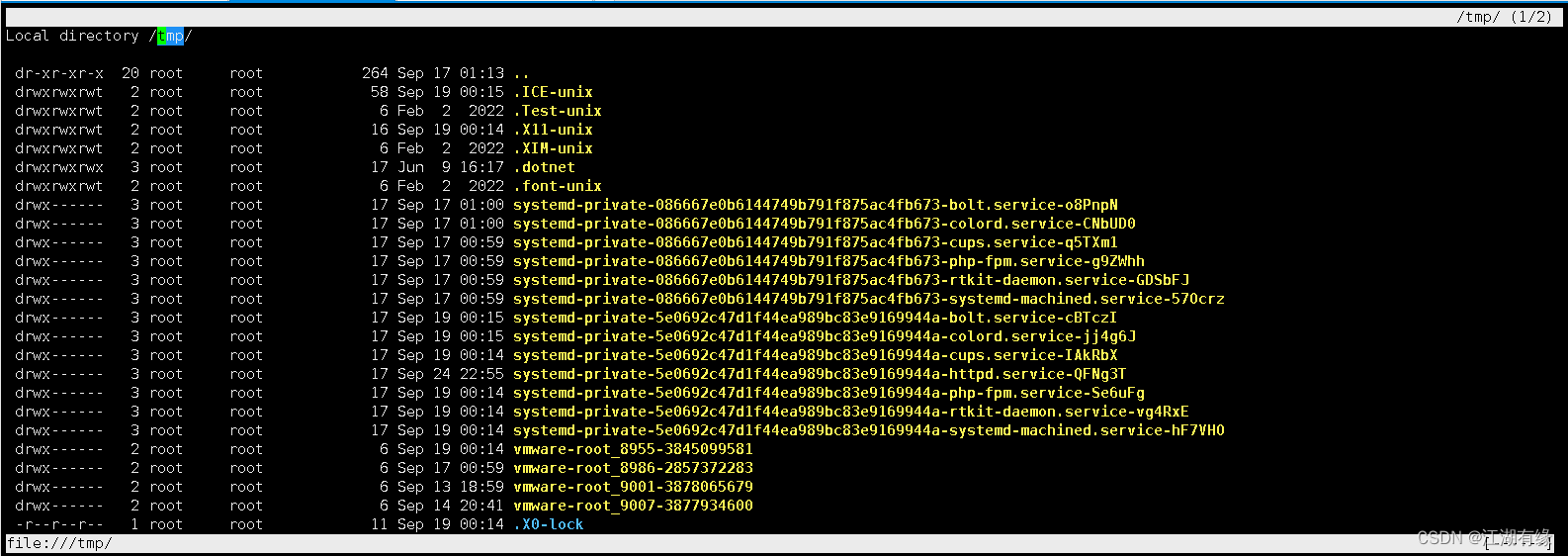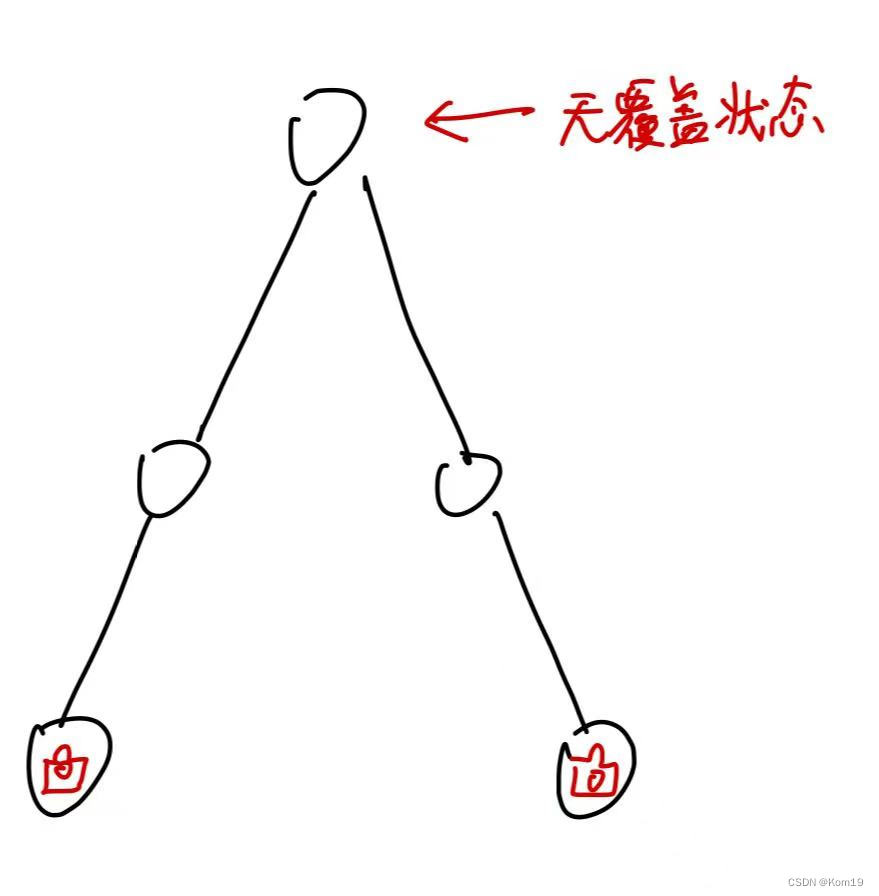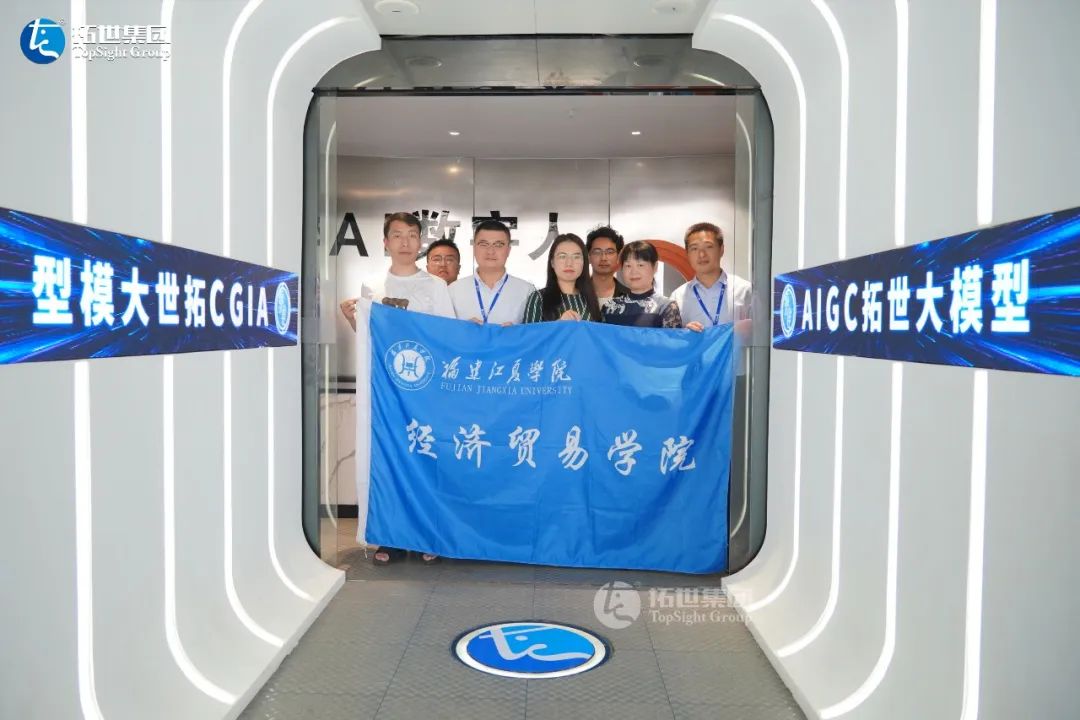第一种

<template>
<el-row :gutter="20">
<el-col :span="10">
<!-- 搜索 -->
<div class="search-bg">
<YcSearchInput title="手机号" v-model="search.phone" />
<div class="search-submit">
<el-button type="primary" @click="getTableList(1)" class="m-r-10">查询</el-button>
<el-button @click="clearSearch()">重置</el-button>
</div>
</div>
<!-- 穿梭框左边 -->
<el-table ref="multipleTable" :data="tableData1" height="300" tooltip-effect="dark" style="width: 100%" @select="checkLeft" @select-all="checkAll" class="el-table-dialog" row-key="id">
<el-table-column type="selection" width="55" align="center" />
<el-table-column type="index" label="序号" min-width="160" />
<el-table-column prop="phone" label="手机号" min-width="160" />
<el-table-column prop="nickName" label="姓名" min-width="160" />
<el-table-column prop="id" label="样本ID" min-width="160" />
</el-table>
<!-- 翻页 -->
<el-pagination background @size-change="handleSizeChange" @current-change="handleCurrentChange" :current-page="search.page.current" :page-sizes="$store.state.pageSizes" :page-size="search.page.size" :layout="$store.state.layout" :total="tableTotal" />
</el-col>
<!-- 按钮 -->
<el-col :span="4" class="el-btn-dialog">
<el-button @click="right" type="primary" :disabled="nowSelectData.length ? false : true" icon="el-icon-arrow-right">加入右侧</el-button>
<el-button @click="left" type="primary" :disabled="nowSelectRightData.length ? false : true" icon="el-icon-arrow-left" style="margin-left: 0;margin-top: 10px;">加入左侧</el-button>
</el-col>
<el-col :span="10">
<!-- 搜索 -->
<div class="search-bg">
<YcSearchInput title="手机号" v-model="phoneRight" />
<div class="search-submit">
<el-button type="primary" @click="searchBtn()" class="m-r-10">查询</el-button>
<el-button @click="resetBtn()">重置</el-button>
</div>
</div>
<!-- 穿梭框右边 -->
<el-table ref="multipleTable" :data="tableData2" height="300" tooltip-effect="dark" style="width: 100%" @select="checkRight" @select-all="checkRightAll" row-key="id" class="el-table-dialog">
<el-table-column type="selection" width="55" align="center"></el-table-column>
<el-table-column type="index" label="序号" min-width="160" />
<el-table-column prop="phone" label="手机号" min-width="160" />
<el-table-column prop="nickName" label="姓名" min-width="160" />
<el-table-column prop="id" label="样本ID" min-width="160" />
</el-table>
</el-col>
</el-row>
</template>
<script>
export default {
data () {
return {
search: {
phone: '',
page: {
current: 1,
size: 10
}
},
tableTotal: 0,
tableData1: [],
tableData2: [],
nowSelectData: [], // 左边选中列表数据
nowSelectRightData: [], // 右边选中列表数据
phoneRight: ''
}
},
mounted () {
this.getTableList()
},
methods: {
// 获取左侧数据
getTableList () {
this.tableData1 = [
{ phone: "111", nickName: "张三", id: "1" },
{ phone: "222", nickName: "李四", id: "2" },
{ phone: "333", nickName: "王五", id: "3" },
{ phone: "444", nickName: "翠花", id: "4" },
{ phone: "555", nickName: "小花", id: "5" },
{ phone: "666", nickName: "佚名", id: "6" }
]
},
// 右边查询
searchBtn () {
const tableData2 = JSON.parse(localStorage.getItem('tableData2'))
if (this.phoneRight === '' || !this.phoneRight) {
this.tableData2 = tableData2
} else {
this.tableData2 = tableData2.filter(item => item.id.indexOf(this.phoneRight) > -1)
}
},
// 右边重置
resetBtn () {
this.phoneRight = ''
this.tableData2 = JSON.parse(localStorage.getItem('tableData2'))
},
// 重置
clearSearch () {
this.search = {
phone:'',
page: {
current: 1,
size: 10
}
}
this.getTableList()
},
/**
* 分页
*/
handleSizeChange (val) {
this.search.page.current = 1
this.search.page.size = val
this.getTableList()
},
handleCurrentChange (val) {
this.search.page.current = val
this.getTableList()
},
// 左边全选事件
checkAll (row) {
this.nowSelectData = row;
},
// 右边全选事件
checkRightAll (row) {
this.nowSelectRightData = row;
},
// 左边选中事件
checkLeft (row) {
this.nowSelectData = row;
},
// 右边选中事件
checkRight (row) {
this.nowSelectRightData = row;
},
// 点击去右边
right () {
this.tableData2 = this.tableData2.concat(this.nowSelectData);
this.handleRemoveTabList(this.nowSelectData, this.tableData1);
// 按钮禁用
this.nowSelectData = [];
localStorage.setItem('tableData2', JSON.stringify(this.tableData2))
},
// 点击去左边
left () {
this.tableData1 = this.tableData1.concat(this.nowSelectRightData);
this.handleRemoveTabList(this.nowSelectRightData, this.tableData2);
// 按钮禁用
this.nowSelectRightData = [];
},
// 方法
handleRemoveTabList (isNeedArr, originalArr) {
if (isNeedArr.length && originalArr.length) {
for (let i = 0; i < isNeedArr.length; i++) {
for (let k = 0; k < originalArr.length; k++) {
// 注意,nickName为唯一值,如果不为唯一值那么会出错
if (isNeedArr[i]["nickName"] === originalArr[k]["nickName"]) {
console.log("-----------1111");
originalArr.splice(k, 1);
}
}
}
}
}
}
}
</script>
<style lang="less" scoped>
::v-deep .el-table-dialog {
border: 1px solid #e8e6e6;
thead {
// color: black;
th {
background-color: #f4f4f4;
.cell {
font-weight: bold;
}
}
th:last-child {
text-align: center;
}
}
}
.search-bg {
margin: 0 !important;
}
</style>
第二种,只是纯表单穿梭,没有其他功能

<template>
<el-row :gutter="20">
<el-col :span="10">
<!-- 穿梭框左边 -->
<el-table ref="multipleTable" :data="tableData1" height="300" tooltip-effect="dark" style="width: 100%" @select="checkLeft" @select-all="checkAll" class="el-table-dialog" row-key="id">
<el-table-column type="selection" width="55" align="center"></el-table-column>
<el-table-column type="index" label="序号" align="center">
</el-table-column>
<el-table-column label="编号" align="center">
<template slot-scope="{ row }">
<span>{{ row.nickName }}</span>
</template>
</el-table-column>
<el-table-column label="类型" align="center">
<template slot-scope="{ row }">
<span>{{ row.nickName }}</span>
</template>
</el-table-column>
</el-table>
</el-col>
<el-col :span="4" class="el-btn-dialog">
<el-button @click="right" type="primary" :disabled="nowSelectData.length ? false : true" icon="el-icon-arrow-right">加入右侧</el-button>
<el-button @click="left" type="primary" :disabled="nowSelectRightData.length ? false : true" icon="el-icon-arrow-left" style="margin-left: 0;margin-top: 10px;">加入左侧</el-button>
</el-col>
<el-col :span="10">
<!-- 穿梭框右边 -->
<el-table ref="multipleTable" :data="tableData2" max-height="300" tooltip-effect="dark" style="width: 100%" @select="checkRight" @select-all="checkRightAll" row-key="id" class="el-table-dialog">
<el-table-column type="selection" width="55" align="center"></el-table-column>
<el-table-column type="index" label="序号" align="center">
</el-table-column>
<el-table-column label="编号" align="center">
<template slot-scope="{ row }">
<span>{{ row.nickName }}</span>
</template>
</el-table-column>
<el-table-column label="类型" align="center">
<template slot-scope="{ row }">
<span>{{ row.nickName }}</span>
</template>
</el-table-column>
</el-table>
</el-col>
</el-row>
</template>
<script>
export default {
data () {
return {
tableData1: [
{ phone: "132344", nickName: "张三", id: "1" },
{ phone: "132344", nickName: "李四", id: "2" },
{ phone: "132344", nickName: "王五", id: "3" },
{ phone: "132344", nickName: "翠花", id: "4" },
{ phone: "132344", nickName: "小花", id: "5" },
{ phone: "132346", nickName: "佚名", id: "6" }
],
tableData2: [],
nowSelectData: [], // 左边选中列表数据
nowSelectRightData: [], // 右边选中列表数据
}
},
methods: {
// 左边全选事件
checkAll (row) {
this.nowSelectData = row;
},
// 右边全选事件
checkRightAll (row) {
this.nowSelectRightData = row;
},
// 左边选中事件
checkLeft (row) {
this.nowSelectData = row;
},
// 右边选中事件
checkRight (row) {
this.nowSelectRightData = row;
},
// 点击去右边
right () {
this.tableData2 = this.tableData2.concat(this.nowSelectData);
this.handleRemoveTabList(this.nowSelectData, this.tableData1);
// 按钮禁用
this.nowSelectData = [];
},
// 点击去左边
left () {
this.tableData1 = this.tableData1.concat(this.nowSelectRightData);
this.handleRemoveTabList(this.nowSelectRightData, this.tableData2);
// 按钮禁用
this.nowSelectRightData = [];
},
// 方法
handleRemoveTabList (isNeedArr, originalArr) {
if (isNeedArr.length && originalArr.length) {
for (let i = 0; i < isNeedArr.length; i++) {
for (let k = 0; k < originalArr.length; k++) {
// 注意,nickName为唯一值,如果不为唯一值那么会出错
if (isNeedArr[i]["nickName"] === originalArr[k]["nickName"]) {
console.log("-----------1111");
originalArr.splice(k, 1);
}
}
}
}
}
}
}
</script>
<style lang="less" scoped>
::v-deep .el-table-dialog {
border: 1px solid #e8e6e6;
thead {
// color: black;
th {
background-color: #f4f4f4;
.cell {
font-weight: bold;
}
}
th:last-child {
text-align: center;
}
}
}
</style>
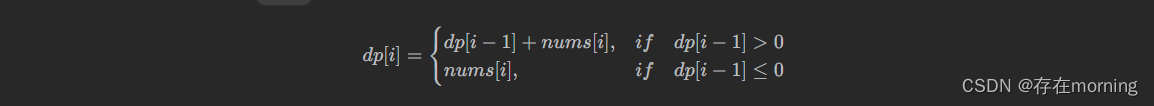
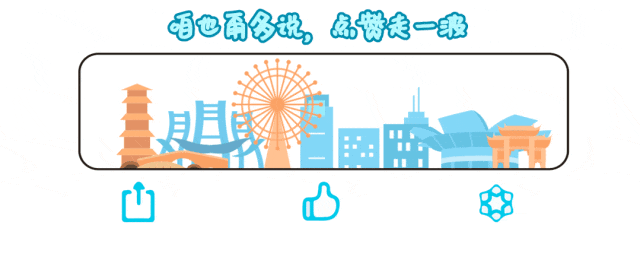
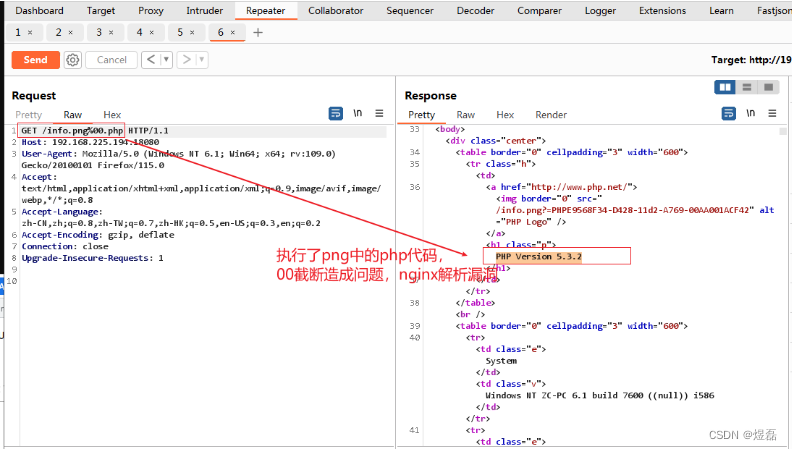
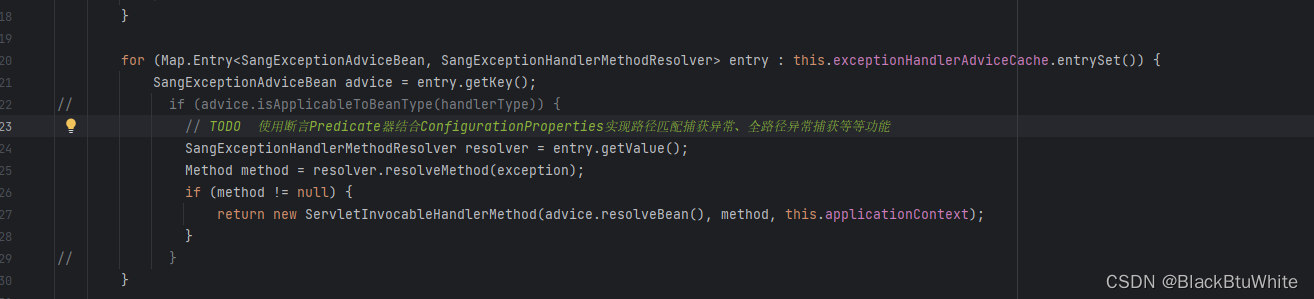
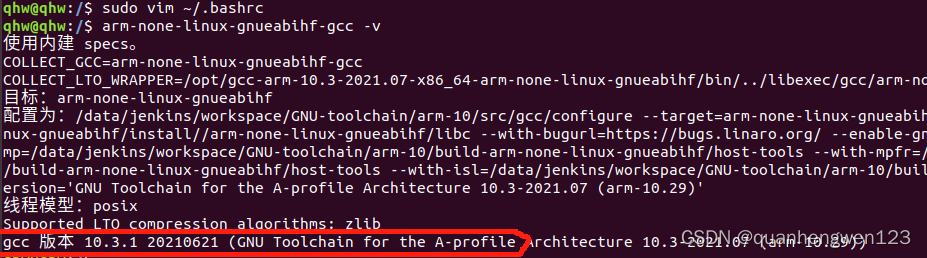
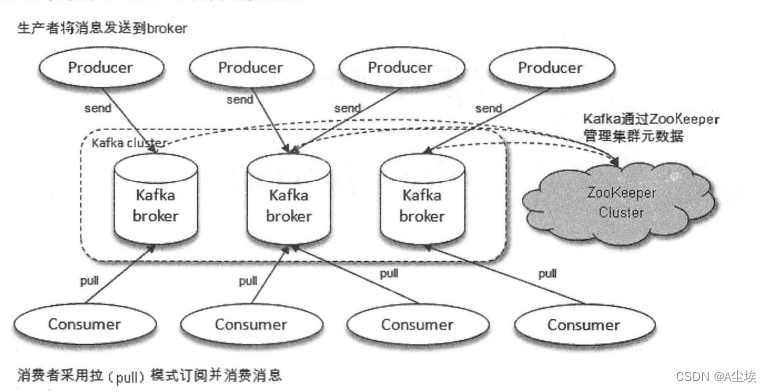

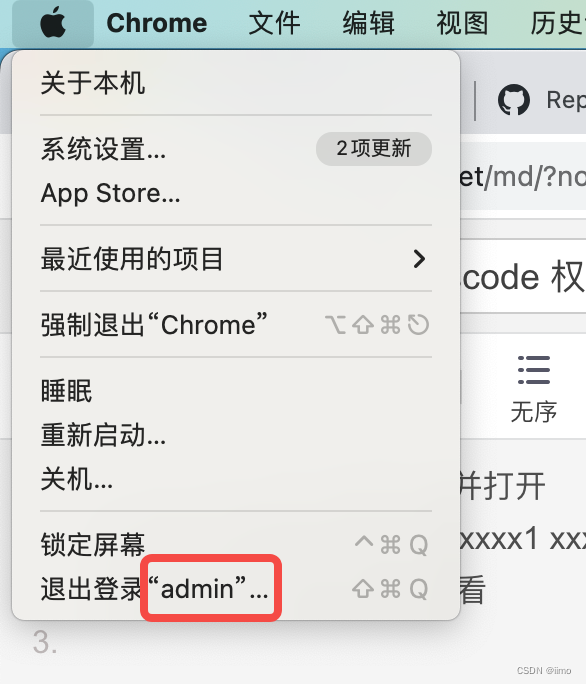
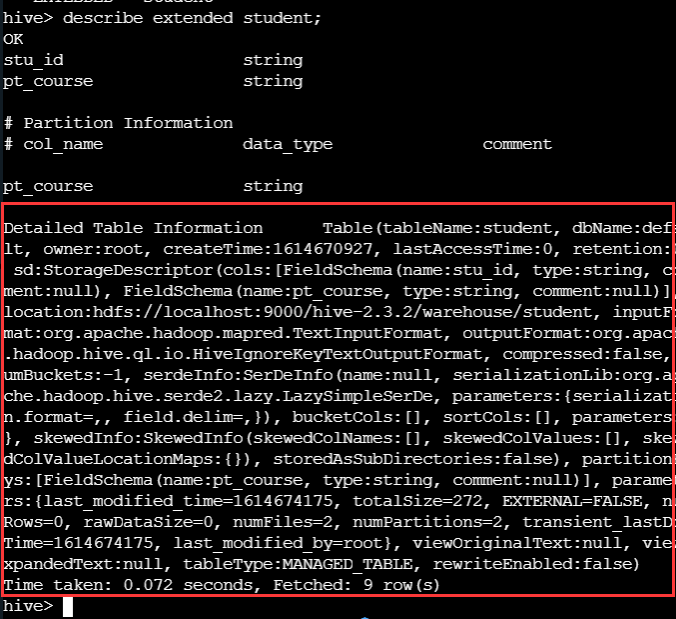
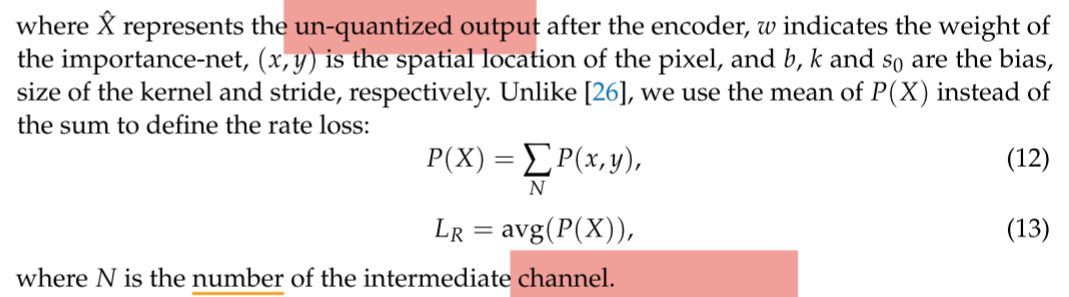
![[vulntarget靶场] vulntarget-c](https://img-blog.csdnimg.cn/03c4e38da3fe4bcd80d6e18652a403f2.png)