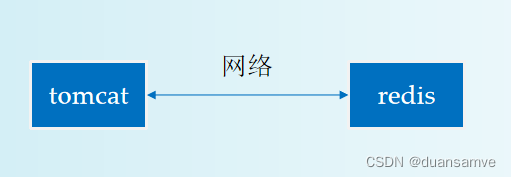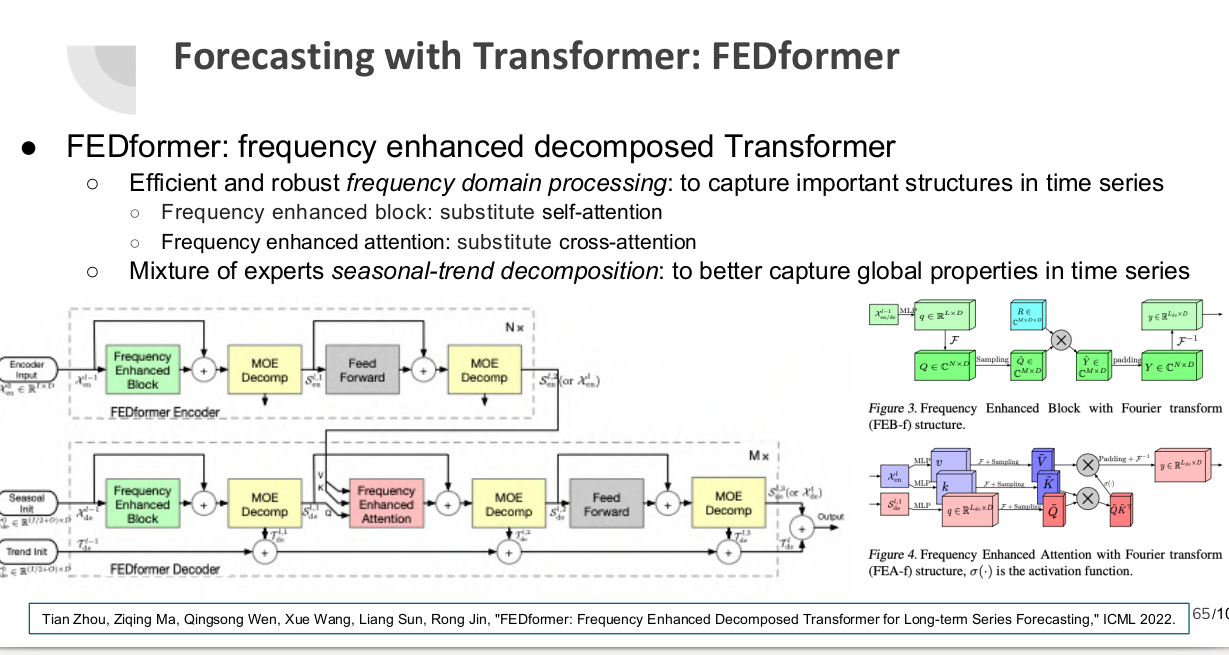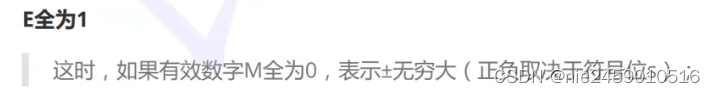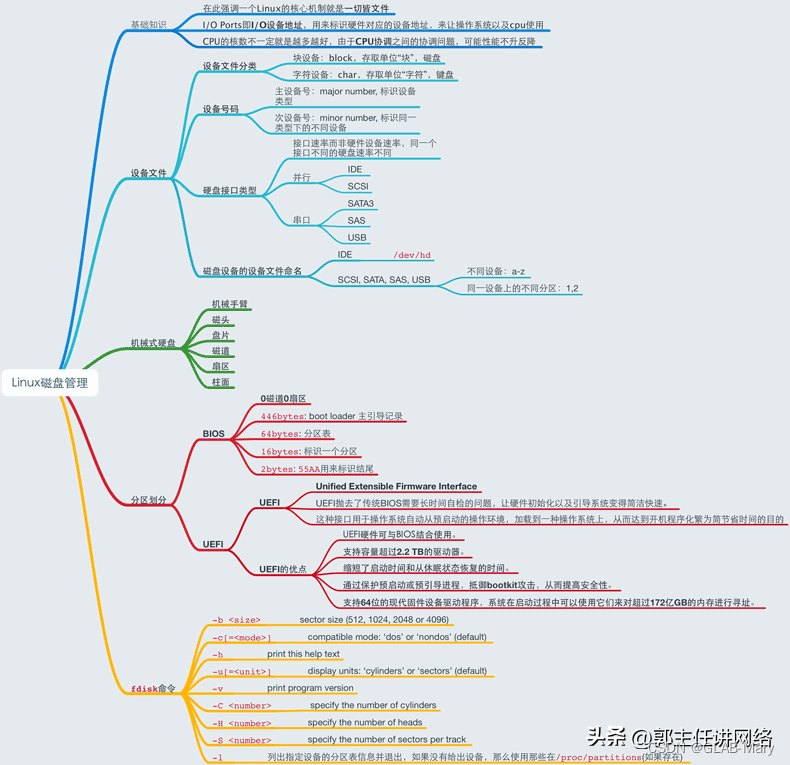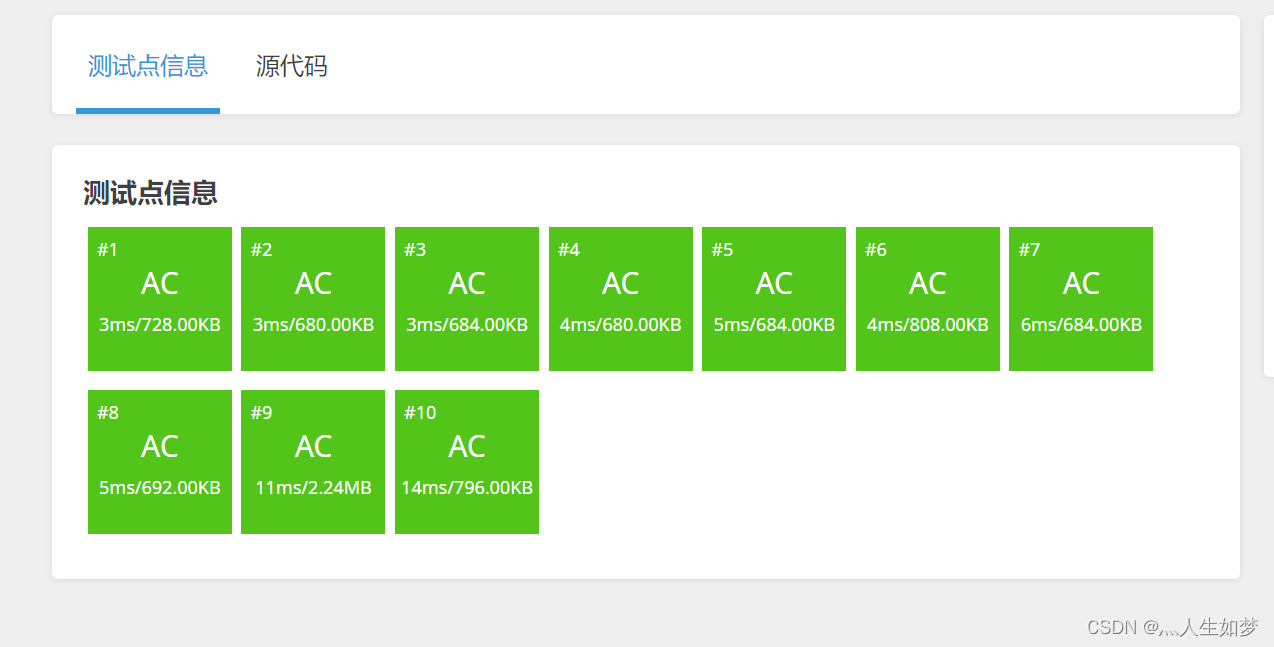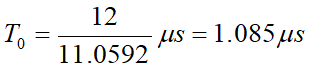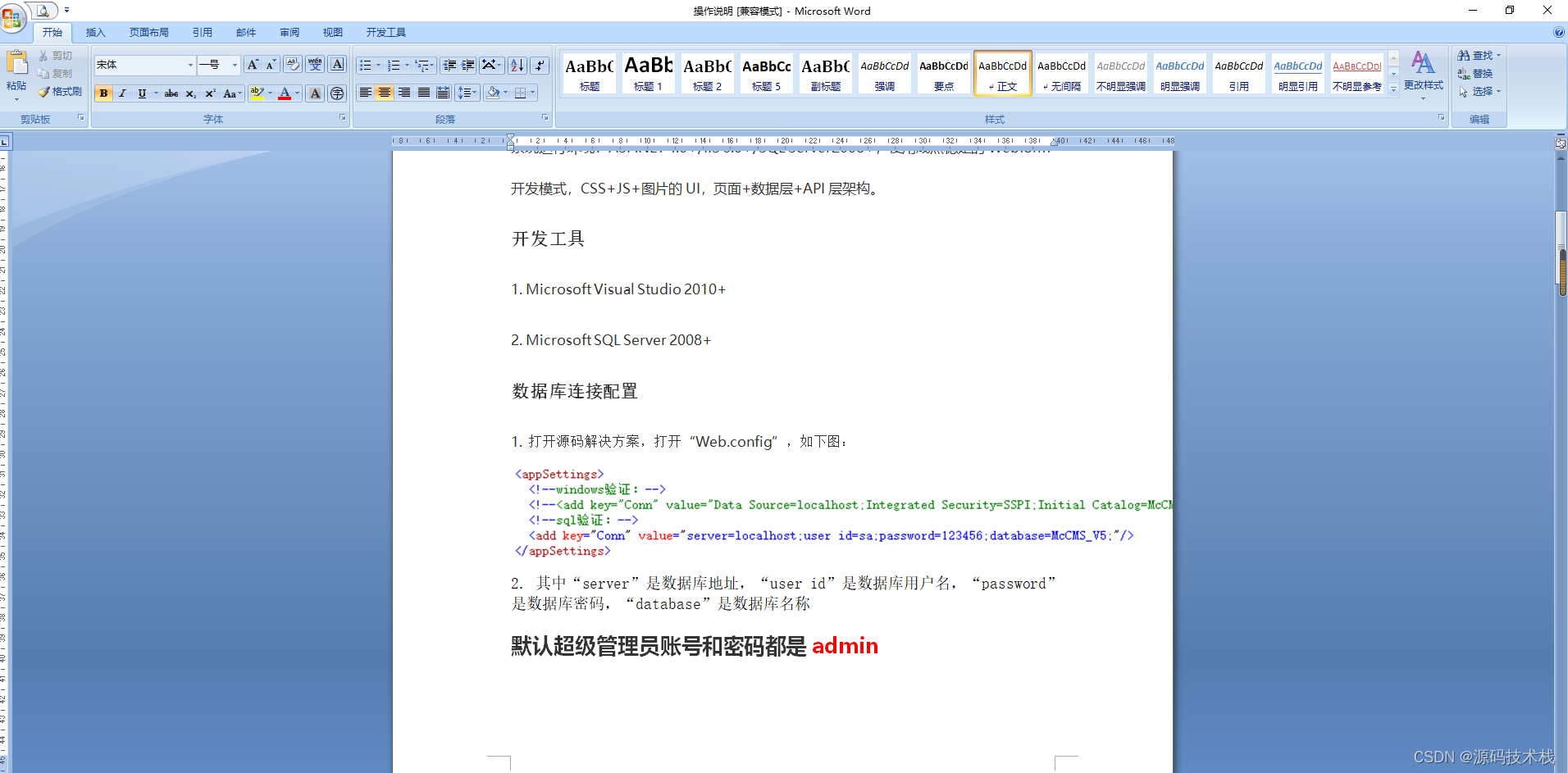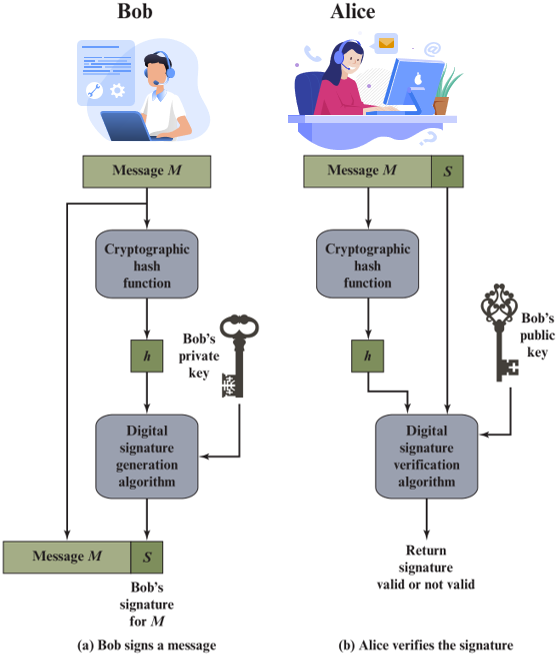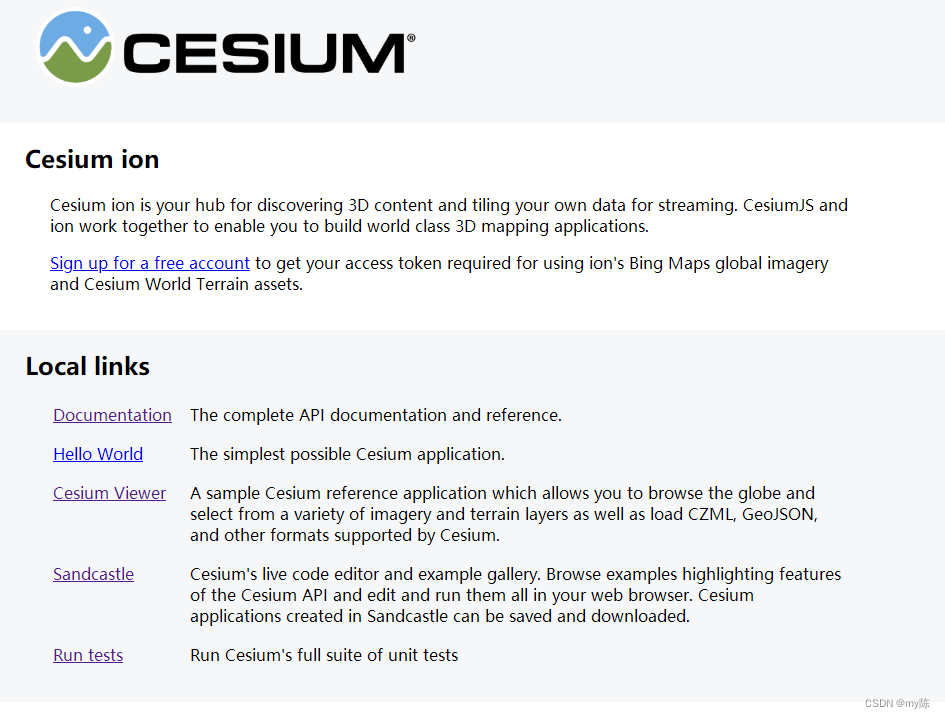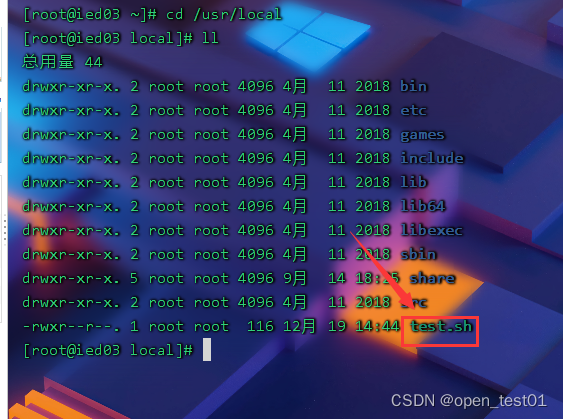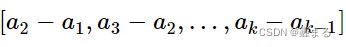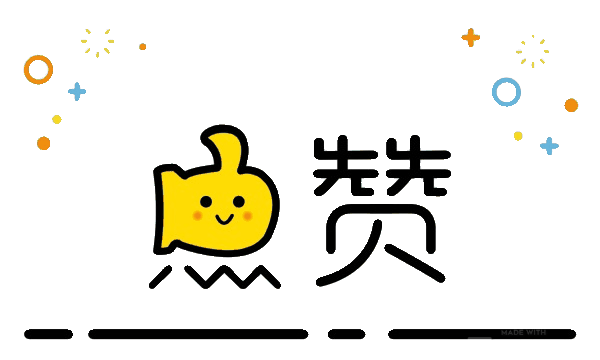🎉精彩专栏推荐 💭文末获取联系
✍️ 作者简介: 一个热爱把逻辑思维转变为代码的技术博主
💂 作者主页: 【主页——🚀获取更多优质源码】
🎓 web前端期末大作业: 【📚毕设项目精品实战案例 (1000套) 】
🧡 程序员有趣的告白方式:【💌HTML七夕情人节表白网页制作 (110套) 】
🌎超炫酷的Echarts大屏可视化源码:【🔰 Echarts大屏展示大数据平台可视化(150套) 】
🔖 HTML+CSS+JS实例代码: 【🗂️HTML+CSS+JS实例代码 (炫酷特效网页代码) 继续更新中…】
🎁 免费且实用的WEB前端学习指南: 【📂web前端零基础到高级学习视频教程 120G干货分享】
🥇 关于作者: 💬历任研发工程师,技术组长,教学总监;曾于2016年、2020年两度荣获CSDN年度十大博客之星。 十载寒冰,难凉热血;多年过去,历经变迁,物是人非。 然而,对于技术的探索和追求从未停歇。 💪坚持原创,热衷分享,初心未改,继往开来!
📂文章目录
- 一、👨🎓网站题目
- 二、✍️网站描述
- 三、📚网站介绍
- 四、💠网站演示
- 五、⚙️ 网站代码
- 🧱HTML结构代码
- 💒CSS样式代码
- 六、🥇 如何让学习不再盲目
- 七、🎁更多干货
一、👨🎓网站题目
🎵 音乐网页设计 、🎸仿网易云音乐、各大音乐官网网页、🎶明星音乐演唱会主题、🥁爵士乐音乐、民族音乐、等网站的设计与制作。
二、✍️网站描述
🏷️HTML音乐网页设计,采用DIV+CSS布局,共有多个页面,排版整洁,内容丰富,主题鲜明,首页使用CSS排版比较丰富,色彩鲜明有活力,导航与正文字体分别设置不同字号大小。导航区域设置了背景图。子页面有纯文字页面和图文并茂页面。
🏅 一套优质的💯网页设计应该包含 (具体可根据个人要求而定)
- 页面分为页头、菜单导航栏(最好可下拉)、中间内容板块、页脚四大部分。
- 所有页面相互超链接,可到三级页面,有5-10个页面组成。
- 页面样式风格统一布局显示正常,不错乱,使用Div+Css技术。
- 菜单美观、醒目,二级菜单可正常弹出与跳转。
- 要有JS特效,如定时切换和手动切换图片轮播。
- 页面中有多媒体元素,如gif、视频、音乐,表单技术的使用。
- 页面清爽、美观、大方,不雷同。 。
- 不仅要能够把用户要求的内容呈现出来,还要满足布局良好、界面美观、配色优雅、表现形式多样等要求。
三、📚网站介绍
📔网站布局方面:计划采用目前主流的、能兼容各大主流浏览器、显示效果稳定的浮动网页布局结构。
📓网站程序方面:计划采用最新的网页编程语言HTML5+CSS3+JS程序语言完成网站的功能设计。并确保网站代码兼容目前市面上所有的主流浏览器,已达到打开后就能即时看到网站的效果。
📘网站素材方面:计划收集各大平台好看的图片素材,并精挑细选适合网页风格的图片,然后使用PS做出适合网页尺寸的图片。
📒网站文件方面:网站系统文件种类包含:html网页结构文件、css网页样式文件、js网页特效文件、images网页图片文件;
📙网页编辑方面:网页作品代码简单,可使用任意HTML编辑软件(如:Dreamweaver、HBuilder、Vscode 、Sublime 、Webstorm、Text 、Notepad++ 等任意html编辑软件进行运行及修改编辑等操作)。
其中:
(1)📜html文件包含:其中index.html是首页、其他html为二级页面;
(2)📑 css文件包含:css全部页面样式,文字滚动, 图片放大等;
(3)📄 js文件包含:js实现动态轮播特效, 表单提交, 点击事件等等(个别网页中运用到js代码)。
四、💠网站演示

五、⚙️ 网站代码
🧱HTML结构代码
<!DOCTYPE html>
<html lang="en">
<head>
<meta charset="UTF-8">
<meta name="viewport" content="width=device-width, initial-scale=1.0">
<title>Document</title>
<link rel="stylesheet" href="../css/index.css">
</head>
<body>
<header>
<div class="middle">
<div class="left">
<img src="../images/logo.png" alt="">
</div>
<div class="right">
<div>首页</div>
<div class="Qi">视频集
<div>
<div>第一季视频</div>
<div>第二季视频</div>
<div>第三季视频</div>
</div>
</div>
<div>第四季</div>
<div>第三季</div>
<div>第二季</div>
<div>第一季</div>
<div>CCTV-10科教频道</div>
</div>
</div>
</header>
<div class="content">
<div class="zj">
<div class="zjL">
<img src="../images/video1.jpg" alt="">
<div class="zs">
<ul>
<li></li>
<li></li>
<li></li>
<li></li>
</ul>
</div>
</div>
</div>
</div>
</div>
<div class="link">
<div class="bottom">
<div class="top">
<button>友情链接</button>
</div>
<div class="big">
xxxxxx
</p>
<p>
人力资源服务许可证|互信息服务资格证|广播电视节目制作经营许可证|违法信息/未成年人举报:4000188888 47362939@qq.com|员工舞弊举报:47362939@qq.com|记账许可证
</p>
</div>
</body>
<script>
var num=0
var Qi=document.querySelector(".Qi")
var li=document.querySelectorAll("ul li")
var big=document.querySelectorAll(".zjr>div img")
console.log(big)
var zjL=document.querySelector(".zjL>img")
console.log(zjL)
for(let i=0;i<big.length;i++){
big[i].onclick=function(){
zjL.src=this.src
num=i
for(let i=0;i<li.length;i++){
li[i].style.background="#39233c"
}
li[num].style.background="plum"
}
}
var arr=["../images/video1.jpg","../images/video2.jpg","../images/video3.jpg","../images/video4.jpg"]
setInterval(function(){
num++
if(num>3){
num=0
}
for(let i=0;i<li.length;i++){
li[i].style.background="#39233c"
}
li[num].style.background="plum"
zjL.src=arr[num]
},3000)
</script>
</html>
💒CSS样式代码
*{
padding: 0;
margin: 0;
box-sizing: border-box;
}
html, body {
height: 100%;
margin:0px;
padding:0px;
}
header{
background: #e8ebf1;
display: flex;
align-items: center;
}
.middle{
width: 1330px;
margin: auto;
display: flex;
justify-content: space-between;
}
.right{
display: flex;
align-items: center;
font-size: 18px;
}
.right div{
margin: 0 10px;
padding: 0 10px;
font-weight: bold;
}
.right>div:hover{
background: #563576;
color: white;
cursor: pointer;
}
.content{
width: 100%;
background: #1e0b21;
height: 500px;
}
.poetry{
width: 100%;
background: #e8ebf1;
height: 180px;
}
.font{
width: 1330px;
margin: auto;
padding-top: 30px;
}
.font h2{
font-size: 30px;
margin-bottom: 20px;
}
.font p{
font-size: 14px;
margin-left: 100px;
}
.tab{
width: 1330px;
margin: auto;
display: flex;
padding-top: 50px;
}
.number{
display: flex;
justify-content: space-around;
flex-wrap: wrap;
width: 1090px;
margin-left: 30px;
}
.key{
color: #bd0404;
font-weight: bold;
}
.number div{
padding: 0 10px;
margin: 0 15px;
margin-bottom: 10px;
}
.number div:hover{
background: #bd0404;
color: white;
cursor: pointer;
}
.starts{
width: 1330px;
margin: auto;
margin-top: 30px;
margin-bottom: 60px;
}
.starts p{
margin-bottom: 20px;
}
.six img{
width: 190px;
}
.six span{
color: orange;
font-weight: bold;
}
.six{
display: flex;
justify-content: space-between;
}
.Tang{
width: 1330px;
margin: auto;
}
.Shi{
display: flex;
justify-content: space-between;
}
.Shi>div{
width: 350px;
border: 1px solid #cccccc;
padding: 10px;
}
.Shi h3{
color: #c02020;
border-bottom:1px solid #cccccc ;
margin-bottom: 10px;
}
.Shi h3 img{
vertical-align: middle;
}
.photo{
display: flex;
justify-content: space-between;
}
.photo img{
width: 120px;
height: 80px;
margin-right: 10px;
}
.photo h5{
font-size: 16px;
}
.photo span{
font-size: 12px;
}
.Shi p{
margin-top:5px ;
}
.Tang{
margin-bottom: 50px;
}
.link{
width: 100%;
background: #e8ebf1;
height: 500px;
}
.bottom{
margin: auto;
width: 1330px;
}
.top{
height: 100px;
display: flex;
align-items: center;
justify-content: flex-end;
}
.top button{
width: 140px;
height: 40px;
background: #1e0b21;
color: white;
border-radius: 5px;
border: none;
}
.head{
font-size: 20px;
font-weight: bold;
margin-bottom: 30px !important;
}
.head img{
vertical-align: middle;
}
.big p{
width: 100%;
line-height: 25px;
}
.big{
width: 1330px;
display: flex;
justify-content: space-between;
}
.big div{
width: 300px;
margin: 0 10px;
}
.foot{
width: 100%;
background:#8d858e;
height: 200px;
padding-top: 50px;
}
.foot p{
text-align: center;
color: #645e64;
}
.zj{
width: 1330px;
margin: auto;
height: 100%;
margin-top: 20px;
display: flex;
background: #1a1a1a;
}
.zjL{
height: 100%;
}
.zjL img{
height: 90%;
width: 1100px;
}
.zjr{
background: #1a1a1a;
padding: 10px;
}
.zjr img{
width: 200px;
height: 100px;
}
.zs ul{
width: 280px;
height: 30px;
margin: auto;
padding-left: 50px;
}
.zs ul li{
float: left;
background: #39233c;
height: 30px;
width: 30px;
border-radius: 50%;
list-style: none;
margin: 0 10px;
}
.zs ul li:first-child{
background: plum;
}
.Qi{
position: relative;
}
.Qi>div{
position: absolute;
width:146px;
left: -50px;
display: none;
}
.Qi>div>div{
border-bottom: 1px solid #eaeef1;
height: 30px;
background: rgba(255, 255, 255, 0.3);
font-size: 13px;
font-weight: normal;
text-align: center;
line-height: 30px;
}
.Qi:hover>div{
display: block;
color: black;
}
六、🥇 如何让学习不再盲目
21年程序员总结给编程菜鸟的16条忠告
- 入门期间不要盲目看太多书,找一本网上或身边有经验程序员推荐的教材,先系统的学习。
- 多看帮助文档,帮助文档就像一个游戏的玩法说明通关秘籍,该看就看别太自信。
- 菜鸟容易被对象、属性、方法等词汇迷惑?那是你连最基础知识都还没掌握。
- 不要忽视没一个看起来不起眼的问题,经常总结做到举一反三。
- 没积累足够知识和经验前,你是开发不出一个完整项目的。
- 把最新技术挂在嘴边,还不如把过时技术牢记心中。
- 活到老学到老,只有一招半式是闯不了江湖的。
- 看得懂的书,仔细看;看不懂的书,硬着头皮也要看完。
- 书读百遍其义自见,别指望读一遍就能掌握。
- 请把教程里的例子亲手实践下,即使案例中有完整源码。
- 把在教程中看到的有意义的例子扩充;并将其切实的运用到自己的工作中。
- 不要漏掉教程中任何一个习题——请全部做完并做好笔记。
- 水平是在不断的实践中完善和发展的,你与大牛差的只是经验的积累。
- 每学到一个难点的时候,尝试对朋友或网上分享你的心得,让别人都能看得懂说明你真的掌握。
- 做好保存源文件的习惯,这些都是你的知识积累。
- 遇到问题不要张口就问,要学会自己找答案,比如google、百度和w3cschool上都有很多编程相关资料,你只要输入关键字就能找到你的答案。
七、🎁更多干货
1.如果我的博客对你有帮助、如果你喜欢我的博客内容,请 “👍点赞” “✍️评论” “💙收藏” 一键三连哦!
2.💗【👇🏻👇🏻👇🏻关注我| 💬获取更多源码 | 优质文章】 带您学习各种前端插件、3D炫酷效果、图片展示、文字效果、以及整站模板 、大学生毕业HTML模板 、期末大作业模板 、等! 「在这里有好多 前端 开发者,一起探讨 前端 Node 知识,互相学习」!
3.