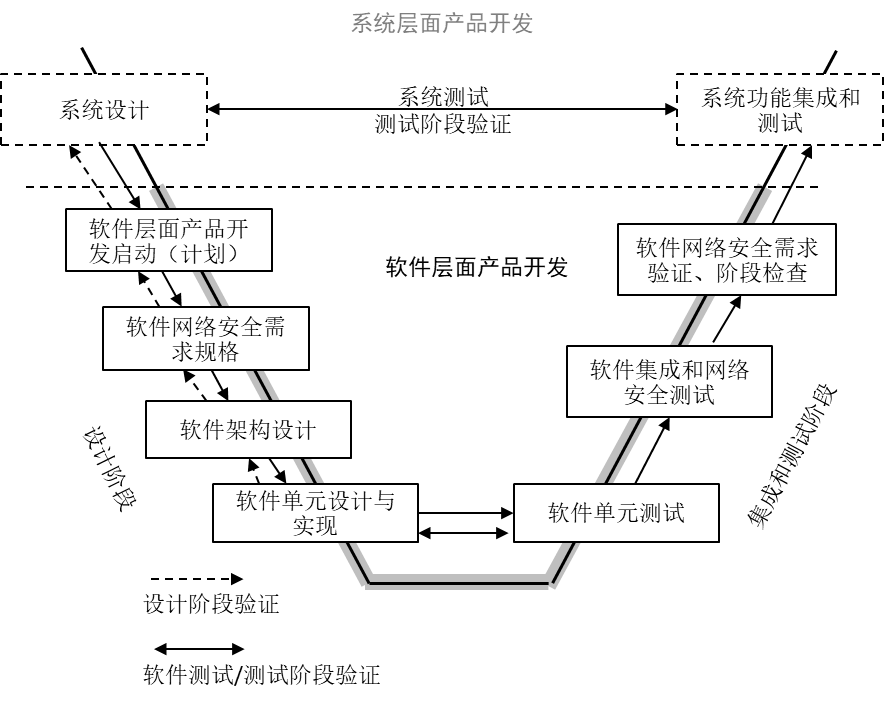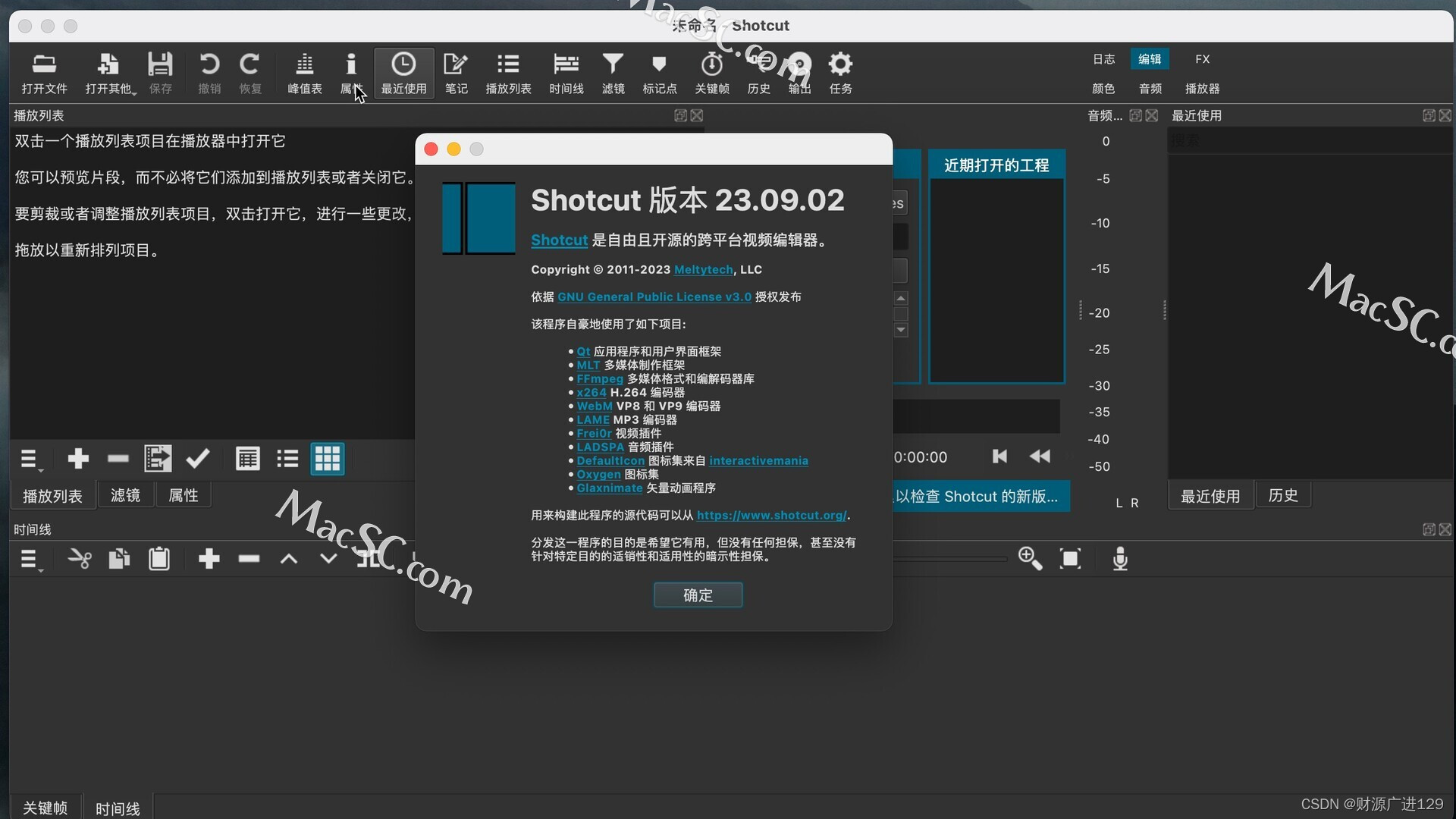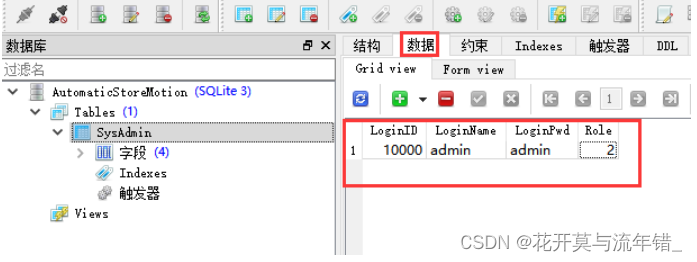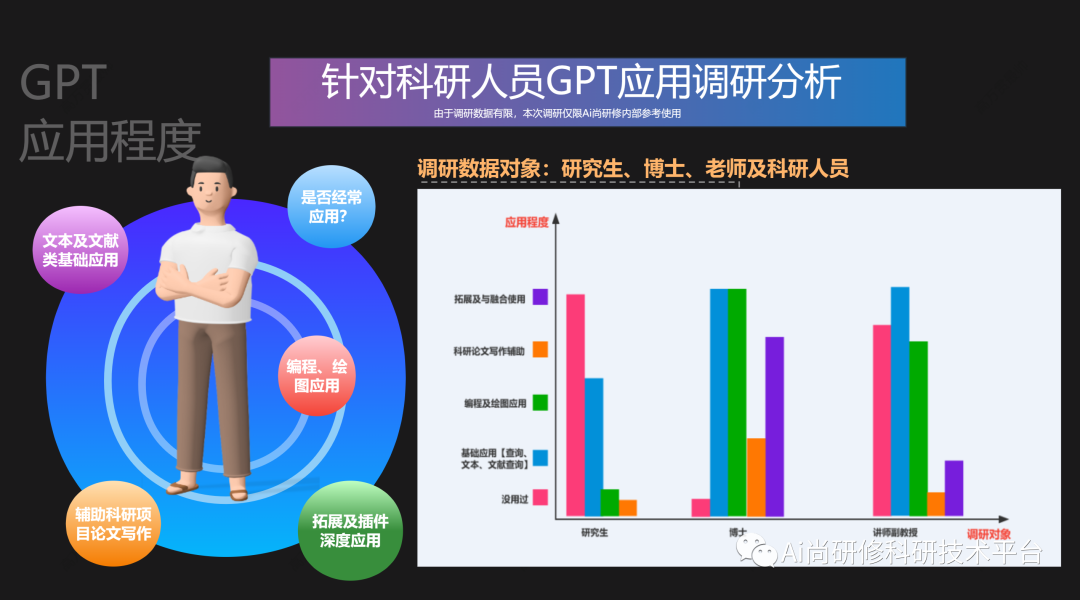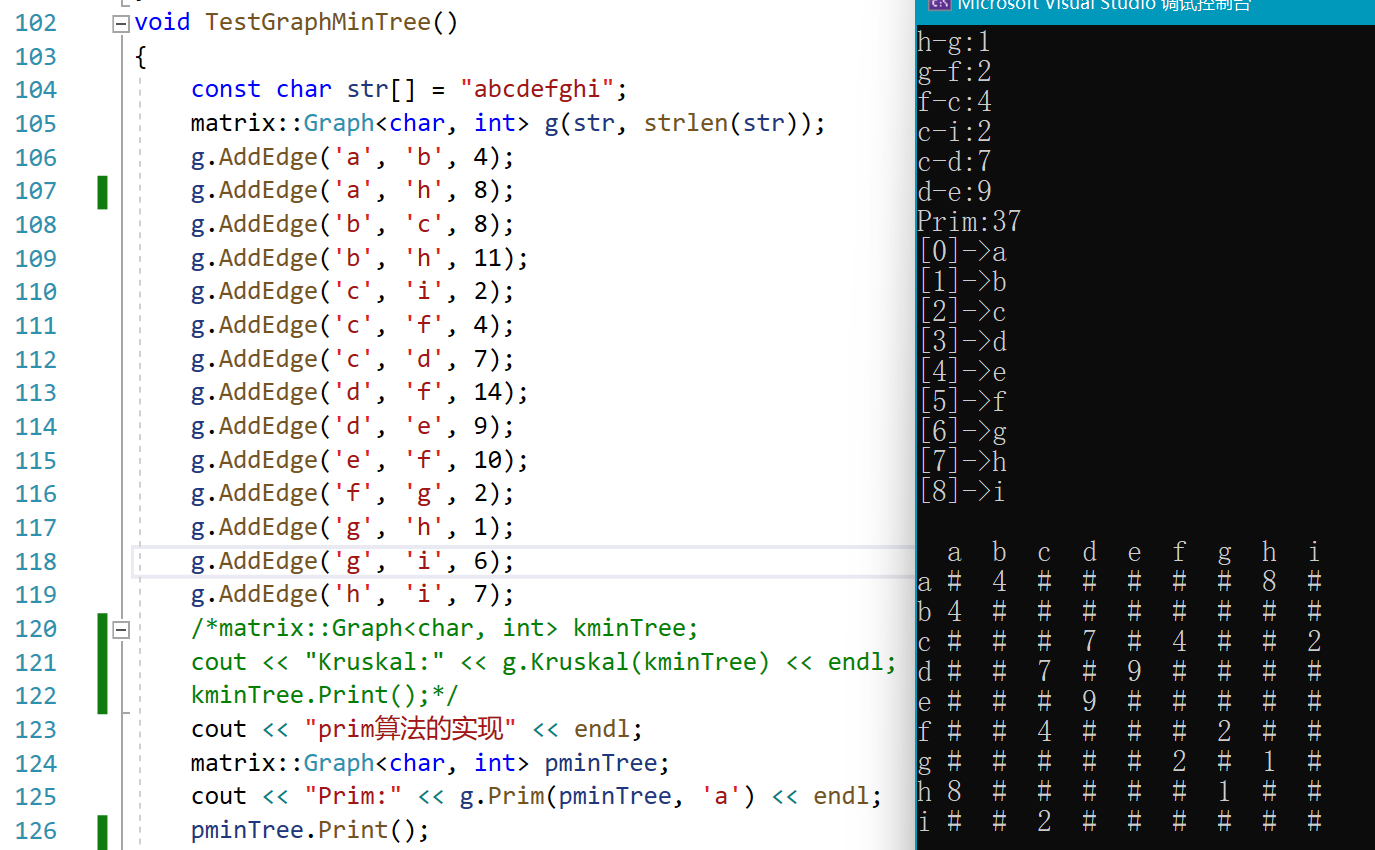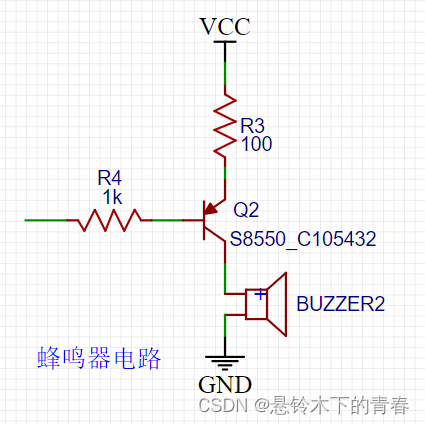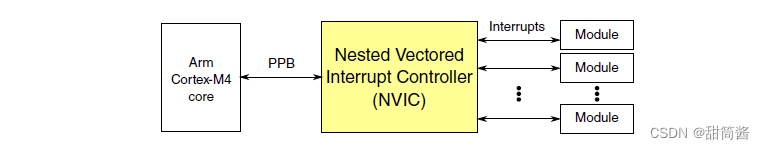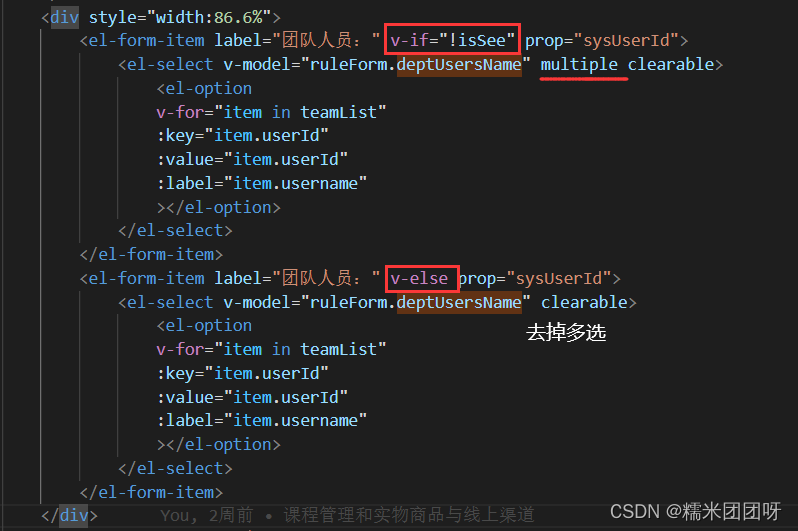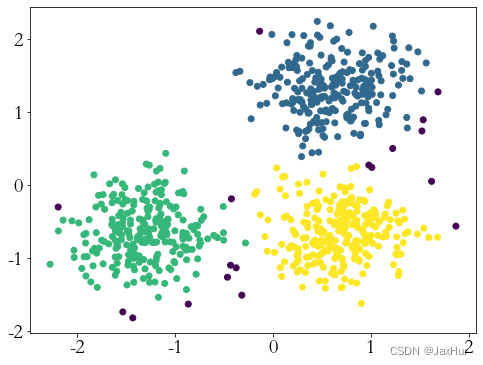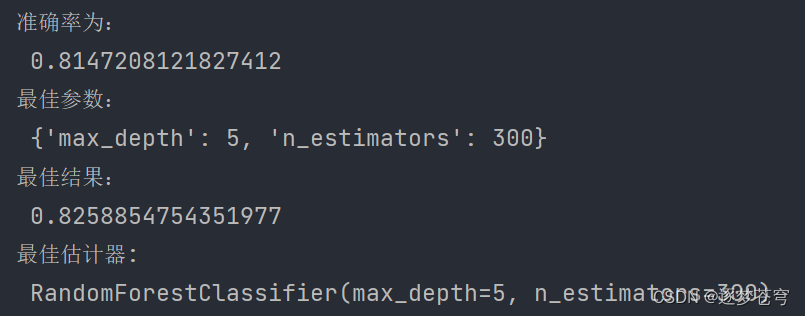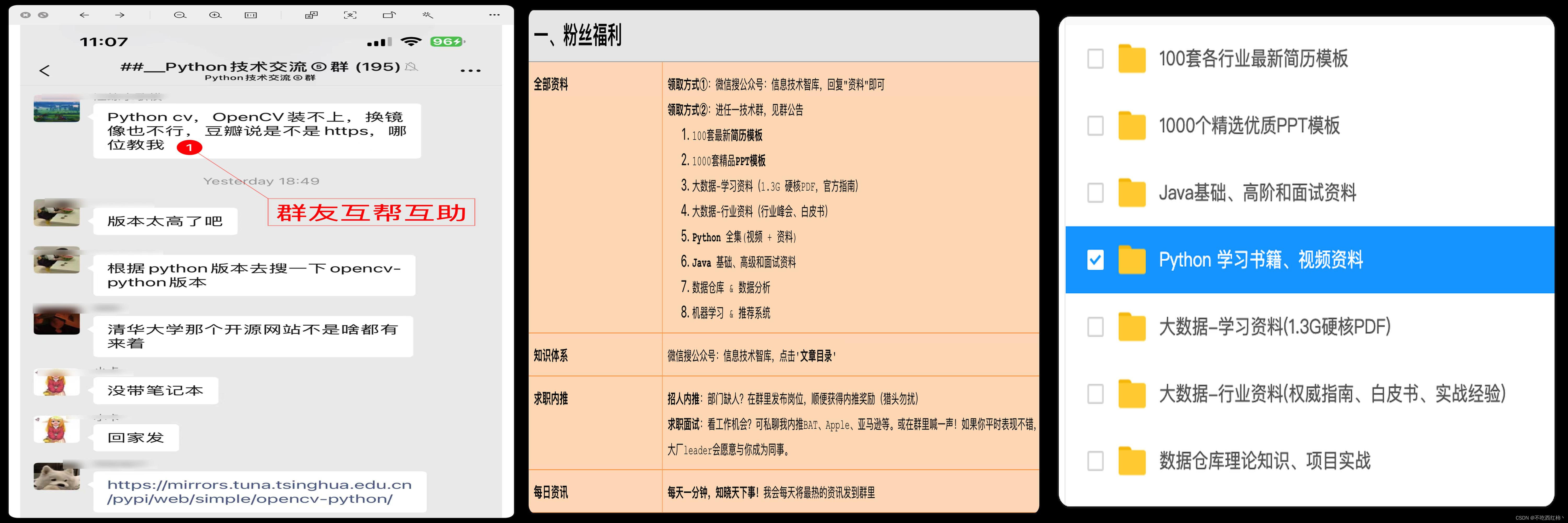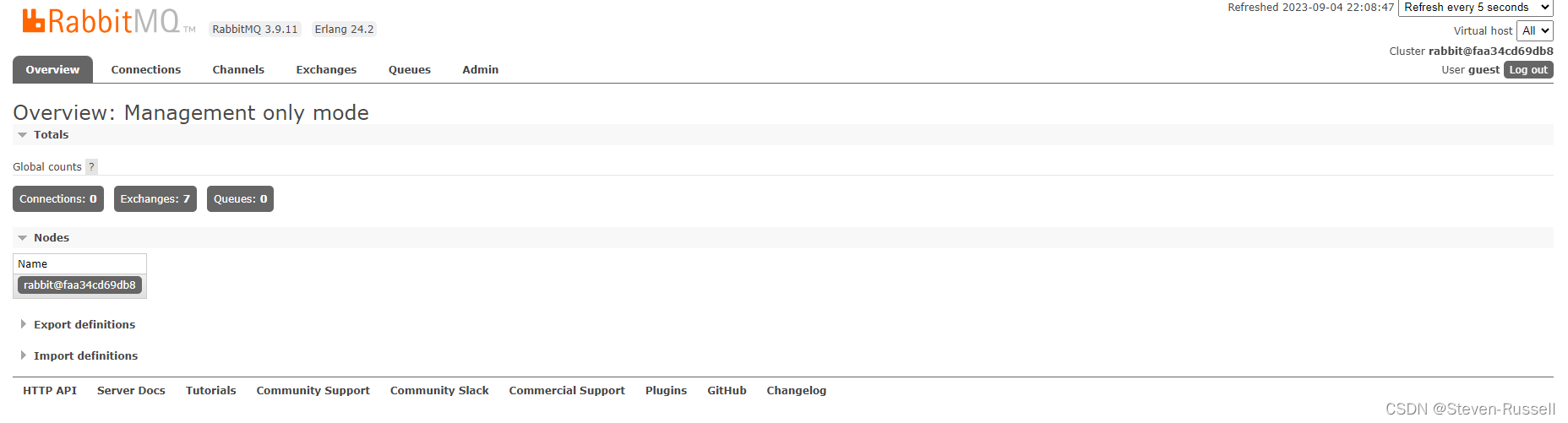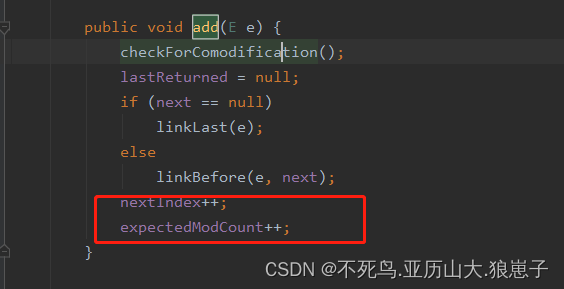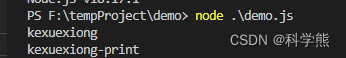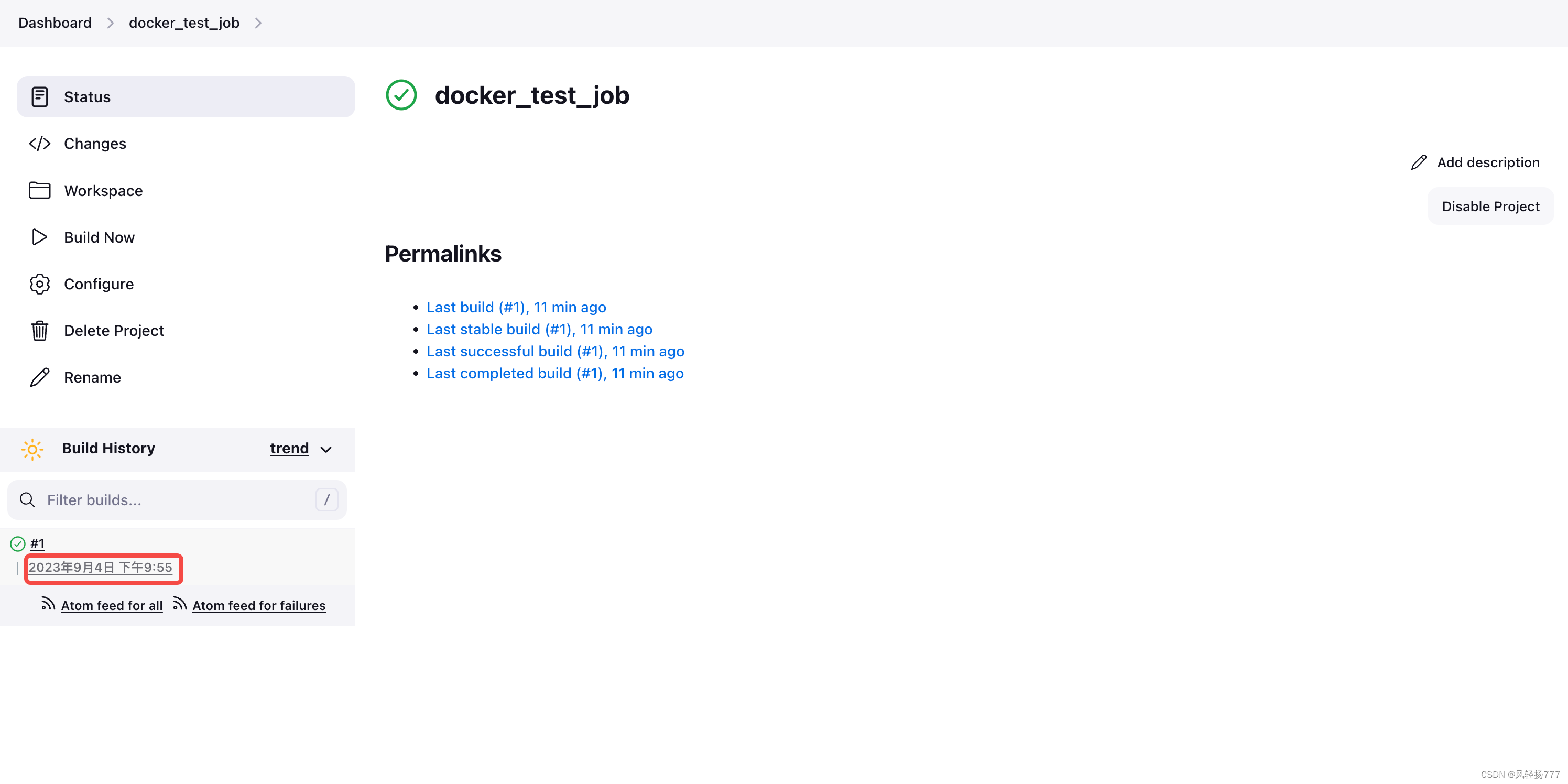目录
- 前后端分离后springsecurity核心filter的应用场景介绍
- JWT令牌的组成部分
- JWT案例
- 导包
- TestJwt
- RSA
- RsaUtils
- TestRSA
- 分析图
- JWT+RSA
- 导包
- JwtUtils
- TestRSAJWT
- 完善spring-security整合后且不连数据库的代码案例
- 流程
- 分析图
前后端分离后springsecurity核心filter的应用场景介绍



账号密码经过UsernamePasswordAuthenticationFilter封装为UsernamePasswordAuthenticationToken之后密码为二进制就拿不到也无法解密了
/login 由Security框架处理

用户登录之后的权限列表可以存在JWT里
JWT令牌的组成部分
头部:头部用于描述关于该JWT的最基本的信息,例如其类型以及签名所用的算法等。这也可以被表示成一个JSON对象。
载荷:装数据的地方,
签名:放秘钥的地方,这个部分需要base64加密后的header和base64加密后的payload使用.连接组成的字符串,然后通过header中声明的加密方式进行加盐secret组合加密,然后就构成了jwt的第三部分。
JWT案例
可以携带数据,可以解密
导包
<dependency>
<groupId>org.springframework.boot</groupId>
<artifactId>spring-boot-starter-test</artifactId>
</dependency>
<!-- 单独使用jwt所需的环境:导入jwt使用的依赖坐标-->
<dependency>
<groupId>com.auth0</groupId>
<artifactId>java-jwt</artifactId>
<version>3.4.0</version>
</dependency>
<!-- 工具类-->
<dependency>
<groupId>org.apache.commons</groupId>
<artifactId>commons-lang3</artifactId>
</dependency>
<dependency>
<groupId>org.projectlombok</groupId>
<artifactId>lombok</artifactId>
</dependency>
<dependency>
<groupId>com.alibaba</groupId>
<artifactId>fastjson</artifactId>
<version>1.2.68</version>
</dependency>
TestJwt
import com.alibaba.fastjson.JSONObject;
import com.auth0.jwt.JWT;
import com.auth0.jwt.JWTVerifier;
import com.auth0.jwt.algorithms.Algorithm;
import com.auth0.jwt.interfaces.DecodedJWT;
import org.apache.commons.lang3.time.DateUtils;
import org.example.domain.User;
import org.junit.Test;
import java.util.Date;
public class TestJwt {
@Test
public void createJwt(){
String sign = JWT.create()
//.withHeader()可以不给,默认即可
//添加jwt的载荷信息,使用的api方法withClaim(),这个方法在添加数据是以 key-value键值对格式进行添加
//本质上,载荷中的信息类似于一个map类型
.withClaim("account", "135123123")
.withClaim("userId", "uuid")
.withClaim("age", 12)
//jwt可以对载荷中的信息,进行有效时间的设置。下面的设置表示:当前jwt令牌有效时间:3分钟
.withExpiresAt(DateUtils.addMinutes(new Date(), 3))
//设置的值即为 密钥
.sign(Algorithm.HMAC256("##@@!!"));
System.out.println(sign);
//eyJ0eXAiOiJKV1QiLCJhbGciOiJIUzI1NiJ9 头部信息经过base64转码之后的字符串
// .eyJleHAiOjE2MTkwNTc2OTIsInVzZXJJZCI6InV1aWQiLCJhY2NvdW50IjoiMTM1MTIzMTIzIiwiYWdlIjoxMn0 载荷进行base64加密之后字符串
// .JCagRTvVd_dshxGF214TpbGDNIvsj3Lift9x2ZZ-vZw 签证base64加密之后的字符串
}
@Test
public void 解析jwt的载荷(){
String jwt = "eyJ0eXAiOiJKV1QiLCJhbGciOiJIUzI1NiJ9.eyJleHAiOjE2OTM3OTg3MzgsInVzZXJJZCI6InV1aWQiLCJhY2NvdW50IjoiMTM1MTIzMTIzIiwiYWdlIjoxMn0.AuyeuCeB3OSbmUKjz66tOXrP3yi9uosJdBQOgF2mSuY";
//##@@!! 它就是生成jwt时的密钥
JWTVerifier jwtVerifier = JWT.require(Algorithm.HMAC256("##@@!!")).build();//先验签
DecodedJWT verify = jwtVerifier.verify(jwt);
System.out.println(verify.getClaim("account").asString());
System.out.println(verify.getClaim("userId").asString());
System.out.println(verify.getClaim("age").asInt());
}
@Test //传对象
public void createJwt2() {
//jwt需要保存user对象的信息
User user = new User();
user.setUserName("admin");
user.setPassword("123456");
user.setAge(22);
String sign = JWT.create()
//.withHeader()可以不给,默认即可
//添加jwt的载荷信息,使用的api方法withClaim(),这个方法在添加数据是以 key-value键值对格式进行添加
//本质上,载荷中的信息类似于一个map类型
.withClaim("user", JSONObject.toJSONString(user))
//jwt可以对载荷中的信息,进行有效时间的设置。下面的设置表示:当前jwt令牌有效时间:3分钟
.withExpiresAt(DateUtils.addMinutes(new Date(), 3))
//设置的值即为 密钥
.sign(Algorithm.HMAC256("##@@!!999"));
System.out.println(sign);
//eyJ0eXAiOiJKV1QiLCJhbGciOiJIUzI1NiJ9 头部信息经过base64转码之后的字符串
// .eyJleHAiOjE2MTkwNTc2OTIsInVzZXJJZCI6InV1aWQiLCJhY2NvdW50IjoiMTM1MTIzMTIzIiwiYWdlIjoxMn0 载荷进行base64加密之后字符串
// .JCagRTvVd_dshxGF214TpbGDNIvsj3Lift9x2ZZ-vZw 签证base64加密之后的字符串
}
@Test
public void 解析jwt的载荷2(){
String jwt = "eyJ0eXAiOiJKV1QiLCJhbGciOiJIUzI1NiJ9.eyJleHAiOjE2OTM4MDAxMzYsInVzZXIiOiJ7XCJhZ2VcIjoyMixcInBhc3N3b3JkXCI6XCIxMjM0NTZcIixcInVzZXJOYW1lXCI6XCJhZG1pblwifSJ9.y2Q7osdt1gtUff8yvHBBK1qjMUvA6JvqBSqDiZ7XcQw";
//##@@!! 它就是生成jwt时的密钥
JWTVerifier jwtVerifier = JWT.require(Algorithm.HMAC256("##@@!!999")).build();//先验签
DecodedJWT verify = jwtVerifier.verify(jwt);
System.out.println(verify.getClaim("user").asString());
}
}
RSA
jwt在不同系统间交互时需要让对方知道秘钥对方才能解密读取信息,这样还是不够安全,所以需要RSA
RsaUtils
import java.io.File;
import java.io.IOException;
import java.nio.file.Files;
import java.security.*;
import java.security.spec.InvalidKeySpecException;
import java.security.spec.PKCS8EncodedKeySpec;
import java.security.spec.X509EncodedKeySpec;
import java.util.Base64;
public class RsaUtils {
private static final int DEFAULT_KEY_SIZE = 2048;
/**
* @param filename 公钥保存路径,相对于classpath
* @return 公钥对象0
* @throws Exception
*/
public static PublicKey getPublicKey(String filename) throws Exception {
byte[] bytes = readFile(filename);
return getPublicKey(bytes);
}
/**
* 从文件中读取密钥
*
* @param filename 私钥保存路径,相对于classpath
* @return 私钥对象
* @throws Exception
*/
public static PrivateKey getPrivateKey(String filename) throws Exception {
byte[] bytes = readFile(filename);
return getPrivateKey(bytes);
}
/**
* 获取公钥
*
* @param bytes 公钥的字节形式
* @return
* @throws Exception
*/
public static PublicKey getPublicKey(byte[] bytes) throws Exception {
bytes = Base64.getDecoder().decode(bytes);
X509EncodedKeySpec spec = new X509EncodedKeySpec(bytes);
KeyFactory factory = KeyFactory.getInstance("RSA");
return factory.generatePublic(spec);
}
/**
* 获取密钥
*
* @param bytes 私钥的字节形式
* @return
* @throws Exception
*/
public static PrivateKey getPrivateKey(byte[] bytes) throws NoSuchAlgorithmException,
InvalidKeySpecException {
bytes = Base64.getDecoder().decode(bytes);
PKCS8EncodedKeySpec spec = new PKCS8EncodedKeySpec(bytes);
KeyFactory factory = KeyFactory.getInstance("RSA");
return factory.generatePrivate(spec);
}
/**
* 根据密文,生存rsa公钥和私钥,并写入指定文件
*
* @param publicKeyFilename 公钥文件路径
* @param privateKeyFilename 私钥文件路径
* @param secret 生成密钥的密文
*/
public static void generateKey(String publicKeyFilename, String privateKeyFilename, String
secret, int keySize) throws Exception {
KeyPairGenerator keyPairGenerator = KeyPairGenerator.getInstance("RSA");
SecureRandom secureRandom = new SecureRandom(secret.getBytes());
keyPairGenerator.initialize(Math.max(keySize, DEFAULT_KEY_SIZE), secureRandom);
KeyPair keyPair = keyPairGenerator.genKeyPair();
// 获取公钥并写出
byte[] publicKeyBytes = keyPair.getPublic().getEncoded();
publicKeyBytes = Base64.getEncoder().encode(publicKeyBytes);
writeFile(publicKeyFilename, publicKeyBytes);
// 获取私钥并写出
byte[] privateKeyBytes = keyPair.getPrivate().getEncoded();
privateKeyBytes = Base64.getEncoder().encode(privateKeyBytes);
writeFile(privateKeyFilename, privateKeyBytes);
}
private static byte[] readFile(String fileName) throws Exception {
return Files.readAllBytes(new File(fileName).toPath());
}
private static void writeFile(String destPath, byte[] bytes) throws IOException {
File dest = new File(destPath);
if (!dest.exists()) {
dest.createNewFile();
}
Files.write(dest.toPath(), bytes);
}
}
TestRSA
import org.example.utils.RsaUtils;
import org.junit.Test;
import org.springframework.security.crypto.bcrypt.BCryptPasswordEncoder;
public class TestRSA {
@Test
public void testpass(){
BCryptPasswordEncoder passwordEncoder = new BCryptPasswordEncoder();
String encode = passwordEncoder.encode("123456");
System.out.println(encode);
}
@Test
public void 创建公私钥对() throws Exception {
//String privateFilePath = ResourceUtils.getFile("classpath:rsa").getPath();
//String publicFilePath = ResourceUtils.getFile("classpath:rsa.pub").getPath();
String privateFilePath = "D:\\(课件 Xmind 图 代码) (总结) (原理)(题目) (预习)\\093-springsecurity整合jwt和RSA\\rsa.pri";
String publicFilePath = "D:\\(课件 Xmind 图 代码) (总结) (原理)(题目) (预习)\\093-springsecurity整合jwt和RSA\\rsa.pub";
//生成密钥对的公共方法。这个方法需要传入4个参数
/*
参数1:生成公钥的存储位置
参数2:生成私钥的存储位置
参数3:生成密钥对的密钥
参数3:生成密钥对的长度
*/
RsaUtils.generateKey(publicFilePath, privateFilePath, "itsource", 2048);
//获取私钥
System.out.println(RsaUtils.getPrivateKey(privateFilePath));
//获取公钥
System.out.println(RsaUtils.getPublicKey(publicFilePath));
}
}
分析图

JWT+RSA
导包
<dependency>
<groupId>io.jsonwebtoken</groupId>
<artifactId>jjwt-api</artifactId>
<version>0.10.7</version>
</dependency>
<dependency>
<groupId>io.jsonwebtoken</groupId>
<artifactId>jjwt-impl</artifactId>
<version>0.10.7</version>
</dependency>
<dependency>
<groupId>io.jsonwebtoken</groupId>
<artifactId>jjwt-jackson</artifactId>
<version>0.10.7</version>
</dependency>
JwtUtils
import com.alibaba.fastjson.JSONObject;
import io.jsonwebtoken.Claims;
import io.jsonwebtoken.Jws;
import io.jsonwebtoken.Jwts;
import io.jsonwebtoken.SignatureAlgorithm;
import java.security.PrivateKey;
import java.security.PublicKey;
import java.util.*;
/**
* 生成token以及校验token相关方法
*/
public class JwtUtils {
private static final String JWT_PAYLOAD_USER_KEY = "user";
/**
* 私钥加密token
*
* @param userInfo 载荷中的数据
* @param privateKey 私钥
* @param expire 过期时间,单位分钟
* @return JWT
*/
public static String generateTokenExpireInMinutes(Object userInfo, PrivateKey privateKey, int expire) {
//计算过期时间
Calendar c = Calendar.getInstance();
c.add(Calendar.MINUTE, expire);
return Jwts.builder()
.claim(JWT_PAYLOAD_USER_KEY, JSONObject.toJSONString(userInfo))
.setId(new String(Base64.getEncoder().encode(UUID.randomUUID().toString().getBytes())))
.setExpiration(c.getTime())
.signWith(privateKey, SignatureAlgorithm.RS256)
.compact();
}
/**
* 私钥加密token
*
* @param userInfo 载荷中的数据
* @param privateKey 私钥
* @param expire 过期时间,单位秒
* @return JWT
*/
public static String generateTokenExpireInSeconds(Object userInfo, PrivateKey privateKey, int expire) {
//计算过期时间
Calendar c = Calendar.getInstance();
c.add(Calendar.SECOND, expire);
return Jwts.builder()
.claim(JWT_PAYLOAD_USER_KEY, JSONObject.toJSONString(userInfo))
.setId(new String(Base64.getEncoder().encode(UUID.randomUUID().toString().getBytes())))
.setExpiration(c.getTime())
.signWith(privateKey, SignatureAlgorithm.RS256)
.compact();
}
/**
* 获取token中的用户信息
*
* @param token 用户请求中的令牌
* @param publicKey 公钥
* @return 用户信息
*/
public static Object getInfoFromToken(String token, PublicKey publicKey, Class userType) {
//解析token
Jws<Claims> claimsJws = Jwts.parser().setSigningKey(publicKey).parseClaimsJws(token);
Claims body = claimsJws.getBody();
String userInfoJson = body.get(JWT_PAYLOAD_USER_KEY).toString();
return JSONObject.parseObject(userInfoJson, userType);
}
}
TestRSAJWT
import org.example.utils.JwtUtils;
import org.example.utils.RsaUtils;
import org.junit.Test;
import org.springframework.util.ResourceUtils;
import java.security.PrivateKey;
import java.security.PublicKey;
import java.util.HashMap;
import java.util.Map;
public class TestRSAJWT {
@Test //创建基于RSA的jwt令牌
public void rsaCreateTest() throws Exception{
//生成jwt令牌的载荷信息
Map userinfo = new HashMap() {{ //新写法:jdk1.8新特性
put("account", "jack");
put("auth", "a,b,c,d");
}};
//获取私钥:将生成的私钥保存的文件转换为私钥路径对象
String path = ResourceUtils.getFile("classpath:rsa.pri").getPath();
//构建私钥对象 根据路径转换为私钥对象
PrivateKey privateKey = RsaUtils.getPrivateKey(path);
//下面的方法,在生成jwt令牌的信息时,是通过RSA的私钥生成
String token = JwtUtils.generateTokenExpireInMinutes(userinfo, privateKey, 3);
System.out.println(token);
// eyJhbGciOiJSUzI1NiJ9
// .eyJ1c2VyIjoie1wiYXV0aFwiOlwiYSxiLGMsZFwiLFwiYWNjb3VudFwiOlwiamFja1wifSIsImp0aSI6IlpUQmhPVGMwWmpBdFpESmtaUzAwTkdSaExXRmpOVGd0TVRWbE9UZzVOV0ptWm1GayIsImV4cCI6MTYxOTA1OTUzNH0
// .gohQiN6Dg9x0FnyHJw1ecJLCjnijSG3mFXYGC52ewH7F-xvuiCY7Hr9DF_NtWAdk0LkNg8NUYECnOQicmgBG6kDw56NqiHwn1qT003U83gGaGfM0_fCrSrx-J-Kx9qnHASvULbFPPymgrp3vI7KdAM89fORk8j43sJ-G4ASbEC3R-BkIvlNjNUK3WEQIQ5Yahk4ckHYQQZY0DpxyI-gsRGBB1bf1x0YBTrtM0XTlR2NcIZ6LPPCm84ck8ADsJxrQlG8VgOHUjrO4JAwpNOOGaSrAz37-zoEz4qDwfEKVE5HD7kXWb33bHjCRbipOdSopGz9uezHZyn1HloApiQiFDA
}
@Test //将生成的基于RSA的JWT进行解密,获取载荷的数据
public void rsaRead() throws Exception{
//解析token
String token = "eyJhbGciOiJSUzI1NiJ9.eyJ1c2VyIjoie1wiYXV0aFwiOlwiYSxiLGMsZFwiLFwiYWNjb3VudFwiOlwiamFja1wifSIsImp0aSI6IlpESXpNV1F3TURrdE9HSmhZUzAwT0RZNExXRmtOemN0TURBM1lqaGpPREJqWVdGaSIsImV4cCI6MTY5MzgyNTc2Nn0.4NUlipqCiibS2rm0xwFPzCPLwe8go8Ycs9ZGV6UdtS-bdgoa-ZHX2n1q1NajeiRva1koknpVVYnuX-ImRl6WM1JPsZVV8w_WpOvpsohi2OqAo4sAljAx0N7Qo-pLEuUyS6n3zwpgSW-0Z1NNVvCZfPtQZIGHIwk6Cani35EkXMaLhYlec8VGJxdiJKUV4xZDtsa-5-xl5JmLeCA6vjuUcusoGwIjO8j3-0Fd0TCPOwqFYuXA5vcxKM6JfUMjdmKp-BnKsr_65PgP8RtGLjhn037xNjsOLZrxtP2ZjH6rfBCpYE4RPWgt_rV3CA-0n6h_jiyqxYmgm8b4Q6OdSBuhQA";
//获取公钥路径
String path1 = ResourceUtils.getFile("classpath:rsa.pub").getPath();
//构建公钥对象
PublicKey publicKey = RsaUtils.getPublicKey(path1);
Map infoFromToken = (Map) JwtUtils.getInfoFromToken(token, publicKey, Map.class);
System.out.println(infoFromToken.get("account"));
System.out.println(infoFromToken.get("auth"));
}
}
完善spring-security整合后且不连数据库的代码案例
见代码
流程
config,sevice&filter,注解
分析图