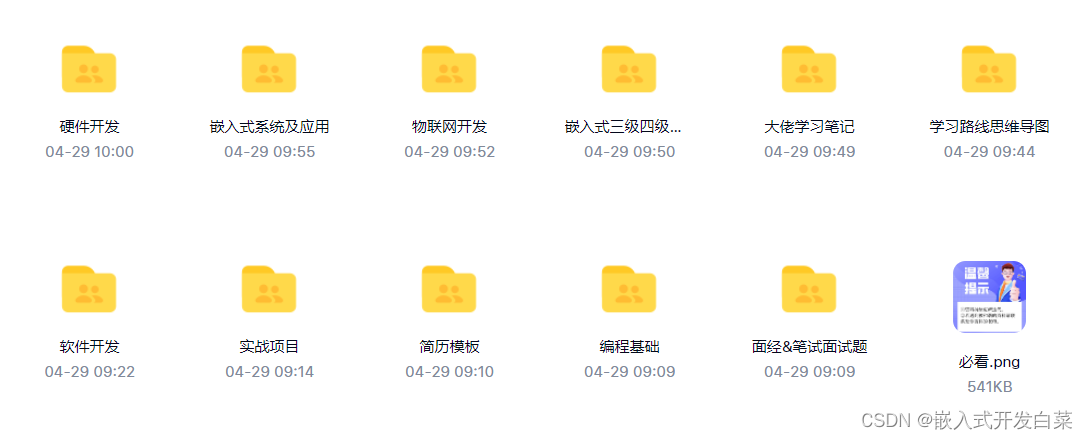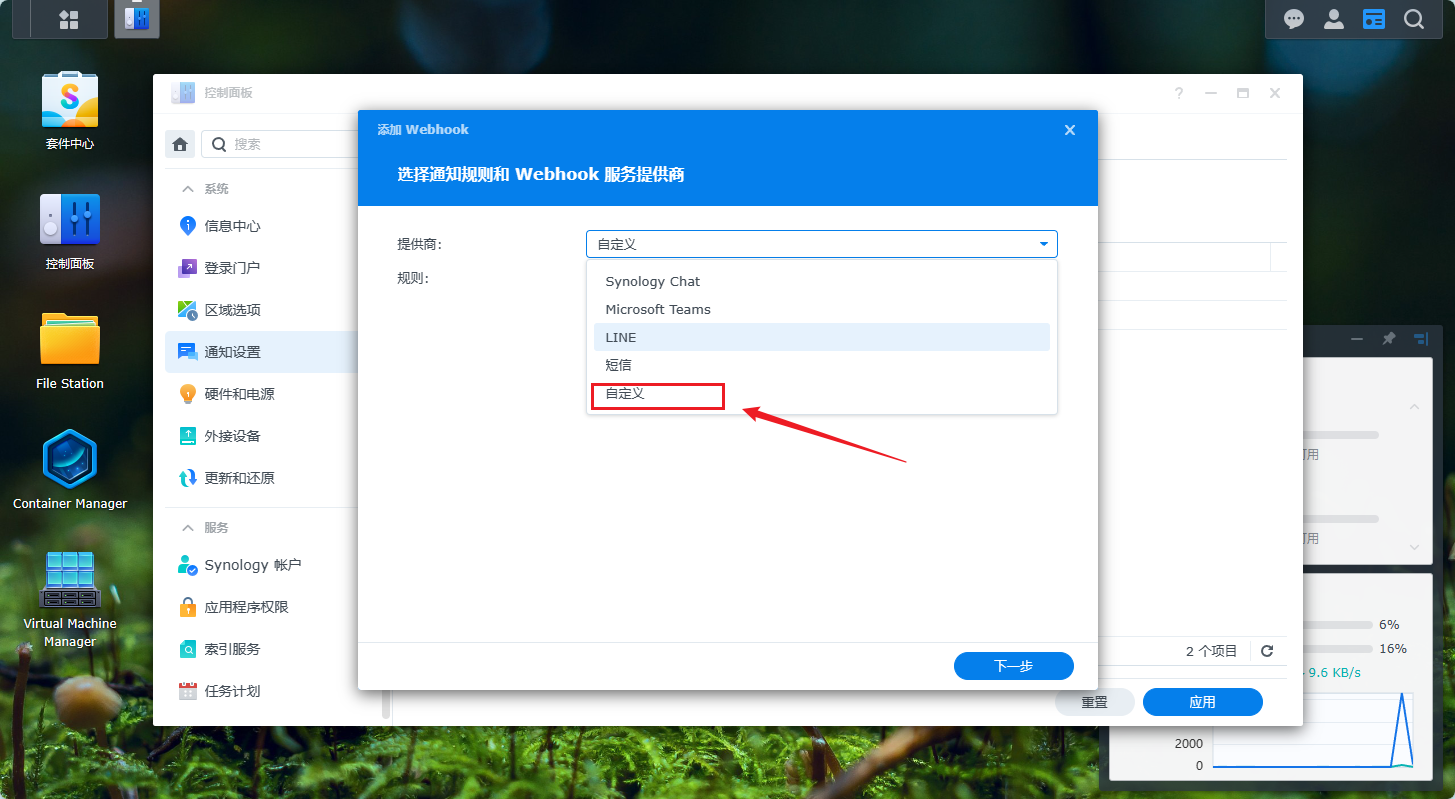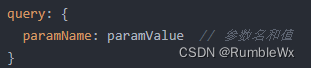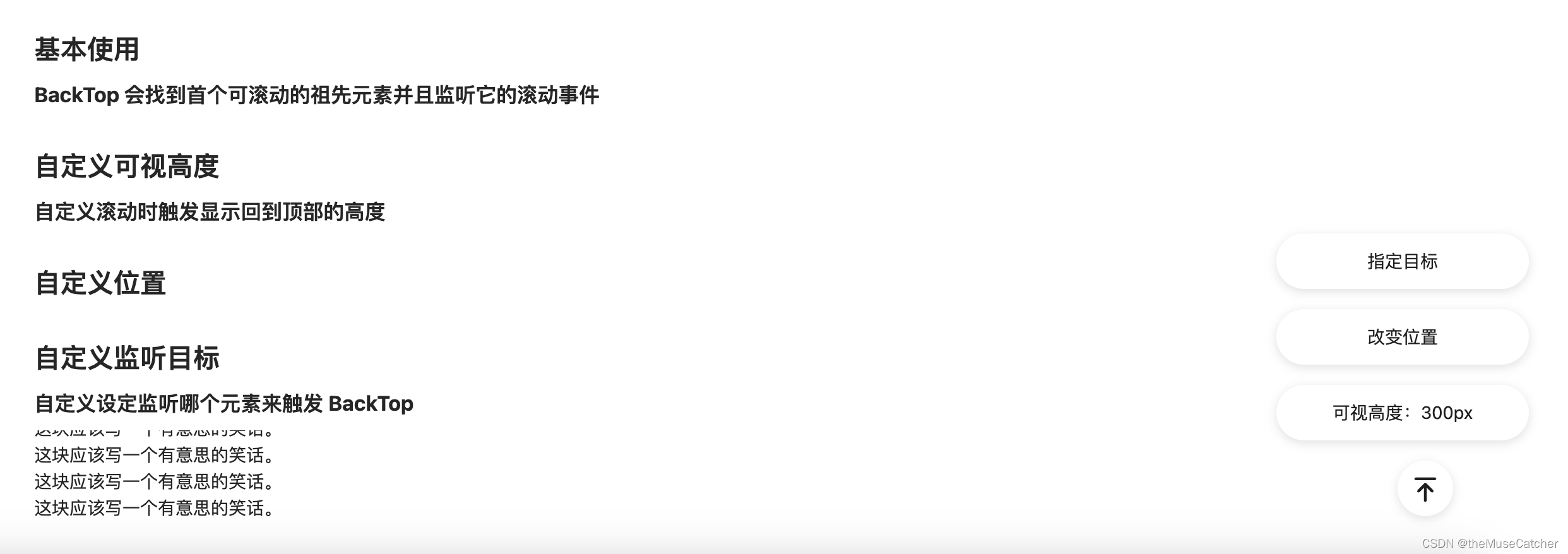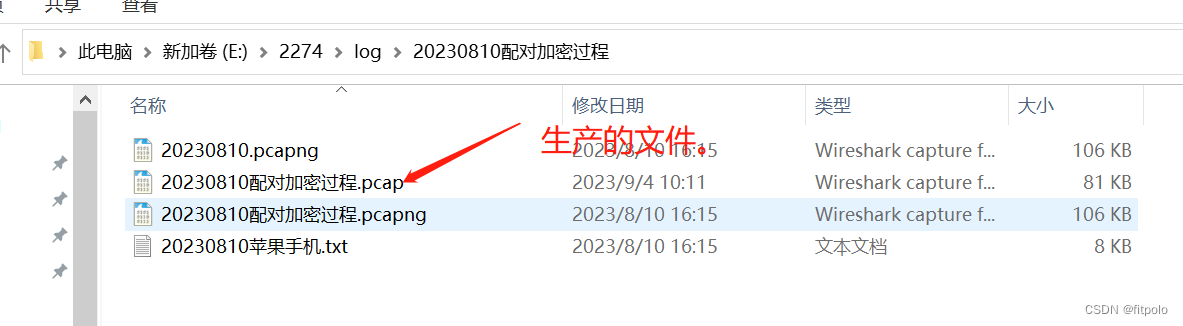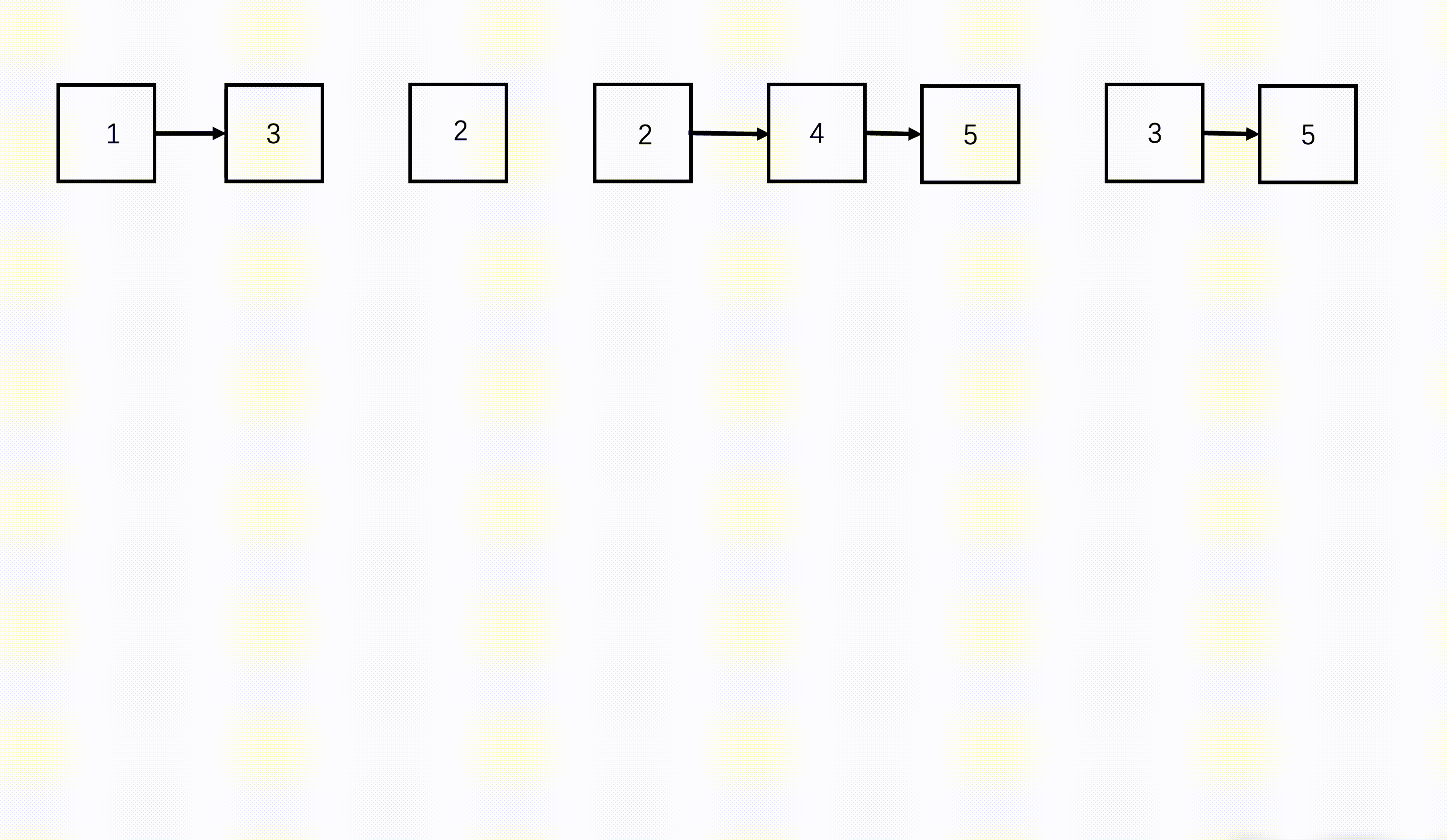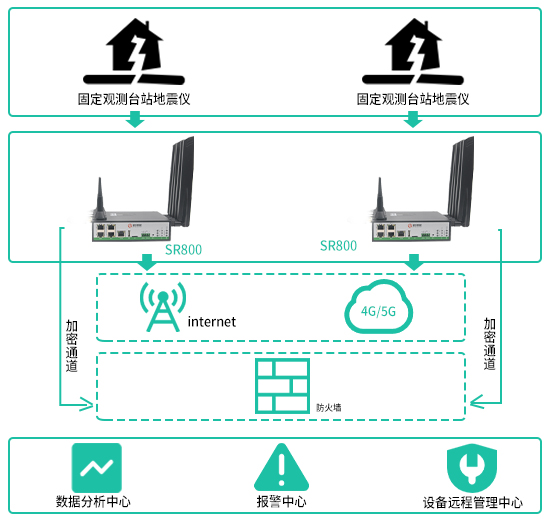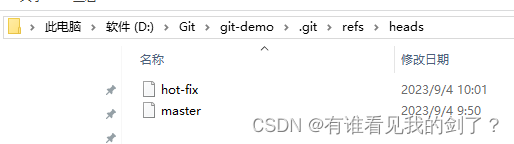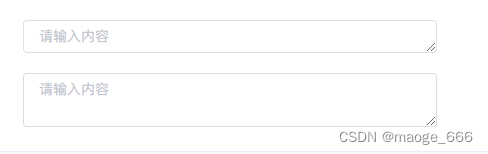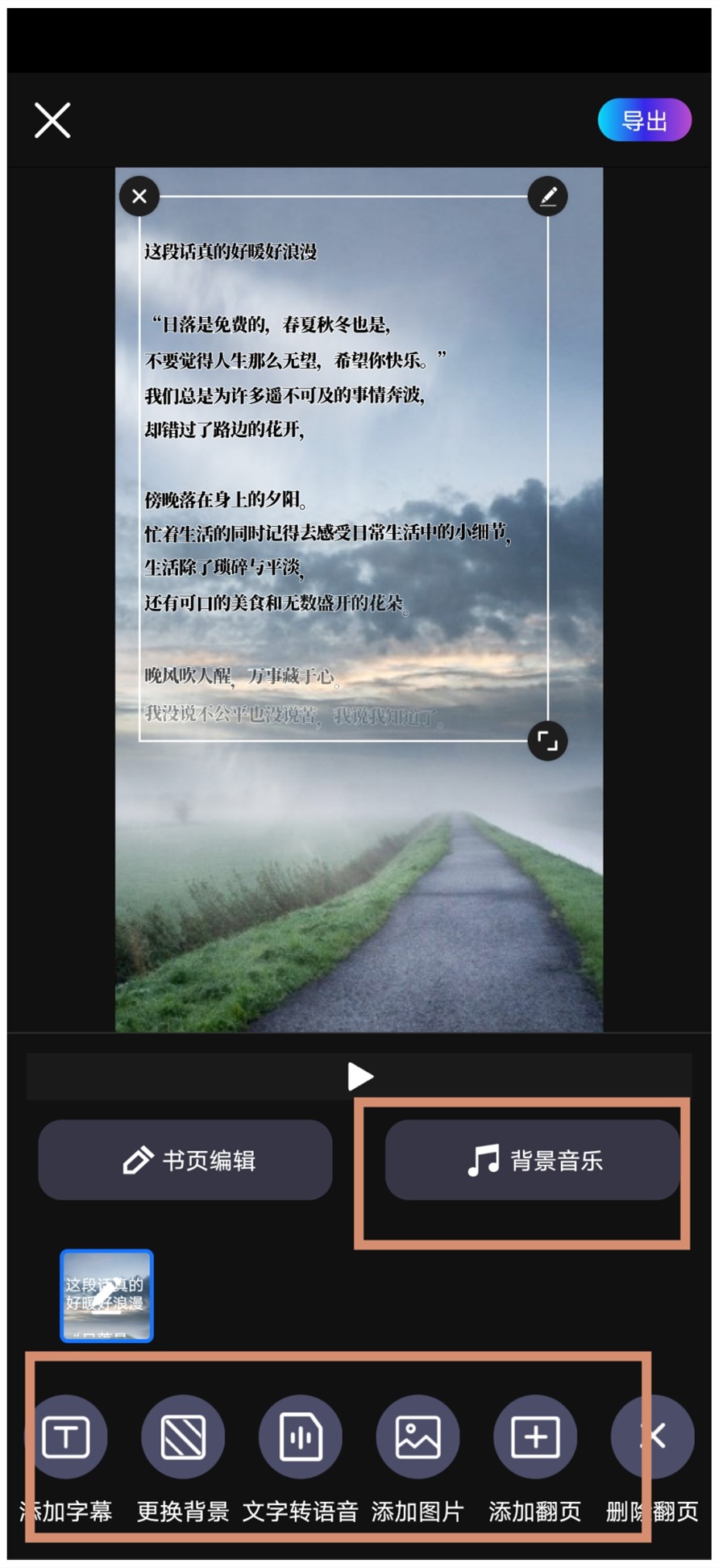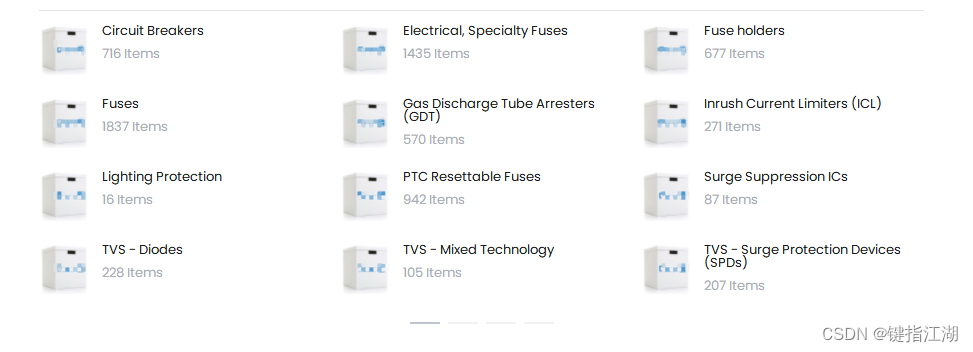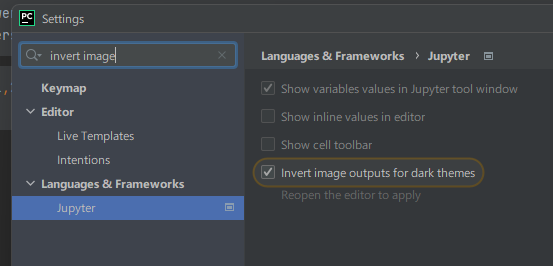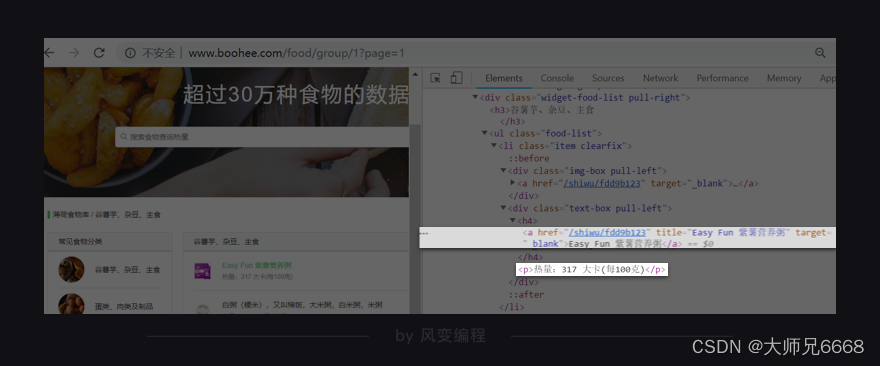1 @SentinelResource的使用
在定义了资源点之后,我们可以通过Dashboard来设置限流和降级策略来对资源点进行保护。同时还能
通过@SentinelResource来指定出现异常时的处理策略。
@SentinelResource 用于定义资源,并提供可选的异常处理和 fallback 配置项。其主要参数如下:
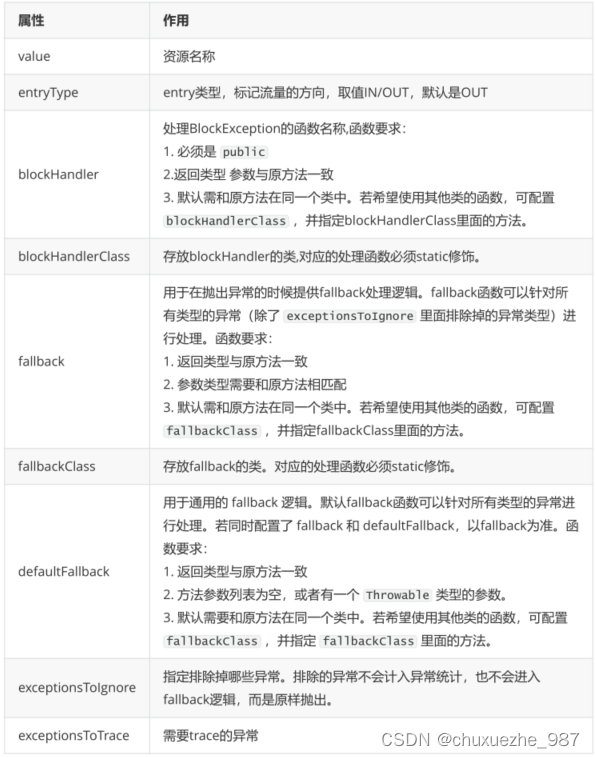
定义限流和降级后的处理方法
- 方式一:直接将限流和降级方法定义在方法中
@Service
@Slf4j
public class OrderServiceImpl3 {
int i = 0;
@SentinelResource(
value = "message",
blockHandler = "blockHandler",//指定发生BlockException时进入的方法
fallback = "fallback"//指定发生Throwable时进入的方法
)
public String message() {
i++;
if (i % 3 == 0) {
throw new RuntimeException();
}
return "message";
}
//BlockException时进入的方法
public String blockHandler(BlockException ex) {
log.error("{}", ex);
return "接口被限流或者降级了...";
}
//Throwable时进入的方法
public String fallback(Throwable throwable) {
log.error("{}", throwable);
return "接口发生异常了...";
}
}- 方式二: 将限流和降级方法外置到单独的类中
@Service
@Slf4j
public class OrderServiceImpl3 {
int i = 0;
@SentinelResource(
value = "message",
blockHandlerClass = OrderServiceImpl3BlockHandlerClass.class,
blockHandler = "blockHandler",
fallbackClass = OrderServiceImpl3FallbackClass.class,
fallback = "fallback"
)
public String message() {
i++;
if (i % 3 == 0) {
throw new RuntimeException();
}
return "message4";
}
}
@Slf4j
public class OrderServiceImpl3BlockHandlerClass {
//注意这里必须使用static修饰方法
public static String blockHandler(BlockException ex) {
log.error("{}", ex);
return "接口被限流或者降级了...";
}
}
@Slf4j
public class OrderServiceImpl3FallbackClass {
//注意这里必须使用static修饰方法
public static String fallback(Throwable throwable) {
log.error("{}", throwable);
return "接口发生异常了...";
}
}
2 Sentinel规则持久化
通过前面的讲解,我们已经知道,可以通过Dashboard来为每个Sentinel客户端设置各种各样的规
则,但是这里有一个问题,就是这些规则默认是存放在内存中,极不稳定,所以需要将其持久化。
本地文件数据源会定时轮询文件的变更,读取规则。这样我们既可以在应用本地直接修改文件来更
新规则,也可以通过 Sentinel 控制台推送规则。以本地文件数据源为例,推送过程如下图所示:
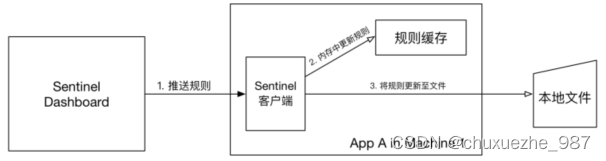
首先 Sentinel 控制台通过 API 将规则推送至客户端并更新到内存中,接着注册的写数据源会将新的规则保存到本地的文件中。
1 编写处理类
package com.itheima.config;
//规则持久化
public class FilePersistence implements InitFunc {
@Value("spring.application:name")
private String appcationName;
@Override
public void init() throws Exception {
String ruleDir = System.getProperty("user.home") + "/sentinel-
rules/"+appcationName;
String flowRulePath = ruleDir + "/flow-rule.json";
String degradeRulePath = ruleDir + "/degrade-rule.json";
String systemRulePath = ruleDir + "/system-rule.json";
String authorityRulePath = ruleDir + "/authority-rule.json";
String paramFlowRulePath = ruleDir + "/param-flow-rule.json";
this.mkdirIfNotExits(ruleDir);
this.createFileIfNotExits(flowRulePath);
this.createFileIfNotExits(degradeRulePath);
this.createFileIfNotExits(systemRulePath);
this.createFileIfNotExits(authorityRulePath);
this.createFileIfNotExits(paramFlowRulePath);
// 流控规则
ReadableDataSource<String, List<FlowRule>> flowRuleRDS = new
FileRefreshableDataSource<>(
flowRulePath,
flowRuleListParser
);
FlowRuleManager.register2Property(flowRuleRDS.getProperty());
WritableDataSource<List<FlowRule>> flowRuleWDS = new
FileWritableDataSource<>(
flowRulePath,
this::encodeJson
);
WritableDataSourceRegistry.registerFlowDataSource(flowRuleWDS);
// 降级规则
ReadableDataSource<String, List<DegradeRule>> degradeRuleRDS = new
FileRefreshableDataSource<>(
degradeRulePath,
degradeRuleListParser
);
DegradeRuleManager.register2Property(degradeRuleRDS.getProperty());
WritableDataSource<List<DegradeRule>> degradeRuleWDS = new
FileWritableDataSource<>(
degradeRulePath,
this::encodeJson
);
WritableDataSourceRegistry.registerDegradeDataSource(degradeRuleWDS);
// 系统规则
ReadableDataSource<String, List<SystemRule>> systemRuleRDS = new
FileRefreshableDataSource<>(
systemRulePath,
systemRuleListParser
);
SystemRuleManager.register2Property(systemRuleRDS.getProperty());
WritableDataSource<List<SystemRule>> systemRuleWDS = new
FileWritableDataSource<>(
systemRulePath,
this::encodeJson
);
WritableDataSourceRegistry.registerSystemDataSource(systemRuleWDS);
// 授权规则
ReadableDataSource<String, List<AuthorityRule>> authorityRuleRDS = new
FileRefreshableDataSource<>(
authorityRulePath,
authorityRuleListParser
);
AuthorityRuleManager.register2Property(authorityRuleRDS.getProperty());
WritableDataSource<List<AuthorityRule>> authorityRuleWDS = new
FileWritableDataSource<>(
authorityRulePath,
this::encodeJson
);
WritableDataSourceRegistry.registerAuthorityDataSource(authorityRuleWDS);
// 热点参数规则
ReadableDataSource<String, List<ParamFlowRule>> paramFlowRuleRDS = new
FileRefreshableDataSource<>(
paramFlowRulePath,
paramFlowRuleListParser
);
ParamFlowRuleManager.register2Property(paramFlowRuleRDS.getProperty());
WritableDataSource<List<ParamFlowRule>> paramFlowRuleWDS = new
FileWritableDataSource<>(
paramFlowRulePath,
this::encodeJson
);
ModifyParamFlowRulesCommandHandler.setWritableDataSource(paramFlowRuleWDS);
}
private Converter<String, List<FlowRule>> flowRuleListParser = source ->
JSON.parseObject(
source,
new TypeReference<List<FlowRule>>() {
}
);
private Converter<String, List<DegradeRule>> degradeRuleListParser = source
-> JSON.parseObject(
source,
new TypeReference<List<DegradeRule>>() {
}
);
private Converter<String, List<SystemRule>> systemRuleListParser = source ->
JSON.parseObject(
source,
new TypeReference<List<SystemRule>>() {
}
);
private Converter<String, List<AuthorityRule>> authorityRuleListParser =
source -> JSON.parseObject(
source,
new TypeReference<List<AuthorityRule>>() {
}
);
private Converter<String, List<ParamFlowRule>> paramFlowRuleListParser =
source -> JSON.parseObject(
source,
new TypeReference<List<ParamFlowRule>>() {
}
);
private void mkdirIfNotExits(String filePath) throws IOException {
File file = new File(filePath);
if (!file.exists()) {
file.mkdirs();
}
}
private void createFileIfNotExits(String filePath) throws IOException {
File file = new File(filePath);
if (!file.exists()) {
file.createNewFile();
}
}
private <T> String encodeJson(T t) {
return JSON.toJSONString(t);
}
}2 添加配置
在resources下创建配置目录 META-INF/services ,然后添加文件
com.alibaba.csp.sentinel.init.InitFunc
在文件中添加配置类的全路径
com.itheima.config.FilePersistence