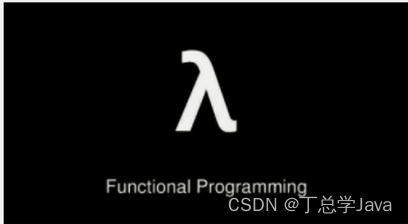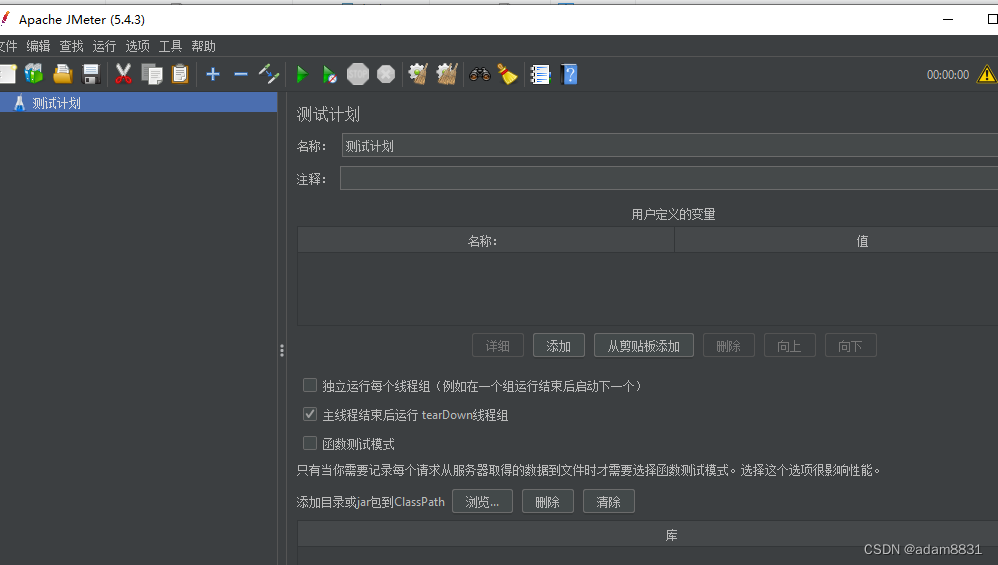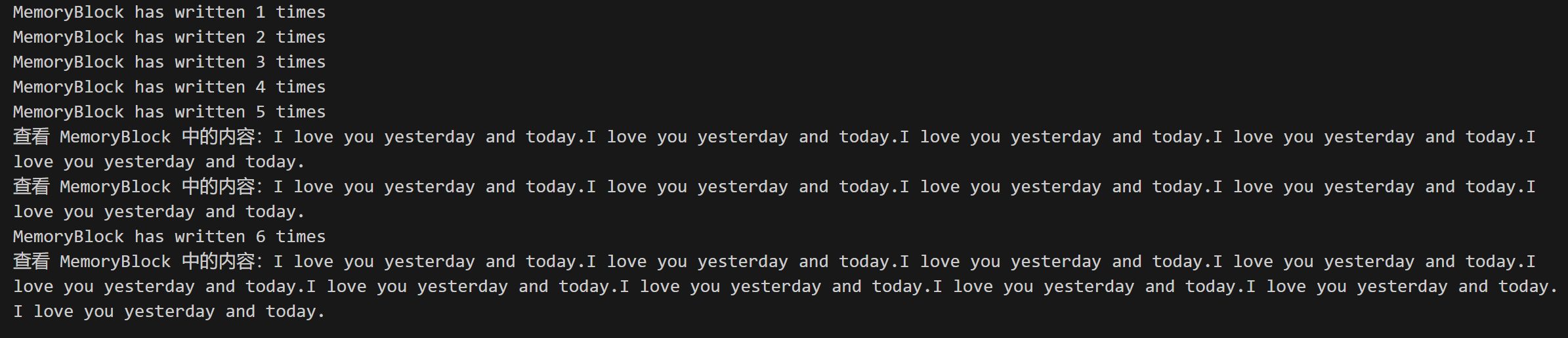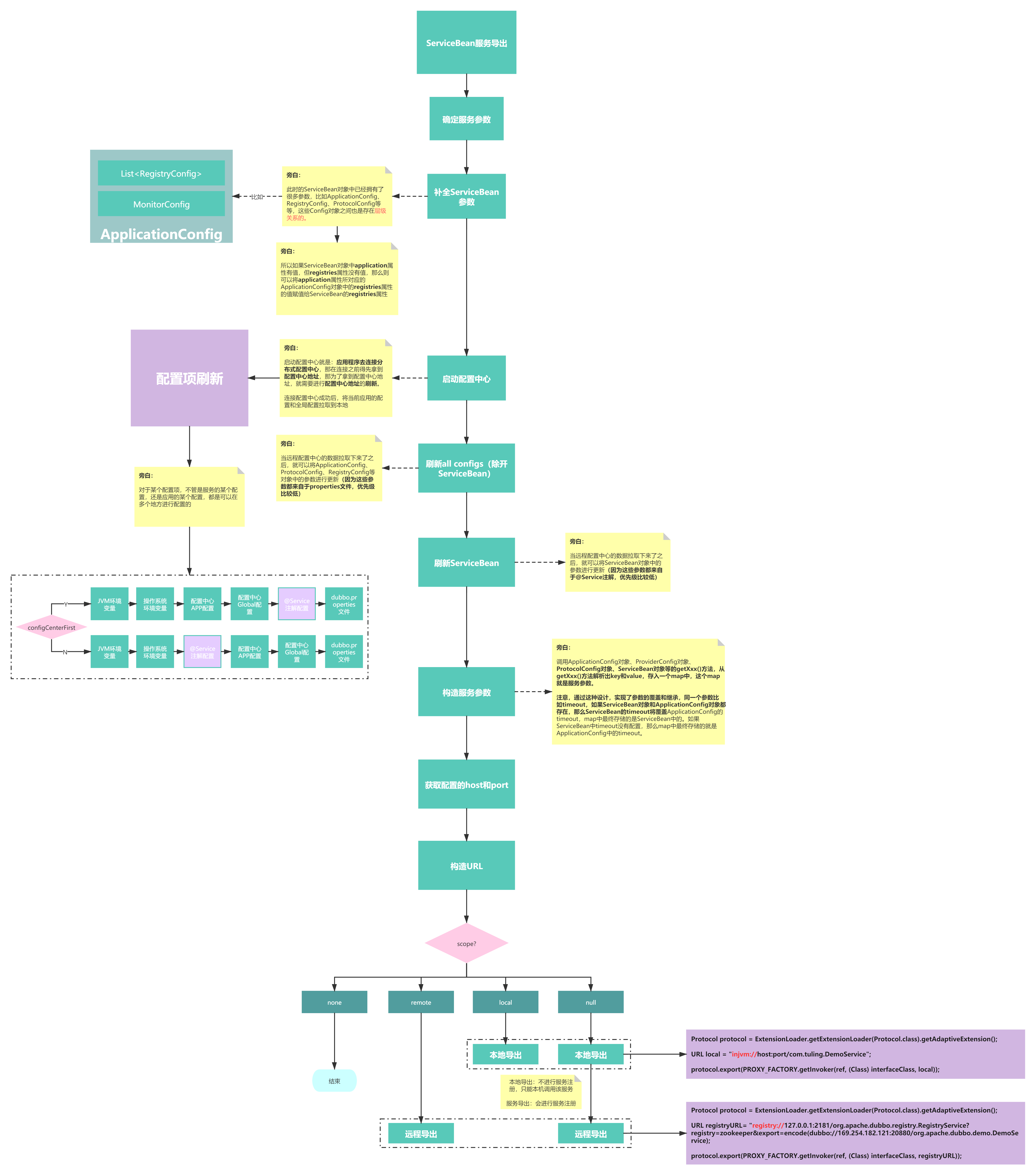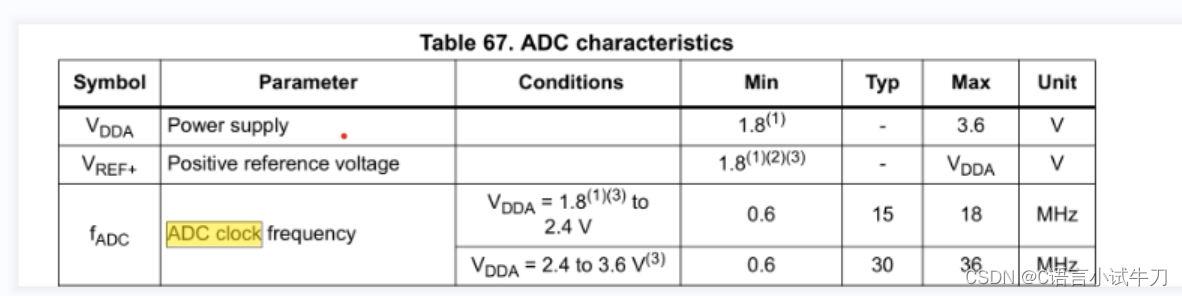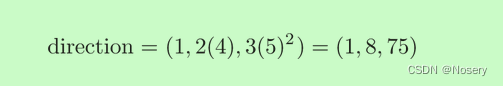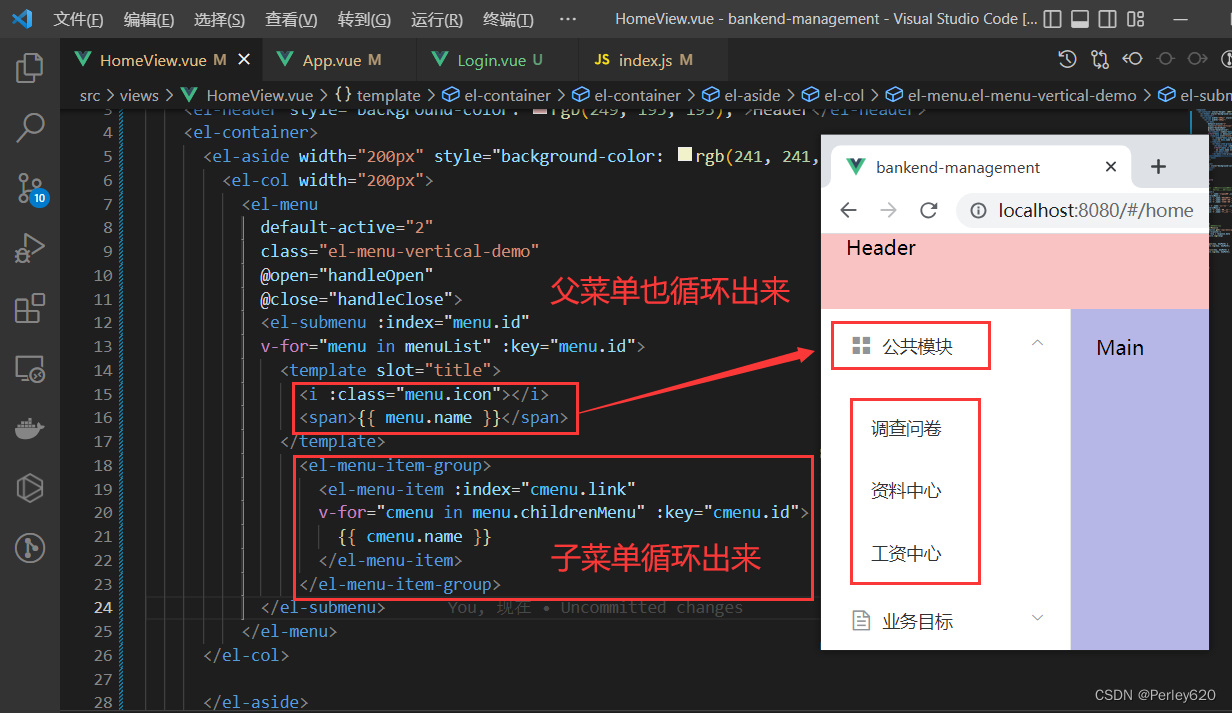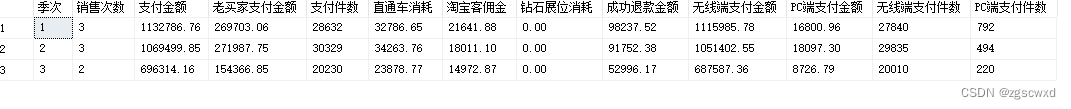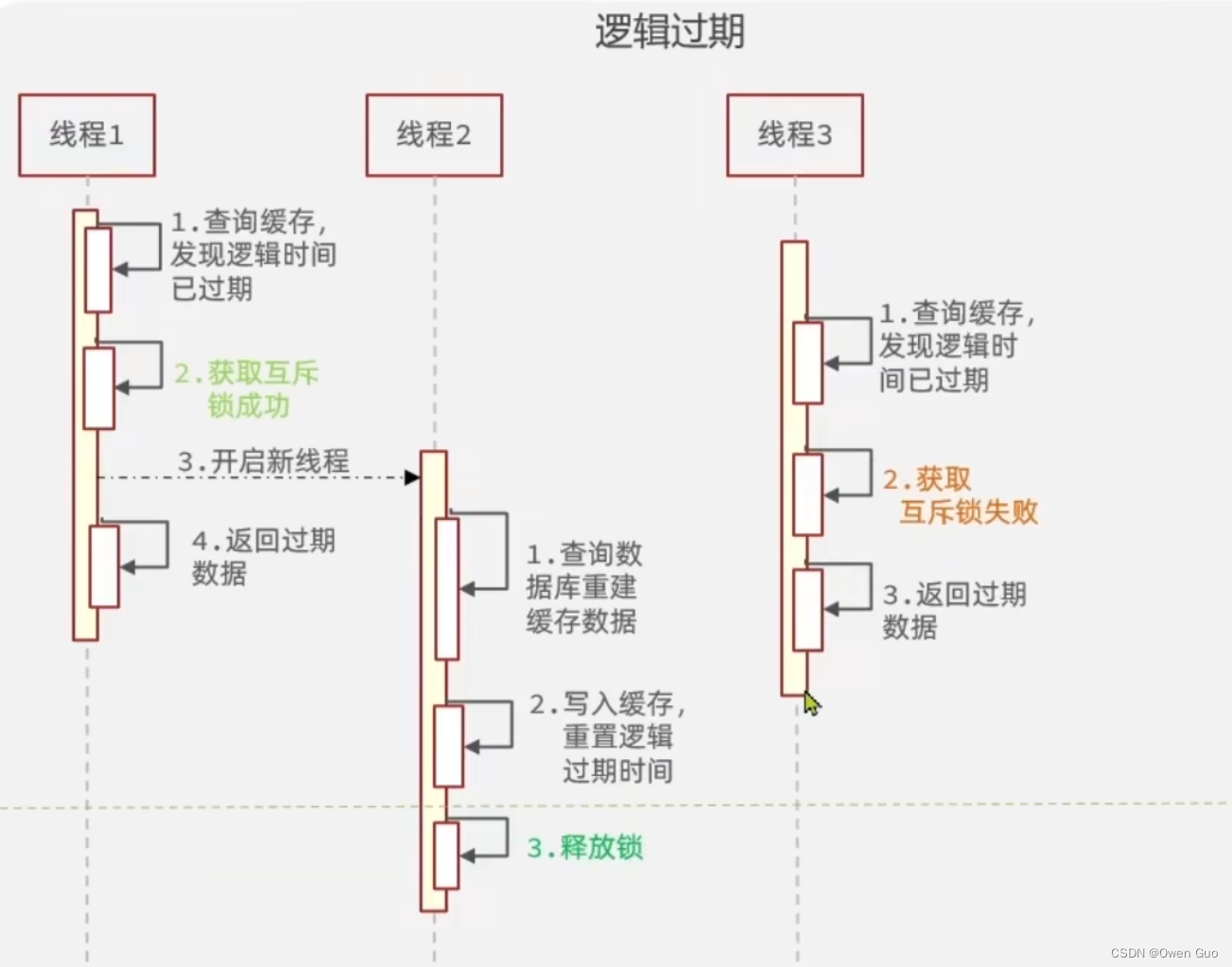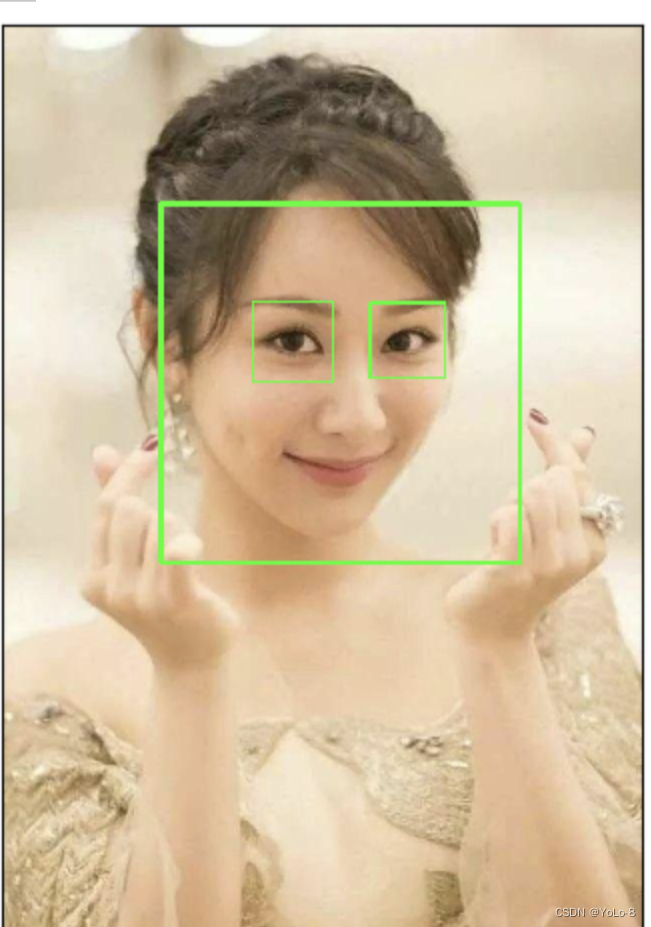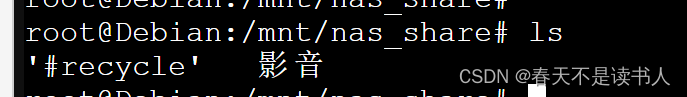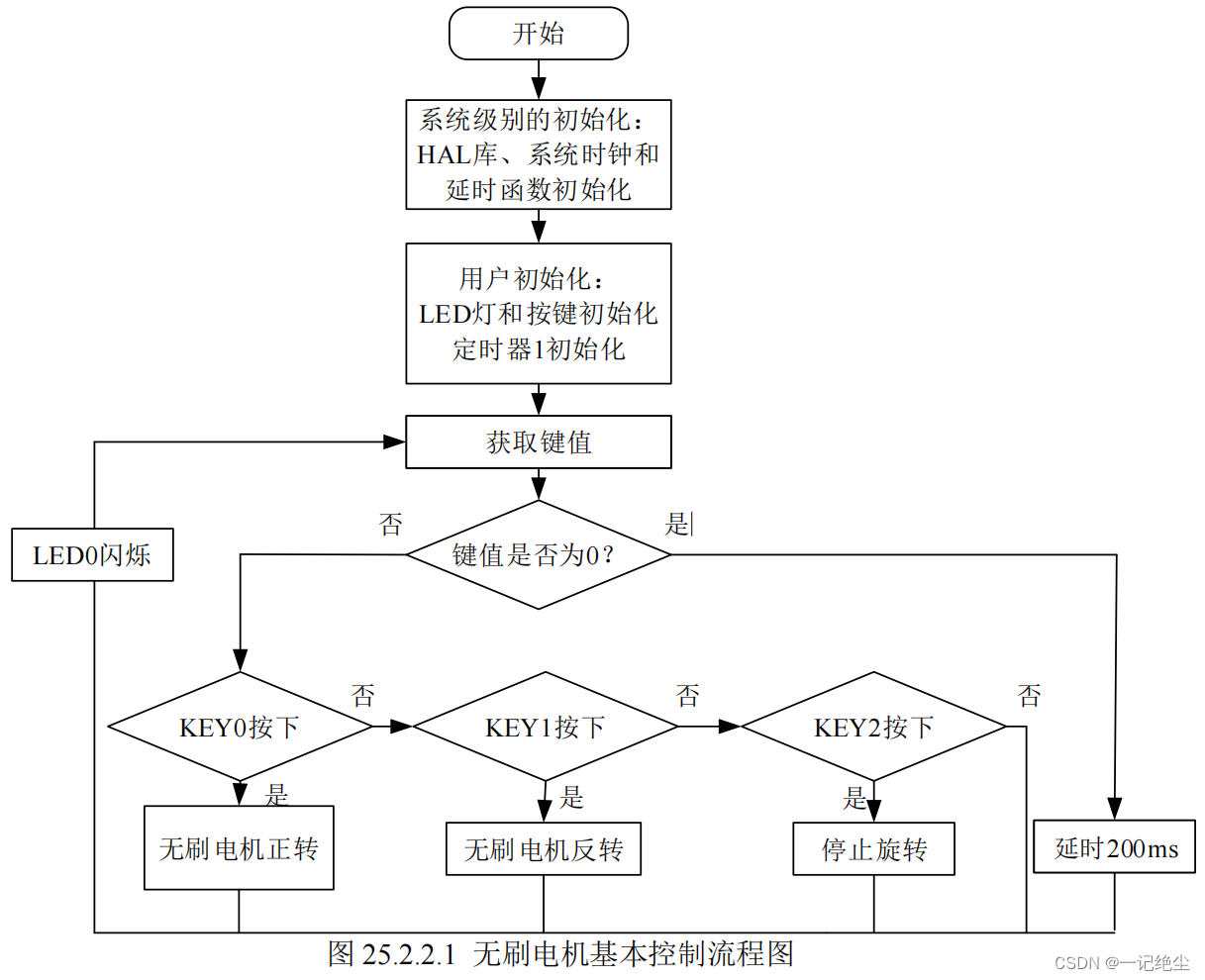HikariCP-4.0.3
修改HikariCP源码,使其连接池支持Kerberos认证
修改后的Hikari源码地址:https://github.com/Raray-chuan/HikariCP-4.0.3
Springboot使用hikari连接池并进行Kerberos认证访问Impala的demo地址:https://github.com/Raray-chuan/springboot-kerberos-hikari-impala
1. Java连接impala的Kerberos认证
import org.apache.hadoop.conf.Configuration;
import org.apache.hadoop.security.UserGroupInformation;
import java.io.IOException;
import java.security.PrivilegedAction;
import java.sql.Connection;
import java.sql.DriverManager;
import java.sql.ResultSet;
import java.sql.Statement;
/**
* @Author Xichuan
* @Date 2022/10/28 17:53
* @Description
*/
public class TestKerberosImpala {
public static final String KRB5_CONF = "D:\\development\\license_dll\\krb5.conf";
public static final String PRINCIPAL = "xichuan/admin@XICHUAN.COM";
public static final String KEYTAB = "D:\\development\\license_dll\\xichuan.keytab";
public static String connectionUrl = "jdbc:impala://node01:21050/;AuthMech=1;KrbRealm=XICHUAN.COM;KrbHostFQDN=node01;KrbServiceName=impala";
public static String jdbcDriverName = "com.cloudera.impala.jdbc41.Driver";
public static void main(String[] args) throws Exception {
UserGroupInformation loginUser = kerberosAuth(KRB5_CONF,KEYTAB,PRINCIPAL);
int result = loginUser.doAs((PrivilegedAction<Integer>) () -> {
int result1 = 0;
try {
Class.forName(jdbcDriverName);
} catch (ClassNotFoundException e) {
e.printStackTrace();
}
try (Connection con = DriverManager.getConnection(connectionUrl)) {
Statement stmt = con.createStatement();
ResultSet rs = stmt.executeQuery("SELECT count(1) FROM test_dws.dws_test_id");
while (rs.next()) {
result1 = rs.getInt(1);
}
stmt.close();
con.close();
} catch (Exception e) {
e.printStackTrace();
}
return result1;
});
System.out.println("count: "+ result);
}
/**
* kerberos authentication
* @param krb5ConfPath
* @param keyTabPath
* @param principle
* @return
* @throws IOException
*/
public static UserGroupInformation kerberosAuth(String krb5ConfPath, String keyTabPath, String principle) throws IOException {
System.setProperty("java.security.krb5.conf", krb5ConfPath);
Configuration conf = new Configuration();
conf.set("hadoop.security.authentication", "Kerberos");
UserGroupInformation.setConfiguration(conf);
UserGroupInformation loginInfo = UserGroupInformation.loginUserFromKeytabAndReturnUGI(principle, keyTabPath);
if (loginInfo.hasKerberosCredentials()) {
System.out.println("kerberos authentication success!");
System.out.println("login user: "+loginInfo.getUserName());
} else {
System.out.println("kerberos authentication fail!");
}
return loginInfo;
}
}
2. 解读源码,了解Hikari连接池如何保持Connection个数在一定数目上
1.在我们初始化Hikari Pool参数后,第一次调用com.zaxxer.hikari.HikariDataSource#getConnection()的时候,会进行初始化HikariPool,HikariPool正式管理Connection的类
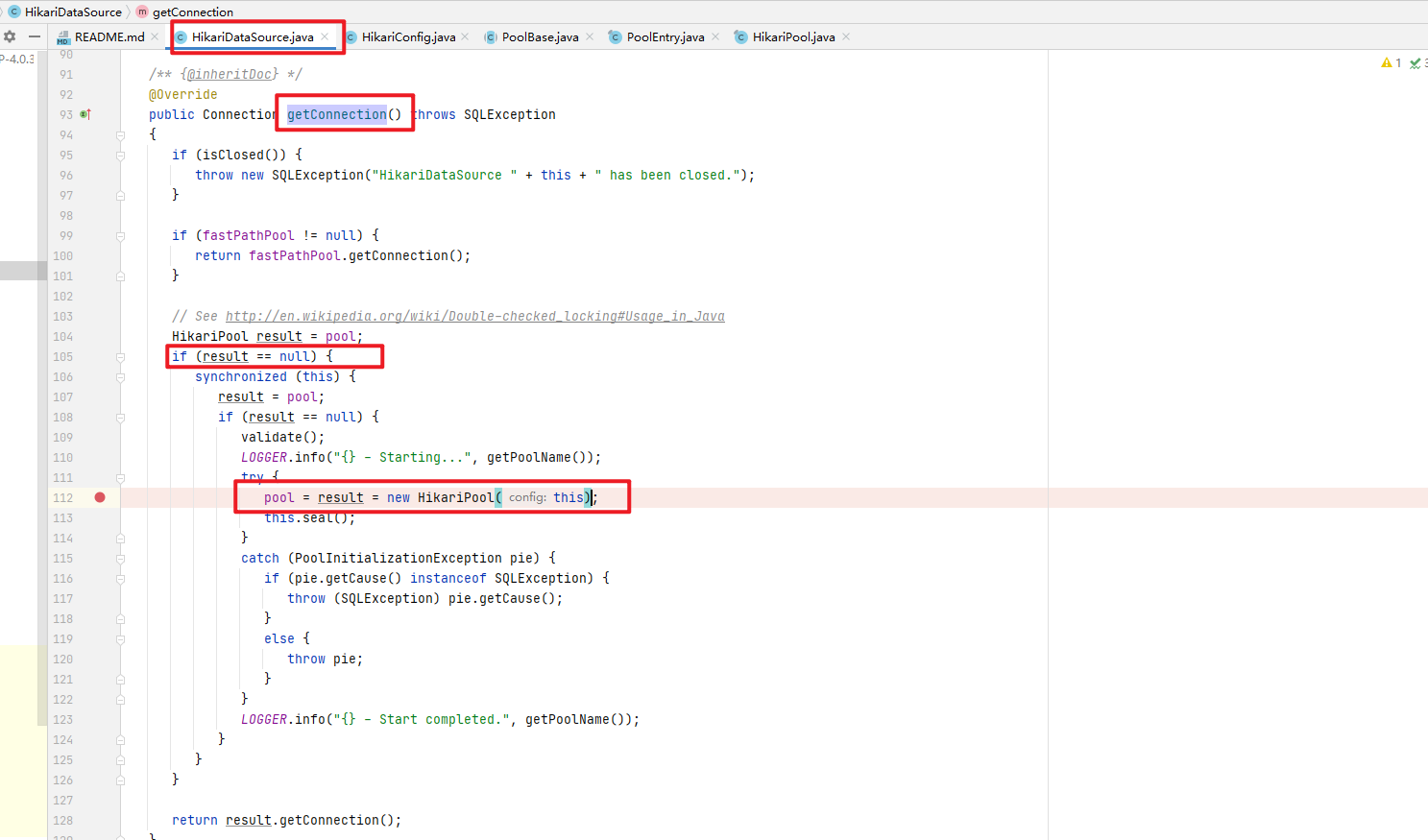
2.进入com.zaxxer.hikari.pool.HikariPool#HikariPool类中,查看HikariPool如何初始化连接池的
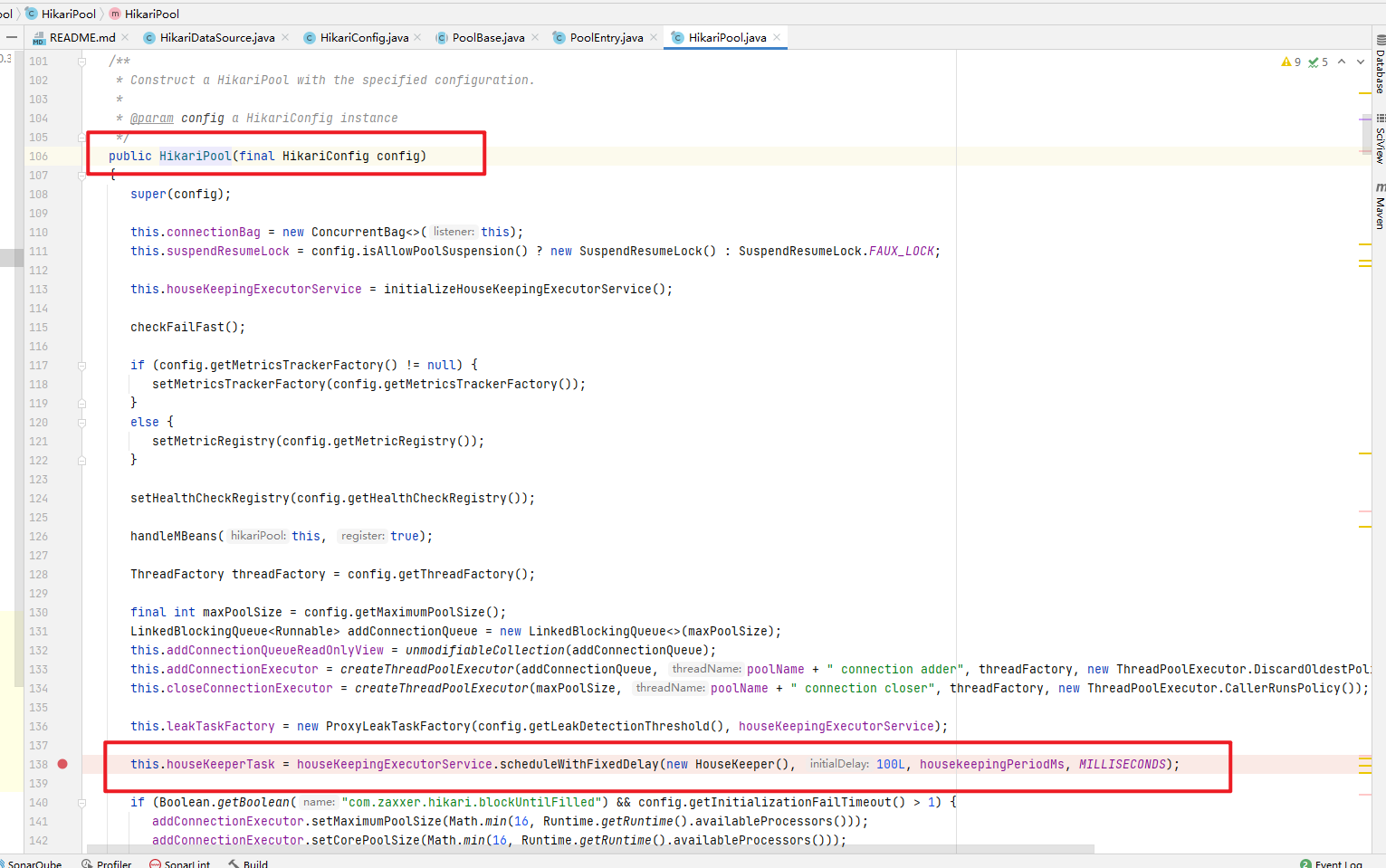
HikariPool初始化的前面参数先不管,不是研究重点,看红框中,HikariPool会初始化一个HouseKeeper的线程,HouseKeeper的作用的是保持连接池的idle数据在一定的数目
3.进入com.zaxxer.hikari.pool.HikariPool.HouseKeeper类,看它如何是保持Connection的数据在一定的数据

我们可以看到,HouseKeeper是一个内部类,继续往下看代码,有一个fillPool()方法,看注解,这个方法可以保持连接数在一定数据上

4.进入com.zaxxer.hikari.pool.HikariPool#fillPool方法

从上图我们可以看出,此方法会判断pool是否需要新添加Connection,如果需要,则在pool中添加Connection。添加Connection方式是提交一个线程,我们直接看PoolEntryCreator如何添加Connection即可。下面只会跟踪Hikari最终创建Connection的代码地方,不会解释每个方法以及类的作用
5.跟踪代码,找到Hikari最终创建Connection的代码地方
进入com.zaxxer.hikari.pool.HikariPool.PoolEntryCreator类,

可以看出该线程会创建一个PoolEntry类,PoolEntry类就是用来保存Connection的.
继续进入com.zaxxer.hikari.pool.HikariPool#createPoolEntry方法,看如何创建PoolEntry类的

可以看出,创建PoolEntry是通过newPoolEntry()方法进行创建的
继续进入com.zaxxer.hikari.pool.PoolBase#newPoolEntry方法,看如何创建PoolEntry的


可以看出newPoolEntry()方法创建PoolEntry对象,是通过PoolEntry构造方法创建的,进入此构造方法,第一个参数就是Connection,那我们就需要进入newConnection()方法看此Connection是如何创建的
进入com.zaxxer.hikari.pool.PoolBase#newConnection方法

我们看出Connection的创建是通过dataSource.getConnection()来创建的,那这个dataSource的实现类是哪个?打断点可以看出是DriverDataSource类
进入com.zaxxer.hikari.util.DriverDataSource#getConnection()方法,查看Connection是如何创建的

可以看出创建connection是通过调用impala、mysql、h2等驱动包的接口创建的
6.总结
通过上面的源码跟踪,可以发现,创建Connection是在HikariPool类中的HouseKeeper线程中进行的。所以我们在com.zaxxer.hikari.HikariDataSource#getConnection()中,在HikariPool初始化的时候进行Kerberos认证是行不通的,因为Kerberos默认24小时就失效了; 但Kerberos失效后,HouseKeeper创建Connection的时候并没有再次认证。
所以我们思路可以是,修改hikari的源码,在com.zaxxer.hikari.util.DriverDataSource#getConnection()方法调用 driver.connect(jdbcUrl, driverProperties)之前认证即可。并且hikari连接池的max-lifetime参数要小于Kerberos的过期时长
3. 修改Hikari源码,使其支持Kerberos认证
3.1 修改HikariConfig类,添加Kerberos的四个参数
四个参数分别是:
authenticationType:安全验证的类型,如果值是"kerberos",则进行Kerberos认证,如果为null,则不进行认证
krb5FilePath:krb5.conf文件的路径
principal:principal的名称
keytabPath:对应principal的keytab的路径
//kerberos params
private volatile String authenticationType;
private volatile String krb5FilePath;
private volatile String keytabPath;
private volatile String principal;
public String getAuthenticationType() {
return authenticationType;
}
public void setAuthenticationType(String authenticationType) {
this.authenticationType = authenticationType;
}
public String getKrb5FilePath() {
return krb5FilePath;
}
public void setKrb5FilePath(String krb5FilePath) {
this.krb5FilePath = krb5FilePath;
}
public String getKeytabPath() {
return keytabPath;
}
public void setKeytabPath(String keytabPath) {
this.keytabPath = keytabPath;
}
public String getPrincipal() {
return principal;
}
public void setPrincipal(String principal) {
this.principal = principal;
}
3.2 在PoolBase类中初始化DriverDataSource的时候,添加Kerberos参数
private void initializeDataSource()
{
final String jdbcUrl = config.getJdbcUrl();
final String username = config.getUsername();
final String password = config.getPassword();
final String dsClassName = config.getDataSourceClassName();
final String driverClassName = config.getDriverClassName();
final String dataSourceJNDI = config.getDataSourceJNDI();
final Properties dataSourceProperties = config.getDataSourceProperties();
//add kerberos properties
dataSourceProperties.setProperty("authenticationType",config.getAuthenticationType());
dataSourceProperties.setProperty("keytabPath",config.getKeytabPath());
dataSourceProperties.setProperty("krb5FilePath",config.getKrb5FilePath());
dataSourceProperties.setProperty("principal",config.getPrincipal());
DataSource ds = config.getDataSource();
if (dsClassName != null && ds == null) {
ds = createInstance(dsClassName, DataSource.class);
PropertyElf.setTargetFromProperties(ds, dataSourceProperties);
}
else if (jdbcUrl != null && ds == null) {
ds = new DriverDataSource(jdbcUrl, driverClassName, dataSourceProperties, username, password);
}
else if (dataSourceJNDI != null && ds == null) {
try {
InitialContext ic = new InitialContext();
ds = (DataSource) ic.lookup(dataSourceJNDI);
} catch (NamingException e) {
throw new PoolInitializationException(e);
}
}
if (ds != null) {
setLoginTimeout(ds);
createNetworkTimeoutExecutor(ds, dsClassName, jdbcUrl);
}
this.dataSource = ds;
}
3.3 DriverDataSource类在getConnection()的时候进Kerberos认证
public final class DriverDataSource implements DataSource{
...
...
//kerberos params
private String authenticationType = "";
private String krb5FilePath;
private String keytabPath;
private String principal;
public DriverDataSource(String jdbcUrl, String driverClassName, Properties properties, String username, String password) {
this.jdbcUrl = jdbcUrl;
this.driverProperties = new Properties();
//init kerberos properties
if (properties.getProperty("authenticationType") != null && properties.getProperty("authenticationType").equals("kerberos")){
authenticationType = properties.getProperty("authenticationType");
krb5FilePath = properties.getProperty("krb5FilePath");
keytabPath = properties.getProperty("keytabPath");
principal = properties.getProperty("principal");
}
...
}
...
...
@Override
public Connection getConnection() throws SQLException {
//if authenticationType=kerberos,it must be kerberos authentication first!
if (authenticationType != null && authenticationType.equals("kerberos")){
UserGroupInformation ugi = authentication();
try {
return ugi.doAs(new XichuanGenerateConnectionAction(jdbcUrl, driverProperties));
} catch (IOException | InterruptedException e) {
e.printStackTrace();
}
return null;
}else{
return driver.connect(jdbcUrl, driverProperties);
}
}
@Override
public Connection getConnection(final String username, final String password) throws SQLException
{
final Properties cloned = (Properties) driverProperties.clone();
if (username != null) {
cloned.put(USER, username);
if (cloned.containsKey("username")) {
cloned.put("username", username);
}
}
if (password != null) {
cloned.put(PASSWORD, password);
}
//if authenticationType=kerberos,it must be kerberos authentication first!
if (authenticationType != null && authenticationType.equals("kerberos")){
UserGroupInformation ugi = authentication();
try {
return ugi.doAs(new XichuanGenerateConnectionAction(jdbcUrl, cloned));
} catch (IOException | InterruptedException e) {
e.printStackTrace();
}
return null;
}else{
return driver.connect(jdbcUrl, cloned);
}
}
/**
* generate connection action
*/
public class XichuanGenerateConnectionAction implements PrivilegedExceptionAction<Connection> {
private String jdbcUrl;
private Properties driverProperties;
public XichuanGenerateConnectionAction(String jdbcUrl, Properties driverProperties){
this.jdbcUrl = jdbcUrl;
this.driverProperties = driverProperties;
}
@Override
public Connection run() throws Exception {
return driver.connect(jdbcUrl, driverProperties);
}
}
/**
* kerberos authentication
*/
private UserGroupInformation authentication() {
if(authenticationType != null && "kerberos".equalsIgnoreCase(authenticationType.trim())) {
LOGGER.info("kerberos authentication is begin");
} else {
LOGGER.info("kerberos authentication is not open");
return null;
}
System.setProperty("java.security.krb5.conf", krb5FilePath);
org.apache.hadoop.conf.Configuration conf = new org.apache.hadoop.conf.Configuration();
conf.set("hadoop.security.authentication", authenticationType);
try {
UserGroupInformation.setConfiguration(conf);
UserGroupInformation userGroupInformation = UserGroupInformation.loginUserFromKeytabAndReturnUGI(principal, keytabPath);
LOGGER.info("kerberos authentication success!, krb5FilePath:{}, principal:{}, keytab:{}", krb5FilePath, principal, keytabPath);
LOGGER.info("login user::{}", userGroupInformation.getUserName());
return userGroupInformation;
} catch (IOException e1) {
LOGGER.info("kerberos authentication fail!");
LOGGER.error(e1.getMessage() + ", detail:{}", e1);
}
return null;
}
...
}
4. 对修改后的源码打包
1.maven一定要用HikariCP的对应版本的maven版本
HikariCP-4.0.3要求的maven版本是3.3.9,必须使用apache-maven-3.3.9才能打包

2.添加toolchains.xml文档
toolchains.xml文件的内容:
<?xml version="1.0" encoding="UTF-8"?>
<toolchains xmlns="http://maven.apache.org/TOOLCHAINS/1.1.0" xmlns:xsi="http://www.w3.org/2001/XMLSchema-instance"
xsi:schemaLocation="http://maven.apache.org/TOOLCHAINS/1.1.0 http://maven.apache.org/xsd/toolchains-1.1.0.xsd">
<toolchain>
<type>jdk</type>
<provides>
<version>1.8</version>
<vendor>sun</vendor>
</provides>
<configuration>
<!--jdkHome是jdk的安装home路径-->
<jdkHome>D:\development tool\Java\jdk1.8.0_211</jdkHome>
</configuration>
</toolchain>
</toolchains>
将此文件放在apache-maven-3.3.9\conf目录中
如果打包的时候还是报缺失toolchains.xml文件,可以将此文件放到本地仓库的路径中,如下图:


3.进行package,然后在本地仓库中将HikariCP-4.0.3.jar替换即可
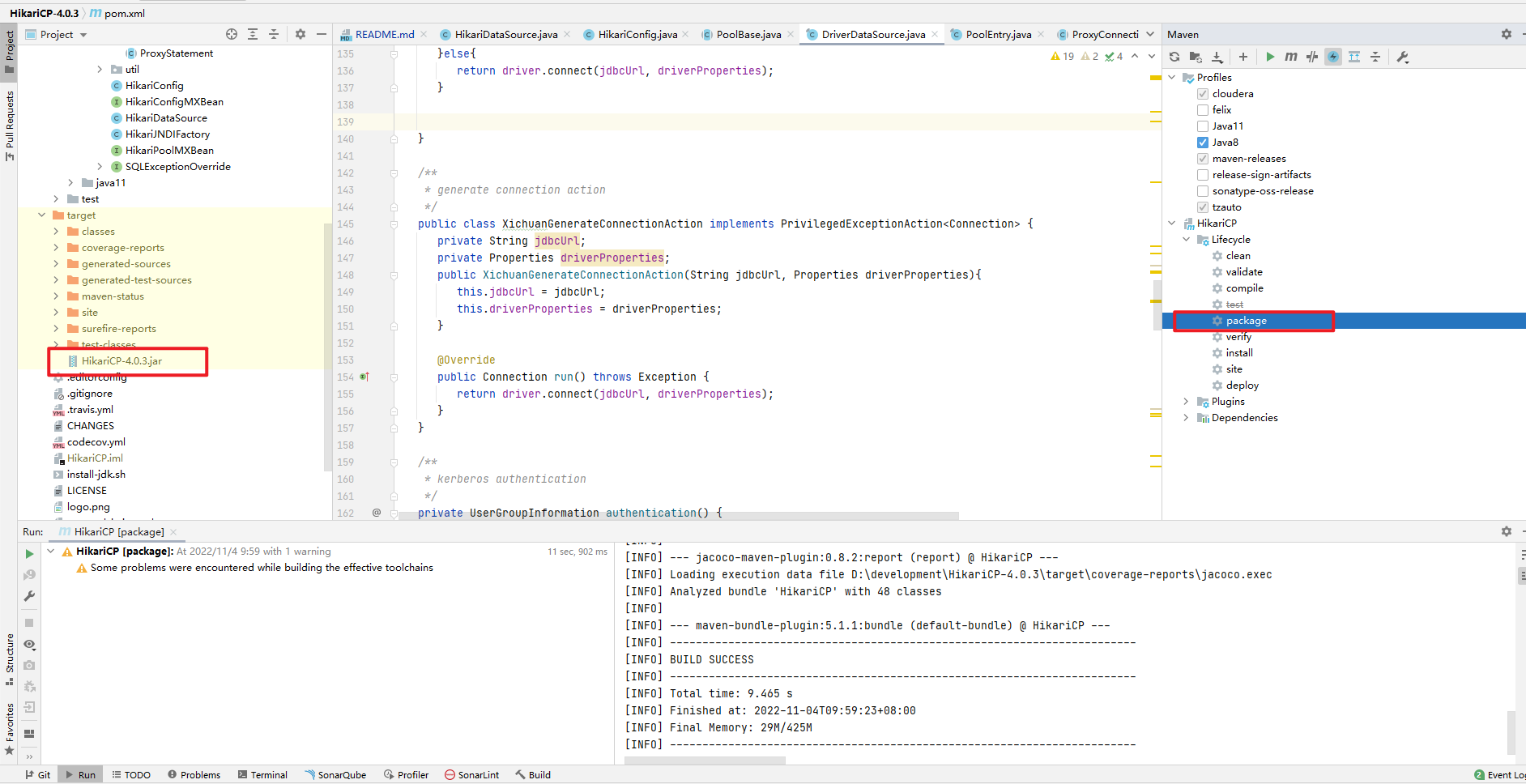
5.在springboot中使用hikari连接池并进行Kerberos认证
1. 在application.yml添加四个参数
# kerberos
# authenticationType:安全验证的类型,如果值是"kerberos",则进行Kerberos认证,如果为null,则不进行认证
authentication.type=kerberos
# krb5FilePath:krb5.conf文件的路径
authentication.kerberos.krb5FilePath=D:\\development\\license_dll\\krb5.conf
# principal:principal的名称
authentication.kerberos.principal=xichuan/admin@XICHUAN.COM
# keytabPath:对应principal的keytab的路径
authentication.kerberos.keytabPath=D:\\development\\license_dll\\xichuan.keytab
# datasource and pool
datasource.xichuan.url=jdbc:impala://node01:21050/;AuthMech=1;KrbRealm=XICHUAN.COM;KrbHostFQDN=node01;KrbServiceName=impala
datasource.xichuan.driver-class-name=com.cloudera.impala.jdbc41.Driver
datasource.xichuan.username=
datasource.xichuan.password=
datasource.xichuan.pool-name=xichuan-pool
datasource.xichuan.read-only=false
datasource.xichuan.auto-commit=true
datasource.xichuan.maximum-pool-size=3
#此值务必要小于Kerberos的过期时长(默认24小时)
datasource.xichuan.max-lifetime=35000
datasource.xichuan.idle-timeout=10000
datasource.xichuan.validation-timeout=5000
2.获取DataSourceProperties并封装成类
import org.springframework.boot.context.properties.ConfigurationProperties;
import org.springframework.stereotype.Component;
/**
* @Author Xichuan
* @Date 2022/11/1 17:44
* @Description
*/
@Component
@ConfigurationProperties(prefix = "datasource.xichuan")
public class DataSourceProperties {
private String url;
private String driverClassName;
private String username;
private String password;
private String poolName;
private boolean readOnly;
private boolean autoCommit;
private int maximumPoolSize;
private long maxLifetime;
private long idleTimeout;
private long validationTimeout;
public String getPoolName() {
return poolName;
}
public void setPoolName(String poolName) {
this.poolName = poolName;
}
public boolean isReadOnly() {
return readOnly;
}
public void setReadOnly(boolean readOnly) {
this.readOnly = readOnly;
}
public boolean isAutoCommit() {
return autoCommit;
}
public void setAutoCommit(boolean autoCommit) {
this.autoCommit = autoCommit;
}
public int getMaximumPoolSize() {
return maximumPoolSize;
}
public void setMaximumPoolSize(int maximumPoolSize) {
this.maximumPoolSize = maximumPoolSize;
}
public long getMaxLifetime() {
return maxLifetime;
}
public void setMaxLifetime(long maxLifetime) {
this.maxLifetime = maxLifetime;
}
public long getIdleTimeout() {
return idleTimeout;
}
public void setIdleTimeout(long idleTimeout) {
this.idleTimeout = idleTimeout;
}
public long getValidationTimeout() {
return validationTimeout;
}
public void setValidationTimeout(long validationTimeout) {
this.validationTimeout = validationTimeout;
}
public String getUrl() {
return url;
}
public void setUrl(String url) {
this.url = url;
}
public String getDriverClassName() {
return driverClassName;
}
public void setDriverClassName(String driverClassName) {
this.driverClassName = driverClassName;
}
public String getUsername() {
return username;
}
public void setUsername(String username) {
this.username = username;
}
public String getPassword() {
return password;
}
public void setPassword(String password) {
this.password = password;
}
}
3. 在配置文件中创建dataSource的bean
/**
* @Author Xichuan
* @Date 2022/11/1 15:15
* @Description
*/
@Configuration
public class DataSourceConfig {
private Logger logger = LoggerFactory.getLogger(DataSourceConfig.class);
@Value("${authentication.type}")
private String authenticationType;
@Value("${authentication.kerberos.krb5FilePath}")
private String krb5FilePath;
@Value("${authentication.kerberos.principal}")
private String principal;
@Value("${authentication.kerberos.keytabPath}")
private String keytabPath;
/**
* inint datasource
* @return
*/
@Bean
public DataSource dataSource(DataSourceProperties dataSourceProperties) throws SQLException {
HikariConfig config = new HikariConfig();
//kerberos config
config.setAuthenticationType(authenticationType);
config.setKrb5FilePath(krb5FilePath);
config.setPrincipal(principal);
config.setKeytabPath(keytabPath);
//jdbc and pool config
config.setJdbcUrl(dataSourceProperties.getUrl());
config.setDriverClassName(dataSourceProperties.getDriverClassName());
config.setUsername(dataSourceProperties.getUsername());
config.setPassword(dataSourceProperties.getPassword());
config.setPoolName(dataSourceProperties.getPoolName());
config.setReadOnly(dataSourceProperties.isReadOnly());
config.setAutoCommit(dataSourceProperties.isAutoCommit());
config.setMaximumPoolSize(dataSourceProperties.getMaximumPoolSize());
//maxLifetime 池中连接最长生命周期
config.setMaxLifetime(dataSourceProperties.getMaxLifetime());
//等待来自池的连接的最大毫秒数 30000
config.setIdleTimeout(dataSourceProperties.getIdleTimeout());
//连接将被测试活动的最大时间量
config.setValidationTimeout(dataSourceProperties.getValidationTimeout());
HikariDataSource dataSource = new HikariDataSource(config);
logger.info("init new dataSource: {}", dataSource);
return dataSource;
}
}
4.使用
此时使用与其他数据库连接池的使用方式没什么区别了
详细的Springboot使用hikari连接池并进行Kerberos认证访问Impala的demo地址:https://github.com/Raray-chuan/springboot-kerberos-hikari-impala