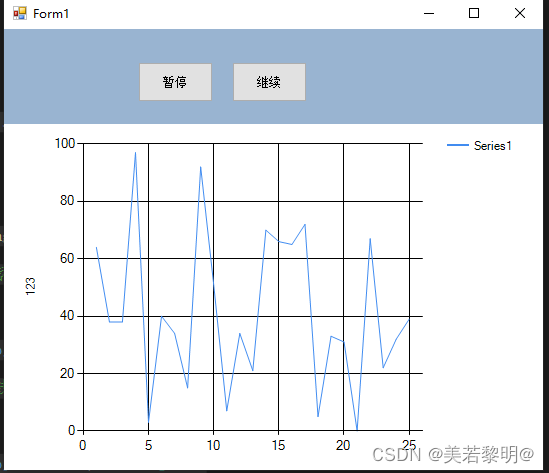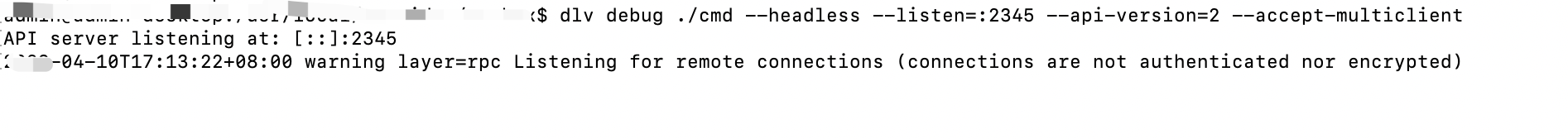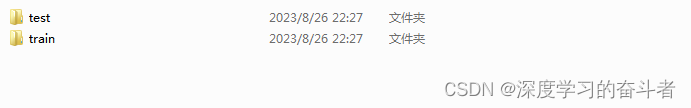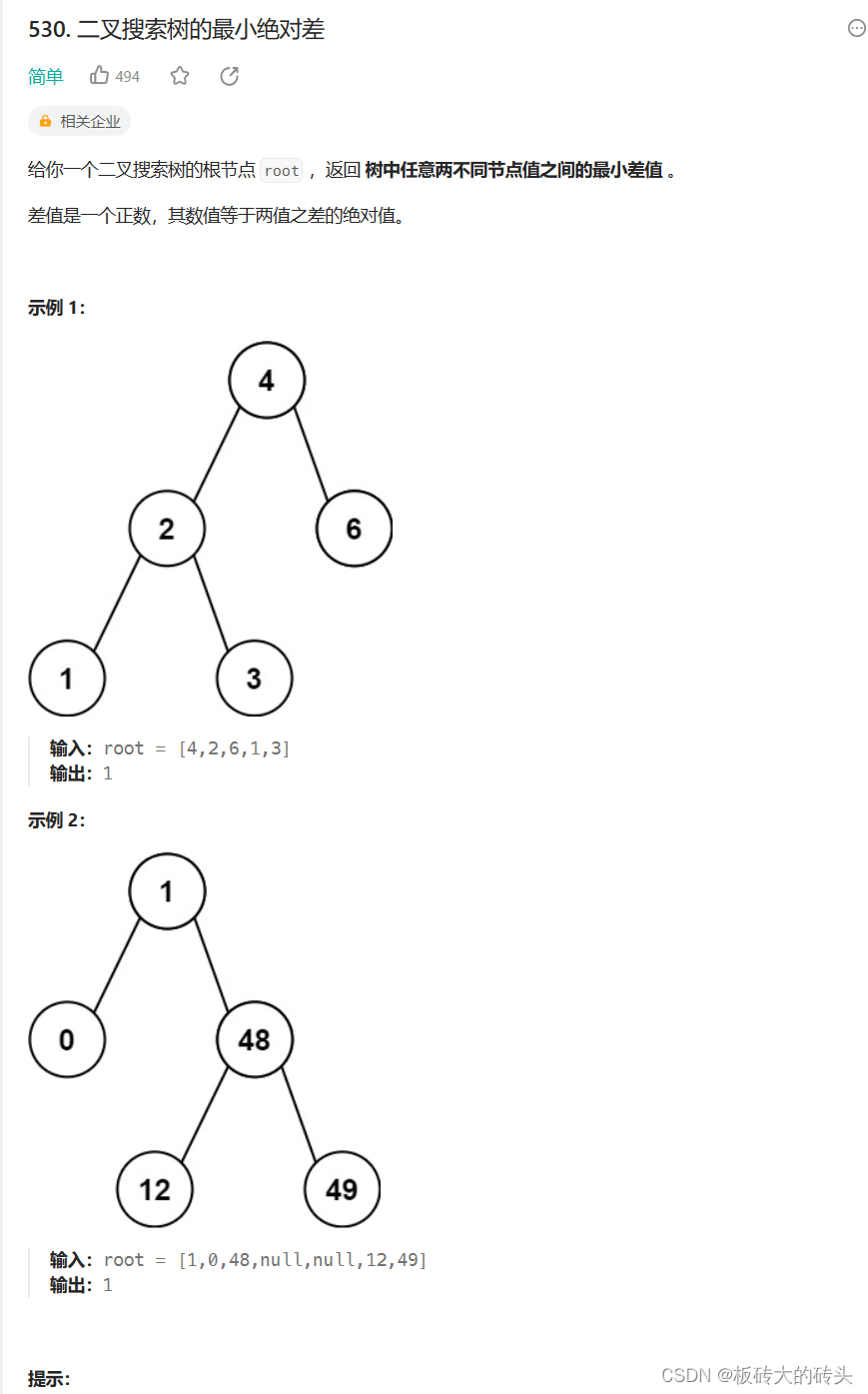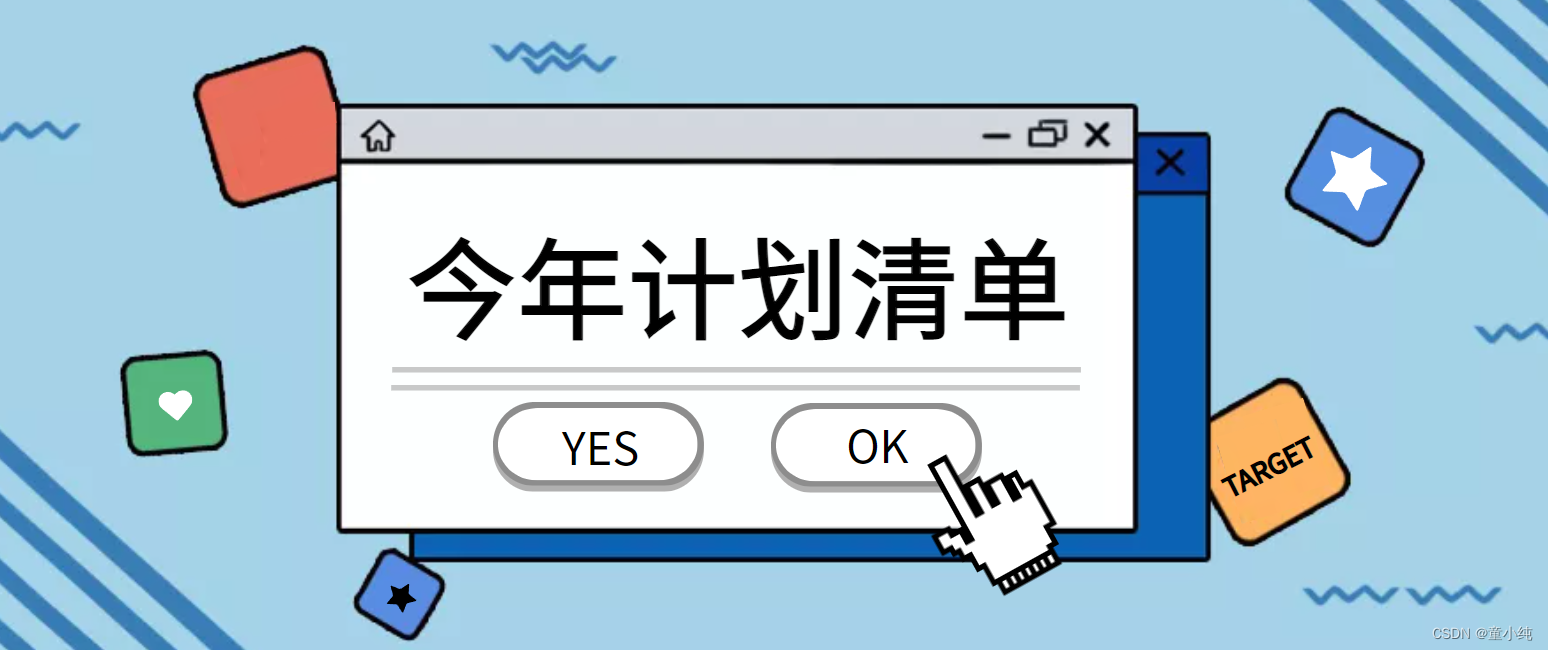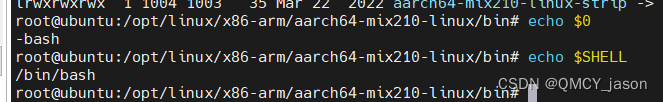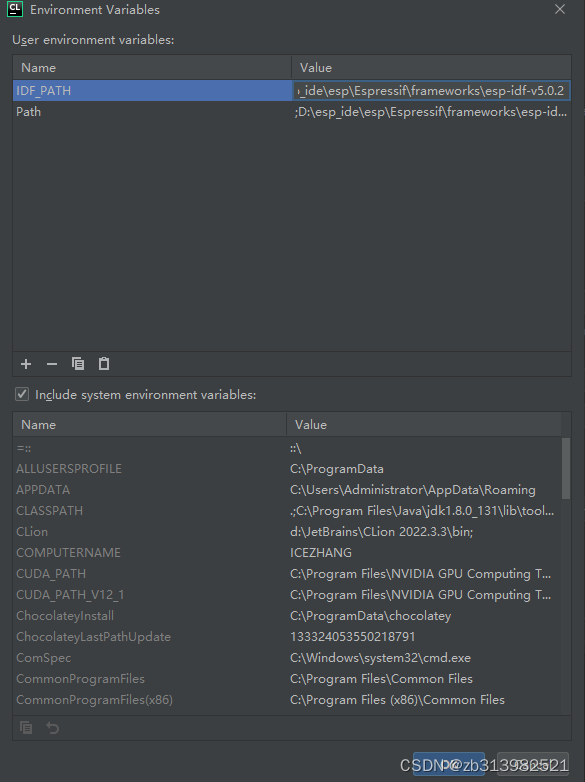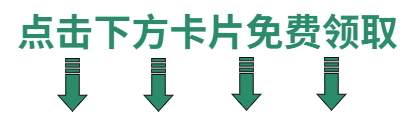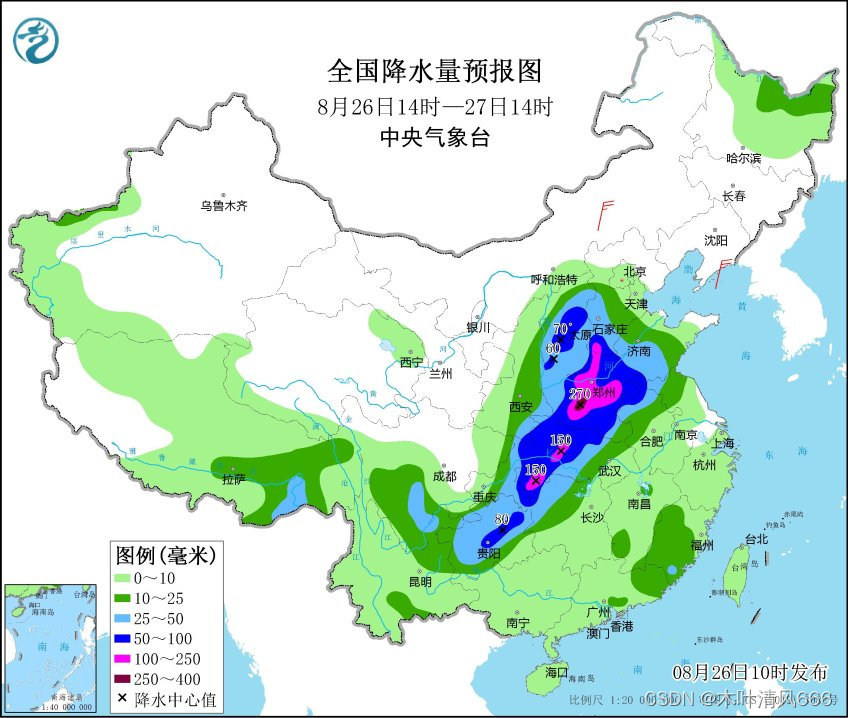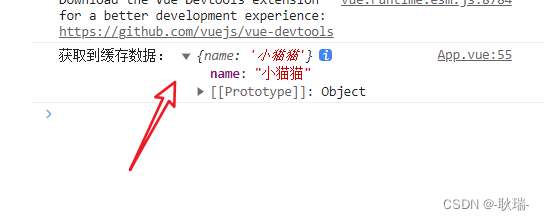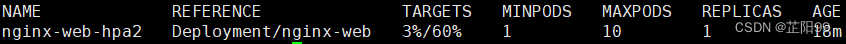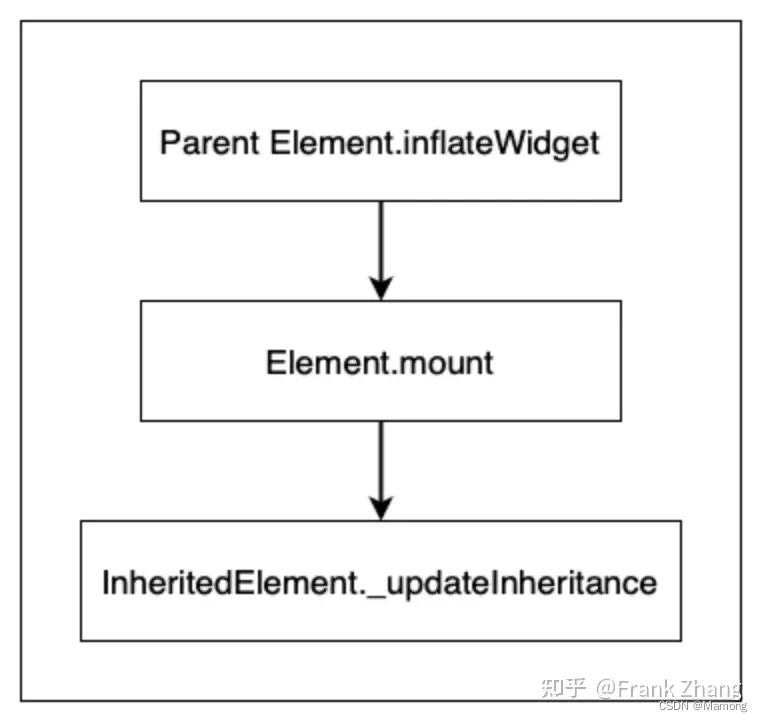一、char曲线显示随机数数据
using System;
using System.Collections.Generic;
using System.ComponentModel;
using System.Data;
using System.Drawing;
using System.Linq;
using System.Runtime.InteropServices;
using System.Text;
using System.Threading;
using System.Threading.Tasks;
using System.Windows.Forms;
namespace WindowsFormsApp1
{
public partial class Form1 : Form
{
public Form1()
{
InitializeComponent();
CheckForIllegalCrossThreadCalls=false;
this.chart1.MouseWheel += Chart1_MouseWheel;//系统不提供,鼠标滚动事件需要自己添加
}
Random random = new Random();
Thread thread = null;
private void Chart1_MouseWheel(object sender, MouseEventArgs e)
{
if (e.Delta==120) // 鼠标向上滚动e.Delta==120
{
if (chart1.ChartAreas[0].AxisX.ScaleView.Size > 0)
{
chart1.ChartAreas[0].AxisX.ScaleView.Size /= 2;
}
else if (e.Delta > 0) // 鼠标向下滚动e.Delta==-120
{
chart1.ChartAreas[0].AxisX.ScaleView.Size = chart1.Series[0].Points.Count / 2;
}
}
else if (e.Delta == -120)
{
if (chart1.ChartAreas[0].AxisX.ScaleView.Size > 0)
{
chart1.ChartAreas[0].AxisX.ScaleView.Size *= 2;
}
else if (e.Delta > 0) // 鼠标向下滚动e.Delta==-120
{
chart1.ChartAreas[0].AxisX.ScaleView.Size = chart1.Series[0].Points.Count * 2;
}
}
}
private void Form1_Load(object sender, EventArgs e)
{
thread = new Thread(RandomNumber);
thread.Start(); //启动线程
}
private void RandomNumber()
{
while (true)
{
this.chart1.Series[0].Points.AddY(random.Next(100)); //将随机数显示值曲线控件上
Thread.Sleep(100);
}
}
private void Form1_FormClosing(object sender, FormClosingEventArgs e)
{
thread.Abort(); //结束线程
}
private void button1_Click(object sender, EventArgs e)
{
thread.Suspend(); //暂停线程
}
private void button2_Click(object sender, EventArgs e)
{
thread.Resume();//继续线程
}
}
}
运行结果: