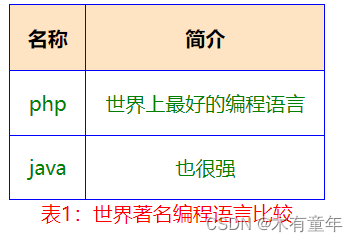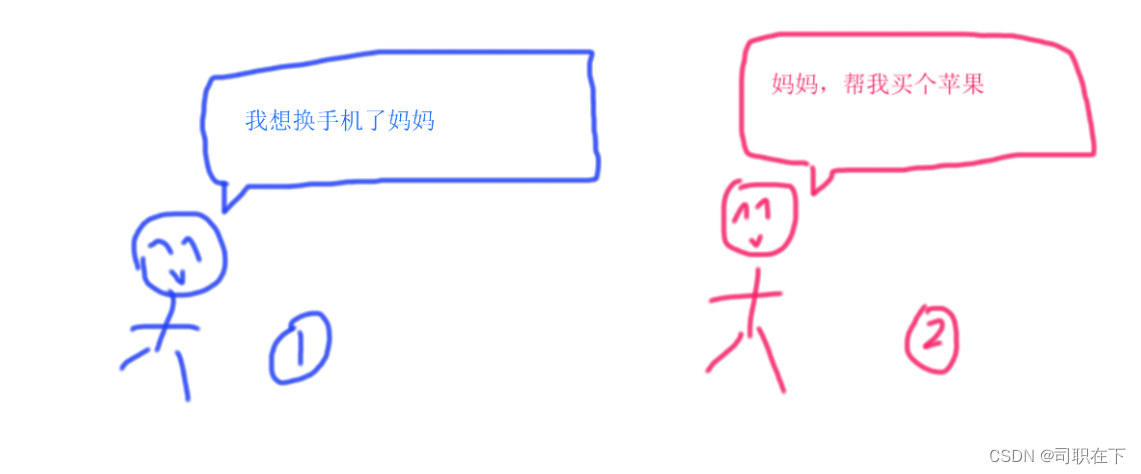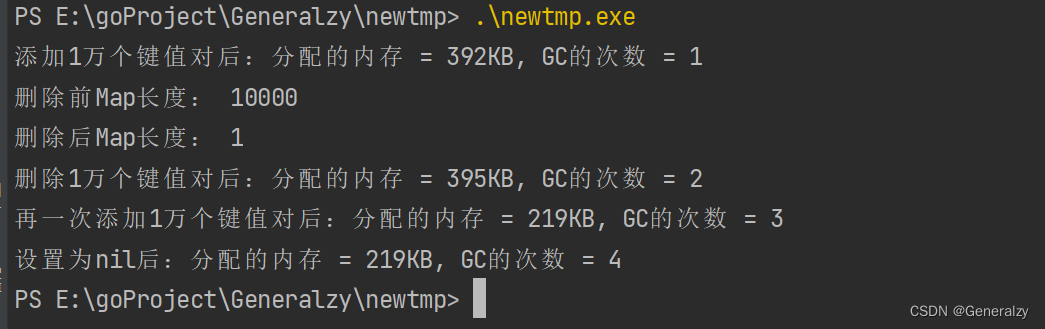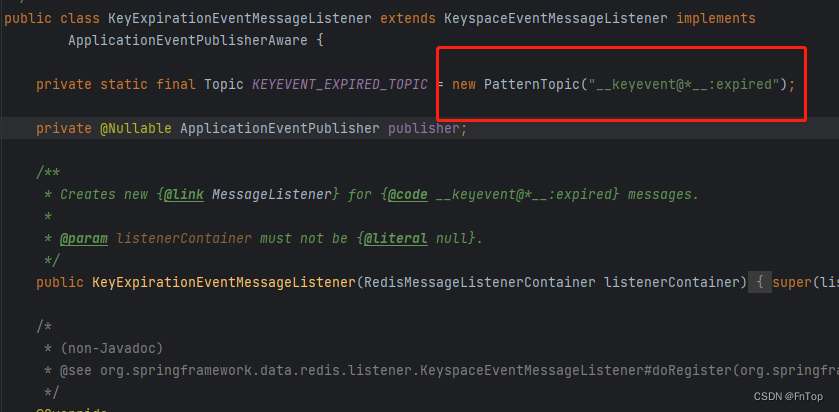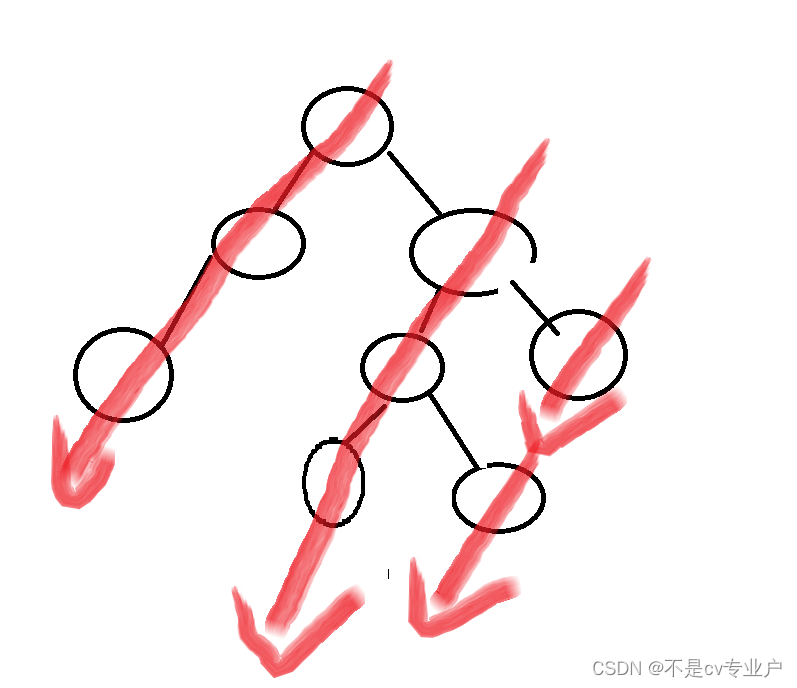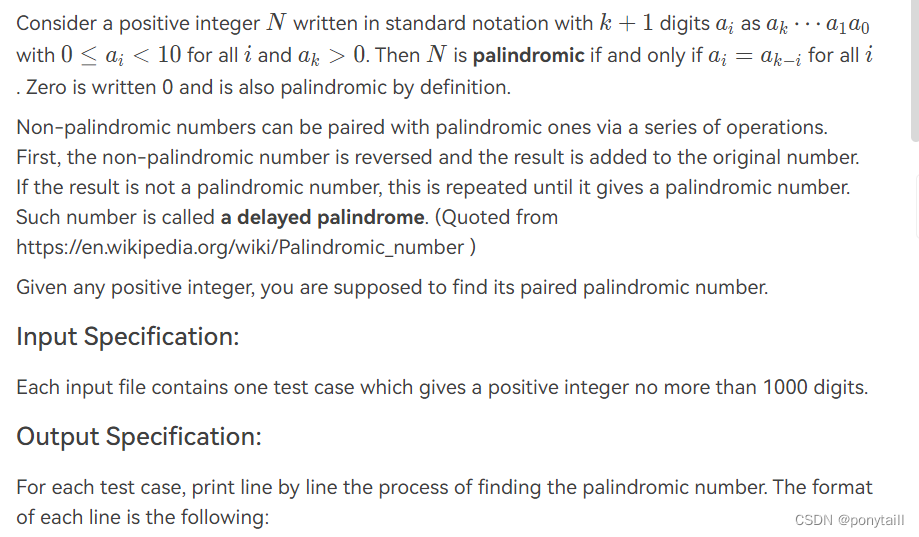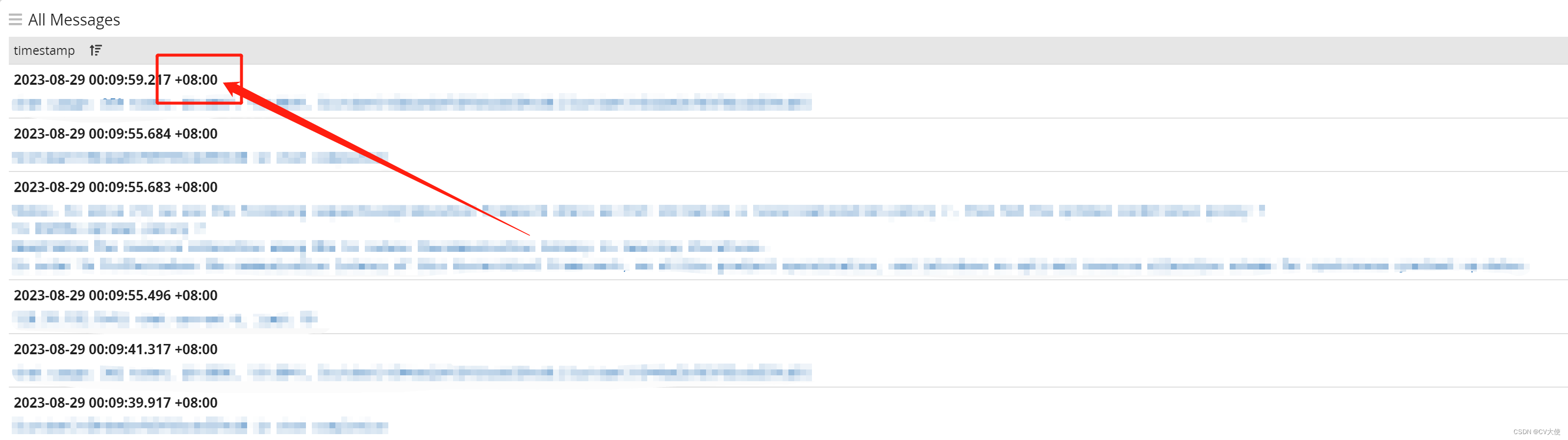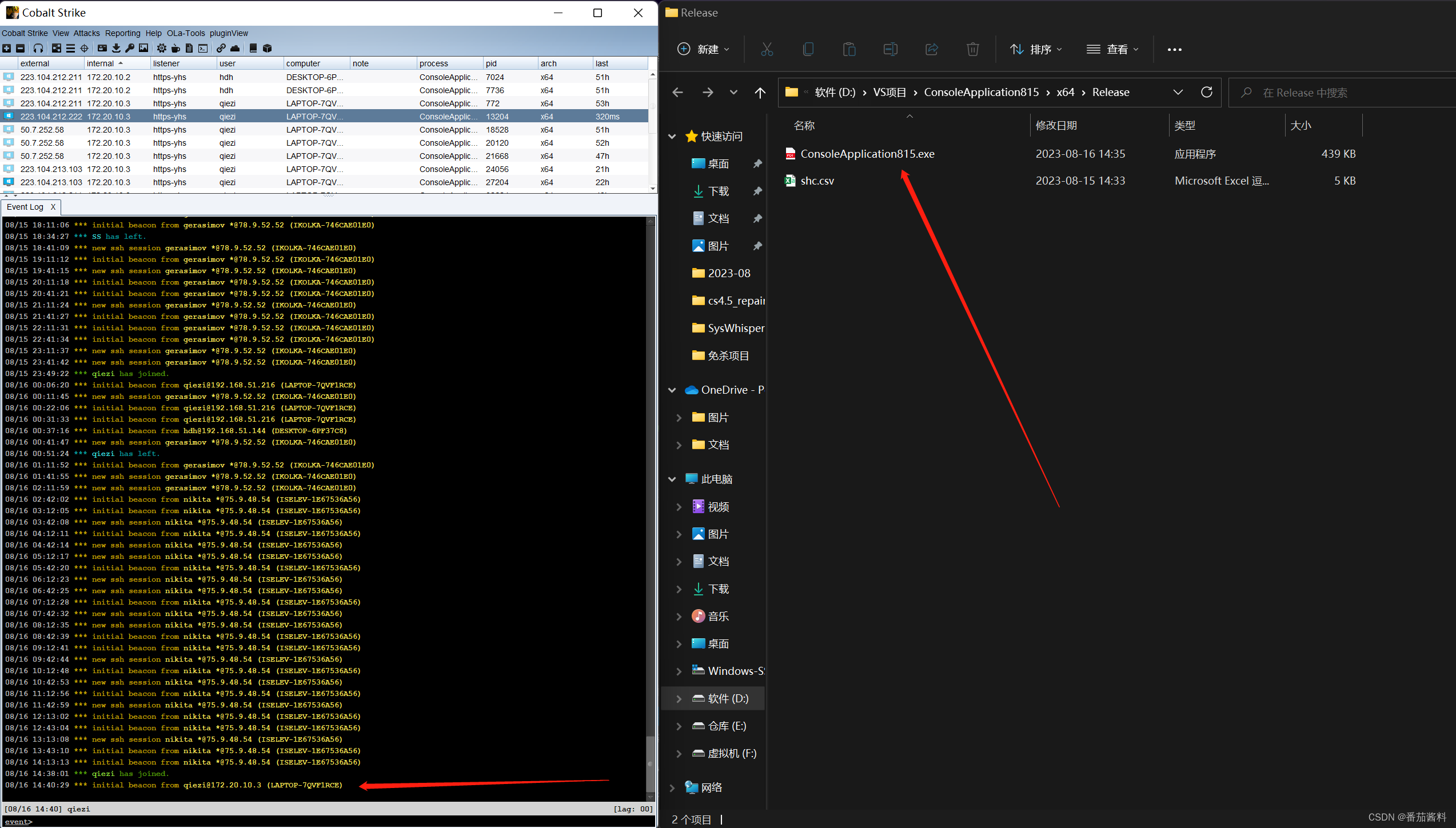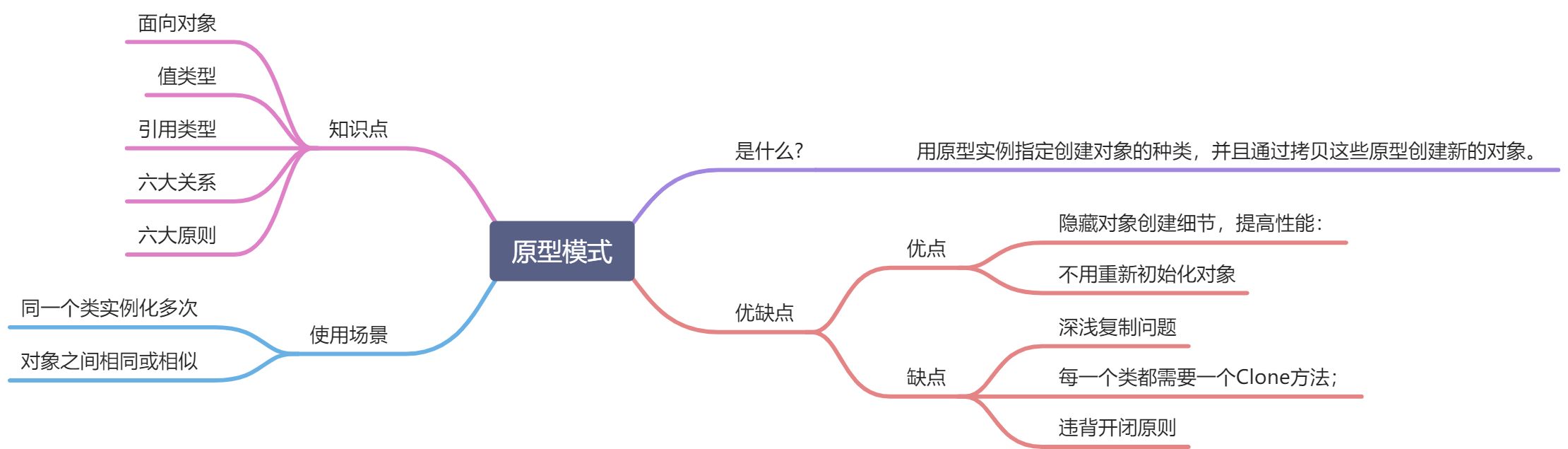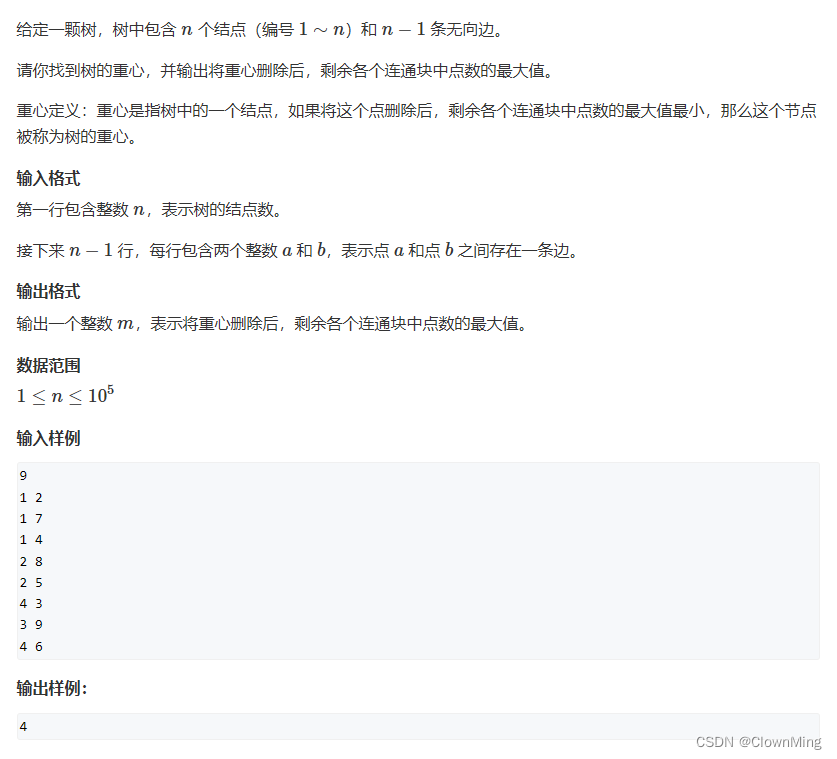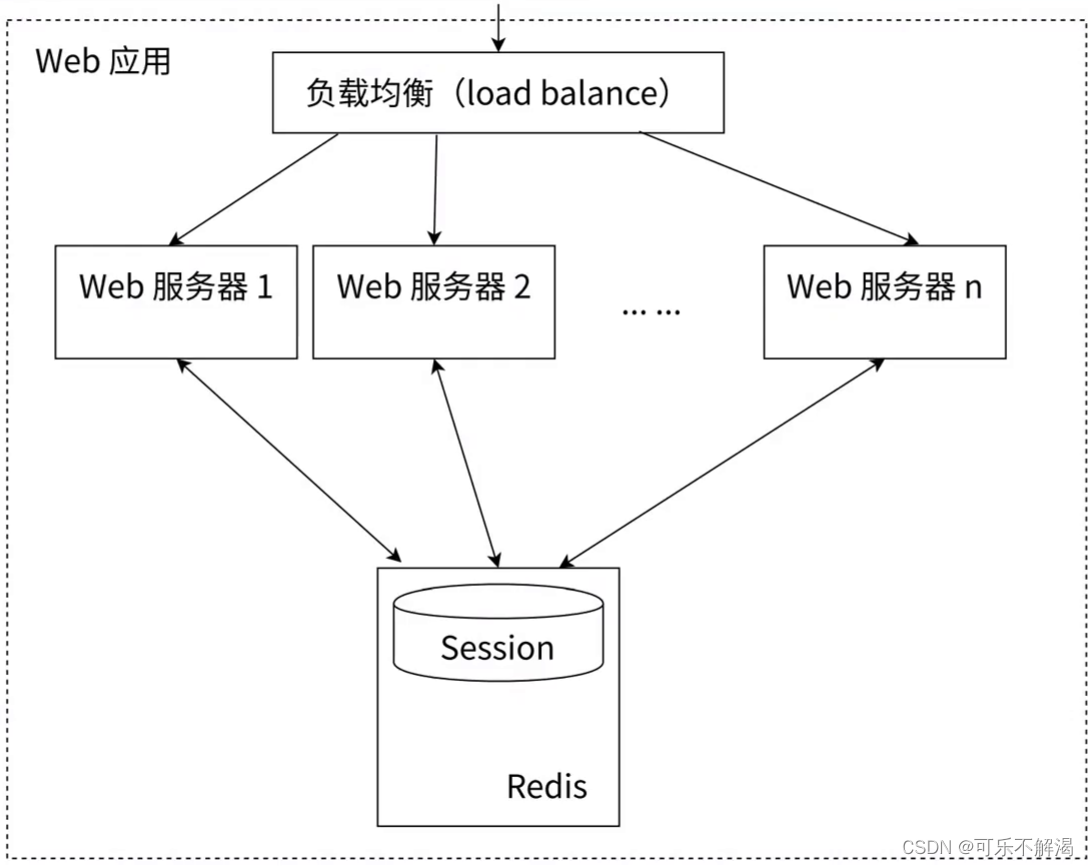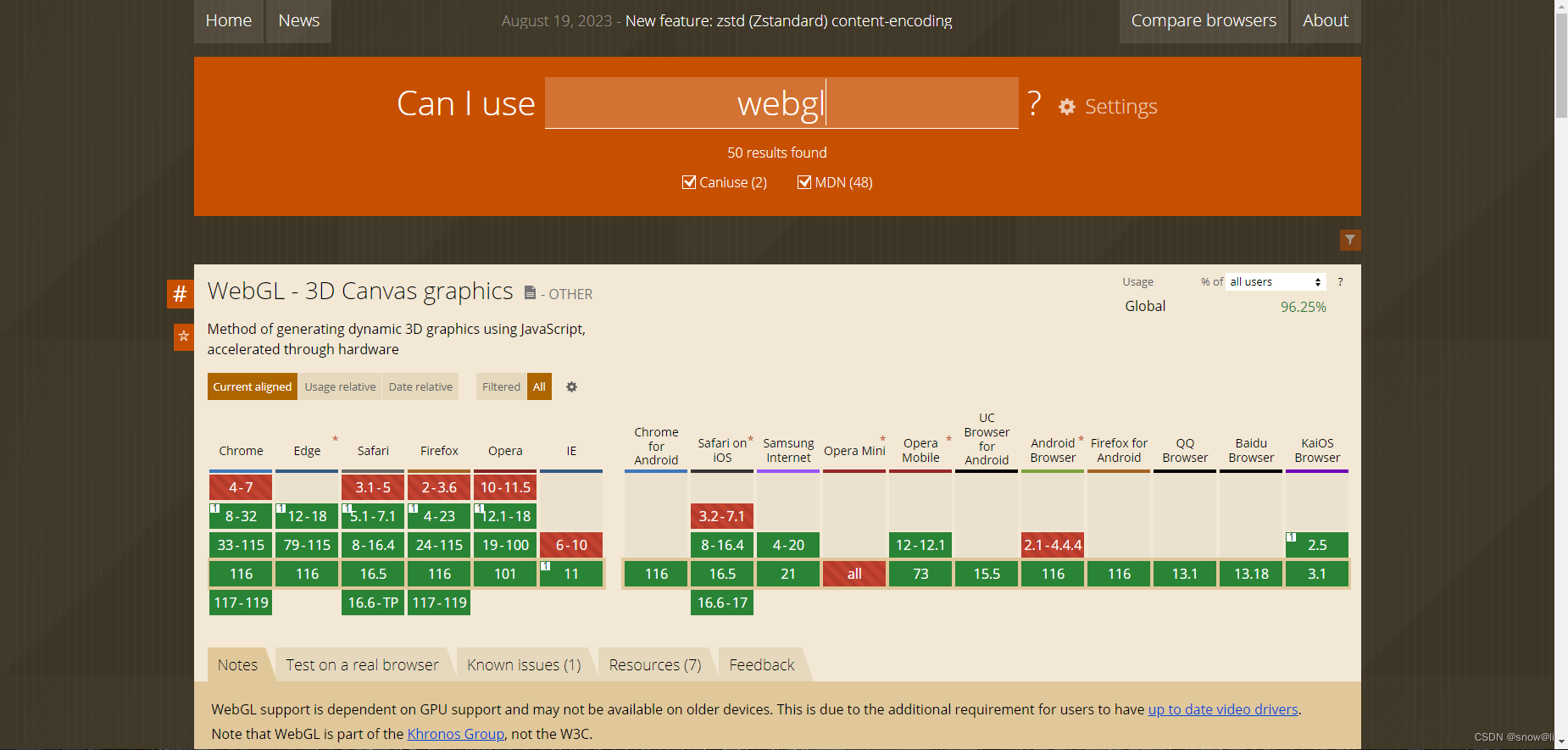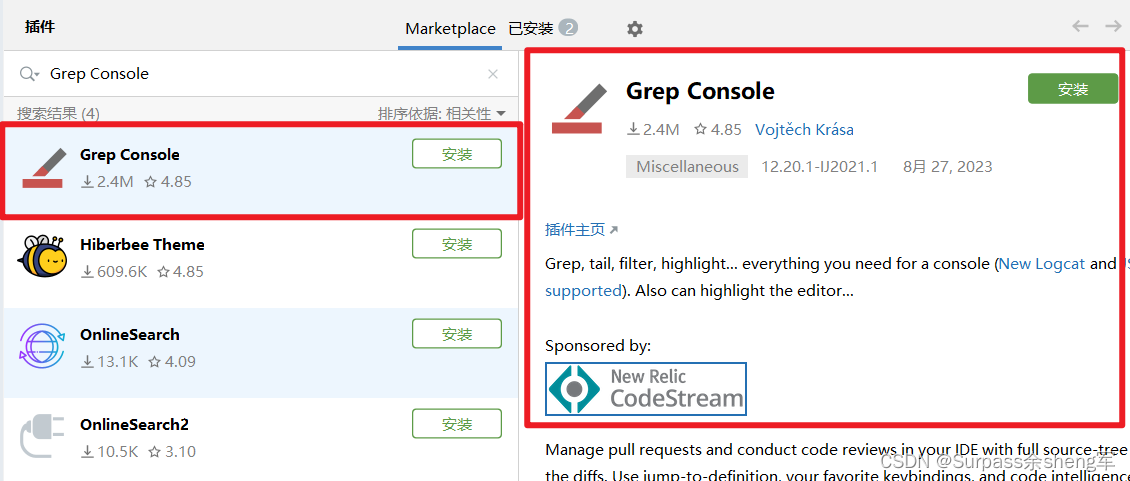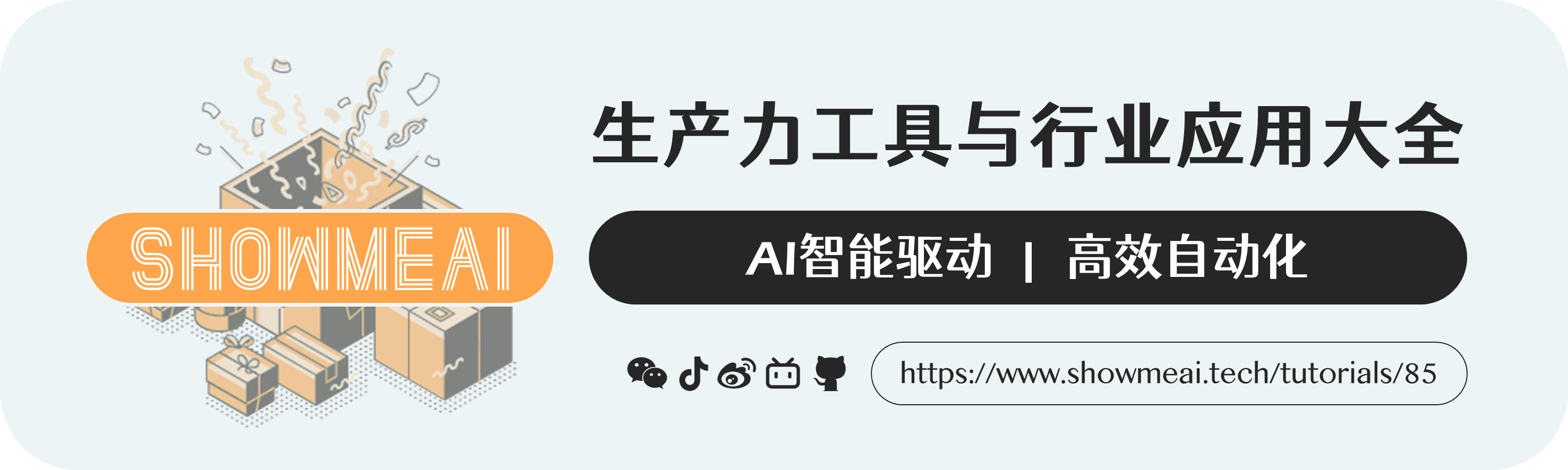1、指定CSS表格边框,使用border属性。
2、表格双边框是因为th/td有各自独立的边框。
3、boder-collapse设置表格边框是否被折叠成一个单一的边框。
4、width和height属性定义表格的宽度和高度。
5、text-align属性设置水平对齐方式。
6、vertic-align属性设置垂直对齐方式。
7、padding填充属性用来控制边框与内容之间的距离。
8、background-color、color分别设置背景颜色与文本颜色。
9、用caption属性定义表格名称。
<!DOCTYPE html>
<html>
<head>
<meta charset="uft-8">
<title>CSS修饰表格</title>
<style>
table,th,td{
border: 1px solid blue;
border-collapse: collapse;
}
th{
height: 50px;
background-color: bisque;
}
td{
text-align: center;
vertical-align: bottom;
padding: 15px;
color: green;
}
caption {caption-side: bottom;color:red}
</style>
</head>
<body>
<table>
<tr>
<th>名称</th>
<th>简介</th>
</tr>
<tr>
<td>php</td>
<td>世界上最好的编程语言</td>
</tr>
<tr>
<td>java</td>
<td>也很强</td>
</tr>
<caption>表1:世界著名编程语言比较</caption>
</table>
</body>
</html>运行结果: