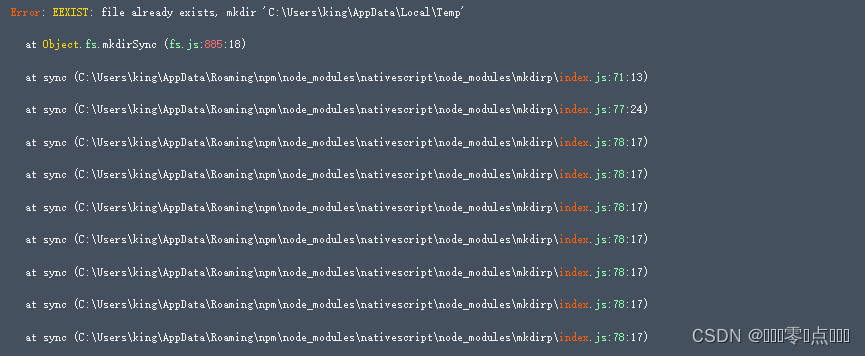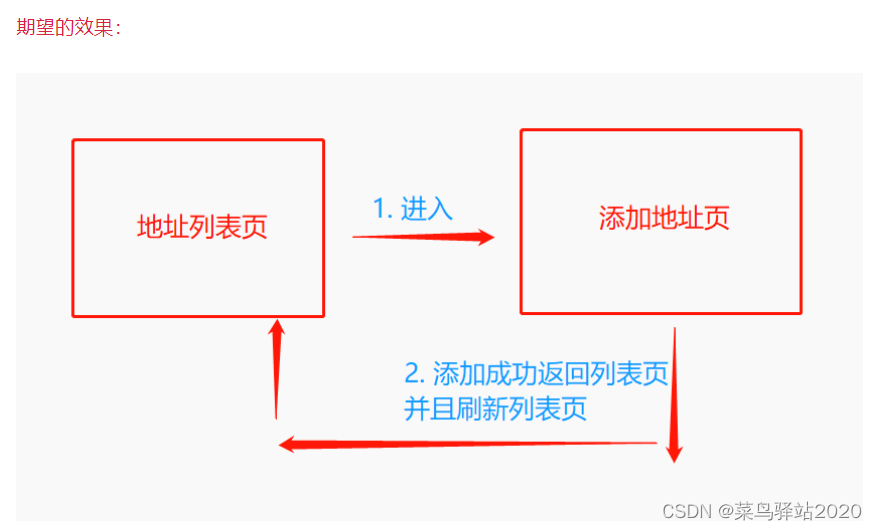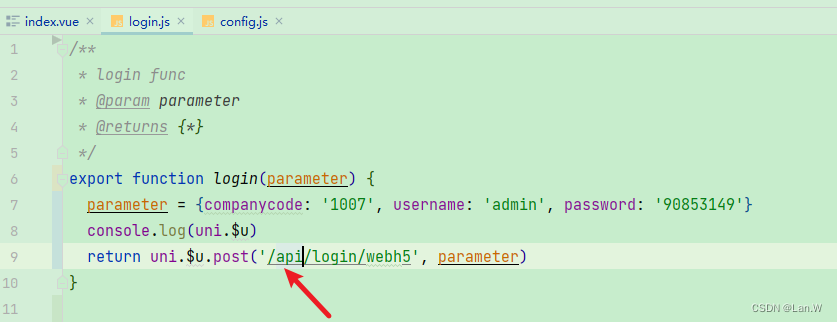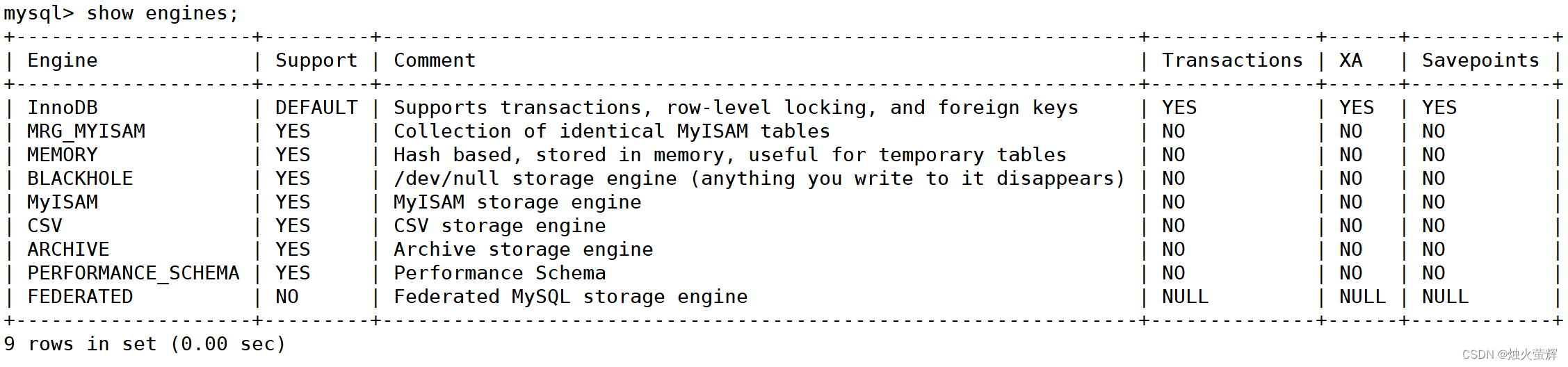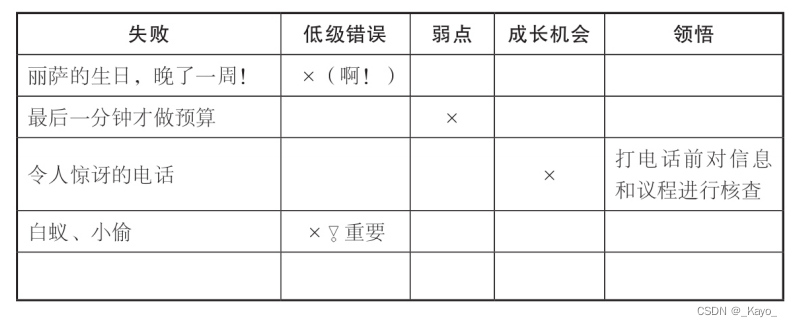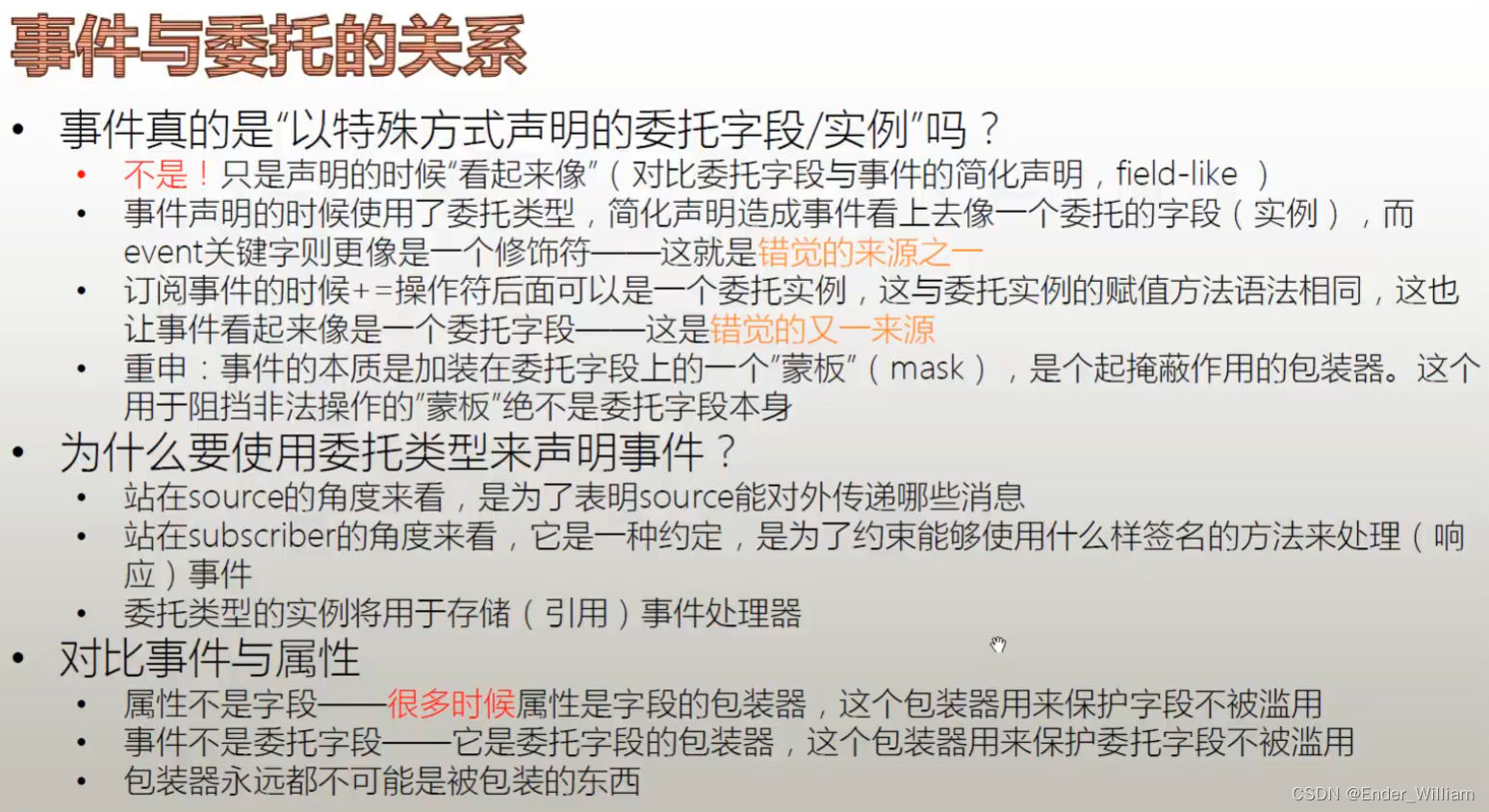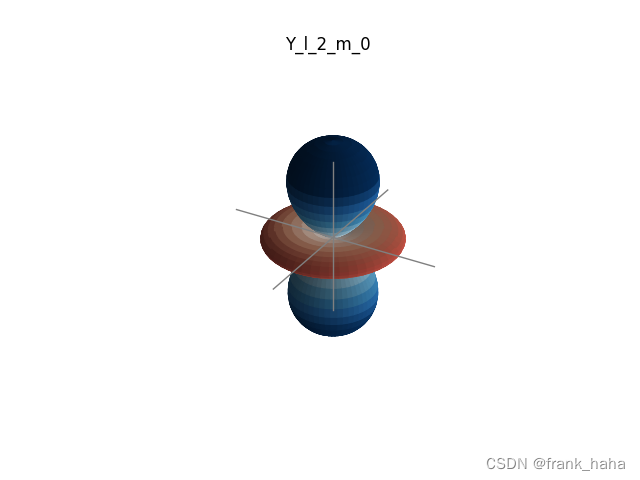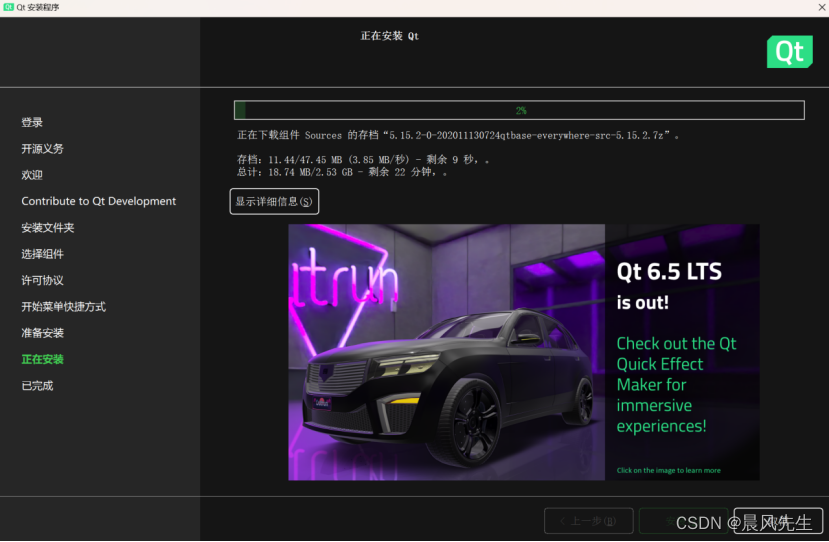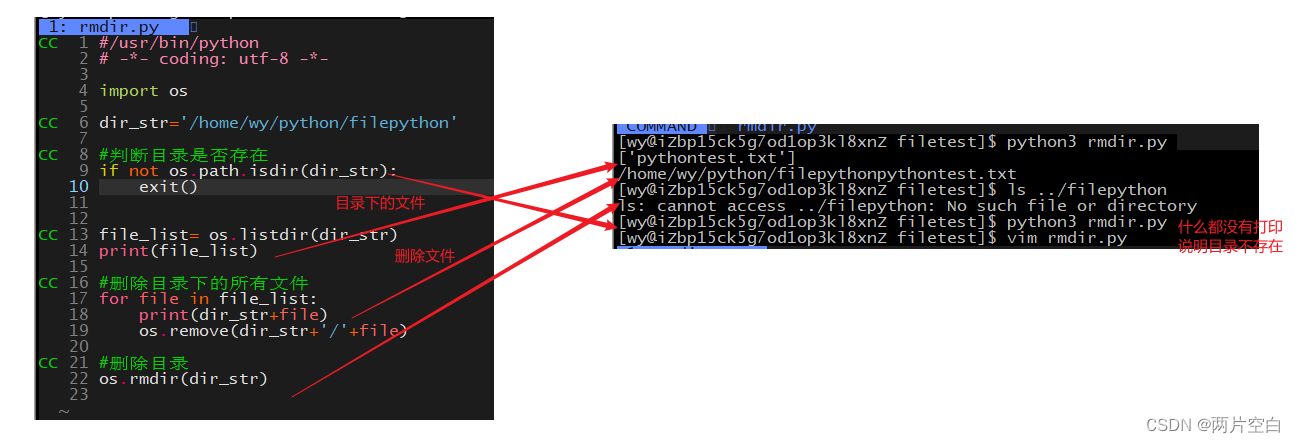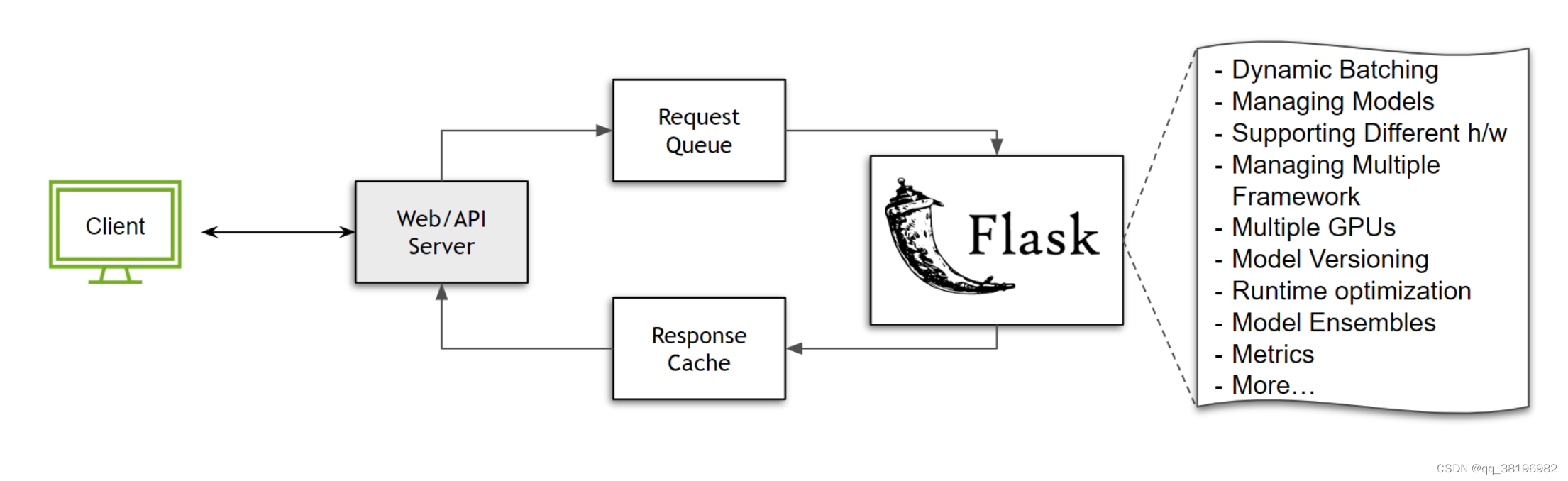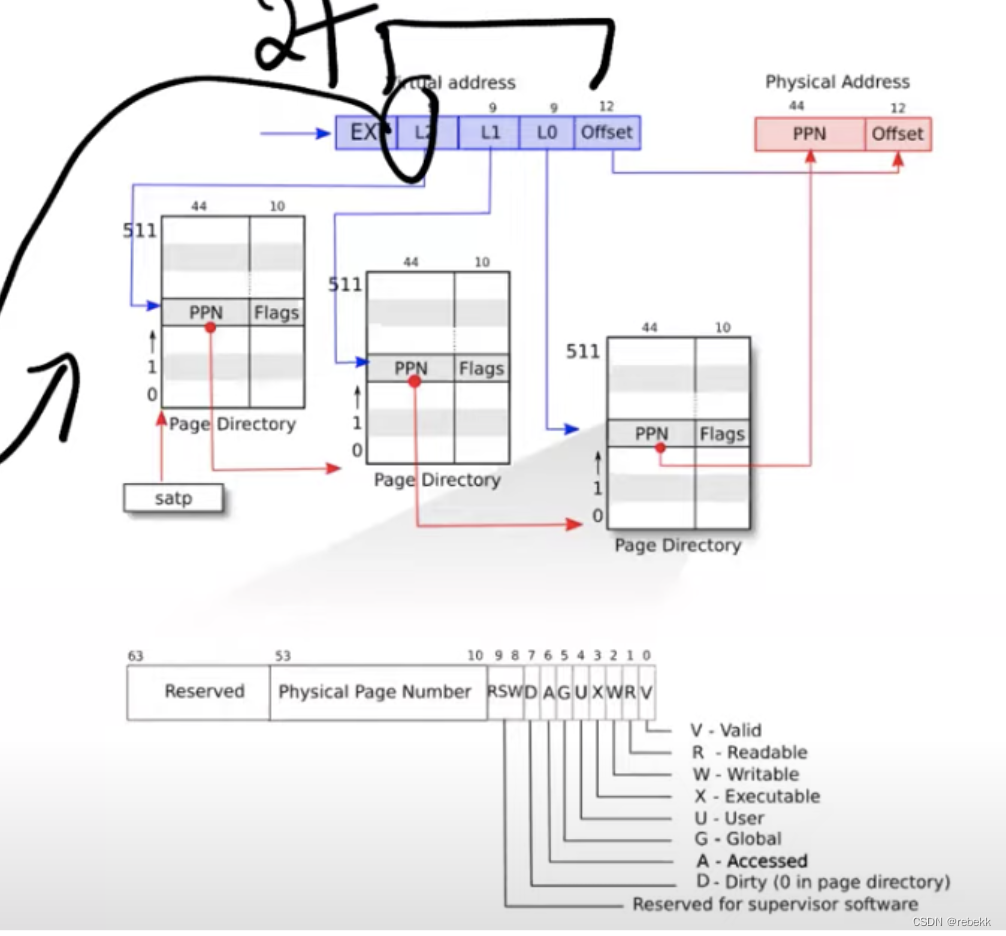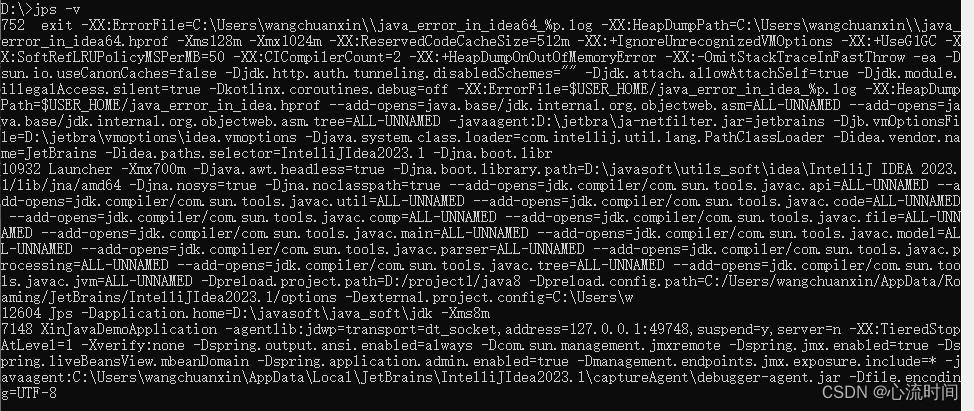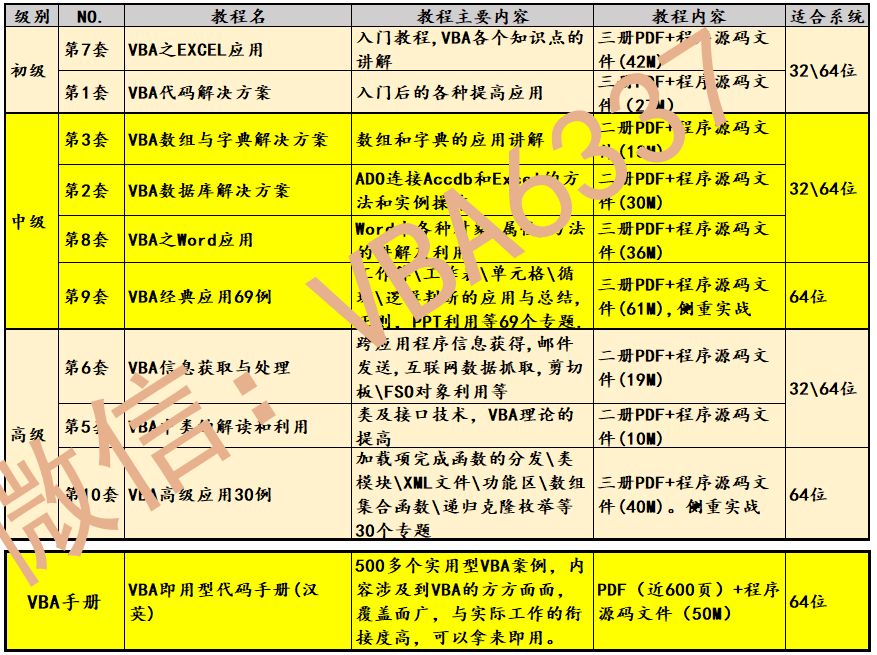记录下mybatis自动生成mapper文件,虽然现在有点过时了,但对于新手来说还是有一定用处的(diss下通过这种文章引流关注的博主)。
比较简单,基本就三步搞定!
1、pom配置
<!--mybatis自动生成代码插件-->
<plugin>
<groupId>org.mybatis.generator</groupId>
<artifactId>mybatis-generator-maven-plugin</artifactId>
<version>1.3.2</version>
<configuration>
<configurationFile>src/main/resources/mybatis/generatorConfig.xml</configurationFile>
<overwrite>true</overwrite> <!--允许覆盖生成的文件-->
<verbose>true</verbose> <!--允许移动生成的文件-->
</configuration></plugin>
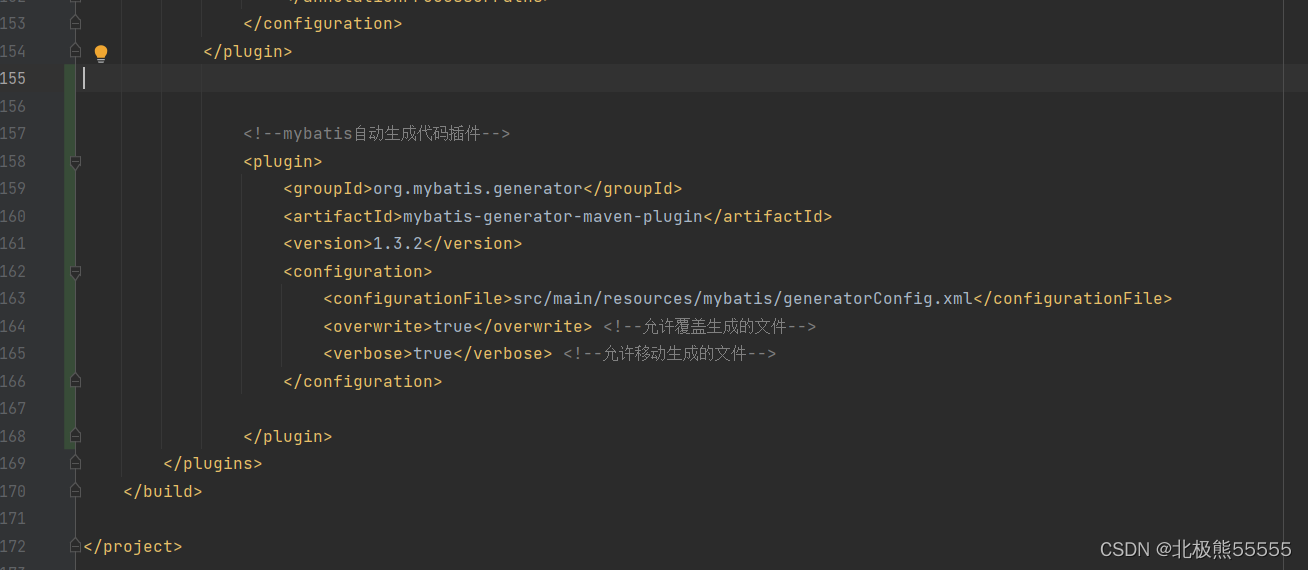
2、generatorConfig.xml文件内容
<?xml version="1.0" encoding="UTF-8" ?> <!DOCTYPE generatorConfiguration PUBLIC "-//mybatis.org//DTD MyBatis Generator Configuration 1.0//EN" "http://mybatis.org/dtd/mybatis-generator-config_1_0.dtd" > <!-- 配置生成器 --> <!--具体参数参考:http://www.cnblogs.com/wql025/p/5037860.html--> <generatorConfiguration> <!-- 数据库驱动jar路径 不是必须的,可根据个人情况看是否需要使用,主要是针对自定义的驱动包来使用 --> <classPathEntry location="本地mysql驱动jar地址" /> <context id="DB2Tables" targetRuntime="MyBatis3Simple"> <!--<plugin type="org.mybatis.generator.plugins.RowBoundsPlugin"></plugin>--> <commentGenerator> <!-- 是否去除自动生成的注释 true:是 : false:否 --> <property name="suppressAllComments" value="true" /> </commentGenerator> <jdbcConnection driverClass="com.mysql.jdbc.Driver" connectionURL="jdbc:mysql://10.***.***.***:3306/sango_db" userId="root" password="123"> <!--实体,查询模型生成--> <javaModelGenerator targetPackage="com.xxx.entity" targetProject="src/main/java"> <property name="enableSubPackages" value="false"/> <property name="trimStrings" value="true"/> </javaModelGenerator> <!--生成mapper.xml--> <sqlMapGenerator targetPackage="mapper" targetProject="src/main/resources" > </sqlMapGenerator> <javaClientGenerator type="XMLMAPPER" targetPackage="com/xxx/mapper" targetProject="src/main/java"> <property name="enableSubPackages" value="false"/> </javaClientGenerator> <table schema="public" tableName="user" domainObjectName="User"/> </context> </generatorConfiguration>
3.点击maven插件,生成文件
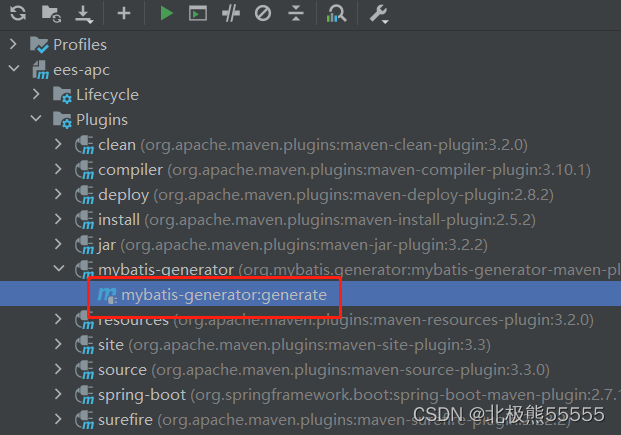
如果生成过程中报错,需要根据报错进行解决,如果解决不了可以找我留言!