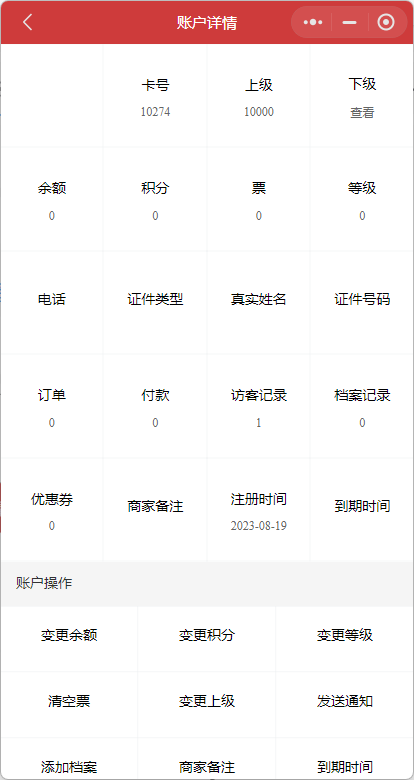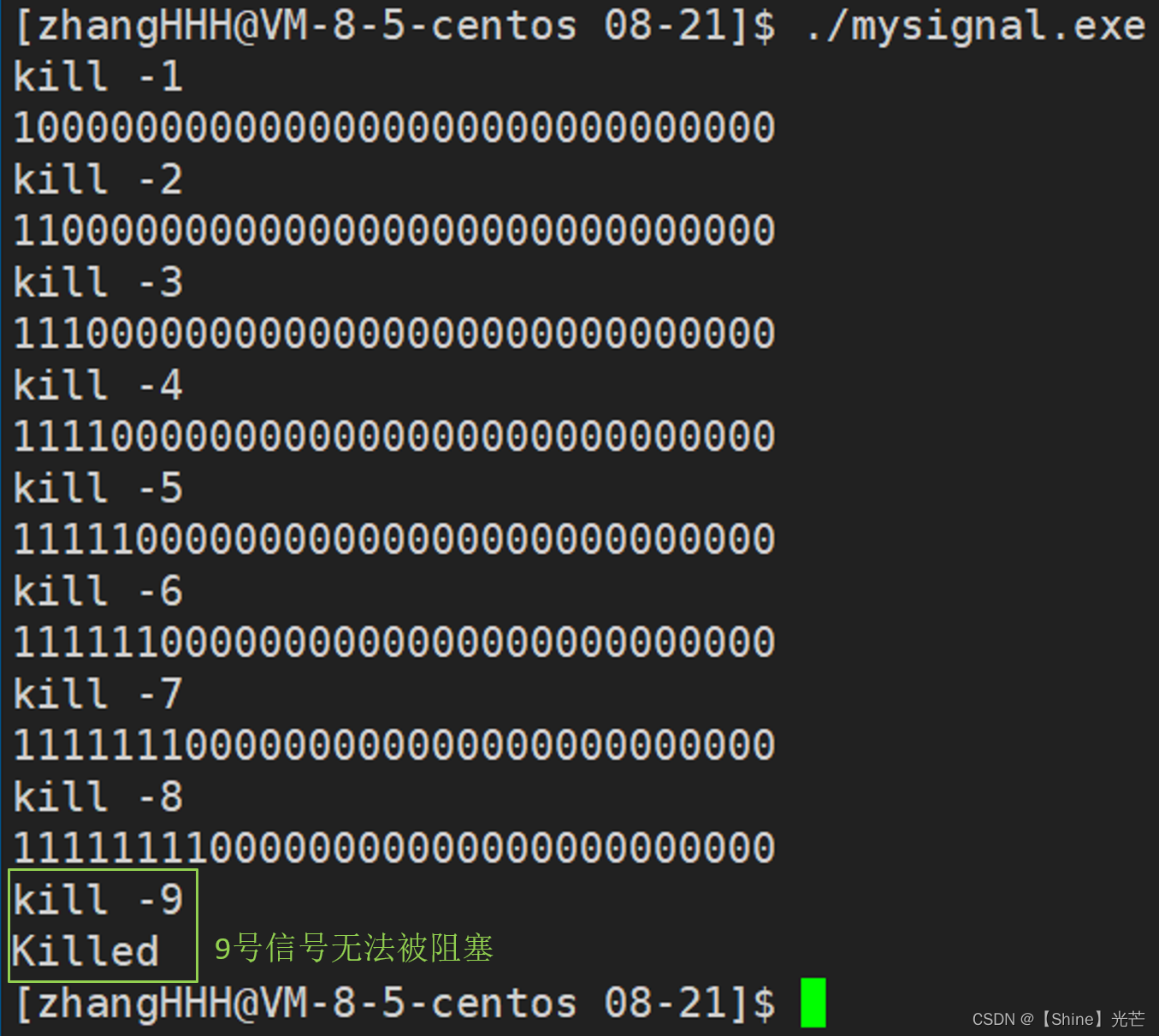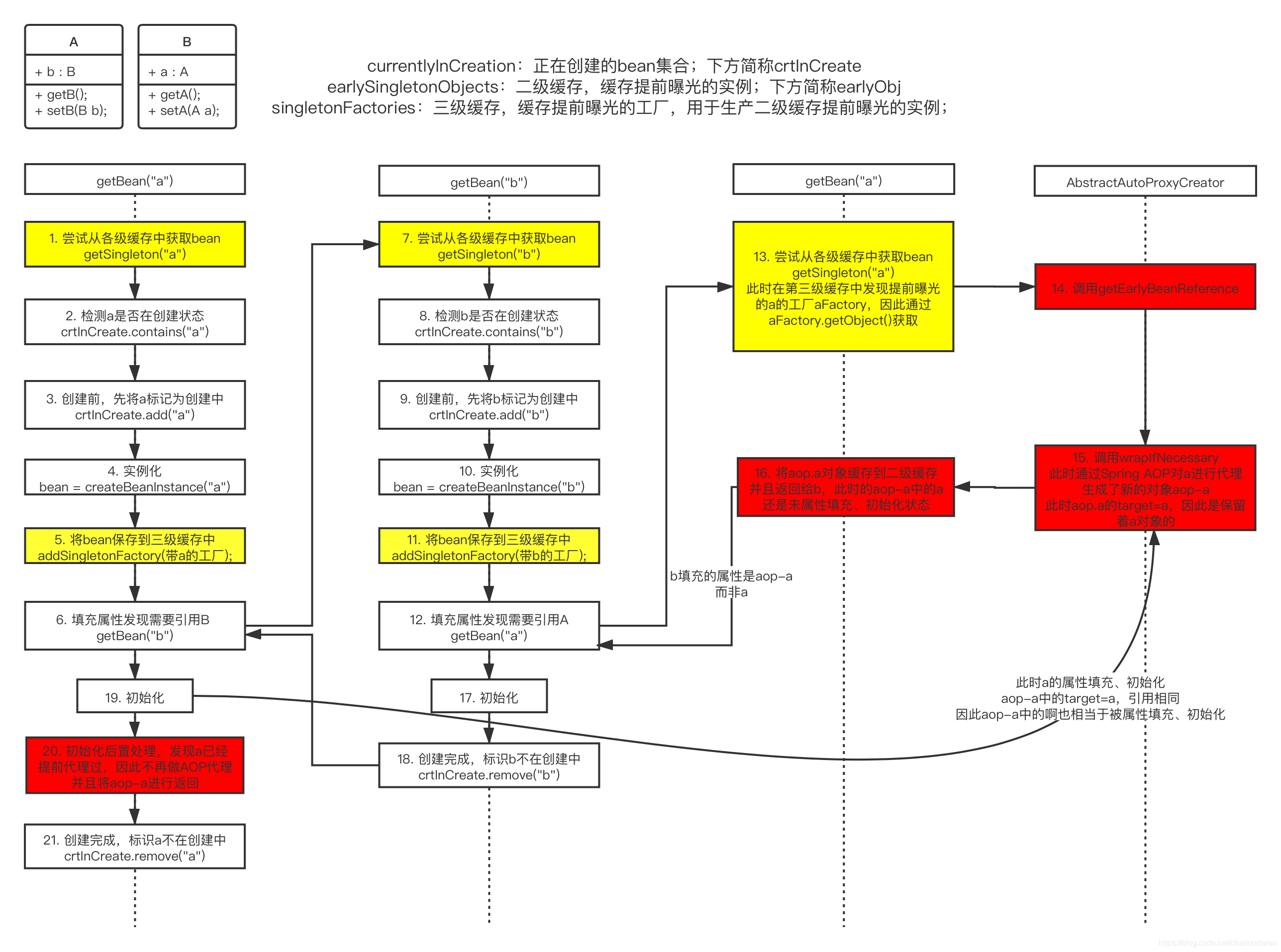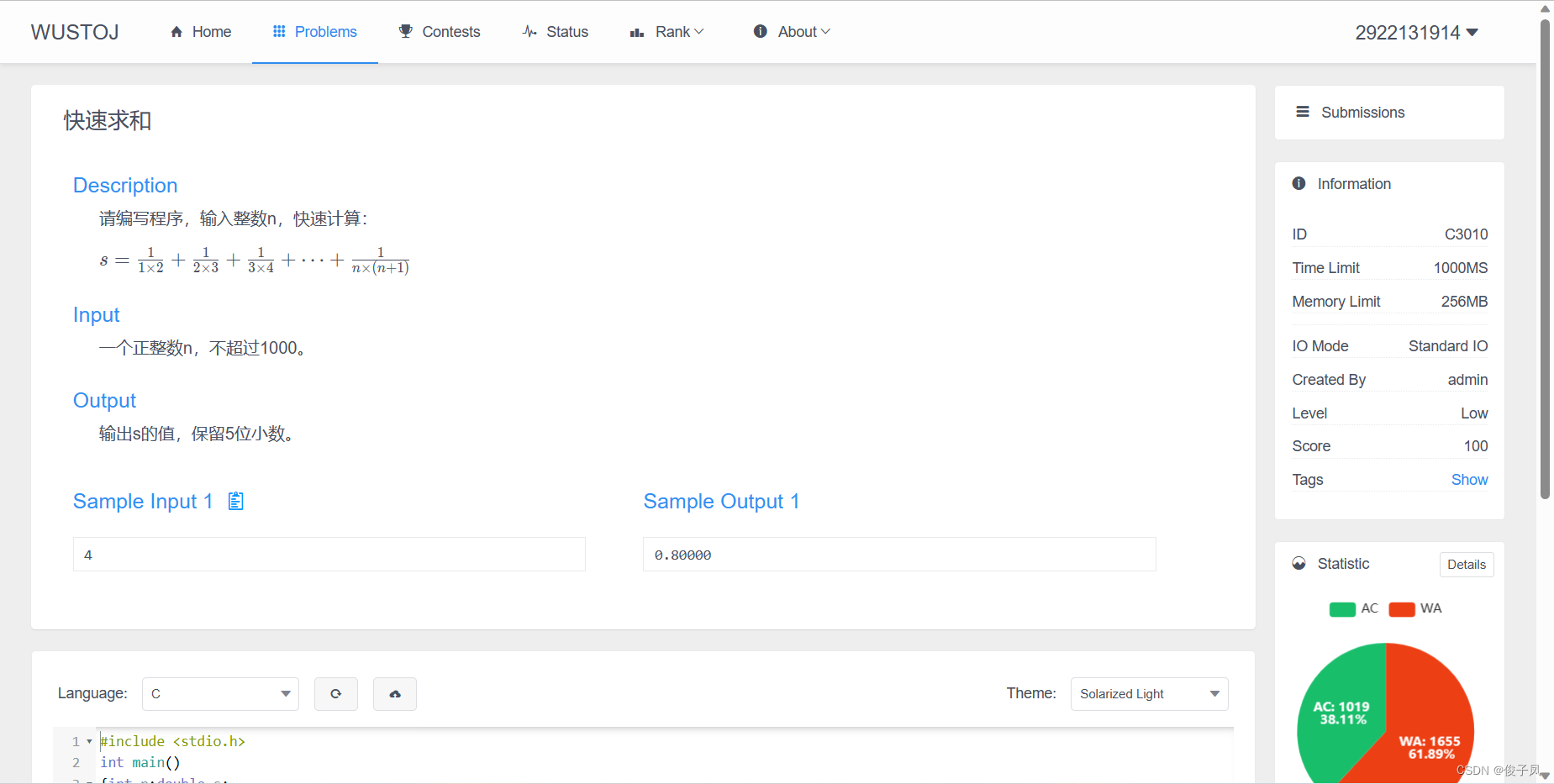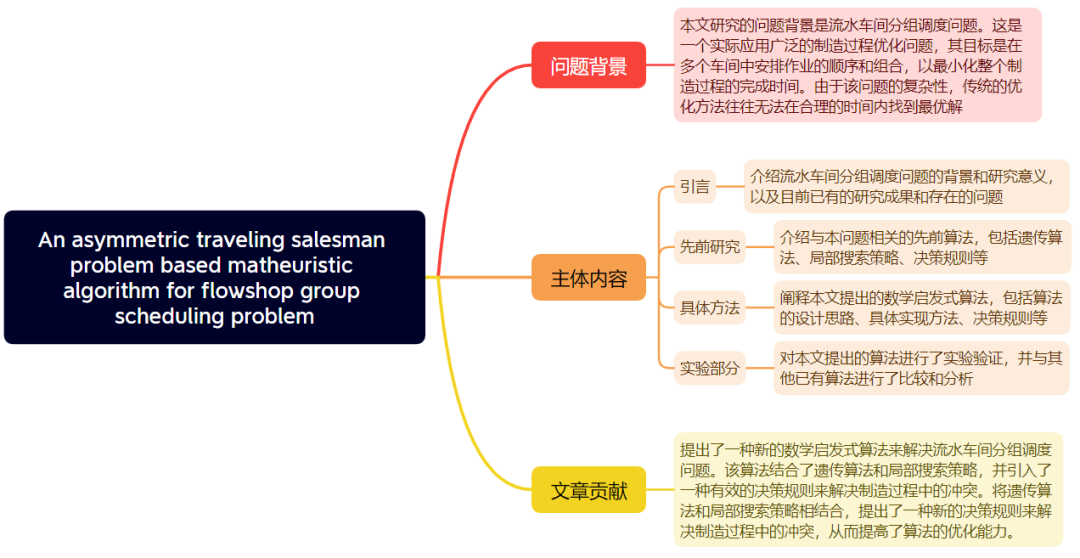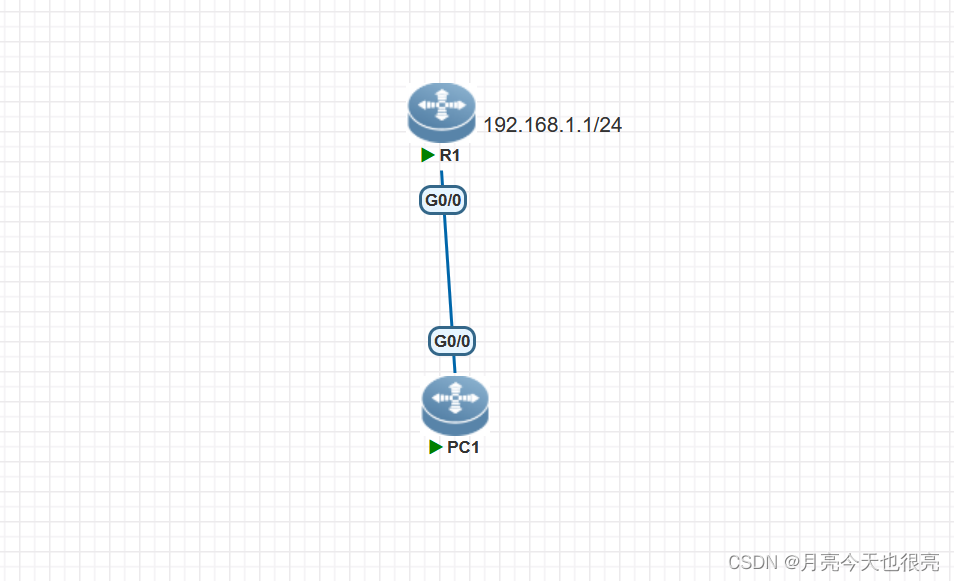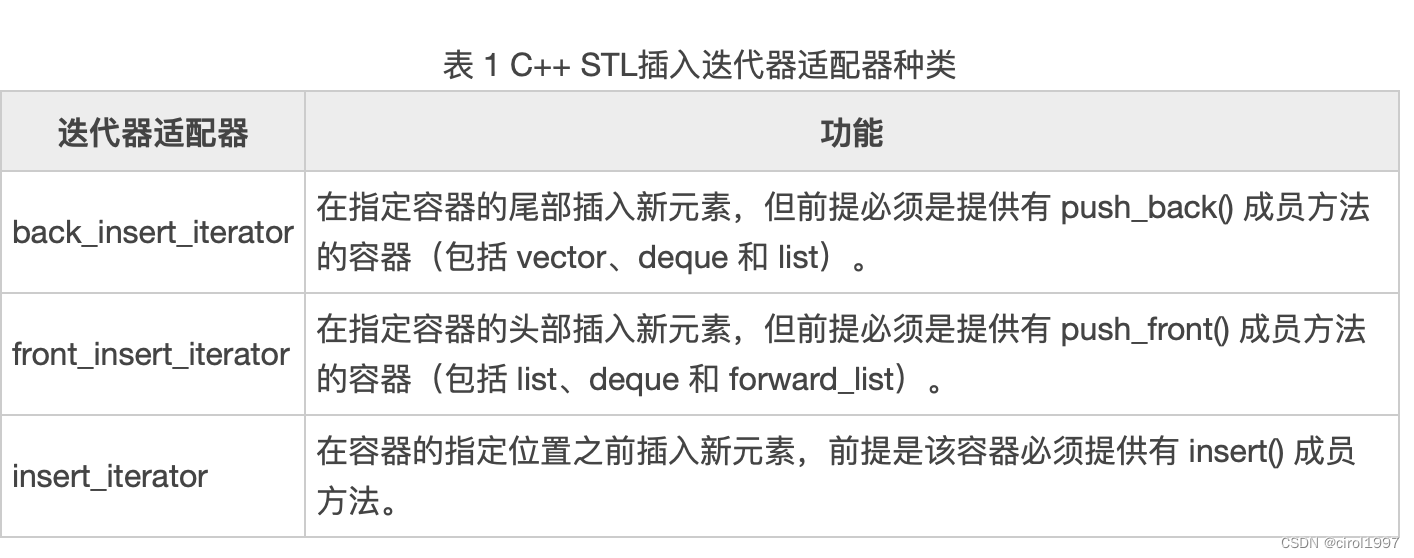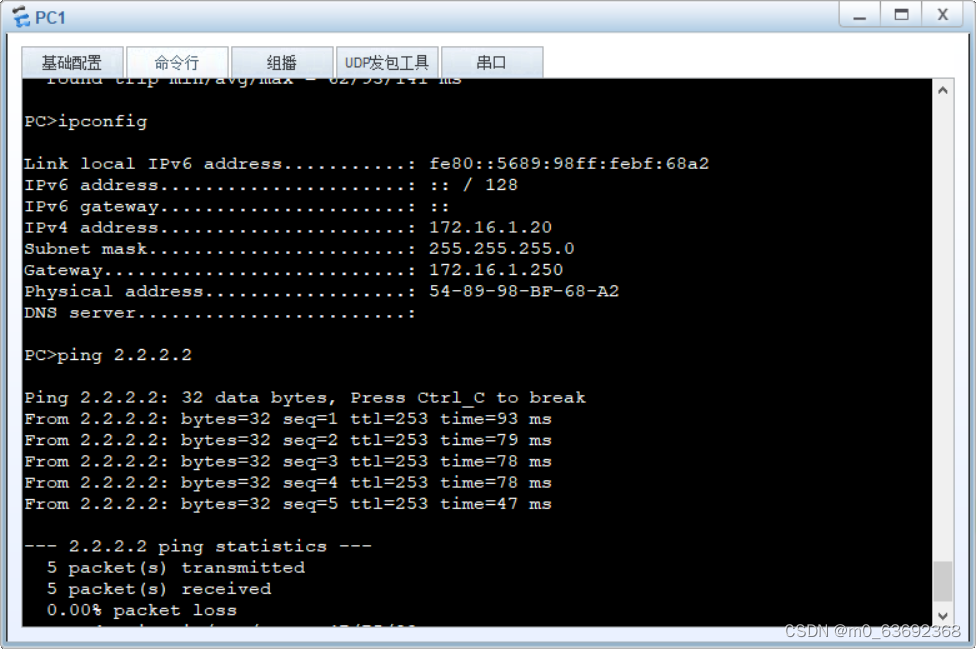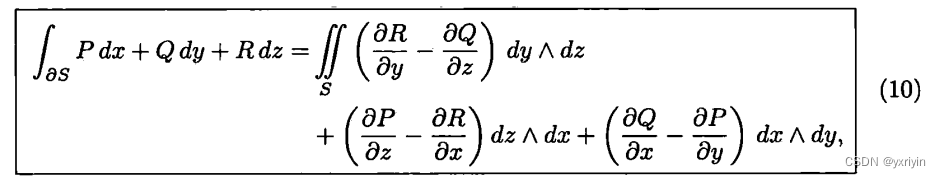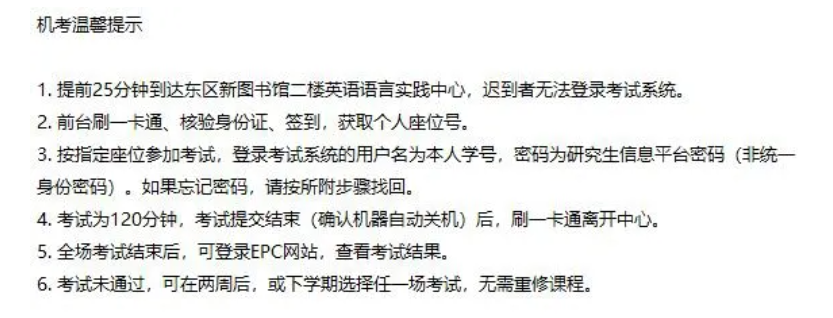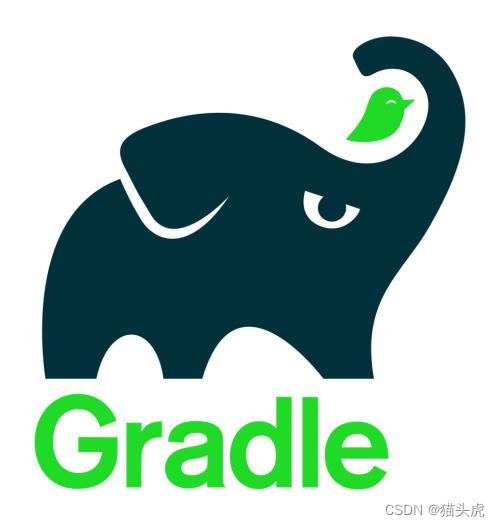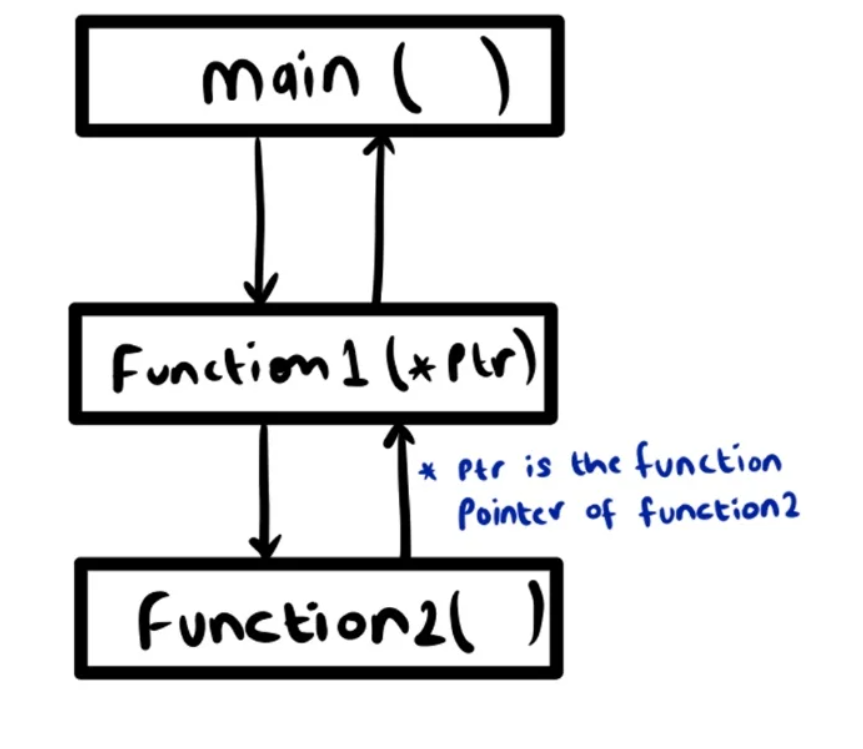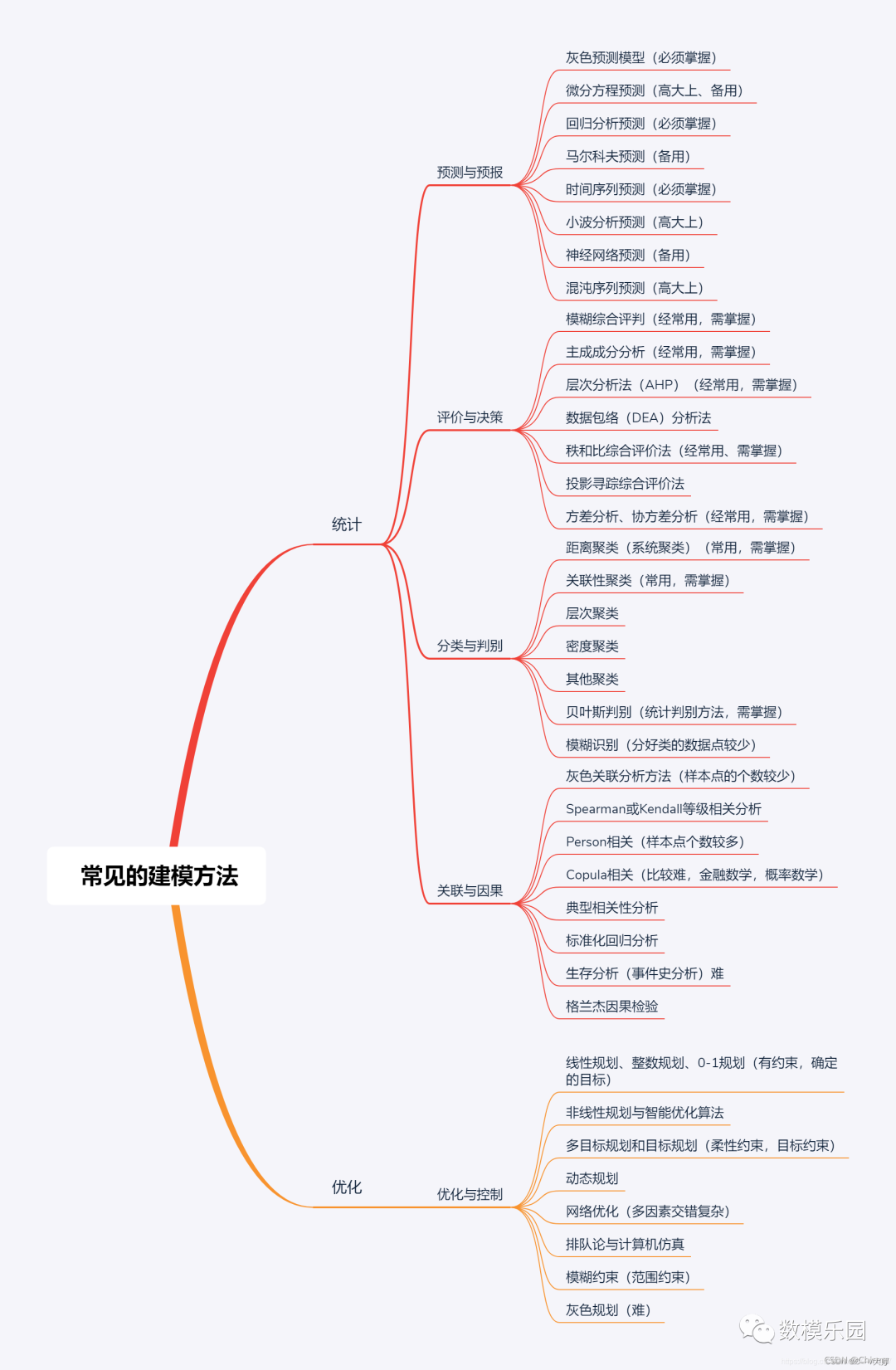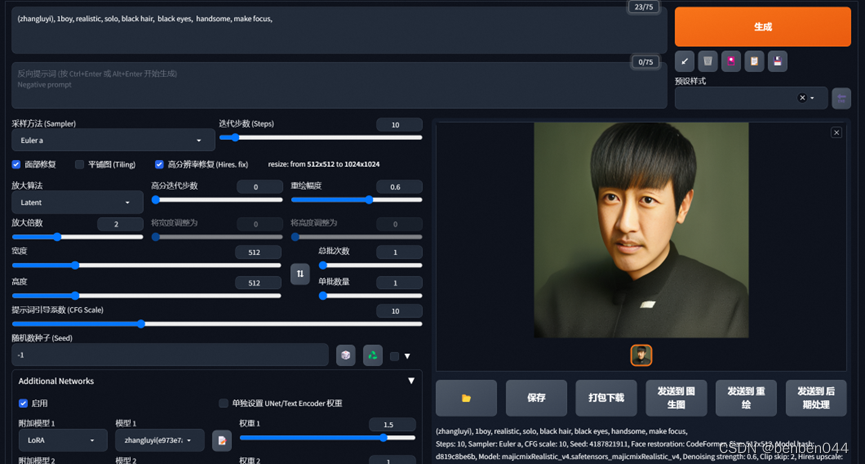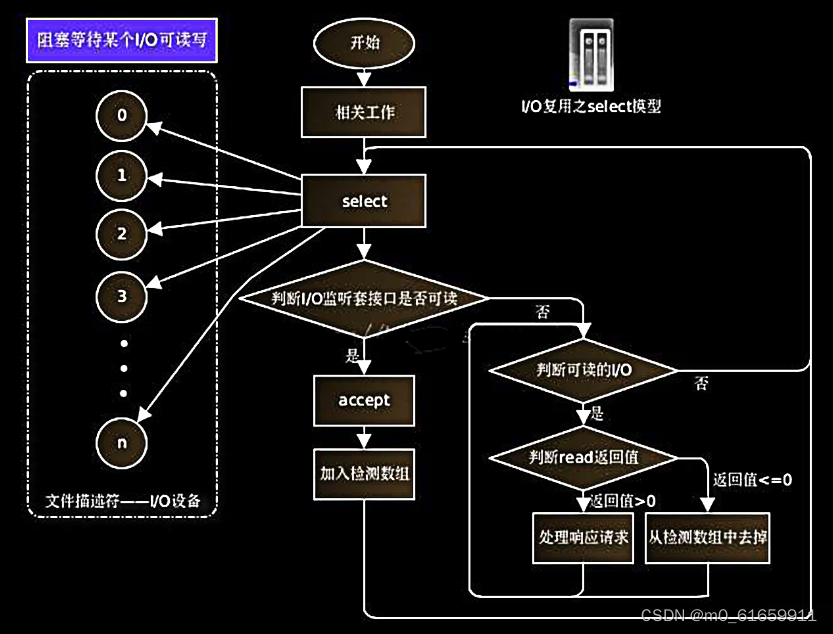快速开始
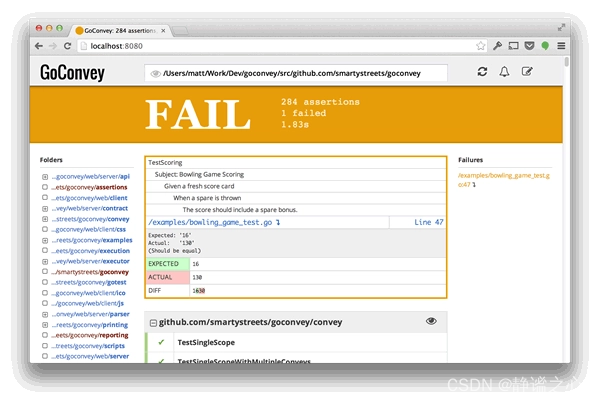
GoConvey是一个完全兼容官方Go Test的测试框架,一般来说这种第三方库都比官方的功能要强大、更加易于使用、开发效率更高,闲话少说,先看一个example:
package utils
import (
. "github.com/smartystreets/goconvey/convey"
"testing"
)
func TestSpec(t *testing.T) {
Convey("Given some integer with a starting value", t, func() {
x := 1
Convey("When the integer is incremented", func() {
x++
Convey("The value should be greater by one", func() {
So(x, ShouldEqual, 2)
})
})
})
}
看着复杂, 一层层的嵌套,如果你使用IDE的话你可以点到源码里面看一下其方法注释,其实已经说的非常清楚了,这里摘取部分看一下:
// Convey is the method intended for use when declaring the scopes of
// a specification. Each scope has a description and a func() which may contain
// other calls to Convey(), Reset() or Should-style assertions. Convey calls can
// be nested as far as you see fit.
//
// IMPORTANT NOTE: The top-level Convey() within a Test method
// must conform to the following signature:
//
// Convey(description string, t *testing.T, action func())
//
// All other calls should look like this (no need to pass in *testing.T):
//
// Convey(description string, action func())
这个用法相对简单了,Convey定义了一个局部的作用域,在这个作用域里面我们可以定义变量,调用方法,然后重复继续这个操作,low-level的Convey会继承top-level的变量。
了解之后,我们来扩展一下这个例子:
func TestSpec(t *testing.T) {
Convey("Given some integer with a starting value", t, func() {
x := 1
y := 10
Convey("When the integer is incremented", func() {
x++
Convey("The value should be greater by one", func() {
So(x, ShouldEqual, 2)
})
})
Convey("When x < y", func() {
if x < y {
x = x + y
So(x, ShouldBeGreaterThan, y)
}
})
})
}
非常简单,当然这里我们并没有测试任何函数或方法,下面咱们写一个函数真正测试一下,假设有下面的方法:
func Div(a, b int) (int, error) {
if b == 0 {
return 0, errors.New("can not div zero")
}
return a / b, nil
}
使用GoConvey的话,测试代码可以这么写:
func TestDiv(t *testing.T) {
const X = 10
Convey("Normal Result", t, func() {
res, err := Div(X, 2)
So(res, ShouldEqual, 5)
So(err, ShouldBeNil)
Convey("Extend Scope", func() {
res, err := Div(res, 2)
So(res, ShouldEqual, 2)
So(err, ShouldBeNil)
})
})
Convey("Error Result", t, func() {
res, err := Div(X, 0)
So(res, ShouldEqual, 0)
So(err, ShouldNotBeNil)
})
}
有人可能会觉得这和官方的没多大区别,相当于多加了一个注释,可以对每一个测试用例标识,但是不仅仅如此,这个库还提供了大量增强的Assertions,可以非常方便的对字符串、slice、map结果进行断言测试,具体的话可以查看一下文档或者点进去看看源码注释,这些源码注释基本上已经写的非常清楚了。
Web UI
此外,框架还提供了一个Web端的UI界面,可以非常方便的查看测试覆盖和运行情况,还可以自动运行测试,执行goconvey命令就可以启动服务,快试一试吧!(虽然说像Goland这样的IDE也提供了GUI工具查看测试覆盖率,但是这个更加方便)
另外,这个框架还提供了自定义Assertions的功能,使用起来也很方便,有一个通用的模板:
func should<do-something>(actual interface{}, expected ...interface{}) string {
if <some-important-condition-is-met(actual, expected)> {
return "" // empty string means the assertion passed
}
return "<some descriptive message detailing why the assertion failed...>"
}
举个例子,这里定义一个试试:
func shouldNotGreatThan100(actual interface{}, expected ...interface{}) string {
if actual.(int) > 100 {
return "too big than 100"
} else {
return ""
}
}
定义通用的逻辑
有时候测试会需要做一些准备工作,而且是重复的,比如说一些初始化操作,这时候就可以定义一个函数完成这件事,不必每次测试重复做,官方文档里面举了一个数据库测试的例子,每次测试前开启事务,测试结束后回滚事务,这里贴一下官方的example,大家看一下,很容易理解:
package main
import (
"database/sql"
"testing"
_ "github.com/lib/pq"
. "github.com/smartystreets/goconvey/convey"
)
func WithTransaction(db *sql.DB, f func(tx *sql.Tx)) func() {
return func() {
tx, err := db.Begin()
So(err, ShouldBeNil)
Reset(func() {
/* Verify that the transaction is alive by executing a command */
_, err := tx.Exec("SELECT 1")
So(err, ShouldBeNil)
tx.Rollback()
})
/* Here we invoke the actual test-closure and provide the transaction */
f(tx)
}
}
func TestUsers(t *testing.T) {
db, err := sql.Open("postgres", "postgres://localhost?sslmode=disable")
if err != nil {
panic(err)
}
Convey("Given a user in the database", t, WithTransaction(db, func(tx *sql.Tx) {
_, err := tx.Exec(`INSERT INTO "Users" ("id", "name") VALUES (1, 'Test User')`)
So(err, ShouldBeNil)
Convey("Attempting to retrieve the user should return the user", func() {
var name string
data := tx.QueryRow(`SELECT "name" FROM "Users" WHERE "id" = 1`)
err = data.Scan(&name)
So(err, ShouldBeNil)
So(name, ShouldEqual, "Test User")
})
}))
}
/* Required table to run the test:
CREATE TABLE "public"."Users" (
"id" INTEGER NOT NULL UNIQUE,
"name" CHARACTER VARYING( 2044 ) NOT NULL
);
*/