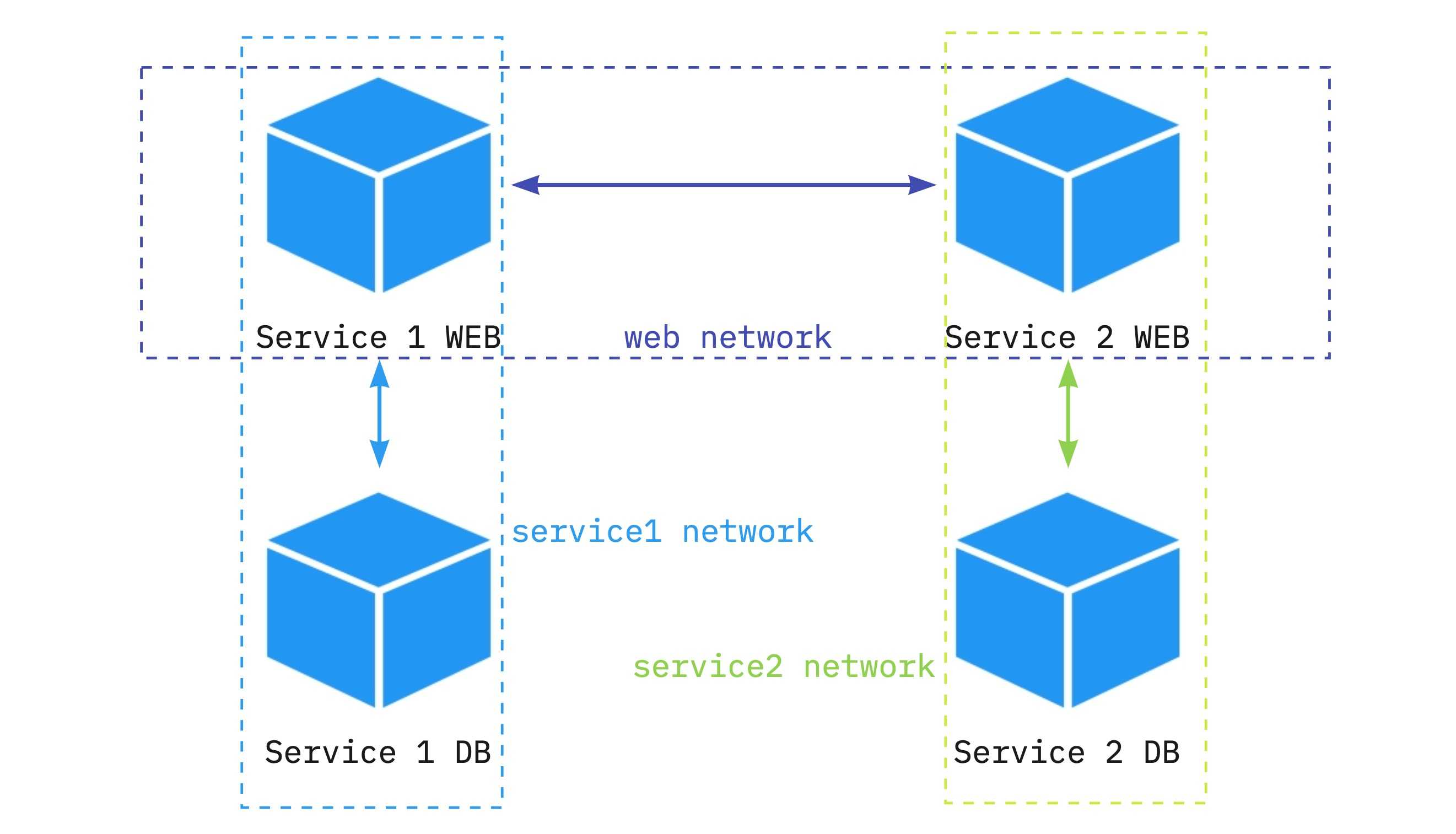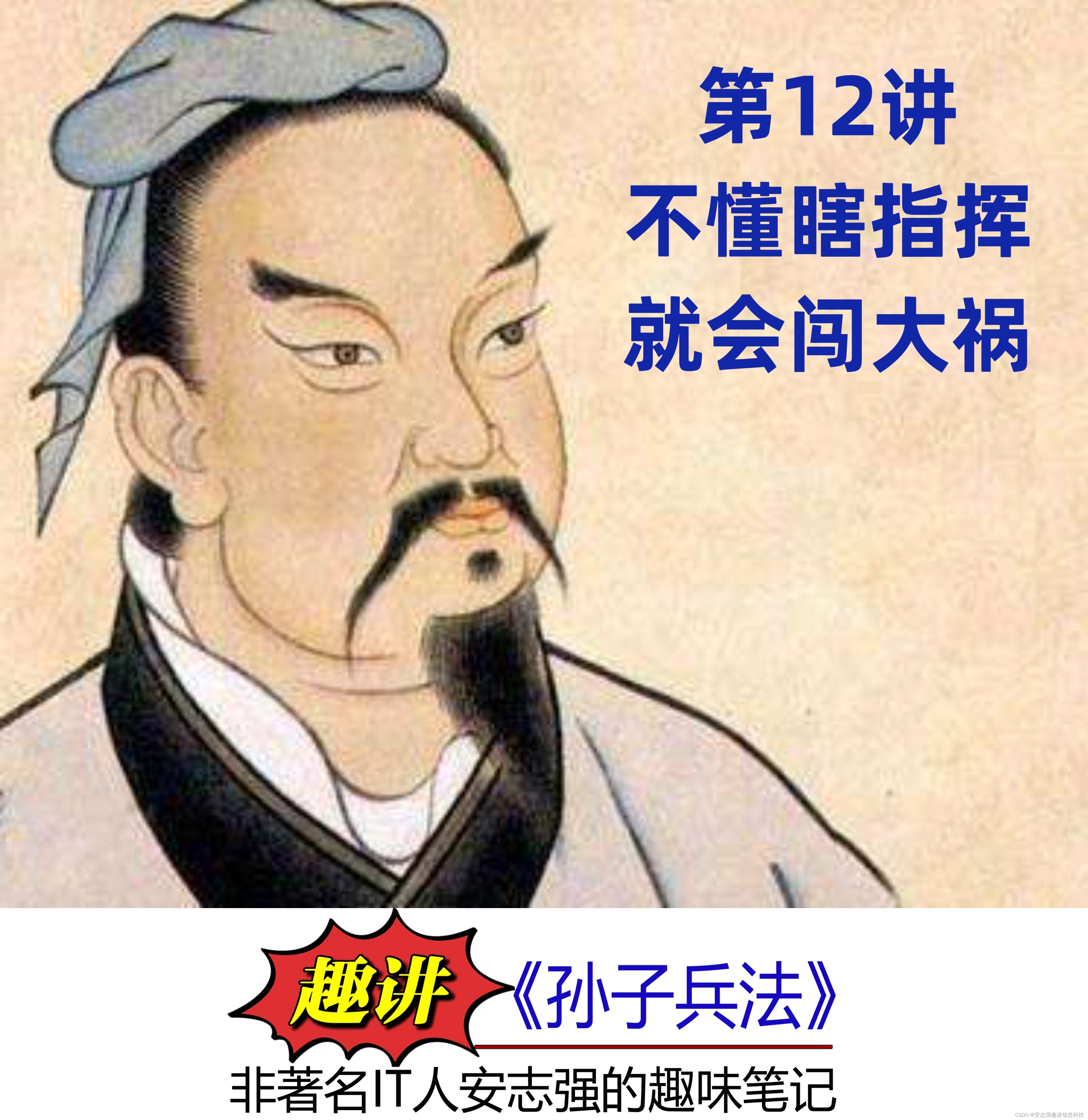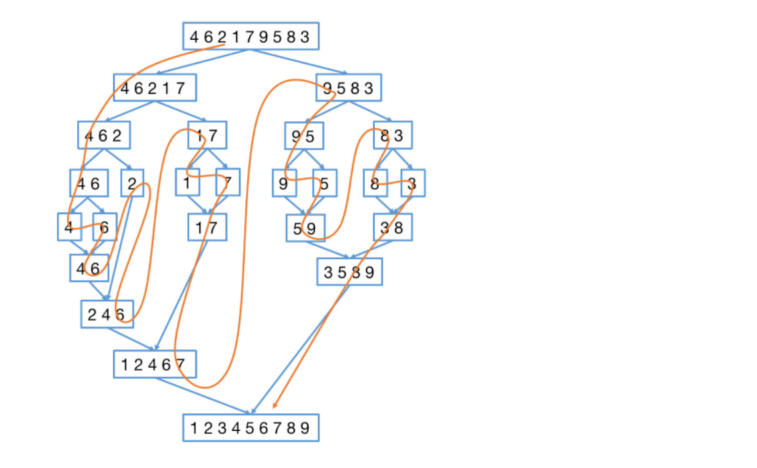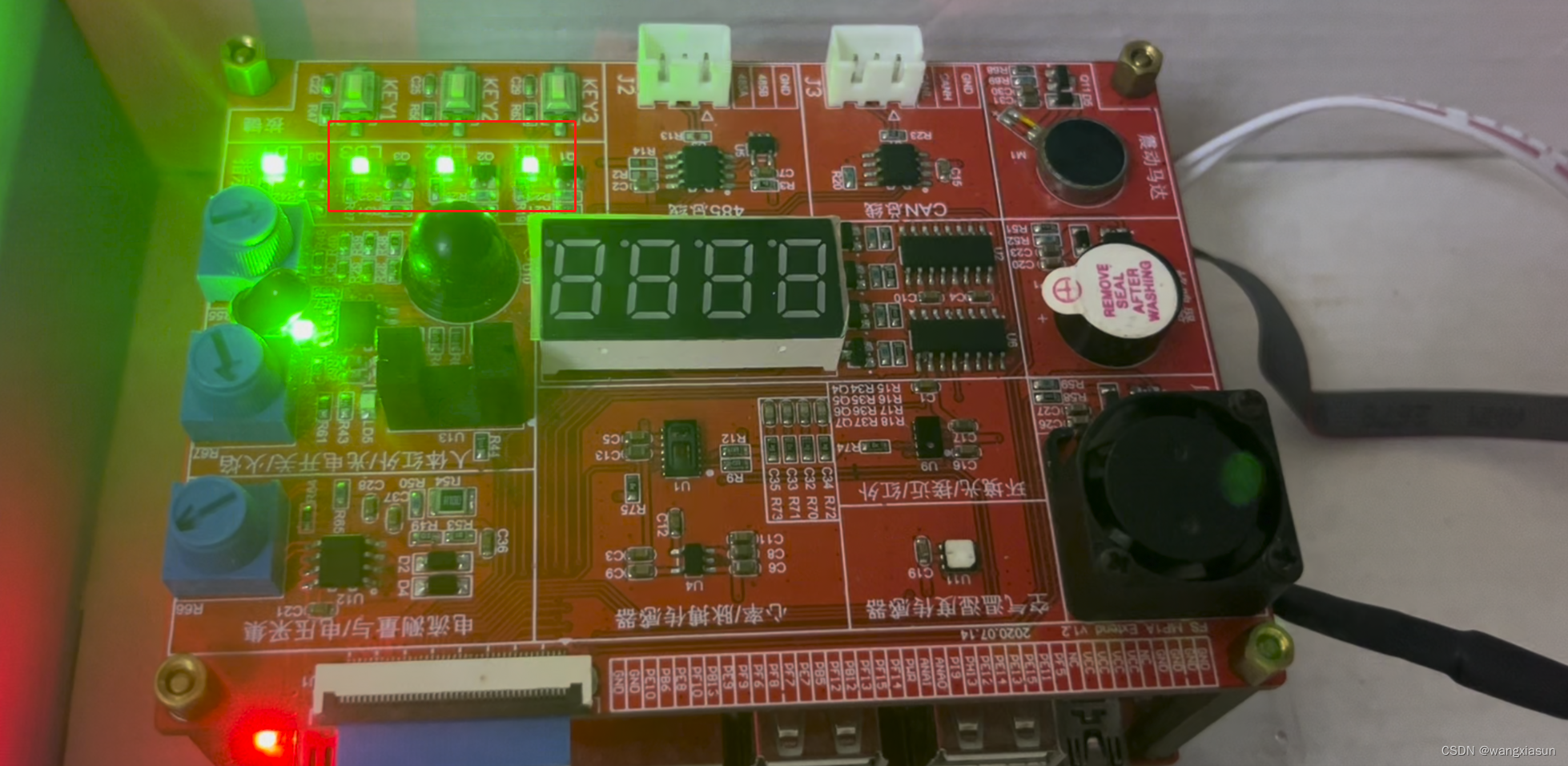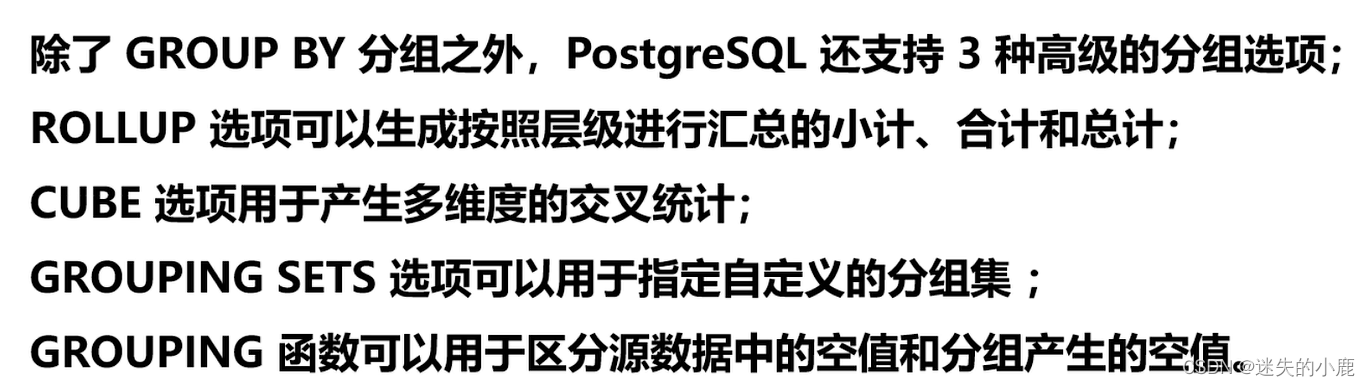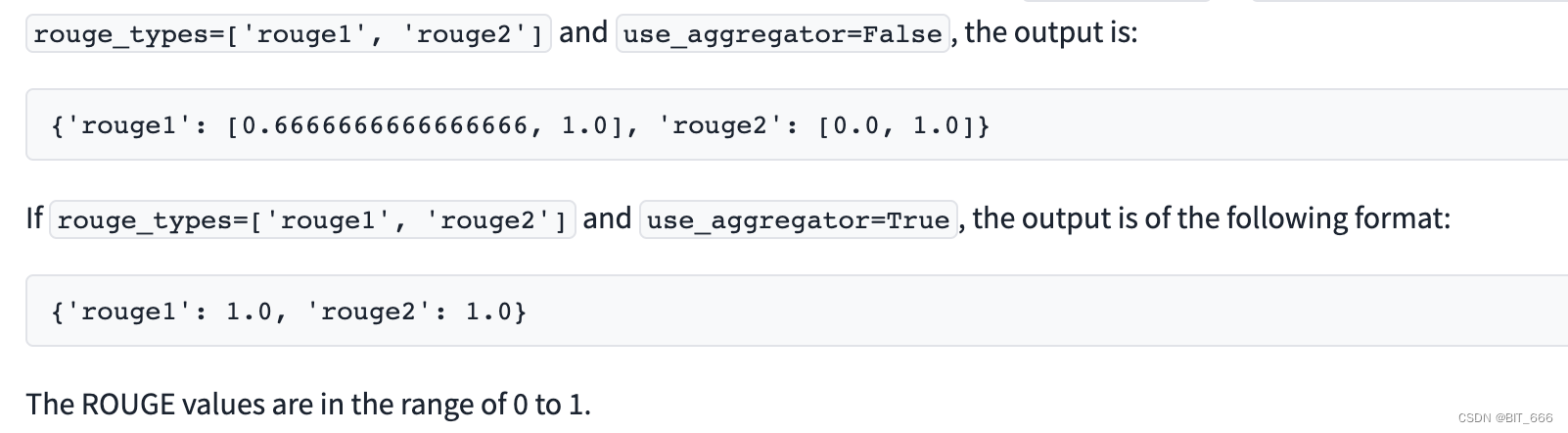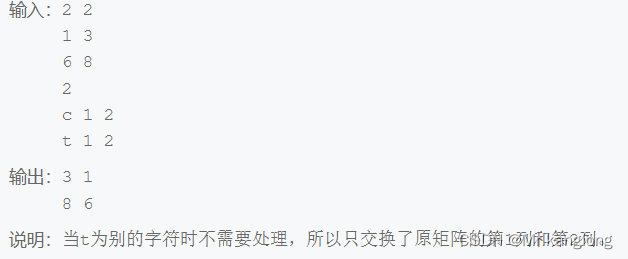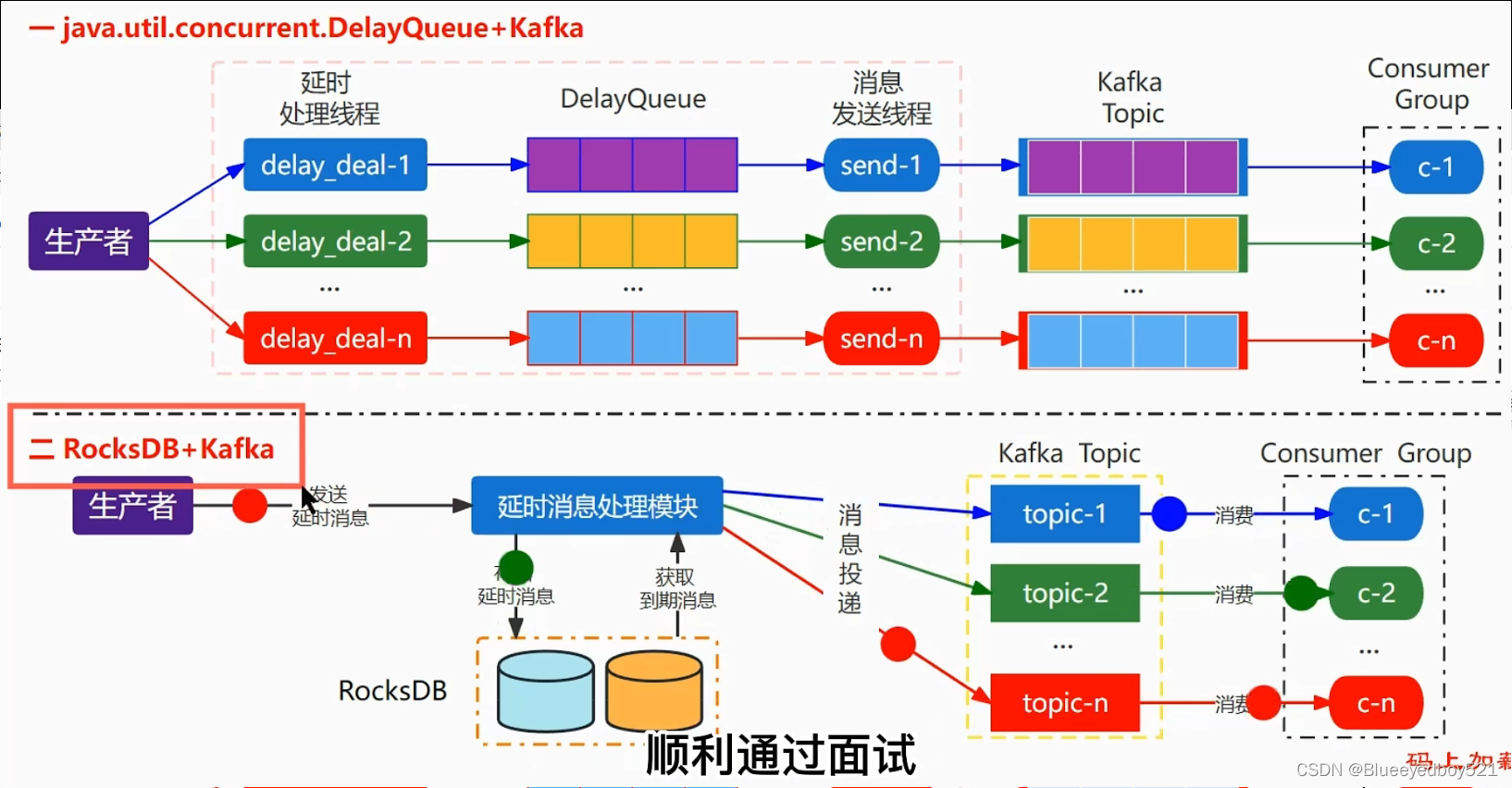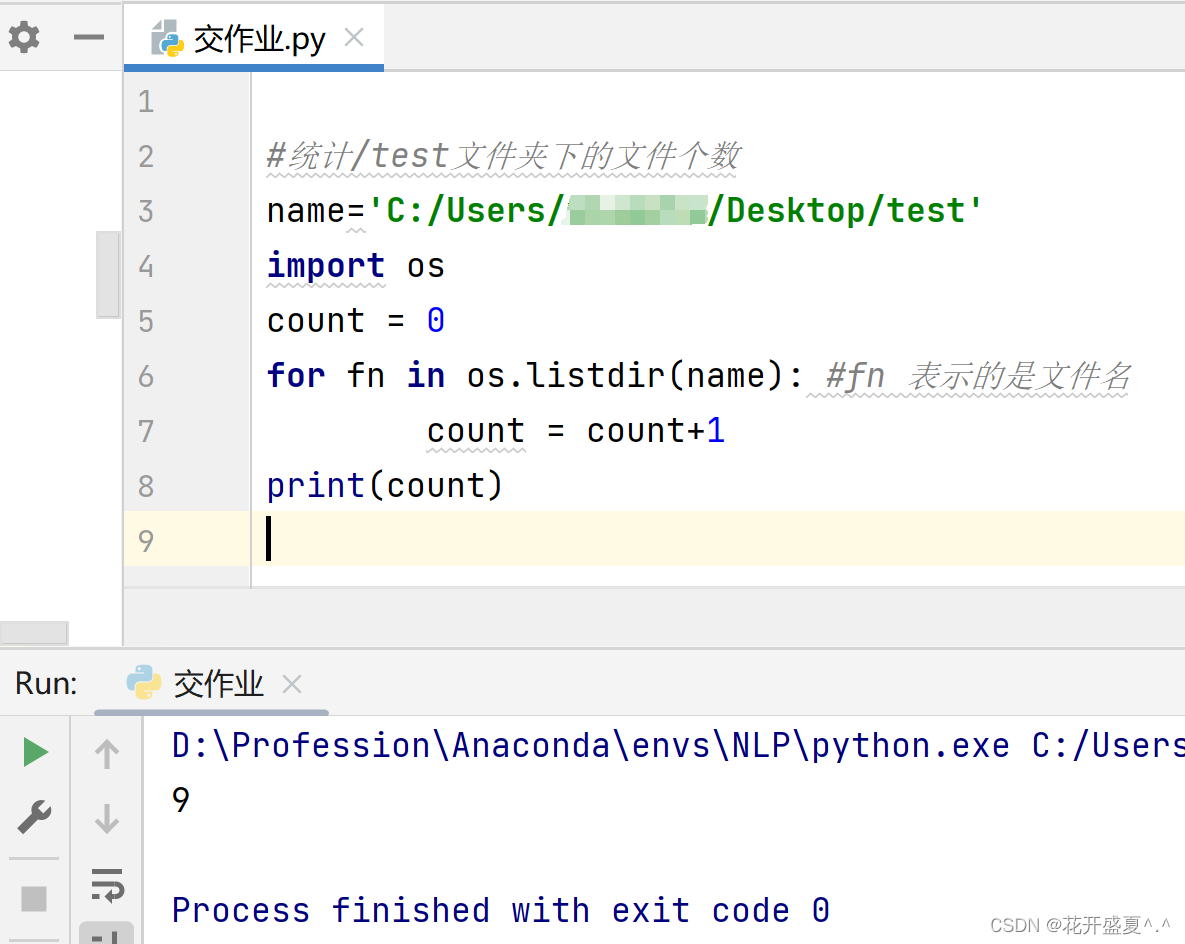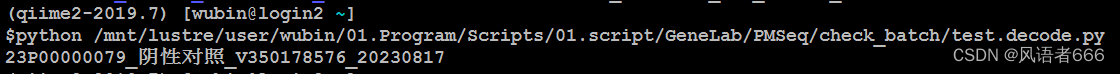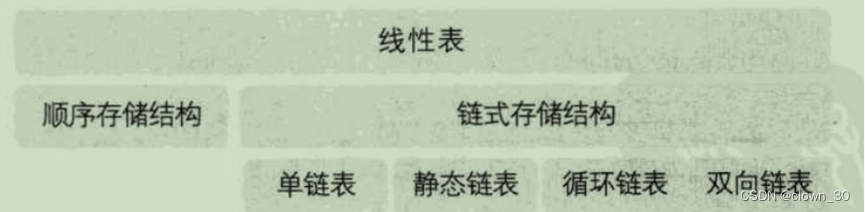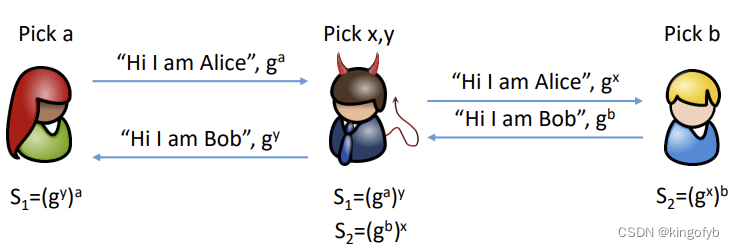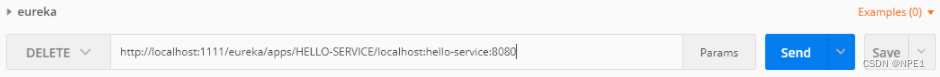文章目录
- animation 帧动画
- 使用
- 定义
- 例子1 字母
- 例子2 水滴
- 例子3 会动的边框
- 例子4 旋转木马
animation 帧动画
定义好后作用于需要变化的标签上。
使用
animation-name 设置动画名称
animation-duration: 设置动画的持续时间
animation-timing-function 设置动画渐变速度
animation-delay 设置动画延迟时间
animation-iteration-count 设置动画执行次数 无穷次(infinite)
animation-direction 设置动画的方向 值有alternate(交替)
animation-play-state 设置动画播放的状态 值 paused(暂停)
也可以向 transiton 那样多种属性写在一起,如:
animation: dh 4s linear 0s infinite alternate;
定义
@keyframes 动画的名称{
百分数 | to | from {
.....
}
}
例子1 字母

<!DOCTYPE html>
<html lang="en">
<head>
<meta charset="UTF-8">
<meta name="viewport" content="width=device-width, initial-scale=1.0">
<title>Document</title>
<style>
@keyframes dh {
30% {
width:200px;
margin-left: 5px;
background: blue;
border-radius: 10%;
border: 5px solid yellow;
}
50% {
height: 300px;
margin-left: 100px;
background: yellow;
border-radius: 50%;
border: 5px solid white;
}
100% {
height: 200px;
margin-left: 500px;
background: white;
border-radius: 100%;
border: 5px solid blue;
}
}
.mb{
height:600px;
padding:50px ;
display: flex;
background: pink;
align-items: center;
}
.b{
border: 5px solid black;
width:150px;
background: red;
height: 150px;
animation: 4s linear 0s infinite alternate dh;
}
</style>
</head>
<body>
<div class="mb">
<div class="b">
</div>
</div>
</body>
</html>
例子2 水滴
水滴:除了不太像,还是挺像的。。。

<!DOCTYPE html>
<html lang="en">
<head>
<meta charset="UTF-8">
<meta name="viewport" content="width=device-width, initial-scale=1.0">
<title>Document</title>
<style>
*{
margin: 0;
padding: 0;
}
body{
height:100vh;
background: #81ecec;
display: flex;
justify-content: center;
align-items: center;
}
body .sd{
width:300px;
height: 300px;
background: rgb(255,255,255,0.1);
border-radius: 36% 64% 73% 27% / 37% 57% 43% 63% ;
box-shadow: 10px 10px 20px #518a8a, 5px 5px 20px #518a8a inset,
-10px -10px 30px #c5f2f2 inset;
padding: 20px;
animation: dh 5s ease alternate infinite;
}
body .sd::after{
margin-top: 10px;
margin-left: 70px;
float: left;
content:" ";
width:40px;
height:40px;
background: rgb(255,255,255,0.1);
border-radius: 36% 64% 73% 27% / 37% 57% 43% 63% ;
box-shadow: -2px -2px 30px #cff6f6 inset;
}
body .sd::before{
margin-top: 40px;
margin-left: 70px;
float: left;
content:" ";
width:20px;
height:20px;
background: rgba(145, 237, 237, 0.1);
border-radius: 36% 64% 73% 27% / 37% 57% 43% 63% ;
box-shadow: -2px -2px 30px #cff3f3 inset;
}
@keyframes dh {
30%{
border-radius: 65% 35% 56% 44% / 48% 41% 59% 52% ;
width:350px;
height: 350px;
}
50%{
border-radius: 40% 60% 28% 72% / 70% 71% 29% 30% ;
width:325px;
height: 320px;
}
80%{
border-radius: 40% 60% 70% 30% / 74% 48% 52% 26% ;
width:320px;
height: 270px;
}
100%{
border-radius: 46% 54% 17% 83% / 54% 38% 62% 46% ;
width:275px;
height: 300px;
}
}
</style>
</head>
<body>
<div class="sd">
</div>
</body>
</html>
例子3 会动的边框
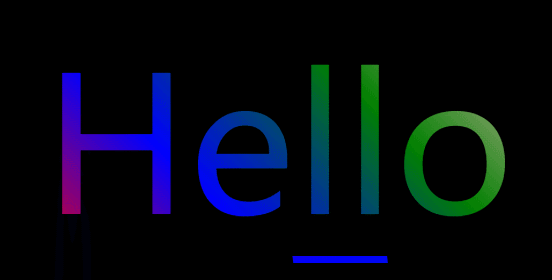
<!DOCTYPE html>
<html lang="en">
<head>
<meta charset="UTF-8">
<meta name="viewport" content="width=device-width, initial-scale=1.0">
<title>Document</title>
<style>
*{
padding: 0;
margin: 0;
}
body{
display: flex;
height: 100vh;
justify-content: center;
align-items: center;
background:#000;
}
.box{
position: relative;
overflow: hidden;
}
.box .txt{
display: flex;
font-size: 300px;
background: linear-gradient(45deg, red, blue, green,pink);
-webkit-background-clip: text;
color:transparent;
justify-content: center;
align-items: center;
padding:0 40px;
}
.box .xz{
width:150px;
height: 600px;
position: absolute;
top:50%;
left: 50%;
/* transform: translate(-50%, -50%); */
background: linear-gradient(red, blue, green,pink);
animation: dh 4s linear 0s infinite;
transform-origin: 0 0 ;
z-index: -2;
}
.box .txt::before{
content:"";
position:absolute;
display: block;
width:96%;
height:94%;
background: #000;
z-index: -1;
}
@keyframes dh {
0%{
rotate: 0deg;
}
100%{
rotate: 360deg;
}
}
</style>
</head>
<body>
<div class="box">
<div class="txt">
Hello
</div>
<div class="xz">
</div>
</div>
</body>
</html>
例子4 旋转木马
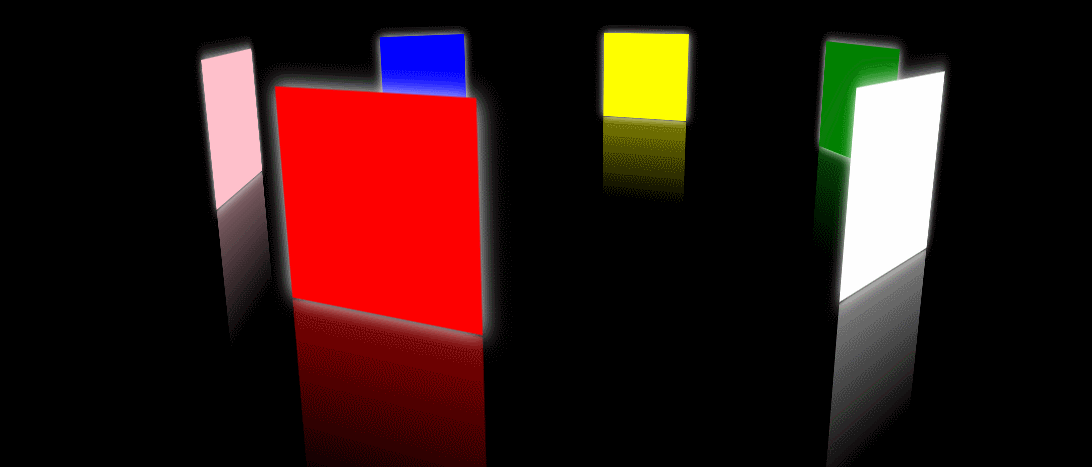
可以自己往里面放点图片。
<!DOCTYPE html>
<html lang="en">
<head>
<meta charset="UTF-8">
<meta name="viewport" content="width=device-width, initial-scale=1.0">
<title>Document</title>
<style>
*{
padding: 0;
margin: 0;
}
body{
display: flex;
height:100vh;
justify-content: center;
align-items: center;
background-color: black;
perspective: 1000px;
}
.box{
width:200px;
height:200px;
display: flex;
position: relative;
transform-style: preserve-3d;
animation: action 30s linear infinite;
}
.box .item{
width:200px;
height:200px;
position: absolute;
box-shadow: 0 0 20px white;
-webkit-box-reflect: below 2px linear-gradient(transparent, rgba(0, 0, 0, .5));
}
.box .item:nth-child(1)
{
background-color: blue;
transform: rotateY(0deg) translateZ(500px);
}
.box .item:nth-child(2)
{
background-color: pink;
transform: rotateY(60deg) translateZ(500px) ;
}
.box .item:nth-child(3)
{
background-color: red;
transform: rotateY(120deg) translateZ(500px) ;
}
.box .item:nth-child(4)
{
background-color: white;
transform:rotateY(180deg) translateZ(500px) ;
}
.box .item:nth-child(5)
{
background-color: green;
transform:rotateY(240deg) translateZ(500px) ;
}
.box .item:nth-child(6)
{
background-color: yellow;
transform:rotateY(300deg) translateZ(500px) ;
}
@keyframes action{
0%{
transform: rotateX(-10deg) rotateY(0deg);
}
100%{
transform: rotateX(-10deg)rotateY(360deg);
}
}
</style>
</head>
<body>
<div class="box">
<div class="item"></div>
<div class="item"></div>
<div class="item"></div>
<div class="item"></div>
<div class="item"></div>
<div class="item"></div>
</div>
</body>
</html>
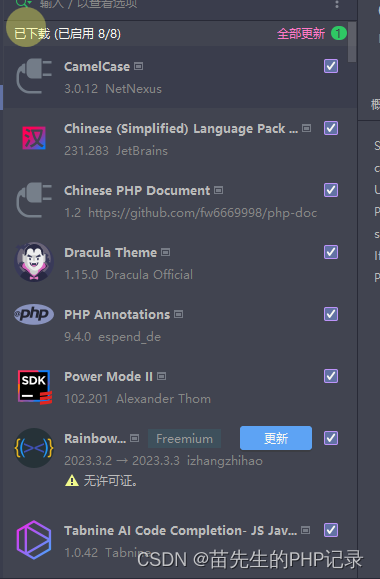
![[C++] 迭代器失效示例](https://img-blog.csdnimg.cn/0722629f7a69499599216f0327597092.png)