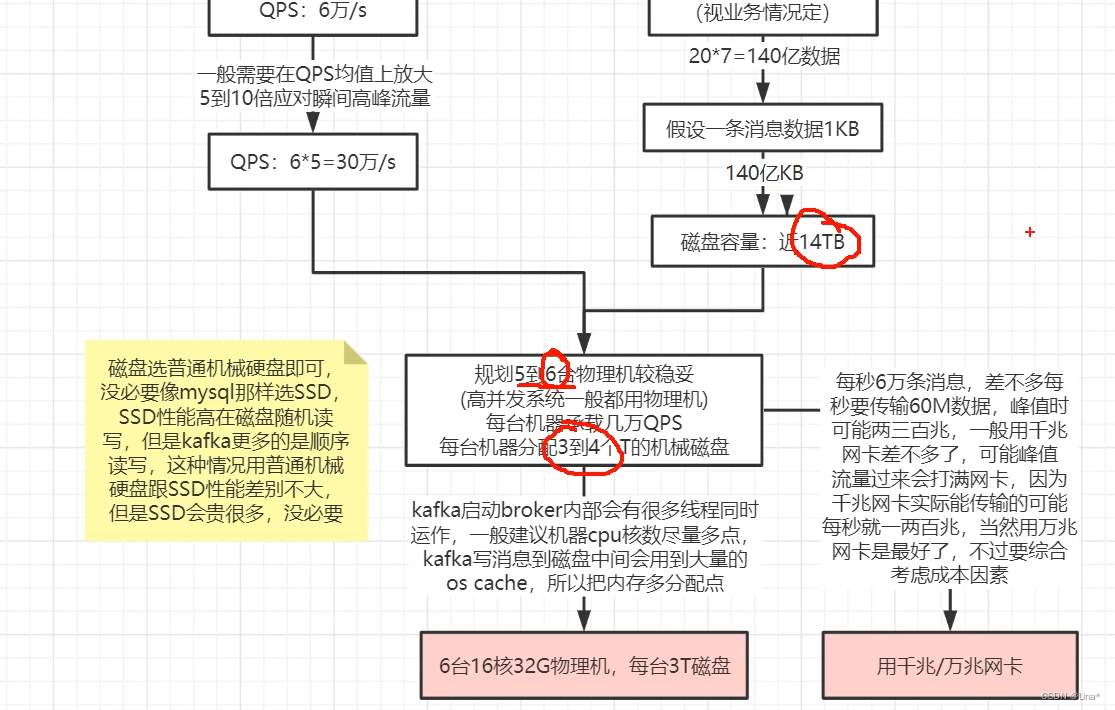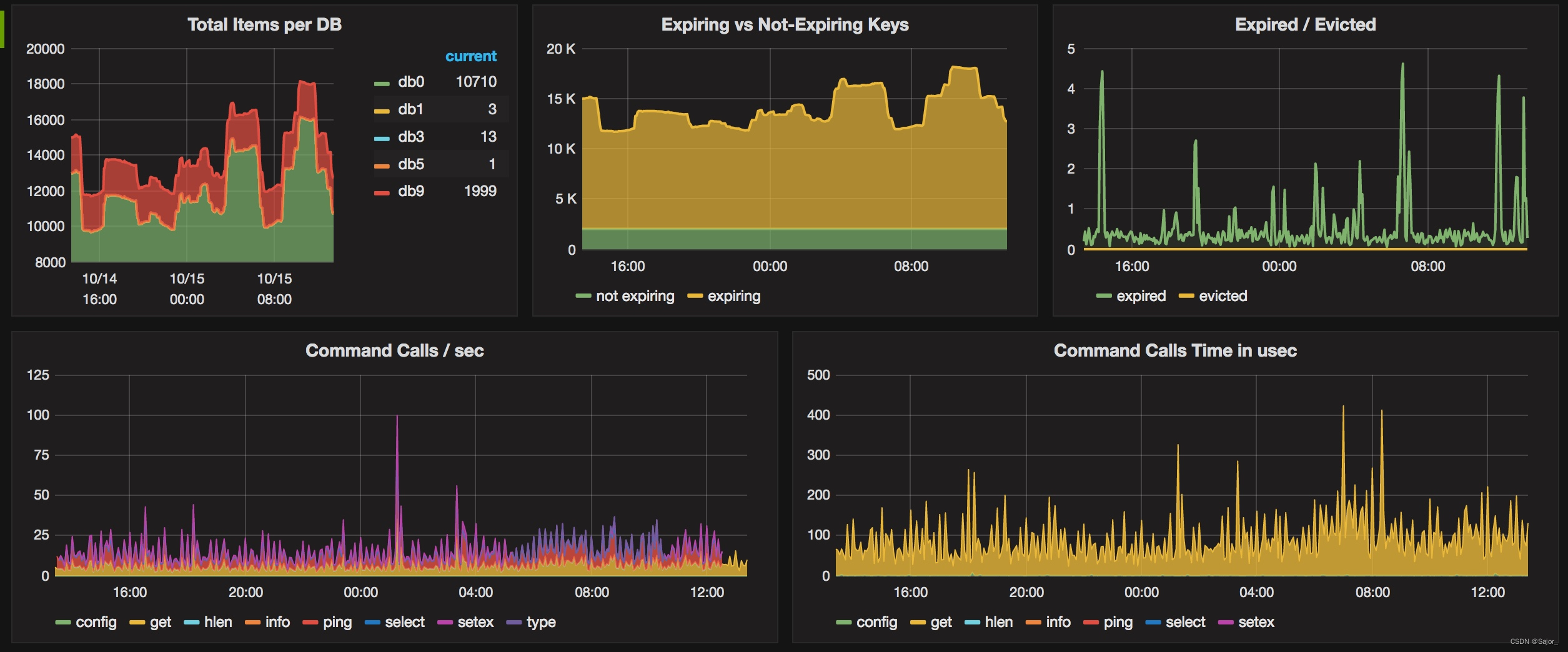文章目录
- 初始化DefaultMQProducer实例
- 发送流程
- DefaultMQProducer#send
- DefaultMQProducerImpl#send
- MQClientInstance#updateTopicRouteInfoFromNameServer
- 使用特定 topic 获取路由信息
- 使用默认 topic 获取路由信息
- DefaultMQProducerImpl#sendDefaultImpl
- 发送流程总结
初始化DefaultMQProducer实例
详细内容见文章
RocketMQ 5.1.0 源码详解 | Producer 启动流程
第一部分
发送流程
DefaultMQProducer#send
只需要执行以下代码即可开始消息的发送流程
try {
Message msg = new Message(TOPIC, TAG, "OrderID188", "Hello world".getBytes(StandardCharsets.UTF_8));
SendResult sendResult = producer.send(msg);
System.out.printf("%s%n", sendResult);
} catch (Exception e) {
e.printStackTrace();
}
RocketMQ 发送普通消息有同步(Sync)发送、异步(Async)发送和单向(Oneway)发送三种方式,send() 方法中只传入 message 则默认为 SYNC 模式
producer 的 send 方法内容如下
public SendResult send(
Message msg) throws MQClientException, RemotingException, MQBrokerException, InterruptedException {
msg.setTopic(withNamespace(msg.getTopic()));
return this.defaultMQProducerImpl.send(msg);
}
可以看到在发送消息时 DefaultMQProducer 也只是一个门面类,具体的实现都是由 DefaultMQProducerImpl 去做的
DefaultMQProducerImpl#send
DefaultMQProducerImpl 的 send 方法内容如下
public SendResult send(
Message msg) throws MQClientException, RemotingException, MQBrokerException, InterruptedException {
return send(msg, this.defaultMQProducer.getSendMsgTimeout());
}
public SendResult send(Message msg,
long timeout) throws MQClientException, RemotingException, MQBrokerException, InterruptedException {
return this.sendDefaultImpl(msg, CommunicationMode.SYNC, null, timeout);
}
可以看到,基本就是继续调用了几个函数以补齐缺失的参数如超时时间、发送消息的类型和回调函数(由于是同步发送因此回调函数为 null),发送消息的逻辑则主要是在 sendDefaultImpl 方法中实现的
由于此方法内容太多,因此先看看整体的流程
private SendResult sendDefaultImpl(
Message msg,
final CommunicationMode communicationMode,
final SendCallback sendCallback,
final long timeout
) throws MQClientException, RemotingException, MQBrokerException, InterruptedException {
// 确认生产者处于RUNNING状态
this.makeSureStateOK();
// 检查消息是否合法
Validators.checkMessage(msg, this.defaultMQProducer);
final long invokeID = random.nextLong();
long beginTimestampFirst = System.currentTimeMillis();
long beginTimestampPrev = beginTimestampFirst;
long endTimestamp = beginTimestampFirst;
// 获取topic的路由信息
TopicPublishInfo topicPublishInfo = this.tryToFindTopicPublishInfo(msg.getTopic());
// topicPublishInfo不为空且可用
if (topicPublishInfo != null && topicPublishInfo.ok()) {...}
// 校验 NameServer 配置是否正确
validateNameServerSetting();
throw new MQClientException("No route info of this topic: " + msg.getTopic() + FAQUrl.suggestTodo(FAQUrl.NO_TOPIC_ROUTE_INFO),
null).setResponseCode(ClientErrorCode.NOT_FOUND_TOPIC_EXCEPTION);
}
首先检查生产者是否处于 RUNNING 状态,接着检查要发送的消息是否合法,然后会调用 tryToFindTopicPublishInfo 获取路由信息,如果获取成功则进入分支语句中的逻辑,否则校验 NameServer 配置是否正确。如果 NameServer 配置为空则抛出 No name server address 异常,否则抛出 No route info of this topic 异常
由于其他的逻辑相对容易,我们接下来先直接分析 tryToFindTopicPublishInfo 方法的内容
private TopicPublishInfo tryToFindTopicPublishInfo(final String topic) {
// 从本地缓存(ConcurrentMap< String/* topic */, TopicPublishInfo>)中尝试获取,第一次肯定为空
TopicPublishInfo topicPublishInfo = this.topicPublishInfoTable.get(topic);
if (null == topicPublishInfo || !topicPublishInfo.ok()) {
this.topicPublishInfoTable.putIfAbsent(topic, new TopicPublishInfo());
// 1.尝试从NameServer获取特定topic路由信息并更新本地缓存配置
this.mQClientFactory.updateTopicRouteInfoFromNameServer(topic);
topicPublishInfo = this.topicPublishInfoTable.get(topic);
}
// 如果找到可用的路由信息并返回
if (topicPublishInfo.isHaveTopicRouterInfo() || topicPublishInfo.ok()) {
return topicPublishInfo;
} else { // 2.如果未找到路由信息,则再次尝试使用默认的topic获取路由信息
this.mQClientFactory.updateTopicRouteInfoFromNameServer(topic, true, this.defaultMQProducer);
topicPublishInfo = this.topicPublishInfoTable.get(topic);
return topicPublishInfo;
}
}
可以看到此方法首先会从本地的 topicPublishInfoTable 中寻找 topicPublishInfo,由于之前没有向 topic 发送过消息,因此第一次必然不会从本地找到
此时会首先向 topicPublishInfoTable 中添加空白 topicPublishInfo,然后再调用 mQClientFactory 对象的 updateTopicRouteInfoFromNameServer 方法来更新 topicPublishInfoTable 中 topicPublishInfo 的数据
又因为是向一个还不存在的 topic 发送消息,因此第一次尝试从 NameServer 获取配置信息并更新本地缓存配置失败,会进行尝试使用默认的 topic 去找路由配置信息
MQClientInstance#updateTopicRouteInfoFromNameServer
由上述章节可知此方法被调用了两次,第一次尝试从 NameServer 获取特定 topic 路由信息并更新本地缓存配置失败,第二次尝试使用默认的 topic 获取路由信息
使用特定 topic 获取路由信息
第一次尝试使用特定 topic 获取路由信息,调用方法为 updateTopicRouteInfoFromNameServer(topic)
public boolean updateTopicRouteInfoFromNameServer(final String topic) {
return updateTopicRouteInfoFromNameServer(topic, false, null);
}
此方法又会调用其重载方法,即updateTopicRouteInfoFromNameServer(final String topic, boolean isDefault, DefaultMQProducer defaultMQProducer),其中 isDefault 传入的值为 false
由于方法的内容太多,因此我们只看代码走过的部分
TopicRouteData topicRouteData;
if (isDefault && defaultMQProducer != null) {
// ...
} else {
// 获取指定topic的配置信息
topicRouteData = this.mQClientAPIImpl.getTopicRouteInfoFromNameServer(topic, clientConfig.getMqClientApiTimeout());
}
isDefault 的值为 false,因此进入 else 分支,尝试从 NameServer 中获取特定 topic 的路由信息,其中 getTopicRouteInfoFromNameServer 方法通过 Netty 使用 RPC 调用获取 Topic 路由信息,方法内容如下
public TopicRouteData getTopicRouteInfoFromNameServer(final String topic, final long timeoutMillis)
throws RemotingException, MQClientException, InterruptedException {
return getTopicRouteInfoFromNameServer(topic, timeoutMillis, true);
}
public TopicRouteData getTopicRouteInfoFromNameServer(final String topic, final long timeoutMillis,
boolean allowTopicNotExist) throws MQClientException, InterruptedException, RemotingTimeoutException, RemotingSendRequestException, RemotingConnectException {
GetRouteInfoRequestHeader requestHeader = new GetRouteInfoRequestHeader();
requestHeader.setTopic(topic);
RemotingCommand request = RemotingCommand.createRequestCommand(RequestCode.GET_ROUTEINFO_BY_TOPIC, requestHeader);
RemotingCommand response = this.remotingClient.invokeSync(null, request, timeoutMillis);
assert response != null;
switch (response.getCode()) {
case ResponseCode.TOPIC_NOT_EXIST: {
if (allowTopicNotExist) {
log.warn("get Topic [{}] RouteInfoFromNameServer is not exist value", topic);
}
break;
}
//...
}
throw new MQClientException(response.getCode(), response.getRemark());
}
但是我们向一个不存在的 topic 发送消息,因此进入 case ResponseCode.TOPIC_NOT_EXIST 分支。又因为 allowTopicNotExist 传入的值为 true,所以打印警告并抛出异常,方法结束
使用默认 topic 获取路由信息
第二次获取时调用了 updateTopicRouteInfoFromNameServer(final String topic, boolean isDefault, DefaultMQProducer defaultMQProducer) ,其中 isDefault 传入的值为 true
TopicRouteData topicRouteData;
if (isDefault && defaultMQProducer != null) {
// 从NameServer中获取默认的topic路由信息
topicRouteData = this.mQClientAPIImpl.getDefaultTopicRouteInfoFromNameServer(defaultMQProducer.getCreateTopicKey(),
clientConfig.getMqClientApiTimeout());
if (topicRouteData != null) {
// 修正topic路由信息中的读写队列数,使其最大不超过默认的topic队列数
for (QueueData data : topicRouteData.getQueueDatas()) {
int queueNums = Math.min(defaultMQProducer.getDefaultTopicQueueNums(), data.getReadQueueNums());
data.setReadQueueNums(queueNums);
data.setWriteQueueNums(queueNums);
}
}
}
上述代码分为两个步骤:
- 从 NameServer 中获取默认 topic 即 TBW102 的路由信息
- 修正获取到的默认 topic 路由信息
此时我们的 topicRouteData 不为空,且其 QueueData 属性也经过了修正,具体内容如下
TopicRouteData [
orderTopicConf=null,
queueDatas=[
QueueData [
brokerName=broker-a,
readQueueNums=4,
writeQueueNums=4,
perm=6,
topicSysFlag=0
]
],
brokerDatas=[
BrokerData [
brokerName=broker-a,
brokerAddrs={0=192.168.142.1:10911},
enableActingMaster=false
]
],
filterServerTable={},
topicQueueMappingInfoTable=null
]
接着执行下面的代码
if (topicRouteData != null) {
TopicRouteData old = this.topicRouteTable.get(topic);
// 与本地缓存中的 topic 发布信息进行比较,如果有变化,则需要同步更新发送者、消费者关于该 topic 的缓存
boolean changed = topicRouteData.topicRouteDataChanged(old);
if (!changed) {
changed = this.isNeedUpdateTopicRouteInfo(topic);
} else {
log.info("the topic[{}] route info changed, old[{}] ,new[{}]", topic, old, topicRouteData);
}
if (changed) { // 如果有变化,则需要同步更新发送者、消费者关于该 topic 的缓存
for (BrokerData bd : topicRouteData.getBrokerDatas()) {
// 更新broker地址
this.brokerAddrTable.put(bd.getBrokerName(), bd.getBrokerAddrs());
}
// Update endpoint map
{
ConcurrentMap<MessageQueue, String> mqEndPoints = topicRouteData2EndpointsForStaticTopic(topic, topicRouteData);
if (!mqEndPoints.isEmpty()) {
topicEndPointsTable.put(topic, mqEndPoints);
}
}
// Update Pub info
{
// 根据topic路由信息组装TopicPublishInfo对象
TopicPublishInfo publishInfo = topicRouteData2TopicPublishInfo(topic, topicRouteData);
publishInfo.setHaveTopicRouterInfo(true);
for (Entry<String, MQProducerInner> entry : this.producerTable.entrySet()) {
MQProducerInner impl = entry.getValue();
if (impl != null) {
// 更新DefaultMQProducerImpl的topicPublishInfoTable表
impl.updateTopicPublishInfo(topic, publishInfo);
}
}
}
// Update sub info 生产者实例的consumerTable为空
if (!consumerTable.isEmpty()) {
//...
}
TopicRouteData cloneTopicRouteData = new TopicRouteData(topicRouteData);
log.info("topicRouteTable.put. Topic = {}, TopicRouteData[{}]", topic, cloneTopicRouteData);
this.topicRouteTable.put(topic, cloneTopicRouteData);
return true;
}
}
很明显新获取到的和本地缓存中的 topic 路由信息相比有变化,因此 changed 为 true
接着会根据 topicRouteData 组装TopicPublishInfo 对象,并将其保存到 DefaultMQProducerImpl 的 topicPublishInfoTable 中,key 为 topic 名称,value 为 TopicPublishInfo 对象
最后将 topicRouteData 保存在 topicRouteTable 中,方法结束
DefaultMQProducerImpl#sendDefaultImpl
现在我们已经获取到了要发送的 topic 的发布路由 topicPublishInfo,之后就开始发送了
boolean callTimeout = false;
MessageQueue mq = null;
Exception exception = null;
SendResult sendResult = null;
// 发送失败后重试最多的次数
int timesTotal = communicationMode == CommunicationMode.SYNC ? 1 + this.defaultMQProducer.getRetryTimesWhenSendFailed() : 1;
int times = 0;
String[] brokersSent = new String[timesTotal];
for (; times < timesTotal; times++) {
String lastBrokerName = null == mq ? null : mq.getBrokerName();
// 选择一个MessageQueue发送消息
MessageQueue mqSelected = this.selectOneMessageQueue(topicPublishInfo, lastBrokerName);
if (mqSelected != null) {
//发送消息...
} else {
break;
}
}
其中 selectOneMessageQueue 方法就是选择一个可用的 MessageQueue 发送消息
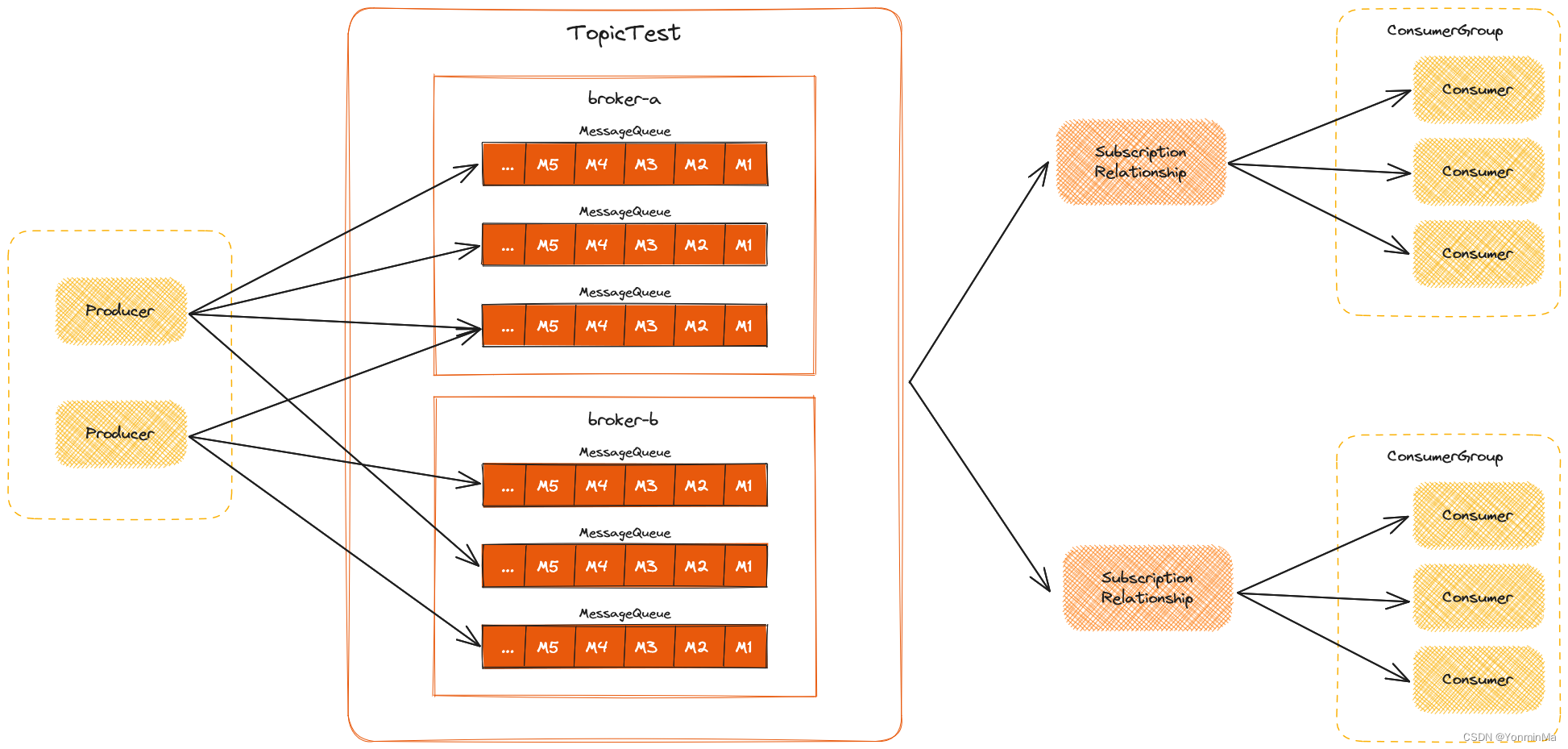
如上图所示,MessageQueue 有一个三元组标识唯一一个队列,即 (topic, brokerName, queueId),最上方的 MessageQueue 的三元组可能是 (TopicTest, broker-a, 0)
当我们得到了要发送的 MessageQueue 后就开始执行发送消息的步骤
mq = mqSelected;
brokersSent[times] = mq.getBrokerName();
try {
beginTimestampPrev = System.currentTimeMillis();
if (times > 0) {
//Reset topic with namespace during resend.
msg.setTopic(this.defaultMQProducer.withNamespace(msg.getTopic()));
}
long costTime = beginTimestampPrev - beginTimestampFirst;
if (timeout < costTime) {
callTimeout = true;
break;
}
// 向 MessageQueue 发送消息
sendResult = this.sendKernelImpl(msg, mq, communicationMode, sendCallback, topicPublishInfo, timeout - costTime);
endTimestamp = System.currentTimeMillis();
this.updateFaultItem(mq.getBrokerName(), endTimestamp - beginTimestampPrev, false);
switch (communicationMode) {
case ASYNC:
return null;
case ONEWAY:
return null;
case SYNC:
// 同步调用方式(SYNC)下如果发送失败则执行失败重试策略,默认重试两次,即最多发送三次
if (sendResult.getSendStatus() != SendStatus.SEND_OK) {
if (this.defaultMQProducer.isRetryAnotherBrokerWhenNotStoreOK()) {
continue;
}
}
return sendResult;
default:
break;
}
}
通过代码可以看出又调用了 sendKernelImpl 方法发送消息
private SendResult sendKernelImpl(final Message msg,
final MessageQueue mq,
final CommunicationMode communicationMode,
final SendCallback sendCallback,
final TopicPublishInfo topicPublishInfo,
final long timeout) throws MQClientException, RemotingException, MQBrokerException, InterruptedException {
long beginStartTime = System.currentTimeMillis();
String brokerName = this.mQClientFactory.getBrokerNameFromMessageQueue(mq);
String brokerAddr = this.mQClientFactory.findBrokerAddressInPublish(brokerName);
if (null == brokerAddr) {
tryToFindTopicPublishInfo(mq.getTopic());
brokerName = this.mQClientFactory.getBrokerNameFromMessageQueue(mq);
brokerAddr = this.mQClientFactory.findBrokerAddressInPublish(brokerName);
}
SendMessageContext context = null;
if (brokerAddr != null) {
// 根据配置判断是否使用VIP通道
brokerAddr = MixAll.brokerVIPChannel(this.defaultMQProducer.isSendMessageWithVIPChannel(), brokerAddr);
byte[] prevBody = msg.getBody();
try {
//for MessageBatch,ID has been set in the generating process
// 检查消息是否为 MessageBatch 类型
if (!(msg instanceof MessageBatch)) {
MessageClientIDSetter.setUniqID(msg);
}
boolean topicWithNamespace = false;
// 检查客户端配置中是否设置了命名空间
if (null != this.mQClientFactory.getClientConfig().getNamespace()) {
msg.setInstanceId(this.mQClientFactory.getClientConfig().getNamespace());
topicWithNamespace = true;
}
// sysFlag是消息的系统标志位,包含压缩标志位、事务标志位、批量标志位、多队列标志位等
int sysFlag = 0;
boolean msgBodyCompressed = false;
// 尝试压缩消息体
if (this.tryToCompressMessage(msg)) {
sysFlag |= MessageSysFlag.COMPRESSED_FLAG;
sysFlag |= compressType.getCompressionFlag();
msgBodyCompressed = true;
}
final String tranMsg = msg.getProperty(MessageConst.PROPERTY_TRANSACTION_PREPARED);
// 检查消息是否为事务消息
if (Boolean.parseBoolean(tranMsg)) {
sysFlag |= MessageSysFlag.TRANSACTION_PREPARED_TYPE;
}
// 发送消息的校验钩子
if (hasCheckForbiddenHook()) {
CheckForbiddenContext checkForbiddenContext = new CheckForbiddenContext();
checkForbiddenContext.setNameSrvAddr(this.defaultMQProducer.getNamesrvAddr());
checkForbiddenContext.setGroup(this.defaultMQProducer.getProducerGroup());
checkForbiddenContext.setCommunicationMode(communicationMode);
checkForbiddenContext.setBrokerAddr(brokerAddr);
checkForbiddenContext.setMessage(msg);
checkForbiddenContext.setMq(mq);
checkForbiddenContext.setUnitMode(this.isUnitMode());
this.executeCheckForbiddenHook(checkForbiddenContext);
}
// 发送消息前的钩子
if (this.hasSendMessageHook()) {
context = new SendMessageContext();
context.setProducer(this);
context.setProducerGroup(this.defaultMQProducer.getProducerGroup());
context.setCommunicationMode(communicationMode);
context.setBornHost(this.defaultMQProducer.getClientIP());
context.setBrokerAddr(brokerAddr);
context.setMessage(msg);
context.setMq(mq);
context.setNamespace(this.defaultMQProducer.getNamespace());
String isTrans = msg.getProperty(MessageConst.PROPERTY_TRANSACTION_PREPARED);
if (isTrans != null && isTrans.equals("true")) {
context.setMsgType(MessageType.Trans_Msg_Half);
}
if (msg.getProperty("__STARTDELIVERTIME") != null || msg.getProperty(MessageConst.PROPERTY_DELAY_TIME_LEVEL) != null) {
context.setMsgType(MessageType.Delay_Msg);
}
this.executeSendMessageHookBefore(context);
}
// 设置发送消息的请求头
SendMessageRequestHeader requestHeader = new SendMessageRequestHeader();
requestHeader.setProducerGroup(this.defaultMQProducer.getProducerGroup());
requestHeader.setTopic(msg.getTopic());
requestHeader.setDefaultTopic(this.defaultMQProducer.getCreateTopicKey());
requestHeader.setDefaultTopicQueueNums(this.defaultMQProducer.getDefaultTopicQueueNums());
requestHeader.setQueueId(mq.getQueueId());
requestHeader.setSysFlag(sysFlag);
requestHeader.setBornTimestamp(System.currentTimeMillis());
requestHeader.setFlag(msg.getFlag());
requestHeader.setProperties(MessageDecoder.messageProperties2String(msg.getProperties()));
requestHeader.setReconsumeTimes(0);
requestHeader.setUnitMode(this.isUnitMode());
requestHeader.setBatch(msg instanceof MessageBatch);
requestHeader.setBname(brokerName);
// 如果是重发消息,则设置重发消息的次数
if (requestHeader.getTopic().startsWith(MixAll.RETRY_GROUP_TOPIC_PREFIX)) {
// 重发消息的次数
String reconsumeTimes = MessageAccessor.getReconsumeTime(msg);
if (reconsumeTimes != null) {
// 设置重发消息的次数
requestHeader.setReconsumeTimes(Integer.valueOf(reconsumeTimes));
// 清除消息的重发次数属性,因为消息的重发次数属性是在消息重发时设置的
MessageAccessor.clearProperty(msg, MessageConst.PROPERTY_RECONSUME_TIME);
}
// 消息的最大重发次数
String maxReconsumeTimes = MessageAccessor.getMaxReconsumeTimes(msg);
if (maxReconsumeTimes != null) {
// 设置消息的最大重发次数
requestHeader.setMaxReconsumeTimes(Integer.valueOf(maxReconsumeTimes));
// 清除消息的最大重发次数属性,因为消息的最大重发次数属性是在消息重发时设置的
MessageAccessor.clearProperty(msg, MessageConst.PROPERTY_MAX_RECONSUME_TIMES);
}
}
SendResult sendResult = null;
switch (communicationMode) {
case ASYNC:
Message tmpMessage = msg;
boolean messageCloned = false;
if (msgBodyCompressed) {
//If msg body was compressed, msgbody should be reset using prevBody.
//Clone new message using commpressed message body and recover origin massage.
//Fix bug:https://github.com/apache/rocketmq-externals/issues/66
tmpMessage = MessageAccessor.cloneMessage(msg);
messageCloned = true;
// 防止压缩后的消息体重发时被再次压缩
msg.setBody(prevBody);
}
if (topicWithNamespace) {
if (!messageCloned) {
tmpMessage = MessageAccessor.cloneMessage(msg);
messageCloned = true;
}
// 防止设置了命名空间的topic重发时被再次设置命名空间
msg.setTopic(NamespaceUtil.withoutNamespace(msg.getTopic(), this.defaultMQProducer.getNamespace()));
}
long costTimeAsync = System.currentTimeMillis() - beginStartTime;
if (timeout < costTimeAsync) {
throw new RemotingTooMuchRequestException("sendKernelImpl call timeout");
}
sendResult = this.mQClientFactory.getMQClientAPIImpl().sendMessage(
brokerAddr,
brokerName,
tmpMessage,
requestHeader,
timeout - costTimeAsync,
communicationMode,
sendCallback,
topicPublishInfo,
this.mQClientFactory,
this.defaultMQProducer.getRetryTimesWhenSendAsyncFailed(),
context,
this);
break;
case ONEWAY:
case SYNC:
long costTimeSync = System.currentTimeMillis() - beginStartTime;
if (timeout < costTimeSync) {
throw new RemotingTooMuchRequestException("sendKernelImpl call timeout");
}
sendResult = this.mQClientFactory.getMQClientAPIImpl().sendMessage(
brokerAddr,
brokerName,
msg,
requestHeader,
timeout - costTimeSync,
communicationMode,
context,
this);
break;
default:
assert false;
break;
}
// 发送消息后的钩子
if (this.hasSendMessageHook()) {
context.setSendResult(sendResult);
this.executeSendMessageHookAfter(context);
}
return sendResult;
} catch (RemotingException | InterruptedException | MQBrokerException e) {
if (this.hasSendMessageHook()) {
context.setException(e);
this.executeSendMessageHookAfter(context);
}
throw e;
} finally {
msg.setBody(prevBody);
msg.setTopic(NamespaceUtil.withoutNamespace(msg.getTopic(), this.defaultMQProducer.getNamespace()));
}
}
throw new MQClientException("The broker[" + brokerName + "] not exist", null);
}
这段代码虽然比较长,但是结合注释还是挺容易理解的。不过其中在异步 (ASYNC) 发送消息时有下面一段代码可能会让人疑惑
Message tmpMessage = msg;
boolean messageCloned = false;
if (msgBodyCompressed) {
//If msg body was compressed, msgbody should be reset using prevBody.
//Clone new message using commpressed message body and recover origin massage.
//Fix bug:https://github.com/apache/rocketmq-externals/issues/66
tmpMessage = MessageAccessor.cloneMessage(msg);
messageCloned = true;
// 防止压缩后的消息体重发时被再次压缩
msg.setBody(prevBody);
}
if (topicWithNamespace) {
if (!messageCloned) {
tmpMessage = MessageAccessor.cloneMessage(msg);
messageCloned = true;
}
// 防止设置了命名空间的topic重发时被再次设置命名空间
msg.setTopic(NamespaceUtil.withoutNamespace(msg.getTopic(), this.defaultMQProducer.getNamespace()));
}
这段代码主要是克隆了一个和 msg 内容一样的 tmpMessage 并发送,而 msg 本身的 body 被设置成了压缩之前的 body,topic 也被设置成了添加命名空间之前的 topic
发送流程总结
- 检查消息是否合法
- 获取 topic 路由信息
- 先尝试从本地获取路由信息,没有则向 NameServer 获取
- 向 NameServer 获取路由信息并更新本地缓存,没有则抛出异常并返回
- 从本地获取路由信息
- 如果本地扔获取不到路由信息则获取默认路由信息
- 向 NameServer 获取默认路由信息,如果获取不到则抛出异常并返回
- 修改获取到的默认路由信息为新的 topic 的路由信息
- 更新本地路由信息缓存
- 先尝试从本地获取路由信息,没有则向 NameServer 获取
- 获取路由信息成功;失败则跳转到第4步
- 选择一个
MessageQueue - 向
MessageQueue发送消息- 根据配置判断是否使用 VIP 通道
- 检查消息是否为 MessageBatch 类型
- 检查客户端配置中是否设置了命名空间
- 设置消息的标志位
sysFlag- 尝试压缩消息体并更新
sysFlag - 检查消息是否为事务消息并更新
sysFlag
- 尝试压缩消息体并更新
- 调用钩子函数
- 设置消息请求头
- 根据发送消息的方式发送消息
- 选择一个
- 获取路由信息失败
- 校验 NameServer 配置是否正确
- 抛出异常结束
![[保研/考研机试] KY26 10进制 VS 2进制 清华大学复试上机题 C++实现](https://img-blog.csdnimg.cn/9d5fd4435743448e96386731779881b6.webp)

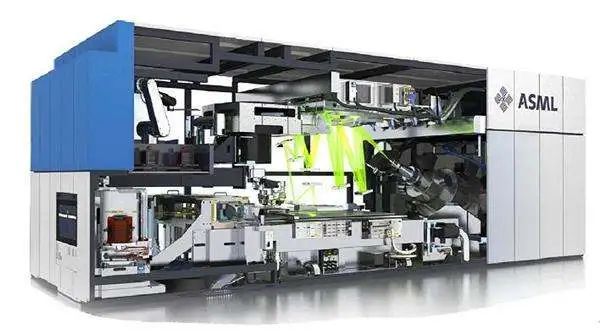
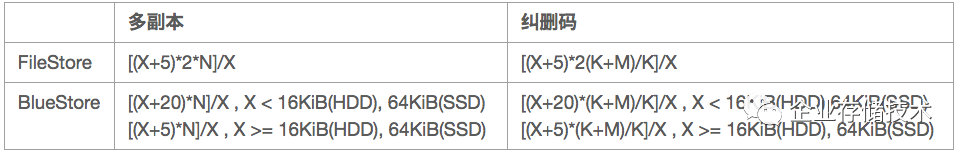
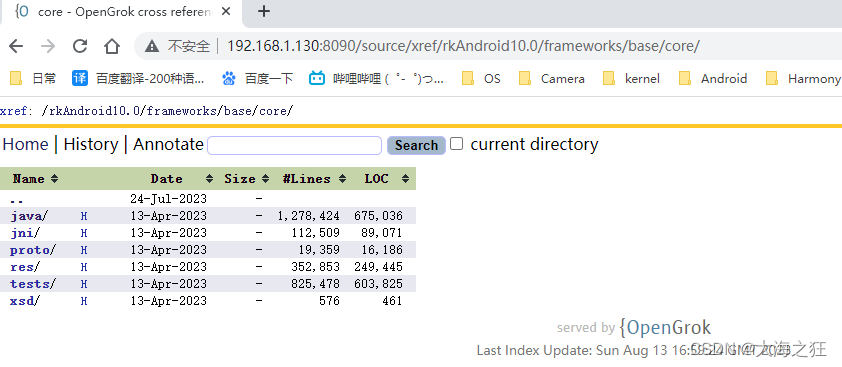
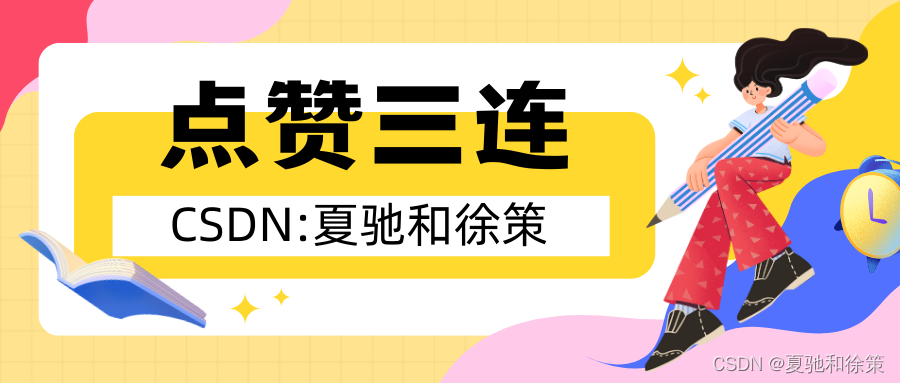
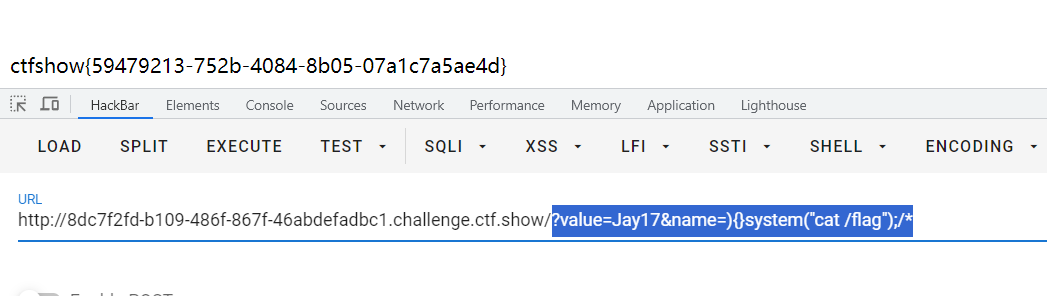

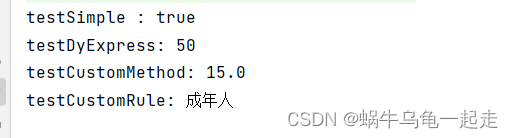
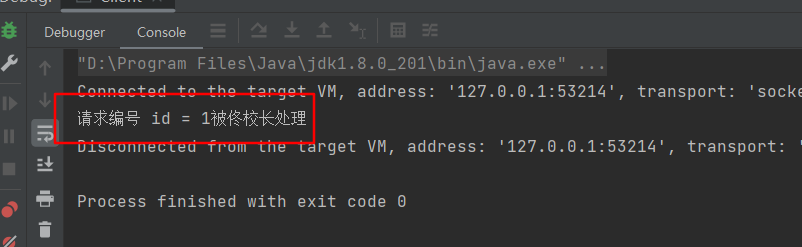
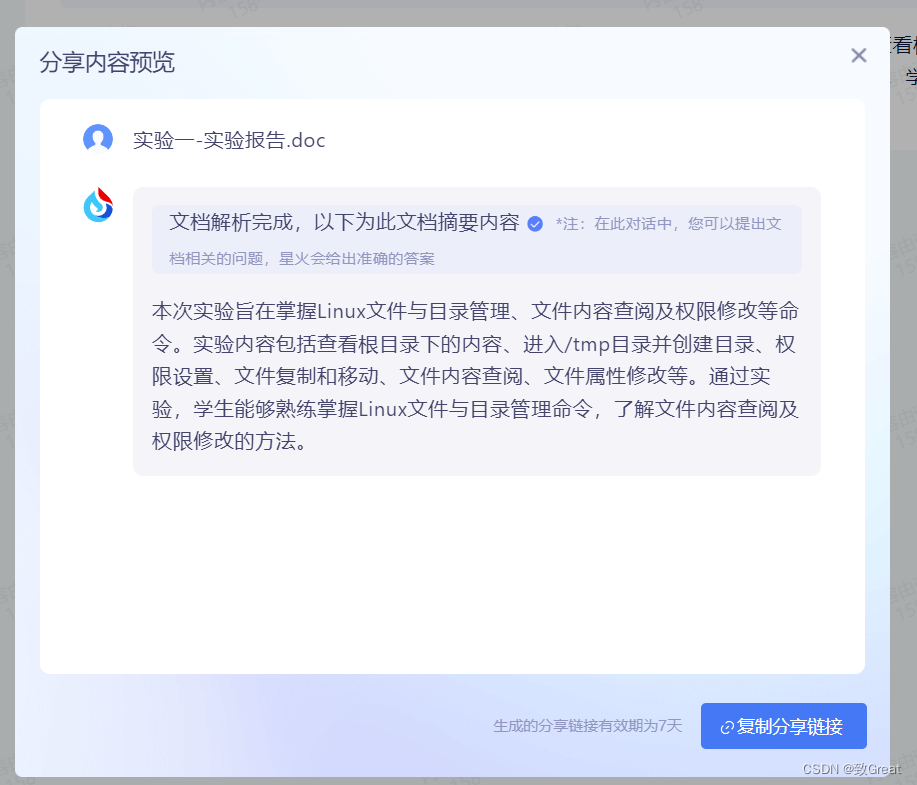
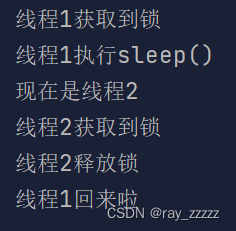
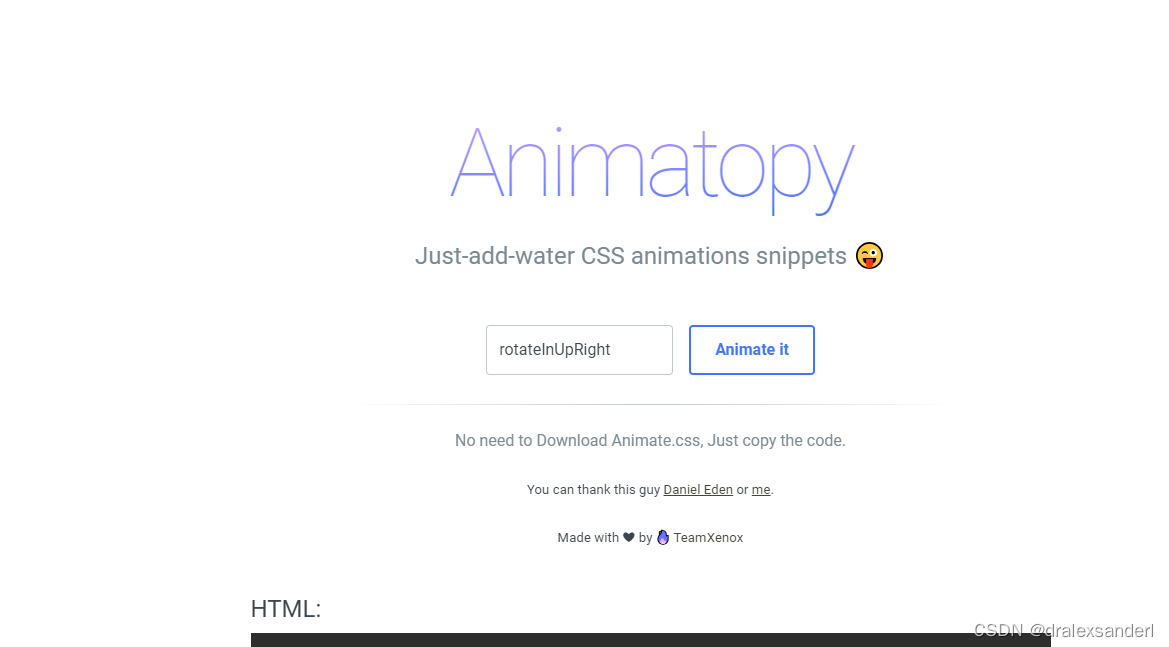

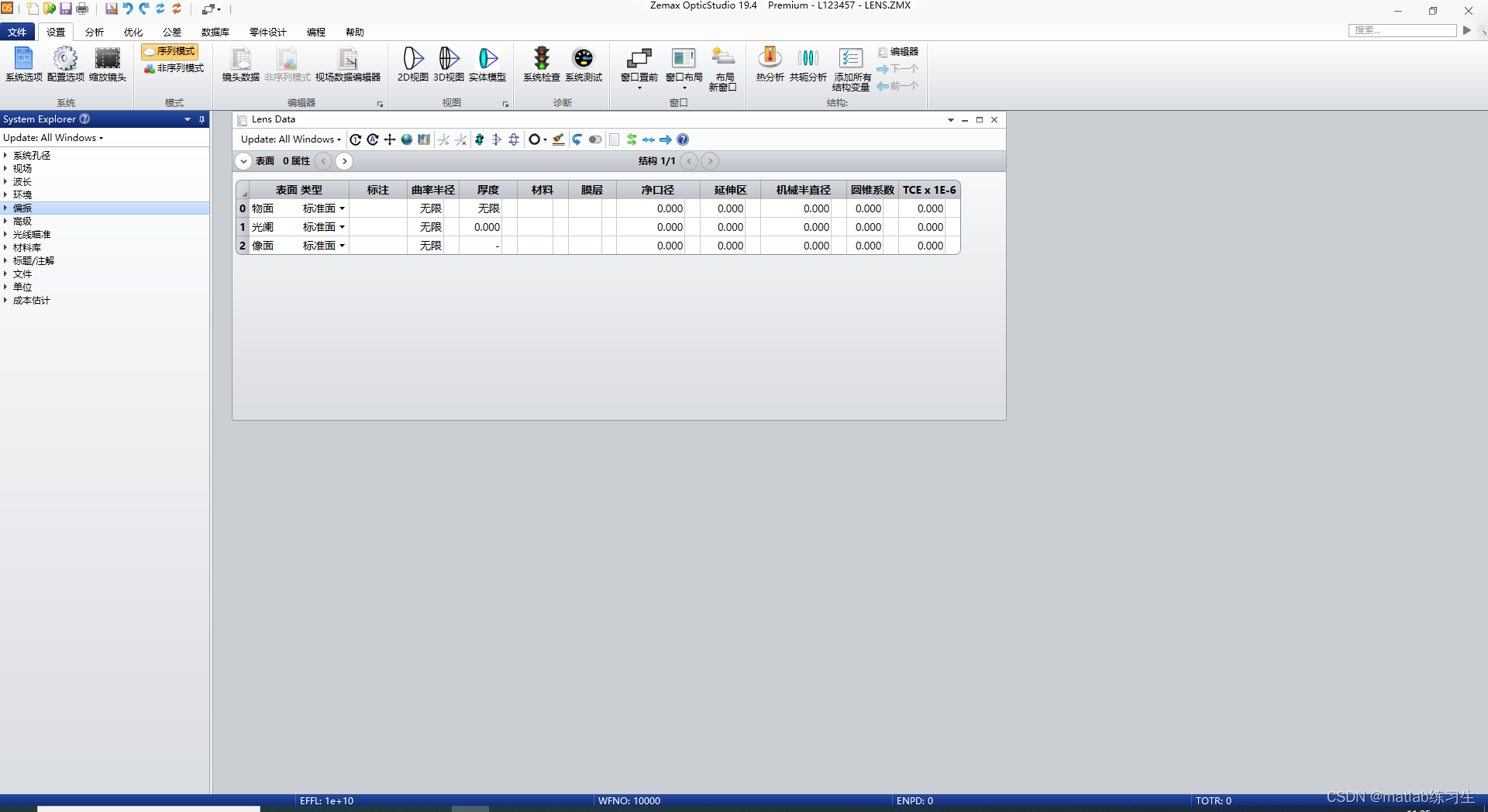
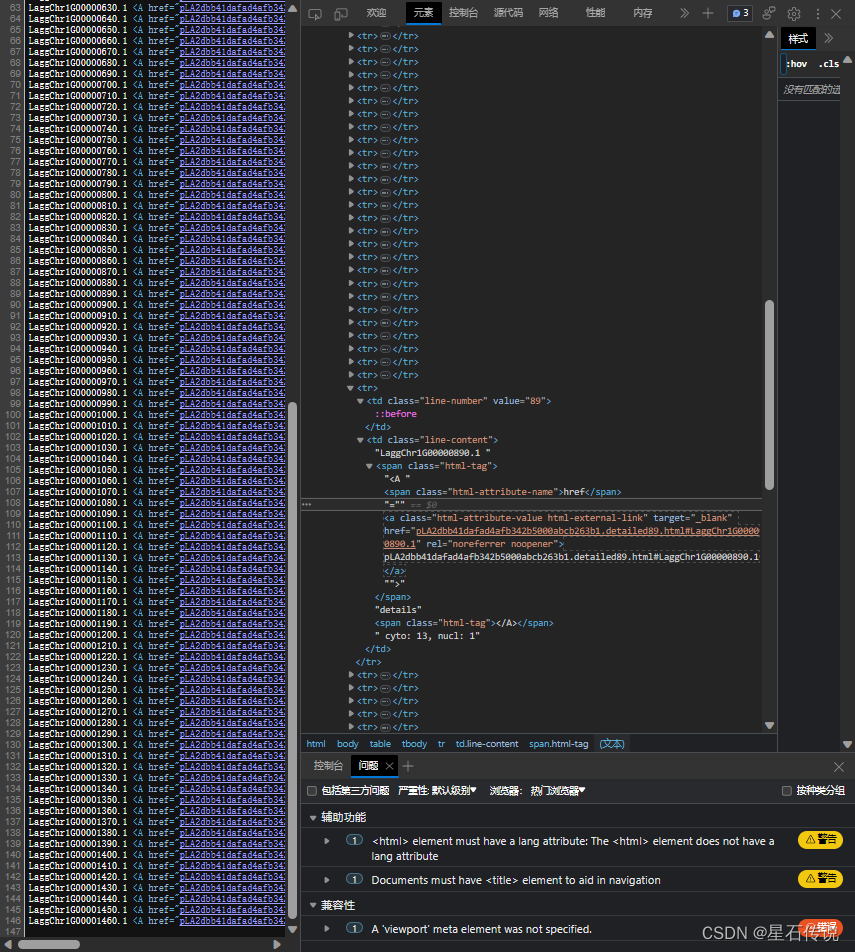
![[保研/考研机试] 杨辉三角形 西北工业大学复试上机题 C++实现](https://img-blog.csdnimg.cn/8bb3bd8896b44b76ba106363166112ab.png)