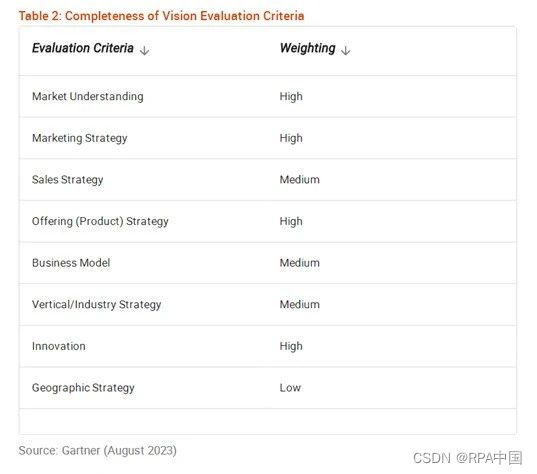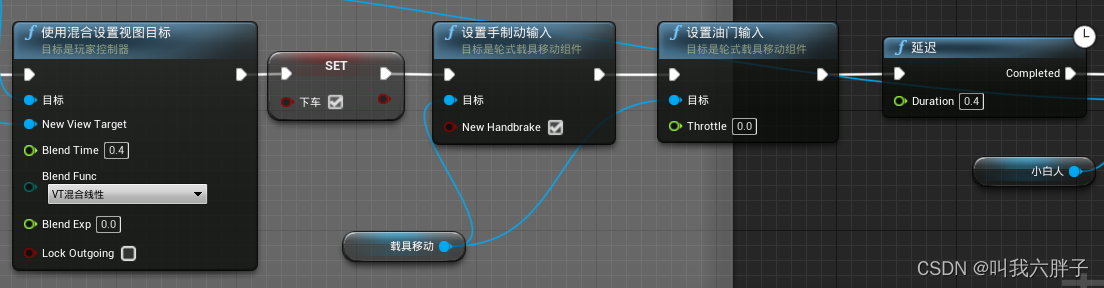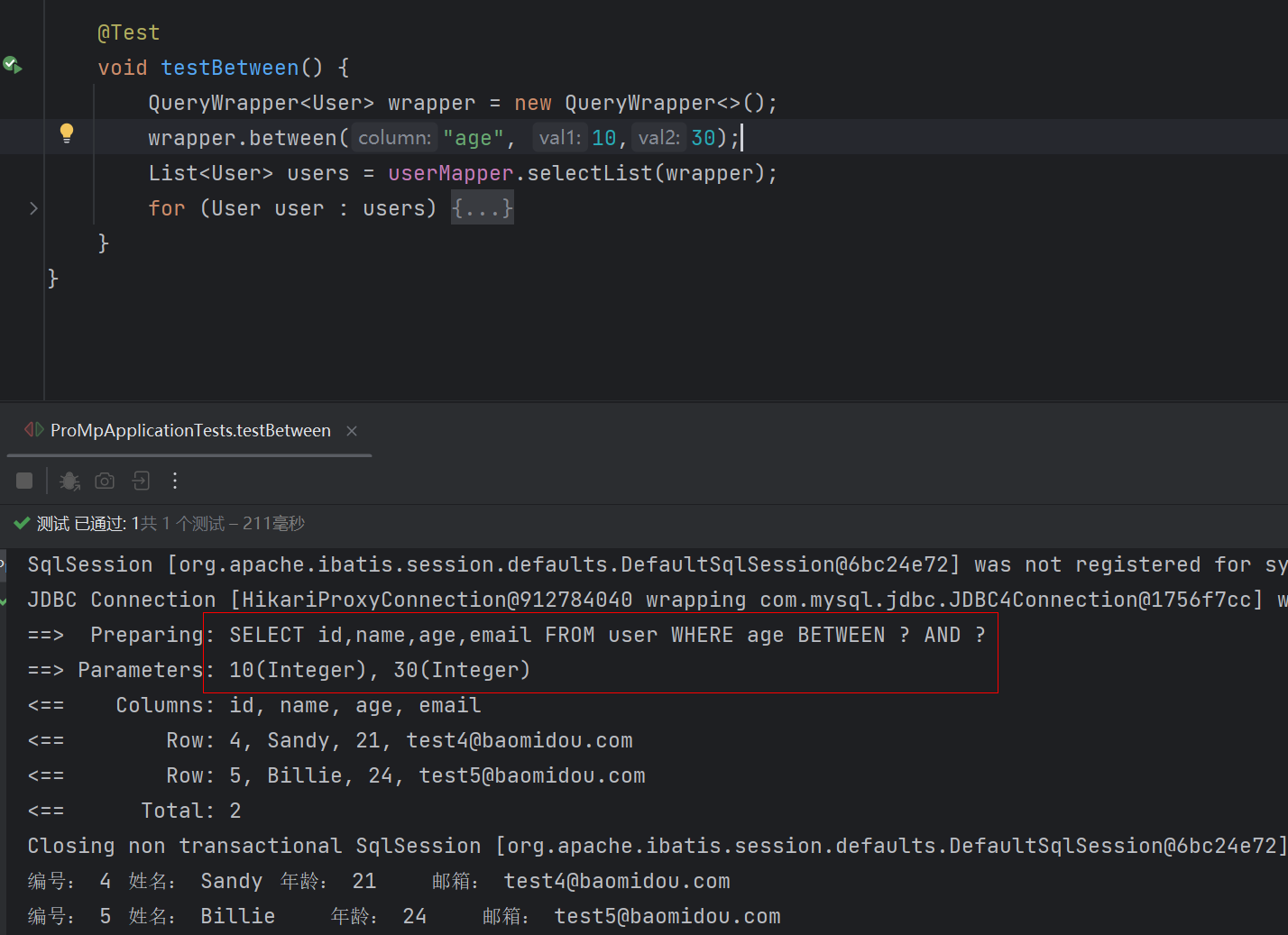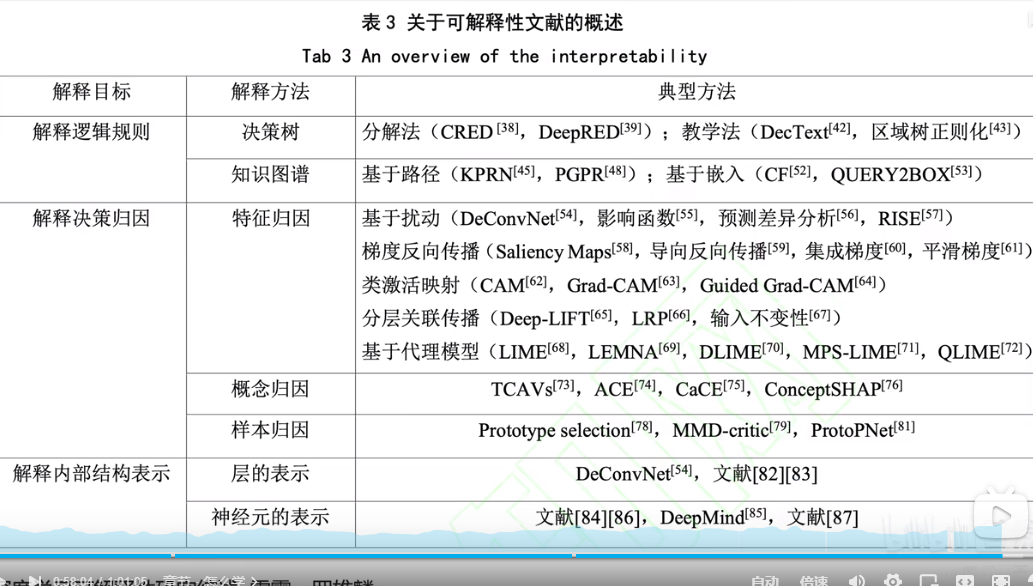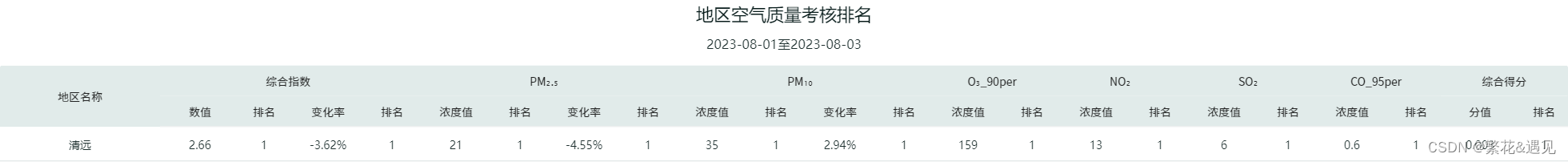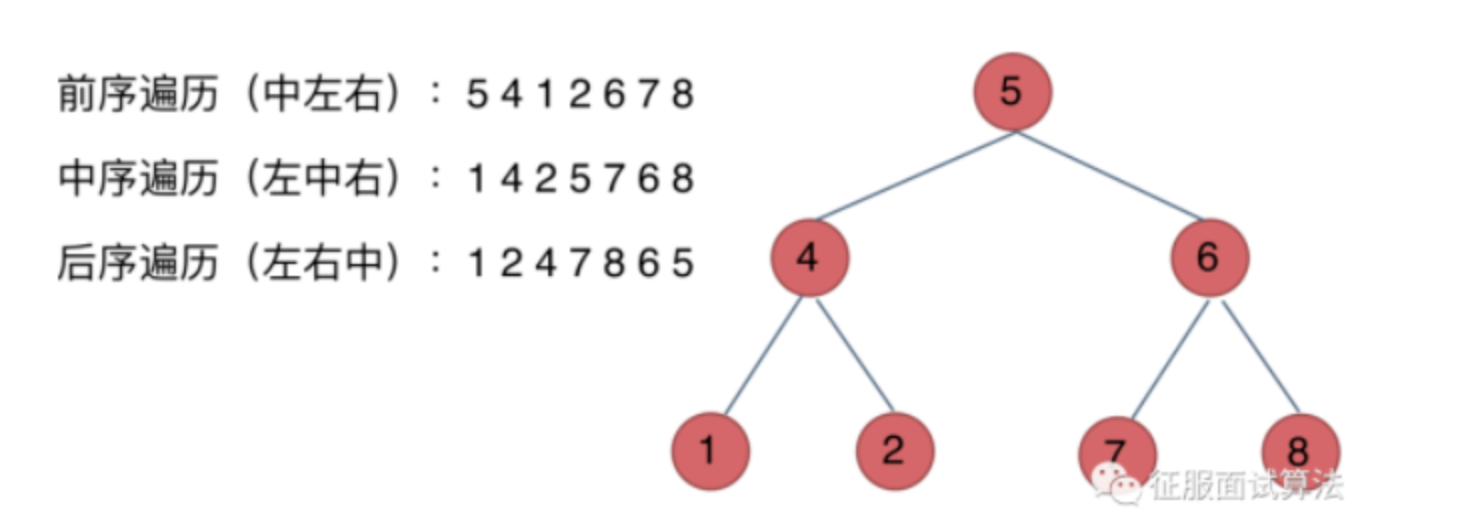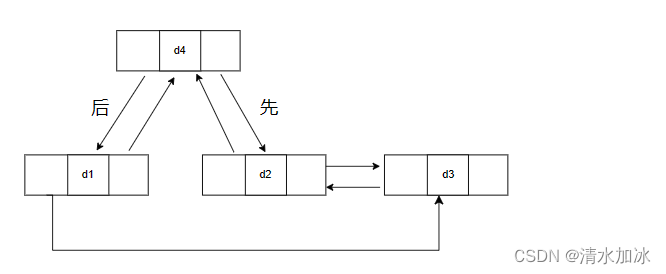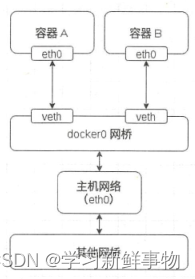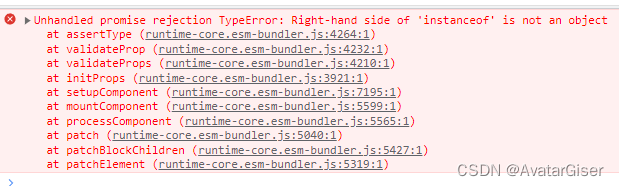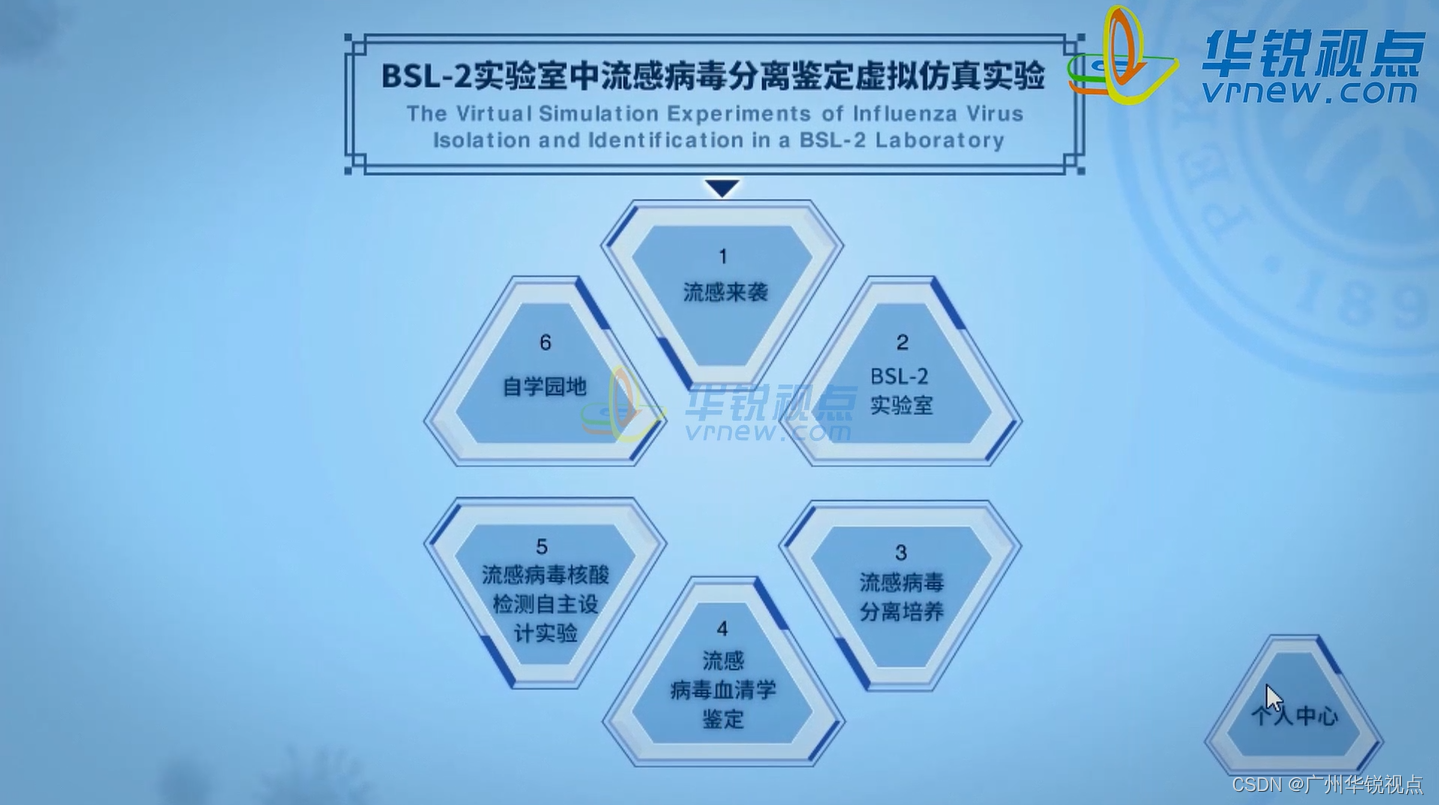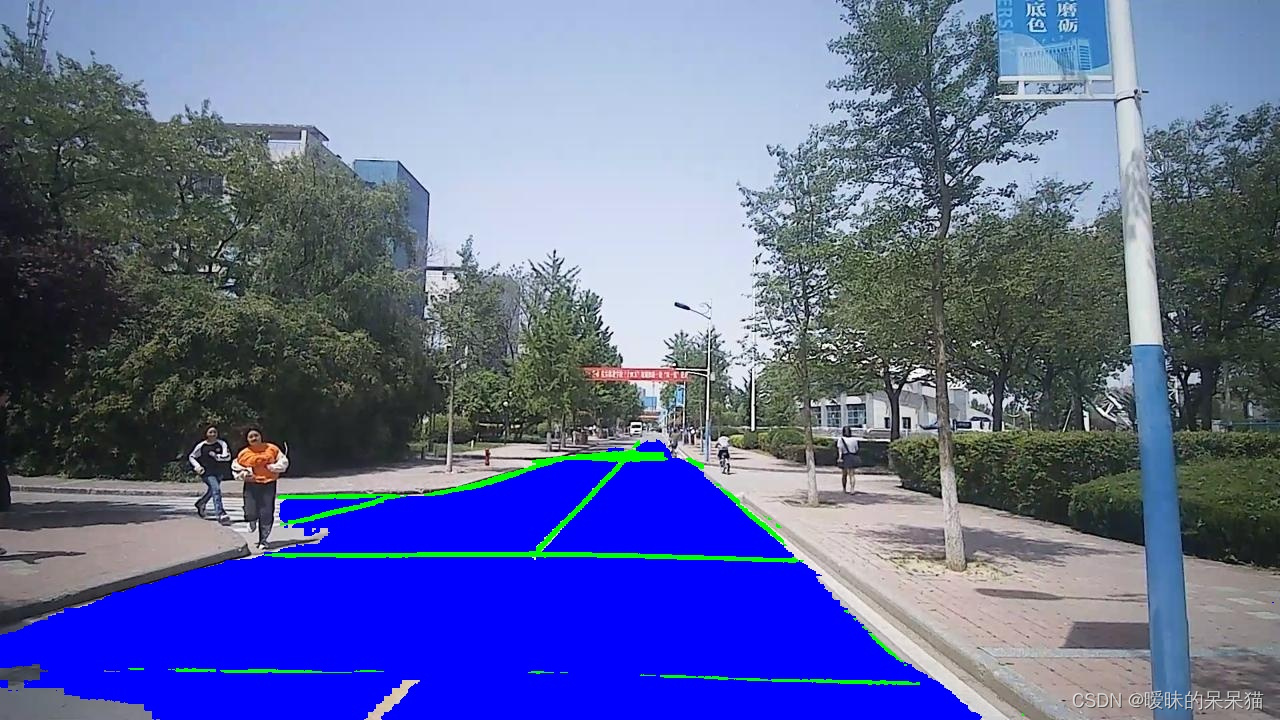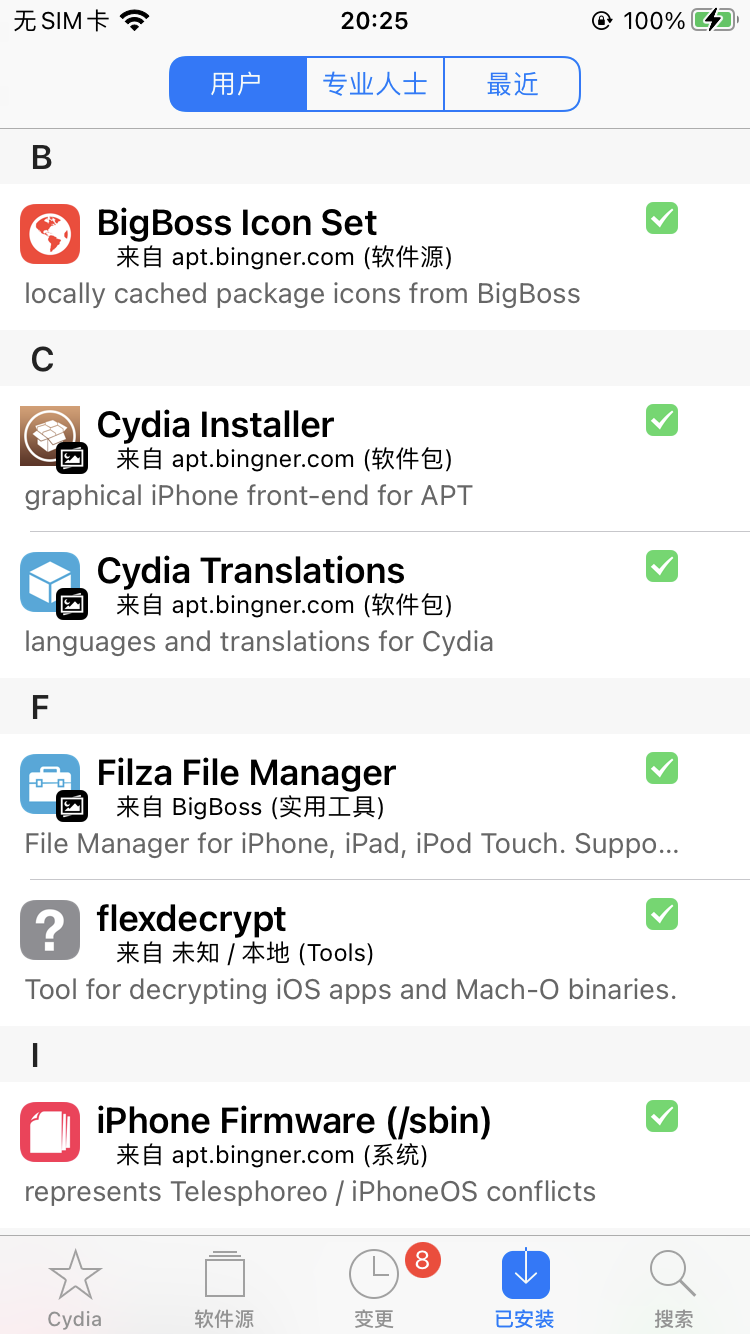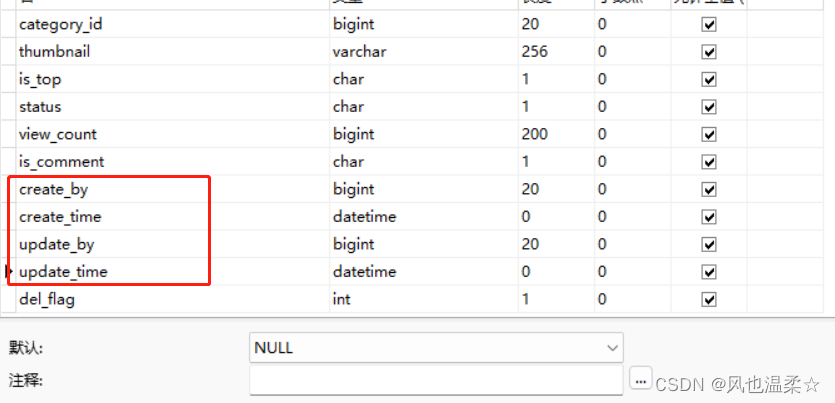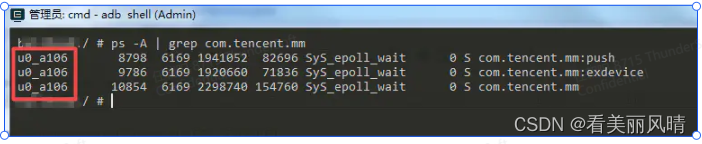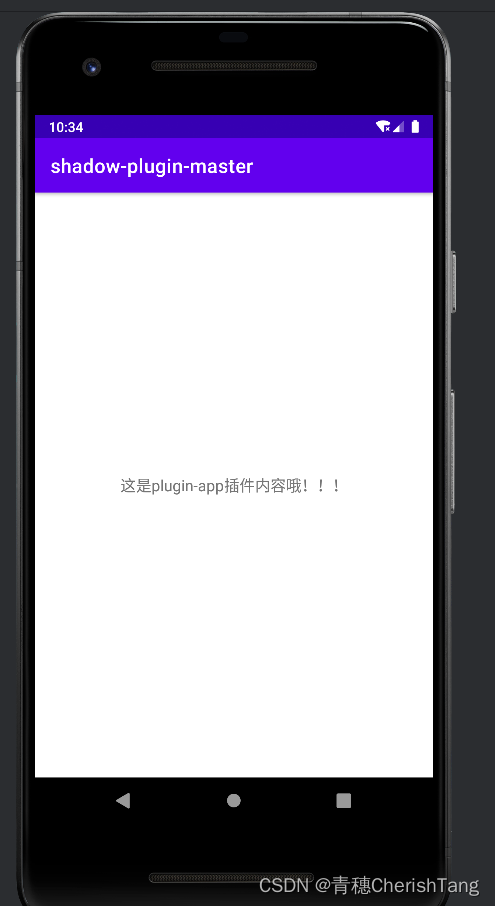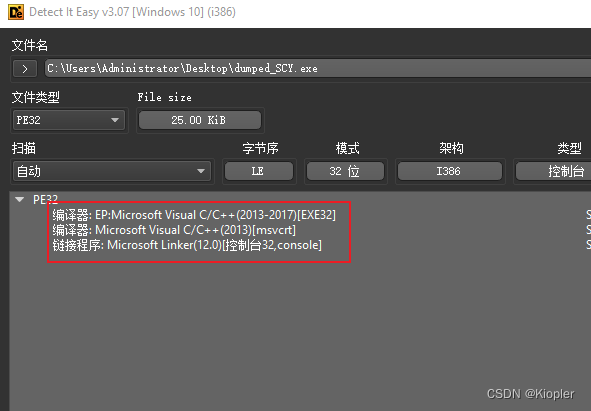文章目录
- Unity进阶--通过PhotonServer实现联网登录注册功能(服务器端)--PhotonServer(二)
- 服务器端
- 大体结构图
- BLL层(控制层)
- DAL层(数据控制层)
- 模型层
- DLC 服务器配置类 发送消息类 以及消息类
Unity进阶–通过PhotonServer实现联网登录注册功能(服务器端)–PhotonServer(二)
如何配置PhotonServer服务器:https://blog.csdn.net/abaidaye/article/details/132096415
服务器端
大体结构图
![[外链图片转存失败,源站可能有防盗链机制,建议将图片保存下来直接上传(img-kV5RpqoB-1691151609885)(../AppData/Roaming/Typora/typora-user-images/image-20230804195201056.png)]](https://img-blog.csdnimg.cn/9e5335d8cd714181915598db0491d51d.png)
- 结构图示意
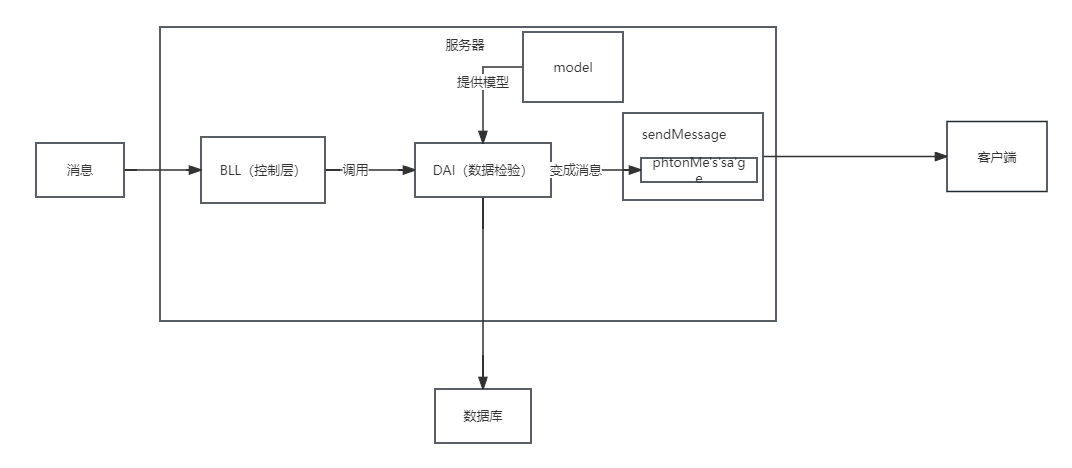
BLL层(控制层)
-
总管理类
using System; using System.Collections.Generic; using System.Linq; using System.Text; namespace PhotonServerFirst.Bll { public class BLLManager { private static BLLManager bLLManager; public static BLLManager Instance { get { if(bLLManager == null) { bLLManager = new BLLManager(); } return bLLManager; } } //登录注册管理 public IMessageHandler accountBLL; private BLLManager() { accountBLL = new Account.AccountBLL(); } } } -
控制层接口
using Net; namespace PhotonServerFirst.Bll { public interface IMessageHandler { //处理客户端断开的后续工作 void OnDisconnect(PSpeer peer); //处理客户端的请求 void OnOperationRequest(PSpeer peer, PhotonMessage message); } } -
登录注册控制类
using Net; using PhotonServerFirst.Dal; namespace PhotonServerFirst.Bll.Account { class AccountBLL : IMessageHandler { public void OnDisconnect(PSpeer peer) { throw new System.NotImplementedException(); } public void OnOperationRequest(PSpeer peer, PhotonMessage message) { //判断命令 switch (message.Command) { case MessageType.Account_Register: Register(peer, message); break; case MessageType.Account_Login: Login(peer, message); break; } } //注册请求 0账号1密码 void Register(PSpeer peer, PhotonMessage message) { object[] objs = (object[])message.Content; //添加用户 int res = DAlManager.Instance.accountDAL.Add((string)objs[0],(string)objs[1]); //服务器响应 SendMessage.Send(peer, MessageType.Type_Account, MessageType.Account_Register_Res, res); } //登陆请求 0账号1密码 void Login(PSpeer peer, PhotonMessage message) { object[] objs = (object[])message.Content; //登录 int res = DAlManager.Instance.accountDAL.Login(peer, (string)objs[0], (string)objs[1]); //响应 SendMessage.Send(peer, MessageType.Type_Account, MessageType.Account_Login_res, res); } } }
DAL层(数据控制层)
-
总数据管理层
using PhotonServerFirst.Bll; using System; using System.Collections.Generic; using System.Linq; using System.Text; namespace PhotonServerFirst.Dal { class DAlManager { private static DAlManager dALManager; public static DAlManager Instance { get { if (dALManager == null) { dALManager = new DAlManager(); } return dALManager; } } //登录注册管理 public AccountDAL accountDAL; private DAlManager() { accountDAL = new AccountDAL(); } } } -
登录注册数据管理层
using PhotonServerFirst.Model; using System; using System.Collections.Generic; using System.Linq; using System.Text; namespace PhotonServerFirst.Dal { class AccountDAL { /// <summary> /// 保存注册的账号 /// </summary> private List<AccountModel> accountList = new List<AccountModel>(); private int id = 1; ///<summary> ///保存已经登录的账号 /// </summary> private Dictionary<PSpeer, AccountModel> peerAccountDic = new Dictionary<PSpeer, AccountModel>(); ///<summary> /// 添加账号 ///</summary> ///<param name="account"> 用户名</param> ///<param name="password">密码</param> ///<returns>1 成功 -1账号已存在 0失败</returns> public int Add(string account, string password) { //如果账号已经存在 foreach (AccountModel model in accountList) { if (model.Account == account) { return -1; } } //如果不存在 AccountModel accountModel = new AccountModel(); accountModel.Account = account; accountModel.Password = password; accountModel.ID = id++; accountList.Add(accountModel); return 1; } /// <summary> /// 登录账号 /// </summary> /// <param name="peer">连接对象</param> /// <param name="account">账号</param> /// <param name="password">密码</param> /// <returns>登陆成功返回账号id -1已经登陆 0用户名密码错误</returns> public int Login(PSpeer peer, string account, string password) { //是否已经登陆 foreach (AccountModel model in peerAccountDic.Values) { if (model.Account == account) { return -1; } } //判断用户名密码是否正确 foreach (AccountModel model in accountList) { if (model.Account == account && model.Password == password) { peerAccountDic.Add(peer, model); return model.ID; } } return 0; } } }
模型层
-
登录注册层
using System; using System.Collections.Generic; using System.Linq; using System.Text; namespace PhotonServerFirst.Model { /// <summary> /// 账号模型 /// </summary> class AccountModel { public int ID; public string Account; public string Password; } }
DLC 服务器配置类 发送消息类 以及消息类
-
服务器配置类
using Photon.SocketServer; using ExitGames.Logging; using ExitGames.Logging.Log4Net; using log4net.Config; using System.IO; namespace PhotonServerFirst { public class PSTest : ApplicationBase { //日志需要的 public static readonly ILogger log = LogManager.GetCurrentClassLogger(); protected override PeerBase CreatePeer(InitRequest initRequest) { return new PSpeer(initRequest); } //初始化 protected override void Setup() { InitLog(); } //server端关闭的时候 protected override void TearDown() { } #region 日志 /// <summary> /// 初始化日志以及配置 /// </summary> private void InitLog() { //日志的初始化 log4net.GlobalContext.Properties["Photon:ApplicationLogPath"] = this.ApplicationRootPath + @"\bin_Win64\log"; //设置日志的路径 FileInfo configFileInfo = new FileInfo(this.BinaryPath + @"\log4net.config"); //获取配置文件 if (configFileInfo.Exists) { //对photonserver设置日志为log4net LogManager.SetLoggerFactory(Log4NetLoggerFactory.Instance); XmlConfigurator.ConfigureAndWatch(configFileInfo); log.Info("初始化成功"); } } #endregion } } -
服务器面向客户端类
using System; using System.Collections.Generic; using Net; using Photon.SocketServer; using PhotonHostRuntimeInterfaces; using PhotonServerFirst.Bll; namespace PhotonServerFirst { public class PSpeer : ClientPeer { public PSpeer(InitRequest initRequest) : base(initRequest) { } //处理客户端断开的后续工作 protected override void OnDisconnect(DisconnectReason reasonCode, string reasonDetail) { //关闭管理器 BLLManager.Instance.accountBLL.OnDisconnect(this); } //处理客户端的请求 protected override void OnOperationRequest(OperationRequest operationRequest, SendParameters sendParameters) { var dic = operationRequest.Parameters; //转为PhotonMessage PhotonMessage message = new PhotonMessage(); message.Type = (byte)dic[0]; message.Command = (int)dic[1]; List<object> objs = new List<object>(); for (byte i = 2; i < dic.Count; i++) { objs.Add(dic[i]); } message.Content = objs.ToArray(); //消息分发 switch (message.Type) { case MessageType.Type_Account: BLLManager.Instance.accountBLL.OnOperationRequest(this, message); break; case MessageType.Type_User: break; } } } } -
消息类
因为这个类是unity和服务器端都需要有的,所以最好生成为
dll文件放进unity(net3.5以下)namespace Net { public class PhotonMessage { public byte Type; public int Command; public object Content; public PhotonMessage() { } public PhotonMessage(byte type, int command, object content) { Type = type; Command = command; Content = content; } } //消息类型 public class MessageType { public const byte Type_Account = 1; public const byte Type_User = 2; //注册账号 public const int Account_Register = 100; public const int Account_Register_Res = 101; //登陆 public const int Account_Login = 102; public const int Account_Login_res = 103; } } -
发送消息类
using Photon.SocketServer; using System; using System.Collections.Generic; using System.Linq; using System.Text; namespace PhotonServerFirst { class SendMessage { /// <summary> /// 发送消息 /// </ summary> /// <param name = "peer"> 连接对象 </ param > /// < param name="type">类型</param> /// <param name="command"> 命令</param> /// <param name = "objs" > 参数 </ param > public static void Send(PSpeer peer, byte type,int command,params object[] objs) { Dictionary<byte, object> dic = new Dictionary<byte, object>(); dic.Add(0, type); dic.Add(1, command); byte i = 2; foreach (object o in objs) { dic.Add(i++,o); } EventData ed = new EventData(0, dic); peer.SendEvent(ed, new SendParameters()); } } }