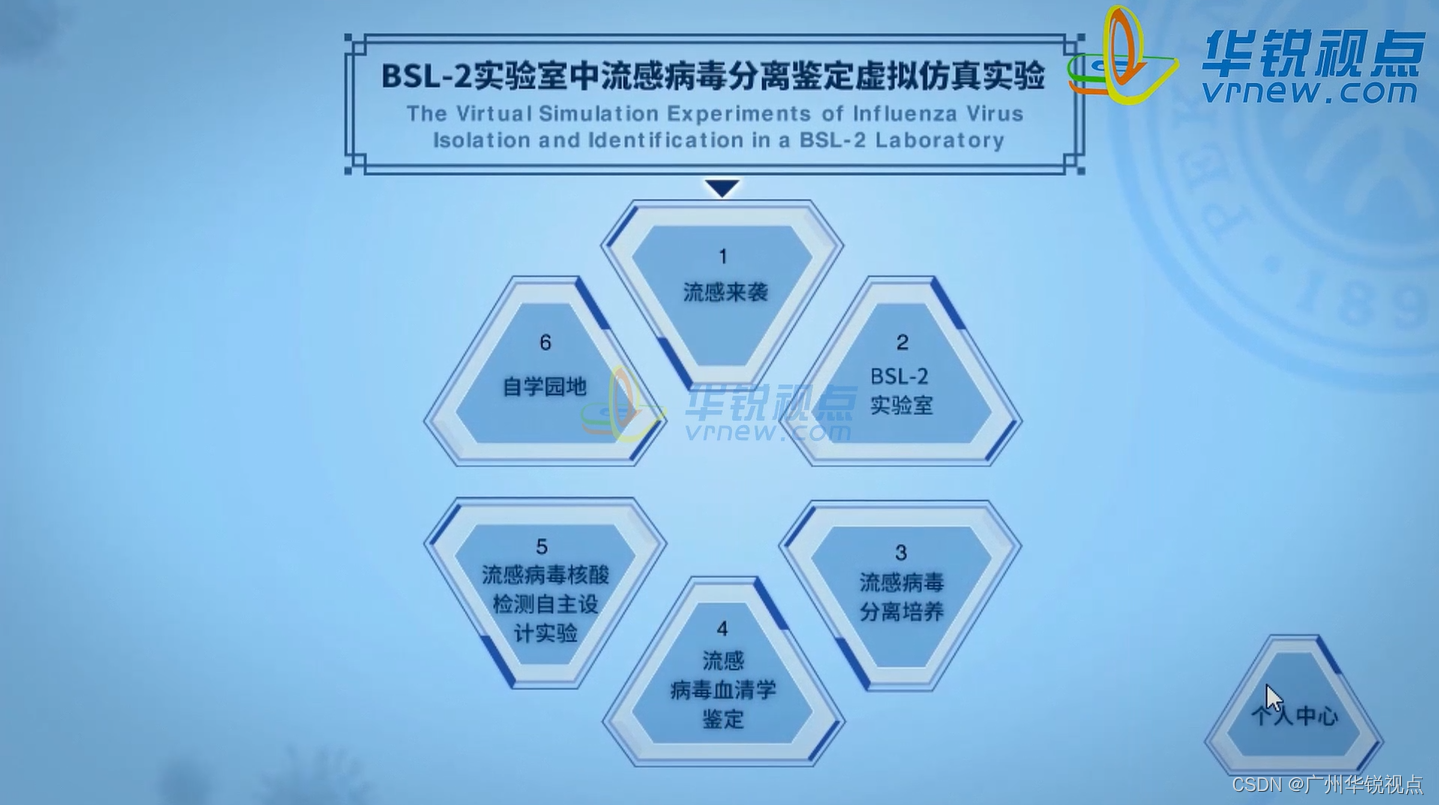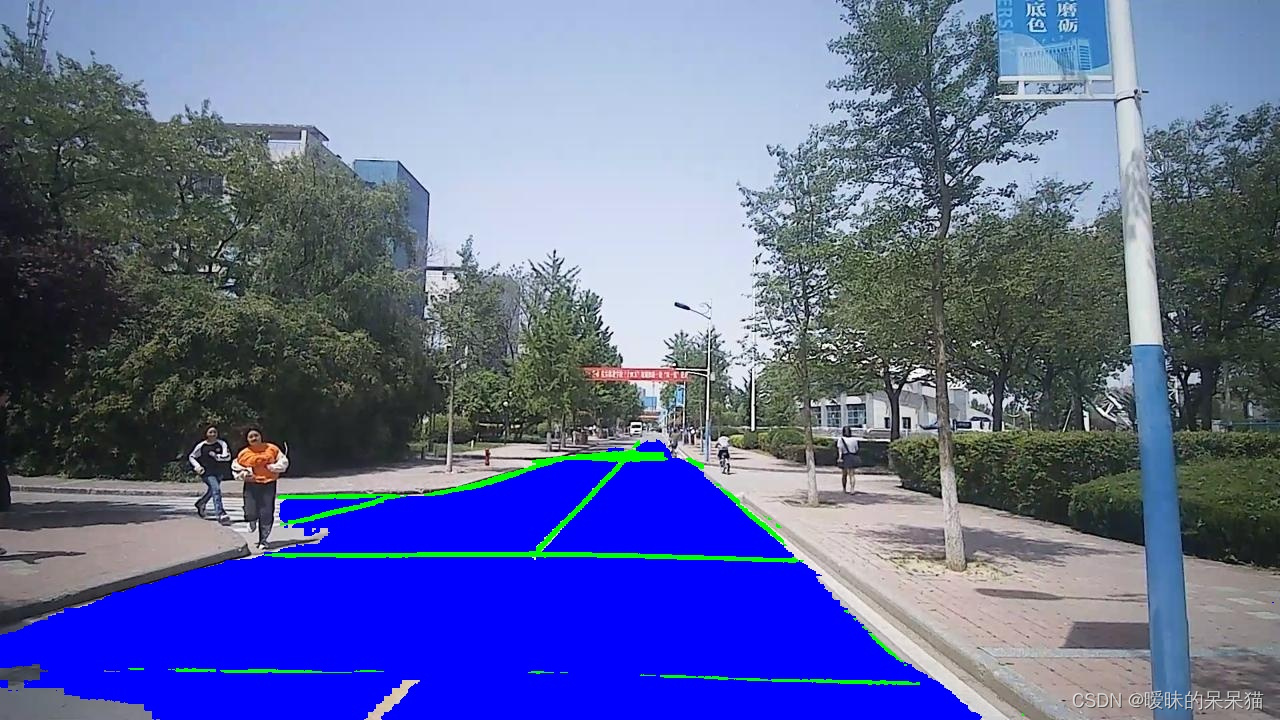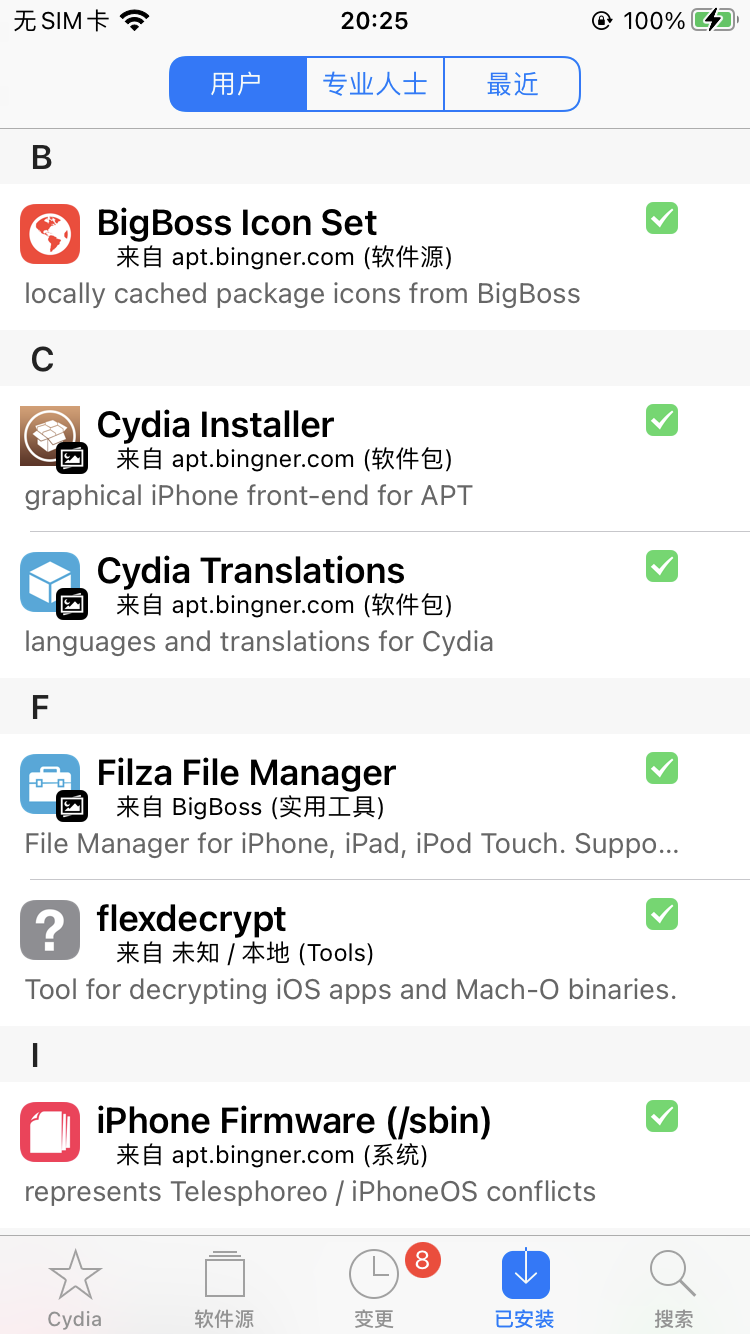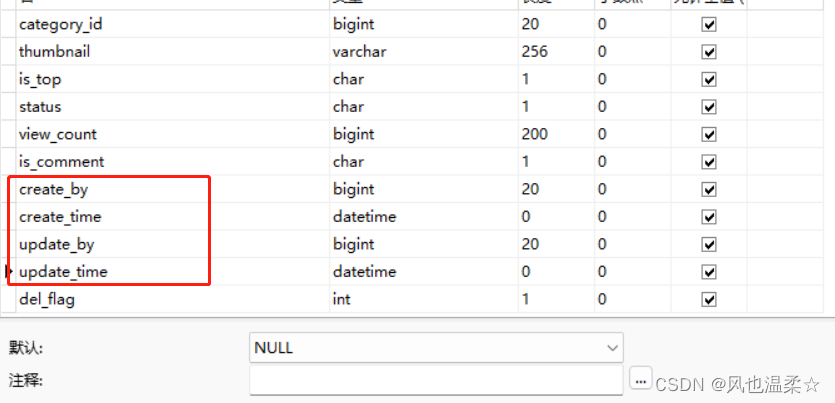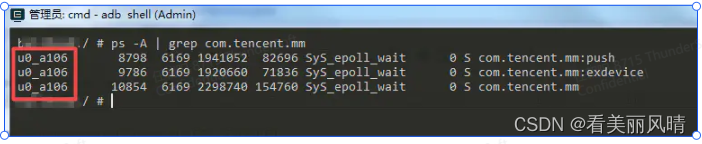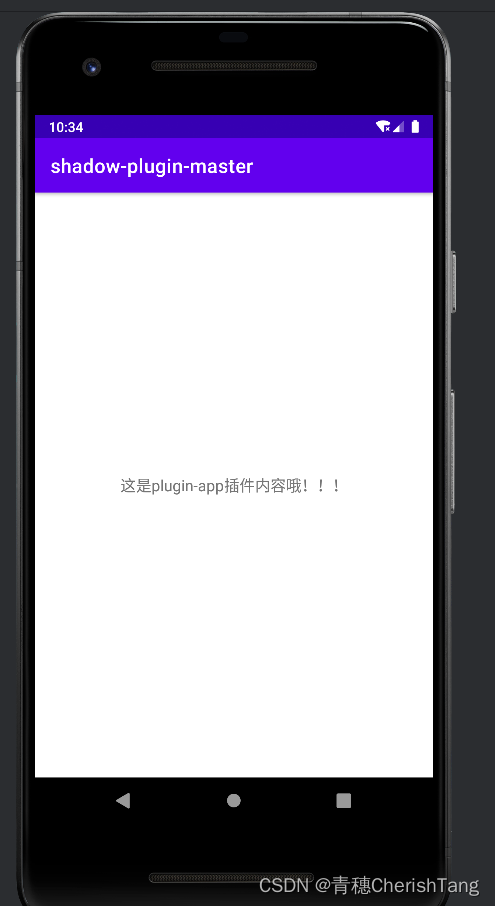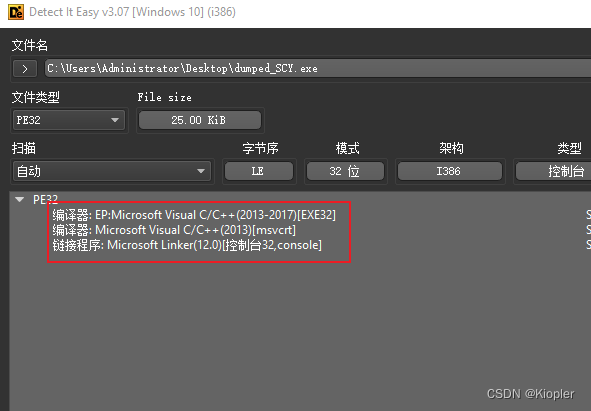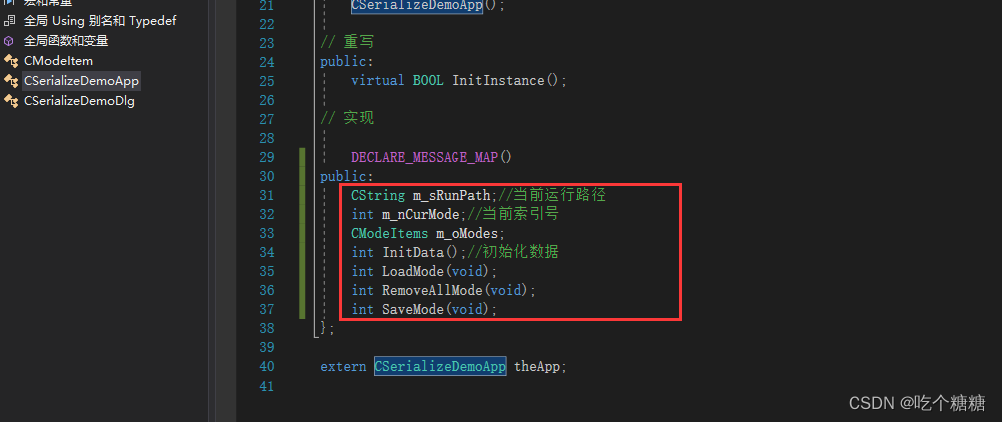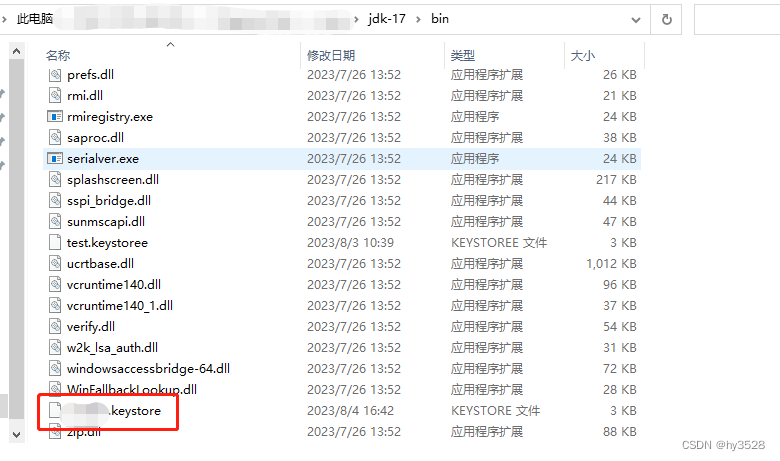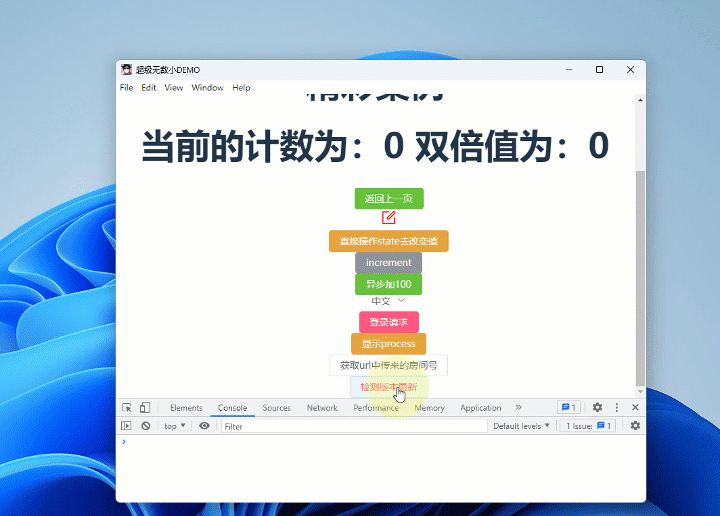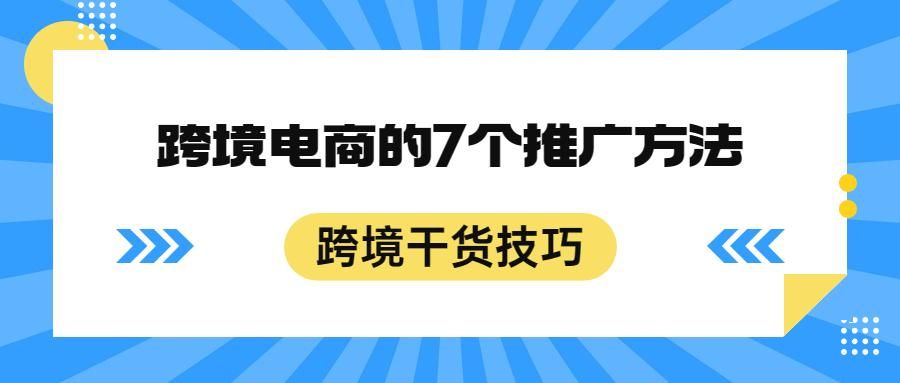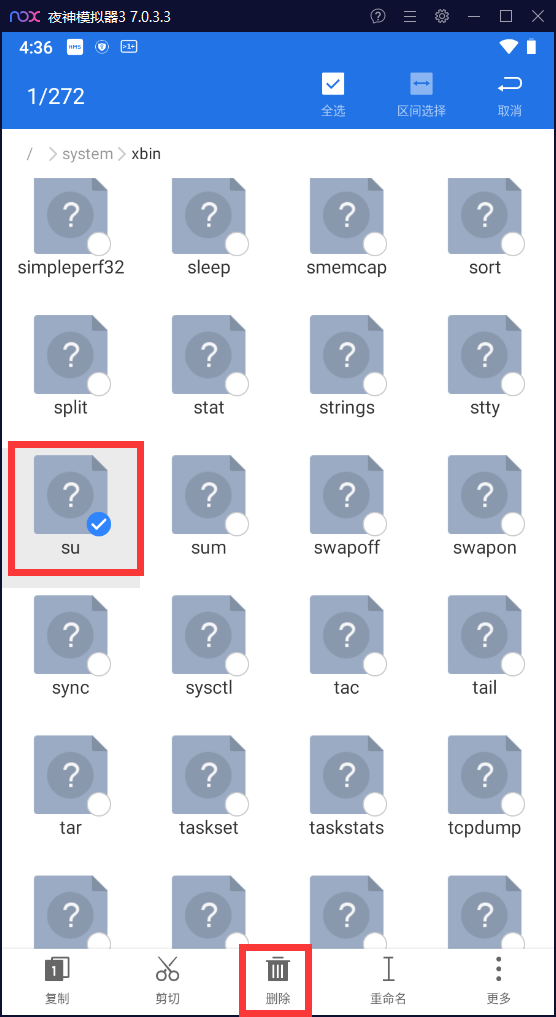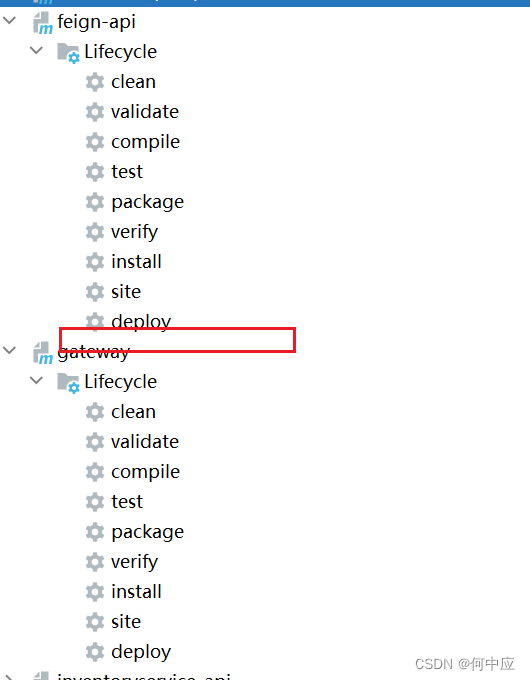目录
Stable Diffusion 模型在线使用地址
一、背景介绍
二、模板介绍:
三、操作步骤
1.在线运行地址
2.进入在线运行网址,并点击运行及使用
3.购买GPU并创建项目
4.打开工作台并选择算力资源
5.点击下图中所示框框
6.进入Stable Diffusion WebUI
四、参数设置
五、图片生成提示词、反向提示词和图片展示
六、小结
Stable Diffusion 模型在线使用地址
在线运行地址:https://inscode.csdn.net/@inscode/Stable-Diffusion
一、背景介绍
InsCode是一个集成了在线IDE、在线AI编程、在线算力租赁、在线项目部署以及在线SD 模型使用的综合代码开发平台。不论你是初级软件工程师,还是AI大模型爱好者,InsCode都能帮助你快速编写代码,运行项目。甚至在这里你还可以一键购买算力,训练大模型,开发自己的AI应用程序。
二、模板介绍:
此环境主要用于学习和使用Stable Diffusion,已经安装了相关软件和组件库,可直接启动Stable Diffusion WebUI进行创作
Stable Diffusion是目前最火的AI绘画工具之一,它是一个免费开源的项目。通过Stable Diffusion,可以很轻松的通过文字描述,生成对应的图片。
Stable Diffusion WebUI把Stable Diffusion模型进行了封装,提供更加简洁易操作的界面,自身还可以通过插件等方式获得更多能力。目前使用的最多的是Stable Diffusion WebUI,因为它界面友好,可以很方便的调整各项参数,生成高质量的图片。
三、操作步骤
1.在线运行地址
在线运行地址:https://inscode.csdn.net/@inscode/Stable-Diffusion
点击下面连接,直接进入:
InsCode - 让你的灵感立刻落地
2.进入在线运行网址,并点击运行及使用
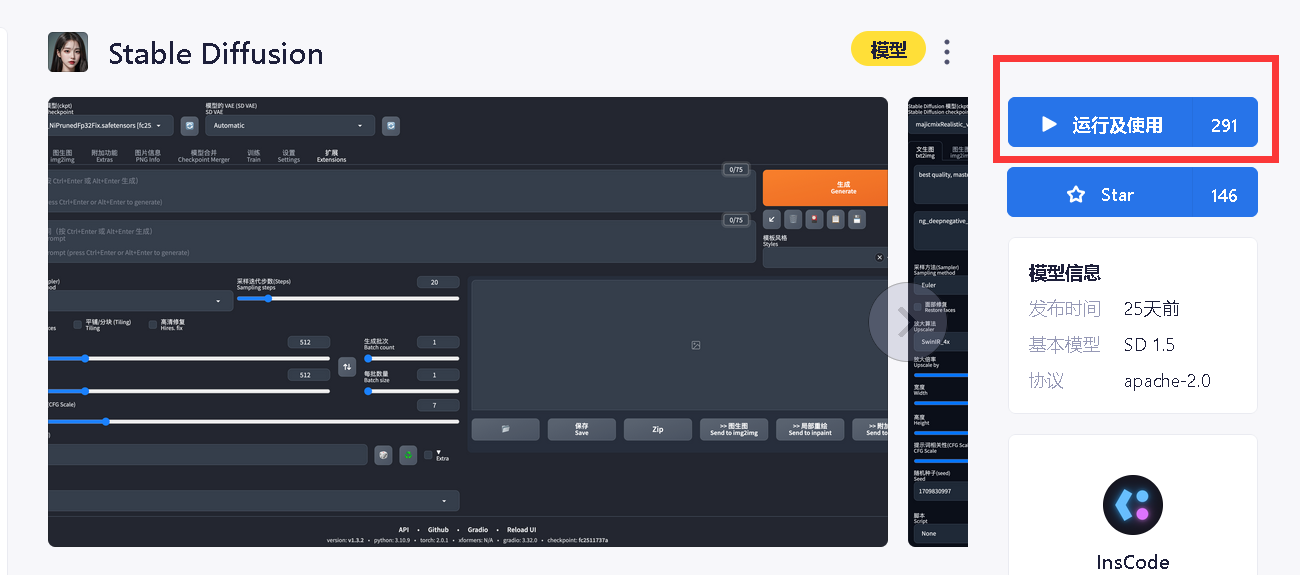
3.购买GPU并创建项目

4.打开工作台并选择算力资源
这里我们可以看到“已启动”字样,代表着购买成功。

5.点击下图中所示框框

为了测试多买了两个,现在已经过期了😭。
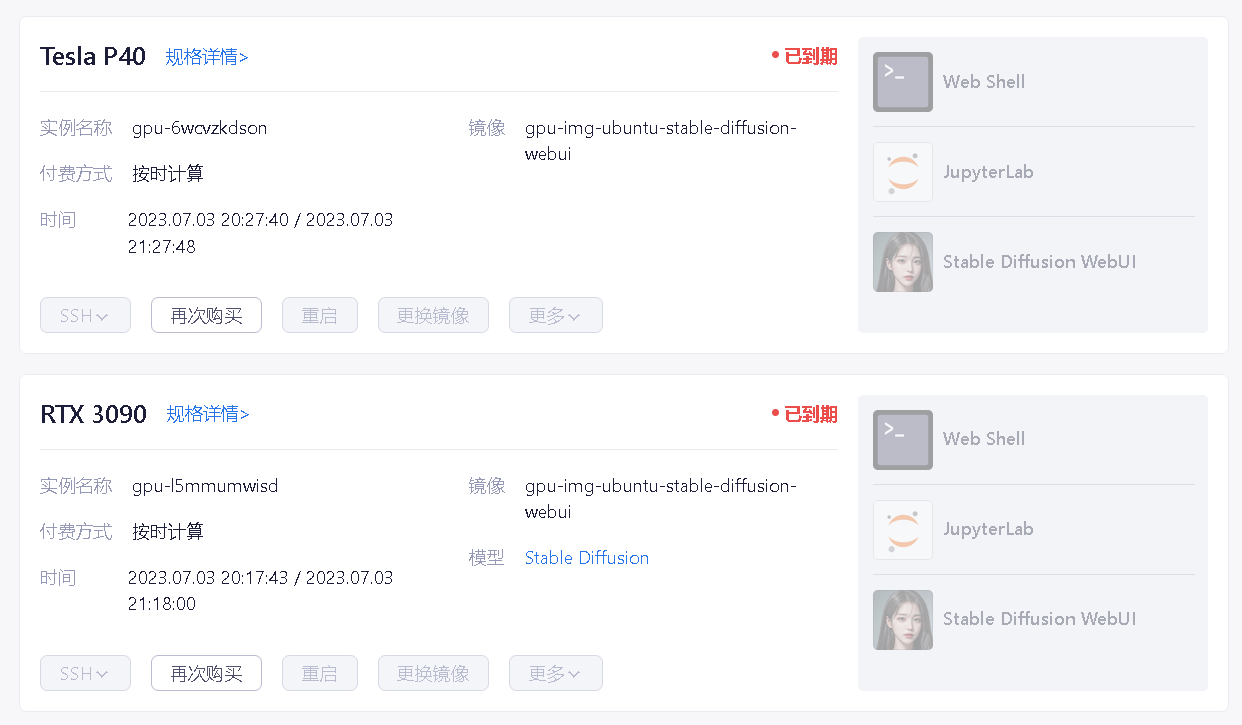
6.进入Stable Diffusion WebUI
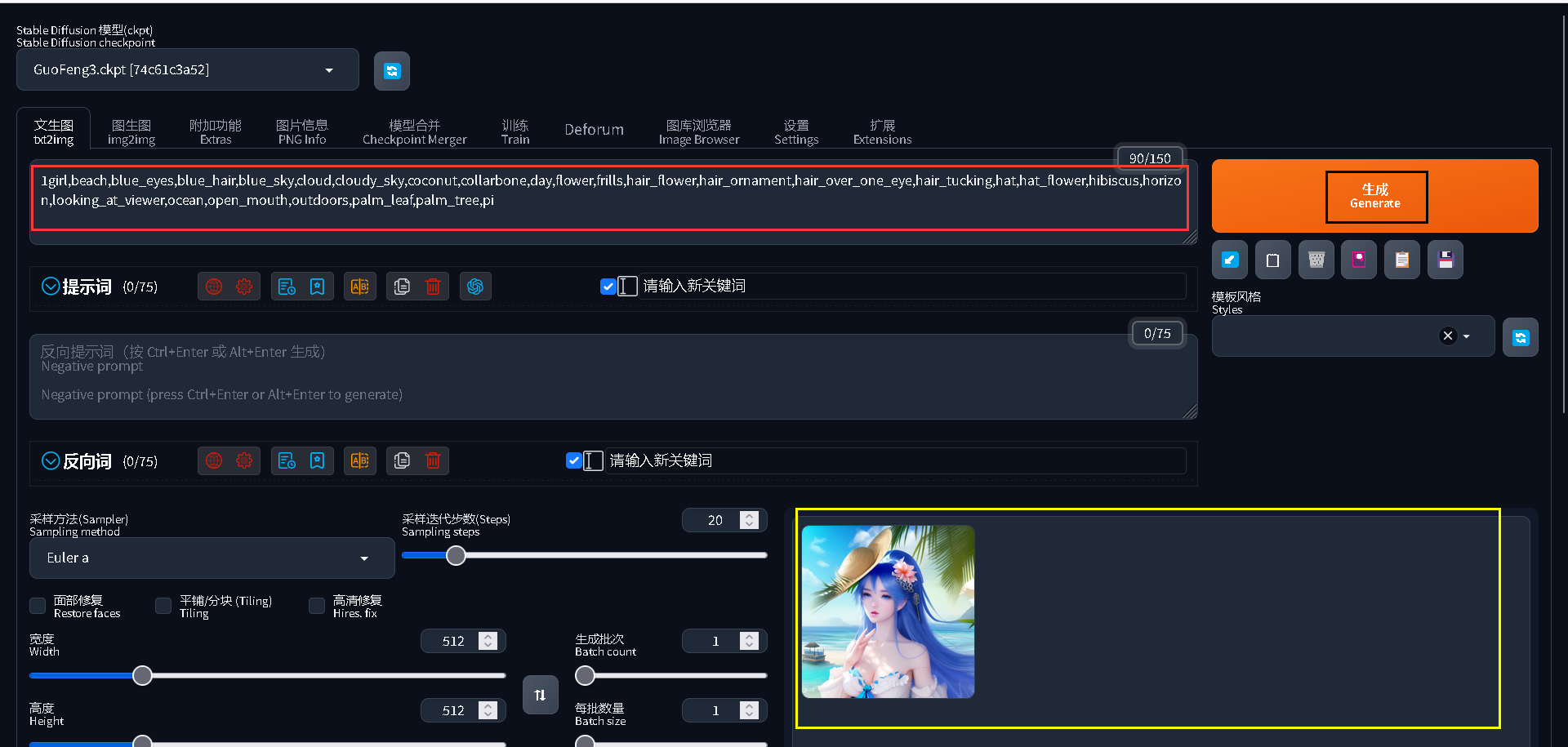
红色框框:这里是输入关键词的地方;
黑色框框:生成按钮;
黄色框框:输出图像的区域
四、参数设置
Steps(采样迭代步数): 20
Sampler(采样方法): Euler a
采样迭代步数(Steps)Sampling steps:20
生成批次:1
批次数量:1
CFG scale: 7
Size: 512x512
Model(模型): GuoFeng3.ckpt [74c61c3a52]Version:v1.2.0
随机种子(seed):-1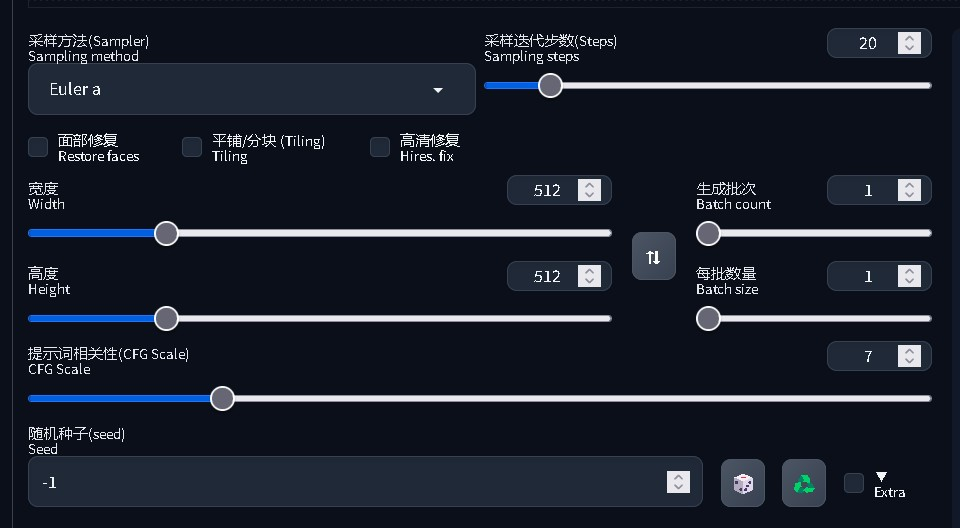
五、图片生成提示词、反向提示词和图片展示
prompt:masterpiece, best quality, exquisite facial features, prefect face, official art, extremely detailed CG unity 8k wallpaper, highly detailed, pupils sparkling, flower-shaped pupils, blush, black hair, straight hair, lipstick, pout, 8k resolution, absurdres, close up portrait, female, hair ornament, dragon horns, bamboo forest, wide open arms, looking away, seductive smile, sad, light frown, POV, (profile picture), lace, summer dress, in summer
negataive prompt::无

prompt:
(profile picture), close up portrait, exquisite facial features, (prefect face), shiny skin, [abstract background], female, solo, scientist, (masterpiece), best quality, official art, extremely detailed CG unity 8k wallpaper, highly detailed, macro lens, princess, wide eyes, hubrael, black hair, summer dress, standing, universe, (sunlight),(angel),dynamic angle, floating, wing, halo, floating white silk,(Holy Light),silver stars
negataive prompt::无

prompt:masterpiece,best quality,highly detailed,intricate light,beautiful detailed river flowers,purple black hair,floating hair,crystaln detailed long hanfu,cording,flower ribbon,Gem carving , long hair, blue eyes,birds,on boat{{{plum blossoms}}{{reflective water}},partially submerged,beautiful face,beautifuldetailed eyes
negataive prompt::无

prompt:
Depth of field, crossed bang, holding book, summer festival, female, official art, extremely detailed CG unity 8k wallpaper, best quality, masterpiece, highly detailed, absurdres, close up portrait, exquisite facial features, prefect face, student, cat ears, longeyelashes, sailor shirt, JK, bare_legs, no socks, brooch, pout, grin, pure, yokozuwari, light smile, silver hair
negataive prompt::无

prompt:masterpiece, best quality, official art, extremely detailed CG unity 8k wallpaper, (highly detailed), absurdres, 8k resolution, cowboy shot, (profile picture), close up portrait, exquisite facial features, prefect face, shiny skin, abstract background, female, girl, princess, solo, [bar censor], maid, aqua eyes, constricted pupils, chestnut mouth, fake animal ears, blush, thinking, white hair
negataive prompt::无

六、小结
Stable Diffusion WebUI把Stable Diffusion模型进行了封装,使用极其方便,点击即用。对于Stable Diffusion模型输入Prompt时,细节刻画越好,图片越好看。