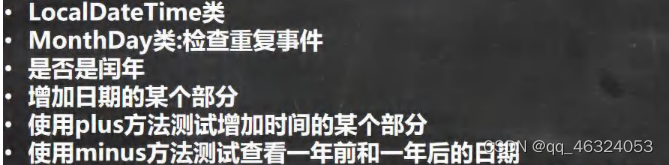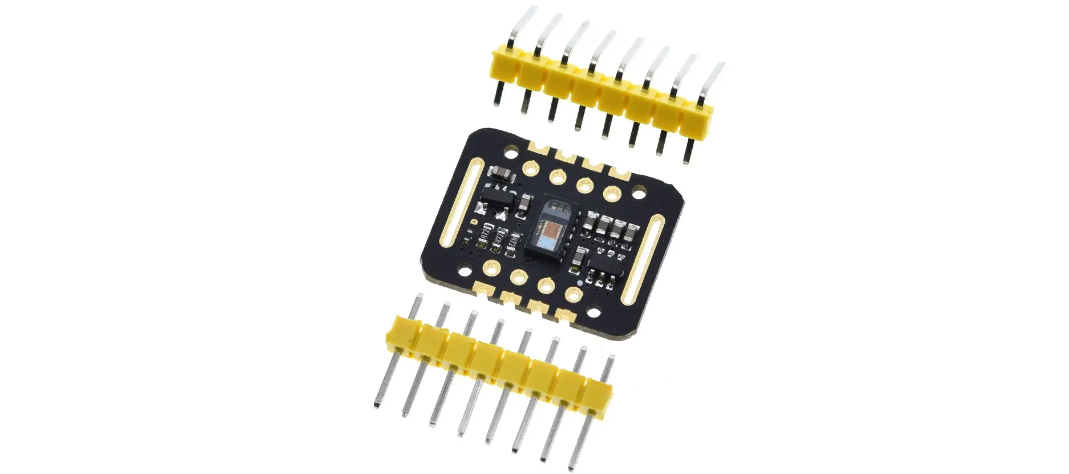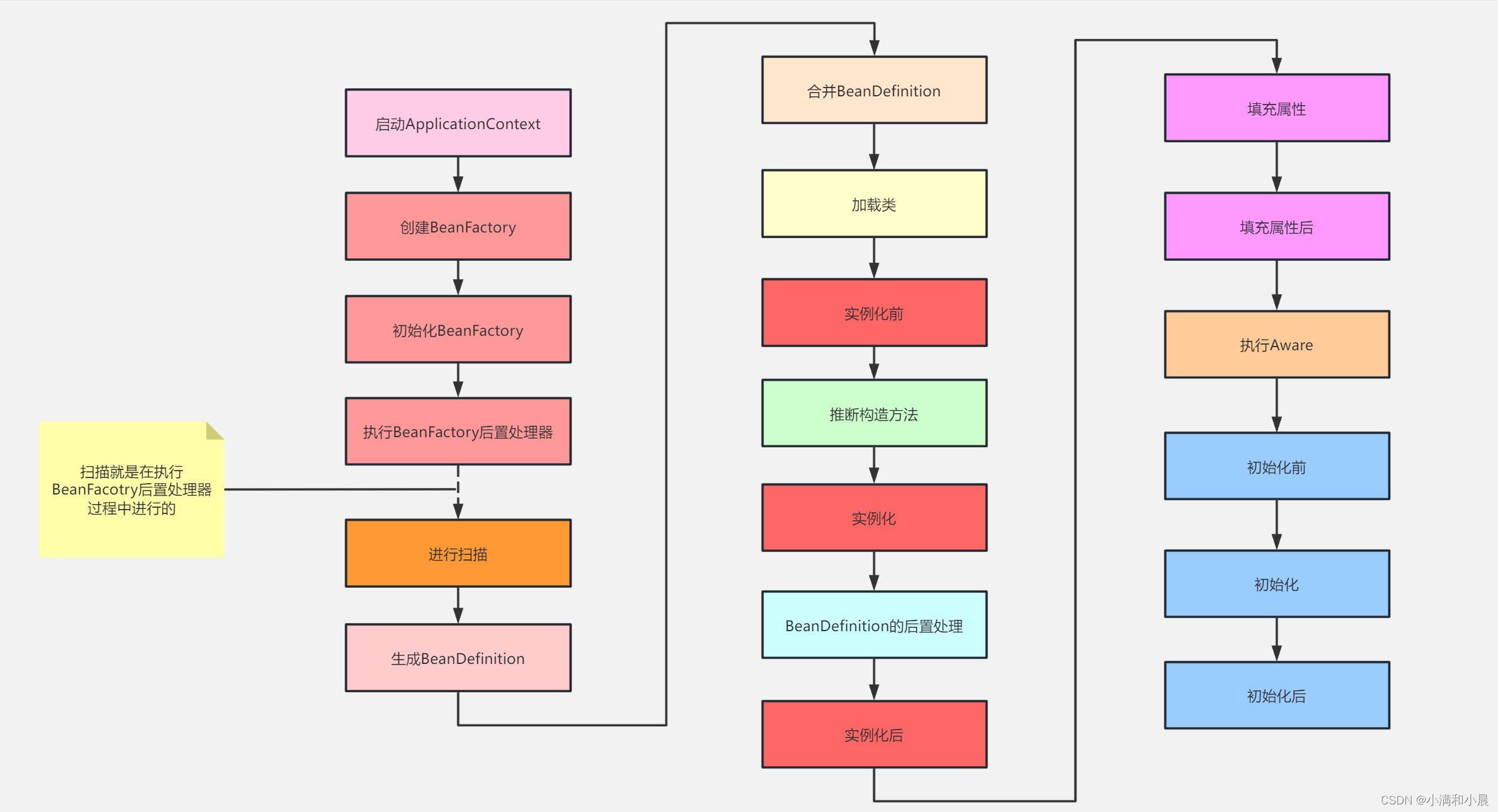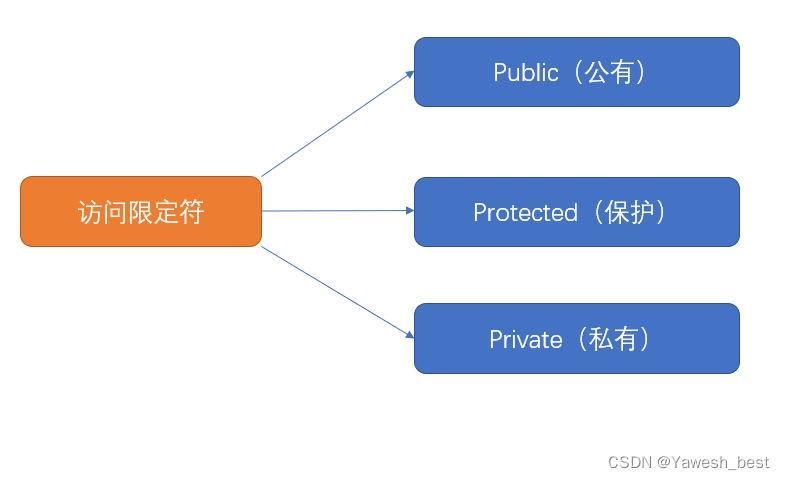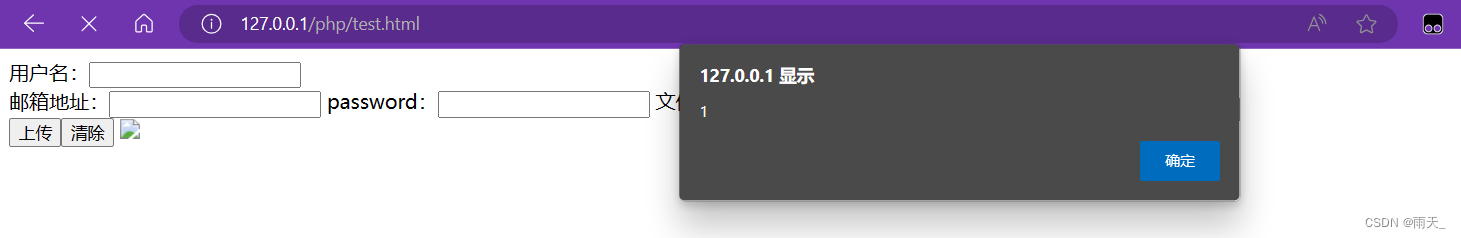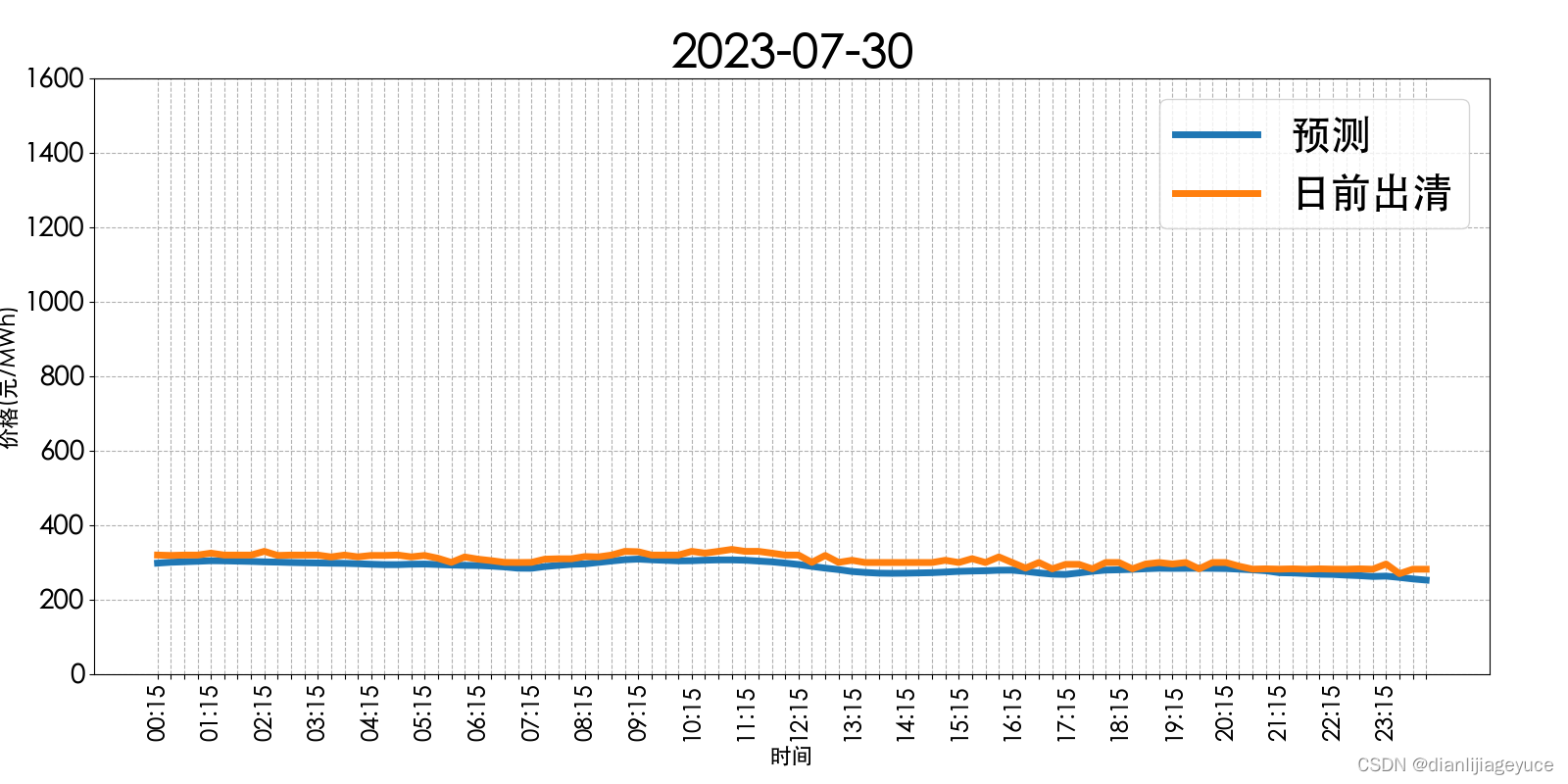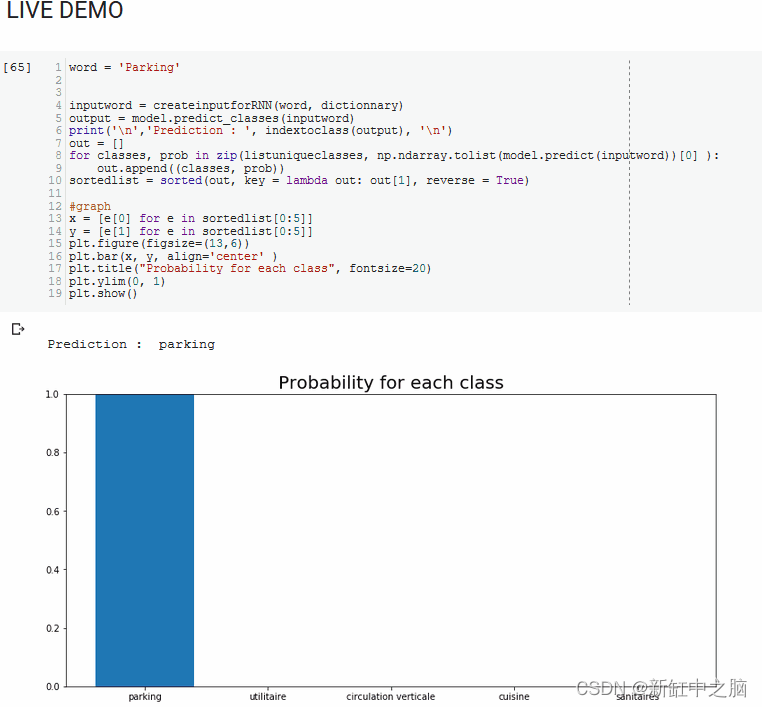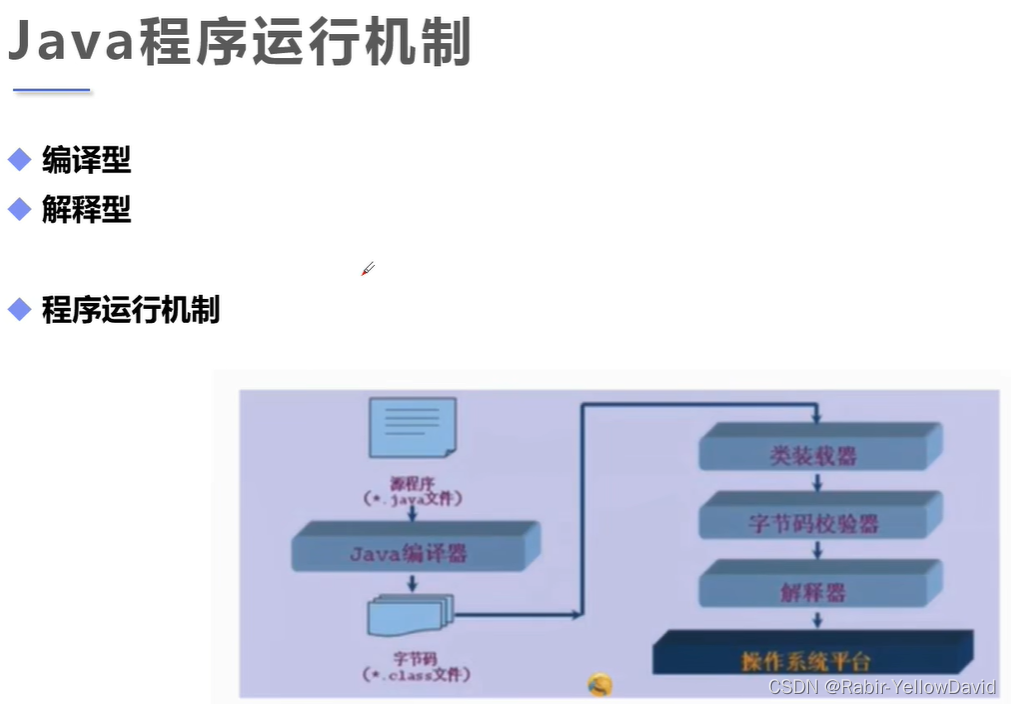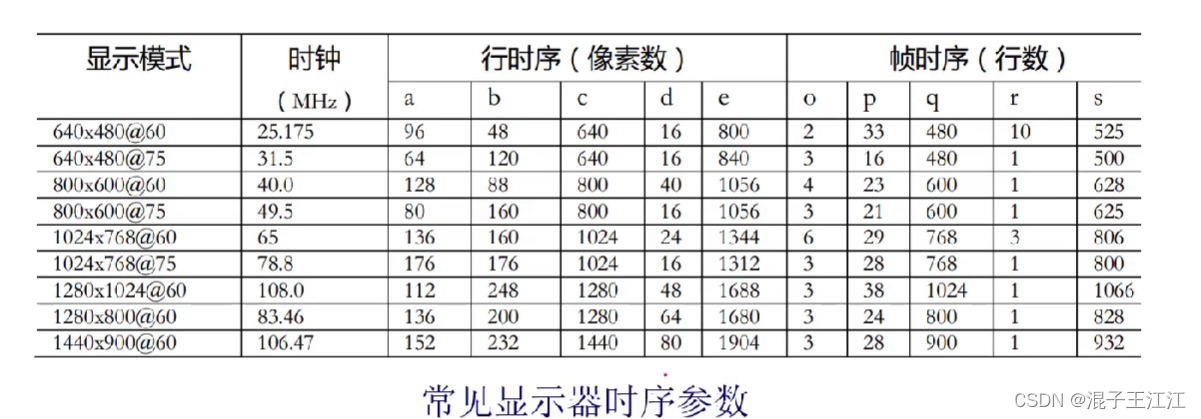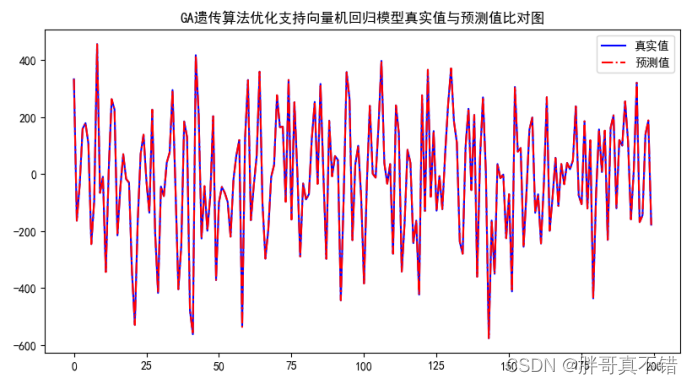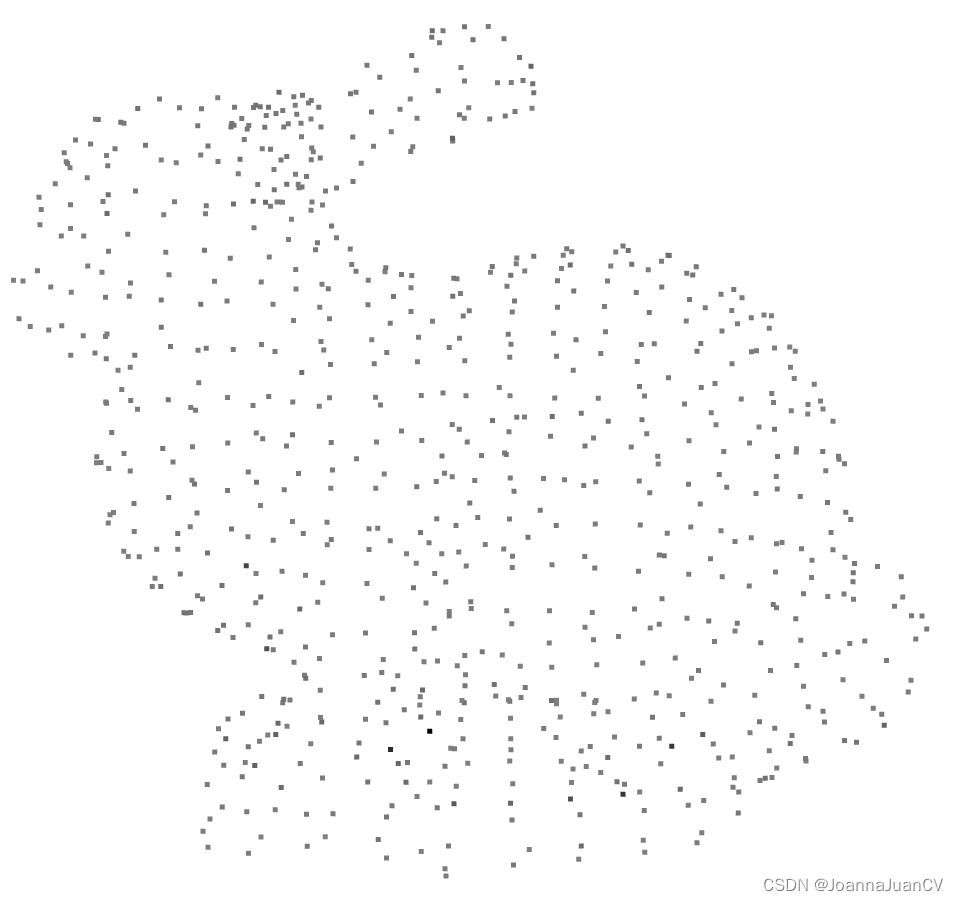目录
- 定义
- 图形标记
- XML内容
- 界面操作
定义
Http 任务不是 BPMN 2.0 规范定义的官方任务,在 Flowable 中,Http 任务是作为一种特殊的服务
任务来实现的,主要调用Http服务使用。
图形标记
由于 Http 任务不是 BPMN 2.0 规范的“官方”任务,因此没有提供其专用图标,
而是复用了服务任务的图标:
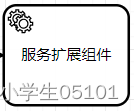
XML内容
Http 任务在 Flowable 中定义为一个专用的服务任务,这个服务任务的 type 属性设置为 http。
Http 任务的 XML 表示格式如下:
<serviceTask id="Activity_0jl7867" name="调用Http服务" flowable:type="http" flowable:parallelInSameTransaction="true">
<extensionElements>
<flowable:field name="requestMethod">
<flowable:string>GET</flowable:string>
</flowable:field>
<flowable:field name="requestUrl">
<flowable:string>https://www.baidu.com</flowable:string>
</flowable:field>
<flowable:field name="requestHeaders">
<flowable:string>Content-Type: application/json</flowable:string>
</flowable:field>
<flowable:field name="disallowRedirects">
<flowable:string>false</flowable:string>
</flowable:field>
<flowable:field name="ignoreException">
<flowable:string>false</flowable:string>
</flowable:field>
<flowable:field name="saveResponseParametersTransient">
<flowable:string>false</flowable:string>
</flowable:field>
<flowable:field name="saveResponseVariableAsJson">
<flowable:string>false</flowable:string>
</flowable:field>
</extensionElements>
</serviceTask>
以上在流程定义的服务任务上定义 Http 类型即可。
参数说明:
| 属性名称 | 属性说明 |
|---|---|
| requestUrl | 请求的url |
| requestHeaders | 请求头信息 |
| requestMethod | 请求方式 |
| requestBody | 请求参数 |
| disallowRedirects | 是否允许重定向 |
| ignoreException | 是否忽略异常 |
| saveResponseParametersTransient | 是否保存瞬时变量 |
| saveResponseVariableAsJson | 是否保存json格式 |
| saveResponseParameters | 是否返回结果保持到流程实例变量中 |
| responseVariableName | 返回结果保持到流程变量的名称 |
注意:
1、忽略异常设置成是,组件会停留在这里
2、保留结果:汇报请求的结果保持到流程变量中去
界面操作
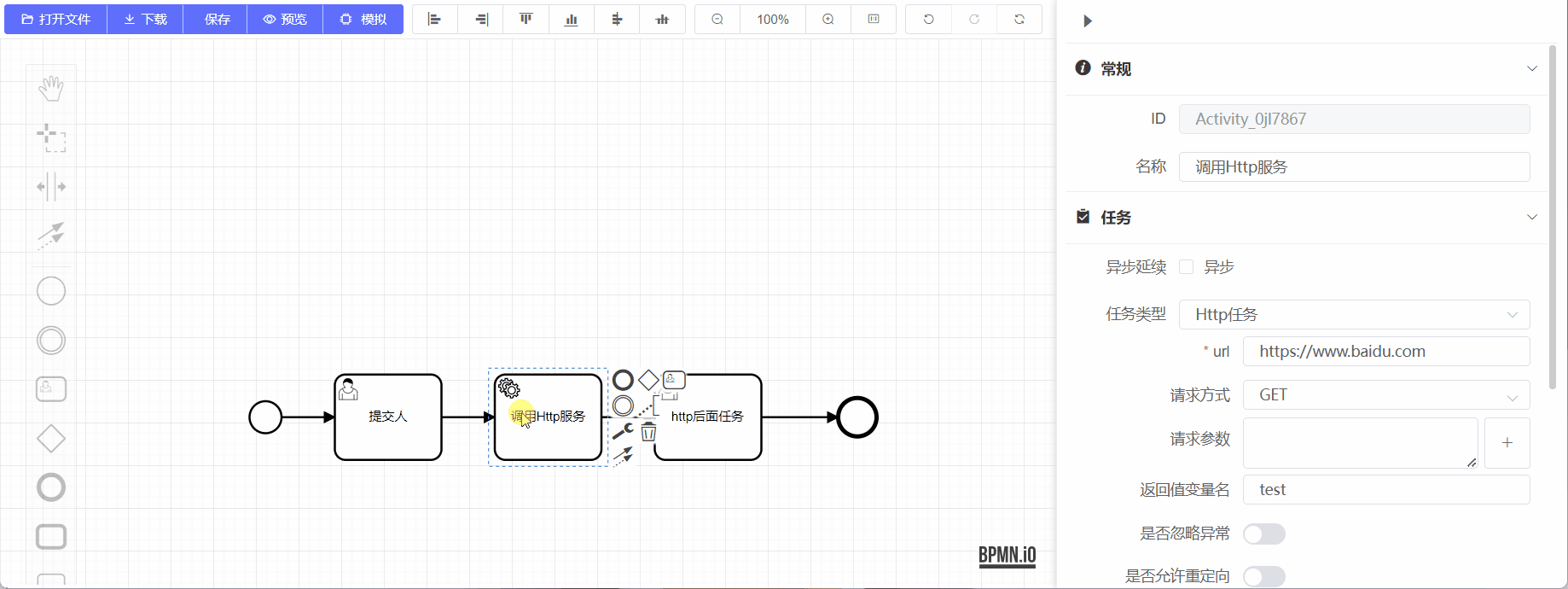
视频地址:
FlowableBpmn2.0组件讲解