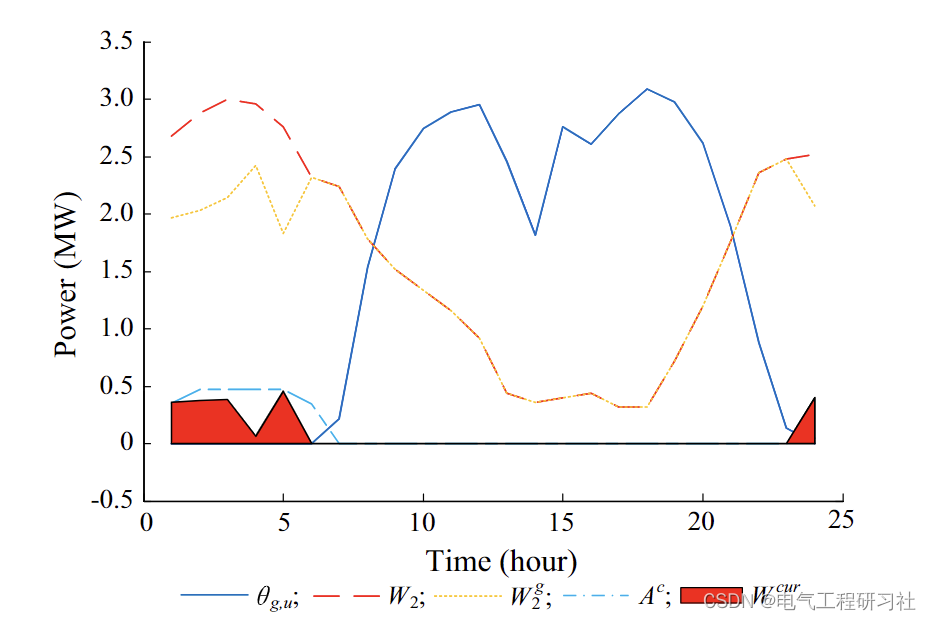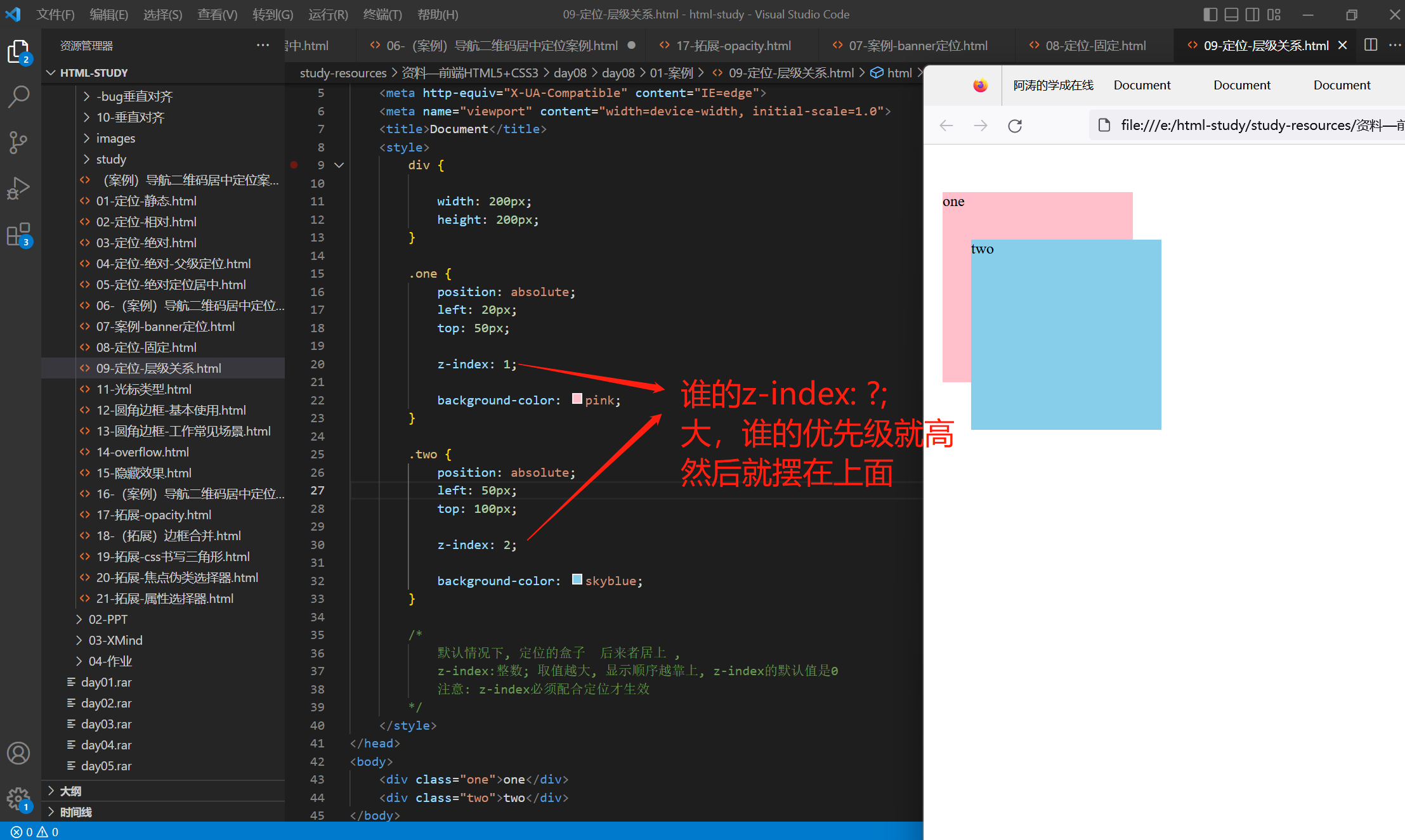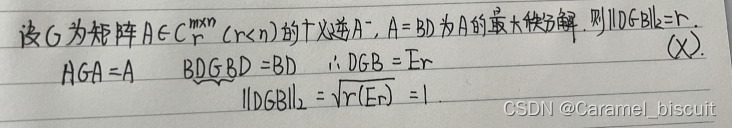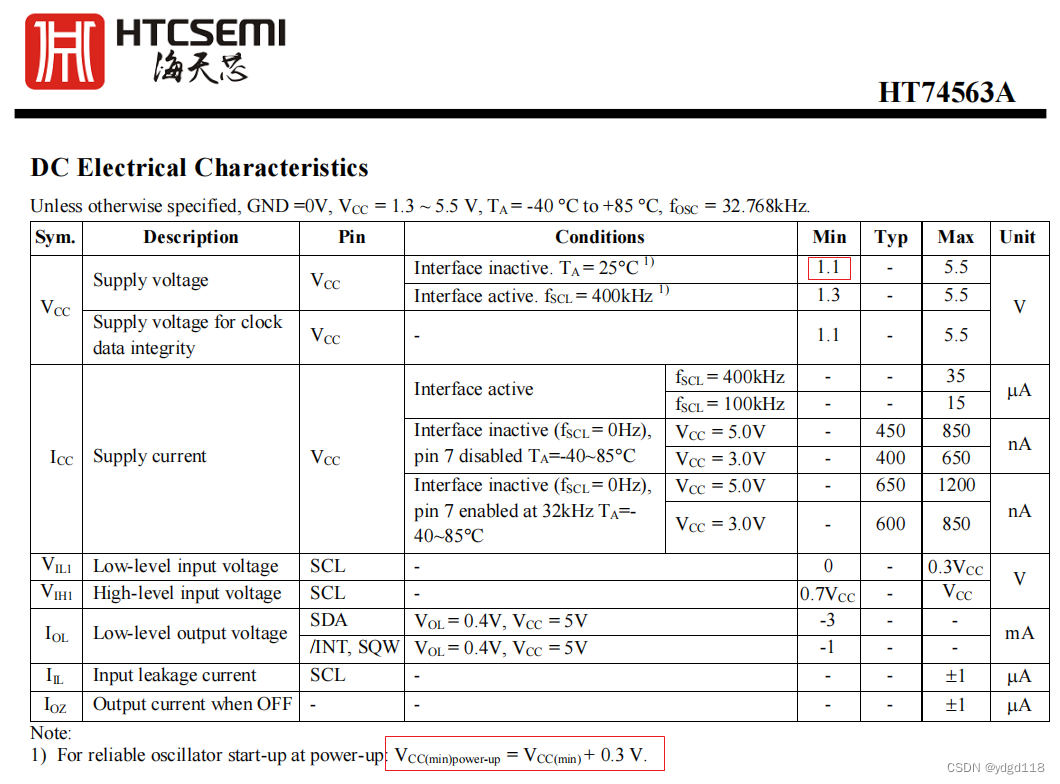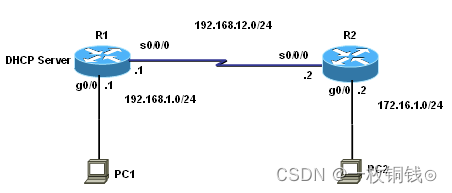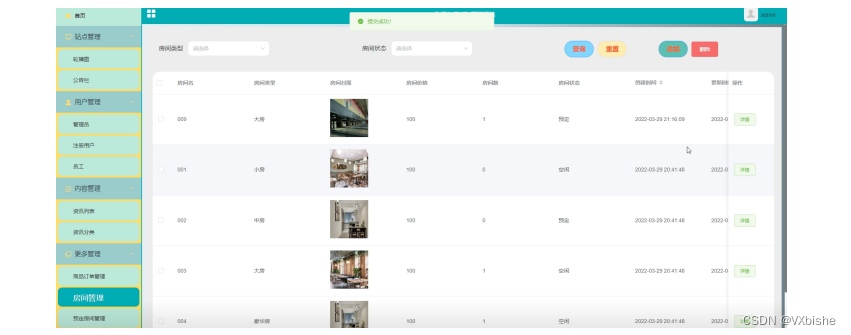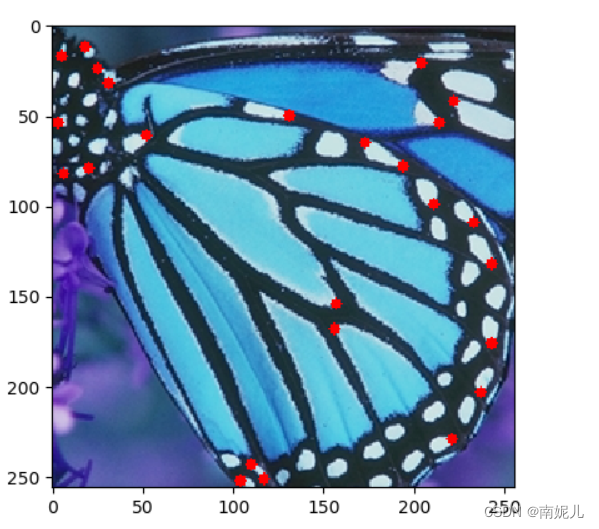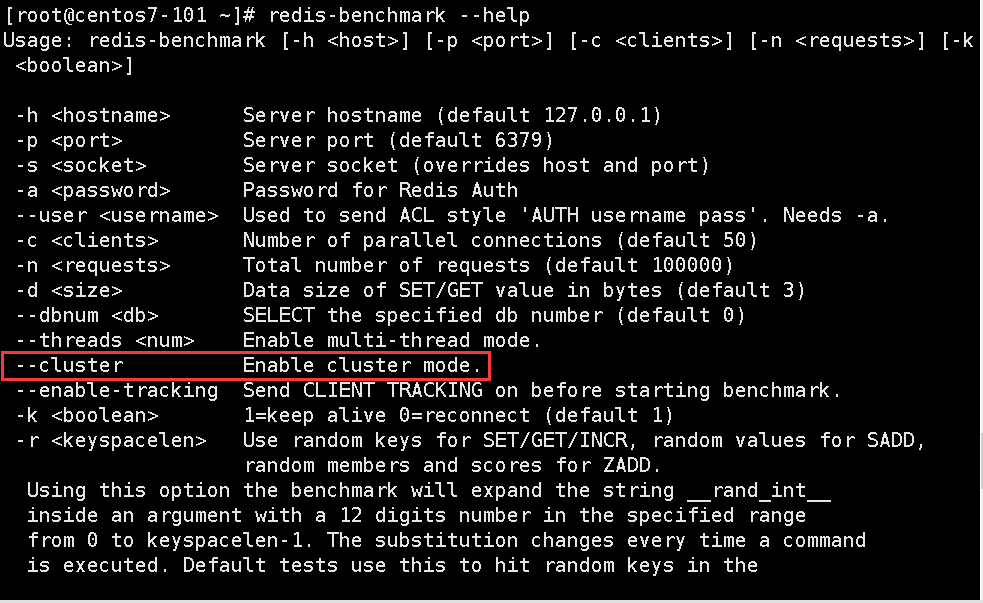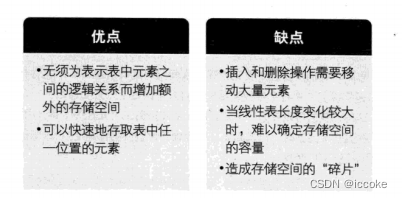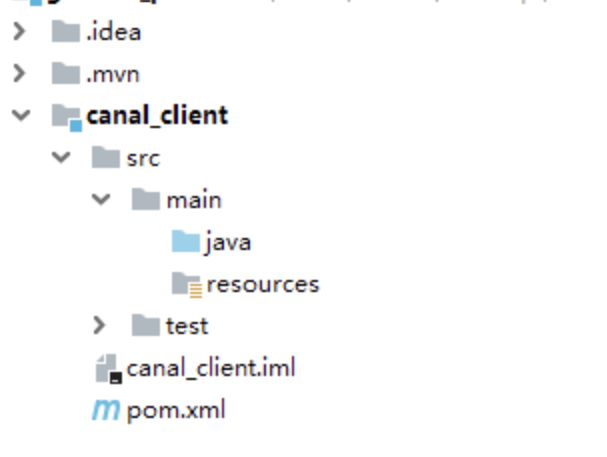【github】https://github.com/DocF/multispectral-object-detection
一.环境
1.1 环境
基本依赖和yolov5基本相同,当然也可以配置在虚拟环境中
git clone https://github.com/DocF/multispectral-object-detection
cd multispectral-object-detection
pip install -r requirements.txt
1.2 报错解决
1.2.1 找不到sppf
AttributeError: Can't get attribute 'SPPF' on <module 'models.common' from '/hy-tmp/multispectral-object-detection/models/common.py'>
【参考文章】找不到SPPF错误
在models/common.py下找到ssp,将下面这段添加到ssp之前
class SPPF(nn.Module):
def __init__(self, c1, c2, k=5):
super().__init__()
c_ = c1 // 2
self.cv1 = Conv(c1, c_, 1, 1)
self.cv2 = Conv(c_ * 4, c2, 1, 1)
self.m = nn.MaxPool2d(kernel_size=k, stride=1, padding=k // 2)
def forward(self, x):
x = self.cv1(x)
with warnings.catch_warnings():
warnings.simplefilter('ignore')
y1 = self.m(x)
y2 = self.m(y1)
return self.cv2(torch.cat([x, y1, y2, self.m(y2)], 1))
1.2.2
RuntimeError: result type Float can't be cast to the desired output type __int64
【参考】报错解决方法
将下面这段替换utils/loss.py中build_targets函数,注意保留返回值
for i in range(self.nl):
anchors, shape = self.anchors[i], p[i].shape
gain[2:6] = torch.tensor(shape)[[3, 2, 3, 2]] # xyxy gain
# Match targets to anchors
t = targets * gain # shape(3,n,7)
if nt:
# Matches
r = t[..., 4:6] / anchors[:, None] # wh ratio
j = torch.max(r, 1 / r).max(2)[0] < self.hyp['anchor_t'] # compare
# j = wh_iou(anchors, t[:, 4:6]) > model.hyp['iou_t'] # iou(3,n)=wh_iou(anchors(3,2), gwh(n,2))
t = t[j] # filter
# Offsets
gxy = t[:, 2:4] # grid xy
gxi = gain[[2, 3]] - gxy # inverse
j, k = ((gxy % 1 < g) & (gxy > 1)).T
l, m = ((gxi % 1 < g) & (gxi > 1)).T
j = torch.stack((torch.ones_like(j), j, k, l, m))
t = t.repeat((5, 1, 1))[j]
offsets = (torch.zeros_like(gxy)[None] + off[:, None])[j]
else:
t = targets[0]
offsets = 0
# Define
bc, gxy, gwh, a = t.chunk(4, 1) # (image, class), grid xy, grid wh, anchors
a, (b, c) = a.long().view(-1), bc.long().T # anchors, image, class
gij = (gxy - offsets).long()
gi, gj = gij.T # grid indices
# Append
indices.append((b, a, gj.clamp_(0, shape[2] - 1), gi.clamp_(0, shape[3] - 1))) # image, anchor, grid
tbox.append(torch.cat((gxy - gij, gwh), 1)) # box
anch.append(anchors[a]) # anchors
tcls.append(c) # class
1.2.3
Exception in thread Thread-9:
Traceback (most recent call last):
File "/usr/local/miniconda3/envs/PIAFusion/lib/python3.8/threading.py", line 932, in _bootstrap_inner
self.run()
File "/usr/local/miniconda3/envs/PIAFusion/lib/python3.8/threading.py", line 870, in run
self._target(*self._args, **self._kwargs)
File "/hy-tmp/multispectral-object-detection/utils/plots.py", line 164, in plot_images
mosaic[block_y:block_y + h, block_x:block_x + w, :] = img
ValueError: could not broadcast input array from shape (519,640,6) into shape (519,640,3)
Exception in thread Thread-10:
Traceback (most recent call last):
File "/usr/local/miniconda3/envs/PIAFusion/lib/python3.8/threading.py", line 932, in _bootstrap_inner
self.run()
File "/usr/local/miniconda3/envs/PIAFusion/lib/python3.8/threading.py", line 870, in run
self._target(*self._args, **self._kwargs)
File "/hy-tmp/multispectral-object-detection/utils/plots.py", line 164, in plot_images
mosaic[block_y:block_y + h, block_x:block_x + w, :] = img
ValueError: could not broadcast input array from shape (519,640,6) into shape (519,640,3)
二. 数据集处理
2.1 数据集下载
【github】https://github.com/DocF/multispectral-object-detection包含了对应的链接
链接:https://pan.baidu.com/s/1zO_1Olognq2atY6m4StZUA?pwd=4i77 提取码:4i77
–来自百度网盘超级会员V1的分享
权重还有数据集全部都打包在这里面了
2.2 数据集放置格式
其实没有严格的规定,我的话是这样:在datasets文件夹下

2.3 数据集预处理成txt
以FLIR(就是那个align)为例
2.3.1 训练集验证集
split_train_val.py
import os
import random
import argparse
parser = argparse.ArgumentParser()
parser.add_argument('--xml_path', type=str, help='input xml label path')
parser.add_argument('--txt_path', type=str, help='output txt label path')
opt = parser.parse_args()
trainval_percent = 1.0
train_percent = 0.9
xmlfilepath = opt.xml_path
txtsavepath = opt.txt_path
total_xml = os.listdir(xmlfilepath)
if not os.path.exists(txtsavepath):
os.makedirs(txtsavepath)
num=len(total_xml)
list=range(num)
ftrainval = open(txtsavepath + '/trainval.txt', 'w')
ftest = open(txtsavepath + '/test.txt', 'w')
ftrain = open(txtsavepath + '/train.txt', 'w')
fval = open(txtsavepath + '/val.txt', 'w')
for i in list:
name=total_xml[i][:-4]+'\n'
ftrainval.write(name)
if i%7 == 0:
fval.write(name)
else:
ftrain.write(name)
ftrainval.close()
ftrain.close()
fval.close()
ftest.close()
输入命令:
python split_train_val.py --xml_path xml文件路径 --txt_path 输出txt文件路径
(1)xml文件路径:我是先将xml为文件全部放到一个文件夹里面
以我的为例就是:
cp D:\computervision\cross\detection\align\Annotations\*.xml D:\computervision\cross\detection\align\annotation
(2)输出txt文件路径:直接输出到前面提到的datasets下
得到下面这四个
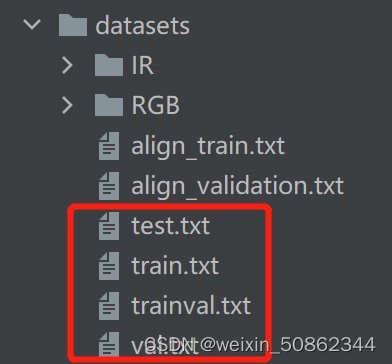
2.3.2 格式转换
voc_label.py文件,应该改一下路径就可以用了,就不多说了
import xml.etree.ElementTree as ET
import pickle
import os
from os import listdir, getcwd
from os.path import join
sets=['train', 'val', 'test']
classes = ['person','car','bicycle']
abs_path = os.getcwd()
def convert(size, box):
dw = 1./(size[0])
dh = 1./(size[1])
x = (box[0] + box[1])/2.0 - 1
y = (box[2] + box[3])/2.0 - 1
w = box[1] - box[0]
h = box[3] - box[2]
x = x*dw
w = w*dw
y = y*dh
h = h*dh
return (x,y,w,h)
def convert_annotation(image_id ,RGBid ):
in_file = open(r'D:\computervision\cross\detection\align\annotation\%s.xml'%( image_id))
irout_file = open('D:\computervision\cross\detection\multispectral-object-detection-main\datasets\IR\labels\%s.txt'%(image_id), 'w')
rgbout_file= open('D:\computervision\cross\detection\multispectral-object-detection-main\datasets\RGB\labels\%s.txt'%(RGBid), 'w')
tree=ET.parse(in_file)
root = tree.getroot()
size = root.find('size')
w = int(size.find('width').text)
h = int(size.find('height').text)
for obj in root.iter('object'):
#difficult = obj.find('difficult').text
cls = obj.find('name').text
if cls not in classes :
continue
cls_id = classes.index(cls)
xmlbox = obj.find('bndbox')
b = (float(xmlbox.find('xmin').text), float(xmlbox.find('xmax').text), float(xmlbox.find('ymin').text), float(xmlbox.find('ymax').text))
bb = convert((w,h), b)
irout_file.write(str(cls_id) + " " + " ".join([str(a) for a in bb]) + '\n')
rgbout_file.write(str(cls_id) + " " + " ".join([str(a) for a in bb]) + '\n')
for image_set in sets:
# if not os.path.exists('D:\computervision\cross\detection\multispectral-object-detection-main\datasets'):
# os.makedirs('D:\computervision\cross\detection\multispectral-object-detection-main\datasets')
#创建两个txt文件
#(1)先创建rgb文件
#
image_ids = open('D:\computervision\cross\detection\multispectral-object-detection-main\datasets\%s.txt'%(image_set)).read().strip().split()
ir_file = open('D:\computervision\cross\detection\multispectral-object-detection-main\datasets\IR\%s.txt'%(image_set), 'w')
rgb_file= open('D:\computervision\cross\detection\multispectral-object-detection-main\datasets\RGB\%s.txt'%(image_set), 'w')
for image_id in image_ids:
ir_file.write('D:\computervision\cross\detection\multispectral-object-detection-main\datasets\IR\images\%s.jpeg\n'%(image_id))
id=image_id.split("_")[1]
RGBid='FLIR_'+id+"_RGB"
rgb_file.write(
'D:\computervision\cross\detection\multispectral-object-detection-main\datasets\RGB\images\%s.jpg\n' % (RGBid))
convert_annotation(image_id,RGBid)
ir_file.close()
rgb_file.close()
三 .训练
修改data/multispectral/FLIR_aligned.yaml文件夹
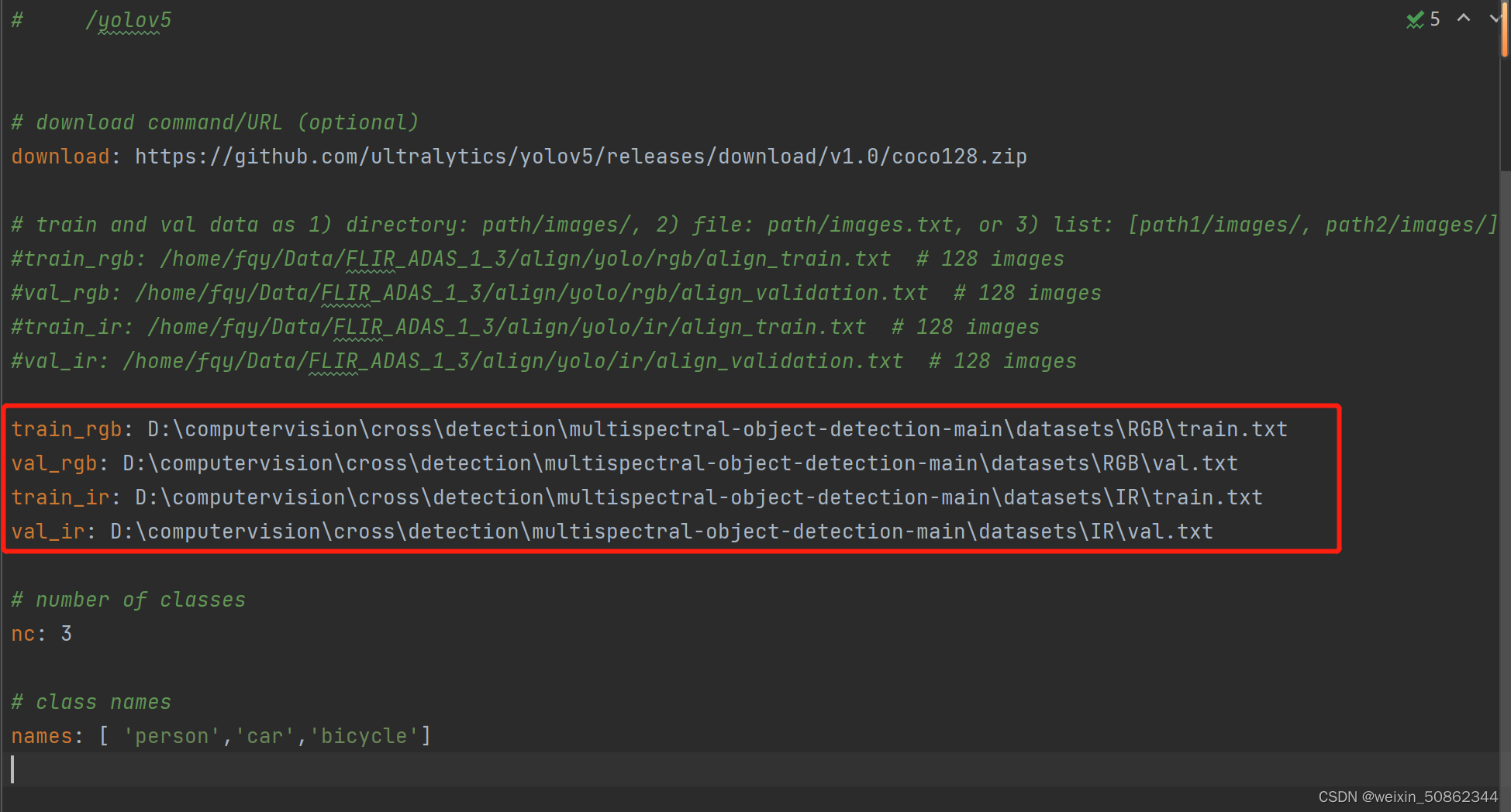
直接
python train.py