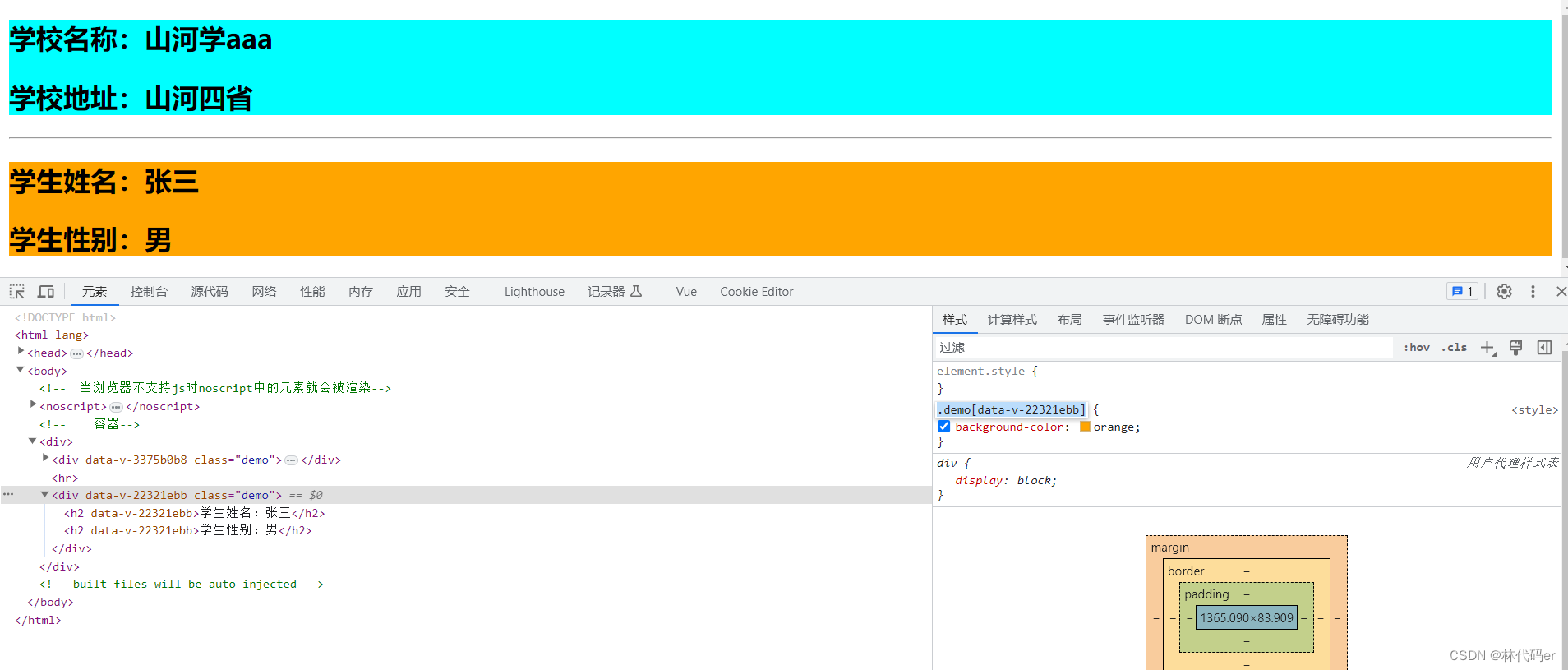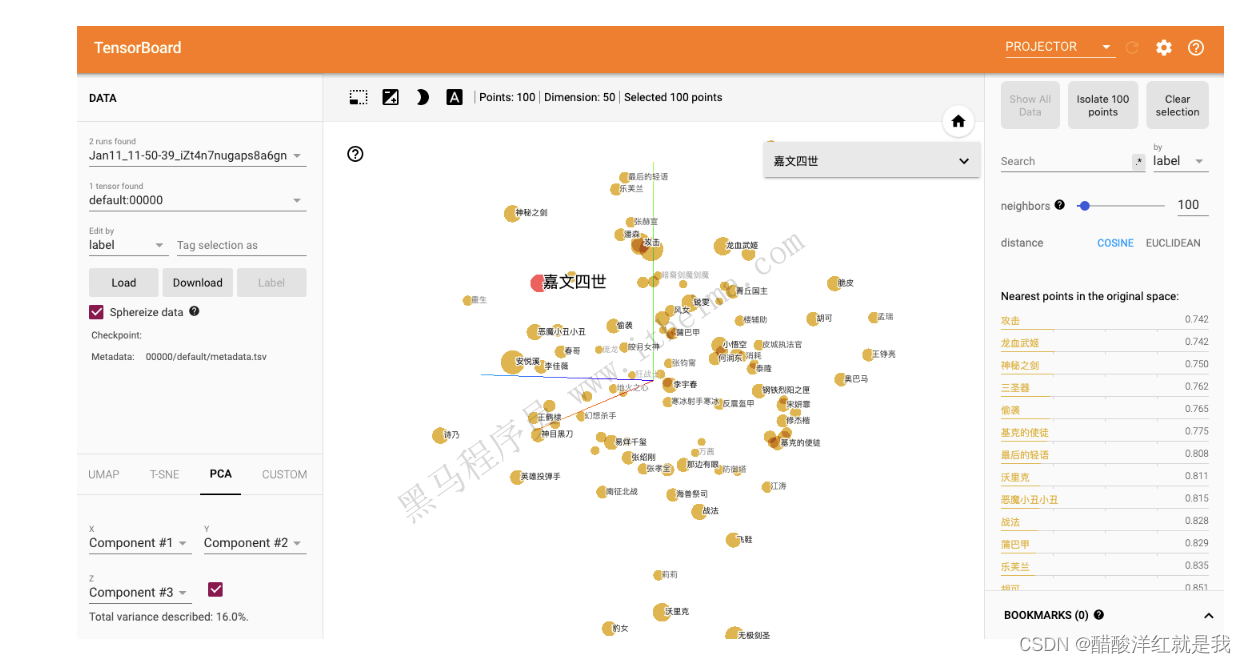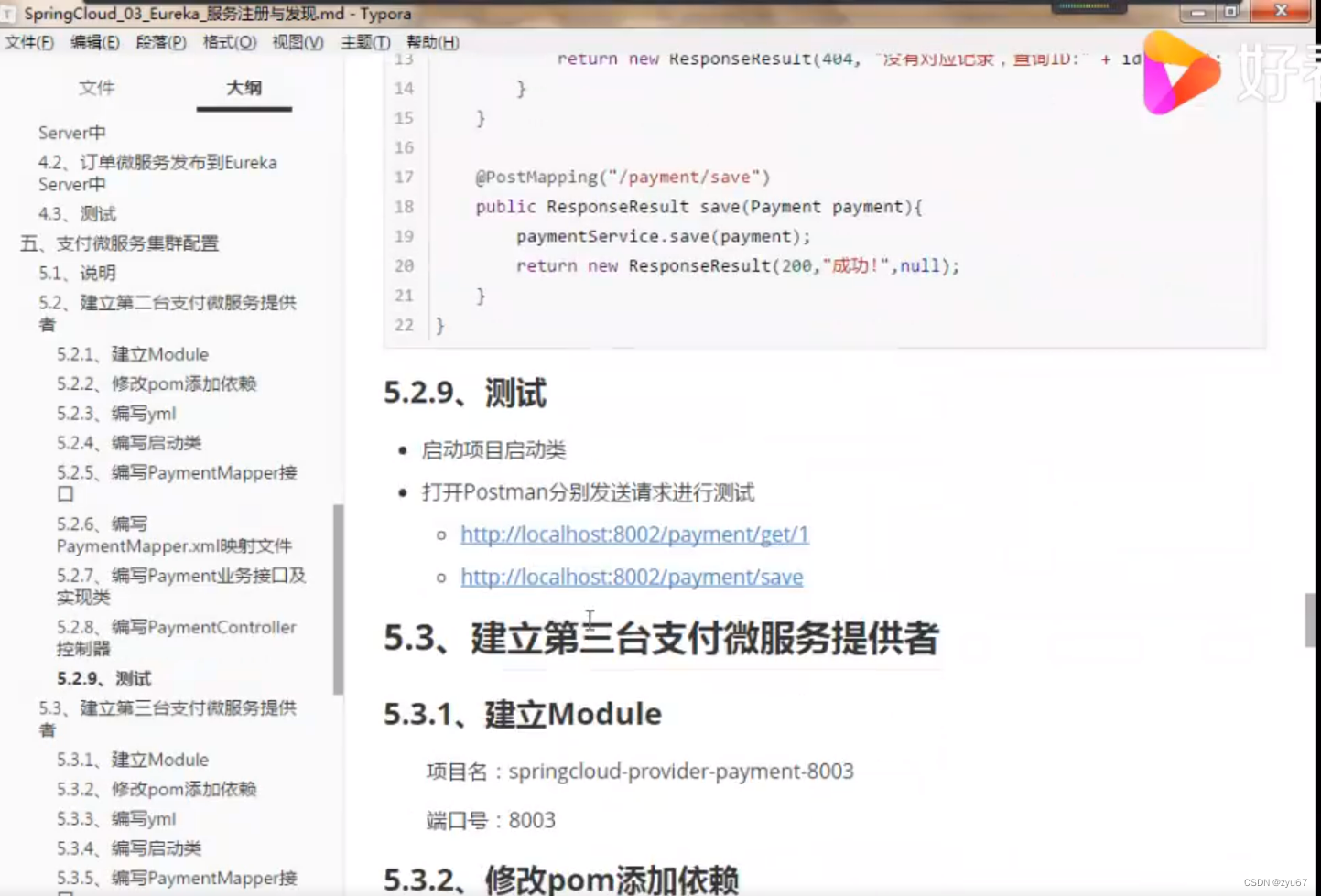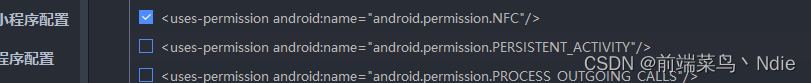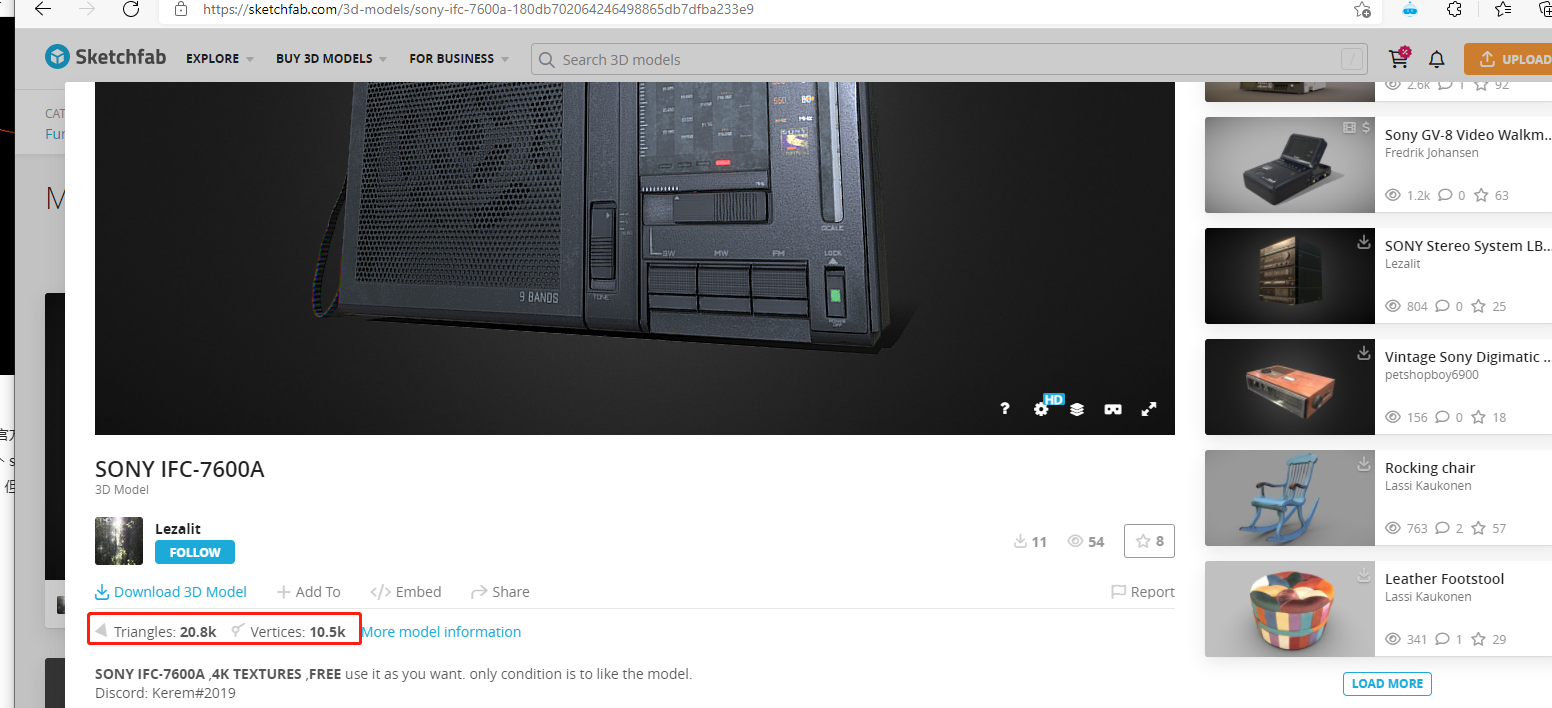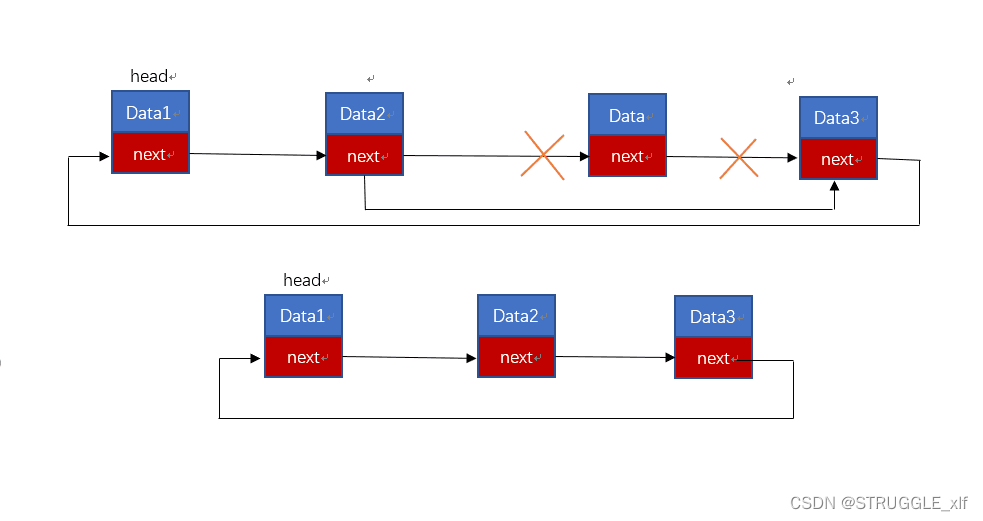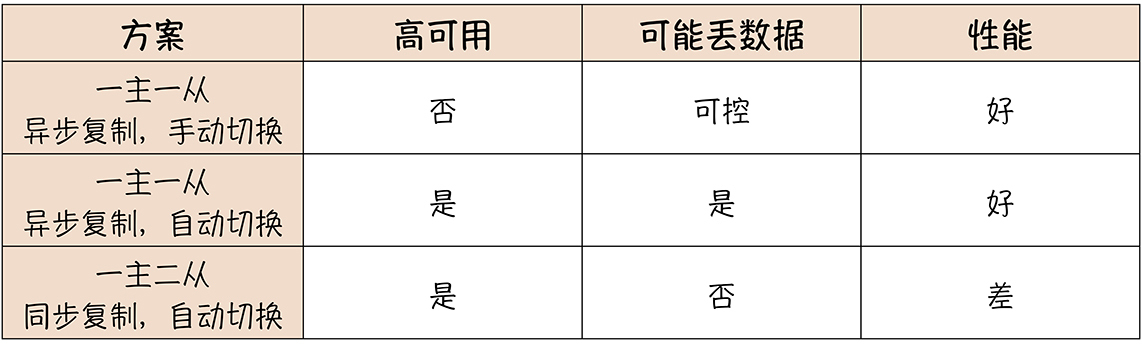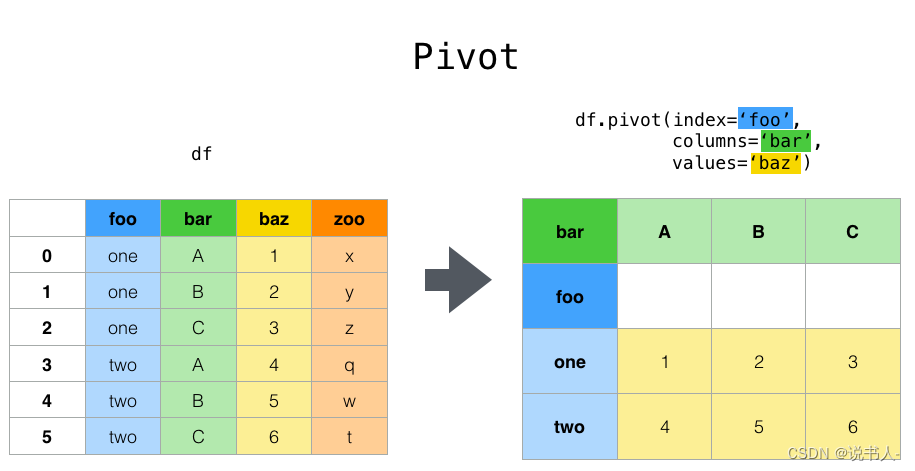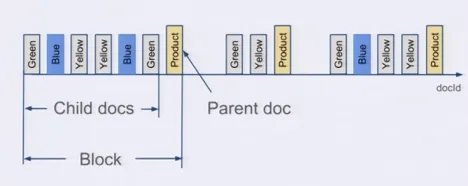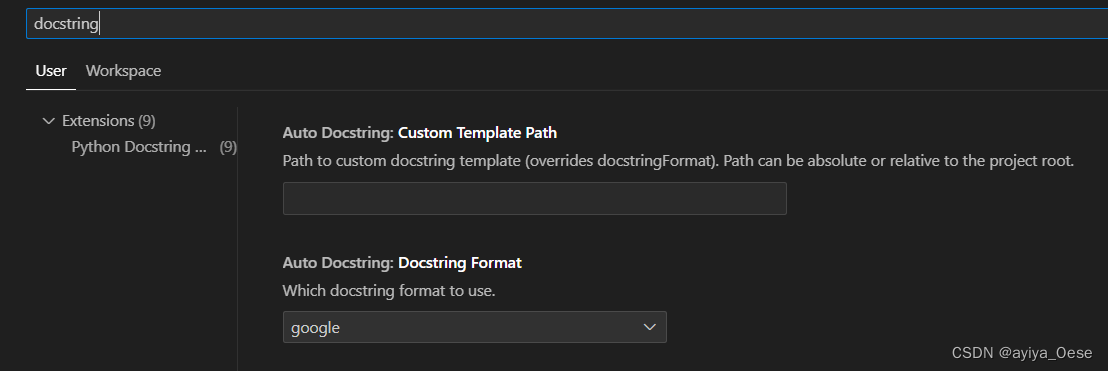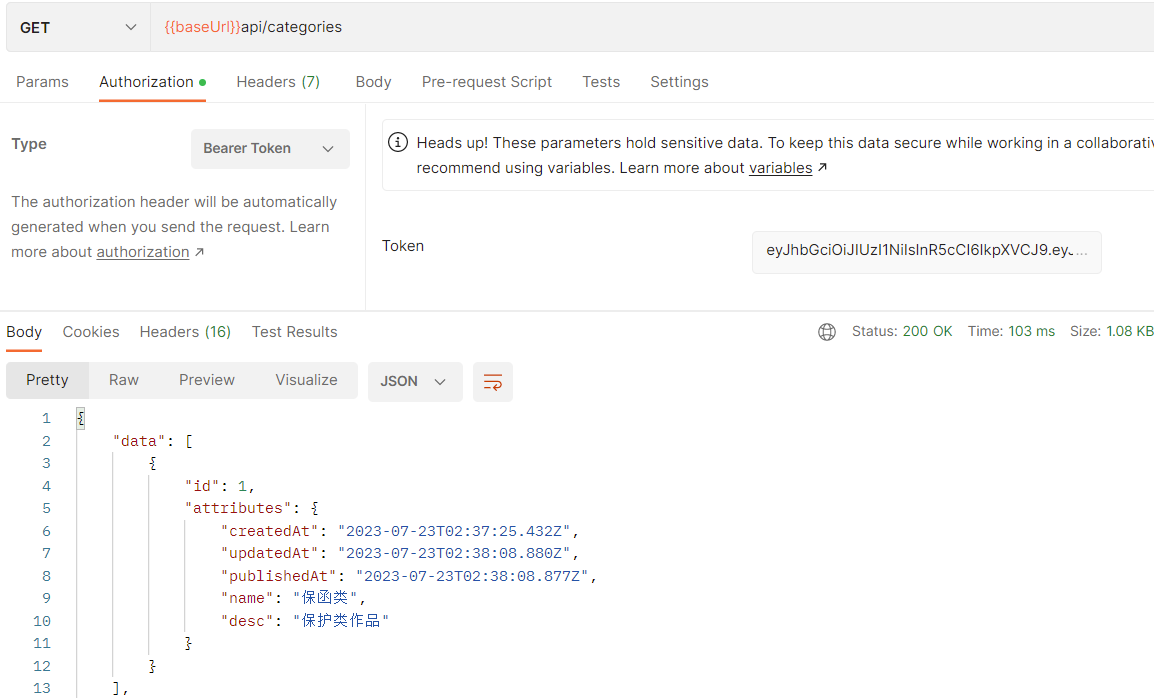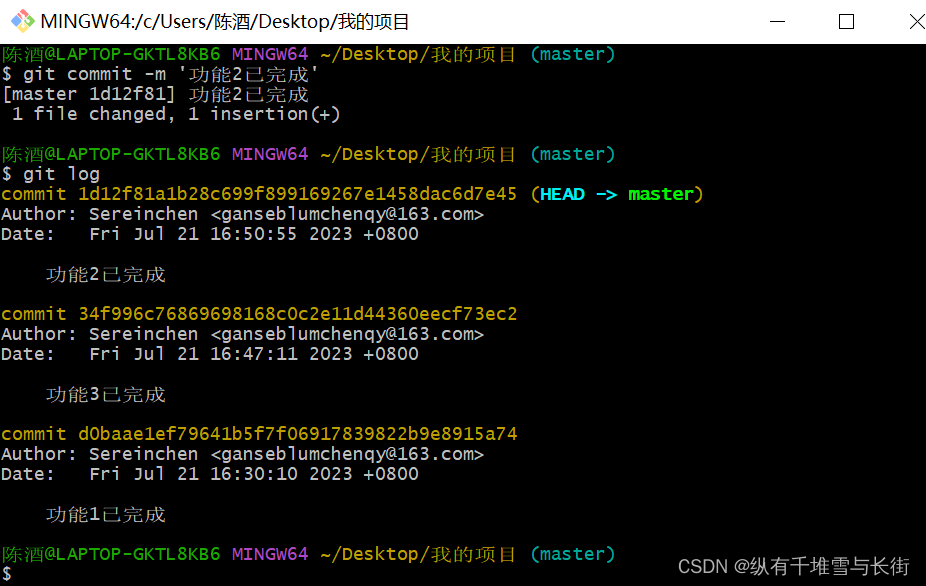LabVIEW在IMAQ图像中手动选择多个ROI
设计了一个VI,用于在图像上生成和叠加一系列感兴趣区域(ROI),并在IMAQ图像控件中显示它们。想挑选其中的一些进行后续处理。可以在控件中手动选择 ROI 吗?
以编程方式生成的 ROI 通常保存到名为 ROI 描述符的预定义集群中ROI Descriptor。换句话说,要选择 ROI 组的一部分 ROI,获取子集需要一个规则来标识选择了哪一个。在区域内是一个有用且方便的规则,可以使用图像显示控件手动设置。
ROIs generated programmatically are usuallysaved to a pre-defined cluster called ROI Descriptor. To select a part of ROIsof an ROI group, in other words, to get a subset needs a rule to identify whichone is selected. Being inside a region is a useful and convenient rule that canbe set manually with the image display control.
IMAQ 图像显示控件在工具选项板上提供了一些用于“选择图像区域”的工具,如下图所示。可以使用这些工具在显示的图像上轻松绘制区域。
The IMAQ image display control provides sometools on the tool palette for "selecting an area of the image", as inthe following figure. You can use these tools to easily draw a region on thedisplayed image.

注意:虽然它也是 ROI,但此ROI(称为控件 ROI)属于显示控件,但不属于 IMAQ 图像叠加(称为生成的 ROI)。
Notes: Although it is ROI as well, this ROI (namedcontrol ROI) belongs to the display control, but not to the IMAQ image overlay(named generated ROI).
以下VI代码片段和步骤将展示如何使用IMAQ图像显示控件的矩形ROI工具来选择生成的ROI的子集。这些步骤假设在前面板上已经有一个具有IMAQ图像显示控制的VI,并且在ROI描述符中已经有一组图像ROI。
The following VI snippet and steps will showyou how to use the rectangle ROI tool of IMAQ image display control to select asubset of generated ROI. These steps assume you already have a VI with IMAQimage display control on the front panel and a set of image ROIs in an ROIDescriptor.
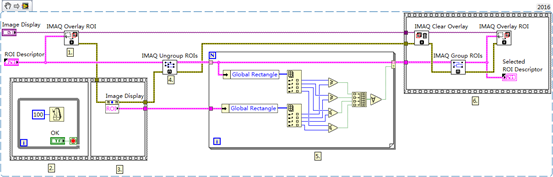
1. 通过将生成的ROI叠加在IMAQ图像上来显示它们。可以在Vision and Motion>>Vision Utilities>>Overlay使用MAQ Overlay ROI。
2. 通过图像显示控件上的矩形 ROI 工具添加控件 ROI。可以在关系图中添加 while 循环或事件结构来等待此用户操作。
3. 使用IMAQ 图像显示控件的属性节点获取控件 ROI 的 ROI 描述符。
4. 使用IMAQ 将生成的 ROI 取消分组到 ROI 描述符数组中,在Vision and Motion>>Vision Utilities>>Region of Interest。该数组更易于逐个索引和识别。
5. 比较生成的 ROI 和控制 ROI 的边界,并使用for 循环的条件索引来挑选出控制 ROI 内生成的 ROI。此标识逻辑只能处理矩形控制 ROI。
6. 清除在步骤 1 中设置的叠加,然后覆盖要显示的重新分组的选定 ROI。此处使用的这些功能VI可以在Vision and Motion>>VisionUtilities>>Region of interest and Vision and Motion>>VisionUtilities>>Overlay子面板中找到。
7. 选定的 ROI 描述符仅包含选定的 ROI。就可以在后续过程中使用了。
厂家没有提供LabVIEW的例子。根据通讯协议的相关的说明,编写了适合项目的程序。程序截图如下所示。
源程序在word文件的附近中,双击即可下载