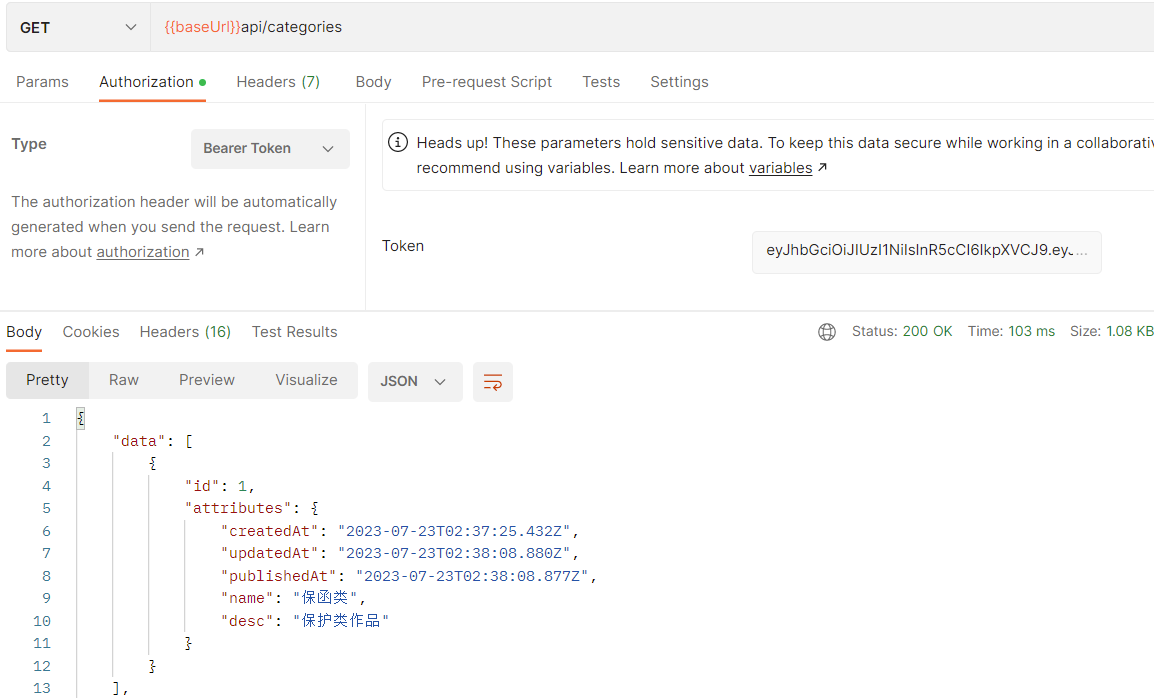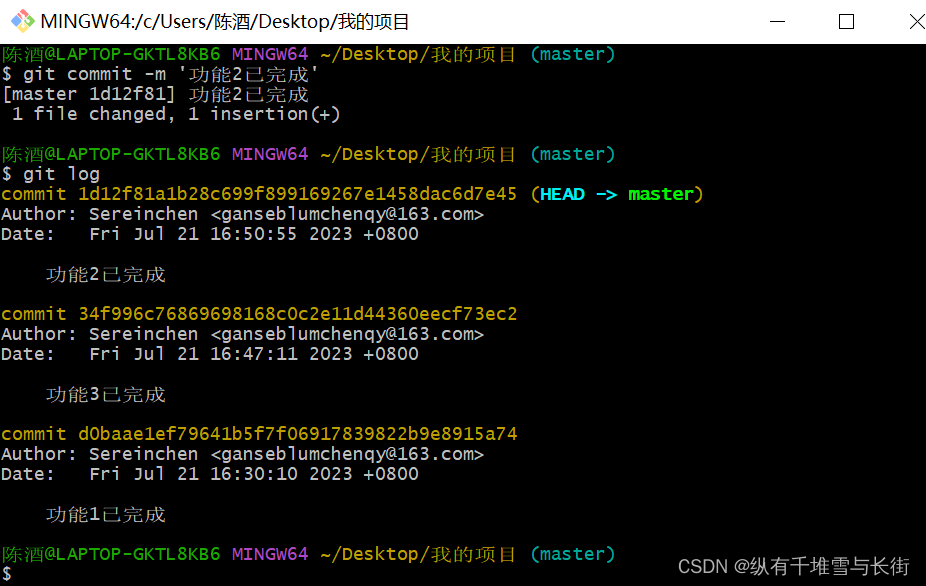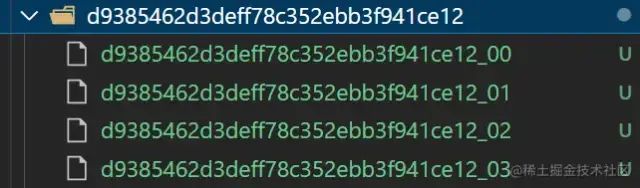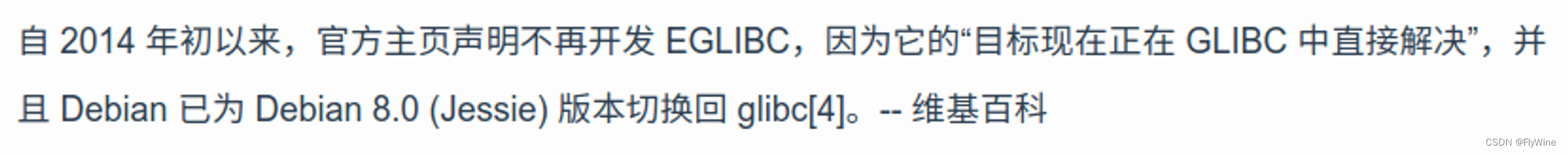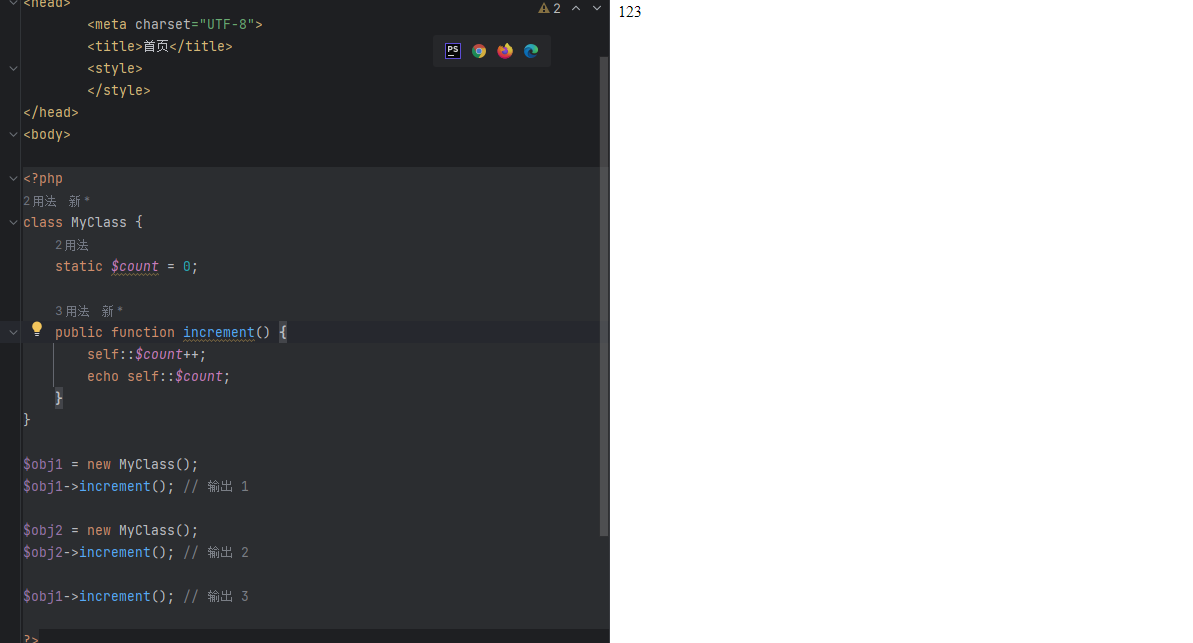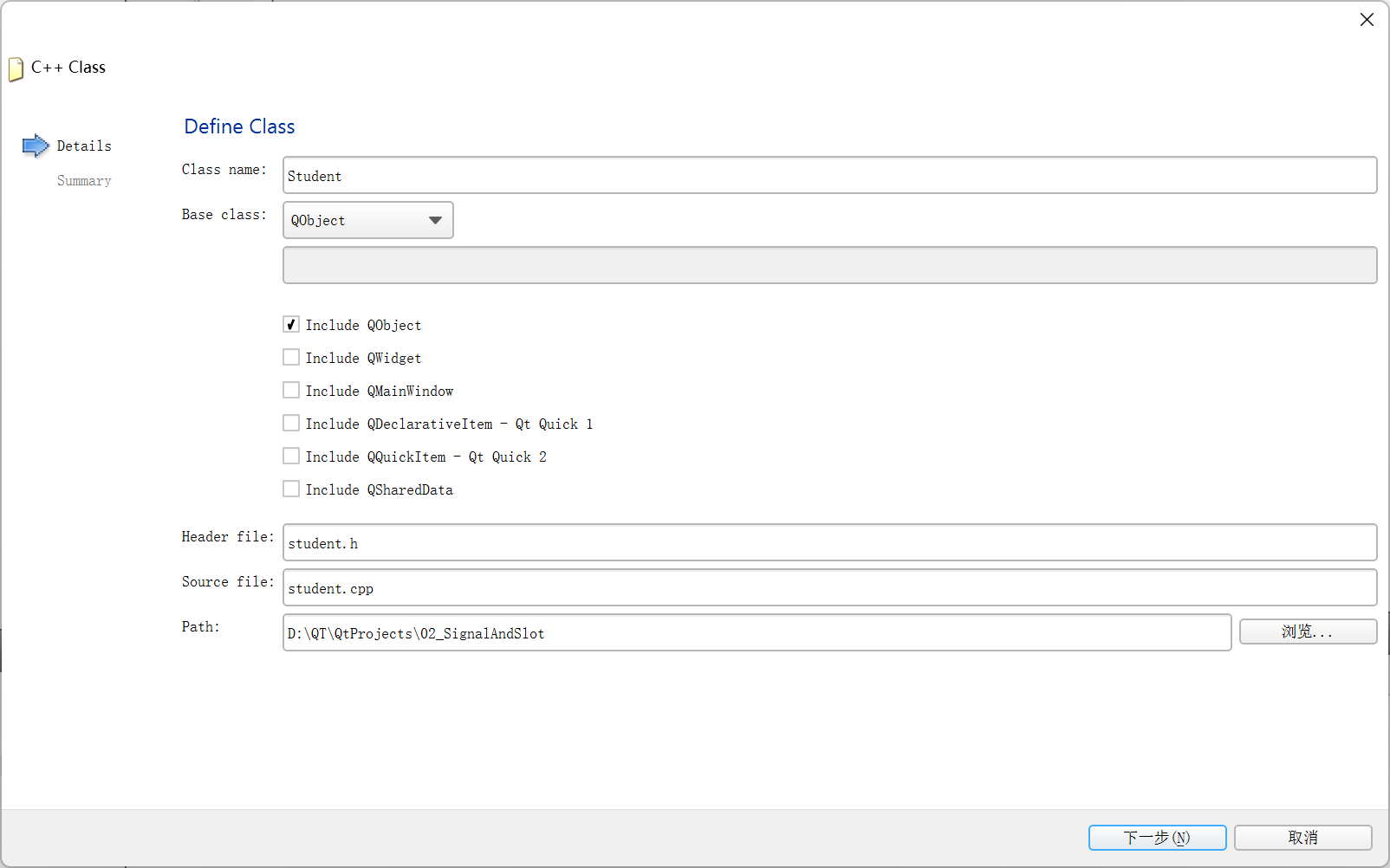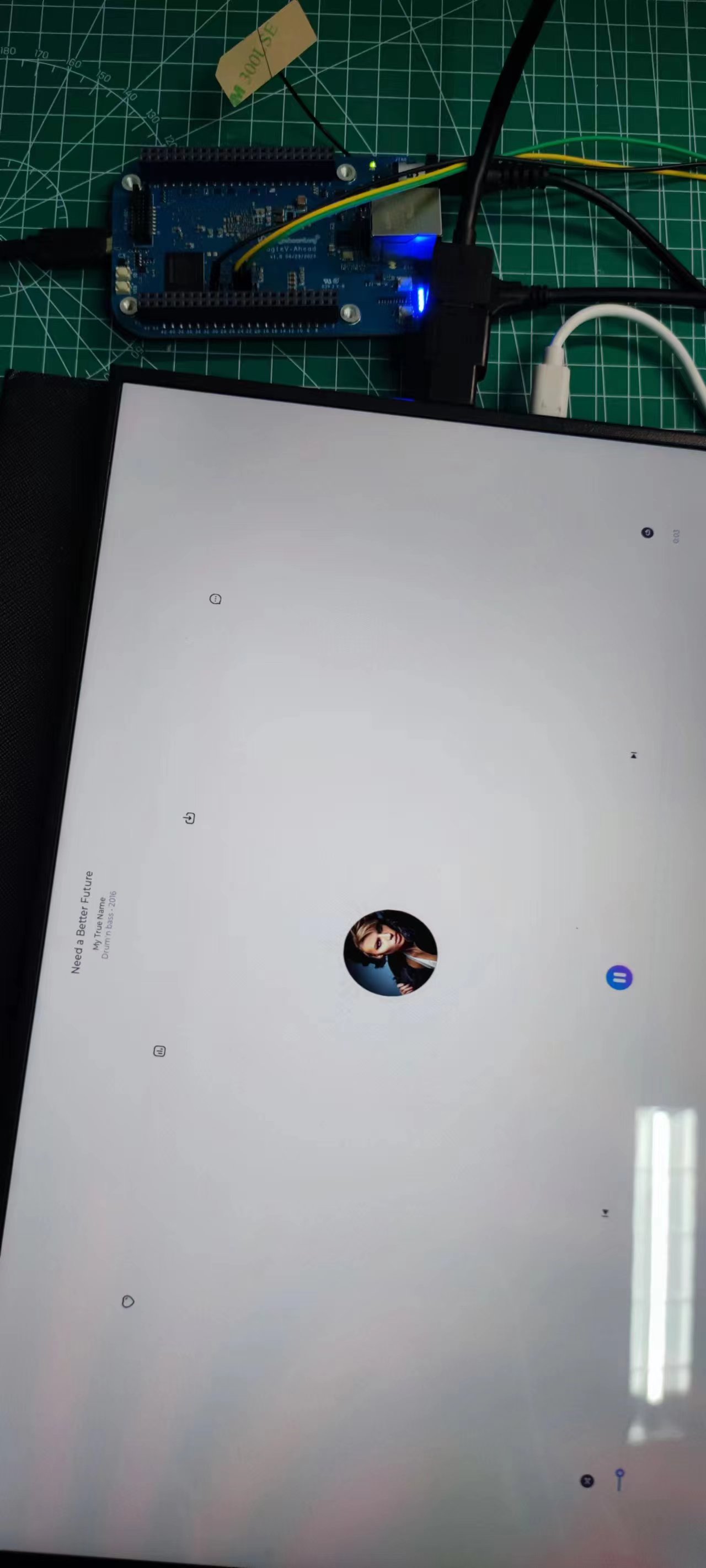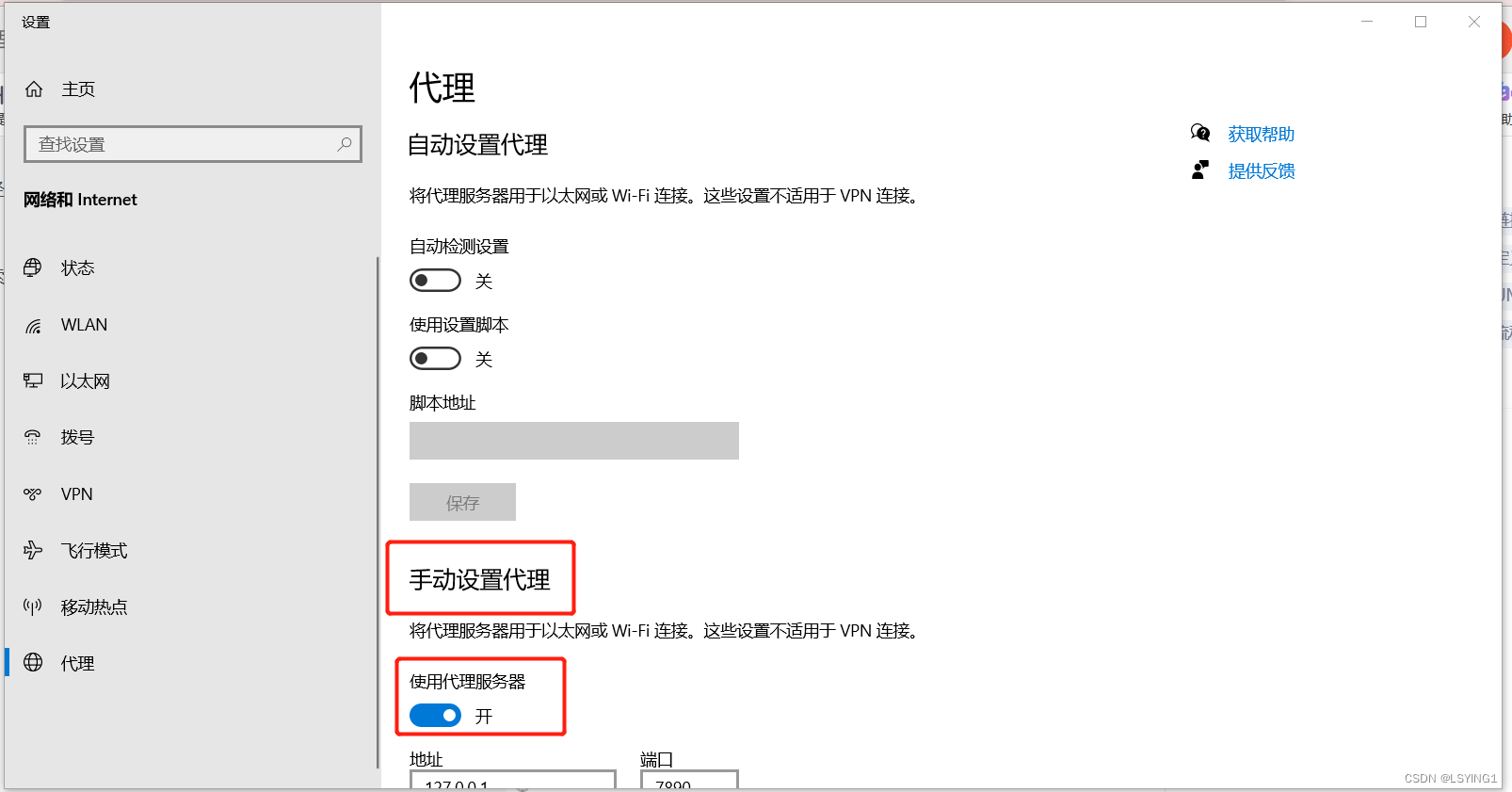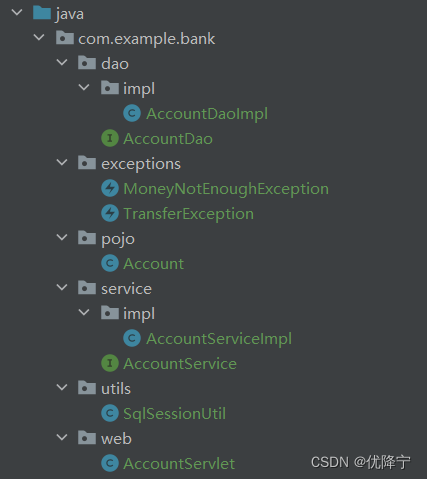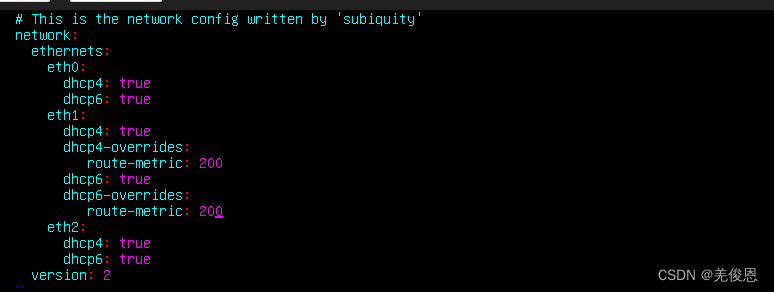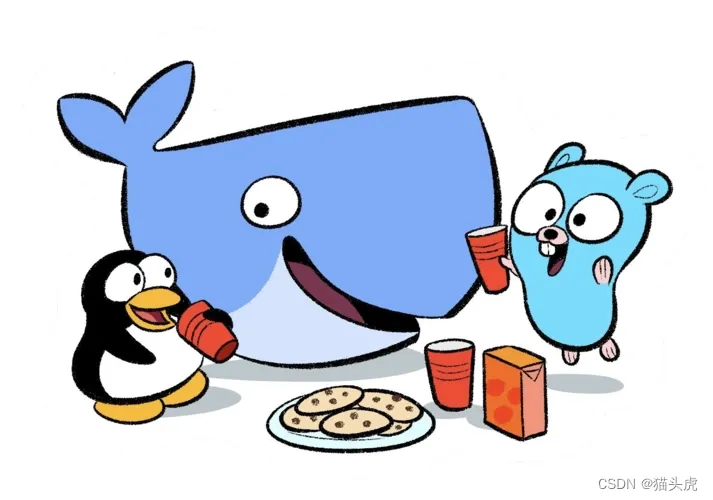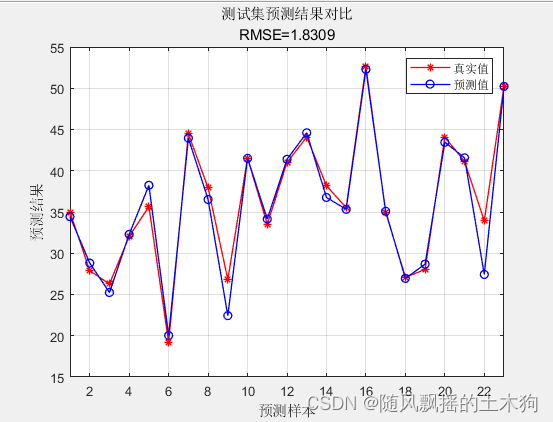VS Code 使用 autoDocstring 插件快速生成 python 函数的文档字符串
- 支持的文档类型
- 用法
- 扩展设置
- 此扩展提供以下设置:
- 设置方式
- 自定义文档字符串模板
- 附加部分
支持的文档类型
- sphinx
- numpy
- docBlockr
- one-line-sphinx
- pep257
用法
光标必须位于定义正下方的行上,以生成完全自动填充的文档字符串
输入三引号后按回车键(可配置"""或''')
快捷键: ctrl+shift+2。可以在Preferences -> Keyboard Shortcuts -> extension.generateDocstring中更改。
或者右键菜单: Generate Docstring
google:(默认)
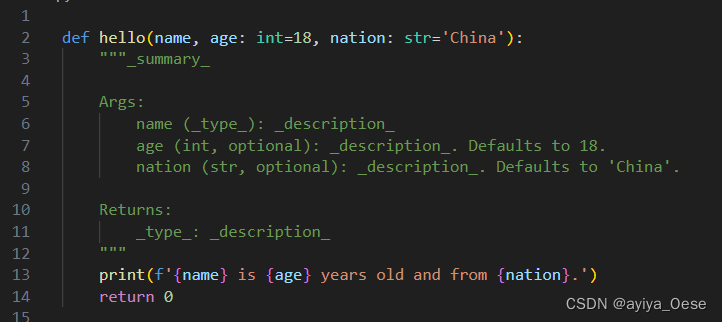
numpy:
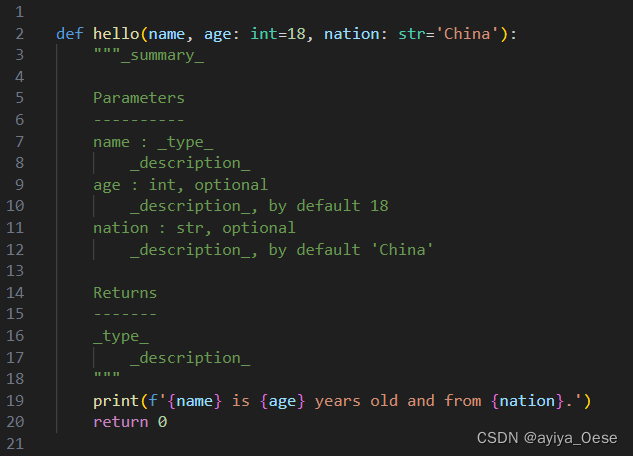
sphinx:
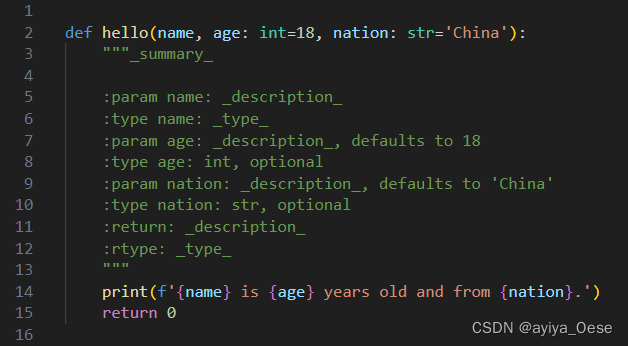
扩展设置
此扩展提供以下设置:
autoDocstring.docstringFormat:设置不同的文档类型autoDocstring.customTemplatePath:自定义文档字符串模板的路径(绝对或相对于项目根目录)autoDocstring.generateDocstringOnEnter:输入文档字符串("""或''')后按回车键生成文档字符串autoDocstring.includeExtendedSummary:在文档字符串中包含扩展摘要部分autoDocstring.includeName:在文档字符串的开头包含函数名称autoDocstring.startOnNewLine:摘要从新的一行开始autoDocstring.guessTypes:根据类型提示、默认值和变量名称推断类型autoDocstring.quoteStyle:文档字符串的引号样式
设置方式
ctrl+shift+p,在搜索框输入settings,选择Open Settings(UI)进行设置
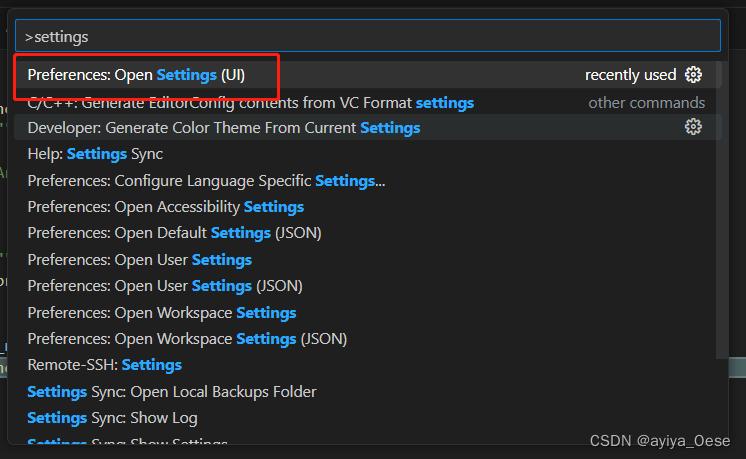
接着输入docstring
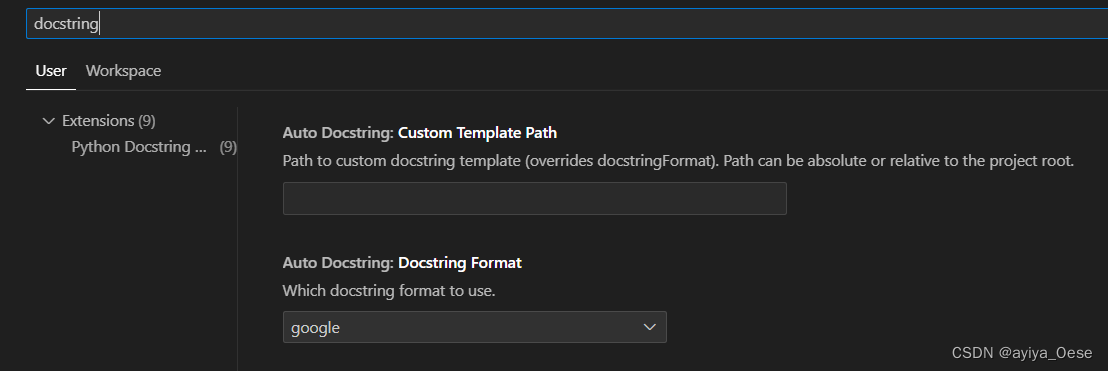
自定义文档字符串模板
支持自定义模板。该扩展使用 mustache.js 模板引擎。要使用自定义模板,请创建一个.mustache文件,并使用customTemplatePath配置指定其路径。查看随附的谷歌文档字符串模板以获取使用示例。以下标记可在自定义模板中使用。
- 变量
{{name}} - name of the function
{{summaryPlaceholder}} - _summary_ placeholder
{{extendedSummaryPlaceholder}} - [extended_summary] placeholder
- 段落
{{#args}} - iterate over function arguments
{{var}} - variable name
{{typePlaceholder}} - _type_ or guessed type placeholder
{{descriptionPlaceholder}} - _description_ placeholder
{{/args}}
{{#kwargs}} - iterate over function kwargs
{{var}} - variable name
{{typePlaceholder}} - _type_ or guessed type placeholder
{{&default}} - default value (& unescapes the variable)
{{descriptionPlaceholder}} - _description_ placeholder
{{/kwargs}}
{{#exceptions}} - iterate over exceptions
{{type}} - exception type
{{descriptionPlaceholder}} - _description_ placeholder
{{/exceptions}}
{{#yields}} - iterate over yields
{{typePlaceholder}} - _type_ placeholder
{{descriptionPlaceholder}} - _description_ placeholder
{{/yields}}
{{#returns}} - iterate over returns
{{typePlaceholder}} - _type_ placeholder
{{descriptionPlaceholder}} - _description_ placeholder
{{/returns}}
附加部分
{{#argsExist}} - display contents if args exist
{{/argsExist}}
{{#kwargsExist}} - display contents if kwargs exist
{{/kwargsExist}}
{{#parametersExist}} - display contents if args or kwargs exist
{{/parametersExist}}
{{#exceptionsExist}} - display contents if exceptions exist
{{/exceptionsExist}}
{{#yieldsExist}} - display contents if returns exist
{{/yieldsExist}}
{{#returnsExist}} - display contents if returns exist
{{/returnsExist}}
{{#placeholder}} - makes contents a placeholder
{{/placeholder}}