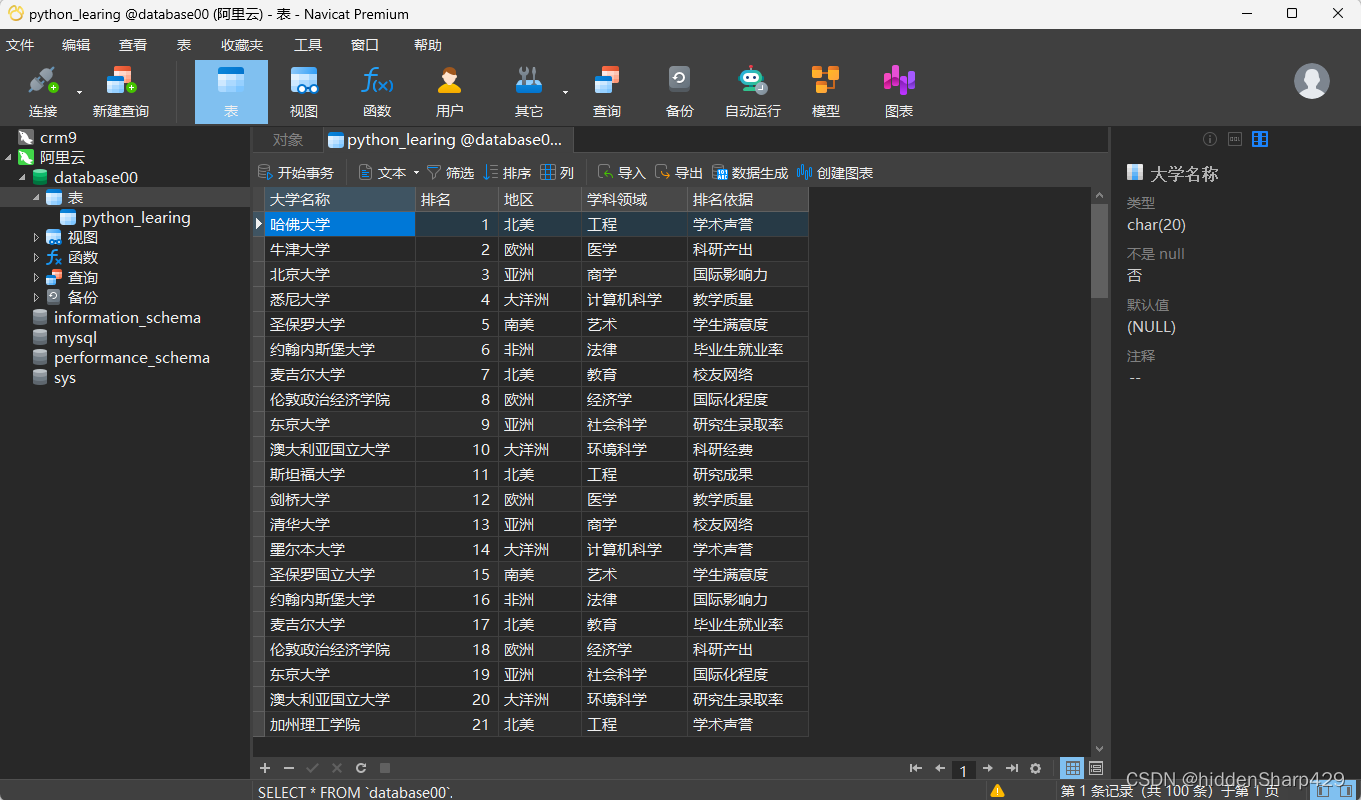| 🚀 FastDFS与Springboot集成 🚀 |
🌲 算法刷题专栏 | 面试必备算法 | 面试高频算法 🍀
🌲 越难的东西,越要努力坚持,因为它具有很高的价值,算法就是这样✨
🌲 作者简介:硕风和炜,CSDN-Java领域优质创作者🏆,保研|国家奖学金|高中学习JAVA|大学完善JAVA开发技术栈|面试刷题|面经八股文|经验分享|好用的网站工具分享💎💎💎
🌲 恭喜你发现一枚宝藏博主,赶快收入囊中吧🌻
🌲 人生如棋,我愿为卒,行动虽慢,可谁曾见我后退一步?🎯🎯
| 🚀 FastDFS与Springboot集成 🚀 |
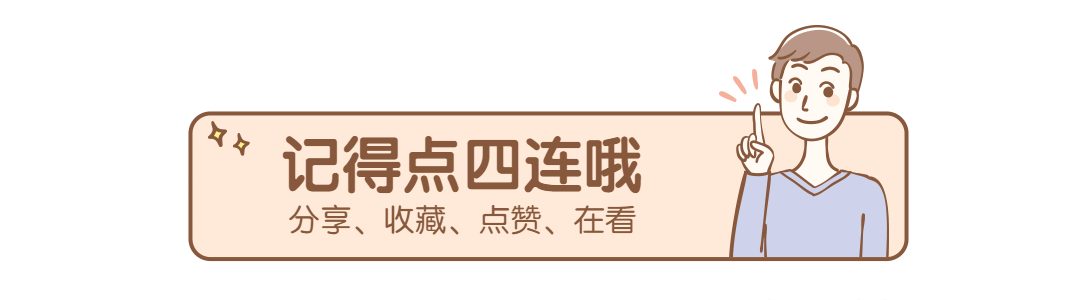
🍔 目录
- 🍀 一.FastDFS与Springboot集成
- 🥦 1.1 创建项目 & 导入依赖
- 🥦 1.2 FastDFS的配置信息
- 🥦 1.3 文件上传测试
- 🥦 1.4 文件下载测试
- 🍀 二.FastDFS文件上传下载原理探析
- 🥦 2.1 spring.factories文件中提供对应的自动配置类FdfsAutoConfiguration
- 🥦 2.2 上传下载核心对象的注入FastFileStorageClient
- 🥦 2.3 从配置文件中获取前缀为 `fdfs`配置信息
- 🍀 三.总结
- 💬 四.共勉
🍀 一.FastDFS与Springboot集成
上篇文章我们学习了通过Docker来部署我们的FastDFS,接下来我们一起来学习FastDFS是如何在SpringBoot项目中来使用的。
🥦 1.1 创建项目 & 导入依赖
首先创建一个SpringBoot项目,然后导入fastdfs-spring-boot-starter这个依赖。
<dependencies>
<dependency>
<groupId>org.springframework.boot</groupId>
<artifactId>spring-boot-starter-web</artifactId>
</dependency>
<dependency>
<groupId>org.springframework.boot</groupId>
<artifactId>spring-boot-starter-test</artifactId>
<scope>test</scope>
</dependency>
<dependency>
<groupId>com.luhuiguo</groupId>
<artifactId>fastdfs-spring-boot-starter</artifactId>
<version>0.2.0</version>
</dependency>
</dependencies>
🥦 1.2 FastDFS的配置信息
fdfs.connect-timeout=6000
fdfs.so-timeout=2000
fdfs.tracker-list=ip地址:22122
🥦 1.3 文件上传测试
@Autowired
public FastFileStorageClient storageClient;
@Test
void test() throws Exception{
File file = new File("C:\\Users\\Administrator\\Desktop\\an.png");
StorePath path = storageClient.uploadFile(null,new FileInputStream(file),file.length(),file.getName());
System.out.println(path.getFullPath());
}
结果查询
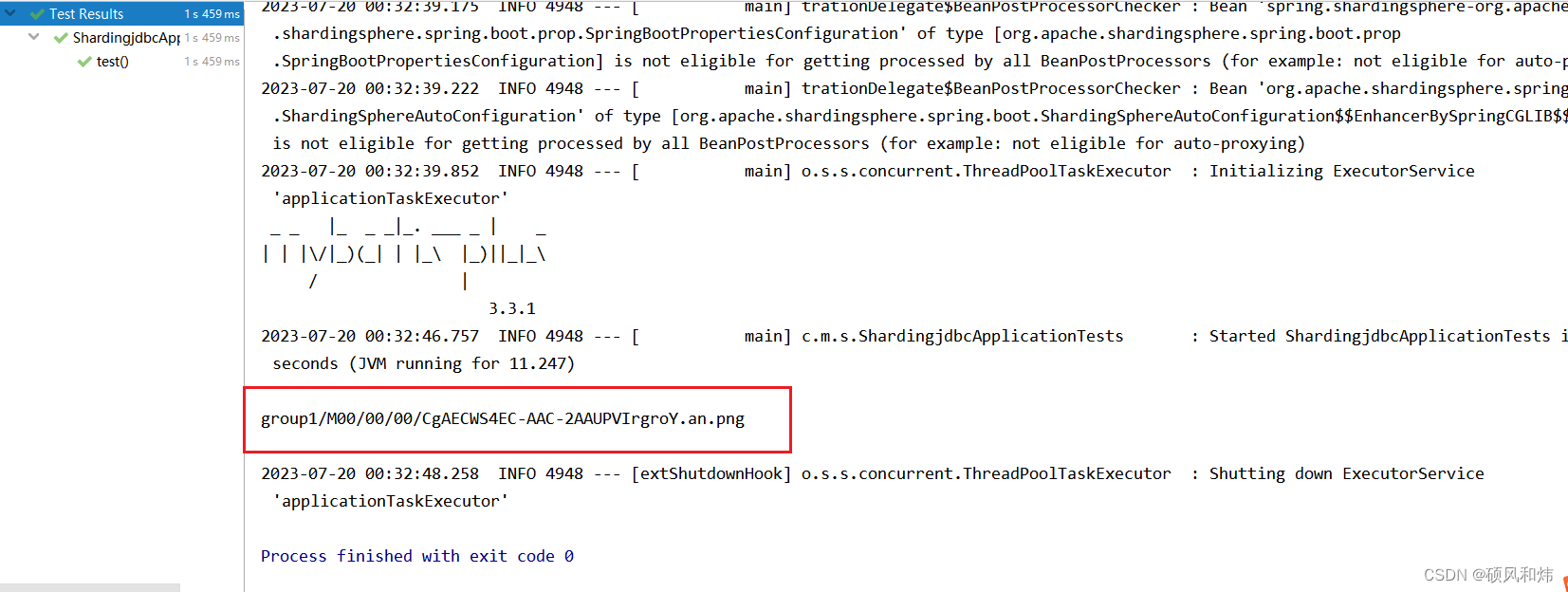
访问资源:
http://ip地址:8888/group1/M00/00/00/CgAECWS4EC-AAC-2AAUPVIrgroY.an.png

🥦 1.4 文件下载测试
通过group1 和 M00/00/00/CgAECWS4EC-AAC-2AAUPVIrgroY.an.png 组合进行文件的下载!
@Autowired
public FastFileStorageClient storageClient;
@Test
void test1() throws Exception{
byte[] group1s = storageClient.downloadFile("group1", "M00/00/00/CgAECWS4EC-AAC-2AAUPVIrgroY.an.png");
OutputStream outputStream=new FileOutputStream(new File("C:\\Users\\Administrator\\Desktop\\123.png"));
outputStream.write(group1s);
outputStream.flush();
outputStream.close();
}
结果查询
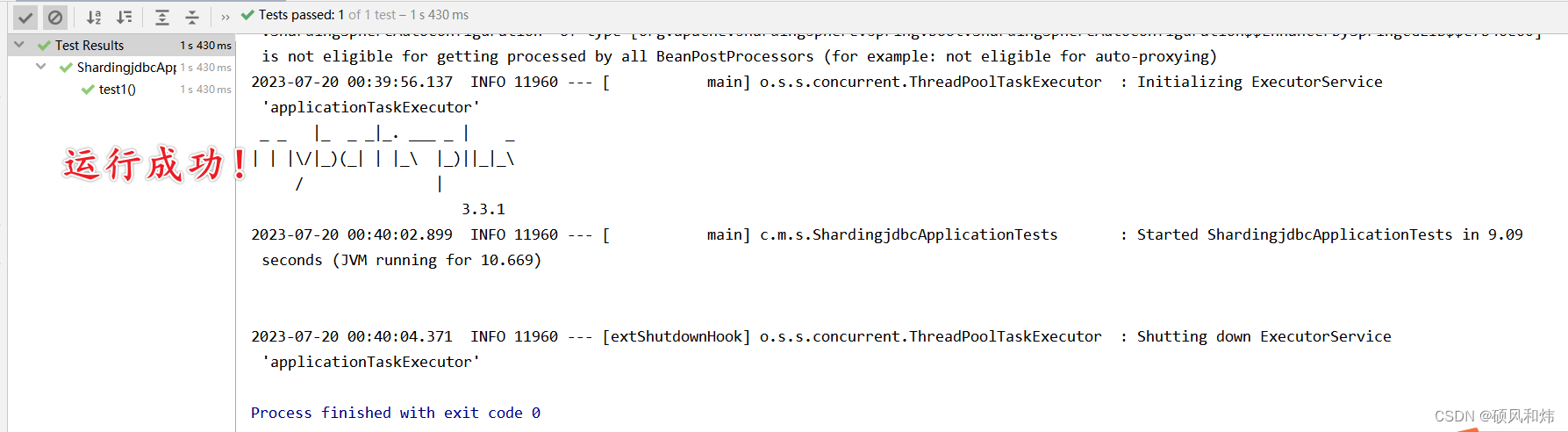
指定位置查看文件是否下载:
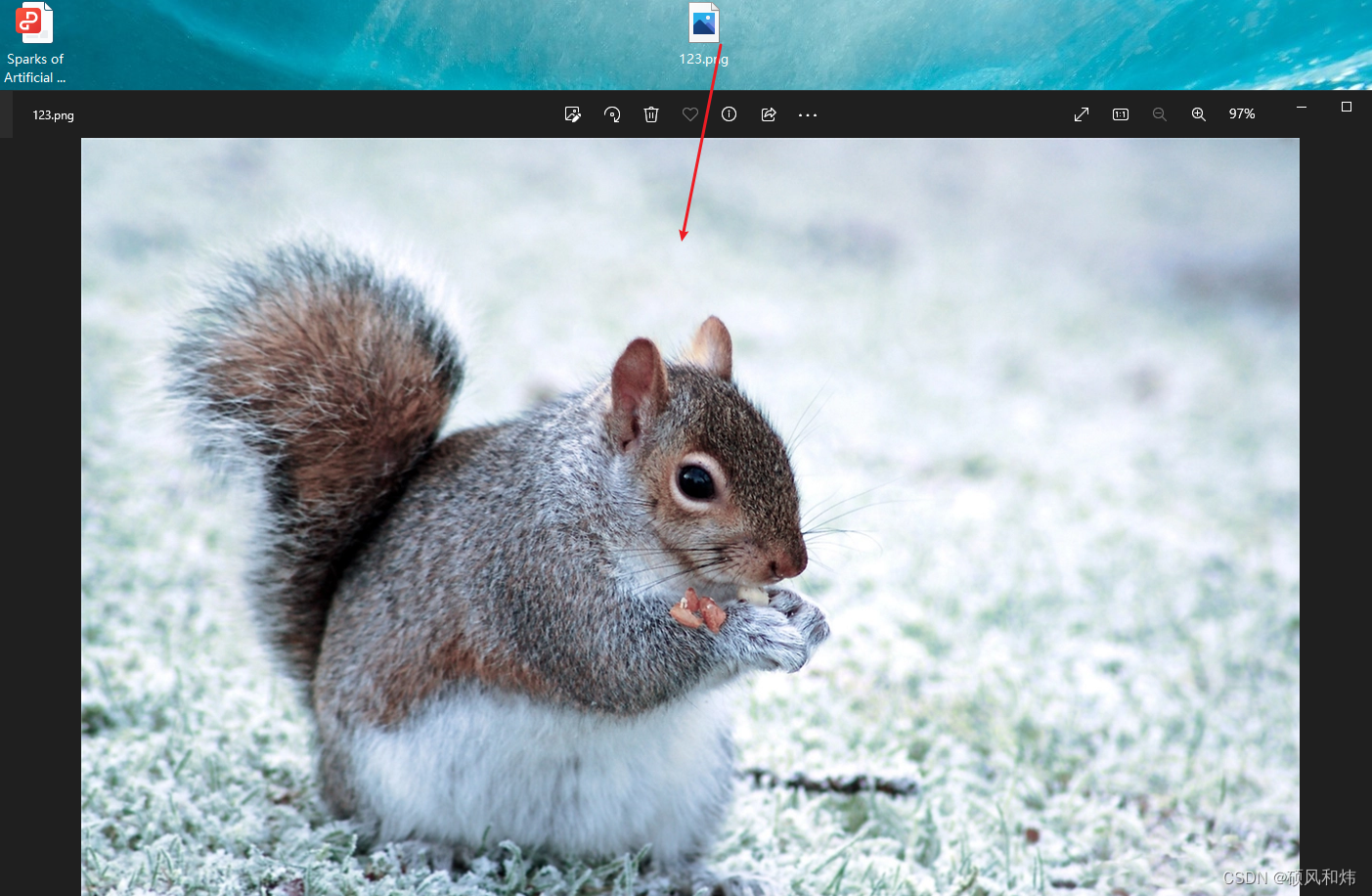
🍀 二.FastDFS文件上传下载原理探析
🥦 2.1 spring.factories文件中提供对应的自动配置类FdfsAutoConfiguration
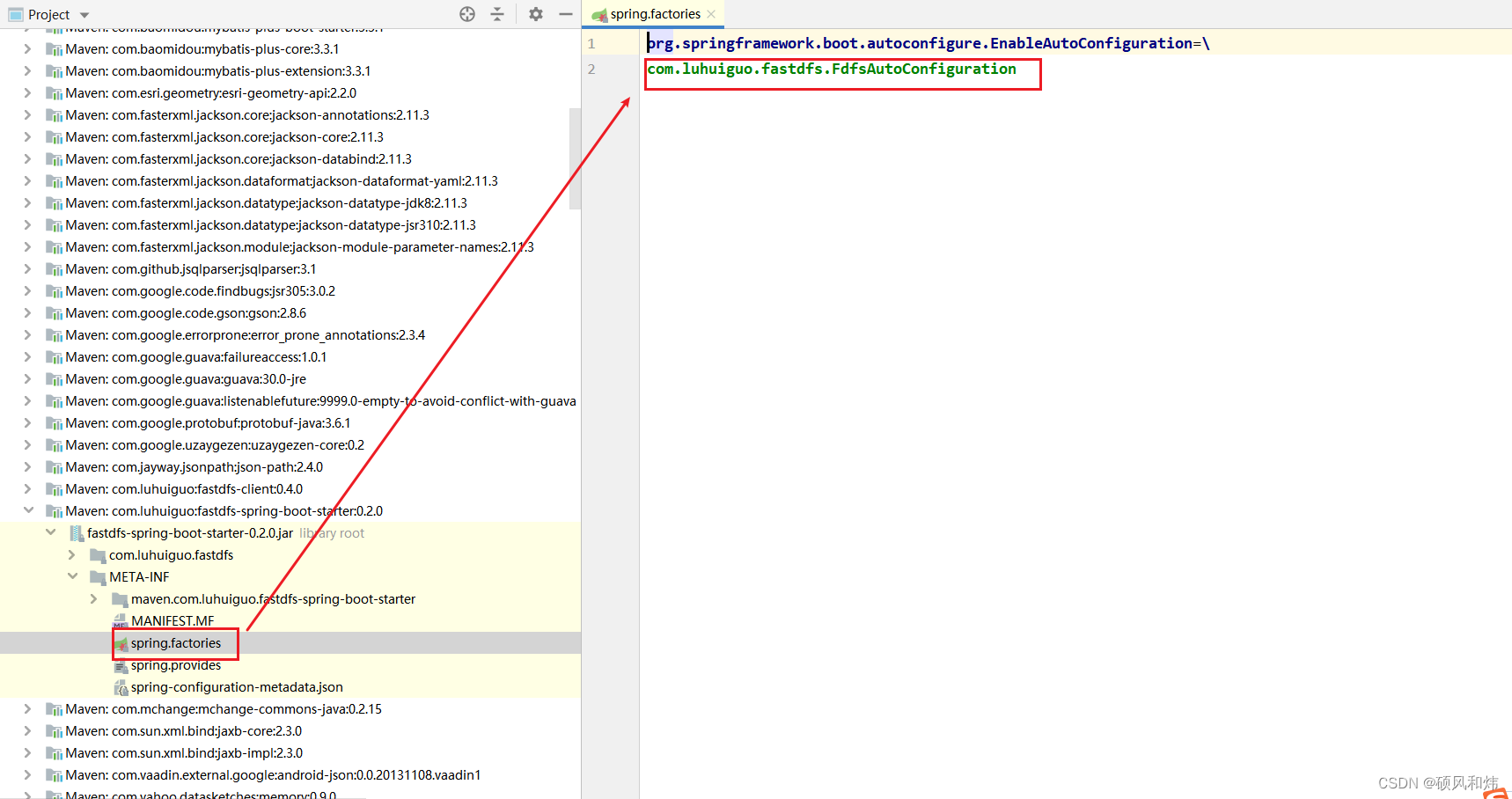
🥦 2.2 上传下载核心对象的注入FastFileStorageClient
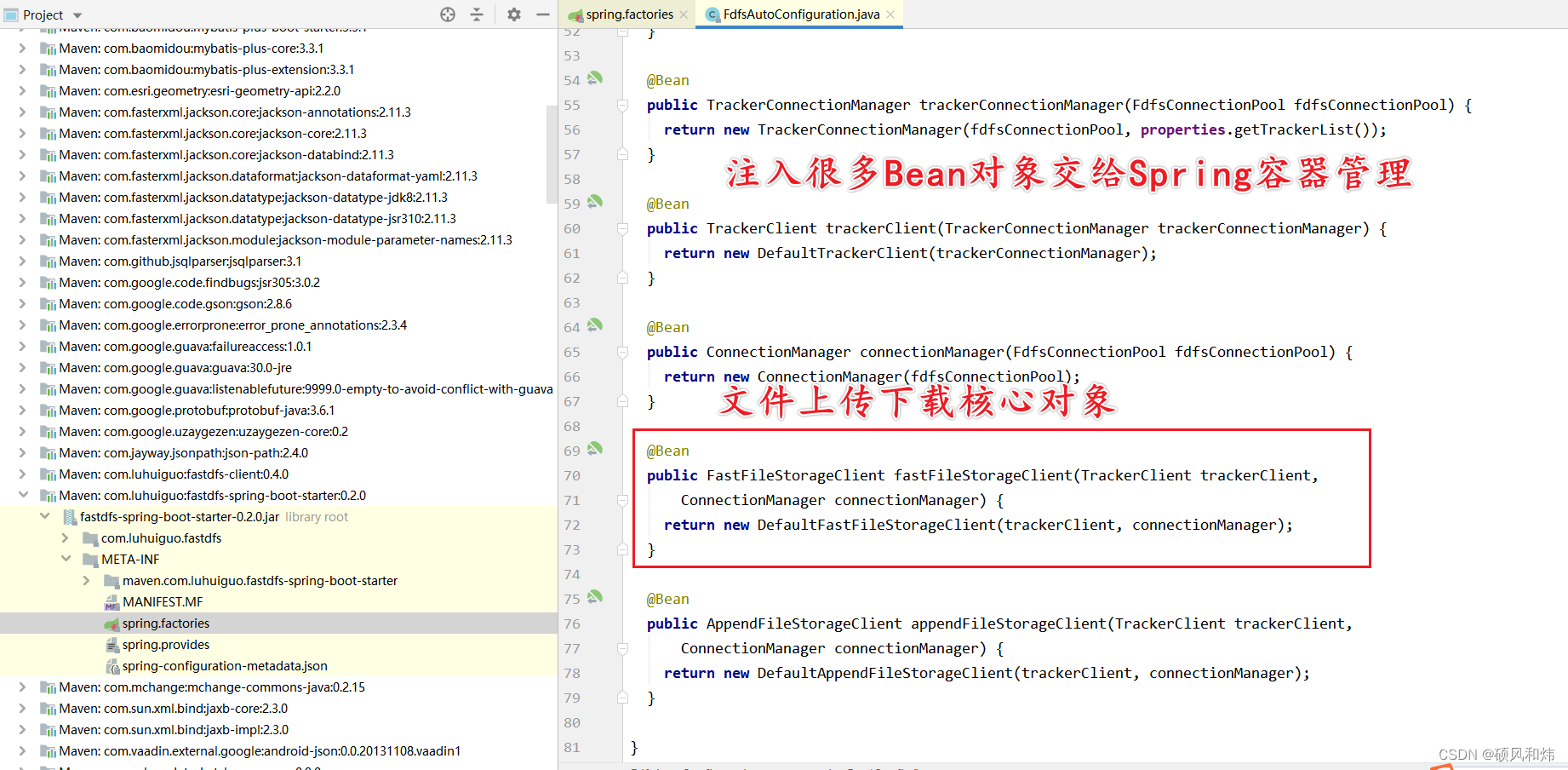
🥦 2.3 从配置文件中获取前缀为 fdfs配置信息
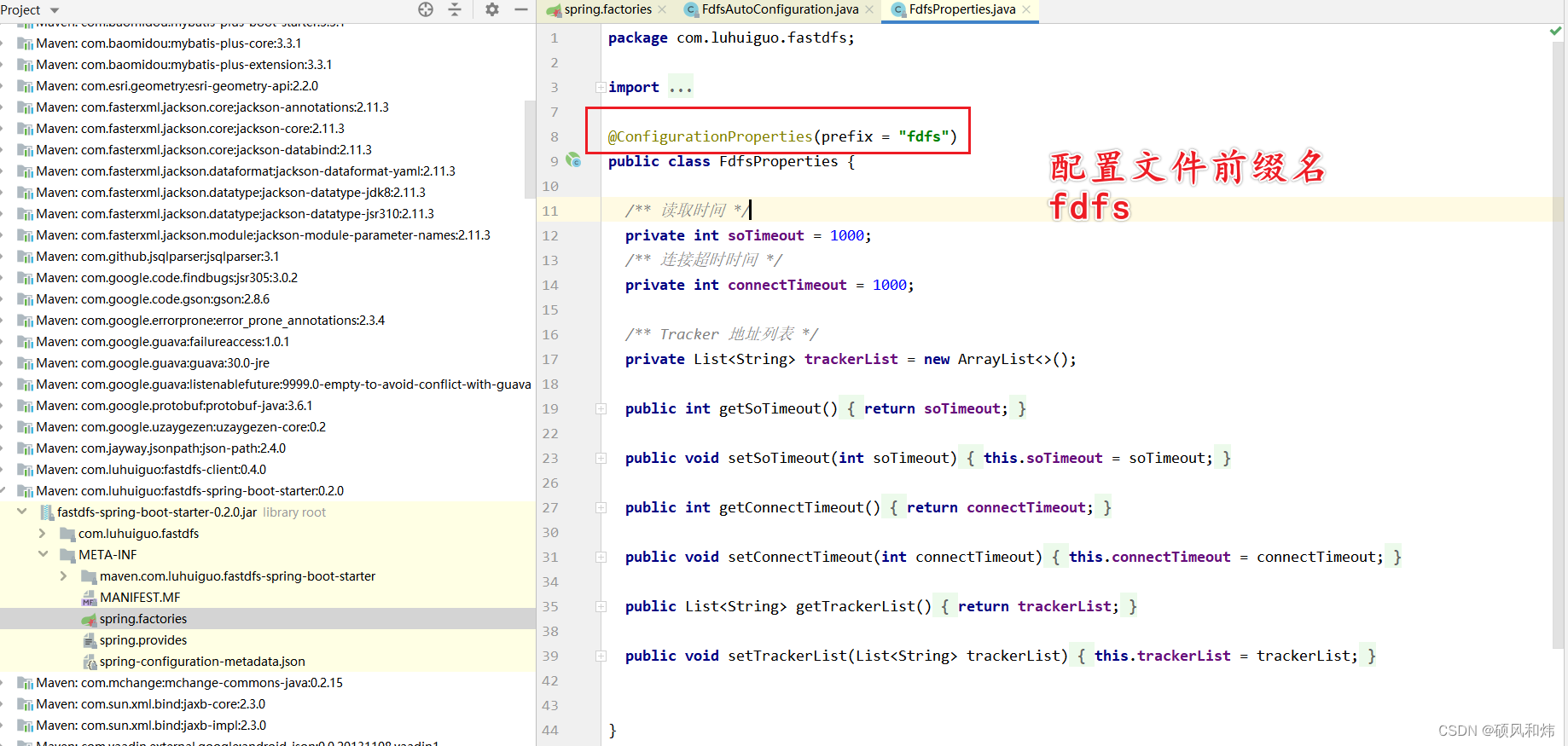
🍀 三.总结
本篇文章主要讲解了FastDFS与Springboot集成,开发中FastDFS和SpringBoot都是整合在一起来使用的,FastDFS需要大家熟练掌握,同学们可以多多练习。
💬 四.共勉
| 最后,我想和大家分享一句一直激励我的座右铭,希望可以与大家共勉! |
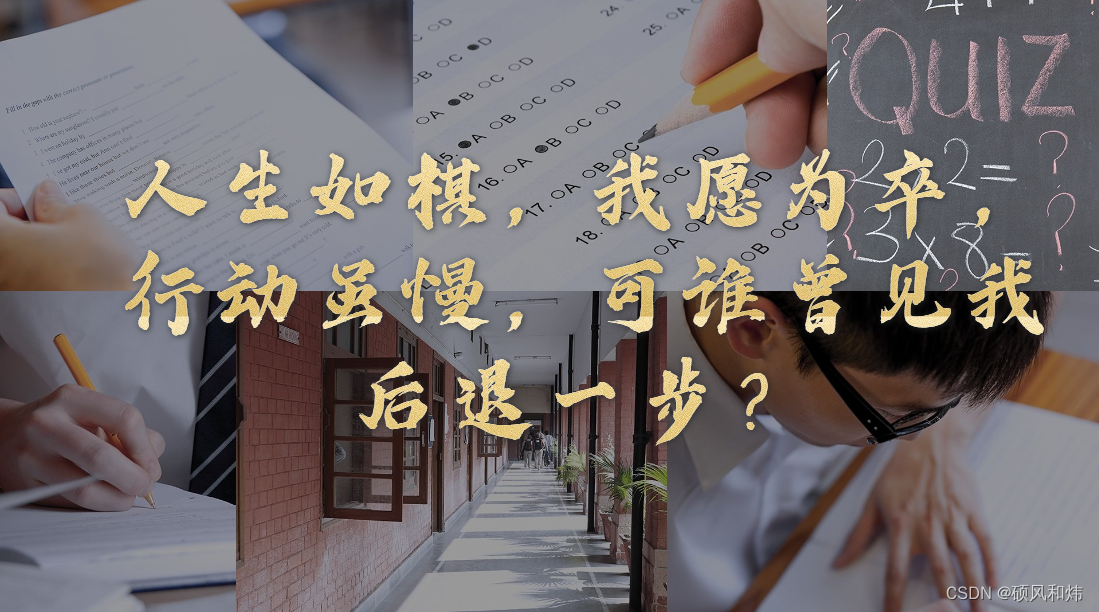

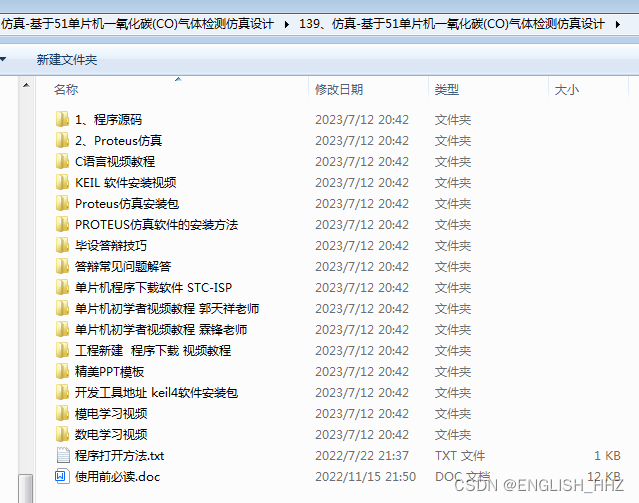


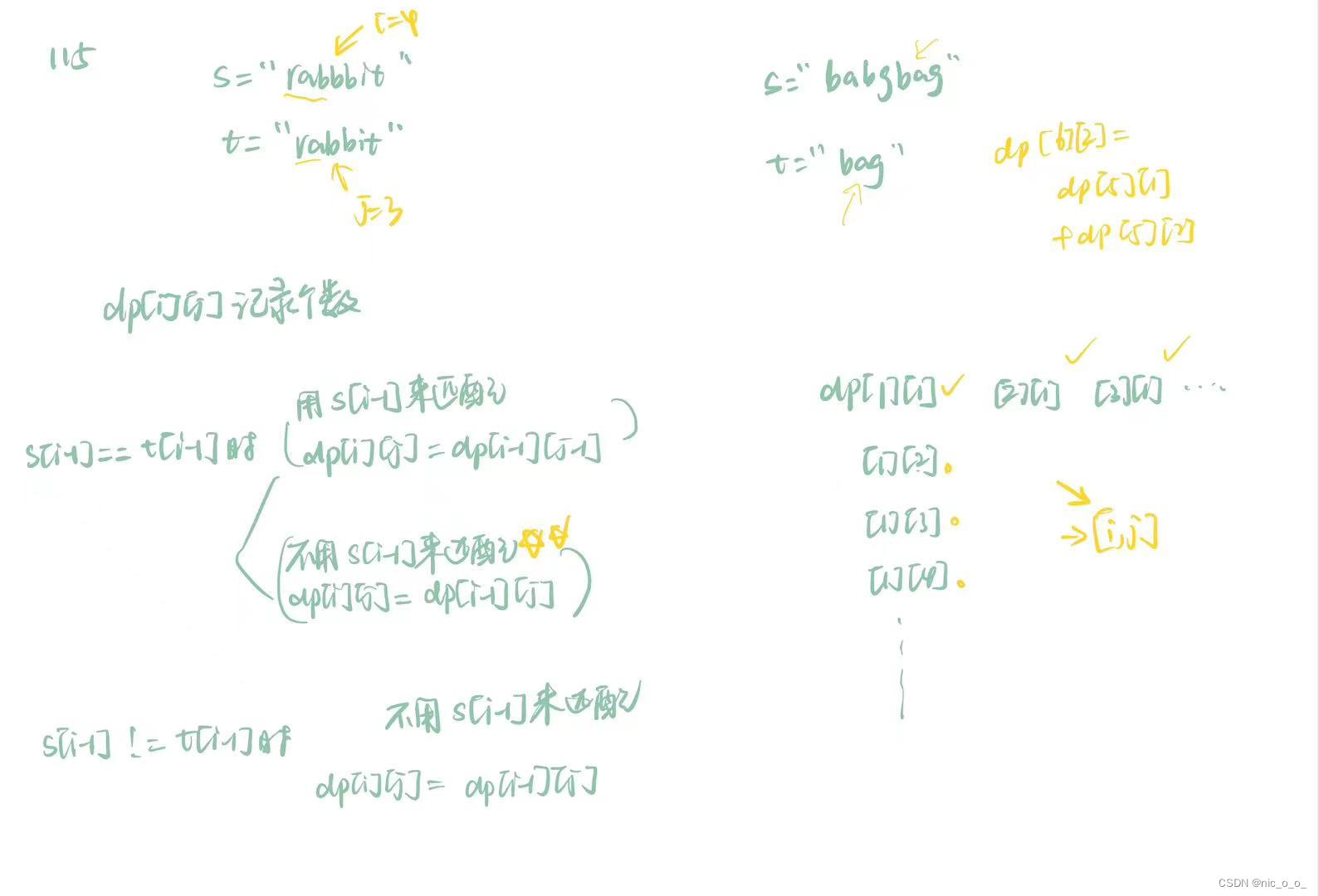
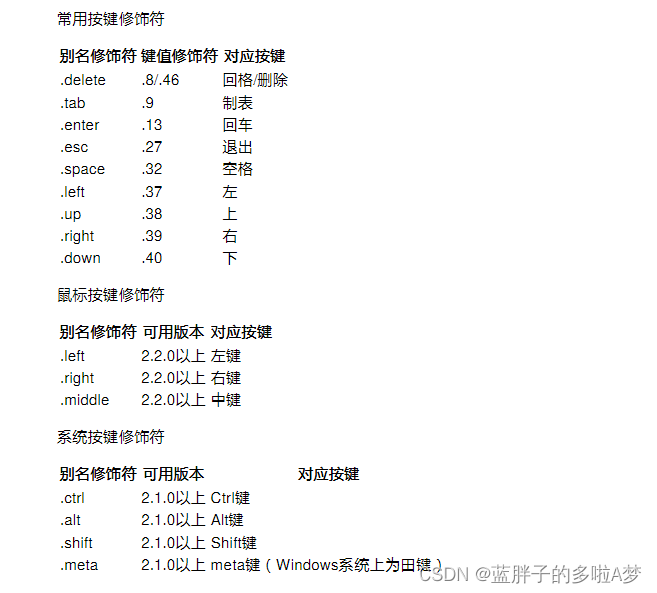
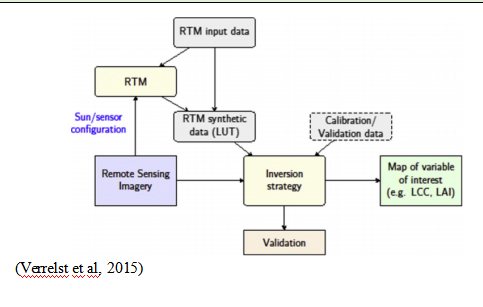
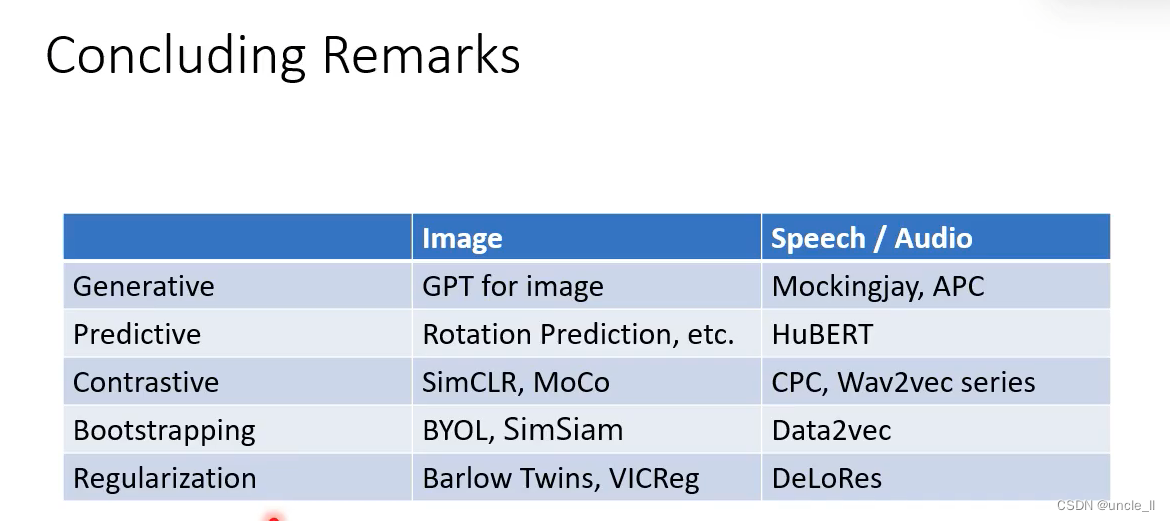

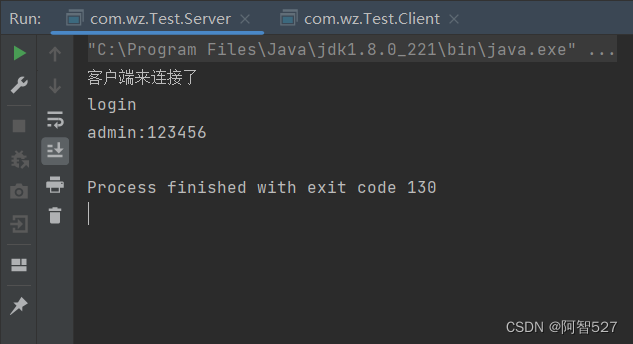
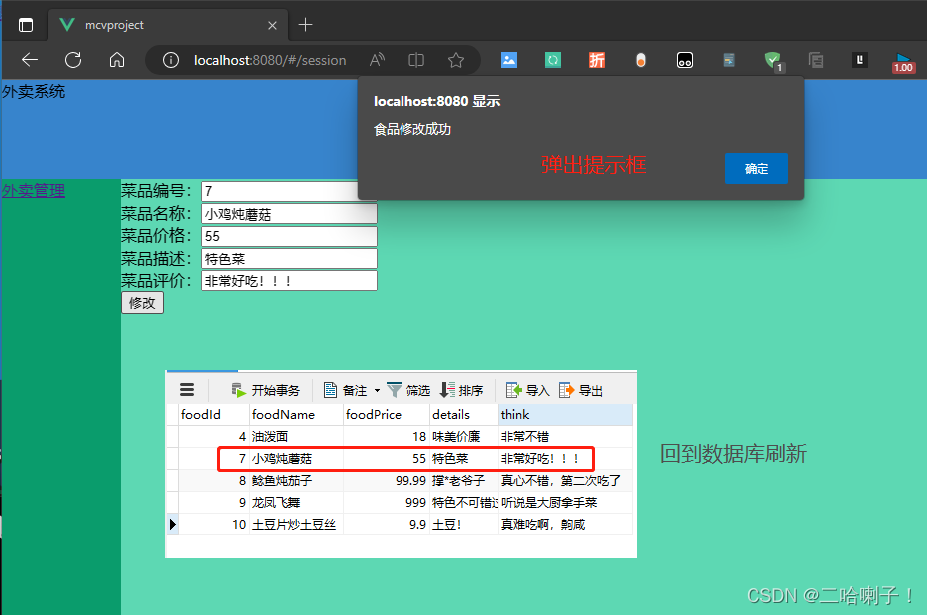

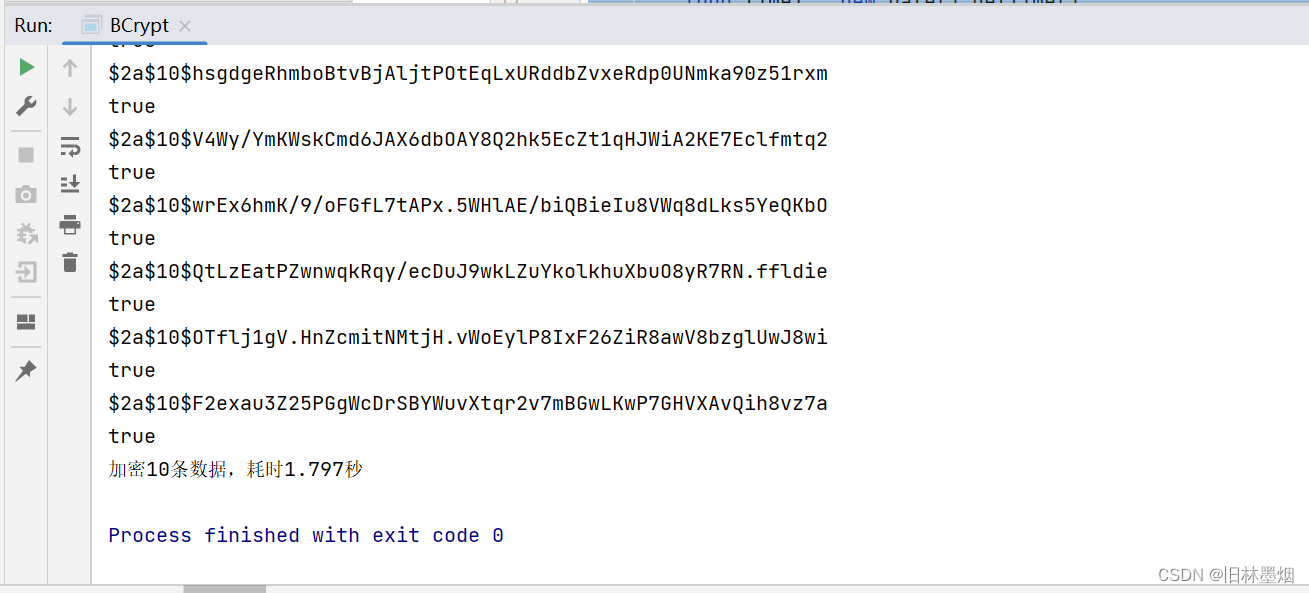
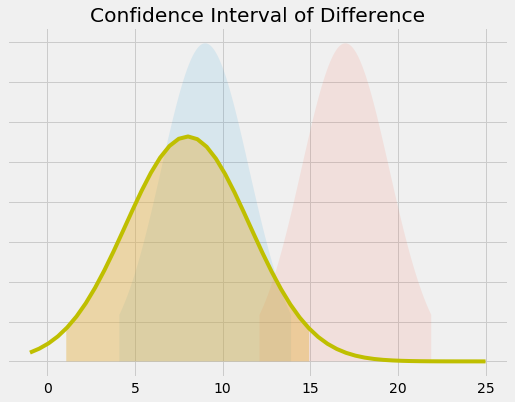
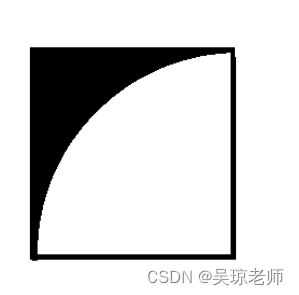
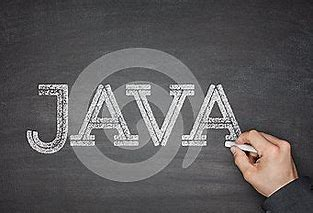
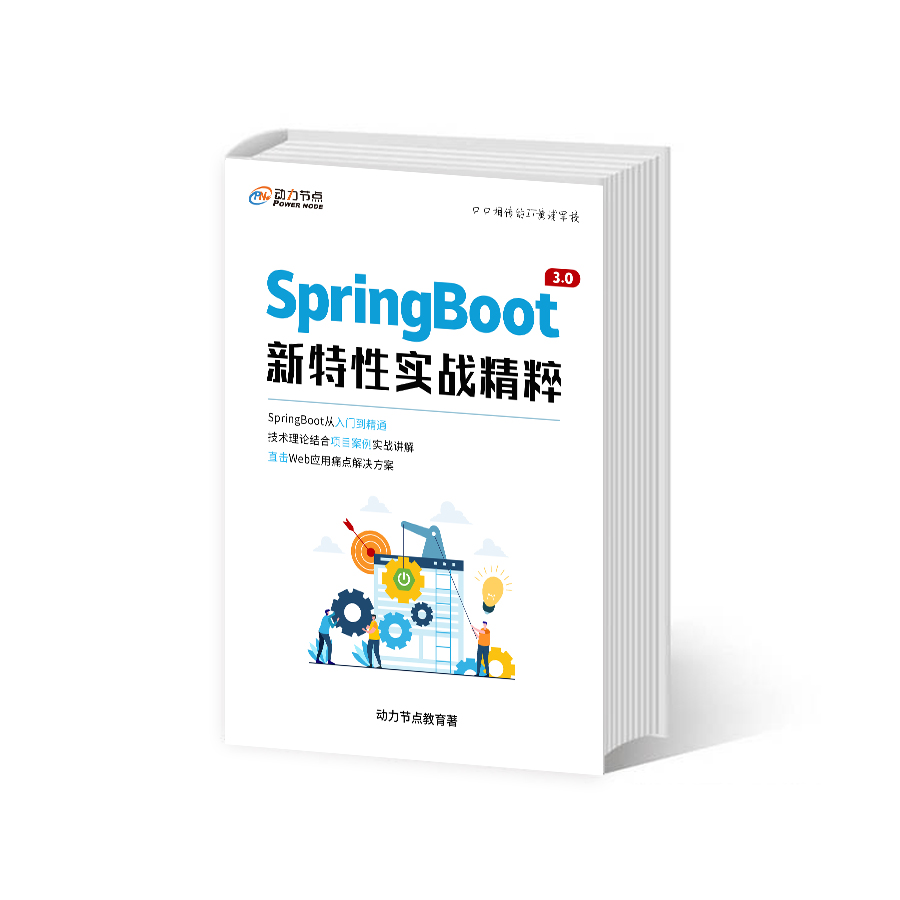
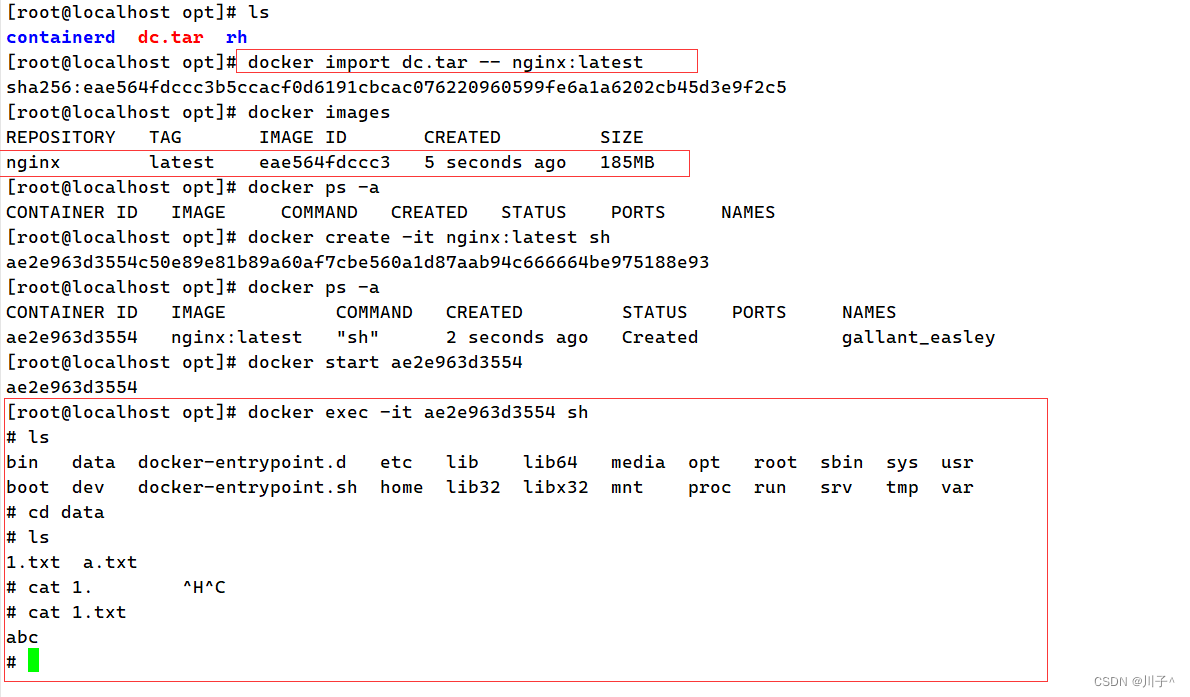
![get请求传入[ ]这类字符 返回400错误解决](https://img-blog.csdnimg.cn/8b5f56b7b1f7422583923489d9685640.png)