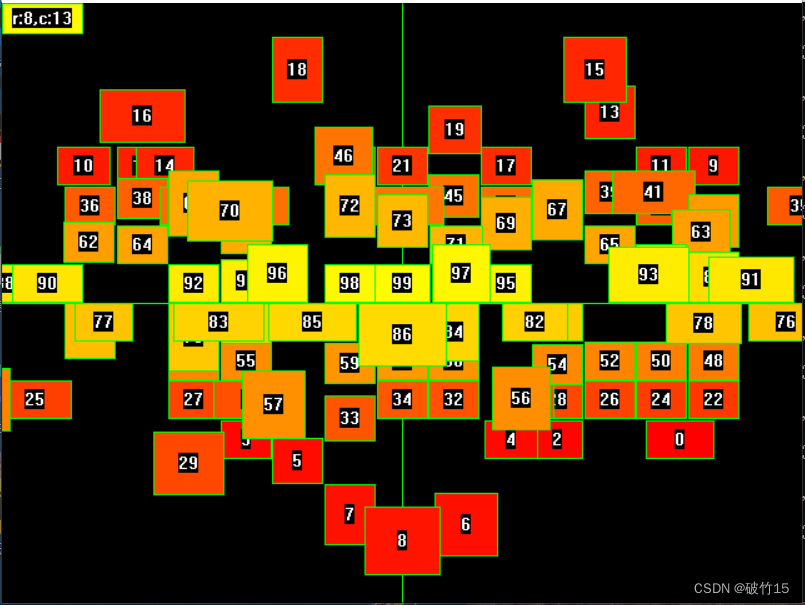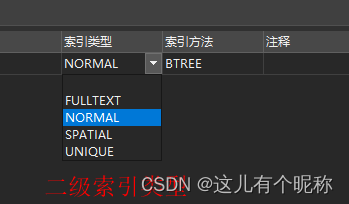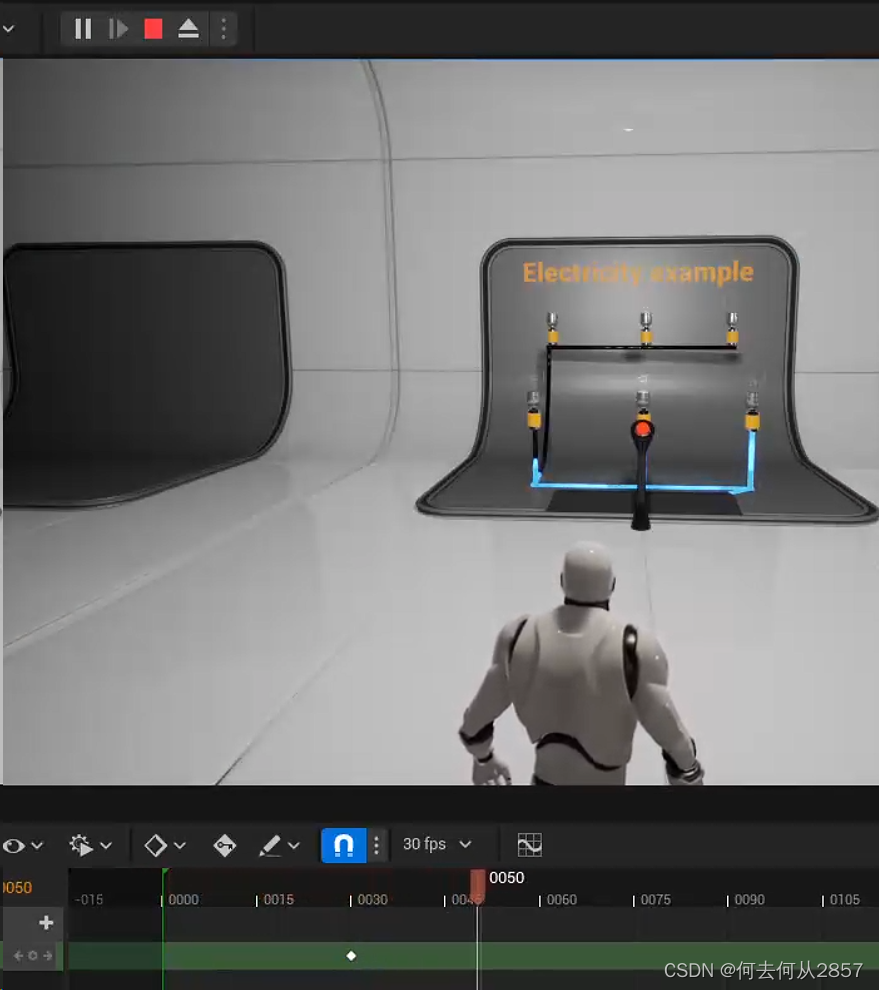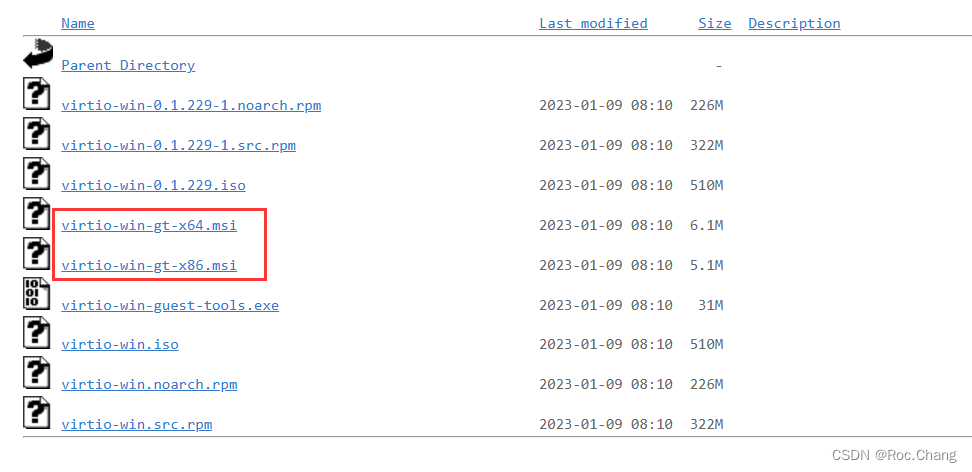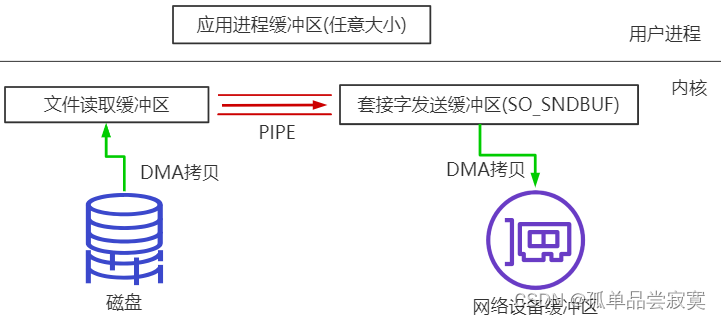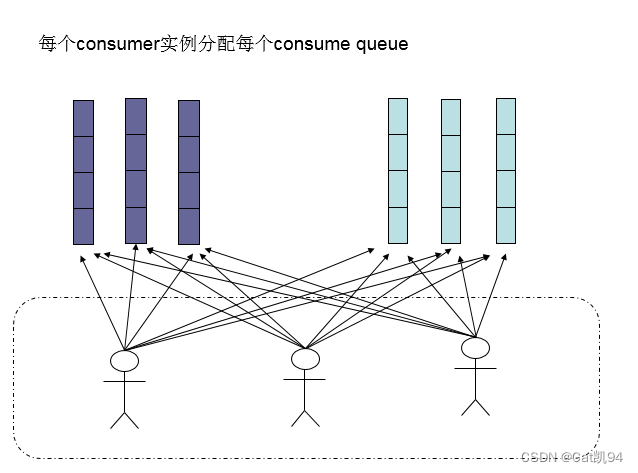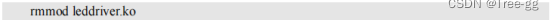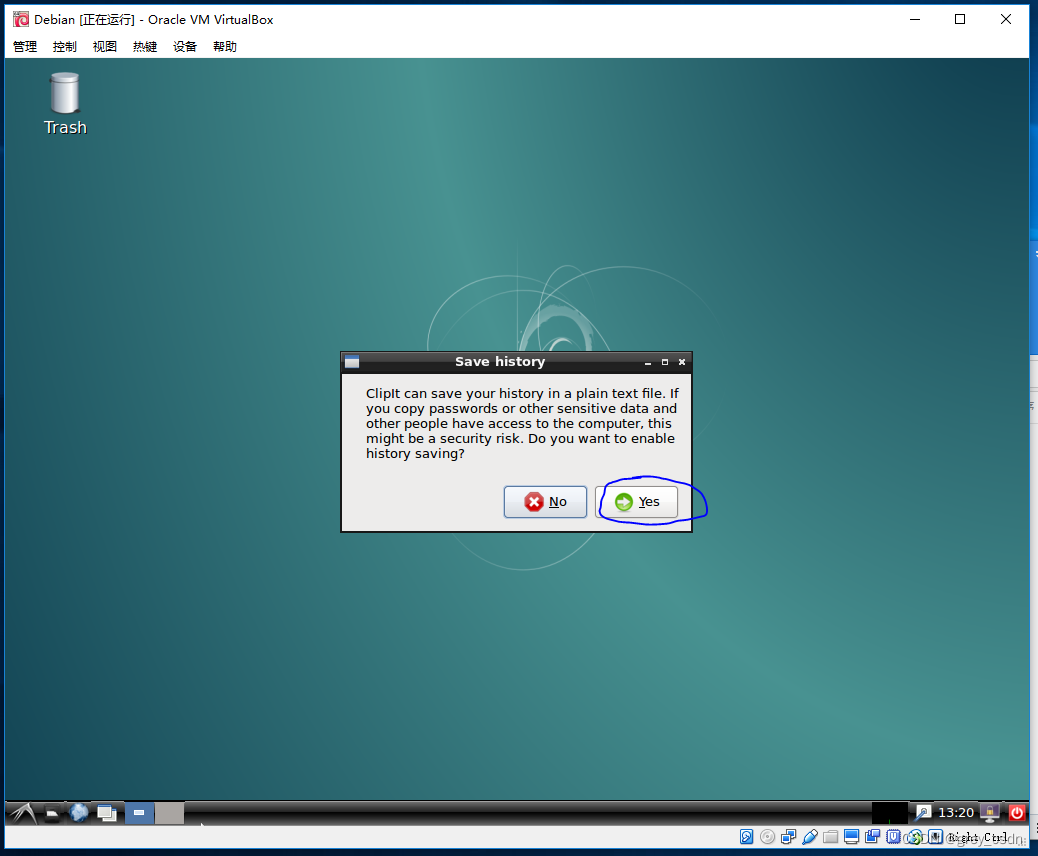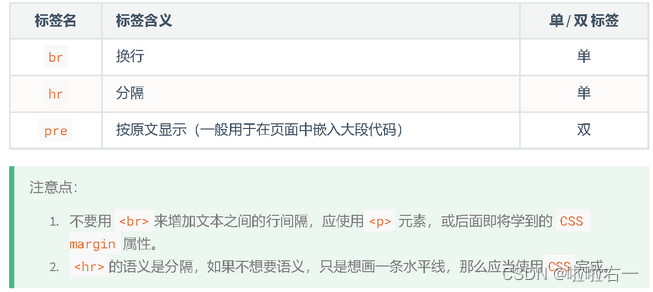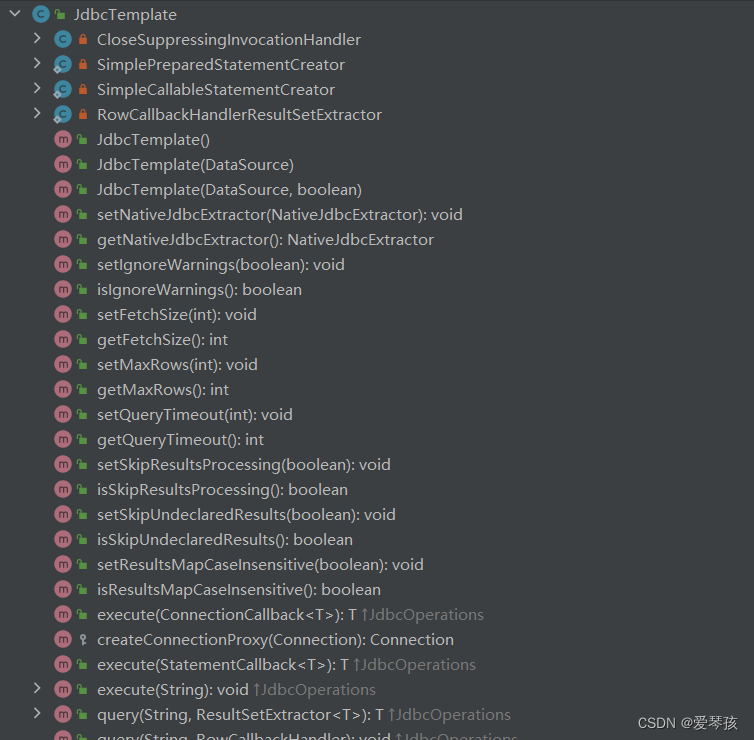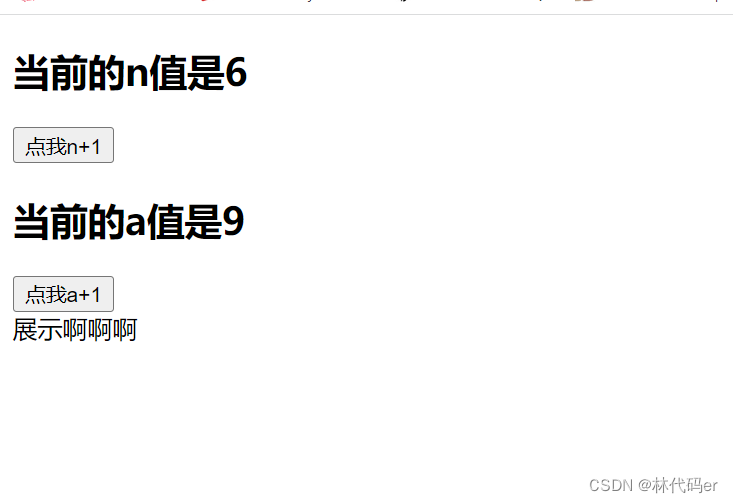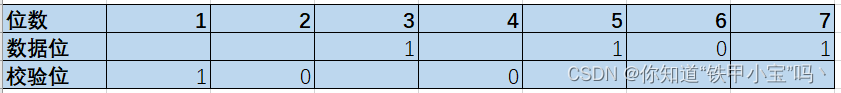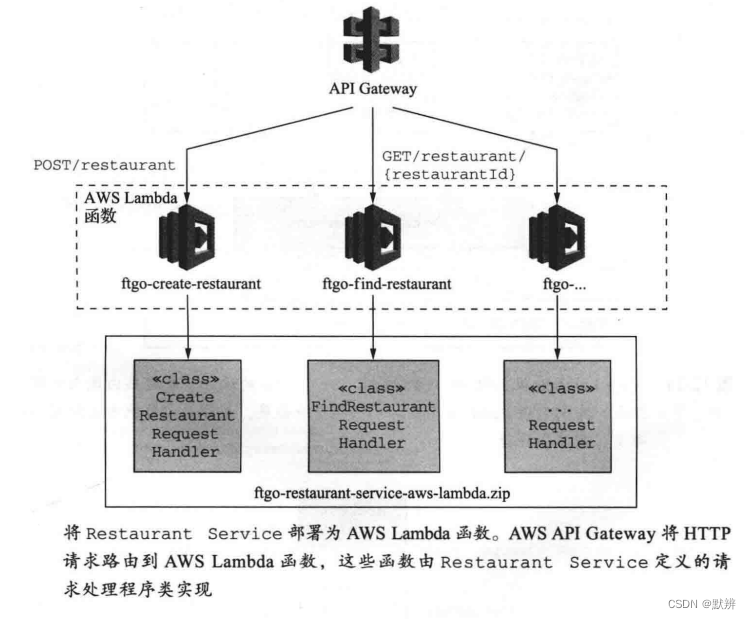# include <iostream> # include <algorithm> # include <graphics.h> # include <conio.h> # include <unordered_map> # include <Windows.h> # include "layout/LayoutSystem.h" # define DEFAULT_PANELS_LAYOUT_PADDING 0.03 # define DEFAULT_PANELS_LAYOUT_CELL_SIZE 0.01 using namespace boxing:: layout;
int SCRW = 640 ;
int SCRH = 480 ;
int main ( )
{
HWND hConsole = GetConsoleWindow ( ) ;
initgraph ( SCRW, SCRH) ;
SetWindowPos ( hConsole, HWND_TOP, 0 , 0 , 0 , 0 , SWP_NOSIZE | SWP_NOMOVE | SWP_SHOWWINDOW) ;
auto getX = [ ] ( float x1) -> int { return ( int ) ( ( x1 + 1.0 ) / 2.0 * SCRW) ; } ;
auto getY = [ ] ( float y1) -> int { return ( int ) ( abs ( y1 - 1.0 ) / 2.0 * SCRH) ; } ;
auto getW = [ ] ( float w) -> int { return w / 2.0 * SCRW; } ;
auto getH = [ ] ( float h) -> int { return h / 2.0 * SCRH; } ;
auto drawRectText = [ & ] ( float x, float y, LPCTSTR str, float w, float h, COLORREF color) {
int new_x = getX ( x) ;
int new_y = getY ( y) ;
int new_w = getW ( w) ;
int new_h = getH ( h) ;
setfillcolor ( color) ;
fillrectangle ( new_x- new_w/ 2 , new_y- new_h/ 2 , new_x + new_w / 2 , new_y + new_h / 2 ) ;
int textW = textwidth ( str) ;
int textH = textheight ( str) ;
setfillcolor ( RGB ( 255 , 255 , 255 ) ) ;
outtextxy ( new_x - textW / 2.0 , new_y - textH / 2.0 , str ) ;
} ;
auto drawRectCharText = [ & ] ( float x, float y, char * str, float w, float h, COLORREF color) {
int num = MultiByteToWideChar ( 0 , 0 , str, - 1 , NULL , 0 ) ;
wchar_t * wide = new wchar_t [ num] ;
MultiByteToWideChar ( 0 , 0 , str, - 1 , wide, num) ;
drawRectText ( x, y, wide, w, h, color) ;
free ( wide) ;
} ;
auto drawRectInt = [ & ] ( float x, float y, int text, float w, float h, COLORREF color) {
char str[ 50 ] = { 0 } ;
sprintf ( str, "%d" , text) ;
drawRectCharText ( x, y, str, w, h, color) ;
} ;
auto drawRectFloat = [ & ] ( float x, float y, float text, float w, float h, COLORREF color) {
char str[ 50 ] = { 0 } ;
sprintf ( str, "%f" , text) ;
drawRectCharText ( x, y, str, w, h, color) ;
} ;
auto drawLine = [ & ] ( float start_x, float start_y, float end_x, float end_y, COLORREF color) {
setlinecolor ( color) ;
line ( getX ( start_x) , getY ( start_y) , getX ( end_x) , getY ( end_y) ) ;
} ;
srand ( time ( NULL ) ) ;
bool loop = false ;
for ( int count = 100 ; count > 0 ; count-- ) {
cleardevice ( ) ;
float aspect = 1.0 / 0.618 ;
int col = min ( count, ( int ) std:: ceil ( sqrt ( count * aspect) ) ) ;
int row = std:: ceil ( ( float ) count / col) ;
std:: unordered_map< int , float > widthInCol;
std:: unordered_map< int , float > heightInRow;
int rowMin = row / 2 - ( count - 1 ) / col;
int rowMax = row / 2 - ( ( int ) 0 ) / col;
int colMax = ( col - 1 ) % col - col / 2 ;
int colMin = ( ( int ) 0 ) % col - col / 2 ;
float col_centre = ( colMax + colMin) / 2.0 ;
float row_centre = ( rowMax + rowMin) / 2.0 ;
drawLine ( - 1 , 0 , 1 , 0 , RGB ( 0 , 255 , 0 ) ) ;
drawLine ( 0 , 1 , 0 , - 1 , RGB ( 0 , 255 , 0 ) ) ;
char str[ 100 ] = { 0 } ;
sprintf ( str, "r:%d,c:%d" , row, col) ;
drawRectCharText ( - 0.9 , 0.95 , str, 0.2 , 0.1 , RGB ( 255 , 250 , 0 ) ) ;
printf ( " count: %d,colMax: %d,colMin:%d,rowMax:%d ,rowMin:%d, tt:%f,row_centre:%f\n" , count, colMax, colMin, rowMax, rowMin, col_centre, row_centre) ;
LayoutSystem:: Ptr layoutSystem = LayoutSystem :: NEW ( PAGE_LAYOUT_PLANE, DEFAULT_PANELS_LAYOUT_CENTRE, DEFAULT_PANEL_POSITION) ;
for ( int index = 0 ; index < count; index++ ) {
float randW = max ( 0.1 , rand ( ) / double ( RAND_MAX) / 5.0 ) ;
float randH = max ( 0.1 , rand ( ) / double ( RAND_MAX) / 5.0 ) ;
layoutSystem-> addLayoutElement ( index, randW, randH) ;
}
layoutSystem-> startCompositor ( false ) ;
auto layout_results = layoutSystem-> getLayoutResults ( ) ;
for ( auto [ k, v] : layout_results) {
int color = ( float ) k / count * 255 ;
auto element = layoutSystem-> getLayoutElement ( k) ;
drawRectInt ( v-> position. x, v-> position. y , k, element-> mWidth, element-> mHeight, RGB ( 255 , color, 0 ) ) ;
}
Sleep ( 1000 ) ;
if ( ! loop)
break ;
}
_getch ( ) ;
closegraph ( ) ;
return 0 ;
}