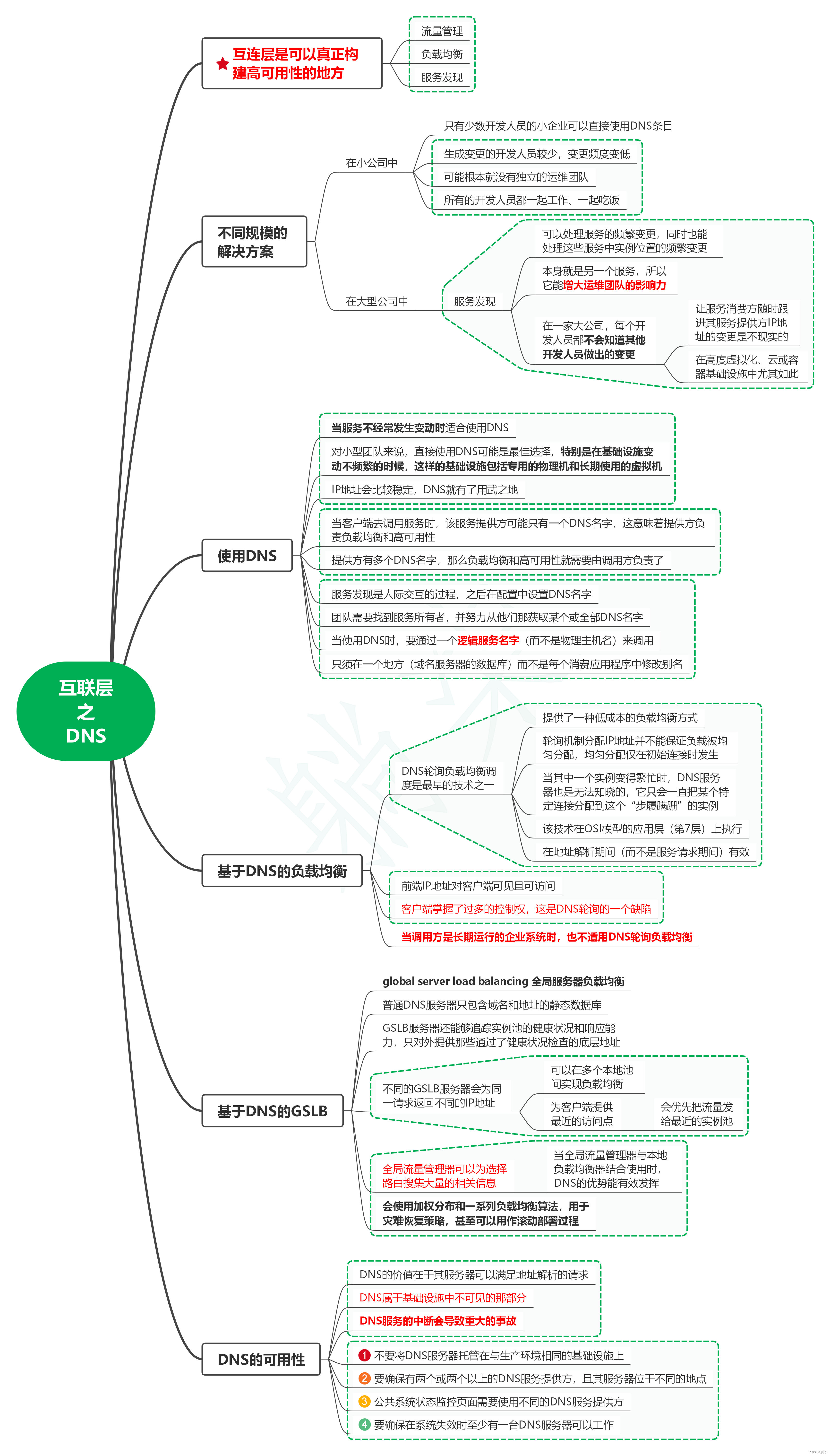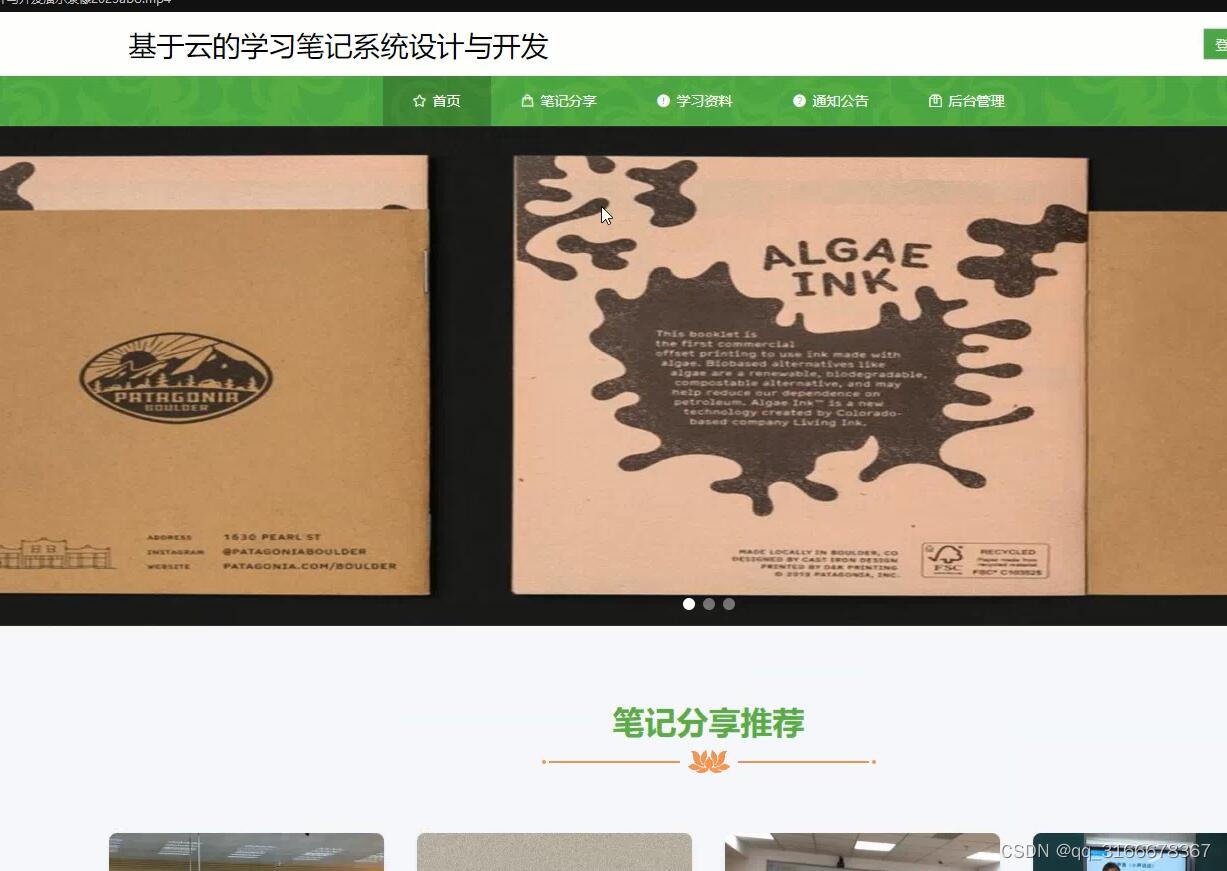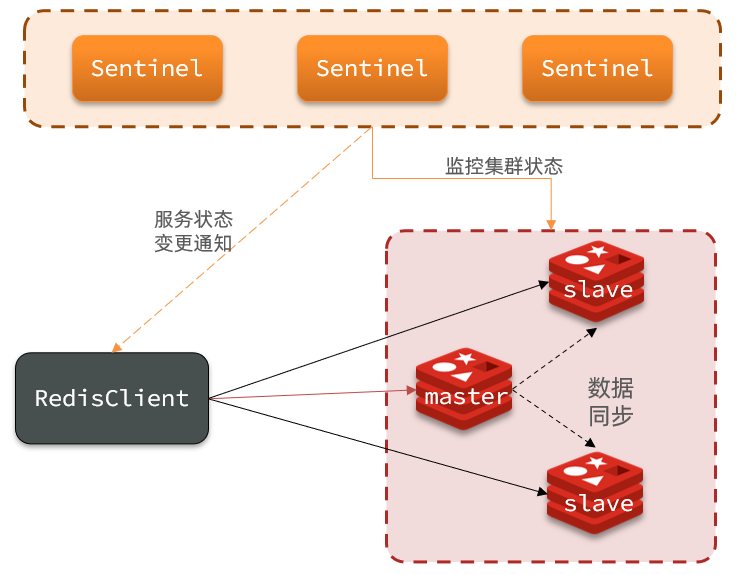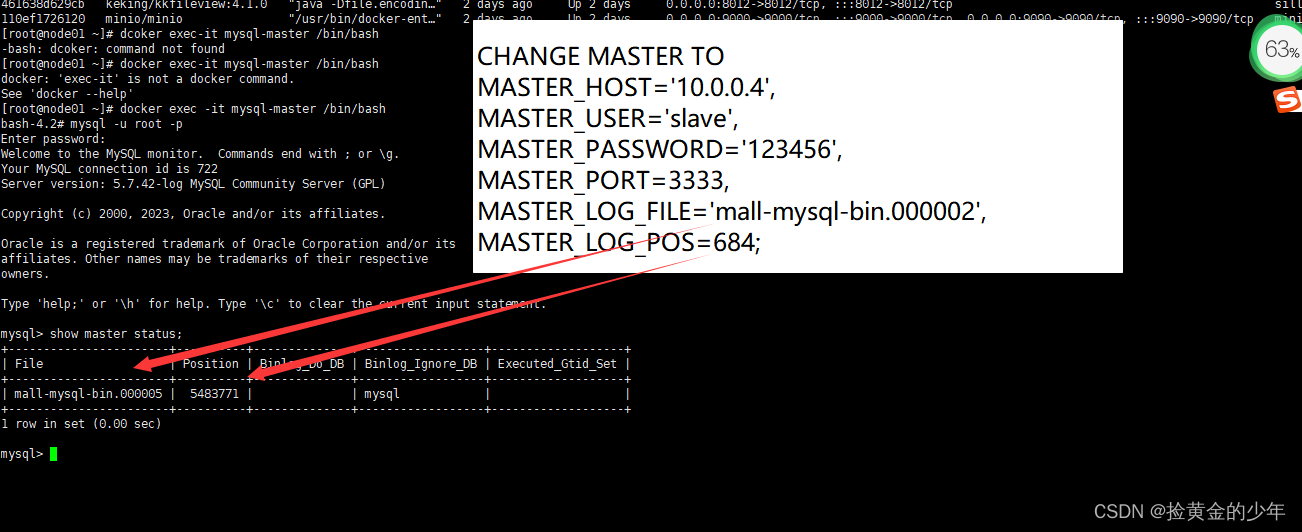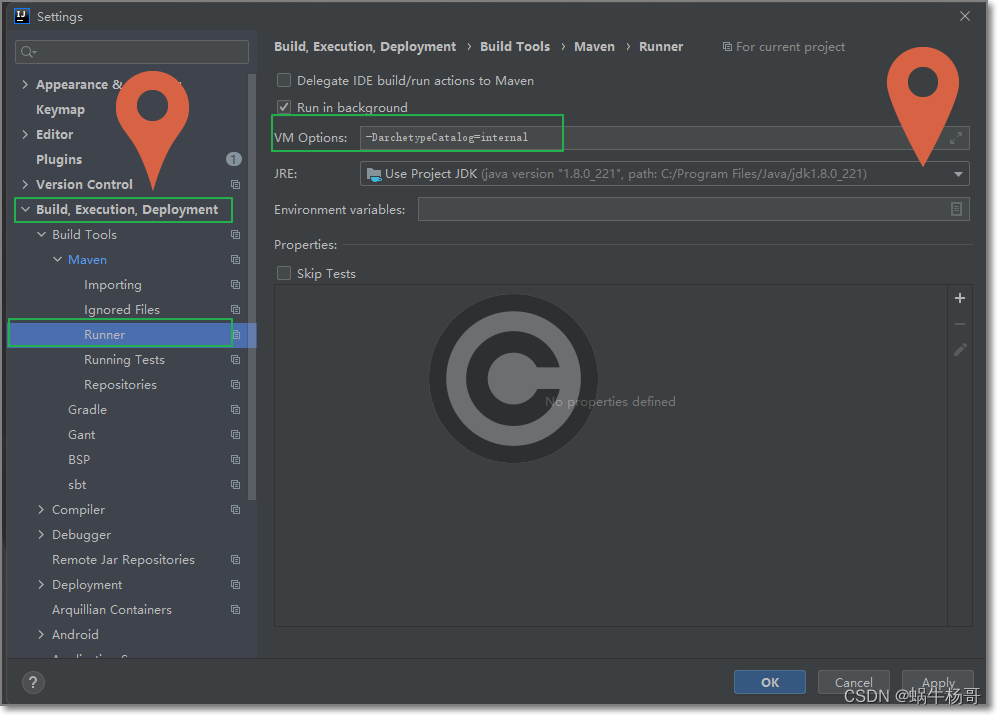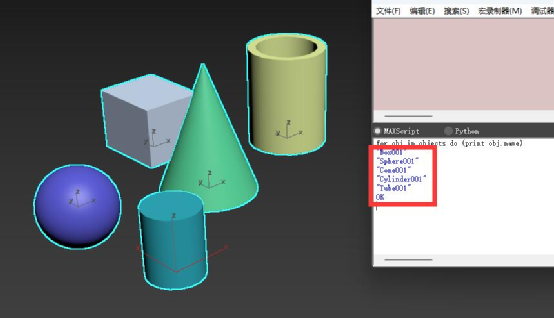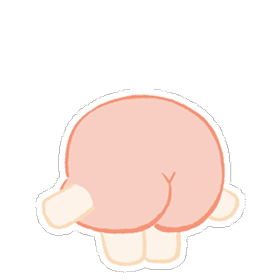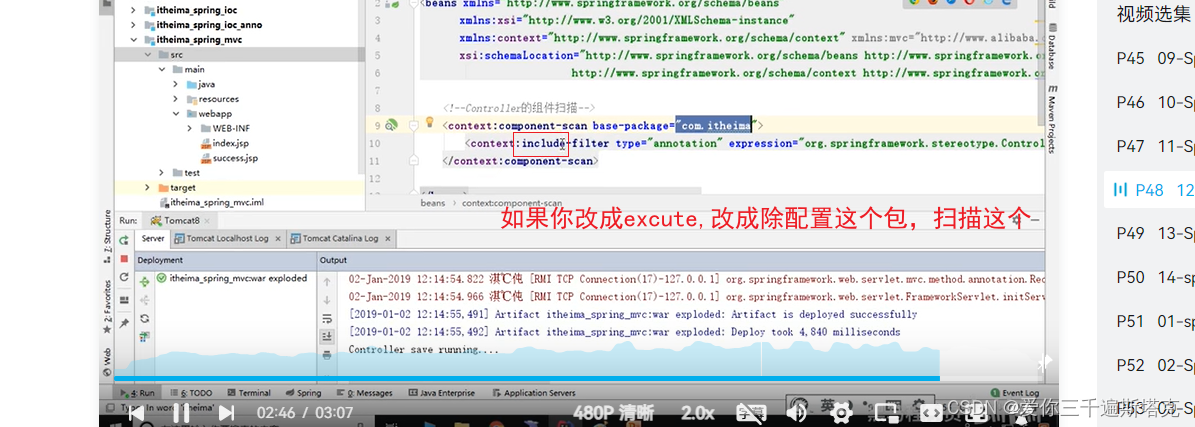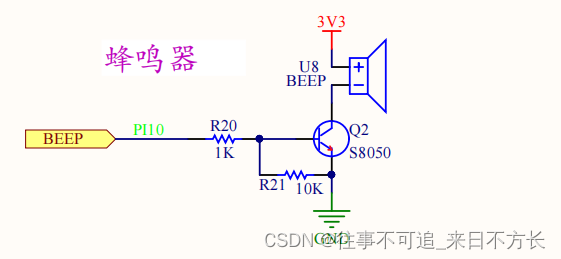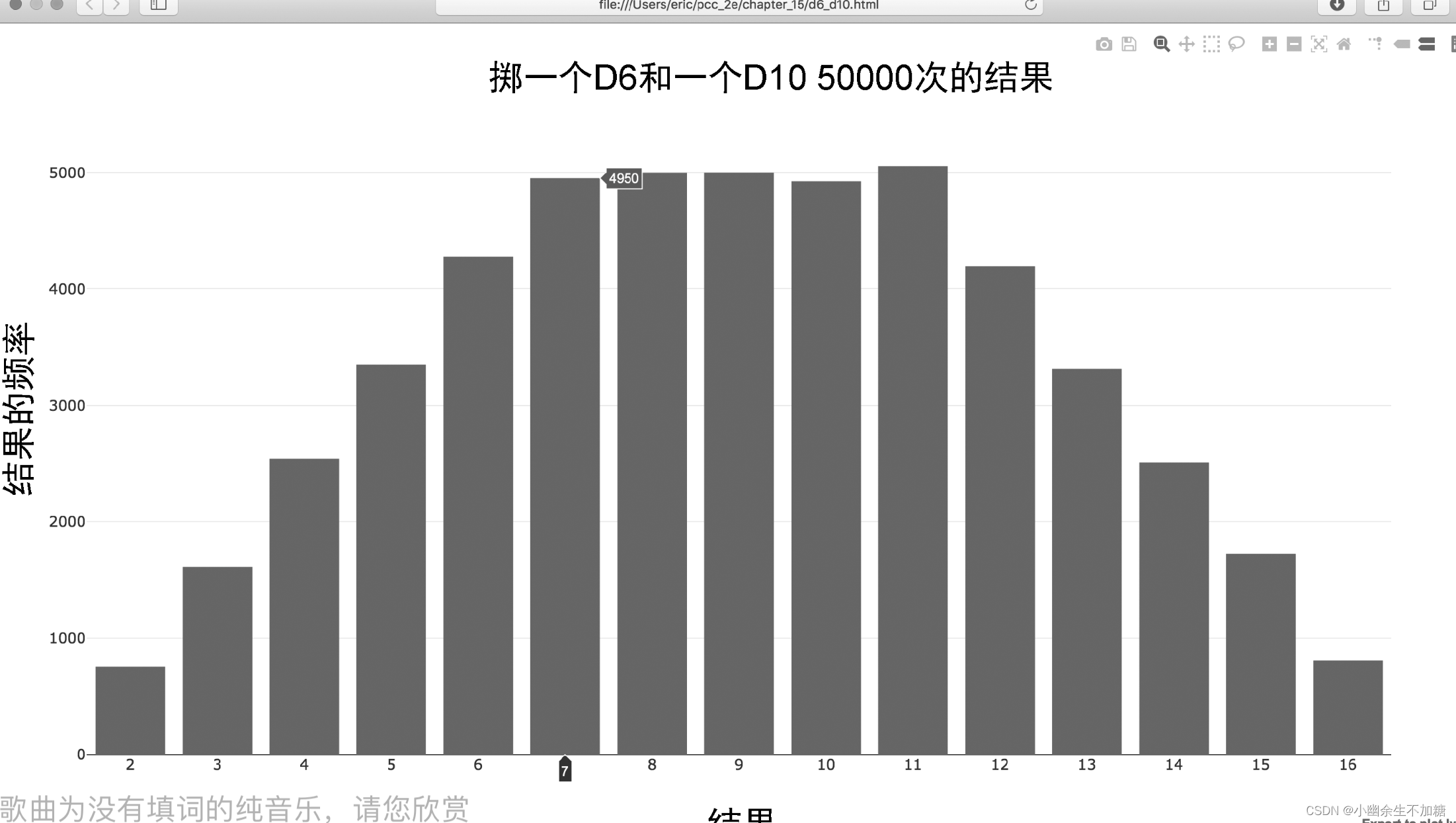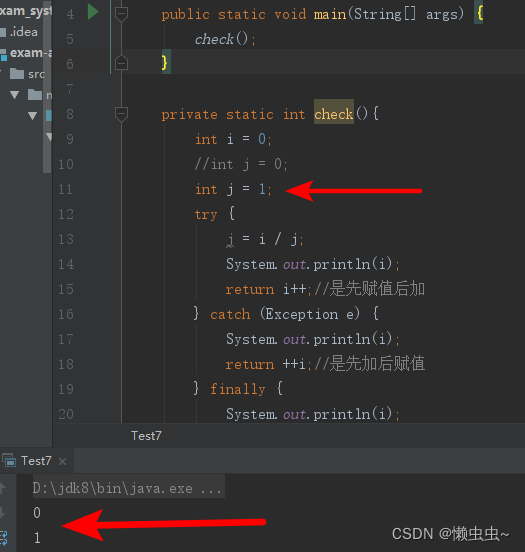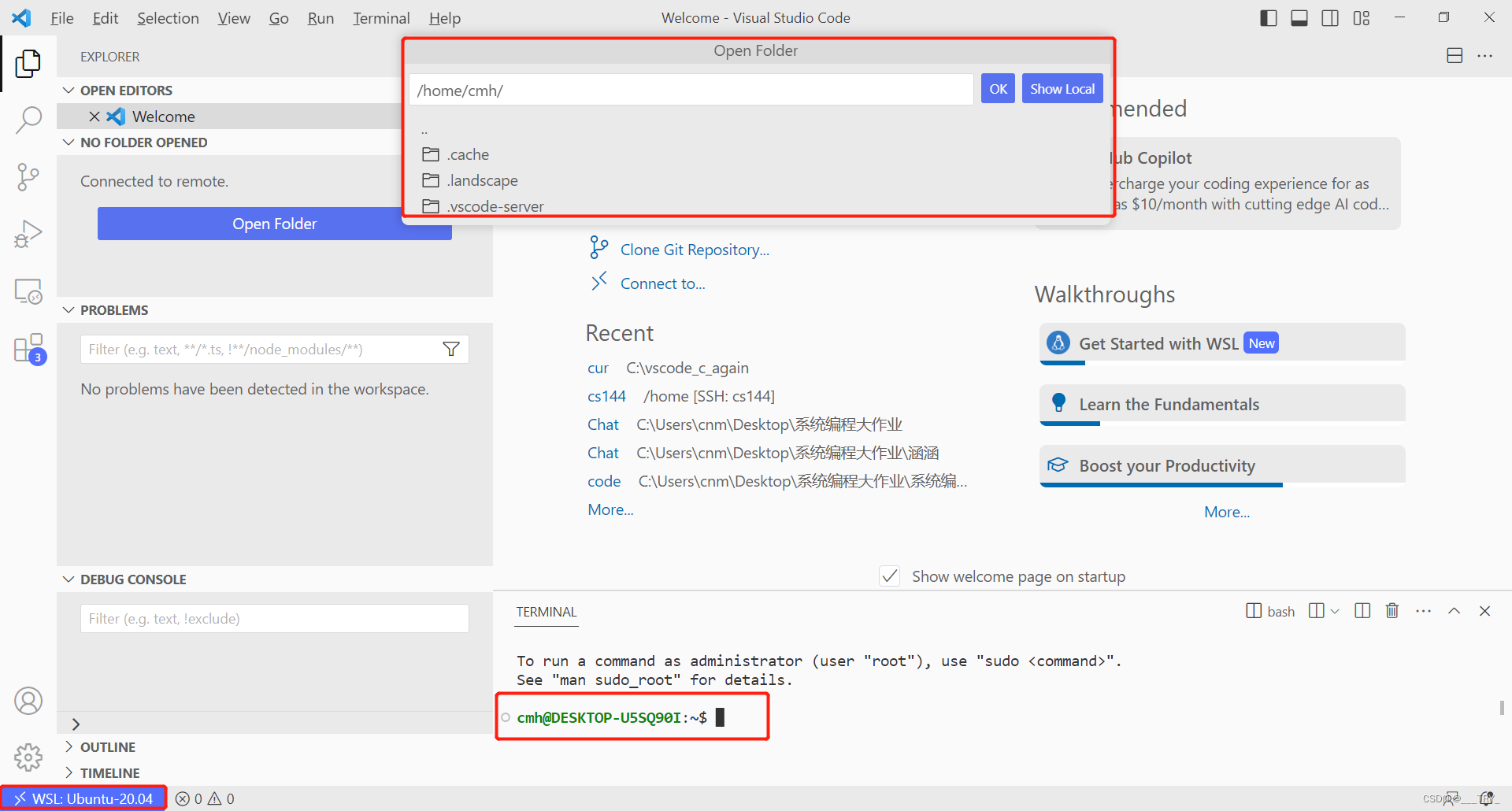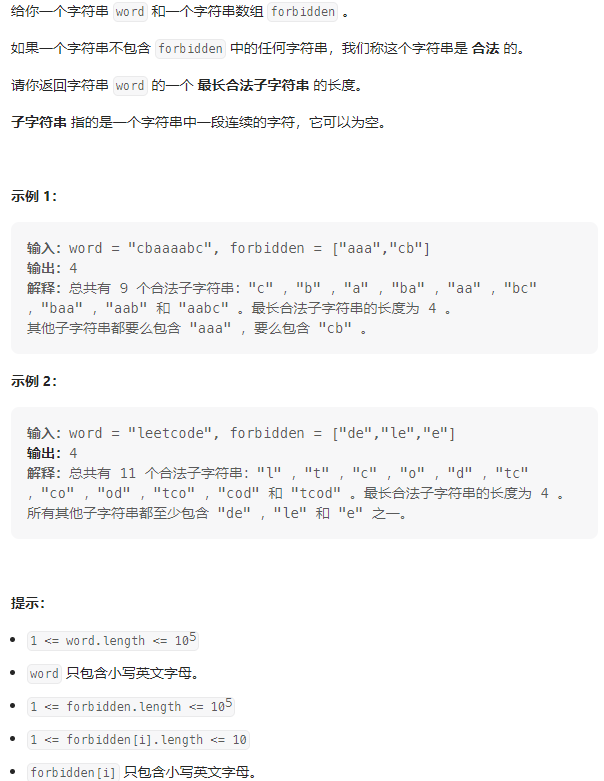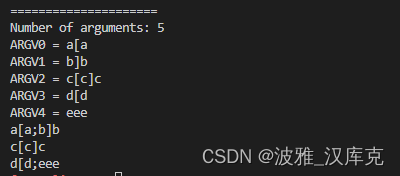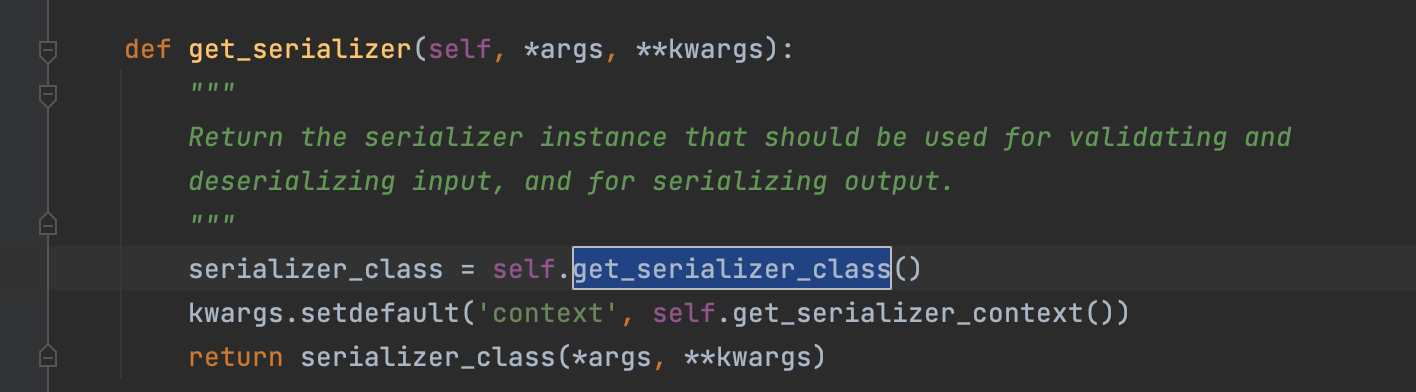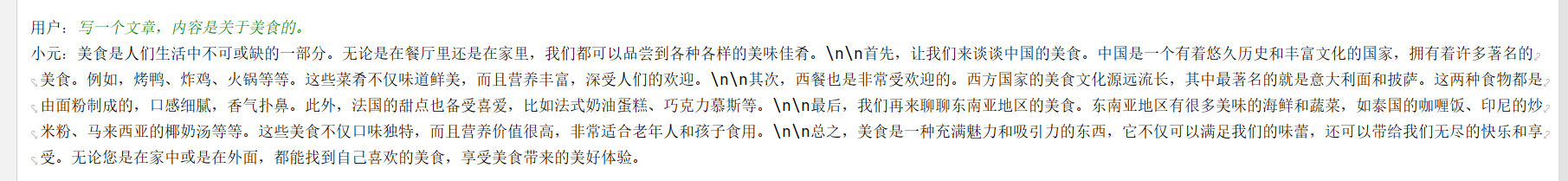promise是ES6引进的异步编程解决方案,是一个构造函数,可以实例化对象,可以解决回调地狱的问题。
首先我们看一下promise的实例化对象是什么:
let P = new Promise(function(){});//new一个promise传入一个函数
console.log(P);
打印结果: 可以看到promise是一个对象 有自己的原型,有then,catch等方法
可以看到promise是一个对象 有自己的原型,有then,catch等方法
promise的参数
promise的参数是一个函数 这个函数有两个参数 分别是reject(失败的回调)和resolve(成功的回调)。
resolve的用法:
let P = new Promise(function(resolve ,reject ){
/*函数体执行完之后调用resolve*/
resolve('成功')
});
P.then((res)=>{
console.log(res);
})
打印结果:
在函数体执行完之后调用resolve(),结果会走then()方法
reject的用法
let P = new Promise(function(resolve ,reject ){
/*还是执行完之后调用reject*/
reject('错误')
});
P.catch(function(err){
console.log(err);
})
打印结果: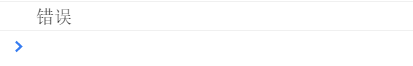
在函数体执行完之后调用reject(),结果会走catch()方法
promise的then方法使用:
浏览器编译遇见then()方法调用promise实例,并在函数调用resolve()之后编译then()中的函数体
var num = 1;
let P = new Promise(function (resolve, reject) {
setTimeout(function () {
num = 2;
resolve();
}, 2000);
});
P.then(function (res) {
console.log(num); // 浏览器编译遇见then()方法会走promise函数体 在函数体调用resolve()之后再编译then()的函数体 两秒之后num重新赋值为2 此时为2
});
console.log(num); // 直接打印num 此时为1
promise的catch方法使用:
用法和then()一样
在浏览器编译遇到reject()时调用。
promise的all方法使用:
let P = new Promise(function (resolve, reject) {
setTimeout(function () {
resolve();
}, 2000);
});
let P2 = new Promise(function (resolve, reject) {
setTimeout(function () {
resolve();
}, 5000);
});
Promise.all([P, P2]).then(function () {
alert(111);// 5秒之后弹出
});
all()方法传入一个数组,这个数组的元素是多个promise实例,在所有实例执行完之后执行then()方法。
工作中遇到的问题:多个请求同步执行
比如我有一个上传文件的需求,但是,每次只能上传一个文件,而且只能同步执行上传请求,不能一下全都发送过去,所以就需要使用同步执行多个上传请求:需要配合for循环和promise一起使用,for循环多个文件,await 一个promise请求,当promise执行完之后,再循环下一次:
const startUpFiles = async () => {
console.log("开始多文件上传", fileList);
for (let index = 0; index < fileList.length; index++) {
const uploadFile = fileList[index];
// console.log("file---", element.name);
await new Promise((resolve, reject) => {
// 当前日期
var date = new Date()
var reader = new FileReader()
var uploadType = getType(uploadFile.raw.type, uploadFile)
reader.readAsDataURL(uploadFile.raw)
reader.onload = function (event: any) {
// 用于预览图片
var uploadFileRaw = reactive({
name: uploadFile.name,
path: uploadType === 'picture' ? event!.target.result : "",
type: uploadType,
size: (uploadFile.size / 1024 / 1024).toFixed(2).toString() + "M",
sha: "",
openLink: 'https://element-plus.gitee.io/',
downLink: 'https://element-plus.gitee.io/',
htmlLink: '',
creatTime: `${date.getFullYear()}-${date.getMonth() + 1
}-${date.getDate()}`,
selected: false,
showTips: false,
uploading: true,
})
gitFileList.push(uploadFileRaw)
// 用于上传图片
fileApi.uploadFile(`${filePath.value}/${uploadFile.name}`, {
"message": "Upload From FileHub",
"content": event!.target.result.split("base64,")[1]
}).then((res: any) => {
console.log("上传文件返回:", res);
if (res.status === 201) {
uploadFileRaw.uploading = false
uploadFileRaw.path = res.data.content.path
uploadFileRaw.sha = res.data.content.sha
uploadFileRaw.openLink = uploadType === 'picture' ? `${uStore.fileCdn}${res.data.content.path}` : `${uStore.gitIoCdn}/${res.data.content.path}`
uploadFileRaw.downLink = uploadType === 'picture' ? `${uStore.fileCdn}${res.data.content.path}` : `${uStore.gitIoCdn}/${res.data.content.path}`
uploadType === 'picture' && imgPreList.push(`${uStore.fileCdn}${res.data.content.path}`)
console.log("上传文件结果:", res, imgPreList)
resolve("200")
upPropress.value = index + 1
} else {
ElMessage.error("上传失败:" + res.data.message)
gitFileList.splice(gitFileList.indexOf(uploadFileRaw), 1)
reject("409")
upPropress.value = index + 1
}
}).catch(error => {
uploadFileRaw.sha = 'error'
gitFileList.splice(gitFileList.indexOf(uploadFileRaw), 1)
console.log("上传文件错误:", error);
reject("409")
upPropress.value = index + 1
})
}
})
}
}
但是这个请求之前,需要先拿到上传的多个文件列表:做一个防抖延时拿到所有的上传文件
// 上传文件回调事件
const handleUploadChange = (uploadFile: any, uploadFiles: any) => {
console.log('handleUploadChange----', uploadFiles, fileList)
fileList = uploadFiles
upTimer && clearTimeout(upTimer)
upTimer = setTimeout(() => {
upTimer = null
console.log('防抖 高频触发后n秒内只会执行一次 再次触发重新计时')
startUpFiles() //说明此时change了所有文件了 可以上传了
}, 1000)
console.log('gitFileList-----', gitFileList)
}