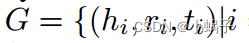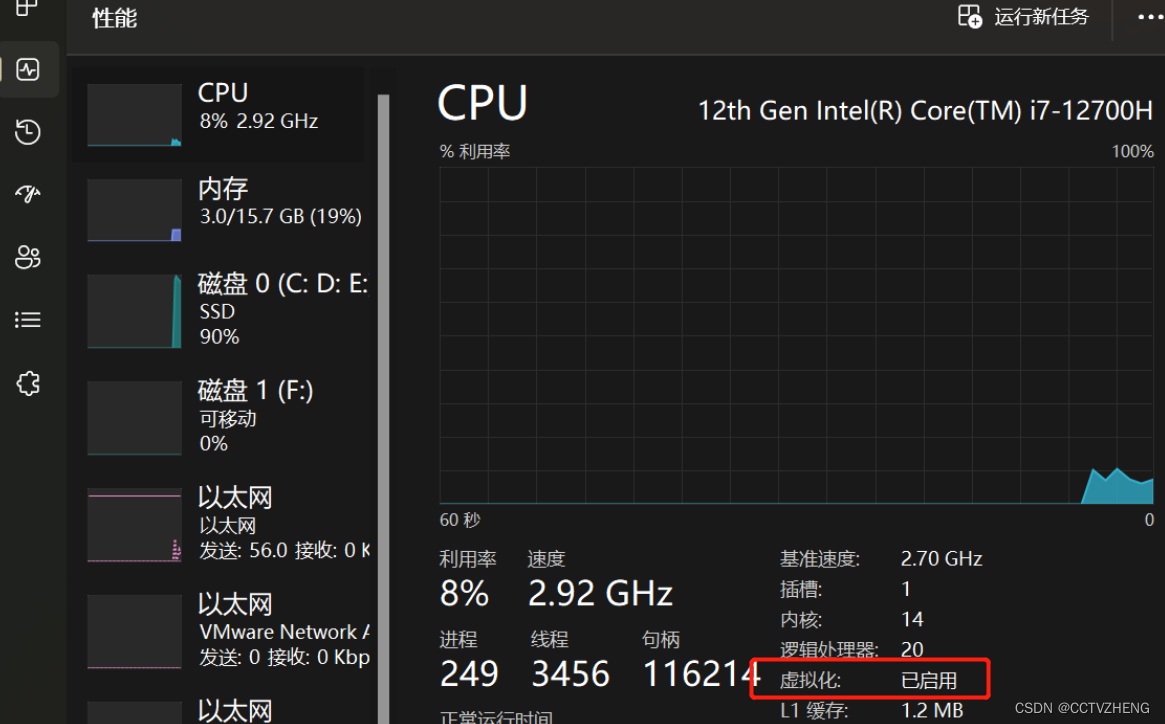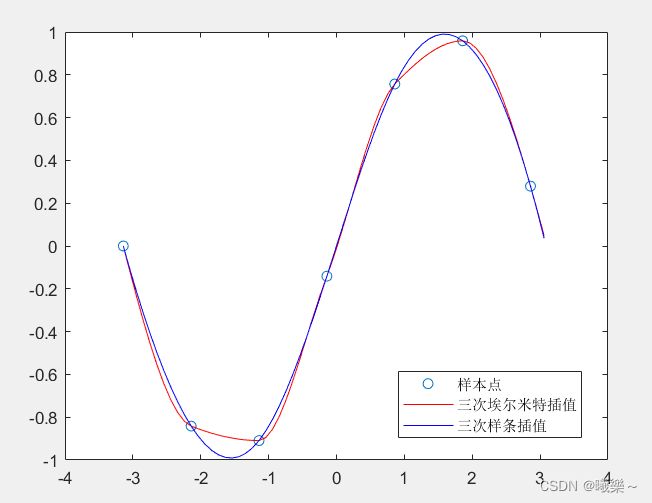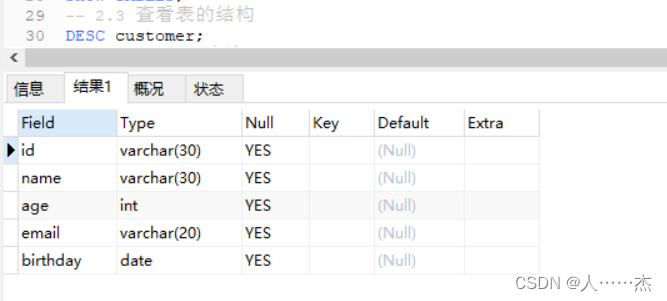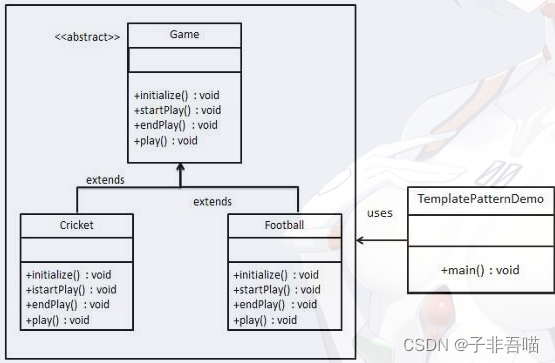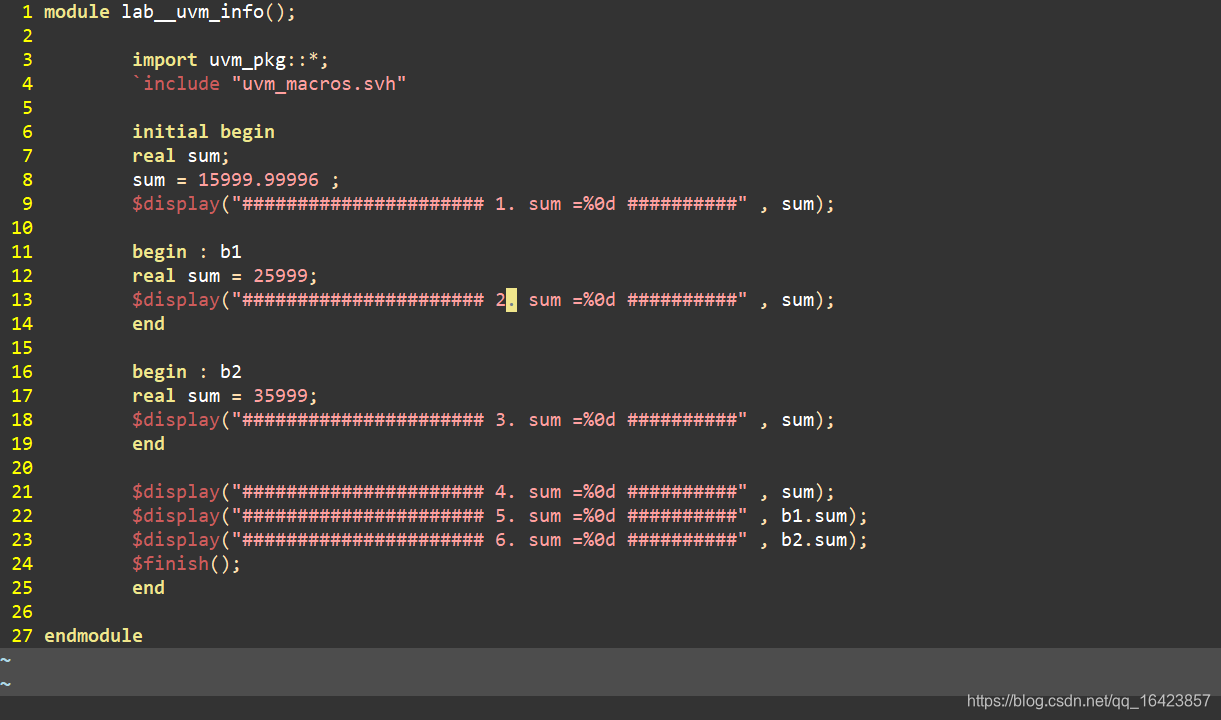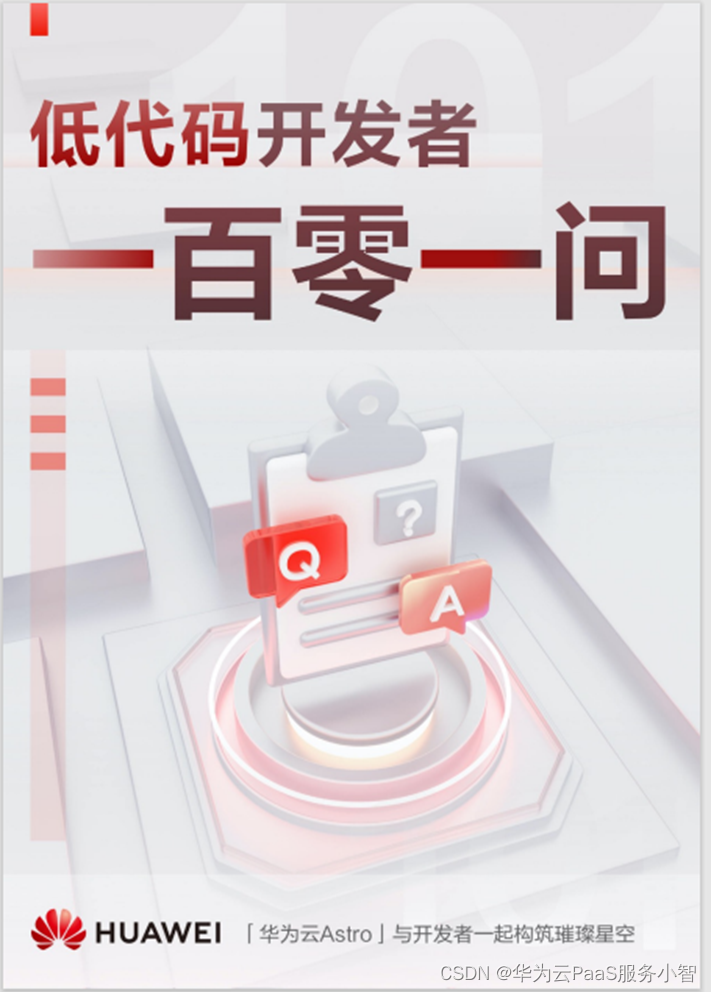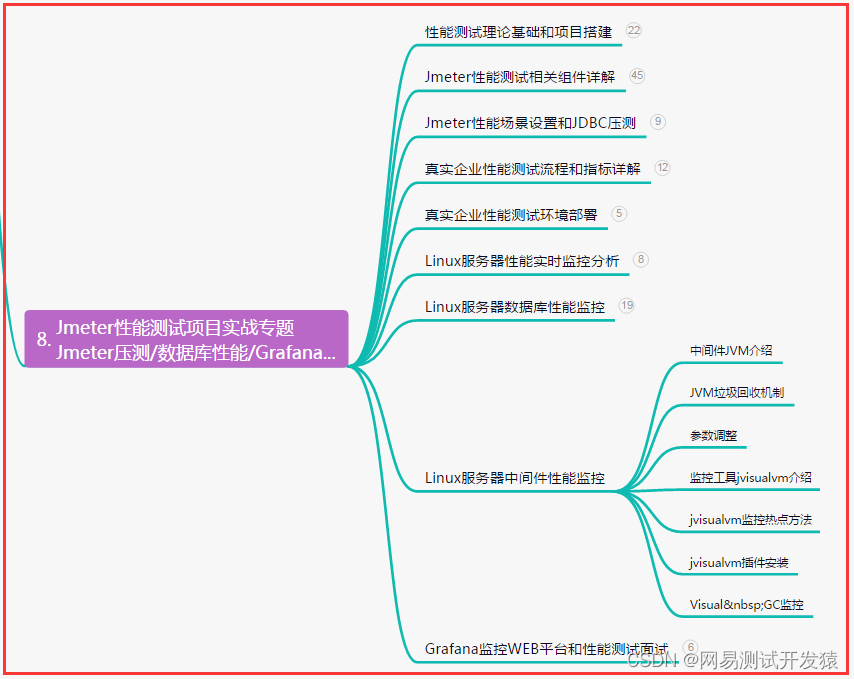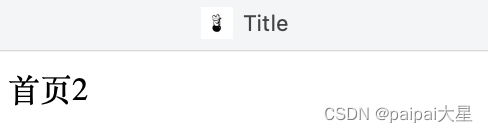ESP32(掌控板) 电子琴
本程序实现了电子琴功能,通过机械按键改变变量的值实现“翻页”(每个八度分两页,共六页),通过触摸按键弹奏(包含半音),屏幕显示当前触摸按键弹奏的音。可能是屏幕刷新占用一定时间,本程序未实现长按功能。
图形化程序如下

Arduino代码如下
/*!
* MindPlus
* mpython
*
*/
#include <MPython.h>
// 动态变量
volatile float mind_n_i;
// 主程序开始
void setup() {
mPython.begin();
mind_n_i = 3;
buzz.setTicksTempo(4, 60);
}
void loop() {
if (((buttonA.isPressed()) && (mind_n_i>1))) {
mind_n_i -= 1;
delay(100);
}
if (((buttonB.isPressed()) && (mind_n_i<6))) {
mind_n_i += 1;
delay(100);
}
if ((mind_n_i==1)) {
display.setCursorLine(1);
display.printLine(" 低音");
display.setCursorLine(3);
display.printLine(" 1 1# 2 2# 3 4");
if ((touchPadP.isTouched())) {
buzz.freq(131, BEAT_1_4);
}
if ((touchPadY.isTouched())) {
buzz.freq(139, BEAT_1_4);
}
if ((touchPadT.isTouched())) {
buzz.freq(147, BEAT_1_4);
}
if ((touchPadH.isTouched())) {
buzz.freq(156, BEAT_1_4);
}
if ((touchPadO.isTouched())) {
buzz.freq(165, BEAT_1_4);
}
if ((touchPadN.isTouched())) {
buzz.freq(175, BEAT_1_4);
}
}
if ((mind_n_i==2)) {
display.setCursorLine(1);
display.printLine(" 低音");
display.setCursorLine(3);
display.printLine(" 4# 5 5# 6 6# 7");
if ((touchPadP.isTouched())) {
buzz.freq(185, BEAT_1_4);
}
if ((touchPadY.isTouched())) {
buzz.freq(196, BEAT_1_4);
}
if ((touchPadT.isTouched())) {
buzz.freq(208, BEAT_1_4);
}
if ((touchPadH.isTouched())) {
buzz.freq(220, BEAT_1_4);
}
if ((touchPadO.isTouched())) {
buzz.freq(233, BEAT_1_4);
}
if ((touchPadN.isTouched())) {
buzz.freq(247, BEAT_1_4);
}
}
if ((mind_n_i==3)) {
display.setCursorLine(1);
display.printLine(" 中音");
display.setCursorLine(3);
display.printLine(" 1 1# 2 2# 3 4");
if ((touchPadP.isTouched())) {
buzz.freq(262, BEAT_1_4);
}
if ((touchPadY.isTouched())) {
buzz.freq(277, BEAT_1_4);
}
if ((touchPadT.isTouched())) {
buzz.freq(294, BEAT_1_4);
}
if ((touchPadH.isTouched())) {
buzz.freq(311, BEAT_1_4);
}
if ((touchPadO.isTouched())) {
buzz.freq(330, BEAT_1_4);
}
if ((touchPadN.isTouched())) {
buzz.freq(349, BEAT_1_4);
}
}
if ((mind_n_i==4)) {
display.setCursorLine(1);
display.printLine(" 中音");
display.setCursorLine(3);
display.printLine(" 4# 5 5# 6 6# 7");
if ((touchPadP.isTouched())) {
buzz.freq(370, BEAT_1_4);
}
if ((touchPadY.isTouched())) {
buzz.freq(392, BEAT_1_4);
}
if ((touchPadT.isTouched())) {
buzz.freq(415, BEAT_1_4);
}
if ((touchPadH.isTouched())) {
buzz.freq(440, BEAT_1_4);
}
if ((touchPadO.isTouched())) {
buzz.freq(466, BEAT_1_4);
}
if ((touchPadN.isTouched())) {
buzz.freq(494, BEAT_1_4);
}
}
if ((mind_n_i==5)) {
display.setCursorLine(1);
display.printLine(" 高音");
display.setCursorLine(3);
display.printLine(" 1 1# 2 2# 3 4");
if ((touchPadP.isTouched())) {
buzz.freq(523, BEAT_1_4);
}
if ((touchPadY.isTouched())) {
buzz.freq(554, BEAT_1_4);
}
if ((touchPadT.isTouched())) {
buzz.freq(587, BEAT_1_4);
}
if ((touchPadH.isTouched())) {
buzz.freq(622, BEAT_1_4);
}
if ((touchPadO.isTouched())) {
buzz.freq(659, BEAT_1_4);
}
if ((touchPadN.isTouched())) {
buzz.freq(698, BEAT_1_4);
}
}
if ((mind_n_i==6)) {
display.setCursorLine(1);
display.printLine(" 高音");
display.setCursorLine(3);
display.printLine(" 4# 5 5# 6 6# 7");
if ((touchPadP.isTouched())) {
buzz.freq(740, BEAT_1_4);
}
if ((touchPadY.isTouched())) {
buzz.freq(784, BEAT_1_4);
}
if ((touchPadT.isTouched())) {
buzz.freq(831, BEAT_1_4);
}
if ((touchPadH.isTouched())) {
buzz.freq(880, BEAT_1_4);
}
if ((touchPadO.isTouched())) {
buzz.freq(932, BEAT_1_4);
}
if ((touchPadN.isTouched())) {
buzz.freq(988, BEAT_1_4);
}
}
}