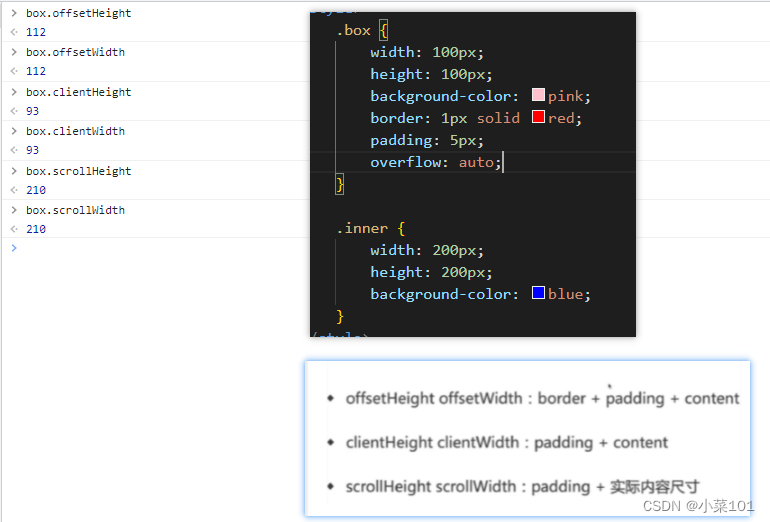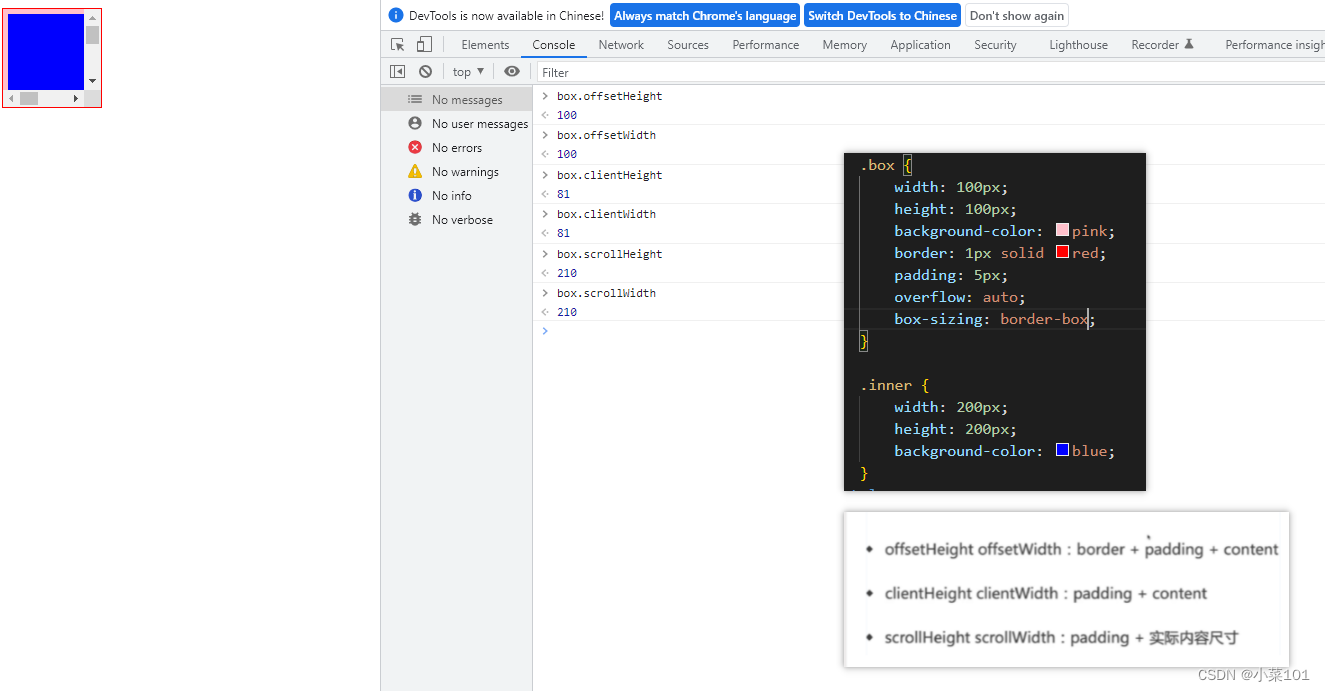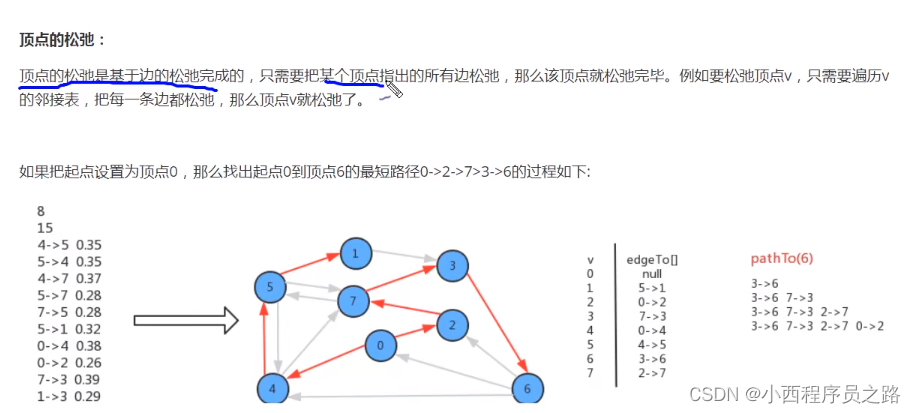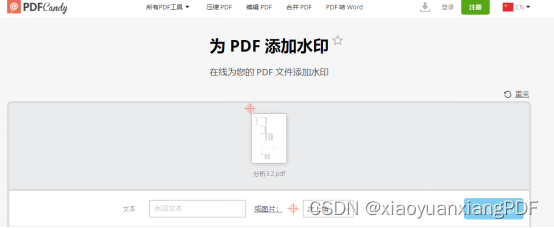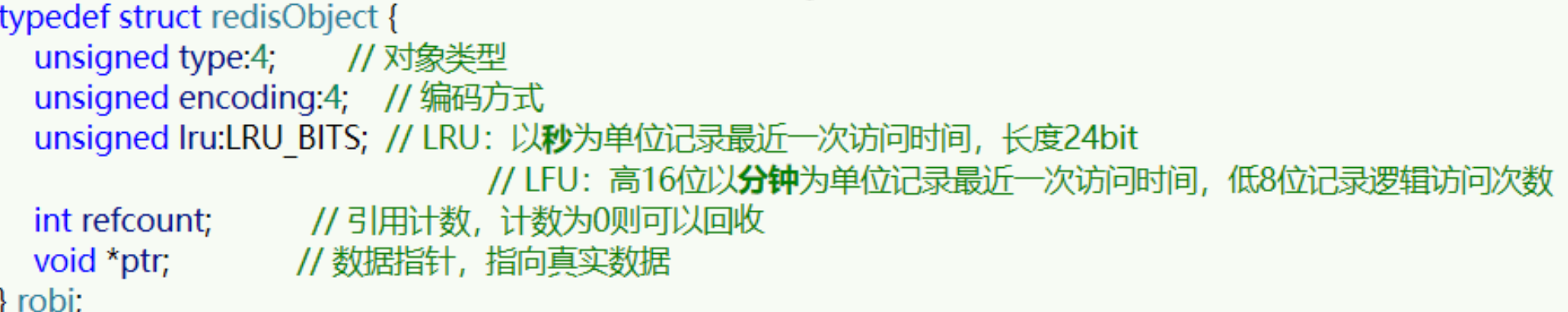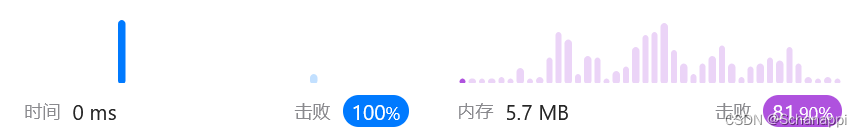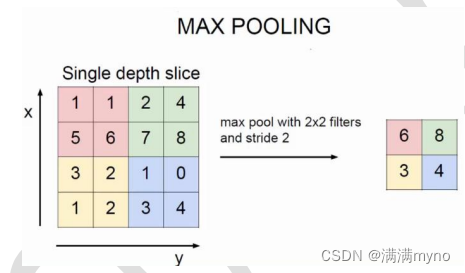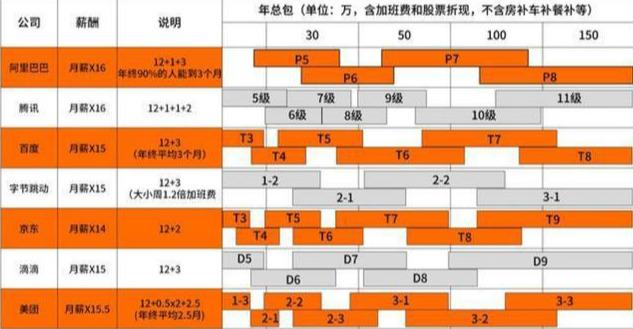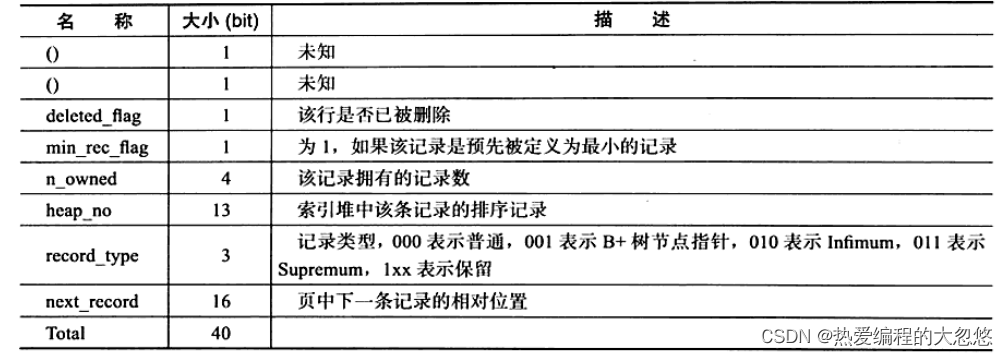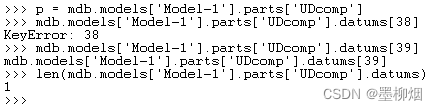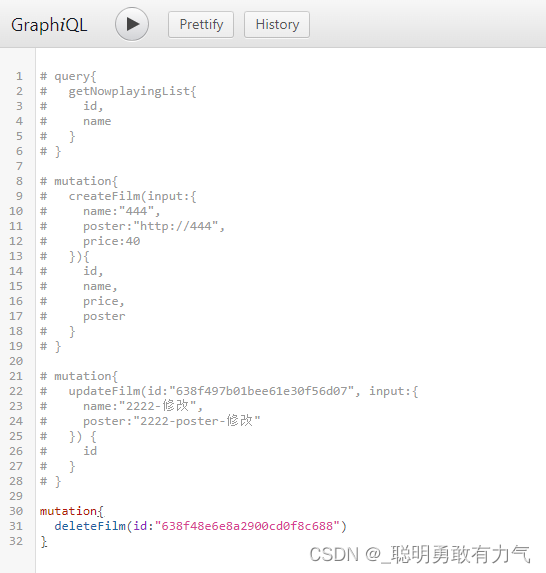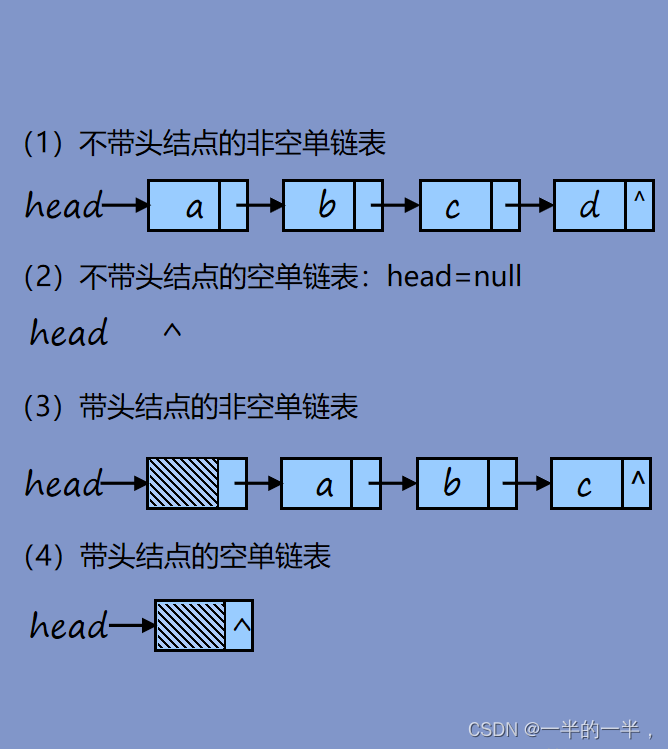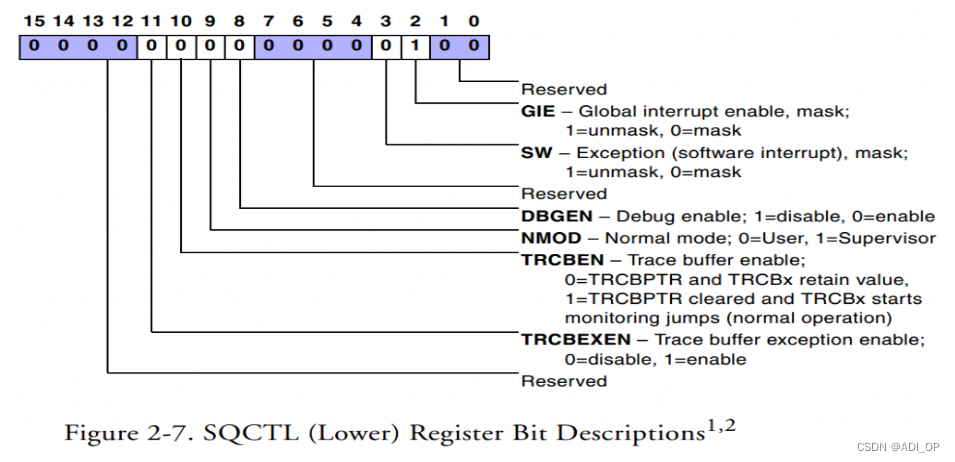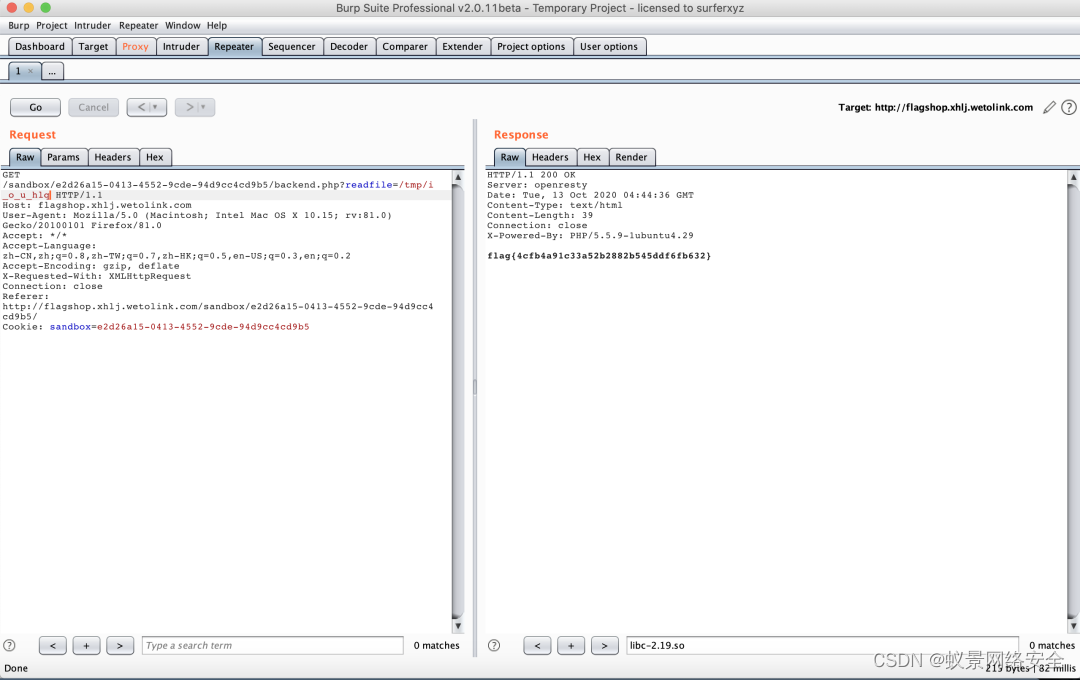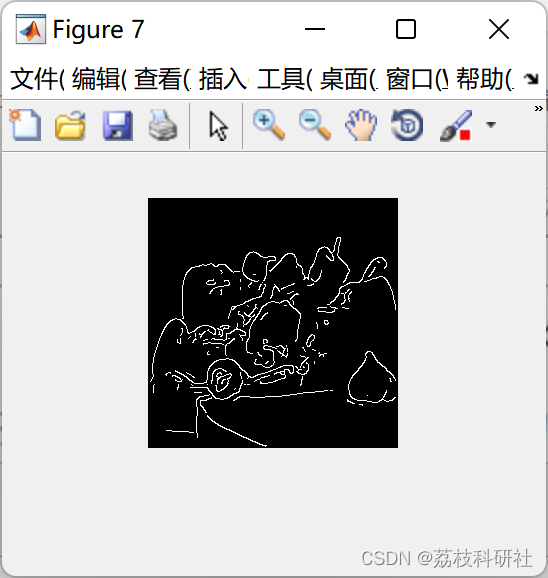offsetWidth、offsetHeight、clientHeight、clientWidth、scrollHeight、scrollWidth详细对比
box-sizing:border-box时offsetHeight、offsetWidth其实就是元素在屏幕上所占的实际宽高(包括border、padding)
公式:offsetHeight = border + padding + content box-sizing:content-box时
offsetHeight = 2+10+100 = 112 box-sizing:border-box时
offsetHeight = 2+10+88= 100 clientHeight、clientWidth是 padding+conent-滚动条宽度,就拿上述例子来说
公式:clientHeight = padding + conent - 滚动条宽度 box-sizing:content-box时
content高度就是我们设置的宽高,都是100 clientHeight = 10+100-17 = 93 box-sizing:border-box时,
content高度是我们设置的宽高 - padding - border = 100 - 10 - 2 = 88 clientHeight = 10+88-17 = 81 scrollHeight、scrollWidth是 padding + 实际内容尺寸
出现滚动条时,实际内容尺寸,就是假设没有滚动条,把内容全部铺开的尺寸(注意这里是实际占屏幕的尺寸),这个例子里就是inner元素的尺寸了 公式:scrollHeight = padding + 实际内容尺寸 box-sizing:content-box时
scrollHeight = 10+200 = 210 box-sizing:border-box时
scrollHeight = 10+200= 210
本文来自互联网用户投稿,该文观点仅代表作者本人,不代表本站立场。本站仅提供信息存储空间服务,不拥有所有权,不承担相关法律责任。如若转载,请注明出处:http://www.coloradmin.cn/o/71812.html
如若内容造成侵权/违法违规/事实不符,请联系多彩编程网进行投诉反馈,一经查实,立即删除!