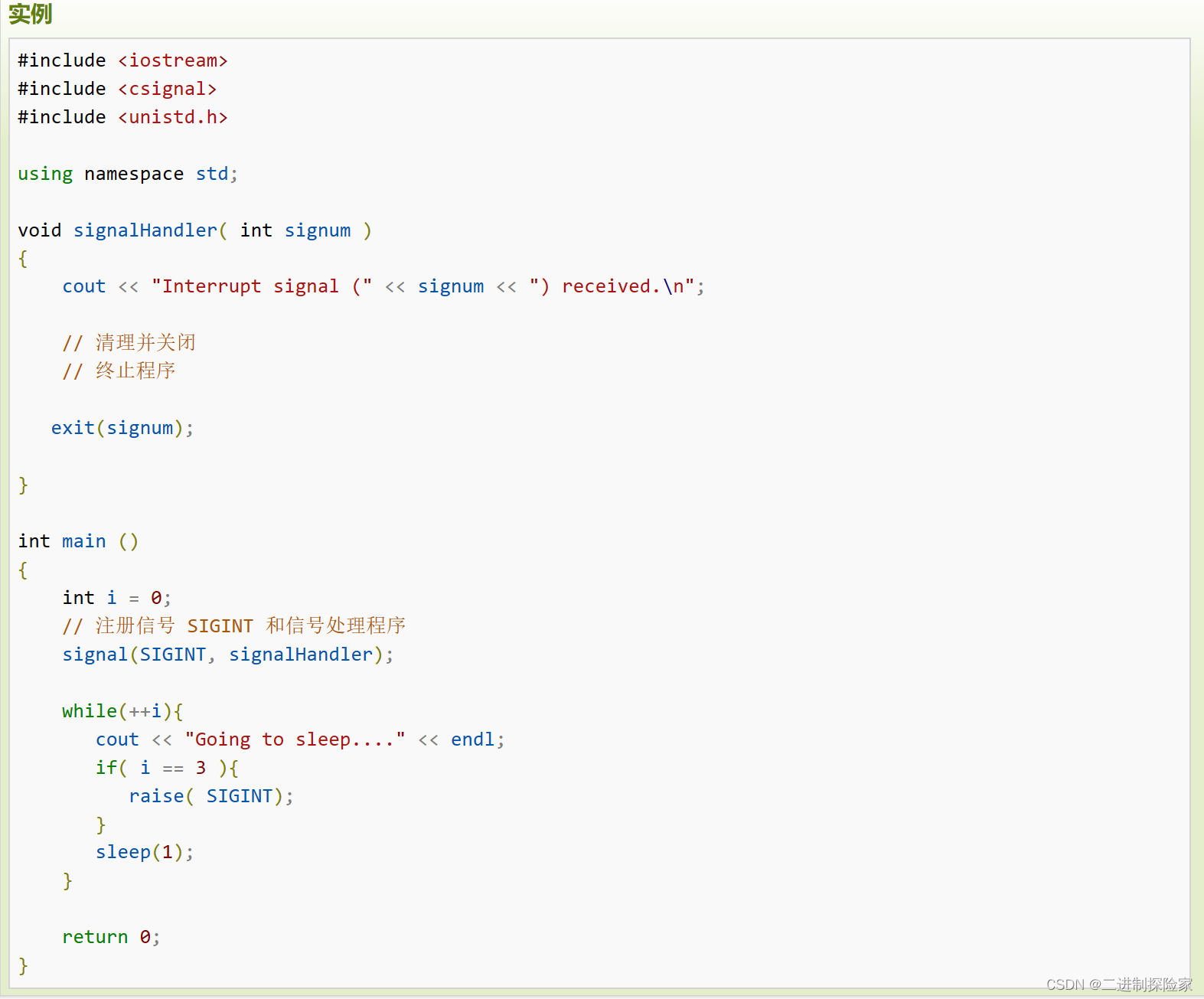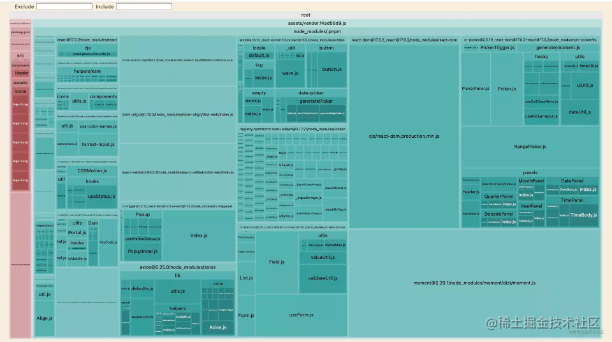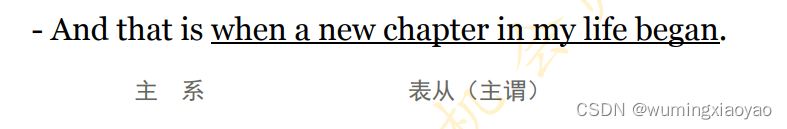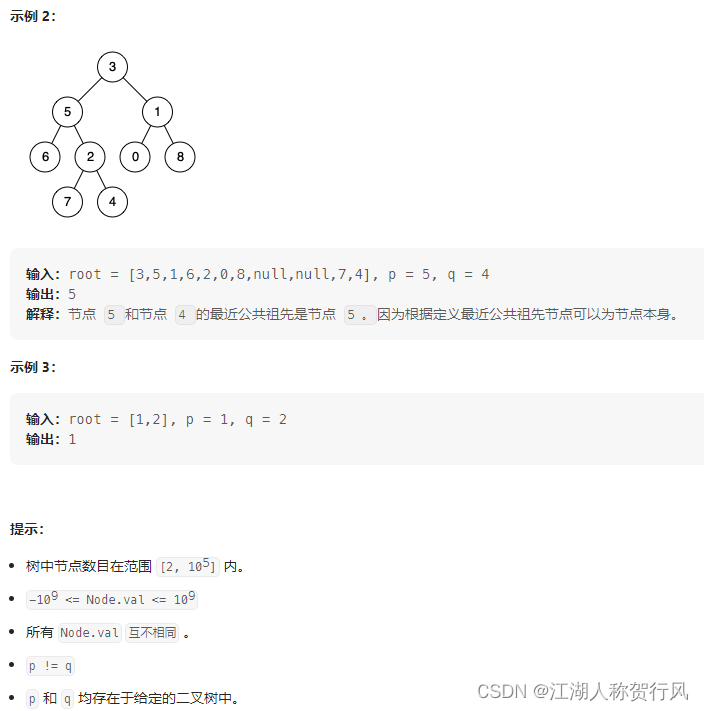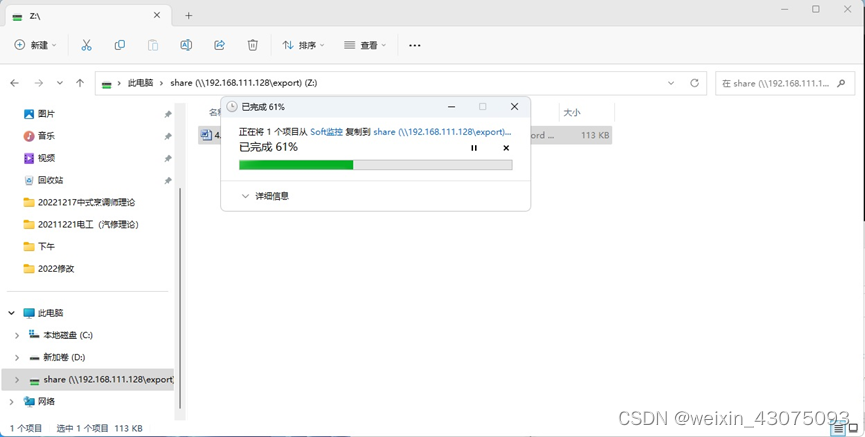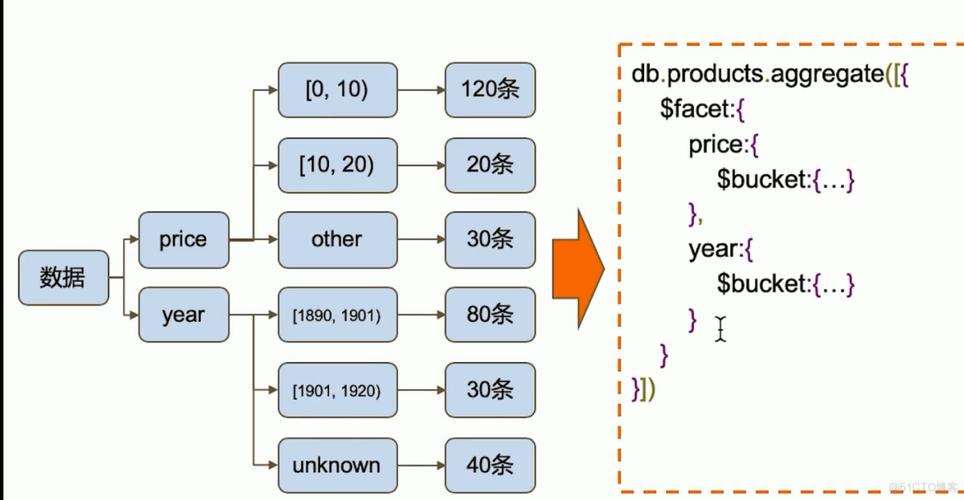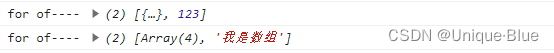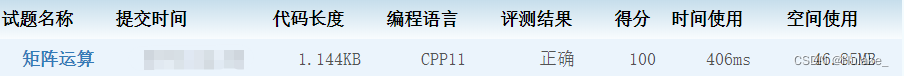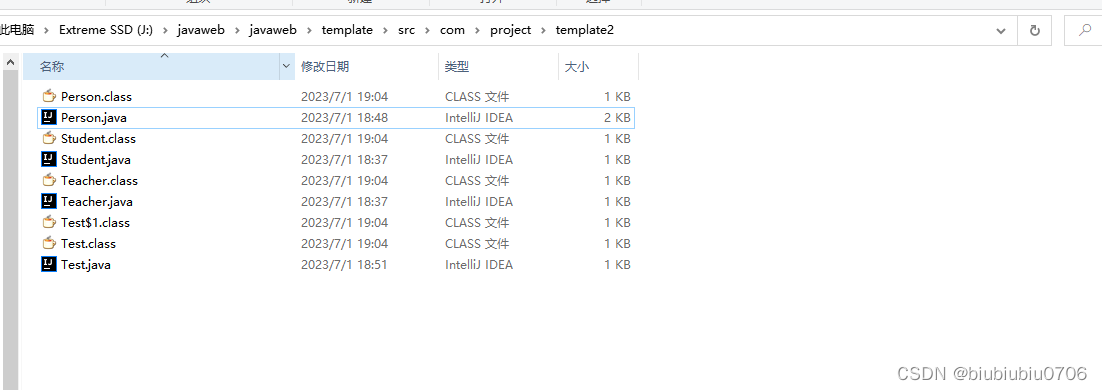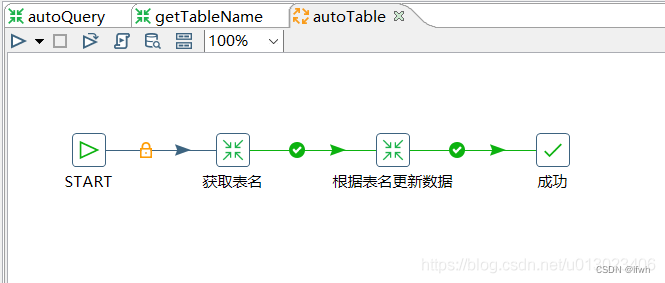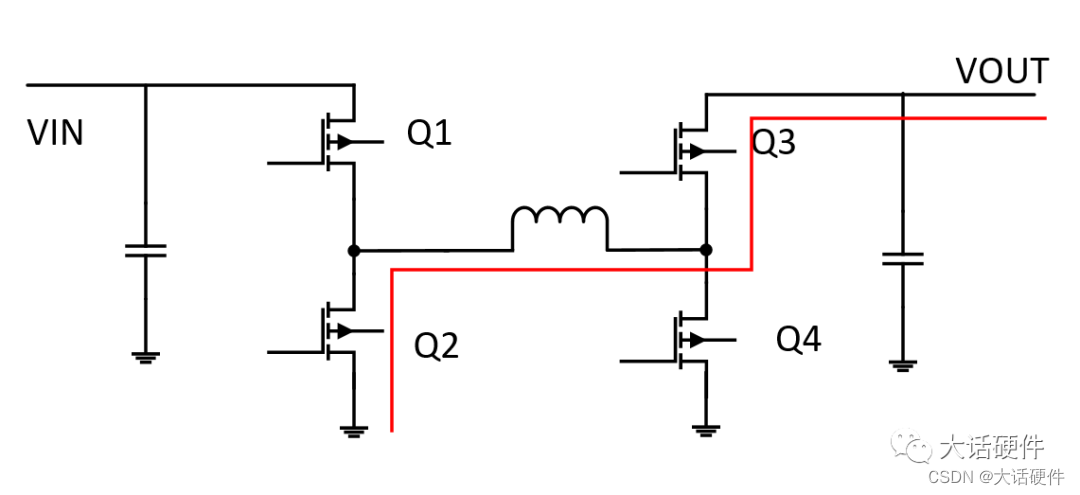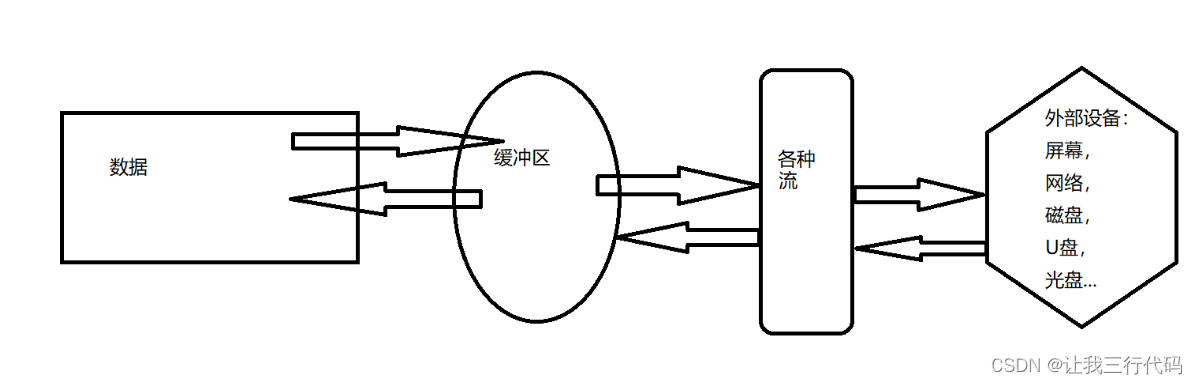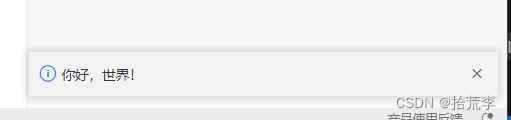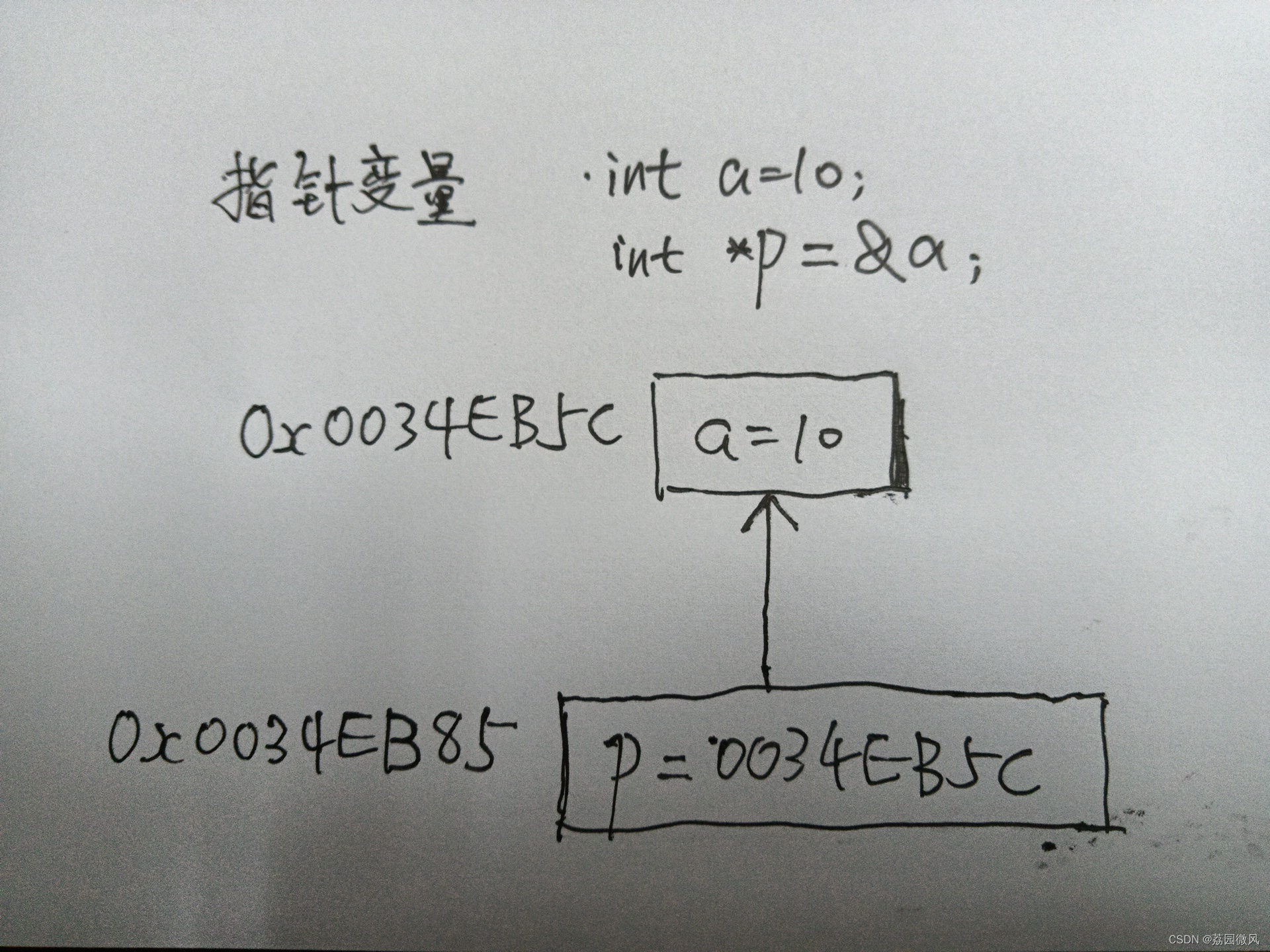一、my.cnf
首先,需要找到my.cnf这个文件。
Linux 操作系统中 MySQL 的配置文件是 my.cnf,一般会放在 /etc/my.cnf 或 /etc/mysql/my.cnf 目录下。总的来说,my.cnf 类似于 my.ini 配置文件。
如果实在找不到,使用命令:
[root@localhost ~]# whereis my.cnf
my: /etc/my.cnf二、添加命令到my.cnf中的[mysqld]中

skip-grant-tables
三、重启mysql
systemctl restart mysqld四、进入跳过密码,进入mysql
1.mysql -u root
2.use mysql
3.先输入:flush privileges;
4.再输入:alter user 'root'@'localhost' identified by '123';
'root'为账户,'123'为密码。
5.exit 退出mysql
6.删除my.cnf中的添加的内容 skip-grant-tables
7.重启 systemctl restart mysqld