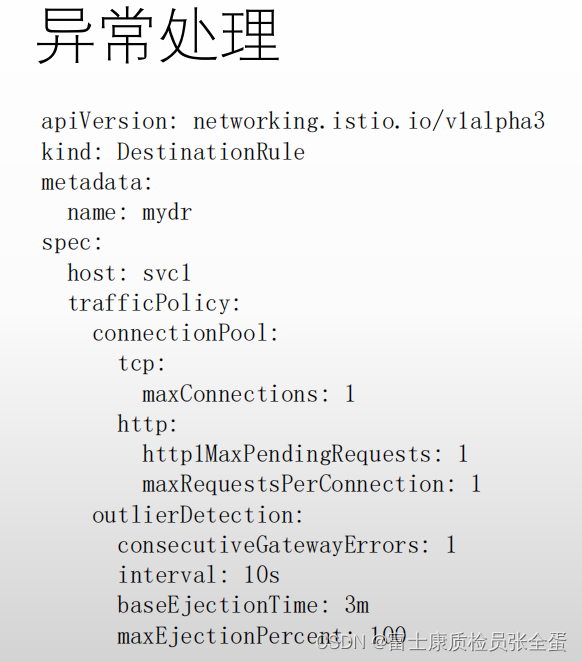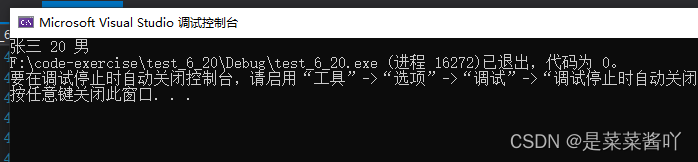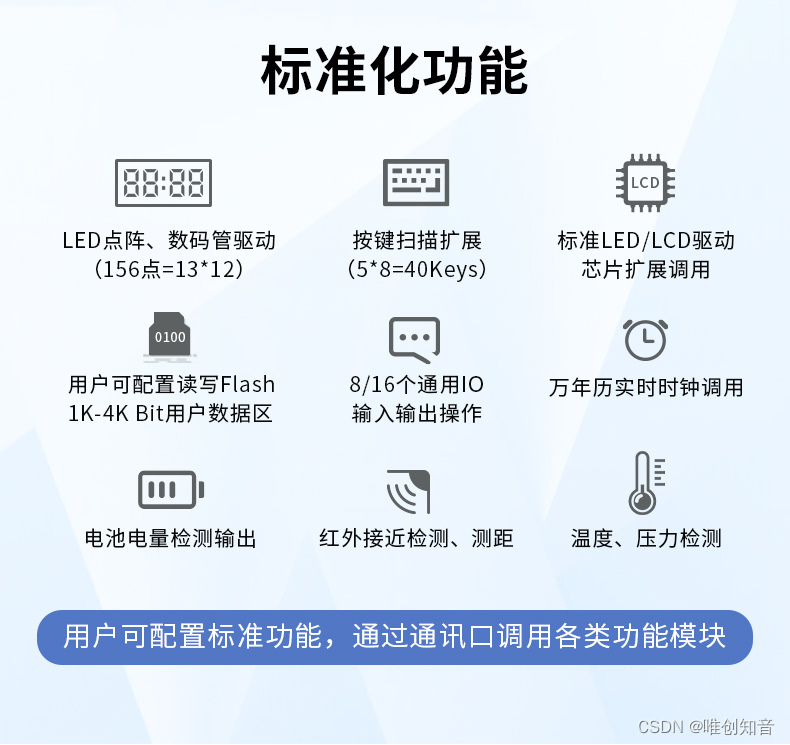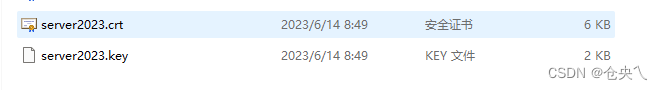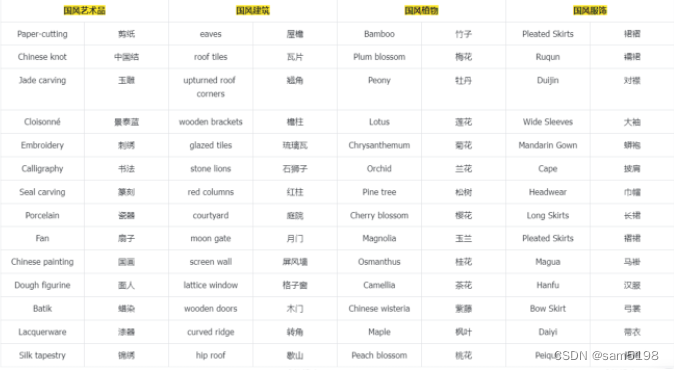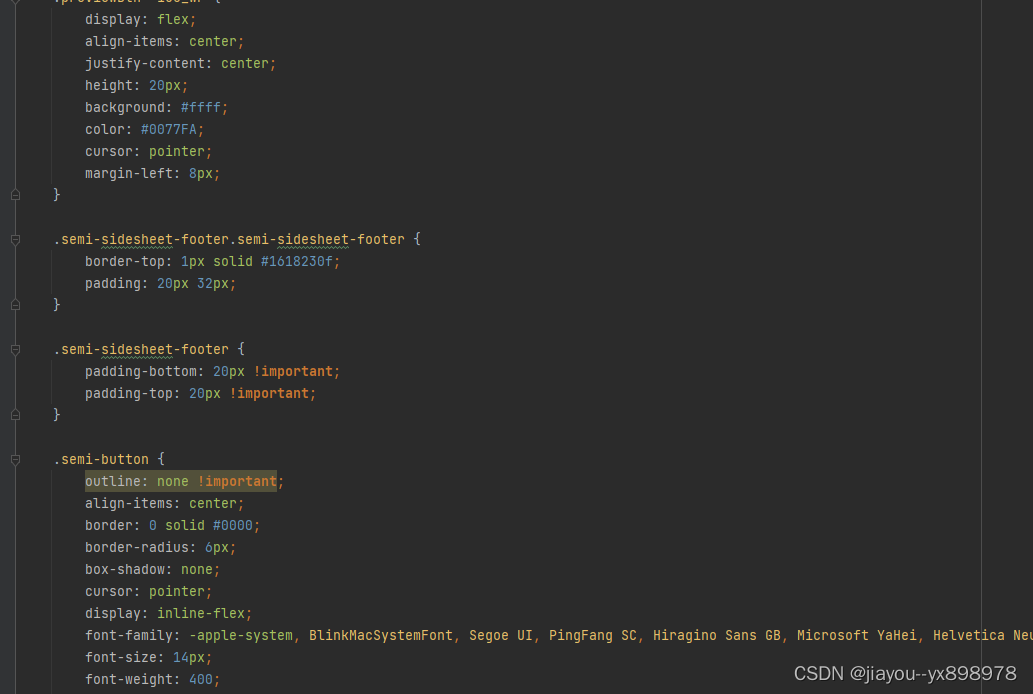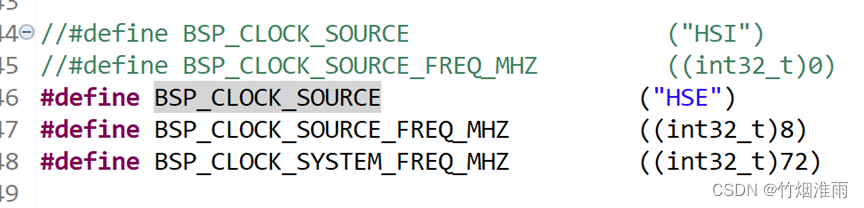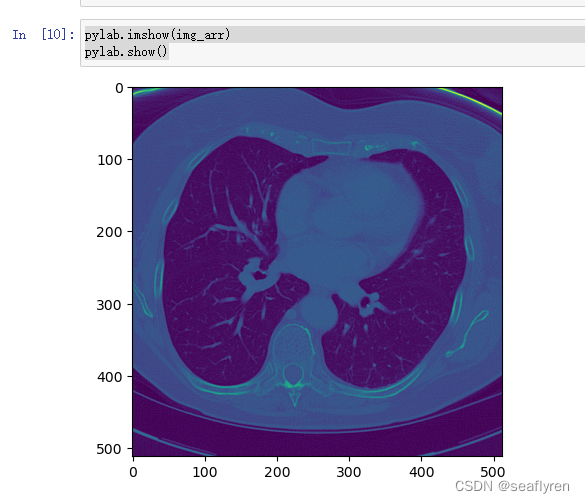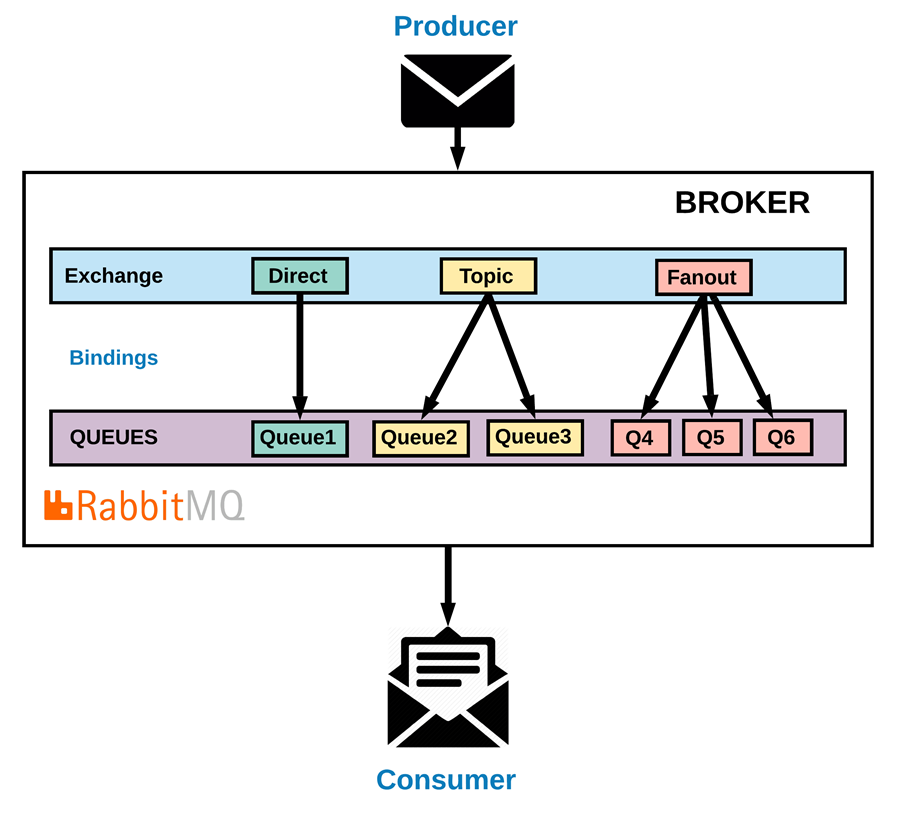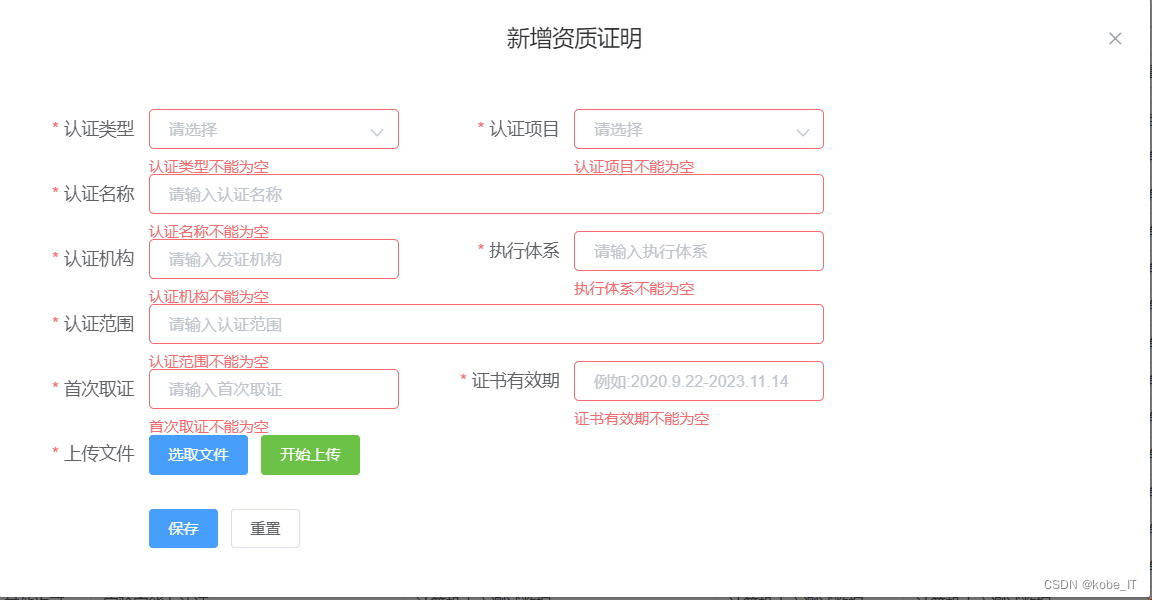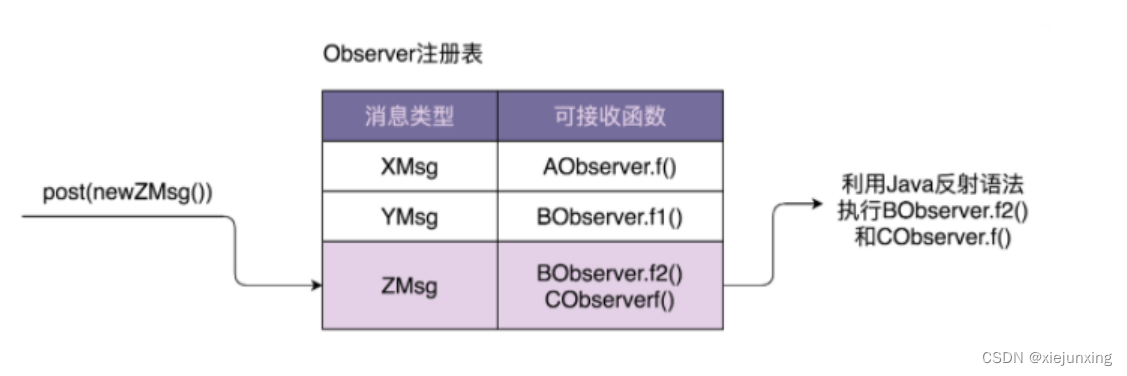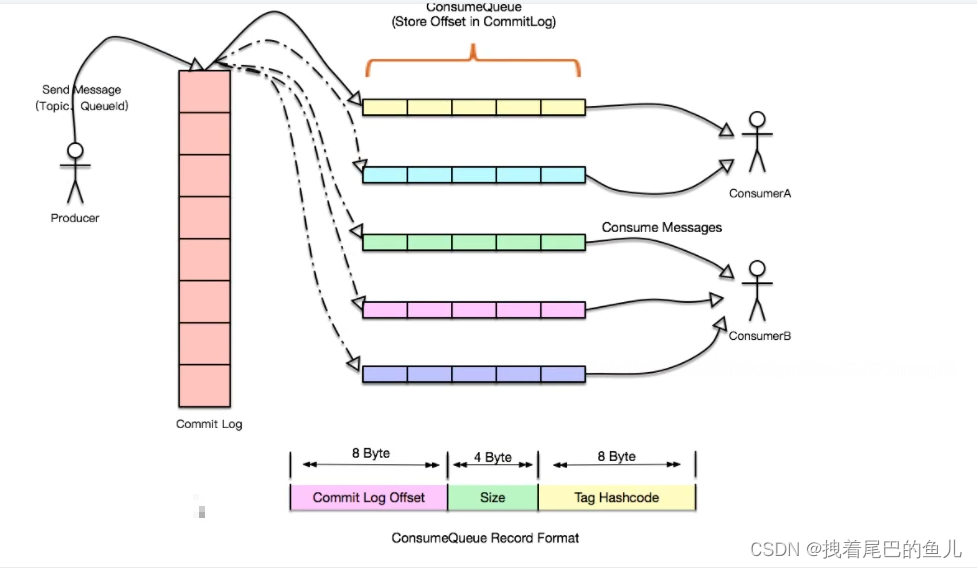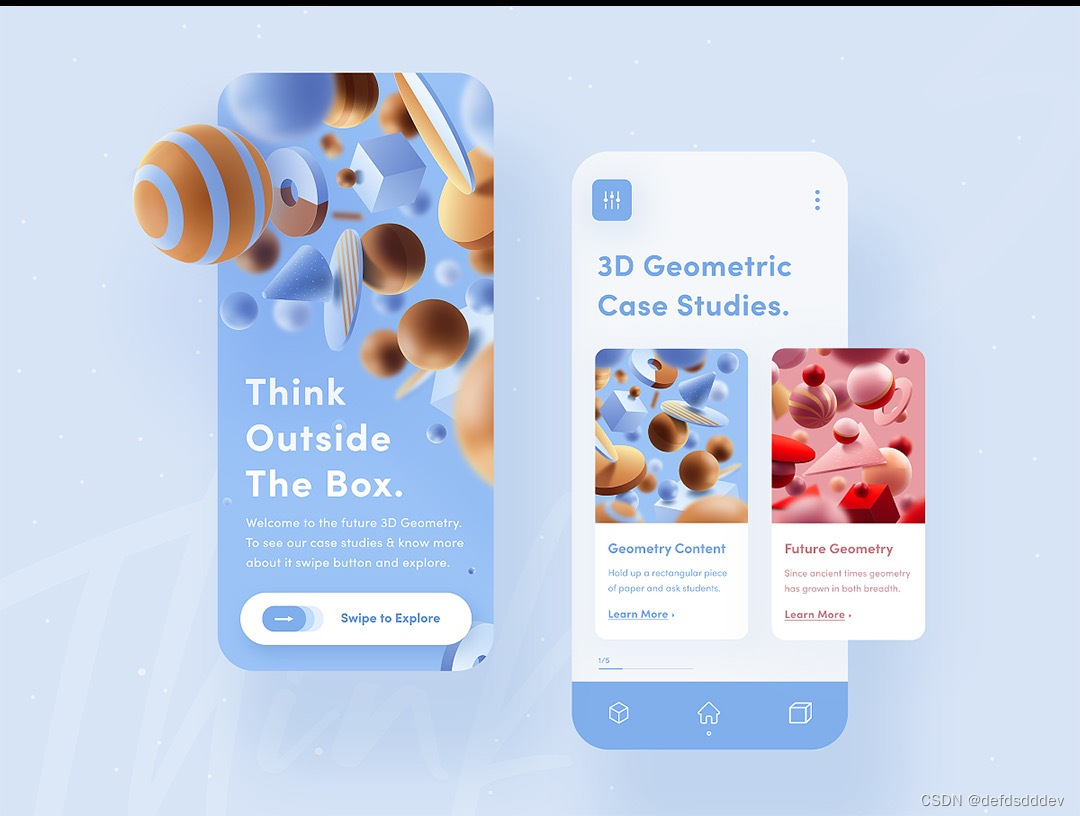点击此按钮会出现两个输入框

当点击完新增后会出现两个输入框及一个按钮,解决此方案思路比较简单:就是设置一个属性值,用v-if进行绑定,在什么情况下需要显示就需要设置v-if绑定的值等于需要显示的值
<div style="height:7vh;font-size: 13px">
<el-row>
<el-col :span="2">
<el-button type="primary" icon="el-icon-plus" size="small" @click="addNewRefund">新增</el-button>
</el-col>
<el-col :span="10">
<span v-if="showCreate === 1">日期</span>
<el-date-picker v-if="showCreate === 1" v-model="refundDate" type="date" size="small" placeholder="请选择日期" value-format="yyyy-MM-dd" format="yyyy-MM-dd" style="margin-left: 10px;width: 150px"></el-date-picker>
</el-col>
<el-col :span="8">
<span v-if="showCreate === 1">金额</span>
<el-input v-if="showCreate === 1" v-model="refundMoney" placeholder="请输入金额" size="small" style="width: 150px;margin-left: 10px" />
</el-col>
<el-col :span="2">
<el-button v-if="showCreate === 1" type="primary" size="small" @click="addSaveNewRefund">保存</el-button>
</el-col>
</el-row>
</div>上面的showCreate的默认值可以任意设置,当点击了新增后
this.showCreate = 1通过上述解决方案即可完成此需求