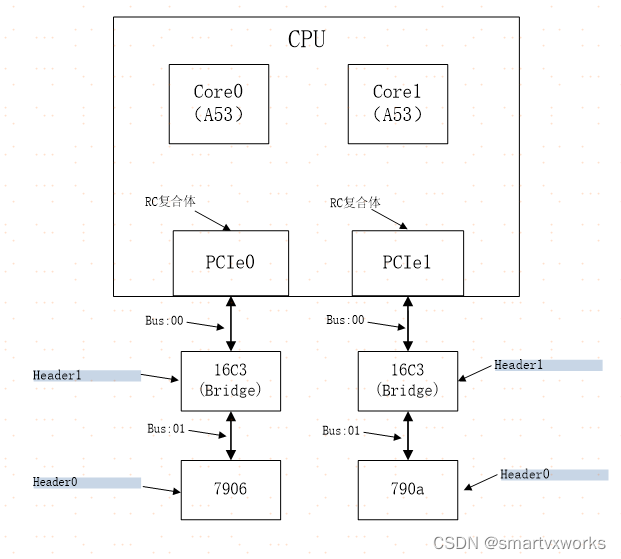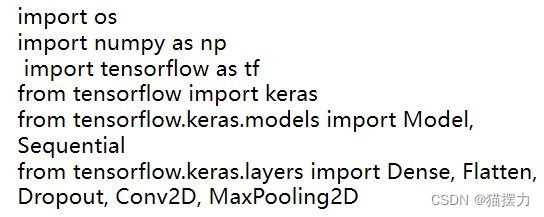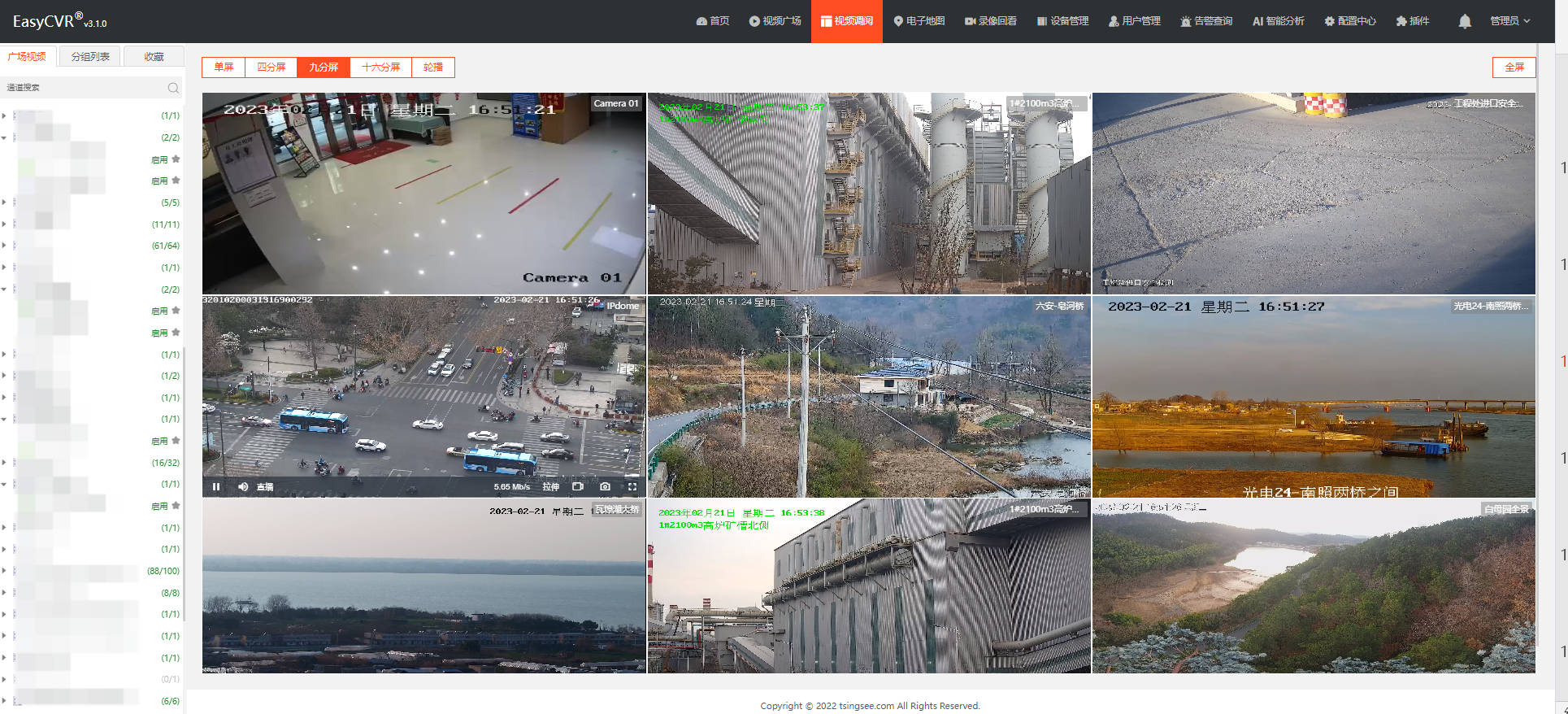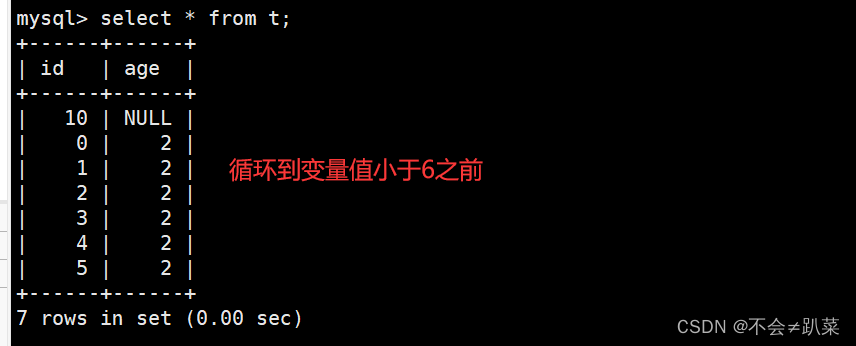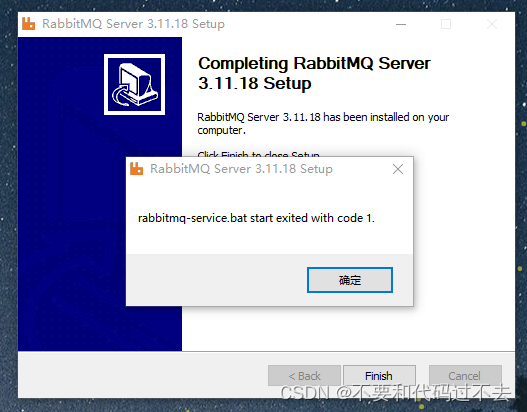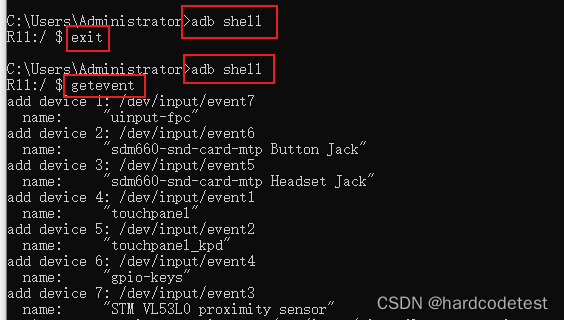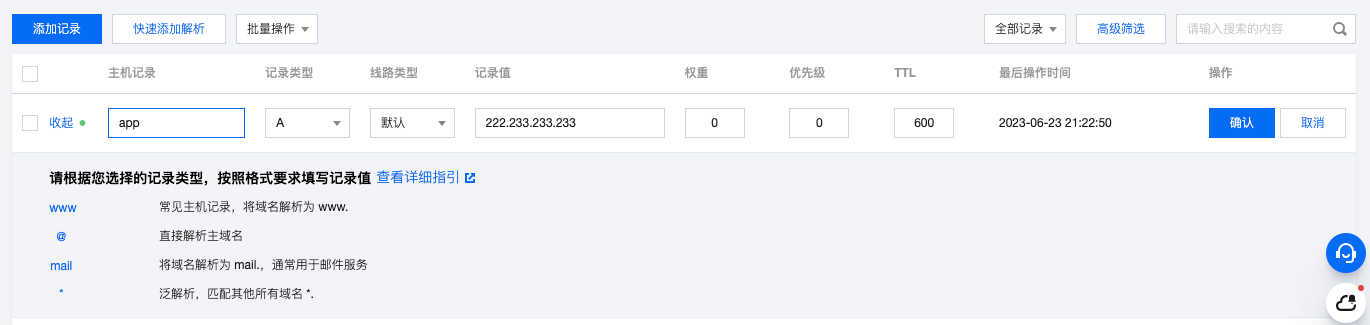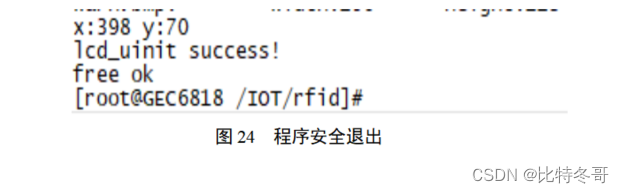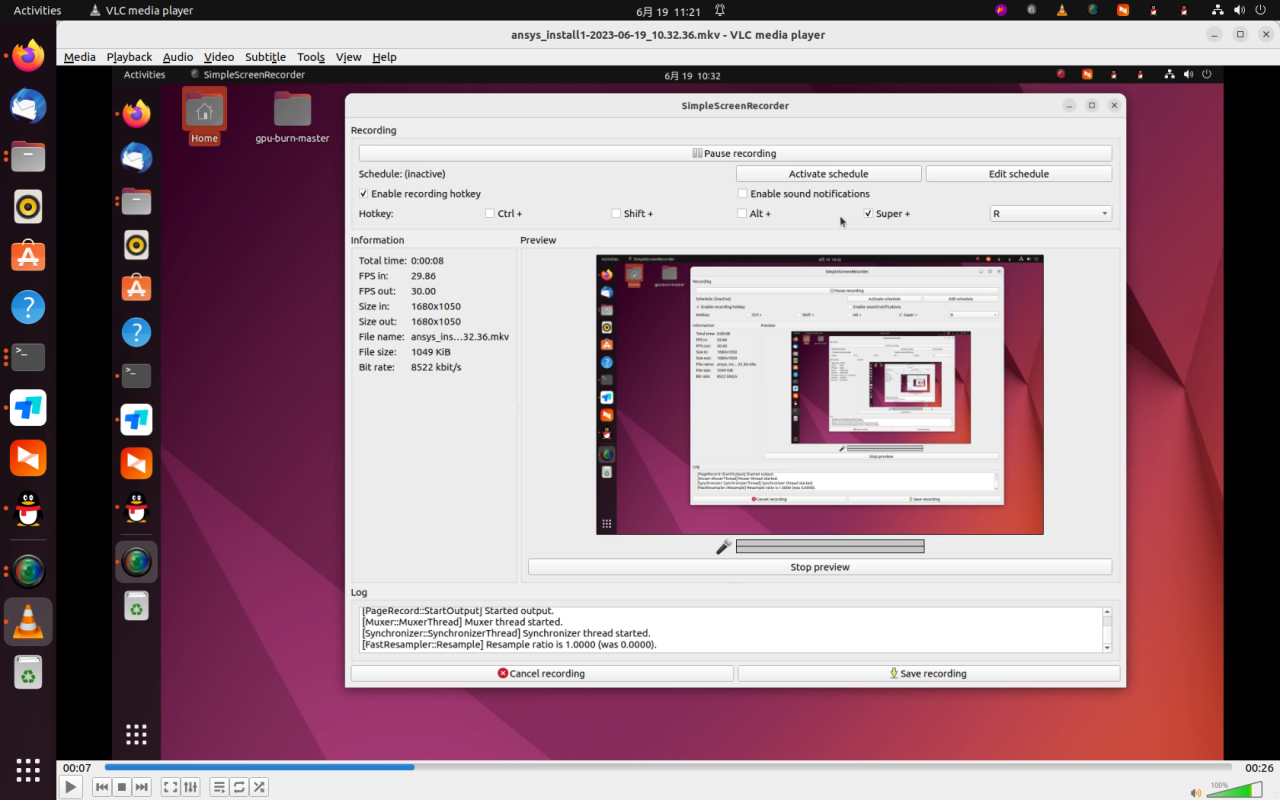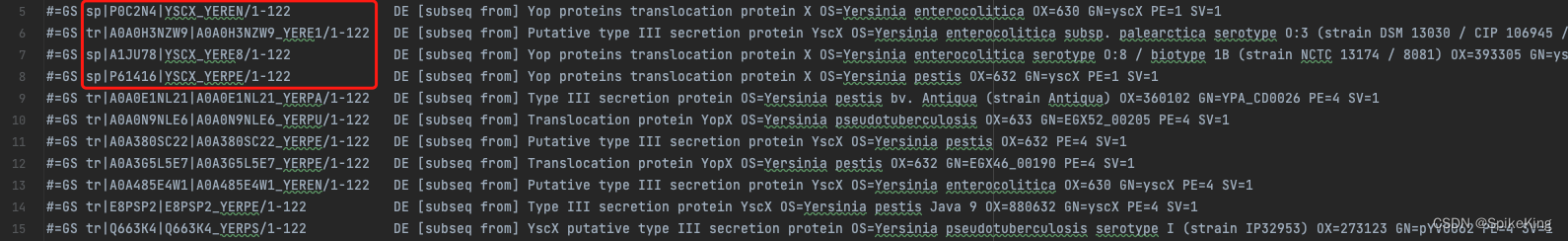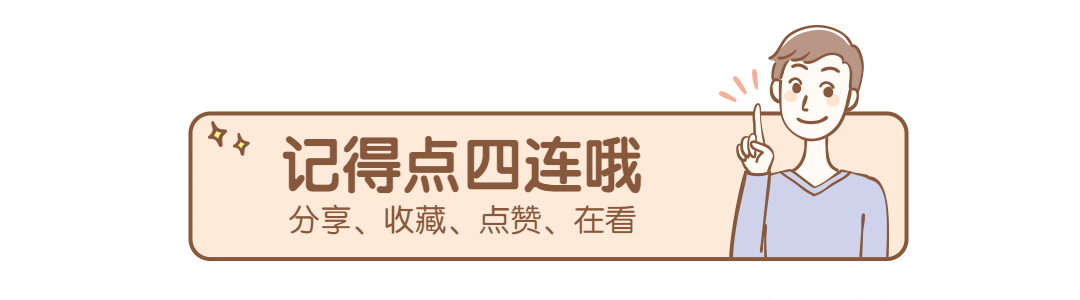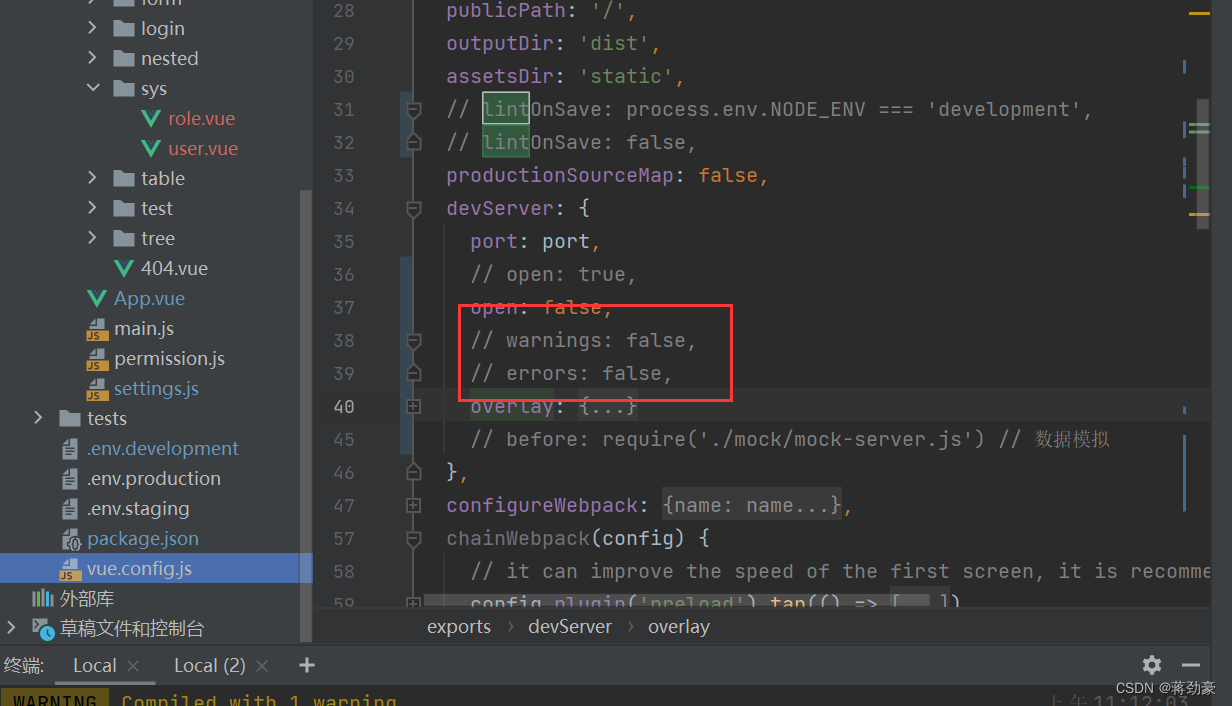文章目录
- 1. Mybatis初始化过程简述
- 2. Mybatis初始化源码分析
- 2.1 Mybatis初始化时序图
- 2.2 源码分析
- 2.2.1 SqlSessionFactoryUtil测试类代码
- 2.2.2 SqlSessionFactoryBuilder源码
- 2.2.3 XMLConfigBuilder源码
- 2.2.4 SqlSessionFactory相关属性
- 2.2.5 SqlSession相关属性
- 3. 总结
- 4. 使用到的设计模式
- 5. 参考
1. Mybatis初始化过程简述
- 通过Resources这个类获取一个输入流,加载mybatis的核心配置文件;
- 然后创建SqlSessionFactoryBuilder实例通过build()方法去读取这个输入流,得到一个工厂对象:
第一步:底层会创建一个装载配置文件的类XMLConfigBuild
第二步:通过这个类的对象的parse()方法去真正获取一个装载了所有配置文件的类对象configuration,该对象封装了我们在mybatis.xml中配置的所有信息.
第三步:就这样,一个包含了所有配置信息的工厂对象sqlSessionFactory诞生了 - 通过工厂建立sqlSession对象,每一个线程都独立拥有自己的sqlSession,该对象包含了执行sql的executor执行器,执行器包含了缓存信息等重要信息.
- 通过sqlSession获取一个mapper的代理实现类,执行特定接口里的方法
- 执行完成后,有异常则回滚,没有则提交
2. Mybatis初始化源码分析
通过自己编写的测试工具类SqlSessionFactoryUtil来对Mybatis初始化过程进行直观展示
2.1 Mybatis初始化时序图
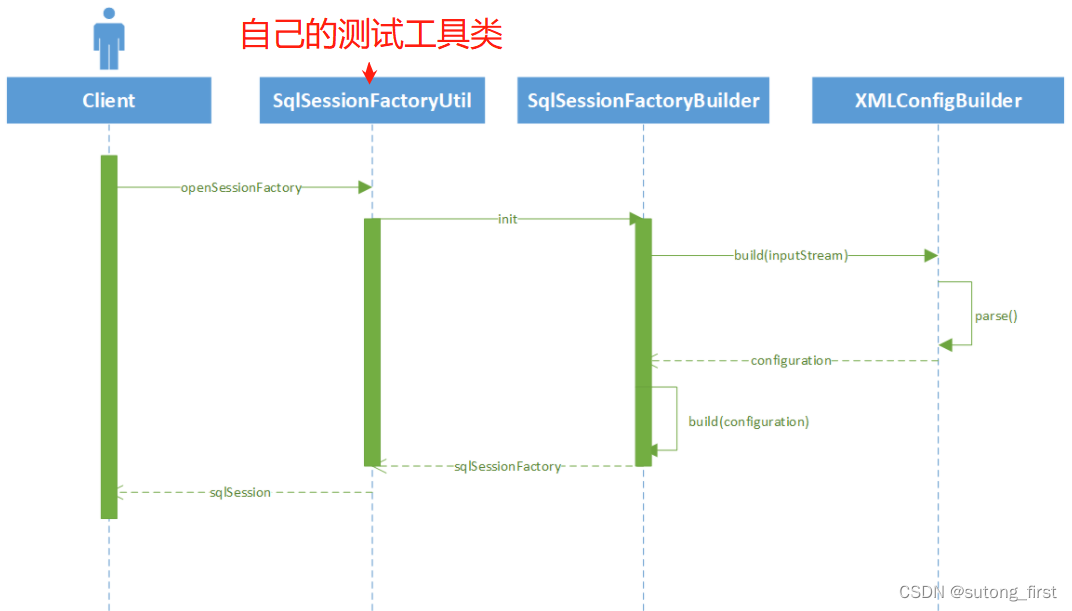
2.2 源码分析
2.2.1 SqlSessionFactoryUtil测试类代码
单例模式,调用SqlSessionFactoryBuilder的build()方法,构建SqlSessionFactory,提供了获取SqlSession的方法。
public class SqlSessionFactoryUtil {
//SQLSessionFactory对象
private static SqlSessionFactory sqlSessionFactory = null;
//类线程锁
private static final Class CLASS_LOCK = SqlSessionFactoryUtil.class;
private SqlSessionFactoryUtil() {}
/**
* 构建SqlSessionFactory
*/
public static SqlSessionFactory init() {
String resource = "mybatis-config.xml";
InputStream inputStream = null;
try {
inputStream = Resources.getResourceAsStream(resource);
} catch (IOException ex) {
Logger.getLogger(SqlSessionFactoryUtil.class.getName()).log(Level.SEVERE, null, ex);
}
synchronized(CLASS_LOCK) {
if(sqlSessionFactory == null) {
//调用SqlSessionFactoryBuilder的build()方法
sqlSessionFactory = new SqlSessionFactoryBuilder().build(inputStream);
}
}
return sqlSessionFactory;
}
/**
* 打开SqlSession
*/
public static SqlSession openSqlSession() {
if (sqlSessionFactory == null) {
init();
}
return sqlSessionFactory.openSession();
}
}
2.2.2 SqlSessionFactoryBuilder源码
流程:通过XMLConfigBuilder读取配置到Configuration类,再利用读取出来的config构建DefaultSqlSessionFactory
public class SqlSessionFactoryBuilder {
public SqlSessionFactory build(Reader reader) {
return build(reader, null, null);
}
public SqlSessionFactory build(Reader reader, String environment) {
return build(reader, environment, null);
}
public SqlSessionFactory build(Reader reader, Properties properties) {
return build(reader, null, properties);
}
public SqlSessionFactory build(Reader reader, String environment, Properties properties) {
try {
XMLConfigBuilder parser = new XMLConfigBuilder(reader, environment, properties);
return build(parser.parse());
} catch (Exception e) {
throw ExceptionFactory.wrapException("Error building SqlSession.", e);
} finally {
ErrorContext.instance().reset();
try {
reader.close();
} catch (IOException e) {
// Intentionally ignore. Prefer previous error.
}
}
}
//使用的是这个方法构建SqlSessionFactory
public SqlSessionFactory build(InputStream inputStream) {
return build(inputStream, null, null);
}
public SqlSessionFactory build(InputStream inputStream, String environment) {
return build(inputStream, environment, null);
}
public SqlSessionFactory build(InputStream inputStream, Properties properties) {
return build(inputStream, null, properties);
}
//构建build
public SqlSessionFactory build(InputStream inputStream, String environment, Properties properties) {
try {
XMLConfigBuilder parser = new XMLConfigBuilder(inputStream, environment, properties); //XMLConfigBuilder解析mybatis-config.xml配置
return build(parser.parse());
} catch (Exception e) {
throw ExceptionFactory.wrapException("Error building SqlSession.", e);
} finally {
ErrorContext.instance().reset();
try {
inputStream.close();
} catch (IOException e) {
// Intentionally ignore. Prefer previous error.
}
}
}
public SqlSessionFactory build(Configuration config) {
return new DefaultSqlSessionFactory(config);
}
}
2.2.3 XMLConfigBuilder源码
流程:读取并保存mybatis-config配置文件中大部分节点属性
public class XMLConfigBuilder extends BaseBuilder {
private boolean parsed;
private final XPathParser parser;
private String environment;
private final ReflectorFactory localReflectorFactory = new DefaultReflectorFactory();
public XMLConfigBuilder(Reader reader) {
this(reader, null, null);
}
public XMLConfigBuilder(Reader reader, String environment) {
this(reader, environment, null);
}
public XMLConfigBuilder(Reader reader, String environment, Properties props) {
this(new XPathParser(reader, true, props, new XMLMapperEntityResolver()), environment, props);
}
public XMLConfigBuilder(InputStream inputStream) {
this(inputStream, null, null);
}
public XMLConfigBuilder(InputStream inputStream, String environment) {
this(inputStream, environment, null);
}
public XMLConfigBuilder(InputStream inputStream, String environment, Properties props) {
this(new XPathParser(inputStream, true, props, new XMLMapperEntityResolver()), environment, props);
}
private XMLConfigBuilder(XPathParser parser, String environment, Properties props) {
super(new Configuration());
ErrorContext.instance().resource("SQL Mapper Configuration");
this.configuration.setVariables(props);
this.parsed = false;
this.environment = environment;
this.parser = parser;
}
public Configuration parse() {
if (parsed) {
throw new BuilderException("Each XMLConfigBuilder can only be used once.");
}
parsed = true;
parseConfiguration(parser.evalNode("/configuration"));
return configuration;
}
private void parseConfiguration(XNode root) {
try {
//issue #117 read properties first
propertiesElement(root.evalNode("properties"));
Properties settings = settingsAsProperties(root.evalNode("settings"));
loadCustomVfs(settings);
loadCustomLogImpl(settings);
typeAliasesElement(root.evalNode("typeAliases"));
pluginElement(root.evalNode("plugins"));
objectFactoryElement(root.evalNode("objectFactory"));
objectWrapperFactoryElement(root.evalNode("objectWrapperFactory"));
reflectorFactoryElement(root.evalNode("reflectorFactory"));
settingsElement(settings);
// read it after objectFactory and objectWrapperFactory issue #631
environmentsElement(root.evalNode("environments"));
databaseIdProviderElement(root.evalNode("databaseIdProvider"));
typeHandlerElement(root.evalNode("typeHandlers"));
mapperElement(root.evalNode("mappers"));
} catch (Exception e) {
throw new BuilderException("Error parsing SQL Mapper Configuration. Cause: " + e, e);
}
}
private Properties settingsAsProperties(XNode context) {
if (context == null) {
return new Properties();
}
Properties props = context.getChildrenAsProperties();
// Check that all settings are known to the configuration class
MetaClass metaConfig = MetaClass.forClass(Configuration.class, localReflectorFactory);
for (Object key : props.keySet()) {
if (!metaConfig.hasSetter(String.valueOf(key))) {
throw new BuilderException("The setting " + key + " is not known. Make sure you spelled it correctly (case sensitive).");
}
}
return props;
}
private void loadCustomVfs(Properties props) throws ClassNotFoundException {
String value = props.getProperty("vfsImpl");
if (value != null) {
String[] clazzes = value.split(",");
for (String clazz : clazzes) {
if (!clazz.isEmpty()) {
@SuppressWarnings("unchecked")
Class<? extends VFS> vfsImpl = (Class<? extends VFS>)Resources.classForName(clazz);
configuration.setVfsImpl(vfsImpl);
}
}
}
}
private void loadCustomLogImpl(Properties props) {
Class<? extends Log> logImpl = resolveClass(props.getProperty("logImpl"));
configuration.setLogImpl(logImpl);
}
private void typeAliasesElement(XNode parent) {
if (parent != null) {
for (XNode child : parent.getChildren()) {
if ("package".equals(child.getName())) {
String typeAliasPackage = child.getStringAttribute("name");
configuration.getTypeAliasRegistry().registerAliases(typeAliasPackage);
} else {
String alias = child.getStringAttribute("alias");
String type = child.getStringAttribute("type");
try {
Class<?> clazz = Resources.classForName(type);
if (alias == null) {
typeAliasRegistry.registerAlias(clazz);
} else {
typeAliasRegistry.registerAlias(alias, clazz);
}
} catch (ClassNotFoundException e) {
throw new BuilderException("Error registering typeAlias for '" + alias + "'. Cause: " + e, e);
}
}
}
}
}
private void pluginElement(XNode parent) throws Exception {
if (parent != null) {
for (XNode child : parent.getChildren()) {
String interceptor = child.getStringAttribute("interceptor");
Properties properties = child.getChildrenAsProperties();
Interceptor interceptorInstance = (Interceptor) resolveClass(interceptor).newInstance();
interceptorInstance.setProperties(properties);
configuration.addInterceptor(interceptorInstance);
}
}
}
private void objectFactoryElement(XNode context) throws Exception {
if (context != null) {
String type = context.getStringAttribute("type");
Properties properties = context.getChildrenAsProperties();
ObjectFactory factory = (ObjectFactory) resolveClass(type).newInstance();
factory.setProperties(properties);
configuration.setObjectFactory(factory);
}
}
private void objectWrapperFactoryElement(XNode context) throws Exception {
if (context != null) {
String type = context.getStringAttribute("type");
ObjectWrapperFactory factory = (ObjectWrapperFactory) resolveClass(type).newInstance();
configuration.setObjectWrapperFactory(factory);
}
}
private void reflectorFactoryElement(XNode context) throws Exception {
if (context != null) {
String type = context.getStringAttribute("type");
ReflectorFactory factory = (ReflectorFactory) resolveClass(type).newInstance();
configuration.setReflectorFactory(factory);
}
}
private void propertiesElement(XNode context) throws Exception {
if (context != null) {
Properties defaults = context.getChildrenAsProperties();
String resource = context.getStringAttribute("resource");
String url = context.getStringAttribute("url");
if (resource != null && url != null) {
throw new BuilderException("The properties element cannot specify both a URL and a resource based property file reference. Please specify one or the other.");
}
if (resource != null) {
defaults.putAll(Resources.getResourceAsProperties(resource));
} else if (url != null) {
defaults.putAll(Resources.getUrlAsProperties(url));
}
Properties vars = configuration.getVariables();
if (vars != null) {
defaults.putAll(vars);
}
parser.setVariables(defaults);
configuration.setVariables(defaults);
}
}
private void settingsElement(Properties props) {
configuration.setAutoMappingBehavior(AutoMappingBehavior.valueOf(props.getProperty("autoMappingBehavior", "PARTIAL")));
configuration.setAutoMappingUnknownColumnBehavior(AutoMappingUnknownColumnBehavior.valueOf(props.getProperty("autoMappingUnknownColumnBehavior", "NONE")));
configuration.setCacheEnabled(booleanValueOf(props.getProperty("cacheEnabled"), true));
configuration.setProxyFactory((ProxyFactory) createInstance(props.getProperty("proxyFactory")));
configuration.setLazyLoadingEnabled(booleanValueOf(props.getProperty("lazyLoadingEnabled"), false));
configuration.setAggressiveLazyLoading(booleanValueOf(props.getProperty("aggressiveLazyLoading"), false));
configuration.setMultipleResultSetsEnabled(booleanValueOf(props.getProperty("multipleResultSetsEnabled"), true));
configuration.setUseColumnLabel(booleanValueOf(props.getProperty("useColumnLabel"), true));
configuration.setUseGeneratedKeys(booleanValueOf(props.getProperty("useGeneratedKeys"), false));
configuration.setDefaultExecutorType(ExecutorType.valueOf(props.getProperty("defaultExecutorType", "SIMPLE")));
configuration.setDefaultStatementTimeout(integerValueOf(props.getProperty("defaultStatementTimeout"), null));
configuration.setDefaultFetchSize(integerValueOf(props.getProperty("defaultFetchSize"), null));
configuration.setMapUnderscoreToCamelCase(booleanValueOf(props.getProperty("mapUnderscoreToCamelCase"), false));
configuration.setSafeRowBoundsEnabled(booleanValueOf(props.getProperty("safeRowBoundsEnabled"), false));
configuration.setLocalCacheScope(LocalCacheScope.valueOf(props.getProperty("localCacheScope", "SESSION")));
configuration.setJdbcTypeForNull(JdbcType.valueOf(props.getProperty("jdbcTypeForNull", "OTHER")));
configuration.setLazyLoadTriggerMethods(stringSetValueOf(props.getProperty("lazyLoadTriggerMethods"), "equals,clone,hashCode,toString"));
configuration.setSafeResultHandlerEnabled(booleanValueOf(props.getProperty("safeResultHandlerEnabled"), true));
configuration.setDefaultScriptingLanguage(resolveClass(props.getProperty("defaultScriptingLanguage")));
configuration.setDefaultEnumTypeHandler(resolveClass(props.getProperty("defaultEnumTypeHandler")));
configuration.setCallSettersOnNulls(booleanValueOf(props.getProperty("callSettersOnNulls"), false));
configuration.setUseActualParamName(booleanValueOf(props.getProperty("useActualParamName"), true));
configuration.setReturnInstanceForEmptyRow(booleanValueOf(props.getProperty("returnInstanceForEmptyRow"), false));
configuration.setLogPrefix(props.getProperty("logPrefix"));
configuration.setConfigurationFactory(resolveClass(props.getProperty("configurationFactory")));
}
private void environmentsElement(XNode context) throws Exception {
if (context != null) {
if (environment == null) {
environment = context.getStringAttribute("default");
}
for (XNode child : context.getChildren()) {
String id = child.getStringAttribute("id");
if (isSpecifiedEnvironment(id)) {
TransactionFactory txFactory = transactionManagerElement(child.evalNode("transactionManager"));
DataSourceFactory dsFactory = dataSourceElement(child.evalNode("dataSource"));
DataSource dataSource = dsFactory.getDataSource();
Environment.Builder environmentBuilder = new Environment.Builder(id)
.transactionFactory(txFactory)
.dataSource(dataSource);
configuration.setEnvironment(environmentBuilder.build());
}
}
}
}
private void databaseIdProviderElement(XNode context) throws Exception {
DatabaseIdProvider databaseIdProvider = null;
if (context != null) {
String type = context.getStringAttribute("type");
// awful patch to keep backward compatibility
if ("VENDOR".equals(type)) {
type = "DB_VENDOR";
}
Properties properties = context.getChildrenAsProperties();
databaseIdProvider = (DatabaseIdProvider) resolveClass(type).newInstance();
databaseIdProvider.setProperties(properties);
}
Environment environment = configuration.getEnvironment();
if (environment != null && databaseIdProvider != null) {
String databaseId = databaseIdProvider.getDatabaseId(environment.getDataSource());
configuration.setDatabaseId(databaseId);
}
}
private TransactionFactory transactionManagerElement(XNode context) throws Exception {
if (context != null) {
String type = context.getStringAttribute("type");
Properties props = context.getChildrenAsProperties();
TransactionFactory factory = (TransactionFactory) resolveClass(type).newInstance();
factory.setProperties(props);
return factory;
}
throw new BuilderException("Environment declaration requires a TransactionFactory.");
}
private DataSourceFactory dataSourceElement(XNode context) throws Exception {
if (context != null) {
String type = context.getStringAttribute("type");
Properties props = context.getChildrenAsProperties();
DataSourceFactory factory = (DataSourceFactory) resolveClass(type).newInstance();
factory.setProperties(props);
return factory;
}
throw new BuilderException("Environment declaration requires a DataSourceFactory.");
}
private void typeHandlerElement(XNode parent) {
if (parent != null) {
for (XNode child : parent.getChildren()) {
if ("package".equals(child.getName())) {
String typeHandlerPackage = child.getStringAttribute("name");
typeHandlerRegistry.register(typeHandlerPackage);
} else {
String javaTypeName = child.getStringAttribute("javaType");
String jdbcTypeName = child.getStringAttribute("jdbcType");
String handlerTypeName = child.getStringAttribute("handler");
Class<?> javaTypeClass = resolveClass(javaTypeName);
JdbcType jdbcType = resolveJdbcType(jdbcTypeName);
Class<?> typeHandlerClass = resolveClass(handlerTypeName);
if (javaTypeClass != null) {
if (jdbcType == null) {
typeHandlerRegistry.register(javaTypeClass, typeHandlerClass);
} else {
typeHandlerRegistry.register(javaTypeClass, jdbcType, typeHandlerClass);
}
} else {
typeHandlerRegistry.register(typeHandlerClass);
}
}
}
}
}
private void mapperElement(XNode parent) throws Exception {
if (parent != null) {
for (XNode child : parent.getChildren()) {
if ("package".equals(child.getName())) {
String mapperPackage = child.getStringAttribute("name");
configuration.addMappers(mapperPackage);
} else {
String resource = child.getStringAttribute("resource");
String url = child.getStringAttribute("url");
String mapperClass = child.getStringAttribute("class");
if (resource != null && url == null && mapperClass == null) {
ErrorContext.instance().resource(resource);
InputStream inputStream = Resources.getResourceAsStream(resource);
XMLMapperBuilder mapperParser = new XMLMapperBuilder(inputStream, configuration, resource, configuration.getSqlFragments());
mapperParser.parse();
} else if (resource == null && url != null && mapperClass == null) {
ErrorContext.instance().resource(url);
InputStream inputStream = Resources.getUrlAsStream(url);
XMLMapperBuilder mapperParser = new XMLMapperBuilder(inputStream, configuration, url, configuration.getSqlFragments());
mapperParser.parse();
} else if (resource == null && url == null && mapperClass != null) {
Class<?> mapperInterface = Resources.classForName(mapperClass);
configuration.addMapper(mapperInterface);
} else {
throw new BuilderException("A mapper element may only specify a url, resource or class, but not more than one.");
}
}
}
}
}
private boolean isSpecifiedEnvironment(String id) {
if (environment == null) {
throw new BuilderException("No environment specified.");
} else if (id == null) {
throw new BuilderException("Environment requires an id attribute.");
} else if (environment.equals(id)) {
return true;
}
return false;
}
}
2.2.4 SqlSessionFactory相关属性
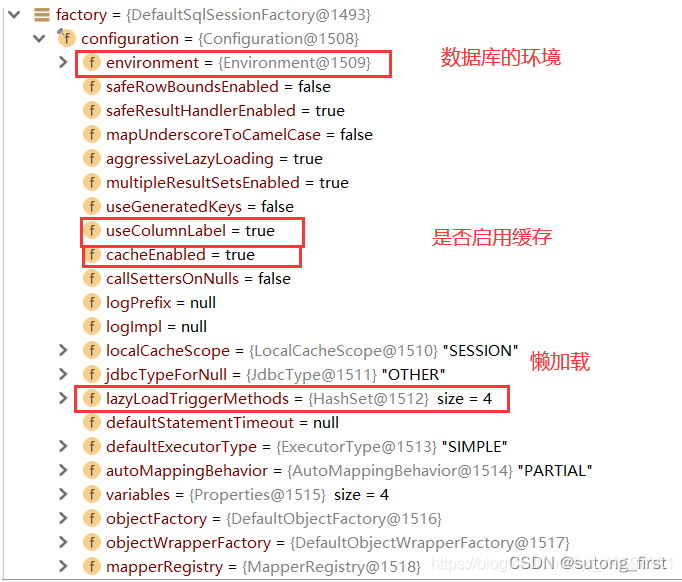
2.2.5 SqlSession相关属性
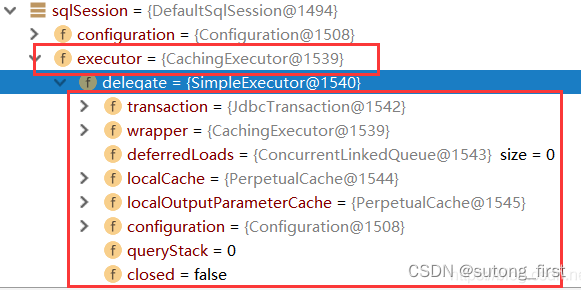
3. 总结
通过Resources读取Mybatis核心配置信息,在SqlSessionFactoryBuilder类中,用XMLConfigBuilder解析配置信息,生成Configuration类,最后返回工厂类SqlSessionFactory,通过工厂类建立SqlSession,在session中完成对数据的增删改查和事务管理。
4. 使用到的设计模式
建造者模式:SqlSessionFactoryBuilder、XMLConfigBuilder
工厂模式:SqlSessionFactory
5. 参考
https://blog.csdn.net/qq_40598321/article/details/108077267
https://www.cnblogs.com/magic-sea/p/11196778.html