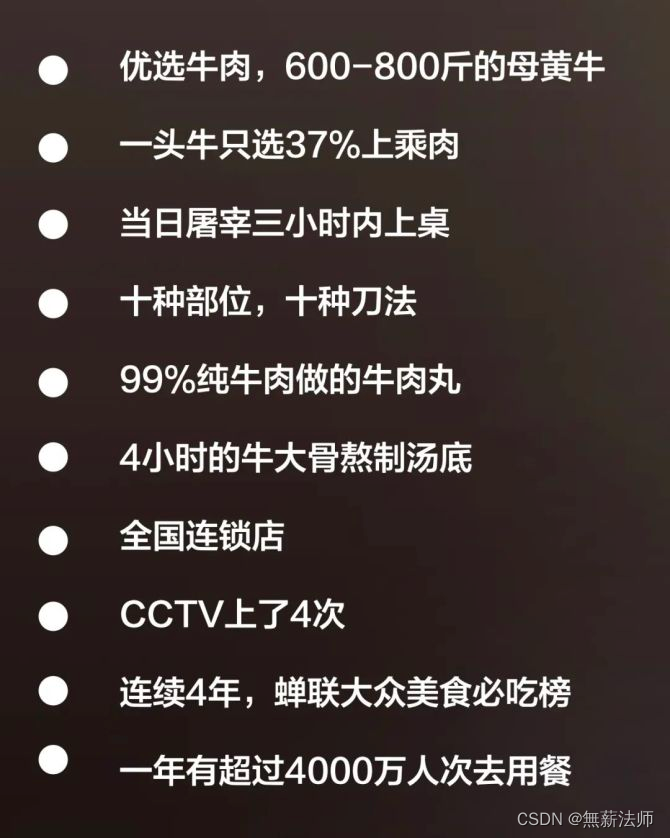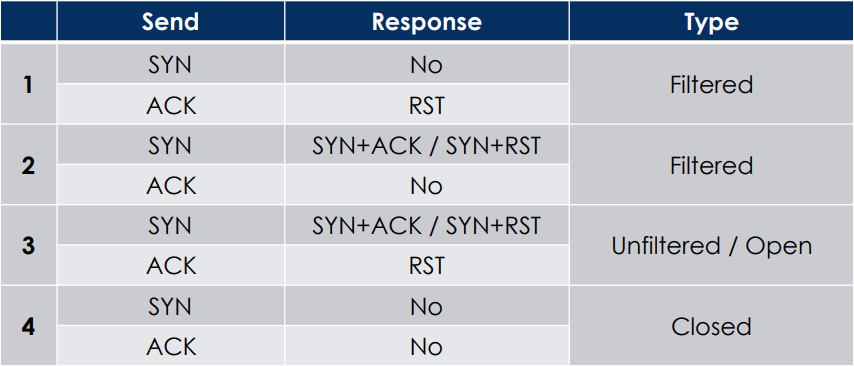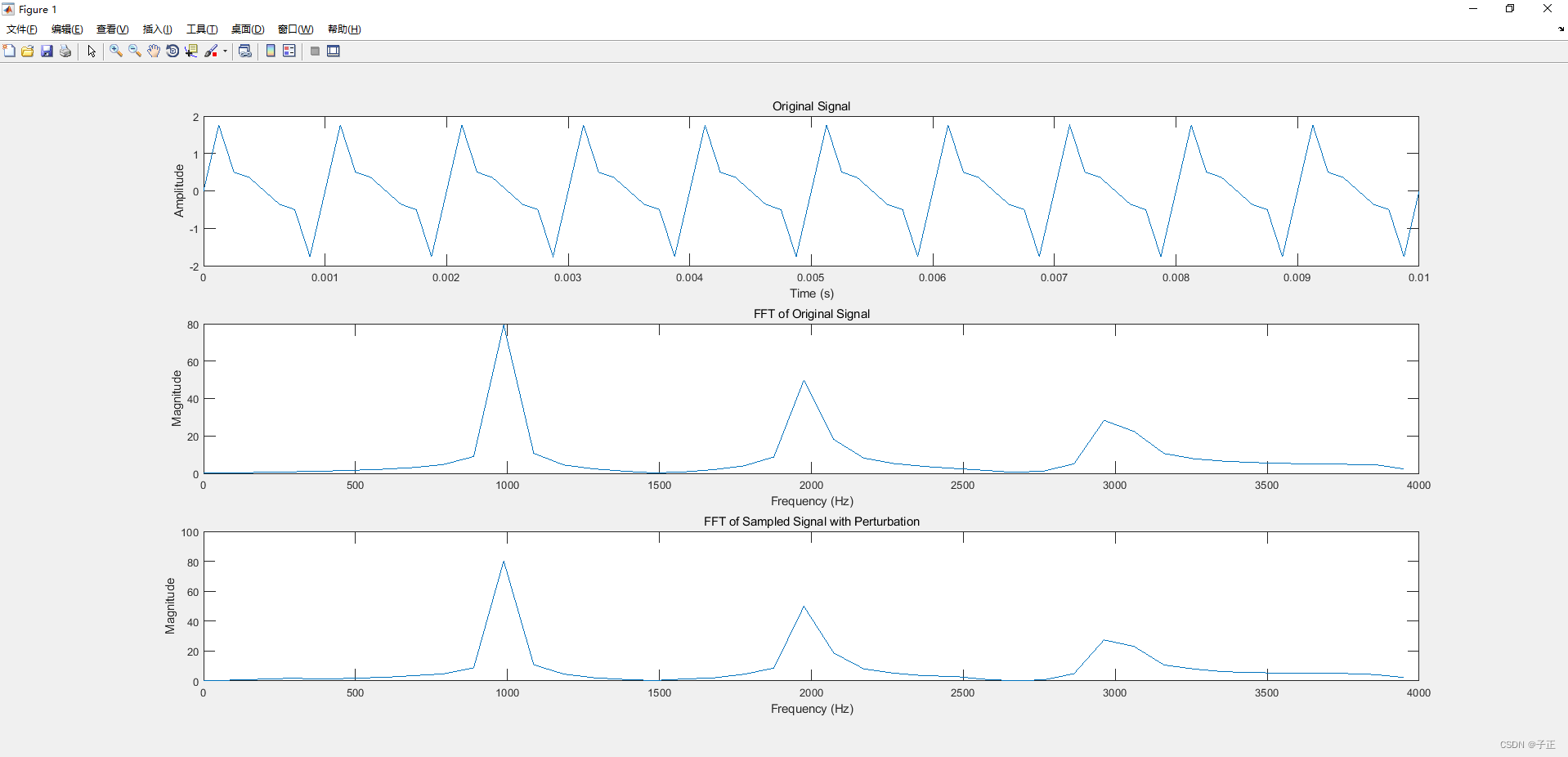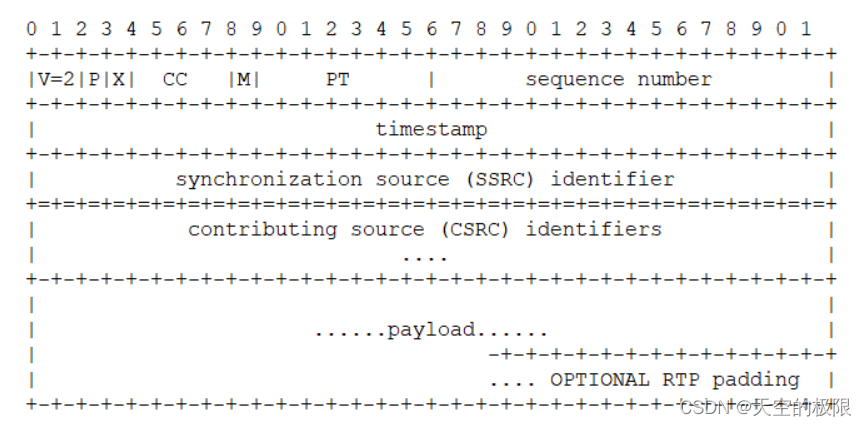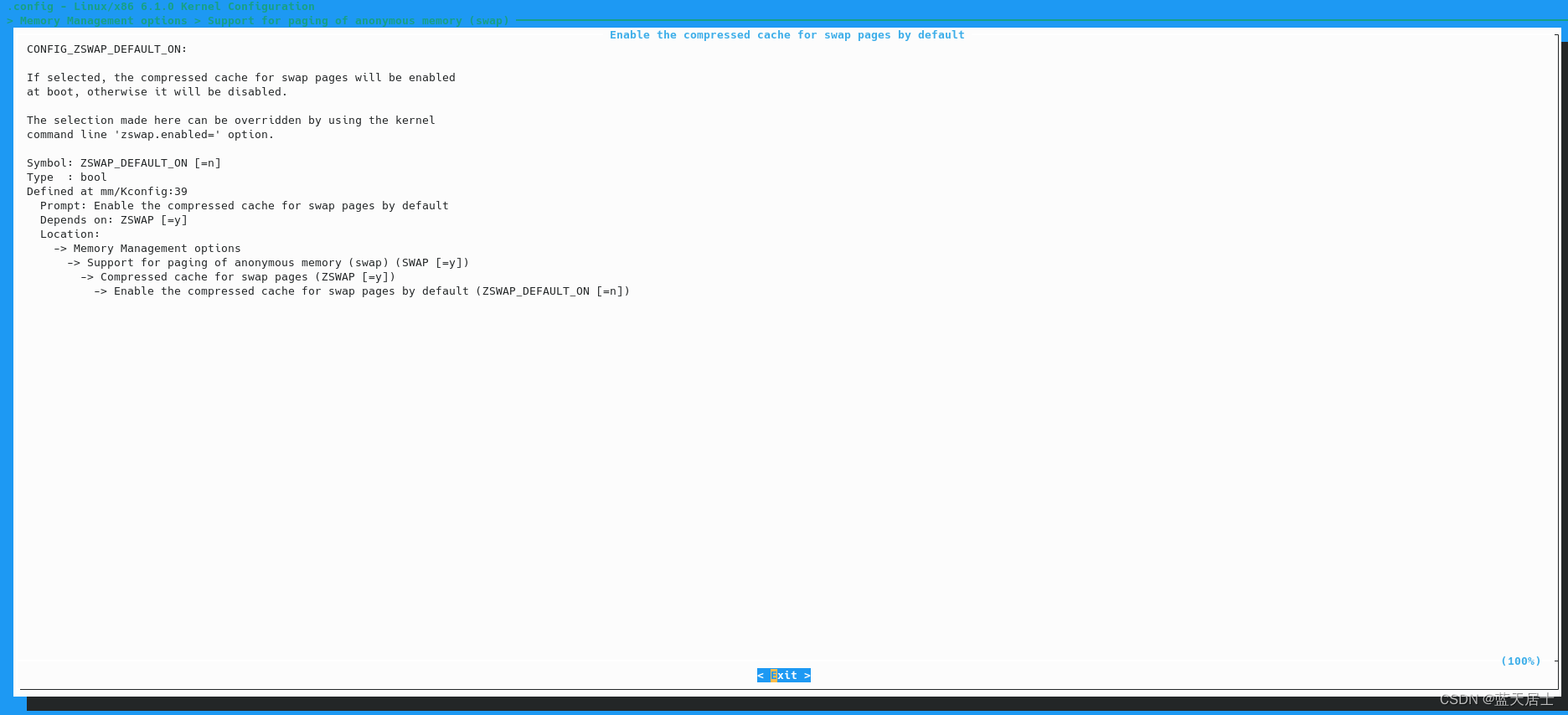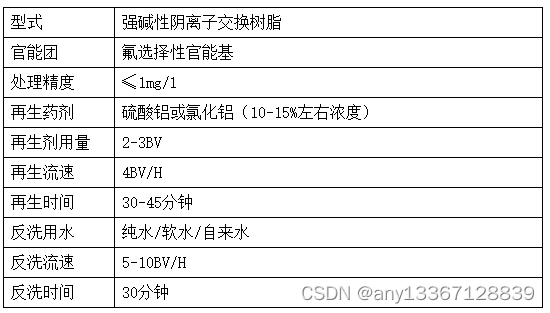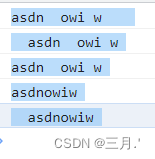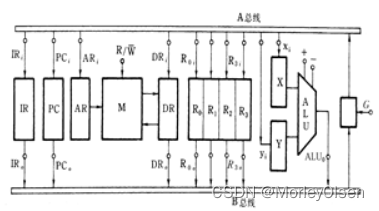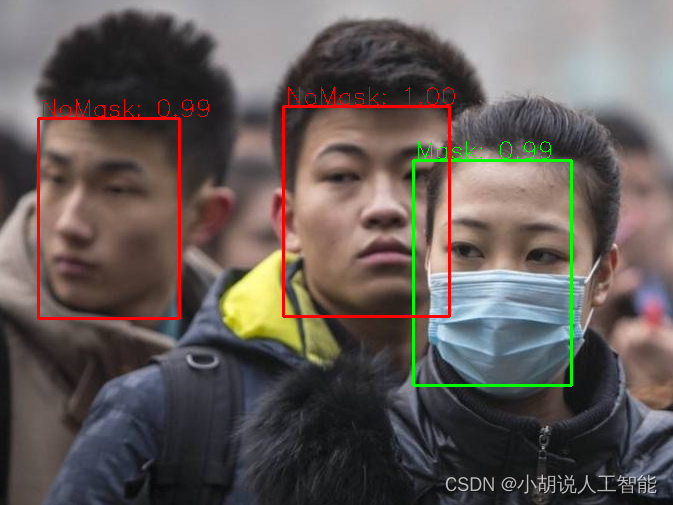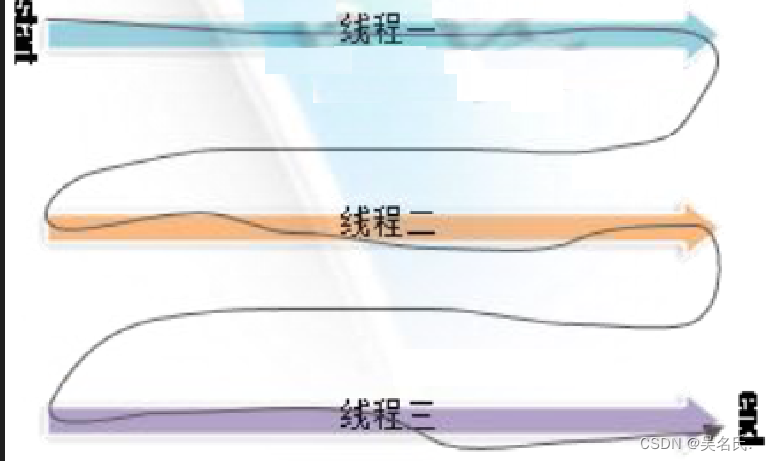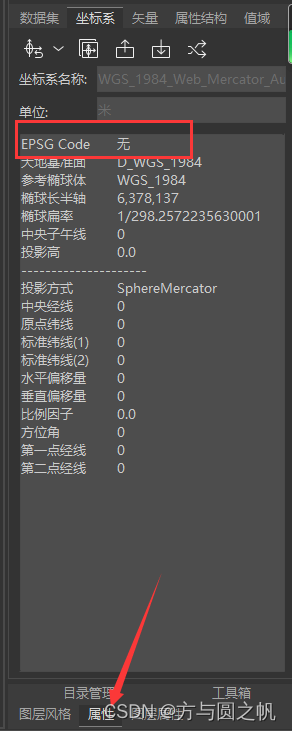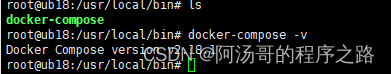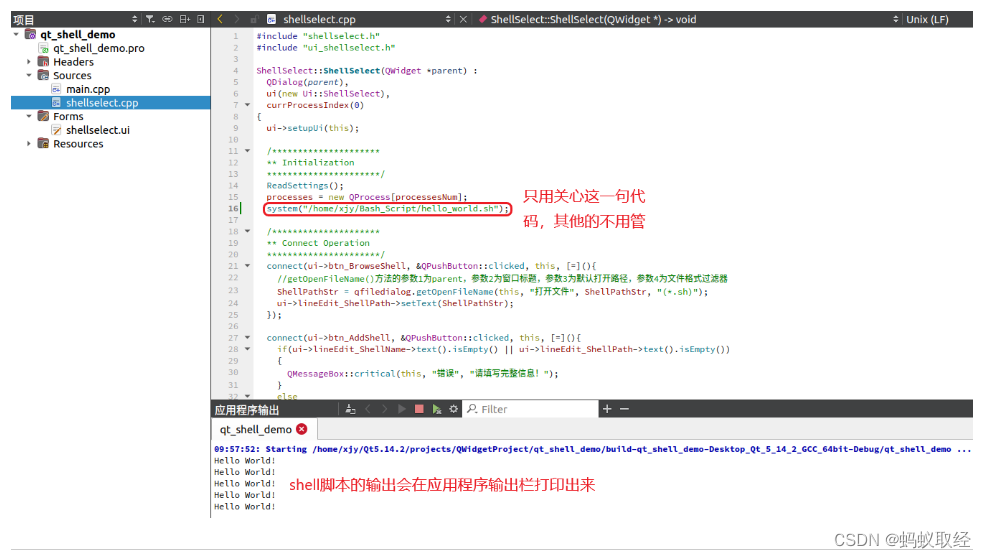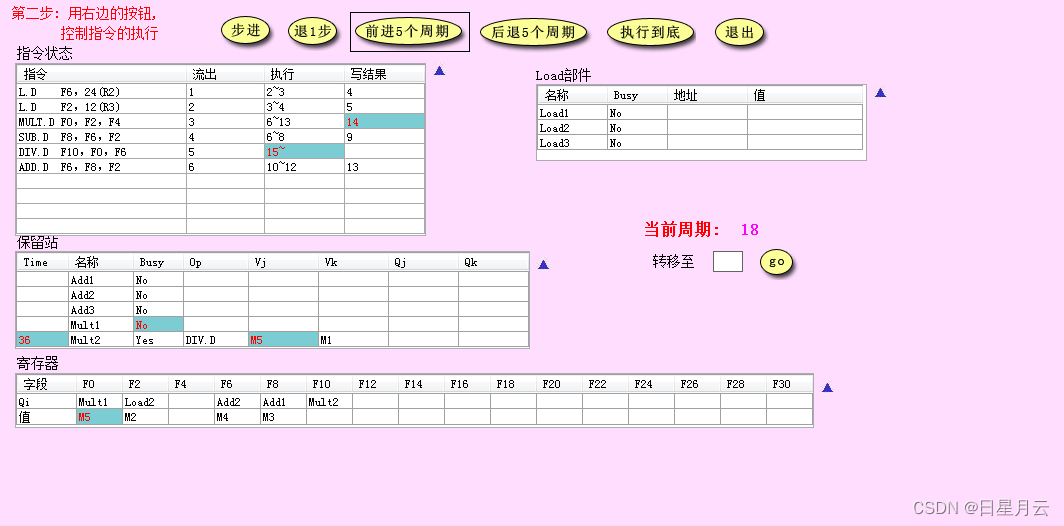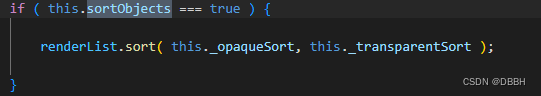目录
1. centos6.5安装mysql5版本
1.1 以su超级用户,安装Mysql数据库
1.2 启动Mysql数据库
1.3、安装Mysql客户端
1.4 进入Mysql
1.5 设置密码123456,展示所有数据库
1.6 进入数据库test
1.7 创建数据库表
1.8 重新输入密码123456,进入数据库
2. 数据的基本操作
2.1 查看数据库
2.2 创建数据库
2.3 进入数据库
2.4 创建表
2.5 写入表数据
3. 安装MYSQL问题解决
3.1 以su超级用户,检查mysql运行状态
3.2 检查mysql安装情况
3.3 卸载
3.4 检查进程,并关闭
4. 数据库DML操作
4.1 查看数据库
4.2 创建数据库
4.3 添加表列
4.4 修改列类型
4.5 修改列名
4.6 修改表名
4.7 把student1的表结构和数据保存到新表student
4.8 表结构student添加id主键
4.9 表student1删除id=1的行
4.10 表student1删除全部数据
4.11 表student1删除
5. 数据库用户操作
5.1 创建用户(@本机用户,%网络用户)
5.2 查看用户权限
5.3 撤消用户权限
5.4 修改密码
5.5 打开新终端
5.6 要回去用root账户删除mysql账户
6. 数据库查询操作
6.1 进入数据库
1. centos6.5安装mysql5版本
1.1 以su超级用户,安装Mysql数据库
[st01@master ~]$ rpm -ivh MySQL-server-5.5.48-1.linux2.6.i386.rpm --force --nodeps
1.2 启动Mysql数据库
[root@master st01]# service mysql start
1.3、安装Mysql客户端
[root@master st01]# rpm -ivh MySQL-client-5.5.48-1.linux2.6.i386.rpm --force --nodeps
1.4 进入Mysql
[root@master st01]# mysql
1.5 设置密码123456,展示所有数据库
mysql> set password for 'root'@'localhost' = password('123456');
mysql> show databases;
+--------------------+
| Database |
+--------------------+
| information_schema |
| mysql |
| performance_schema |
| test |
+--------------------+
1.6 进入数据库test
mysql> use test
Database changed
1.7 创建数据库表
mysql> create table hello(id int);
Query OK, 0 rows affected (0.02 sec)
mysql> show tables;
+----------------+
| Tables_in_test |
+----------------+
| hello |
+----------------+
1 row in set (0.00 sec)
mysql> exit
Bye
1.8 重新输入密码123456,进入数据库
[root@master hive]# mysql -u root -p
Enter password:
Welcome to the MySQL monitor. Commands end with ; or \g.
Your MySQL connection id is 22
Server version: 5.5.48 MySQL Community Server (GPL)
Copyright (c) 2000, 2016, Oracle and/or its affiliates. All rights reserved.
Oracle is a registered trademark of Oracle Corporation and/or its
affiliates. Other names may be trademarks of their respective
owners.
Type 'help;' or '\h' for help. Type '\c' to clear the current input statement.
mysql> show databases;
+--------------------+
| Database |
+--------------------+
| information_schema |
| hive |
| mysql |
| performance_schema |
| test |
+--------------------+
2. 数据的基本操作
[stu@localhost ~]$ su
密码:
[root@localhost stu]# mysql -u root -p
Enter password: 123456
Welcome to the MySQL monitor. Commands end with ; or \g.
Your MySQL connection id is 2
Server version: 5.5.48 MySQL Community Server (GPL)
Copyright (c) 2000, 2016, Oracle and/or its affiliates. All rights reserved.
Oracle is a registered trademark of Oracle Corporation and/or its
affiliates. Other names may be trademarks of their respective
owners.
Type 'help;' or '\h' for help. Type '\c' to clear the current input statement.
2.1 查看数据库
mysql> show databases;
+--------------------+
| Database |
+--------------------+
| information_schema |
| mysql |
| performance_schema |
| test |
+--------------------+
4 rows in set (0.02 sec)
2.2 创建数据库
mysql> create database mbdb1;
Query OK, 1 row affected (0.00 sec)
删除数据库:
mysql> drop database mbdb1;
Query OK, 0 rows affected (0.03 sec)
mysql> create database mydb1;
Query OK, 1 row affected (0.01 sec)
创建一个utf8编码的数据库:
mysql> create database mydb2 character set utf8;
Query OK, 1 row affected (0.00 sec)
mysql> show create database mydb2;
+----------+----------------------------------------------------------------+
| Database | Create Database |
+----------+----------------------------------------------------------------+
| mydb2 | CREATE DATABASE `mydb2` /*!40100 DEFAULT CHARACTER SET utf8 */ |
+----------+----------------------------------------------------------------+
1 row in set (0.00 sec)
2.3 进入数据库
mysql> use mydb2;
Database changed
2.4 创建表
create table student (
id int,
name varchar(20),
chinese double,
english double,
math double);
mysql> create table student(
-> id int,
-> name varchar(20),
-> chinese double,
-> english double,
-> math double
-> );
Query OK, 0 rows affected (0.04 sec)
2.5 写入表数据
insert into student(id,name,chinese,english,math)
values(1,'张三',78.8,98,66);
insert into student(id,name,chinese,english,math)
values(2,'李四',88.5,68,96);
mysql> insert into student(id,name,chinese,english,math)
-> values(1,'张三',78.8,98,66);
Query OK, 1 row affected (0.00 sec)
mysql> insert into student(id,name,chinese,english,math)
-> values(2,'李四',88.5,68,96);
Query OK, 1 row affected (0.03 sec)
mysql> select * from student;
+------+--------+---------+---------+------+
| id | name | chinese | english | math |
+------+--------+---------+---------+------+
| 1 | 张三 | 78.8 | 98 | 66 |
| 2 | 李四 | 88.5 | 68 | 96 |
+------+--------+---------+---------+------+
2 rows in set (0.01 sec)
3. 安装MYSQL问题解决
3.1 以su超级用户,检查mysql运行状态
[root@localhost 桌面]# service mysql status
SUCCESS! MySQL running (2389)
3.2 检查mysql安装情况
[root@localhost 桌面]# rpm -qa|grep mysql
mysql-libs-5.1.73-5.el6_6.i686
3.3 卸载
[root@localhost 桌面]# rpm -e mysql-libs-5.1.73-5.el6_6.i686
3.4 检查进程,并关闭
[root@localhost 桌面]# ps -aux|grep mysql
Warning: bad syntax, perhaps a bogus '-'? See /usr/share/doc/procps-3.2.8/FAQ
root 2189 0.0 0.1 5124 1396 ? S 17:24 0:00 /bin/sh /usr/bin/mysqld_safe --datadir=/var/lib/mysql --pid-file=/var/lib/mysql/localhost.localdomain.pid
mysql 2389 0.1 3.1 332068 32420 ? Sl 17:24 0:00 /usr/sbin/mysqld --basedir=/usr --datadir=/var/lib/mysql --plugin-dir=/usr/lib/mysql/plugin --user=mysql --log-error=/var/log/mysqld.log --pid-file=/var/lib/mysql/localhost.localdomain.pid --socket=/var/lib/mysql/mysql.sock
root 3066 0.0 0.0 6056 796 pts/0 S+ 17:28 0:00 grep mysql
[root@localhost 桌面]# kill -9 2389
[root@localhost 桌面]# service mysql status
SUCCESS! MySQL running (3112)
清理mysql->取消勾选->应用
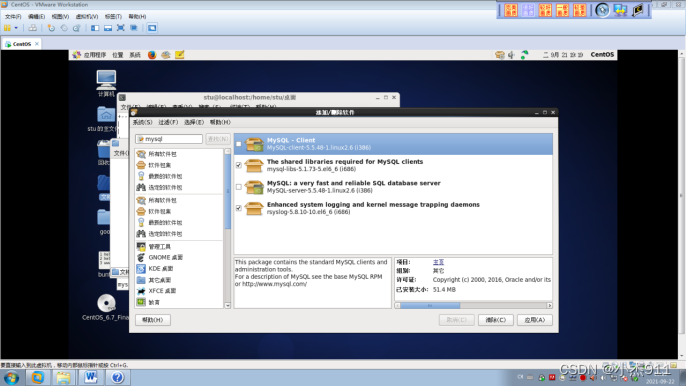
rm -rf /var/lib/mysql
4. 数据库DML操作
[stu@localhost ~]$ su
密码:
[root@localhost stu]# mysql -u root -p
Enter password: 123456
Welcome to the MySQL monitor. Commands end with ; or \g.
Your MySQL connection id is 2
Server version: 5.5.48 MySQL Community Server (GPL)
Copyright (c) 2000, 2016, Oracle and/or its affiliates. All rights reserved.
Oracle is a registered trademark of Oracle Corporation and/or its
affiliates. Other names may be trademarks of their respective
owners.
Type 'help;' or '\h' for help. Type '\c' to clear the current input statement.
4.1 查看数据库
mysql> show databases;
+--------------------+
| Database |
+--------------------+
| information_schema |
| mysql |
| performance_schema |
| test |
+--------------------+
4 rows in set (0.02 sec)
4.2 创建数据库
mysql> use mydb1;
Database changed
mysql> show tables;
Empty set (0.00 sec)
create table student (
id int,
name varchar(20),
chinese double,
english double,
math double);
mysql> create table student(
-> id int,
-> name varchar(20),
-> chinese double,
-> english double,
-> math double
-> );
Query OK, 0 rows affected (0.04 sec)
insert into student(id,name,chinese,english,math)
values(1,'张三',78.8,98,66);
insert into student(id,name,chinese,english,math)
values(2,'李四',88.5,68,96);
4.3 添加表列
mysql> alter table student add age varchar(5);
Query OK, 2 rows affected (0.06 sec)
Records: 2 Duplicates: 0 Warnings: 0
mysql> select * from student;
+------+--------+---------+---------+------+------+
| id | name | chinese | english | math | age |
+------+--------+---------+---------+------+------+
| 1 | 张三 | 78.8 | 98 | 66 | NULL |
| 2 | 李四 | 88.5 | 68 | 96 | NULL |
+------+--------+---------+---------+------+------+
2 rows in set (0.00 sec)
4.4 修改列类型
把varhcar(5)改成int类型
mysql> alter table student modify age int;
Query OK, 2 rows affected (0.02 sec)
Records: 2 Duplicates: 0 Warnings: 0
4.5 修改列名
mysql> alter table student change age username varchar(20);
Query OK, 2 rows affected (0.23 sec)
Records: 2 Duplicates: 0 Warnings: 0
mysql> select * from student;
+------+--------+---------+---------+------+----------+
| id | name | chinese | english | math | username |
+------+--------+---------+---------+------+----------+
| 1 | 张三 | 78.8 | 98 | 66 | NULL |
| 2 | 李四 | 88.5 | 68 | 96 | NULL |
+------+--------+---------+---------+------+----------+
4.6 修改表名
mysql> rename table student to student1;
Query OK, 0 rows affected (0.00 sec)
mysql> select * from student1;
+------+--------+---------+---------+------+----------+
| id | name | chinese | english | math | username |
+------+--------+---------+---------+------+----------+
| 1 | 张三 | 78.8 | 98 | 66 | NULL |
| 2 | 李四 | 88.5 | 68 | 96 | NULL |
+------+--------+---------+---------+------+----------+
2 rows in set (0.00 sec)
4.7 把student1的表结构和数据保存到新表student
mysql> create table student as select * from student1;
Query OK, 2 rows affected (0.01 sec)
Records: 2 Duplicates: 0 Warnings: 0
mysql> select * from student;
+------+--------+---------+---------+------+----------+
| id | name | chinese | english | math | username |
+------+--------+---------+---------+------+----------+
| 1 | 张三 | 78.8 | 98 | 66 | NULL |
| 2 | 李四 | 88.5 | 68 | 96 | NULL |
+------+--------+---------+---------+------+----------+
2 rows in set (0.00 sec)
4.8 表结构student添加id主键
mysql> alter table student add constraint primary key(id);
Query OK, 2 rows affected (0.03 sec)
Records: 2 Duplicates: 0 Warnings: 0
4.9 表student1删除id=1的行
mysql> delete from student1 where id=1;
Query OK, 1 row affected (0.00 sec)
mysql> select * from student1;
+------+--------+---------+---------+------+----------+
| id | name | chinese | english | math | username |
+------+--------+---------+---------+------+----------+
| 2 | 李四 | 88.5 | 68 | 96 | NULL |
+------+--------+---------+---------+------+----------+
1 row in set (0.00 sec)
4.10 表student1删除全部数据
mysql> truncate table student1;
Query OK, 0 rows affected (0.01 sec)
mysql> select * from student1;
Empty set (0.00 sec)
4.11 表student1删除
mysql> drop table student1;
5. 数据库用户操作
[stu@localhost ~]$ su
密码:
[root@localhost stu]# mysql -u root -p
Enter password: 123456
Welcome to the MySQL monitor. Commands end with ; or \g.
Your MySQL connection id is 2
Server version: 5.5.48 MySQL Community Server (GPL)
Copyright (c) 2000, 2016, Oracle and/or its affiliates. All rights reserved.
Oracle is a registered trademark of Oracle Corporation and/or its
affiliates. Other names may be trademarks of their respective
owners.
Type 'help;' or '\h' for help. Type '\c' to clear the current input statement.
5.1 创建用户(@本机用户,%网络用户)
mysql> create user mysql@localhost identified by '123456';
Query OK, 0 rows affected (0.00 sec)
mysql> grant select on *.* to mysql@localhost;
Query OK, 0 rows affected (0.00 sec)
5.2 查看用户权限
mysql> show grants for mysql@localhost;
+---------------------------------------------------------------------------------------------------------------+
| Grants for mysql@localhost |
+---------------------------------------------------------------------------------------------------------------+
| GRANT SELECT ON *.* TO 'mysql'@'localhost' IDENTIFIED BY PASSWORD '*6BB4837EB74329105EE4568DDA7DC67ED2CA2AD9' |
+---------------------------------------------------------------------------------------------------------------+
1 row in set (0.00 sec)
5.3 撤消用户权限
mysql> revoke select on *.* from mysql@localhost;
Query OK, 0 rows affected (0.02 sec)
5.4 修改密码
mysql> update mysql.user set password=password('234567') where user='mysql';
Query OK, 1 row affected (0.00 sec)
Rows matched: 1 Changed: 1 Warnings: 0
mysql> flush privileges;
Query OK, 0 rows affected (0.00 sec)
5.5 打开新终端
[root@localhost mysql]# mysql -u mysql -p
Enter password: 123456
ERROR 1045 (28000): Access denied for user 'mysql'@'localhost' (using password: YES)
[root@localhost mysql]# mysql -u mysql -p
Enter password: 234567
Welcome to the MySQL monitor. Commands end with ; or \g.
Your MySQL connection id is 5
Server version: 5.5.48 MySQL Community Server (GPL)
Copyright (c) 2000, 2016, Oracle and/or its affiliates. All rights reserved.
Oracle is a registered trademark of Oracle Corporation and/or its
affiliates. Other names may be trademarks of their respective
owners.
Type 'help;' or '\h' for help. Type '\c' to clear the current input statement.
mysql>
5.6 要回去用root账户删除mysql账户
mysql> drop user mysql;
6. 数据库查询操作
6.1 进入数据库
[root@localhost mysql]# mysql -u root -p
mysql> user mydb1;
mysql> select * from student where chinese<80;
+----+--------+---------+---------+------+----------+
| id | name | chinese | english | math | username |
+----+--------+---------+---------+------+----------+
| 1 | 张三 | 78.8 | 98 | 66 | NULL |
+----+--------+---------+---------+------+----------+
mysql> select * from student where chinese>80 and chinese<90;
+----+--------+---------+---------+------+----------+
| id | name | chinese | english | math | username |
+----+--------+---------+---------+------+----------+
| 2 | 李四 | 88.5 | 68 | 96 | NULL |
+----+--------+---------+---------+------+----------+
1 row in set (0.00 sec)
mysql> select * from student where chinese between 80 and 90;
+----+--------+---------+---------+------+----------+
| id | name | chinese | english | math | username |
+----+--------+---------+---------+------+----------+
| 2 | 李四 | 88.5 | 68 | 96 | NULL |
| 3 | Li | 90 | 90 | 47 | NULL |
+----+--------+---------+---------+------+----------+
2 rows in set (0.00 sec)
mysql> select * from student order by chinese desc;
+----+--------+---------+---------+------+----------+
| id | name | chinese | english | math | username |
+----+--------+---------+---------+------+----------+
| 3 | Li | 90 | 90 | 47 | NULL |
| 2 | 李四 | 88.5 | 68 | 96 | NULL |
| 1 | 张三 | 78.8 | 98 | 66 | NULL |
+----+--------+---------+---------+------+----------+
3 rows in set (0.00 sec)
mysql> select id,name,(chinese+english+math) score from student;
+----+--------+-------+
| id | name | score |
+----+--------+-------+
| 1 | 张三 | 242.8 |
| 2 | 李四 | 252.5 |
| 3 | Li | 227 |
+----+--------+-------+
3 rows in set (0.00 sec)
mysql> select * from (select id,name,(chinese+english+math) score from student) vw order by vw.score;
+----+--------+-------+
| id | name | score |
+----+--------+-------+
| 3 | Li | 227 |
| 1 | 张三 | 242.8 |
| 2 | 李四 | 252.5 |
+----+--------+-------+
3 rows in set (0.00 sec)
一键三连!
一键三连!
一键三连!