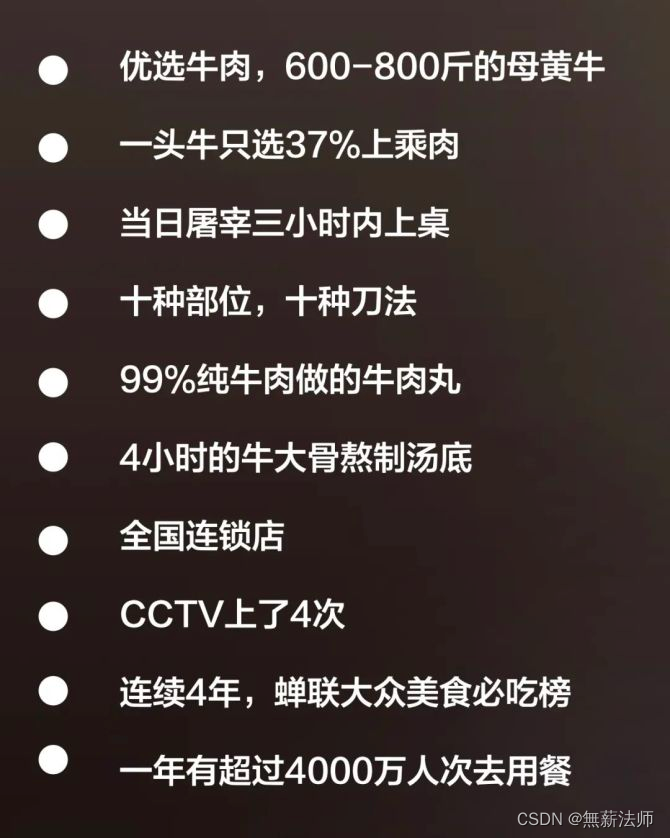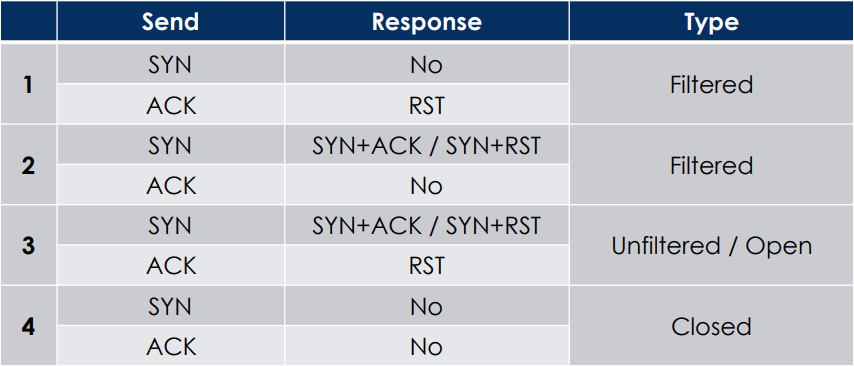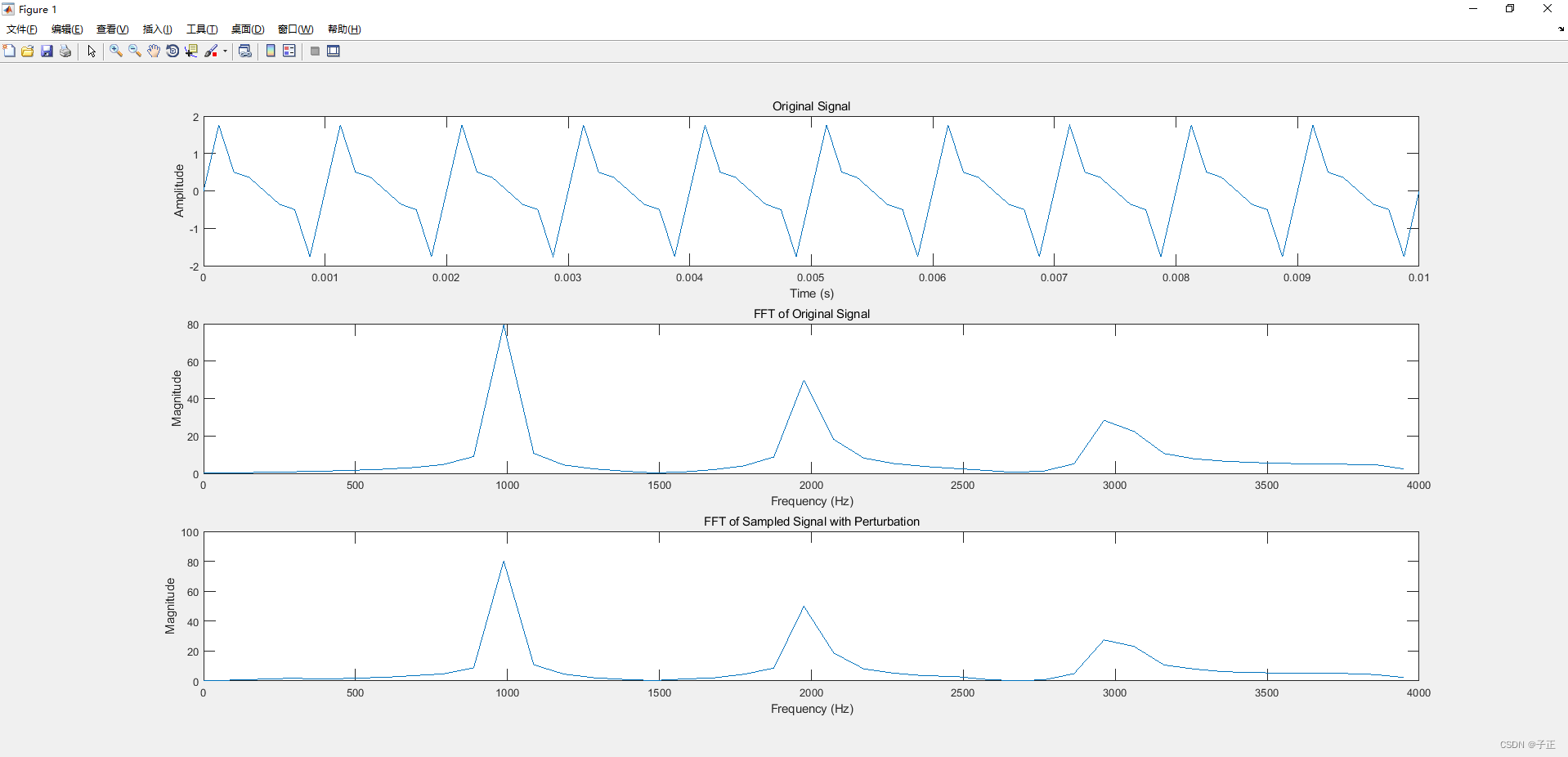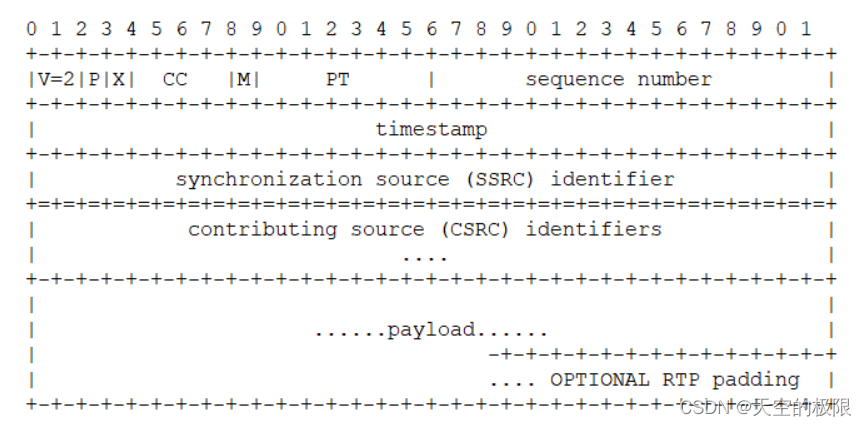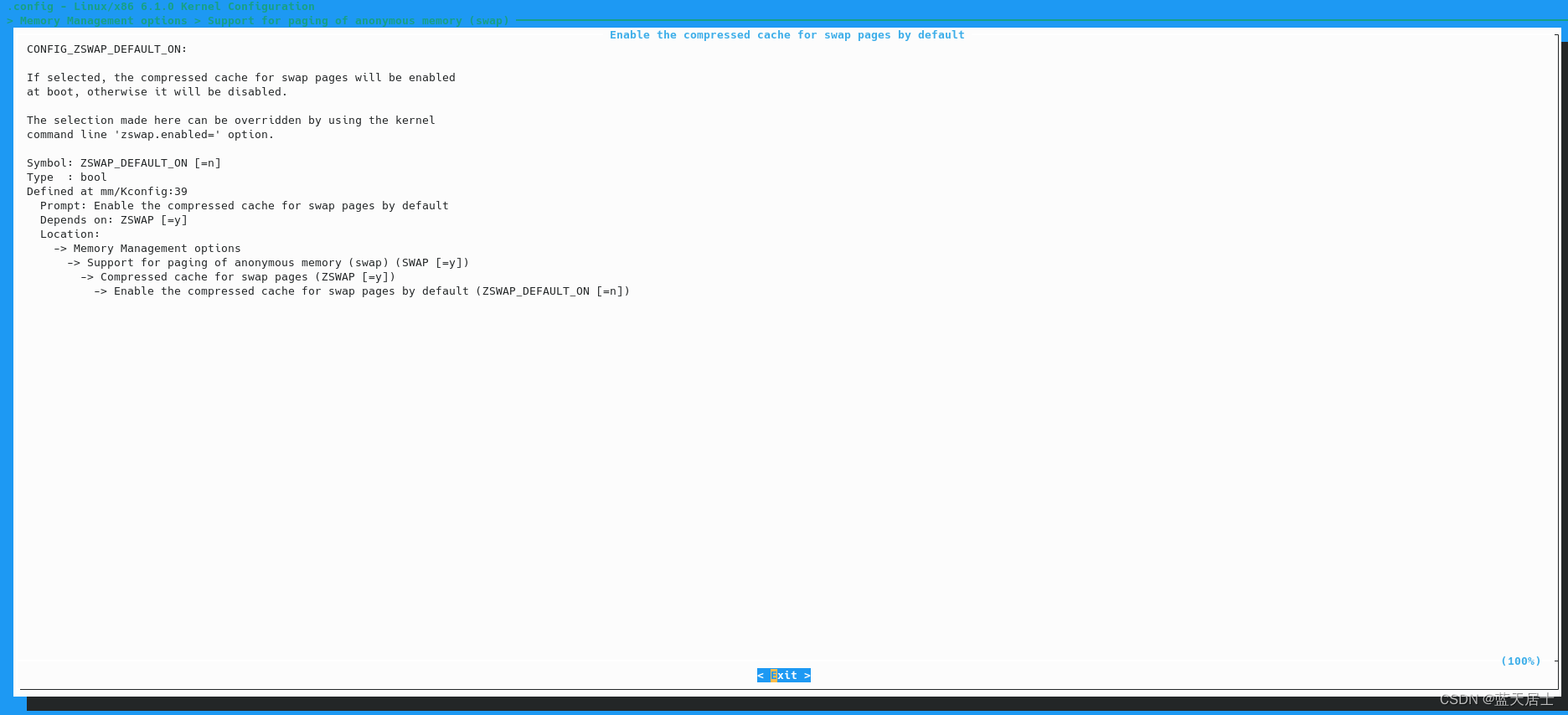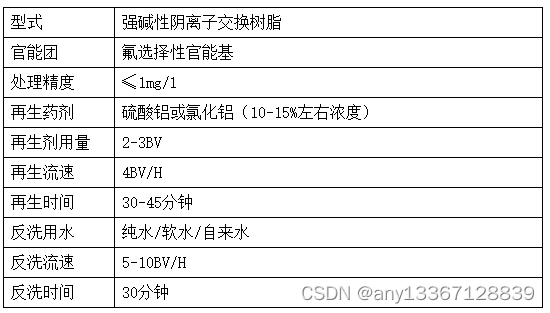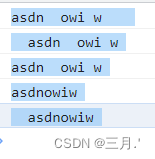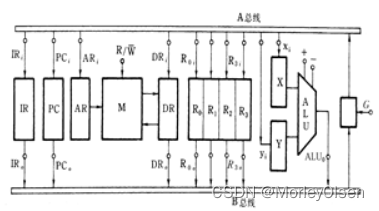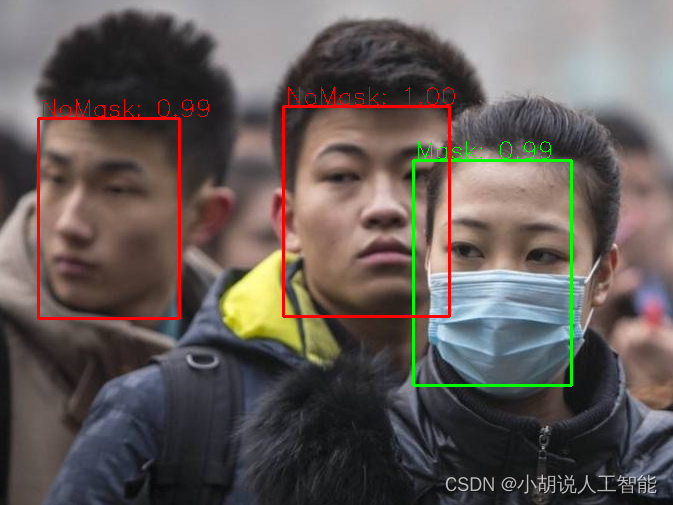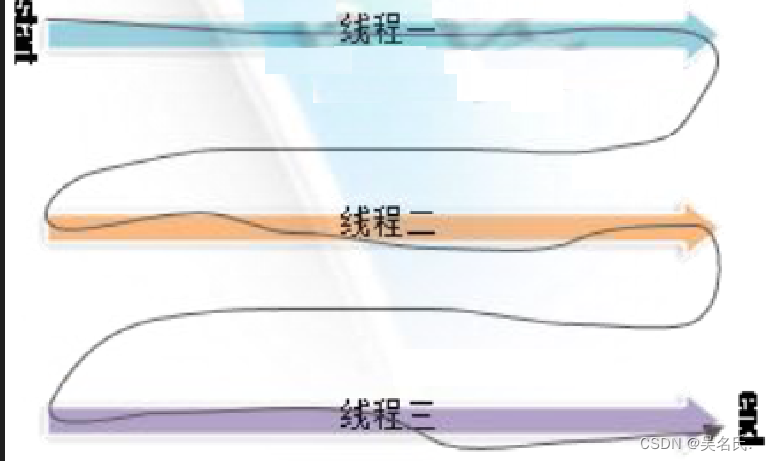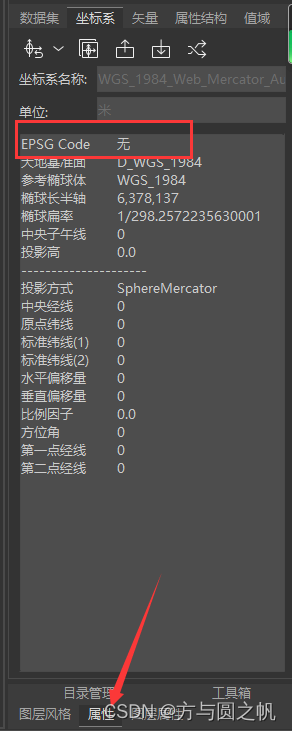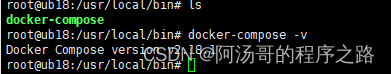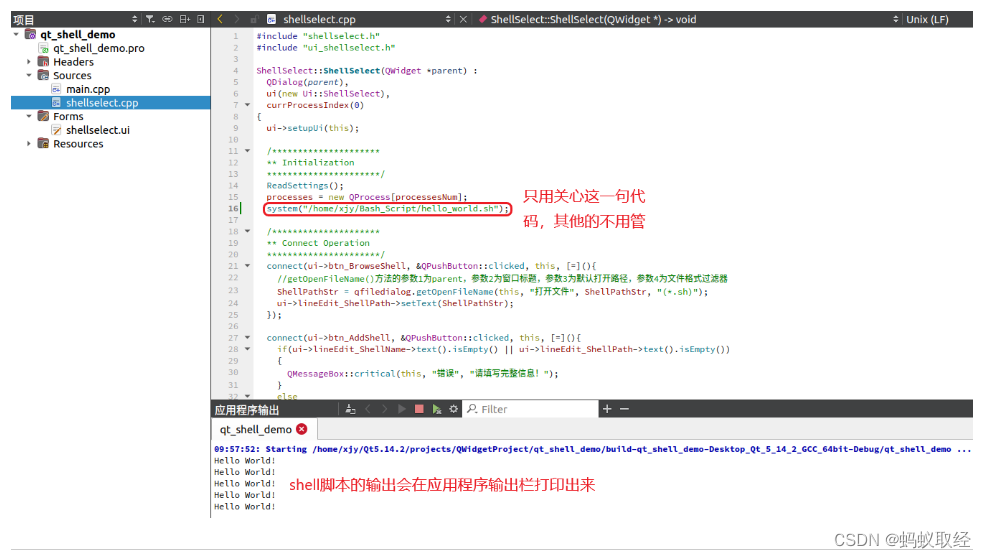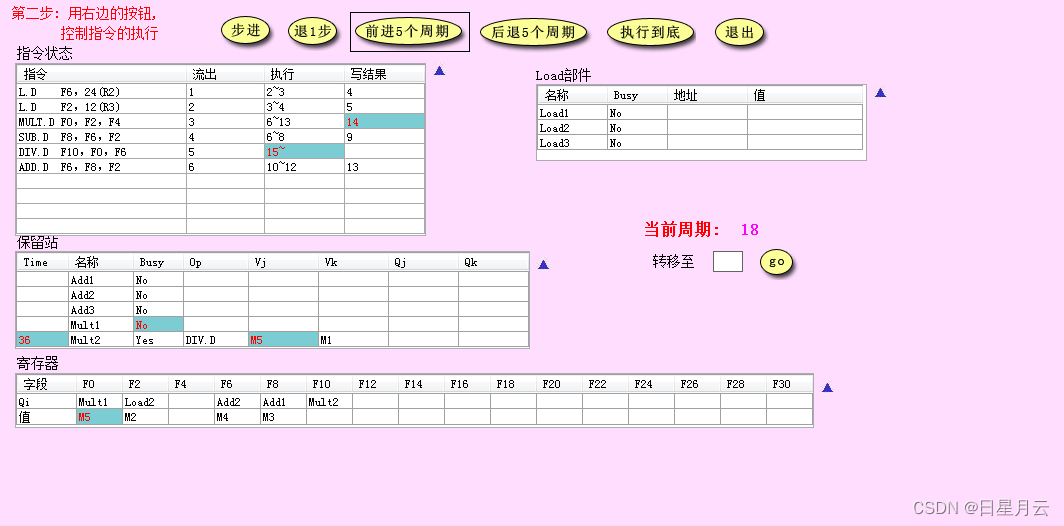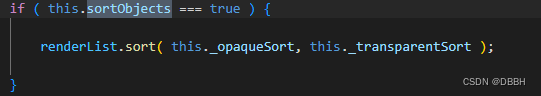使用java代码的freemarker模板将JSP页面转换成word文档导出
使用java代码的freemarker模板将JSP页面转换成word文档导出
一、准备好freemarker模板,
我的模板是这样的

需要特别注意的是,这些名字的写法是很特殊的,这个模板是wps在进行word文档编辑的时候,
在点击域之后,选择里面的填写数据名称
填写的时候,注意写法,
写法:${数据名称}
注意点:填写的时候,不能进行复制粘贴,写错了之后,就删除之后重新填写,要不人在进行后面操作会出错很难弄,只能一个一个的填写,本博主在进行模板填写时候填写了一天,所以切记**不要复制粘贴,不要走复制粘贴,不要走复制粘贴,**重要的事重复三遍。
二、xml文件格式化
在word文档的模板准备好之后,点开它,把它另保存为**Word XML文档(*.xml)类型的文件,在使用富文本进行打开,本博主使用的是nodepad++**软件打开的,复制里面的文字之后,使用浏览器搜素xml格式化,如:

把xml文件里面的文字赋值到这里进行格式化,复制一个xml文件副本,把这个副本后缀改为.ftl,之后,使用nodepad++文件打开之后,把格式化后的文字粘贴到后缀文件为.ftl的文件里面,这个文件就是最终的模板文件了,
三、导入依赖
导入文件需要的依赖,本博主的依赖是
<dependency>
<groupId>fr.opensagres.xdocreport</groupId>
<artifactId>fr.opensagres.xdocreport.core</artifactId>
<version>2.0.2</version>
</dependency>
<dependency>
<groupId>fr.opensagres.xdocreport</groupId>
<artifactId>fr.opensagres.xdocreport.document</artifactId>
<version>2.0.2</version>
</dependency>
<dependency>
<groupId>fr.opensagres.xdocreport</groupId>
<artifactId>fr.opensagres.xdocreport.template</artifactId>
<version>2.0.2</version>
</dependency>
<dependency>
<groupId>fr.opensagres.xdocreport</groupId>
<artifactId>fr.opensagres.xdocreport.document.docx</artifactId>
<version>2.0.2</version>
</dependency>
<dependency>
<groupId>fr.opensagres.xdocreport</groupId>
<artifactId>fr.opensagres.xdocreport.template.freemarker</artifactId>
<version>2.0.2</version>
</dependency>
<dependency>
<groupId>org.freemarker</groupId>
<artifactId>freemarker</artifactId>
<version>2.3.23</version>
</dependency>
添加依赖之后,注意: 依赖的版本要适合自己的程序
模板文件的位置:

四、主程序:
代码:
//这个是使用map集合来保存需要进行渲染的数据集的,
Map<String,Object> map = new HashMap<>();
//使用map.put来吧需要进行渲染的数据一以及数据的名称保存起来,在进行模板渲染
//在添加数据完成之后,
//这个是在
private static Configuration configuration = new Configuration(Configuration.VERSION_2_3_0);
//这个是获取程序里模板文件以及模板文件
//ResourceUtils.CLASSPATH_URL_PREFIX 获取程序里面得模板所在得resource路径,这是我程序里面的工具类,需要自己去找到自己程序里面模板的这个路径
File file = ResourceUtils.getFile(ResourceUtils.CLASSPATH_URL_PREFIX + "template/");
//获取模板文件并且设置给configuration
configuration.setDirectoryForTemplateLoading(file);
//设置编码格式
configuration.setDefaultEncoding("utf-8");
//获取模板文件名称
Template free = configuration.getTemplate("SummaryExportTemplate.ftl");
//这个是中间文件的名字,这个名字是随便取得
String testName = "test";
File doc = null;
FileInputStream ist = null;
ServletOutputStream oust =null;
try {
doc = createDoc(map, free, testName);
ist = new FileInputStream(doc);
response.setCharacterEncoding("utf-8");
response.setContentType("application/x-download");
wordTitle = new String(wordTitle.getBytes(), "ISO-8859-1");
//使用浏览器下载
response.setHeader("Content-Disposition", "attachment;filename=".concat(String.valueOf(wordTitle)));
oust = response.getOutputStream();
byte[] buffer = new byte[512];// 缓冲区
int bytesToRead = -1;
while ((bytesToRead = ist.read(buffer)) !=-1){
oust.write(buffer,0,bytesToRead);
}
}finally {
if (ist !=null){
ist.close();
}
if (oust != null){
oust.close();
}
if (doc !=null){
doc.delete();
}
}
private static File createDoc(Map<?, ?> dataMap, Template template, String name) {
File f = new File(name);
Template t = template;
try {
// 这个地方不能使用FileWriter因为需要指定编码类型否则生成的Word文档会因为有无法识别的编码而无法打开
Writer w = new OutputStreamWriter(new FileOutputStream(f), "utf-8");
t.process(dataMap, w);
w.close();
} catch (Exception ex) {
ex.printStackTrace();
throw new RuntimeException(ex);
}
return f;
}
@Override
public Results<?> companyDeclareSummaryWord(CompanyDeclareQuery query, HttpServletResponse response) {
try {
Map<String, Object> args = new HashMap<String, Object>();
args.put("id", query.getId());
//初审3
args.put("scoreField", "q.ass1_score");
CompanyDeclareTatalScoreVo tatal = companyDeclareMapper.getScoreTatalByDeclareIdAndScoreField(args);
Map<String,Object> arge = new HashMap<>();
arge.put("id",query.getId());
CompanyDeclare declare = companyDeclareMapper.selectCompanyDeclare(arge);
//文件名字
String wordTitle = declare.getCompanyName()+"优秀企业评选主要指标计分表"+".docx";
//查询资质得分信息
CompanyDeclareQualQuery qualQuery = new CompanyDeclareQualQuery();
qualQuery.setDeclareId(query.getId());
List<CompanyDeclareQual> declareQualList = companyDeclareQualService.selectCompanyDeclareQuals(qualQuery).getData();
tatal.setDeclareQualList(declareQualList);
//保存数据得集合
Map<String,Object> map = new HashMap<>();
map.put("tatalqual2",tatal.getQualScore());
Double tatalqual1 = (tatal.getQualScore() > 3 ? 3 :tatal.getQualScore());
//保存数据
map.put("tatalqual1",tatalqual1);
File file = ResourceUtils.getFile(ResourceUtils.CLASSPATH_URL_PREFIX + "template/");
configuration.setDirectoryForTemplateLoading(file);
configuration.setDefaultEncoding("utf-8");
Template free = configuration.getTemplate("SummaryExportTemplate.ftl");
String testName = "test";
File doc = null;
FileInputStream ist = null;
ServletOutputStream oust =null;
try {
doc = createDoc(map, free, testName);
ist = new FileInputStream(doc);
response.setCharacterEncoding("utf-8");
response.setContentType("application/x-download");
wordTitle = new String(wordTitle.getBytes(), "ISO-8859-1");
//使用浏览器下载
response.setHeader("Content-Disposition", "attachment;filename=".concat(String.valueOf(wordTitle)));
oust = response.getOutputStream();
byte[] buffer = new byte[512];// 缓冲区
int bytesToRead = -1;
while ((bytesToRead = ist.read(buffer)) !=-1){
oust.write(buffer,0,bytesToRead);
}
}finally {
if (ist !=null){
ist.close();
}
if (oust != null){
oust.close();
}
if (doc !=null){
doc.delete();
}
}
}catch (Exception e){
e.printStackTrace();
}
return null;
}
private static Configuration configuration = new Configuration(Configuration.VERSION_2_3_0);
//创建word文件以及编码
private static File createDoc(Map<?, ?> dataMap, Template template, String name) {
File f = new File(name);
Template t = template;
try {
// 这个地方不能使用FileWriter因为需要指定编码类型否则生成的Word文档会因为有无法识别的编码而无法打开
Writer w = new OutputStreamWriter(new FileOutputStream(f), "utf-8");
t.process(dataMap, w);
w.close();
} catch (Exception ex) {
ex.printStackTrace();
throw new RuntimeException(ex);
}
return f;
}
模板文件的路径:

**如果测试无效的可以联系博主进行寻求帮助!