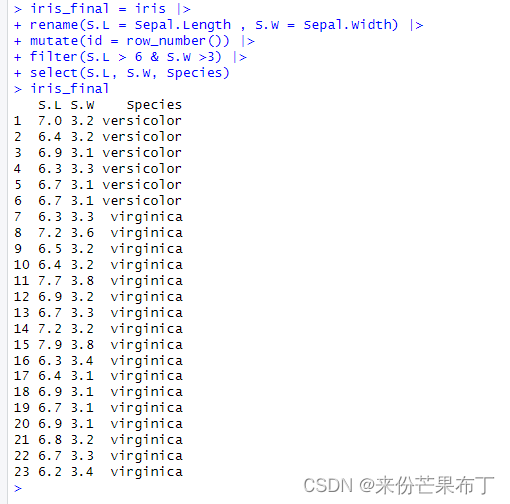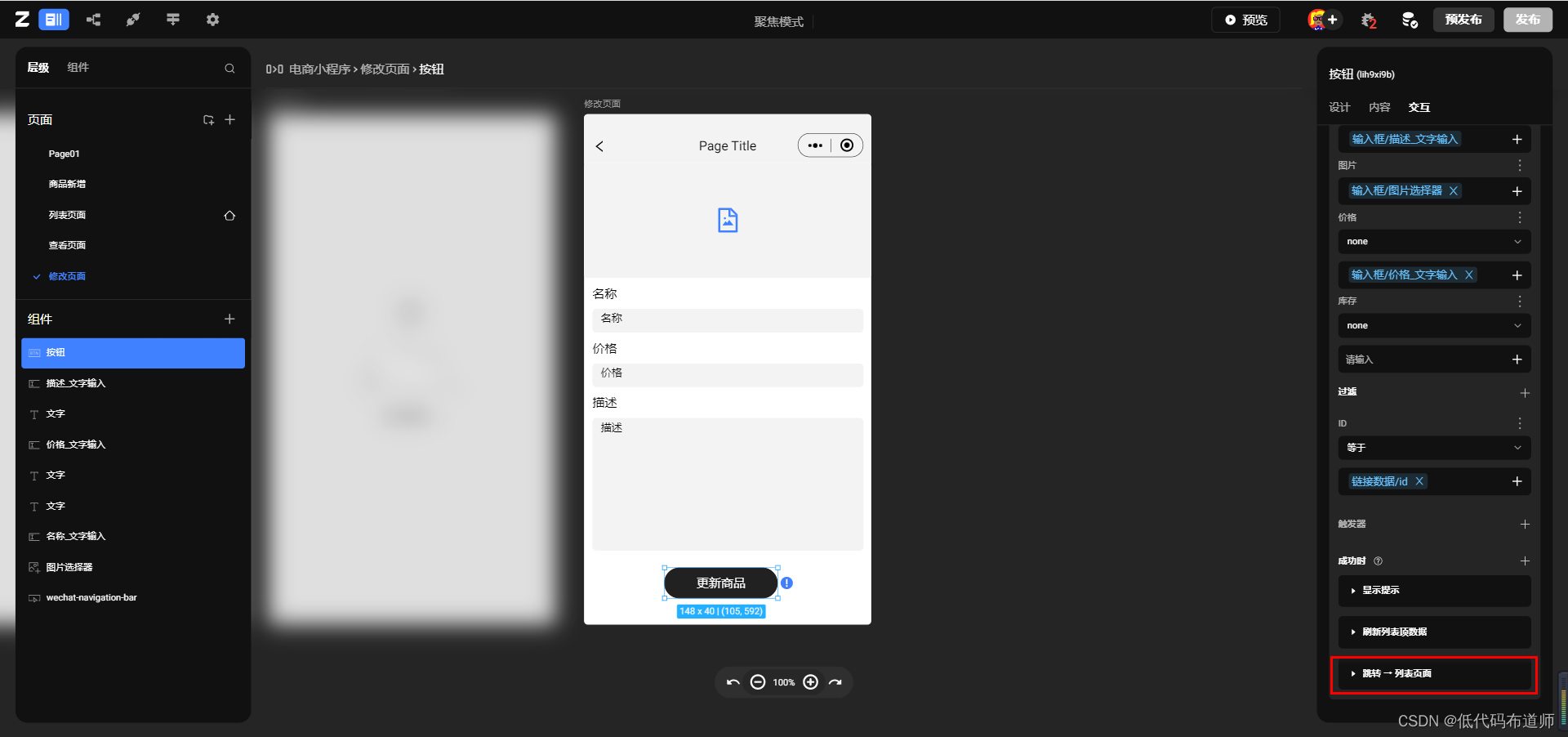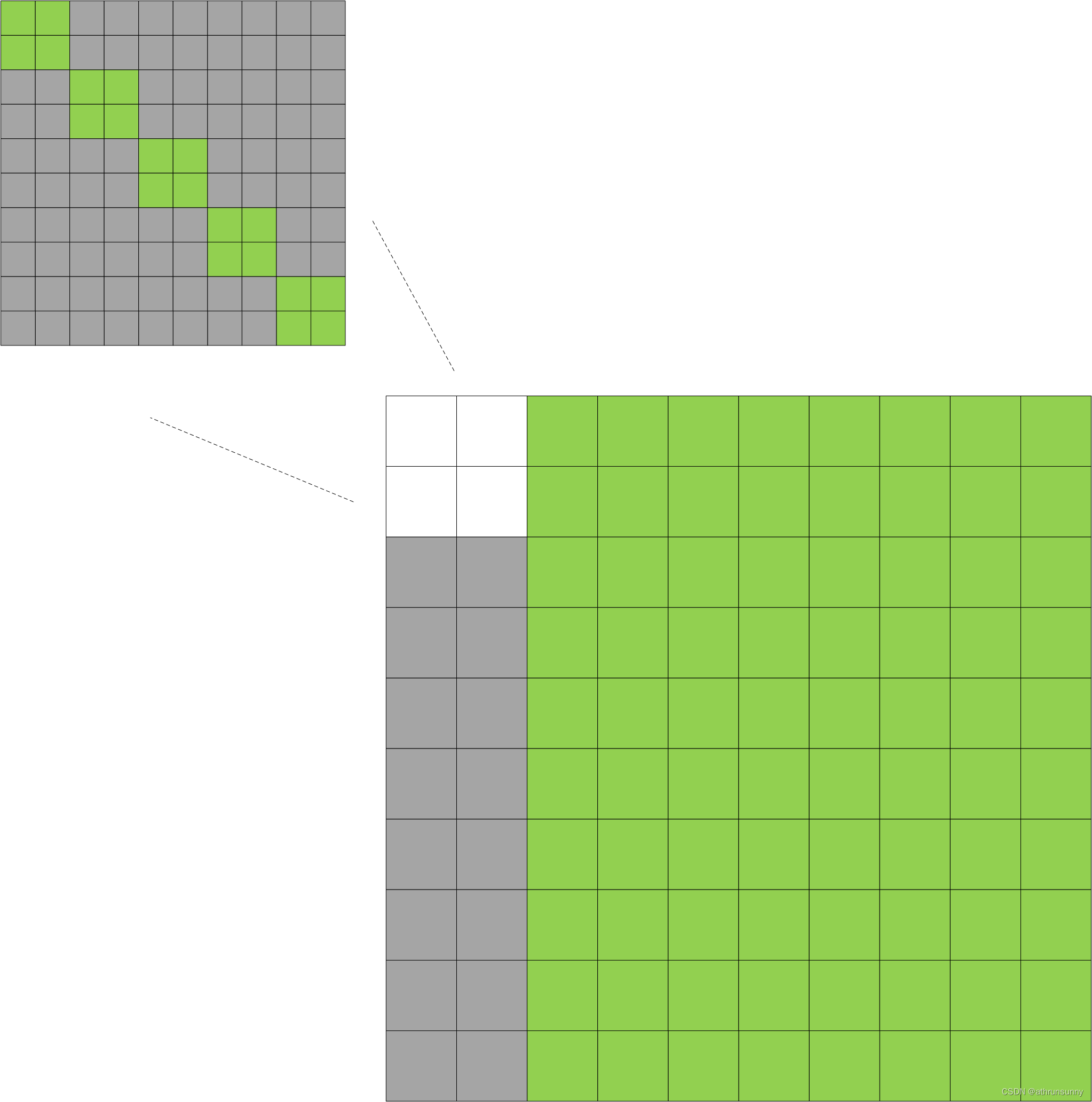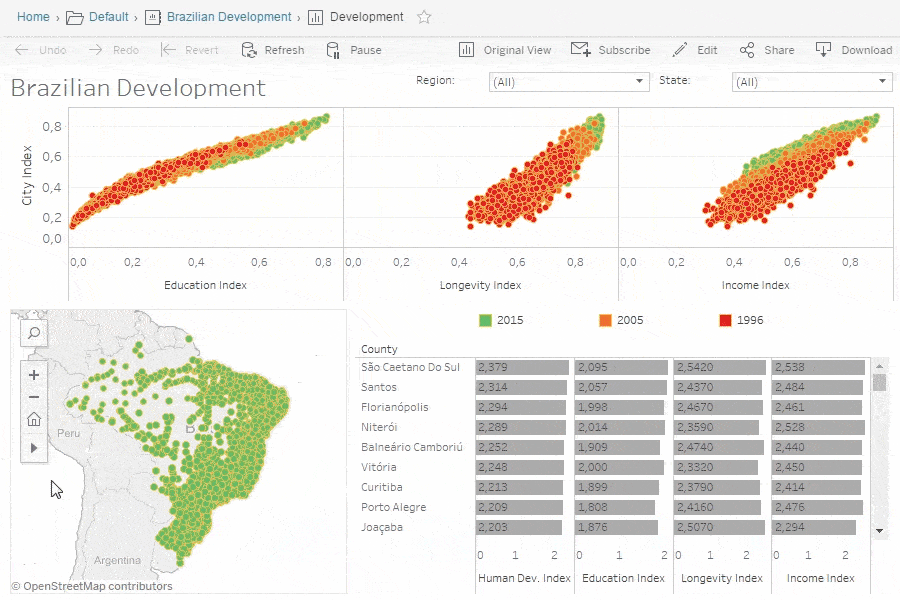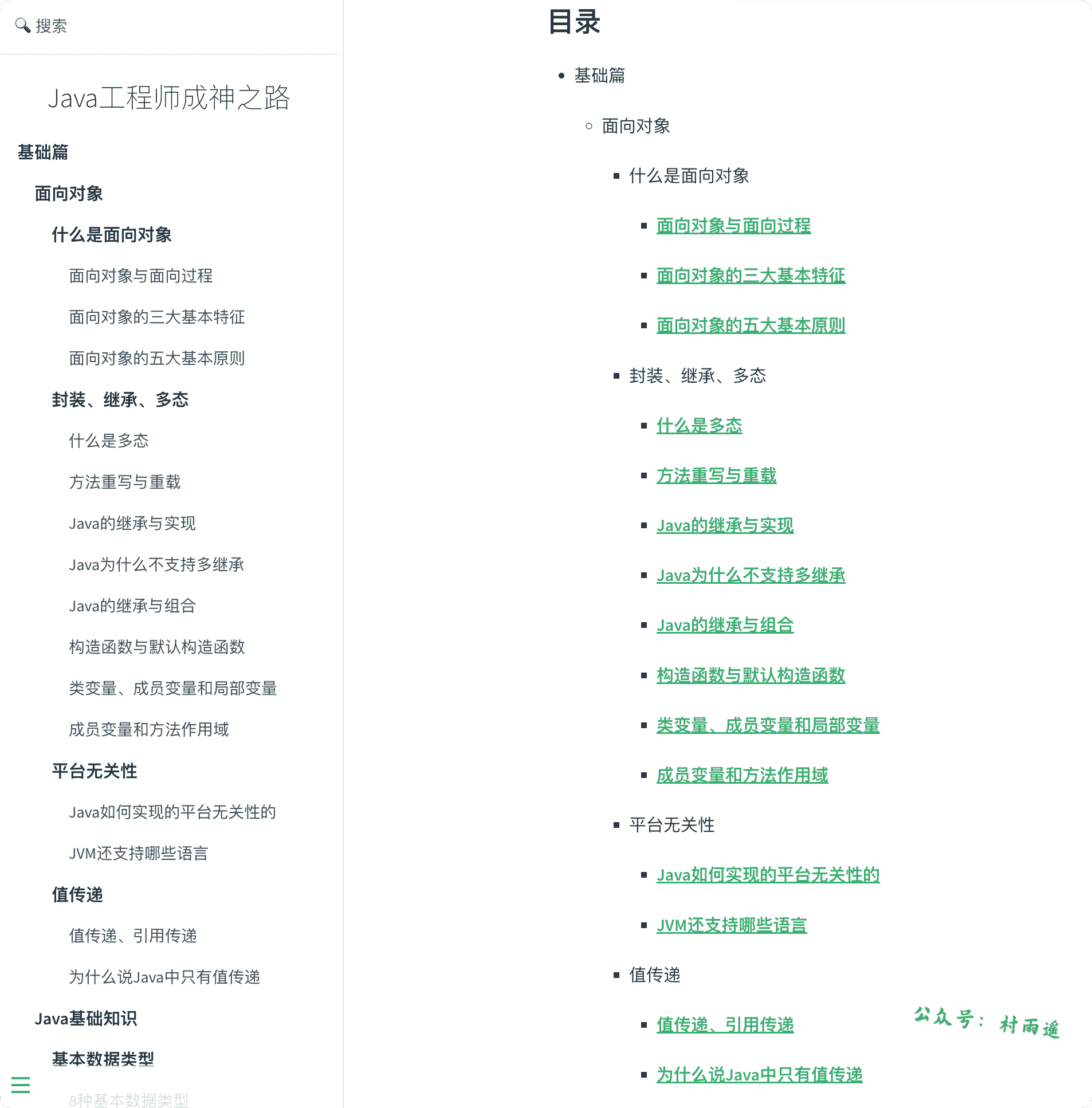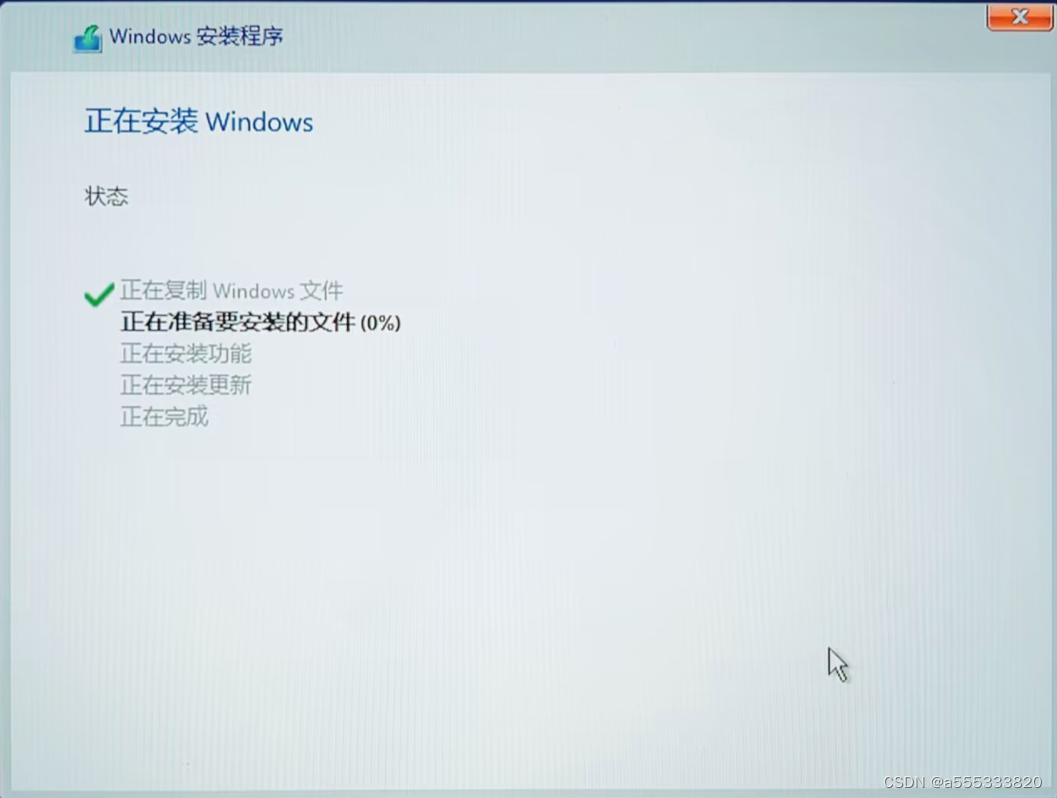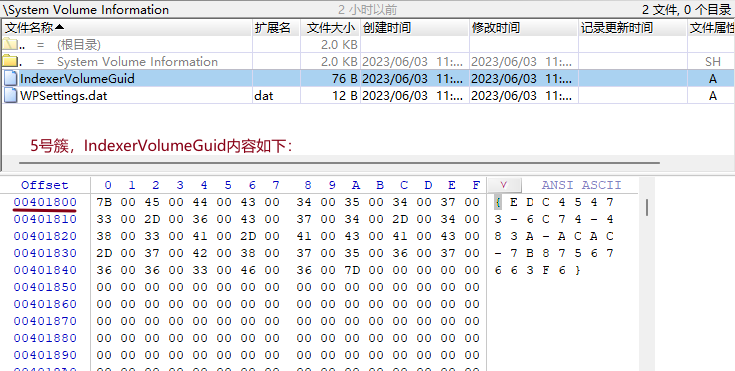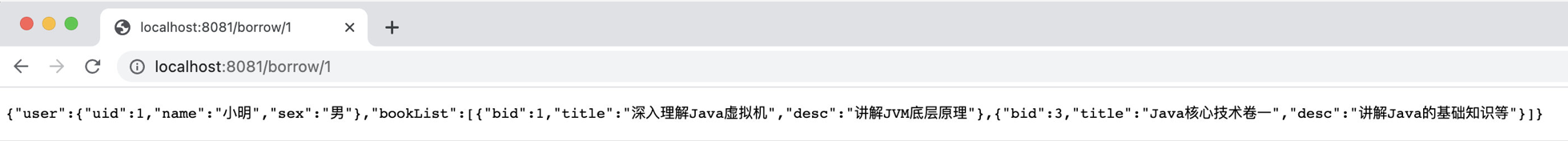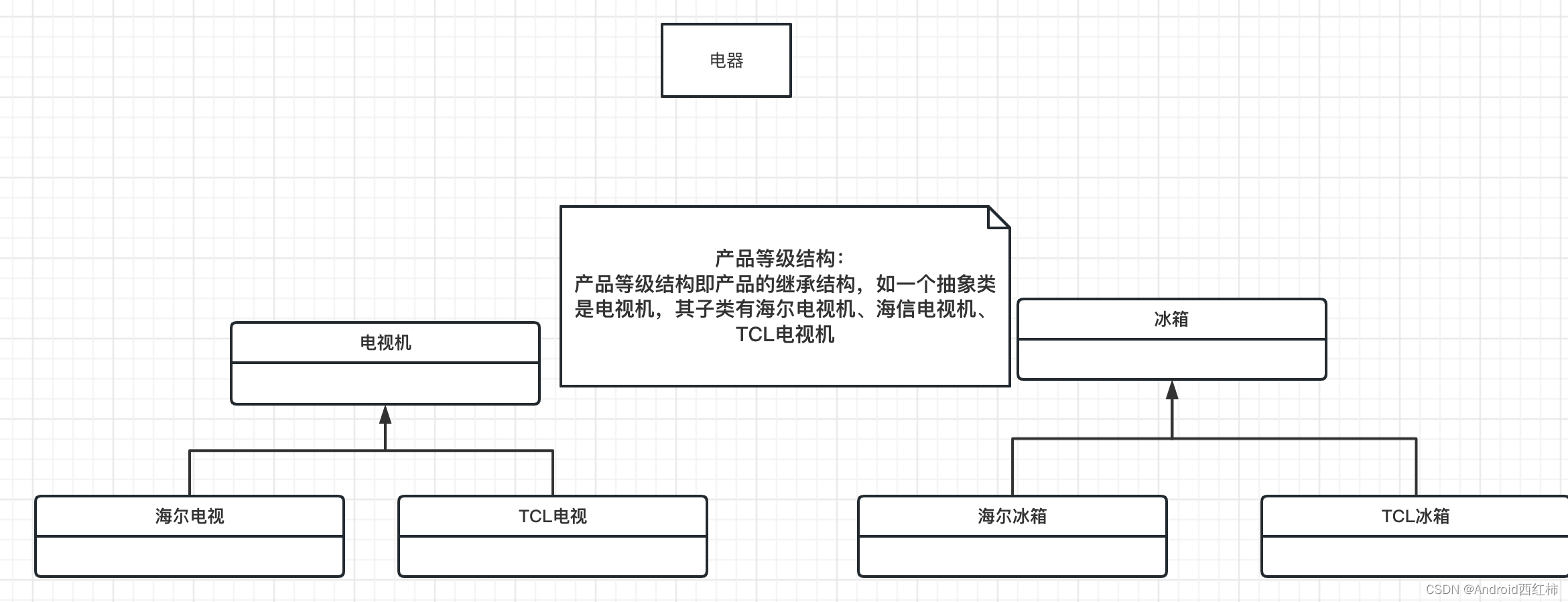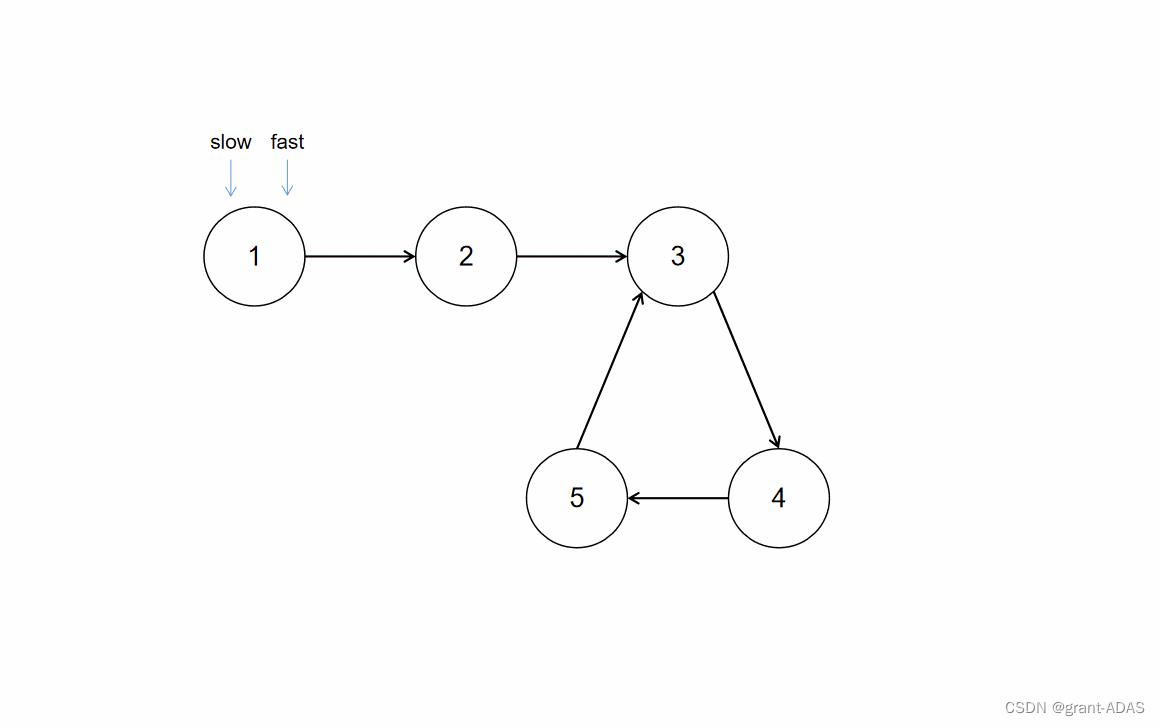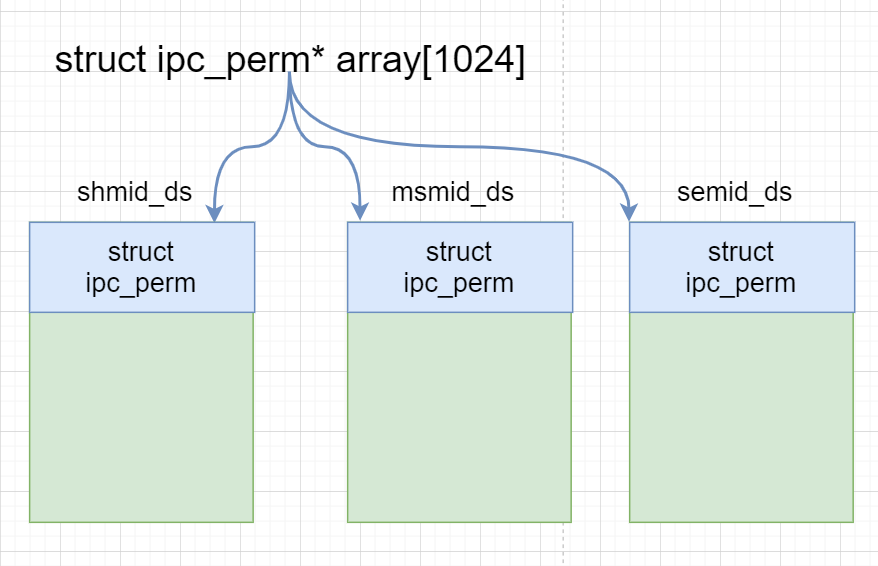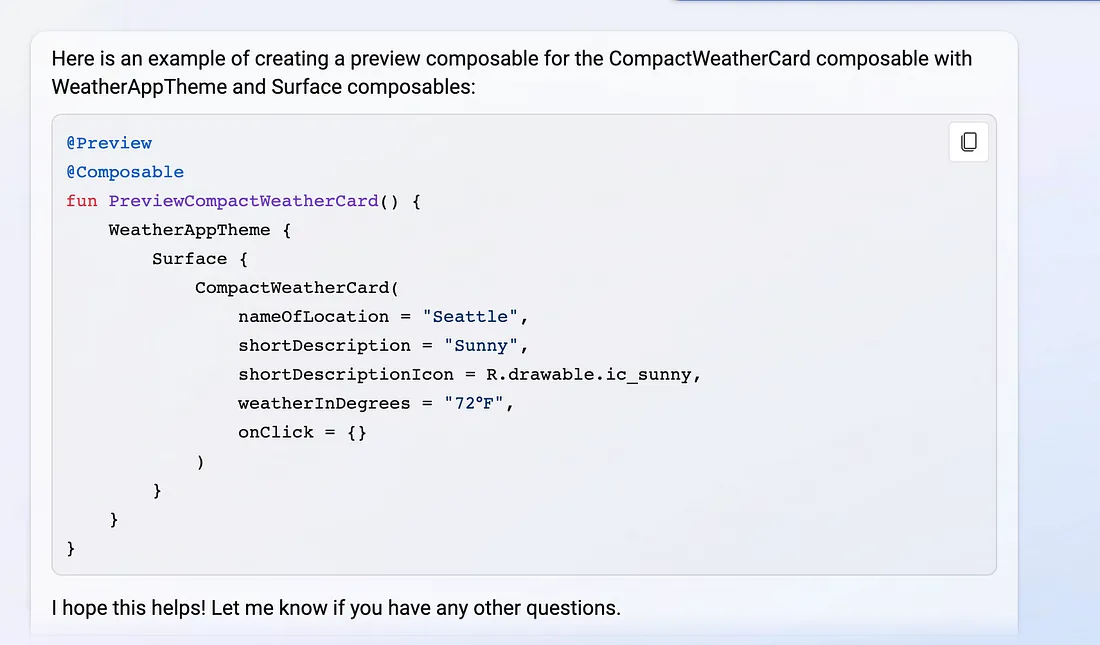一、Java 字符串比较
1、equals用法
String类覆盖了Object类的equals()方法,并提供了自己的实现,它根据它们的内容比较两个字符串的相等性。
equals() 方法用于将字符串与指定的对象比较。
语法
public boolean equals(Object anObject)
参数
-
anObject -- 与字符串进行比较的对象。
返回值
如果给定对象与字符串相等,则返回 true;否则返回 false。
示例:
比较两个字符串的相等性
String str1 = new String("Hello");
String str2 = new String("Hi");
String str3 = new String("Hello");
boolean b1, b2;
b1 = str1.equals(str2); // false will be assigned to b1
b2 = str1.equals(str3); // true will be assigned to b22、==用法
对于引用类型的变量来说,==比较的两个引用对象的地址是否相等。
==操作符总是比较内存中两个对象的引用。
str1 == str2和str1 == str3将返回false,因为str1,str2和str3是内存中三个不同String对象的引用。
对于基本类型变量来说,只能使用 == ,因为基本类型的变量没有方法。使用==比较是值比较。
二、比较
要根据字符的Unicode值比较两个字符串,请使用compareTo()方法。它的签名是
public int compareTo(String anotherString)它返回一个整数,它可以是0(零),正整数或负整数。
该方法返回这两个字符的Unicode值之间的差异。
例如,“a”.compareTo(“b”)将返回-1。 Unicode的Unicode值为97,b为98。它返回差值97 - 98,它是-1。
以下是字符串比较的示例:
"abc".compareTo("abc") will return 0
"abc".compareTo("xyz") will return -23 (value of "a" - "x")
"xyz".compareTo("abc") will return 23 (value of "x" - "a")以下代码显示如何进行字符串比较。
public class Main {
public static void main(String[] args) {
String apple = new String("Apple");
String orange = new String("Orange");
System.out.println(apple.equals(orange));
System.out.println(apple.equals(apple));
System.out.println(apple == apple);
System.out.println(apple == orange);
System.out.println(apple.compareTo(apple));
System.out.println(apple.compareTo(orange));
}
}上面的代码生成以下结果。
三、StringBuilder/StringBuffer
StringBuilder和StringBuffer是String类的伴随类。
它们表示一个可变的字符序列。
StringBuffer是线程安全的,StringBuilder不是线程安全的。
两个类都有相同的方法,除了StringBuffer中的所有方法都是同步的。
StringBuilder对象是可修改的字符串。 StringBuilder类包含四个构造函数:
StringBuilder()
StringBuilder(CharSequence seq)
StringBuilder(int capacity)
StringBuilder(String str)no-args构造函数创建一个默认容量为16的空StringBuilder。
第二个构造函数使用CharSequence对象作为参数。
它创建一个StringBuilder对象,其内容与指定的CharSequence相同。
第三个构造函数使用int作为参数;它创建一个空的StringBuilder对象,其初始容量与指定的参数相同。
以下是创建StringBuilder对象的一些示例:
StringBuilder sb1 = new StringBuilder();
StringBuilder sb2 = new StringBuilder("Here is the content");
StringBuilder sb3 = new StringBuilder(200);append()方法将文本添加到StringBuilder的结尾。它需要许多类型的参数。
insert()和delete()修改其内容。
1、长度和容量
StringBuilder类有两个属性:length和capacity。
它的长度是指其内容的长度,而其容量是指它可以容纳而不分配新的内存的最大字符数。
length()和capacity()方法分别返回其长度和容量。例如,
public class Main {
public static void main(String[] args) {
StringBuilder sb = new StringBuilder(200); // Capacity:200, length:0
sb.append("Hello"); // Capacity:200, length:5
int len = sb.length(); // len is assigned 5
int capacity = sb.capacity(); // capacity is assigned 200
}
}2、转换为字符串
我们可以通过使用其toString()方法将StringBuilder的内容作为String。
public class Main {
public static void main(String[] args) {
// Create a String object
String s1 = new String("Hello");
// Create a StringBuilder from of the String object s1
StringBuilder sb = new StringBuilder(s1);
// Append " Java" to the StringBuilder"s content
sb.append(" Java"); // Now, sb contains "Hello Java"
// Get a String from the StringBuilder
String s2 = sb.toString(); // s2 contains "Hello Java"
}
}StringBuilder有一个setLength()方法,它的新长度作为参数。如果新长度大于旧长度,则额外位置用空字符填充(空字符为\ u0000)。
如果新长度小于旧长度,则其内容将被截断以适应新长度。
public class Main {
public static void main(String[] args) {
// Length is 5
StringBuilder sb = new StringBuilder("Hello");
// Now the length is 7 with last two characters as null character "\u0000"
sb.setLength(7);
// Now the length is 2 and the content is "He"
sb.setLength(2);
}
}例子
StringBuilder类有一个reverse()方法,它用相同的字符序列替换其内容,但顺序相反。
以下代码显示了StringBuilder类的一些方法的使用。
public class Main {
public static void main(String[] args) {
// Create an empty StringBuffer
StringBuilder sb = new StringBuilder();
printDetails(sb);
// Append "good"
sb.append("good");
printDetails(sb);
// Insert "Hi " in the beginning
sb.insert(0, "Hi ");
printDetails(sb);
// Delete the first o
sb.deleteCharAt(1);
printDetails(sb);
// Append " be with you"
sb.append(" be with you");
printDetails(sb);
// Set the length to 3
sb.setLength(3);
printDetails(sb);
// Reverse the content
sb.reverse();
printDetails(sb);
}
public static void printDetails(StringBuilder sb) {
System.out.println("Content: \"" + sb + "\"");
System.out.println("Length: " + sb.length());
System.out.println("Capacity: " + sb.capacity());
// Print an empty line to separate results
System.out.println();
}
}上面的代码生成以下结果。

3、字符串连接运算符(+)
我们经常使用+运算符将字符串,原始类型值或对象连接到另一个字符串。
例如,
String str = "X" + "Y" + 12.56;为了优化字符串连接操作,编译器用一个使用StringBuilder的语句替换字符串连接。
String str = new StringBuilder().append("X").append("Y").append(12.56).toString();四、Swtich用法
switch-expression使用String类型。如果switch-expression为null,则抛出NullPointerException。
case标签必须是字符串文字。我们不能在case标签中使用String变量。
以下是在switch语句中使用String的示例:
public class Main {
public static void main(String[] args) {
String status = "off";
switch (status) {
case "on":
System.out.println("Turn on");
case "off":
System.out.println("Turn off");
break;
default:
System.out.println("Unknown command");
break;
}
}
}五、字符串搜索
startsWith()检查字符串是否以指定的参数开头,而endsWith()检查字符串是否以指定的字符串参数结尾。两个方法都返回一个布尔值。
public class Main {
public static void main(String[] args) {
String str = "This is a test";
// Test str, if it starts with "This"
if (str.startsWith("This")) {
System.out.println("String starts with This");
} else {
System.out.println("String does not start with This");
}
// Test str, if it ends with "program"
if (str.endsWith("program")) {
System.out.println("String ends with program");
} else {
System.out.println("String does not end with program");
}
}
}我们可以使用indexOf()和lastIndexOf()方法获取另一个字符串中的字符或字符串的索引。例如:
public class Main {
public static void main(String[] args) {
String str = new String("Apple");
int index = str.indexOf("p"); // index will have a value of 1
System.out.println(index);
index = str.indexOf("pl"); // index will have a value of 2
System.out.println(index);
index = str.lastIndexOf("p"); // index will have a value of 2
System.out.println(index);
index = str.lastIndexOf("pl"); // index will have a value of 2
System.out.println(index);
index = str.indexOf("k"); // index will have a value of -1
System.out.println(index);
}
}
indexOf()方法从字符串的开头开始搜索字符或字符串,并返回第一个匹配的索引。
lastIndexOf()方法从末尾匹配字符或字符串,并返回第一个匹配的索引。
如果在字符串中没有找到字符或字符串,这些方法返回-1。