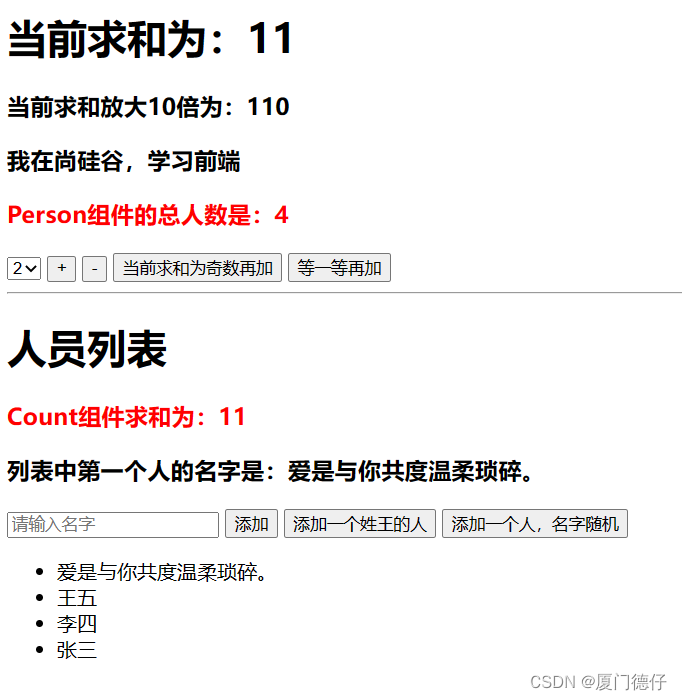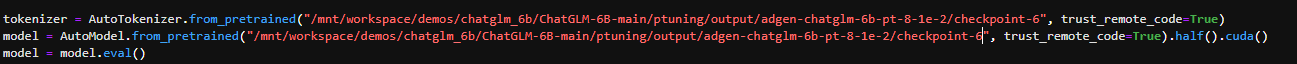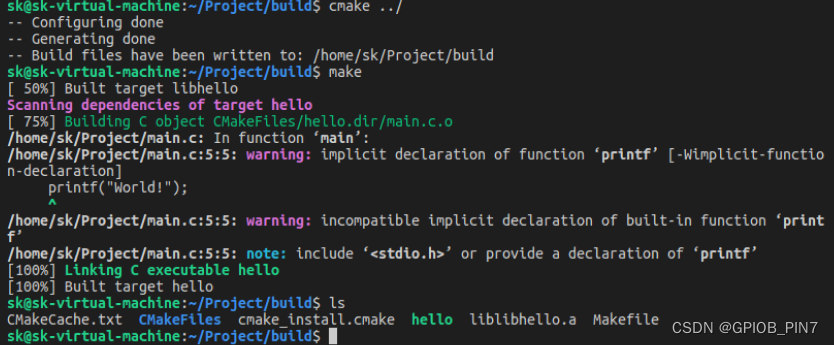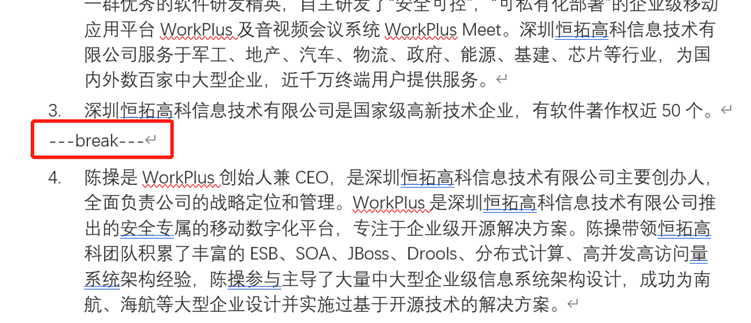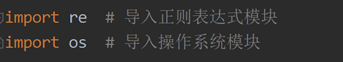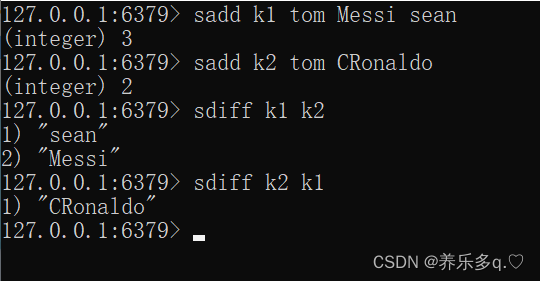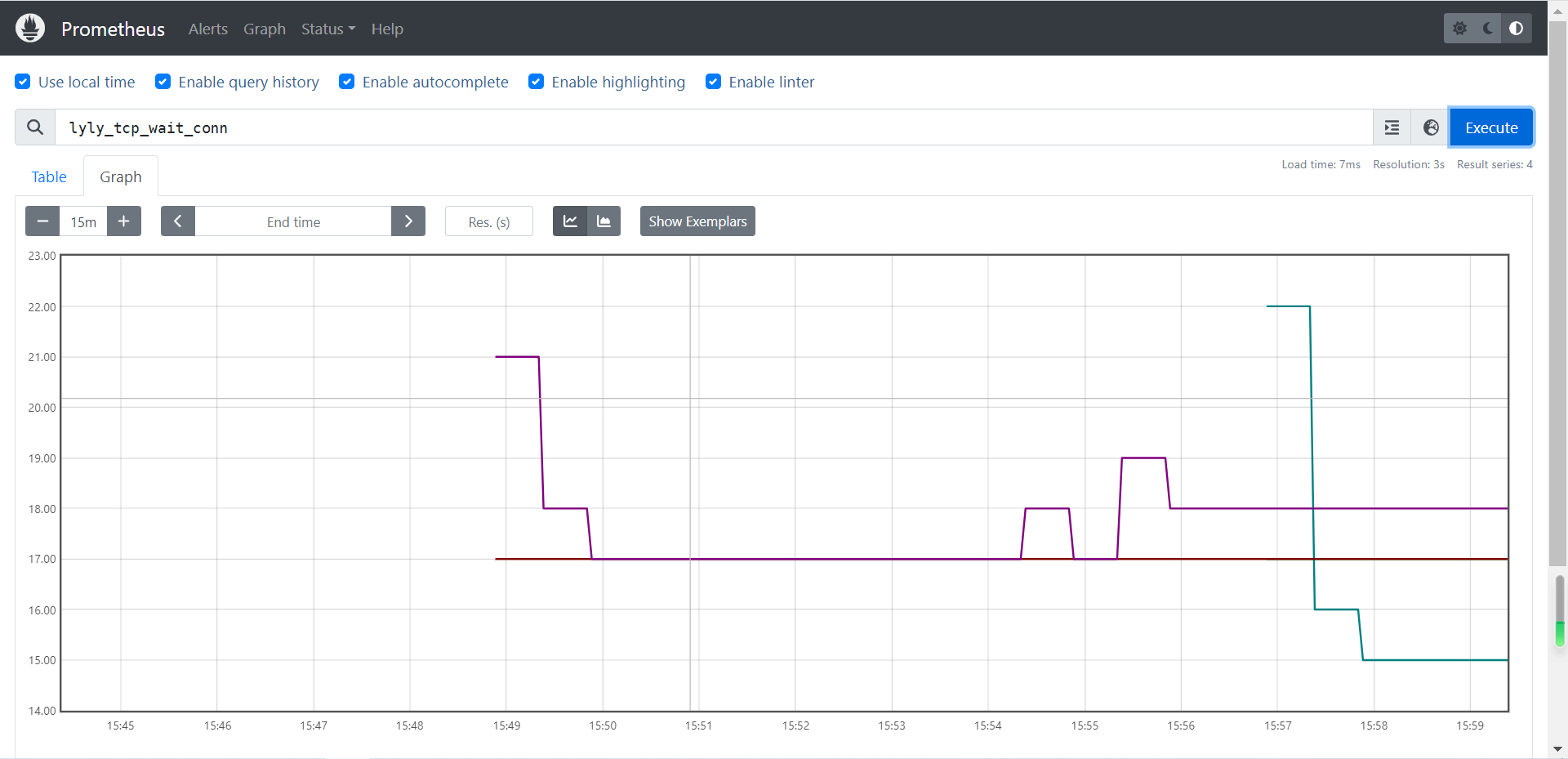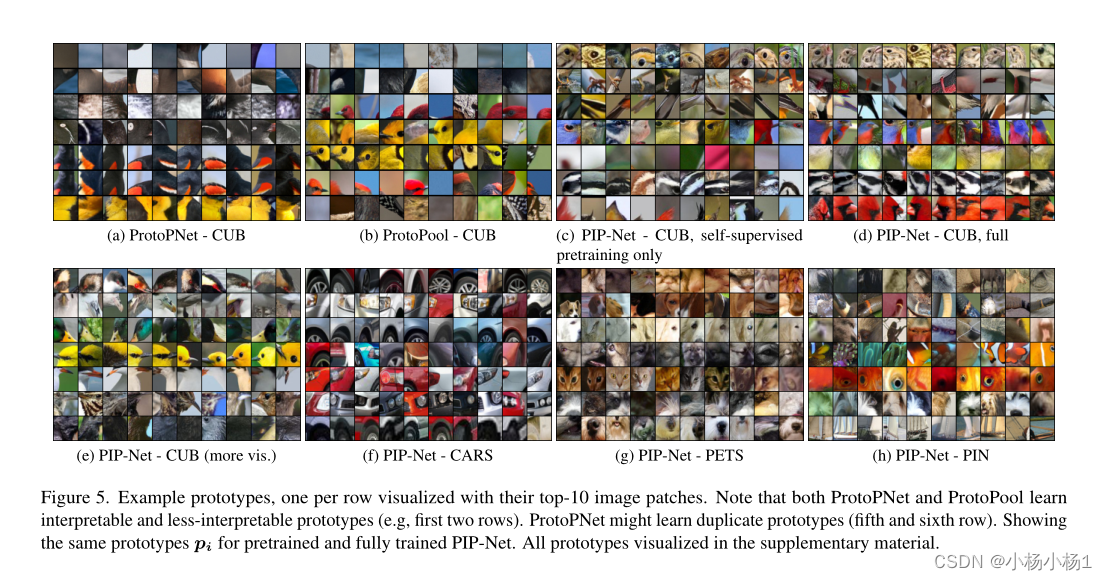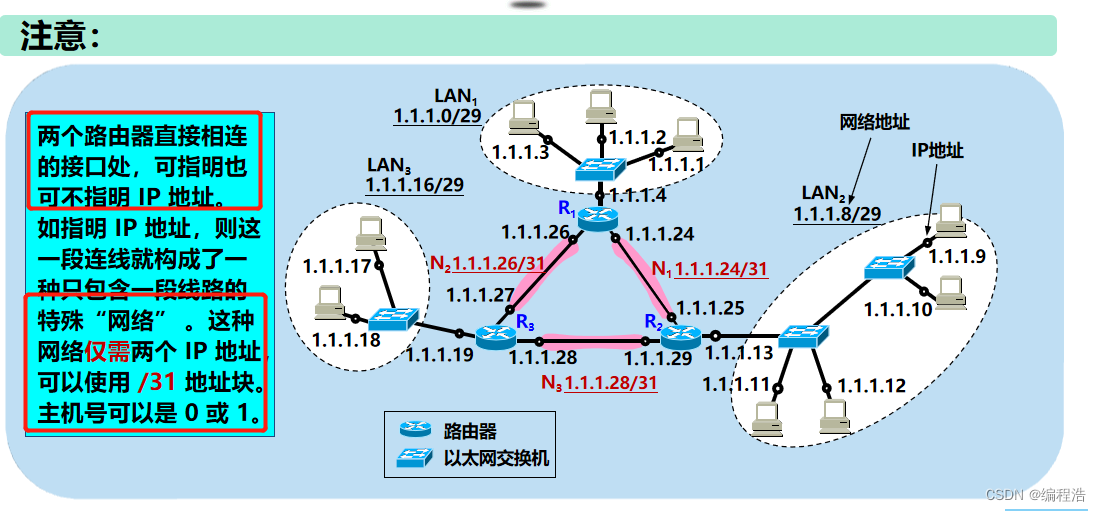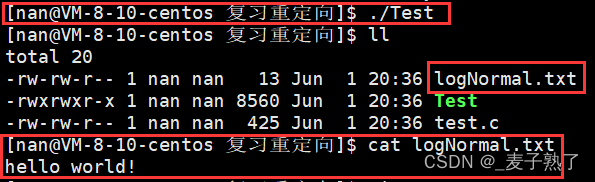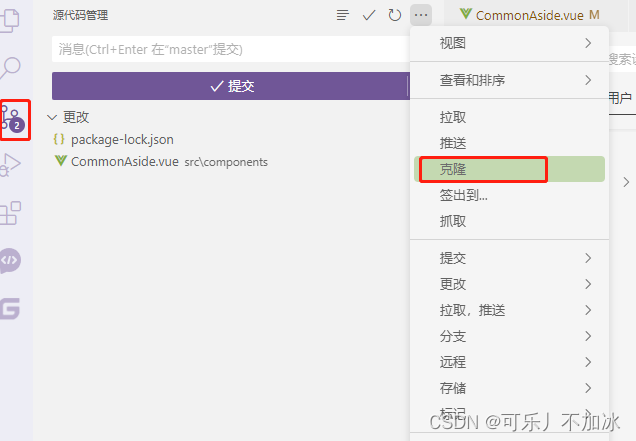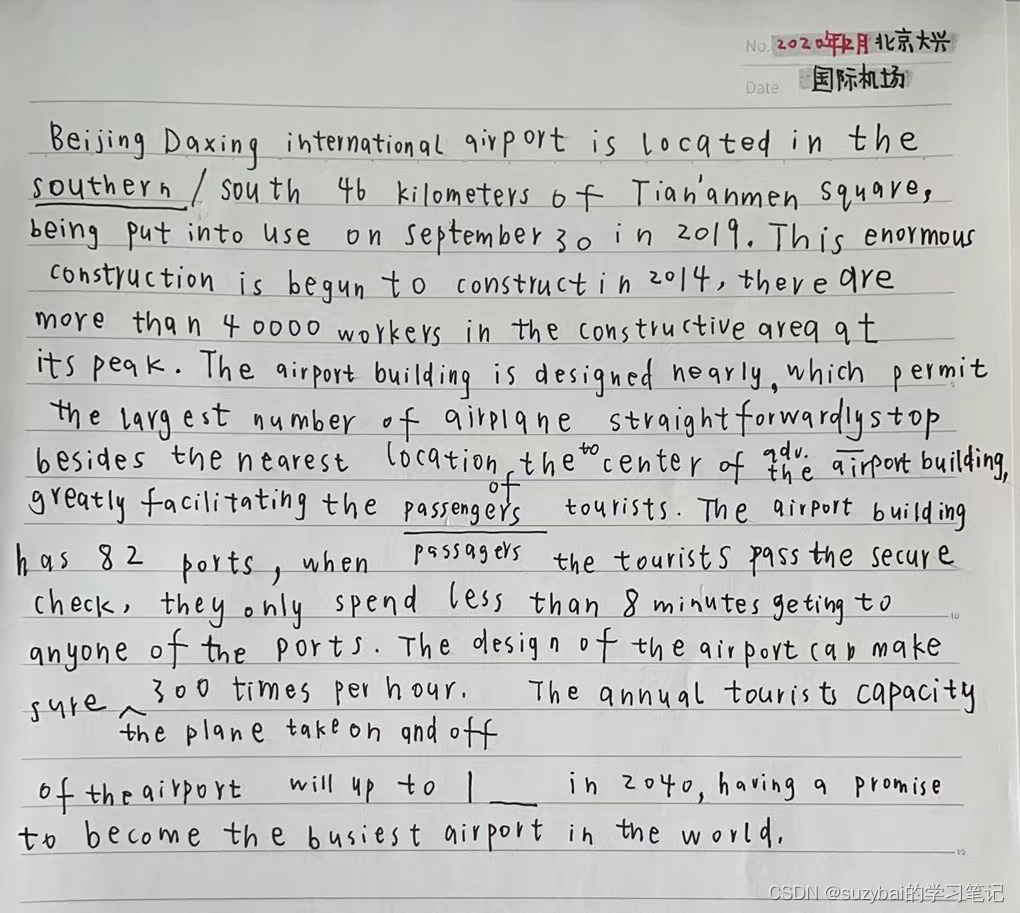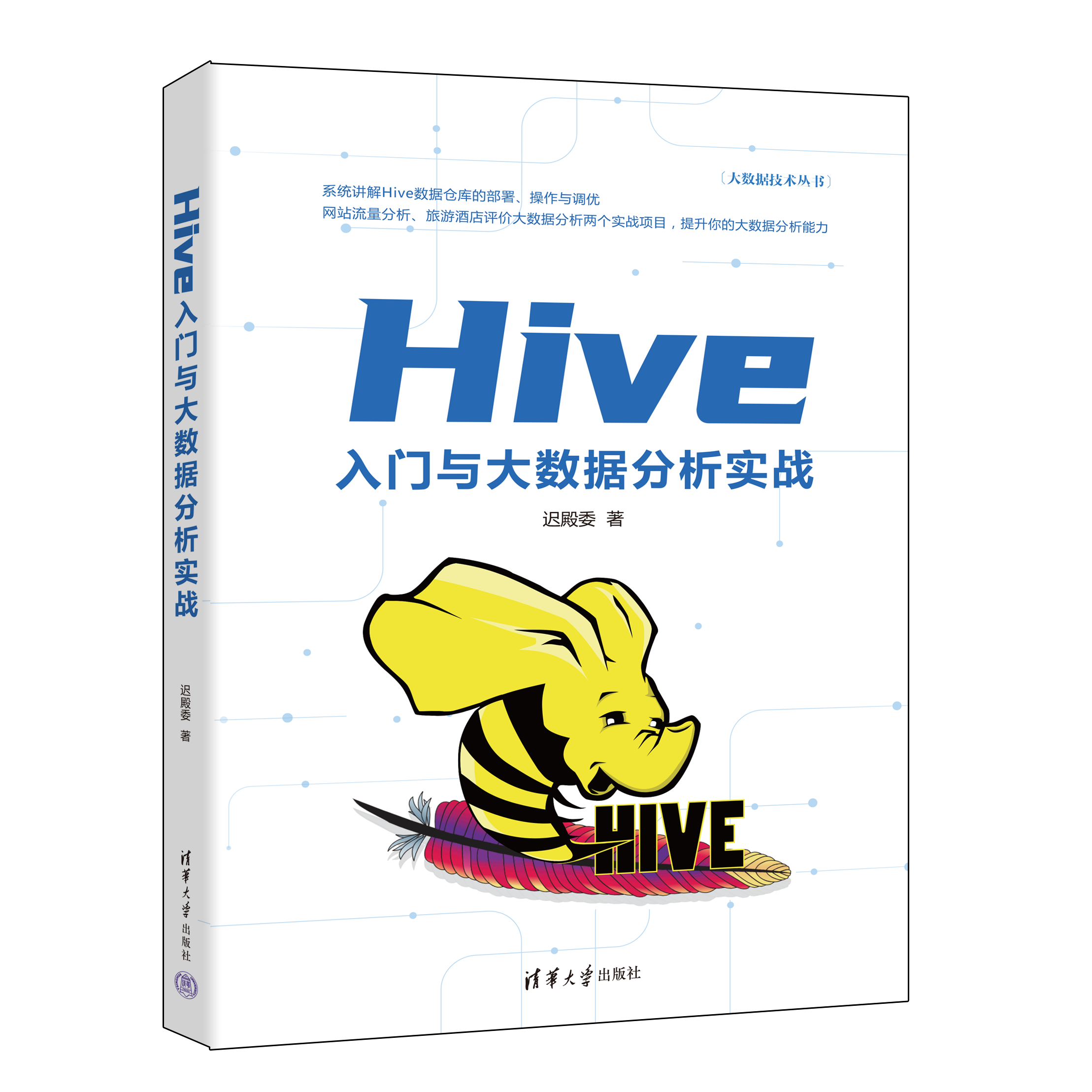Vuex
- 理解Vuex
- Vuex是什么
- 什么时候使用Vuex
- Vuex 工作原理图
- 求和案例
- 使用纯vue编写
- 搭建Vuex环境
- 使用Vuex编写求和案例
- getters配置项
- 四个map方法的使用
- 多组件共享数据案例
- 模块化+命名空间
理解Vuex
Vuex是什么
- 概念:专门在vue中实现集中式状态(数据) 管理的一个vue插件,对Vue应用中多个组件的共享状态进行集中式的管理(读/写),也是一种组件间通信的方式,且适用于任意组件间通信
- Vuex Gihub地址
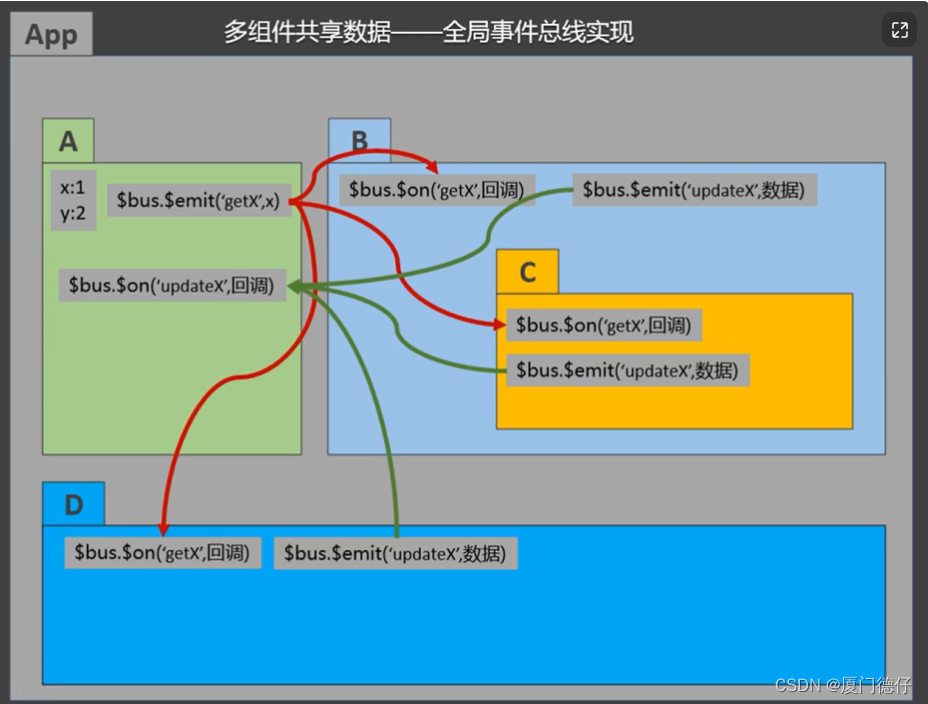
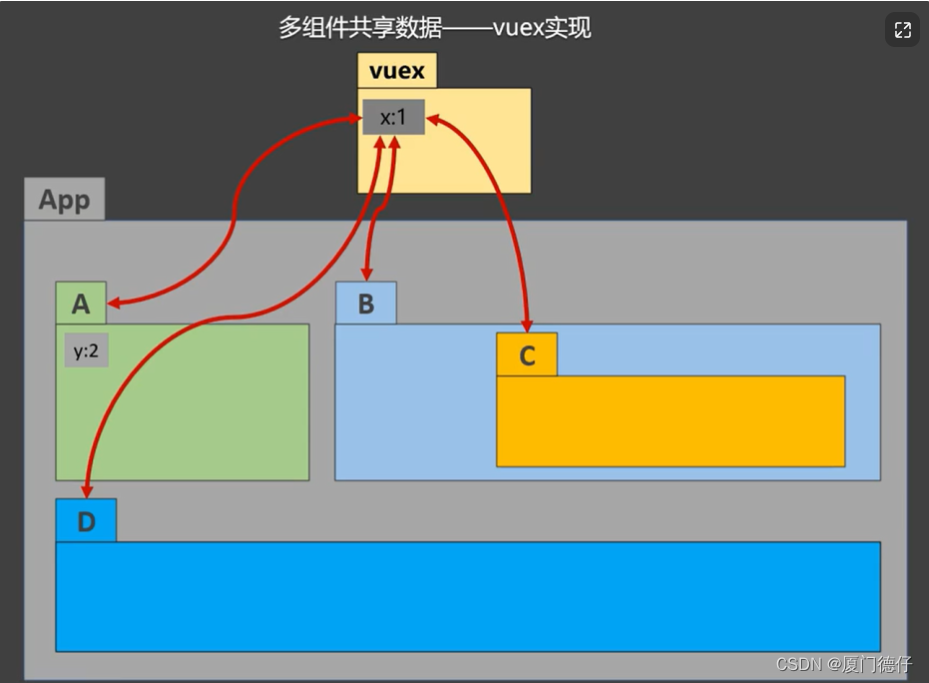
什么时候使用Vuex
- 多个组件依赖于同一状态
- 来自不同组件的行为需要变更同一状态
Vuex 工作原理图
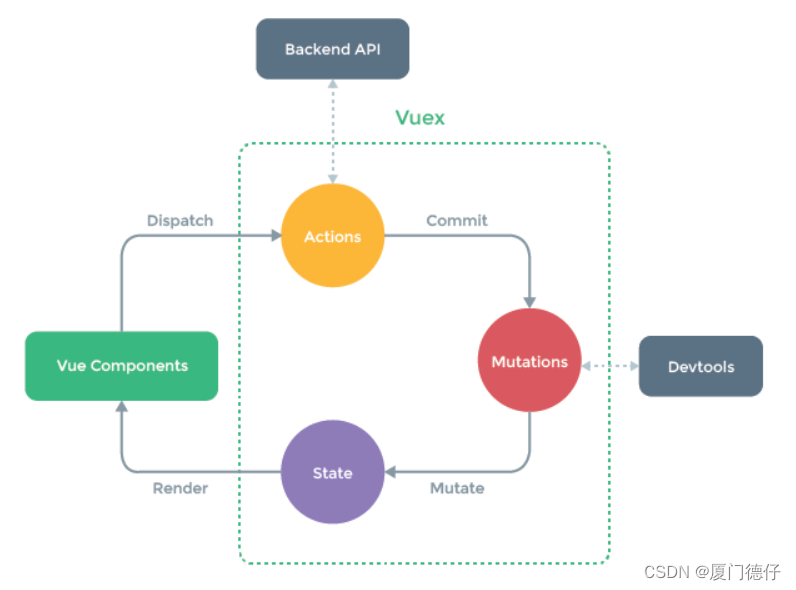
。
求和案例
使用纯vue编写
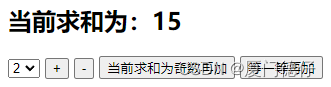
src/App.vue
<template>
<div>
<Count/>
</div>
</template>
<script>
import Count from './components/Count'
export default {
name:'App',
components:{Count},
}
</script>
src/components/Count.vue
<template>
<div>
<h1>当前求和为:{{sum}}</h1>
<select v-model.number="n">
<option value="1">1</option>
<option value="2">2</option>
<option value="3">3</option>
</select>
<button @click="increment">+</button>
<button @click="decrement">-</button>
<button @click="incrementOdd">当前求和为奇数再加</button>
<button @click="incrementWait">等一等再加</button>
</div>
</template>
<script>
export default {
name:'Count',
data() {
return {
n:1, //用户选择的数字
sum:0 //当前的和
}
},
methods: {
increment(){
this.sum += this.n
},
decrement(){
this.sum -= this.n
},
incrementOdd(){
if(this.sum % 2){
this.sum += this.n
}
},
incrementWait(){
setTimeout(()=>{
this.sum += this.n
},500)
},
},
}
</script>
<style lang="css">
button{
margin-left: 5px;
}
</style>
搭建Vuex环境
- 下载安装 vuex npm i vuex(注意版本vue2.0 对应vuex3 vue3.0对应vux4)
- 创建src/store/index.js 该文件用于创建Vuex中最为核心的store
//该文件用于创建Vuex中最为核心的store
import Vue from 'vue'
//引入Vuex
import Vuex from 'vuex'
//应用Vuex插件
Vue.use(Vuex)
//准备actions——用于响应组件中的动作
const actions = {}
//准备mutations——用于操作数据(state)
const mutations = {}
//准备state——用于存储数据
const state = {}
//创建并暴露store
export default new Vuex.Store({
actions,
mutations,
state,
})
- 在src/main.js 中创建vm时传入store 配置项
//引入Vue
import Vue from 'vue'
//引入App
import App from './App.vue'
//引入store
import store from './store'
//关闭Vue的生产提示
Vue.config.productionTip = false
//创建vm
new Vue({
el:'#app',
render: h => h(App),
store,
beforeCreate() {
Vue.prototype.$bus = this
}
})
使用Vuex编写求和案例
Vuex的基本使用
- 初始化数据state,配置actions、mutations,操作文件store.js
- 组件中读取vuex中的数据
$store.state.数据 - 组件中修改vuex中的数据
$store.dispatch('action的方法名',数据)或$store.commit('mutations中的方法名',函数)
若没有网络请求或其他业务逻辑,组件也可以越过actions,即不写dispatch,直接编写commit
src/store/index.js 该文件用于创建vuex中最核心的store
//该文件用于创建Vuex中最为核心的store
import Vue from 'vue'
//引入Vuex
import Vuex from 'vuex'
//应用Vuex插件
Vue.use(Vuex)
//准备actions——用于响应组件中的动作
const actions = {
/* jia(context,value){
console.log('actions中的jia被调用了')
context.commit('JIA',value)
},
jian(context,value){
console.log('actions中的jian被调用了')
context.commit('JIAN',value)
}, */
jiaOdd(context,value){
console.log('actions中的jiaOdd被调用了')
if(context.state.sum % 2){
context.commit('JIA',value)
}
},
jiaWait(context,value){
console.log('actions中的jiaWait被调用了')
setTimeout(()=>{
context.commit('JIA',value)
},500)
}
}
//准备mutations——用于操作数据(state)
const mutations = {
JIA(state,value){
console.log('mutations中的JIA被调用了')
state.sum += value
},
JIAN(state,value){
console.log('mutations中的JIAN被调用了')
state.sum -= value
}
}
//准备state——用于存储数据
const state = {
sum:0 //当前的和
}
//创建并暴露store
export default new Vuex.Store({
actions,
mutations,
state,
})
src/components/Count.vue
<template>
<div>
<h1>当前求和为:{{$store.state.sum}}</h1>
<select v-model.number="n">
<option value="1">1</option>
<option value="2">2</option>
<option value="3">3</option>
</select>
<button @click="increment">+</button>
<button @click="decrement">-</button>
<button @click="incrementOdd">当前求和为奇数再加</button>
<button @click="incrementWait">等一等再加</button>
</div>
</template>
<script>
export default {
name:'Count',
data() {
return {
n:1, //用户选择的数字
}
},
methods: {
increment(){
this.$store.commit('JIA',this.n)
},
decrement(){
this.$store.commit('JIAN',this.n)
},
incrementOdd(){
this.$store.dispatch('jiaOdd',this.n)
},
incrementWait(){
this.$store.dispatch('jiaWait',this.n)
},
},
mounted() {
console.log('Count',this)
},
}
</script>
<style lang="css">
button{
margin-left: 5px;
}
</style>
getters配置项
- 概念:当state中的数据需要经过加工后再使用时,可以使用
getters加工,相当于全局计算属性 - 在store.js 中追加getters配置
.....
//准备getters——用于将state中的数据进行加工
const getters = {
bigSum(state){
return state.sum*10
}
}
//创建并暴露store
export default new Vuex.Store({
actions,
mutations,
state,
getters
})
- 组件中读取数据 $store.getters.bigSum

src/store/index.js
//该文件用于创建Vuex中最为核心的store
import Vue from 'vue'
//引入Vuex
import Vuex from 'vuex'
//应用Vuex插件
Vue.use(Vuex)
//准备actions——用于响应组件中的动作
const actions = {
/* jia(context,value){
console.log('actions中的jia被调用了')
context.commit('JIA',value)
},
jian(context,value){
console.log('actions中的jian被调用了')
context.commit('JIAN',value)
}, */
jiaOdd(context,value){
console.log('actions中的jiaOdd被调用了')
if(context.state.sum % 2){
context.commit('JIA',value)
}
},
jiaWait(context,value){
console.log('actions中的jiaWait被调用了')
setTimeout(()=>{
context.commit('JIA',value)
},500)
}
}
//准备mutations——用于操作数据(state)
const mutations = {
JIA(state,value){
console.log('mutations中的JIA被调用了')
state.sum += value
},
JIAN(state,value){
console.log('mutations中的JIAN被调用了')
state.sum -= value
}
}
//准备state——用于存储数据
const state = {
sum:0 //当前的和
}
//准备getters——用于将state中的数据进行加工
const getters = {
bigSum(state){
return state.sum*10
}
}
//创建并暴露store
export default new Vuex.Store({
actions,
mutations,
state,
getters
})
src/Count.vue
<template>
<div>
<h1>当前求和为:{{$store.state.sum}}</h1>
<h3>当前求和放大10倍为:{{$store.getters.bigSum}}</h3>
<select v-model.number="n">
<option value="1">1</option>
<option value="2">2</option>
<option value="3">3</option>
</select>
<button @click="increment">+</button>
<button @click="decrement">-</button>
<button @click="incrementOdd">当前求和为奇数再加</button>
<button @click="incrementWait">等一等再加</button>
</div>
</template>
<script>
export default {
name:'Count',
data() {
return {
n:1, //用户选择的数字
}
},
methods: {
increment(){
this.$store.commit('JIA',this.n)
},
decrement(){
this.$store.commit('JIAN',this.n)
},
incrementOdd(){
this.$store.dispatch('jiaOdd',this.n)
},
incrementWait(){
this.$store.dispatch('jiaWait',this.n)
},
},
mounted() {
console.log('Count',this.$store)
},
}
</script>
<style lang="css">
button{
margin-left: 5px;
}
</style>
四个map方法的使用
- mapState方法:用于帮助映射state 中的数据为计算属性
computed:{
//借助mapState生成计算属性,从state中读取数据。(对象写法)
...mapState({he:'sum',xuexiao:'school',xueke:'subject'}),
//借助mapState生成计算属性,从state中读取数据。(数组写法)
...mapState(['sum','school','subject']),
}
- mapGetters方法:用于帮助映射getters中的数据为计算属性
computed:{
//借助mapGetters生成计算属性,从getters中读取数据。(对象写法)
...mapGetters({bigSum:'bigSum'})
//借助mapGetters生成计算属性,从getters中读取数据。(数组写法)
...mapGetters(['bigSum'])
}
- mapActions方法:用于帮助生成与actions对话的方法,即包含$store.dispath(xxx)的函数
methods: {
//借助mapActions生成对应的方法,方法中会调用dispatch去联系actions(对象写法)
...mapActions({incrementOdd:'jiaOdd',incrementWait:'jiaWait'})
//借助mapActions生成对应的方法,方法中会调用dispatch去联系actions(数组写法)
...mapActions(['jiaOdd','jiaWait'])
}
- mapMutations方法:用于帮助生成与mutations对话的方法,即包含$store.commit(xxx)的函数
methods: {
//借助mapMutations生成对应的方法,方法中会调用commit去联系mutations(对象写法)
...mapMutations({increment:'JIA',decrement:'JIAN'}),
//借助mapMutations生成对应的方法,方法中会调用commit去联系mutations(数组写法)
...mapMutations(['JIA','JIAN']),
}
注意:mapActions与mapMutations使用时,若需要传递参数需要:在模板中绑定事件时传递好参数,否则参数是事件对象
src/components/Count.vue
<template>
<div>
<h1>当前求和为:{{sum}}</h1>
<h3>当前求和放大10倍为:{{bigSum}}</h3>
<h3>我在{{school}},学习{{subject}}</h3>
<select v-model.number="n">
<option value="1">1</option>
<option value="2">2</option>
<option value="3">3</option>
</select>
<button @click="increment(n)">+</button>
<button @click="decrement(n)">-</button>
<button @click="incrementOdd(n)">当前求和为奇数再加</button>
<button @click="incrementWait(n)">等一等再加</button>
</div>
</template>
<script>
import {mapState,mapGetters,mapMutations,mapActions} from 'vuex'
export default {
name:'Count',
data() {
return {
n:1, //用户选择的数字
}
},
computed:{
//借助mapState生成计算属性,从state中读取数据。(对象写法)
// ...mapState({he:'sum',xuexiao:'school',xueke:'subject'}),
//借助mapState生成计算属性,从state中读取数据。(数组写法)
...mapState(['sum','school','subject']),
/* ******************************************************************** */
//借助mapGetters生成计算属性,从getters中读取数据。(对象写法)
// ...mapGetters({bigSum:'bigSum'})
//借助mapGetters生成计算属性,从getters中读取数据。(数组写法)
...mapGetters(['bigSum'])
},
methods: {
//程序员亲自写方法
/* increment(){
this.$store.commit('JIA',this.n)
},
decrement(){
this.$store.commit('JIAN',this.n)
}, */
//借助mapMutations生成对应的方法,方法中会调用commit去联系mutations(对象写法)
...mapMutations({increment:'JIA',decrement:'JIAN'}),
//借助mapMutations生成对应的方法,方法中会调用commit去联系mutations(数组写法)
// ...mapMutations(['JIA','JIAN']),
/* ************************************************* */
//程序员亲自写方法
/* incrementOdd(){
this.$store.dispatch('jiaOdd',this.n)
},
incrementWait(){
this.$store.dispatch('jiaWait',this.n)
}, */
//借助mapActions生成对应的方法,方法中会调用dispatch去联系actions(对象写法)
...mapActions({incrementOdd:'jiaOdd',incrementWait:'jiaWait'})
//借助mapActions生成对应的方法,方法中会调用dispatch去联系actions(数组写法)
// ...mapActions(['jiaOdd','jiaWait'])
},
mounted() {
const x = mapState({he:'sum',xuexiao:'school',xueke:'subject'})
console.log(x)
},
}
</script>
<style lang="css">
button{
margin-left: 5px;
}
</style>
多组件共享数据案例
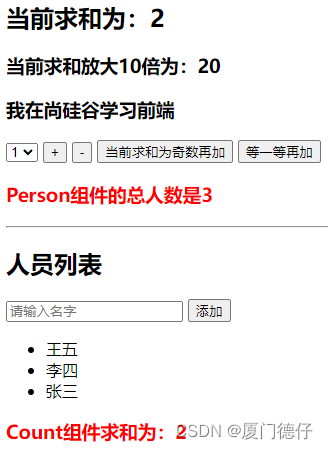
src/App.vue
<template>
<div>
<Count/>
<hr>
<Person/>
</div>
</template>
<script>
import Count from './components/Count'
import Person from './components/Person'
export default {
name:'App',
components:{Count,Person},
mounted() {
// console.log('App',this)
},
}
</script>
src/store/index.js 该文件用于创建Vuex中最为核心的store
//该文件用于创建Vuex中最为核心的store
import Vue from 'vue'
//引入Vuex
import Vuex from 'vuex'
//应用Vuex插件
Vue.use(Vuex)
//准备actions——用于响应组件中的动作
const actions = {
/* jia(context,value){
console.log('actions中的jia被调用了')
context.commit('JIA',value)
},
jian(context,value){
console.log('actions中的jian被调用了')
context.commit('JIAN',value)
}, */
jiaOdd(context,value){
console.log('actions中的jiaOdd被调用了')
if(context.state.sum % 2){
context.commit('JIA',value)
}
},
jiaWait(context,value){
console.log('actions中的jiaWait被调用了')
setTimeout(()=>{
context.commit('JIA',value)
},500)
}
}
//准备mutations——用于操作数据(state)
const mutations = {
JIA(state,value){
console.log('mutations中的JIA被调用了')
state.sum += value
},
JIAN(state,value){
console.log('mutations中的JIAN被调用了')
state.sum -= value
},
ADD_PERSON(state,value){
console.log('mutations中的ADD_PERSON被调用了')
state.personList.unshift(value)
}
}
//准备state——用于存储数据
const state = {
sum:0, //当前的和
school:'尚硅谷',
subject:'前端',
personList:[
{id:'001',name:'张三'}
]
}
//准备getters——用于将state中的数据进行加工
const getters = {
bigSum(state){
return state.sum*10
}
}
//创建并暴露store
export default new Vuex.Store({
actions,
mutations,
state,
getters
})
src/components/Count.vue
<template>
<div>
<h1>当前求和为:{{sum}}</h1>
<h3>当前求和放大10倍为:{{bigSum}}</h3>
<h3>我在{{school}},学习{{subject}}</h3>
<h3 style="color:red">Person组件的总人数是:{{personList.length}}</h3>
<select v-model.number="n">
<option value="1">1</option>
<option value="2">2</option>
<option value="3">3</option>
</select>
<button @click="increment(n)">+</button>
<button @click="decrement(n)">-</button>
<button @click="incrementOdd(n)">当前求和为奇数再加</button>
<button @click="incrementWait(n)">等一等再加</button>
</div>
</template>
<script>
import {mapState,mapGetters,mapMutations,mapActions} from 'vuex'
export default {
name:'Count',
data() {
return {
n:1, //用户选择的数字
}
},
computed:{
//借助mapState生成计算属性,从state中读取数据。(数组写法)
...mapState(['sum','school','subject','personList']),
//借助mapGetters生成计算属性,从getters中读取数据。(数组写法)
...mapGetters(['bigSum'])
},
methods: {
//借助mapMutations生成对应的方法,方法中会调用commit去联系mutations(对象写法)
...mapMutations({increment:'JIA',decrement:'JIAN'}),
//借助mapActions生成对应的方法,方法中会调用dispatch去联系actions(对象写法)
...mapActions({incrementOdd:'jiaOdd',incrementWait:'jiaWait'})
},
mounted() {
// const x = mapState({he:'sum',xuexiao:'school',xueke:'subject'})
// console.log(x)
},
}
</script>
<style lang="css">
button{
margin-left: 5px;
}
</style>
src/components/Person.vue
<template>
<div>
<h1>人员列表</h1>
<h3 style="color:red">Count组件求和为:{{sum}}</h3>
<input type="text" placeholder="请输入名字" v-model="name">
<button @click="add">添加</button>
<ul>
<li v-for="p in personList" :key="p.id">{{p.name}}</li>
</ul>
</div>
</template>
<script>
import {nanoid} from 'nanoid'
export default {
name:'Person',
data() {
return {
name:''
}
},
computed:{
personList(){
return this.$store.state.personList
},
sum(){
return this.$store.state.sum
}
},
methods: {
add(){
const personObj = {id:nanoid(),name:this.name}
this.$store.commit('ADD_PERSON',personObj)
this.name = ''
}
},
}
</script>
模块化+命名空间
-
目的:让代码更好维护,让多种数据分录更加明确
-
修改store.js
为了解决不同模块命名冲突的问题,将不同模块的namespaced:true,之后在不同页面中引入getter actions mutations时,需要加上所属的模块名
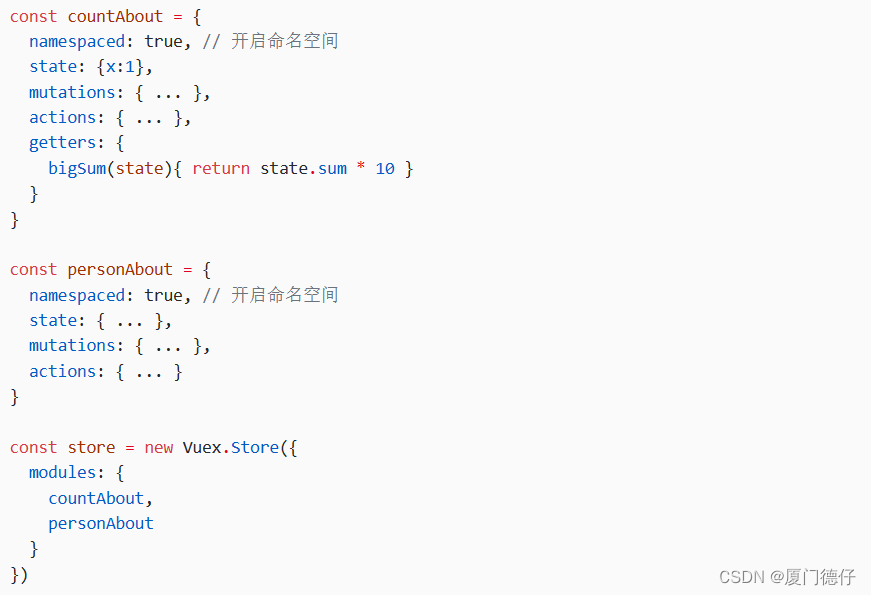
-
开启命名空间后,组件中读取state数据
//方式一:自己直接读取
this.$store.state.personAbout.list
//方式二:借助mapState读取
...mapState('countAbout',['sum','school','subject']),
- 开启命名空间后,组件中读取getter数据
//方法一:自己直接读取
thsi.$store.getters['personAbount/firstPersonName']
//方法二:借助mapGetters生成计算属性,从getters中读取数据。(数组写法)
...mapGetters('countAbout',['bigSum'])
- 开始命名空间后,组件中调用dispatch
//方式一:自己直接dispatch
this.$store.dispatch('personAbout/addPersonWang',person)
//方法二:借助mapActions生成对应的方法,方法中会调用dispatch去联系actions(对象写法)
...mapActions('countAbout',{incrementOdd:'jiaOdd',incrementWait:'jiaWait'})
- 开启命名空间后,组件中调用commit
//方式一:自己直接commit
this.$store.commit('personAbout/ADD_PERSON',person)
//方式二:借助mapMutations生成对应的方法,方法中会调用commit去联系mutations(对象写法)
...mapMutations('countAbout',{increment:'JIA',decrement:'JIAN'}),
src/storte/index.js
//该文件用于创建Vuex中最为核心的store
import Vue from 'vue'
//引入Vuex
import Vuex from 'vuex'
import countOptions from './count'
import personOptions from './person'
//应用Vuex插件
Vue.use(Vuex)
//创建并暴露store
export default new Vuex.Store({
modules:{
countAbout:countOptions,
personAbout:personOptions
}
})
src/store/count.js
//求和相关的配置
export default {
namespaced:true,
actions:{
jiaOdd(context,value){
console.log('actions中的jiaOdd被调用了')
if(context.state.sum % 2){
context.commit('JIA',value)
}
},
jiaWait(context,value){
console.log('actions中的jiaWait被调用了')
setTimeout(()=>{
context.commit('JIA',value)
},500)
}
},
mutations:{
JIA(state,value){
console.log('mutations中的JIA被调用了')
state.sum += value
},
JIAN(state,value){
console.log('mutations中的JIAN被调用了')
state.sum -= value
},
},
state:{
sum:0, //当前的和
school:'尚硅谷',
subject:'前端',
},
getters:{
bigSum(state){
return state.sum*10
}
},
}
src/store/person.js
//人员管理相关的配置
import axios from 'axios'
import { nanoid } from 'nanoid'
export default {
namespaced:true,
actions:{
addPersonWang(context,value){
if(value.name.indexOf('王') === 0){
context.commit('ADD_PERSON',value)
}else{
alert('添加的人必须姓王!')
}
},
addPersonServer(context){
axios.get('https://api.uixsj.cn/hitokoto/get?type=social').then(
response => {
context.commit('ADD_PERSON',{id:nanoid(),name:response.data})
},
error => {
alert(error.message)
}
)
}
},
mutations:{
ADD_PERSON(state,value){
console.log('mutations中的ADD_PERSON被调用了')
state.personList.unshift(value)
}
},
state:{
personList:[
{id:'001',name:'张三'}
]
},
getters:{
firstPersonName(state){
return state.personList[0].name
}
},
}
src/components/Count.vue
<template>
<div>
<h1>当前求和为:{{sum}}</h1>
<h3>当前求和放大10倍为:{{bigSum}}</h3>
<h3>我在{{school}},学习{{subject}}</h3>
<h3 style="color:red">Person组件的总人数是:{{personList.length}}</h3>
<select v-model.number="n">
<option value="1">1</option>
<option value="2">2</option>
<option value="3">3</option>
</select>
<button @click="increment(n)">+</button>
<button @click="decrement(n)">-</button>
<button @click="incrementOdd(n)">当前求和为奇数再加</button>
<button @click="incrementWait(n)">等一等再加</button>
</div>
</template>
<script>
import {mapState,mapGetters,mapMutations,mapActions} from 'vuex'
export default {
name:'Count',
data() {
return {
n:1, //用户选择的数字
}
},
computed:{
//借助mapState生成计算属性,从state中读取数据。(数组写法)
...mapState('countAbout',['sum','school','subject']),
...mapState('personAbout',['personList']),
//借助mapGetters生成计算属性,从getters中读取数据。(数组写法)
...mapGetters('countAbout',['bigSum'])
},
methods: {
//借助mapMutations生成对应的方法,方法中会调用commit去联系mutations(对象写法)
...mapMutations('countAbout',{increment:'JIA',decrement:'JIAN'}),
//借助mapActions生成对应的方法,方法中会调用dispatch去联系actions(对象写法)
...mapActions('countAbout',{incrementOdd:'jiaOdd',incrementWait:'jiaWait'})
},
mounted() {
console.log(this.$store)
},
}
</script>
<style lang="css">
button{
margin-left: 5px;
}
</style>
src/components/person.vue
<template>
<div>
<h1>人员列表</h1>
<h3 style="color:red">Count组件求和为:{{sum}}</h3>
<h3>列表中第一个人的名字是:{{firstPersonName}}</h3>
<input type="text" placeholder="请输入名字" v-model="name">
<button @click="add">添加</button>
<button @click="addWang">添加一个姓王的人</button>
<button @click="addPersonServer">添加一个人,名字随机</button>
<ul>
<li v-for="p in personList" :key="p.id">{{p.name}}</li>
</ul>
</div>
</template>
<script>
import {nanoid} from 'nanoid'
export default {
name:'Person',
data() {
return {
name:''
}
},
computed:{
personList(){
return this.$store.state.personAbout.personList
},
sum(){
return this.$store.state.countAbout.sum
},
firstPersonName(){
return this.$store.getters['personAbout/firstPersonName']
}
},
methods: {
add(){
const personObj = {id:nanoid(),name:this.name}
this.$store.commit('personAbout/ADD_PERSON',personObj)
this.name = ''
},
addWang(){
const personObj = {id:nanoid(),name:this.name}
this.$store.dispatch('personAbout/addPersonWang',personObj)
this.name = ''
},
addPersonServer(){
this.$store.dispatch('personAbout/addPersonServer')
}
},
}
</script>